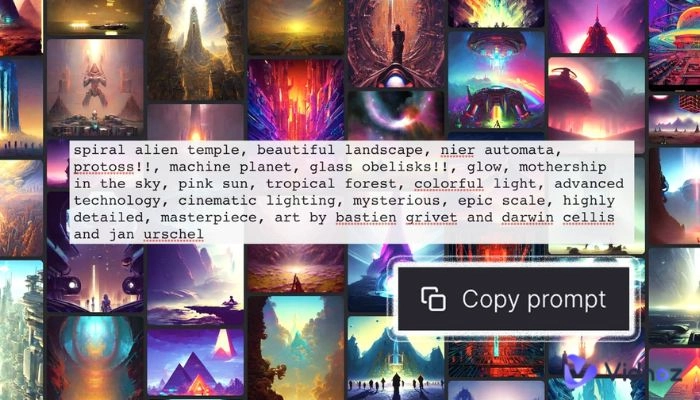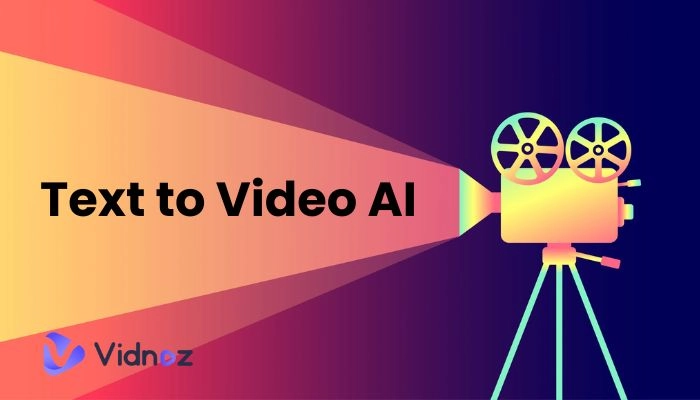In this digital age, the need for clarity and precision in sound has become increasingly important. Users often seek to harness AI's capabilities to achieve cleaner, more intelligible audio recordings.
Voice isolation AI technology eliminates unwanted disturbances, allowing for precise and focused communication. Users searching for ‘AI voice isolation’ primarily focus on finding tools and methods for separating vocals from audio tracks. They seek solutions to extract or isolate voices and instrumentals for various purposes, including karaoke, remixing, and audio enhancement.
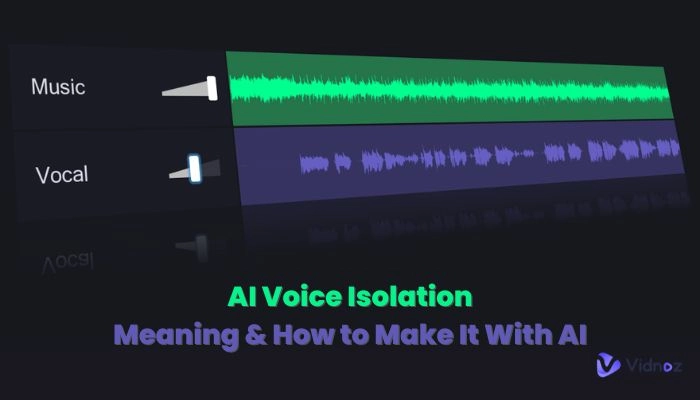
This article delves into the heart of AI voice isolation, exploring its meaning and shedding light on how one can harness the power of AI to achieve this audio marvel.
- On This Page
-
Voice Isolation: Meaning & How Does It Work With AI
-
Top Picked Websites & Apps That Isolate Vocals Effectively
1. Vidnoz AI Vocal Remover - Free AI Voice Isolation Platform
2. LALAL.AI - Vocal Remover & Instrumental AI Splitter
3. PhonicMind - Transform Songs Online With AI
4. AudioStrip - Online Tool Used by Musicians to Split Vocals
5. Moises.ai - Separate Vocals & Create Stunning Instrumental Tracks
-
Bonus: Make Your Video Speech Clear & Organized With AI Voice
Simple Steps to Make AI Video
Voice Isolation: Meaning & How Does It Work With AI
AI voice isolation employs AI to eliminate all background noise by identifying and prioritizing the primary voices in a conversation. The tools can distinguish between the primary speaker and background chatter, and it can be used in real-time scenarios like VoIP calls and online meetings, as well as with pre-recorded audio such as podcasts and webinars. Multi-directional voice isolation AI software, like IRIS Clarity, extends these benefits to all participants in a call.
Voice isolation, meaning using a custom AI voice to refine audio, offers several benefits, including improved information retention and reduced stress due to eliminating background noises. It provides improved productivity due to fewer disruptions and greater flexibility due to less need for specific times and locations. This way, it reduces time wasted and enhances overall communication.
Top Picked Websites & Apps That Isolate Vocals Effectively
Discussing the meaning of voice isolation, let’s talk about some renowned applications and tools for seamlessly eliminating vocals from soundtracks. We will also discuss the features and limitations of these tools to give you a comprehensive understanding of the recommended platforms.
1. Vidnoz AI Vocal Remover - Free AI Voice Isolation Platform
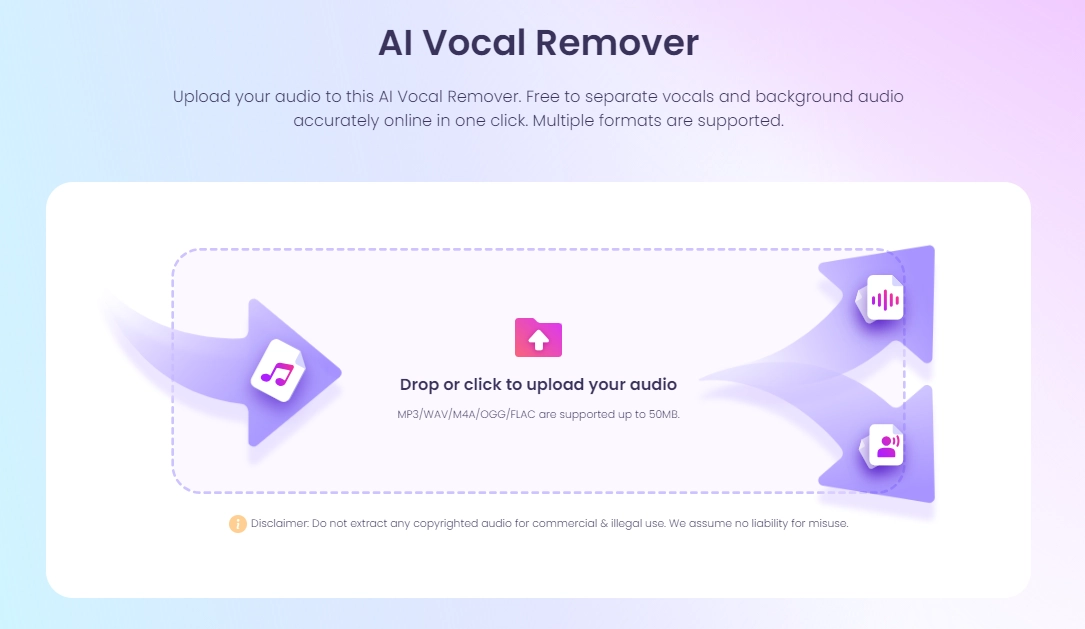
Vidnoz AI Vocal Remover is free to separate vocals and BGM accurately in just one click. In addition, this tool is offered free by Vidnoz AI, which is an AI video creation platform that delivers a range of tools designed to assist users in the swift and straightforward production of high-quality, captivating videos.
Special features
- Vidnoz AI offers AI-powered tools to isolate voices effectively from audio recordings, including AI Music Generator.
- It also includes a feature that converts text into lifelike AI-generated speech with multiple language and voice styles.
- Users can personalize their videos by selecting the most suitable voice for their content.
- Vidnoz AI enhance voice clarity, making the narration more understandable and engaging.
- Vidnoz AI supports voice generation in 23+ languages, catering to a diverse global audience.
- Users can create their own AI headshots and AI avatar on Vidnoz AI as well.
Cons
- Some tools are in a beta testing phase.
2. LALAL.AI - Vocal Remover & Instrumental AI Splitter
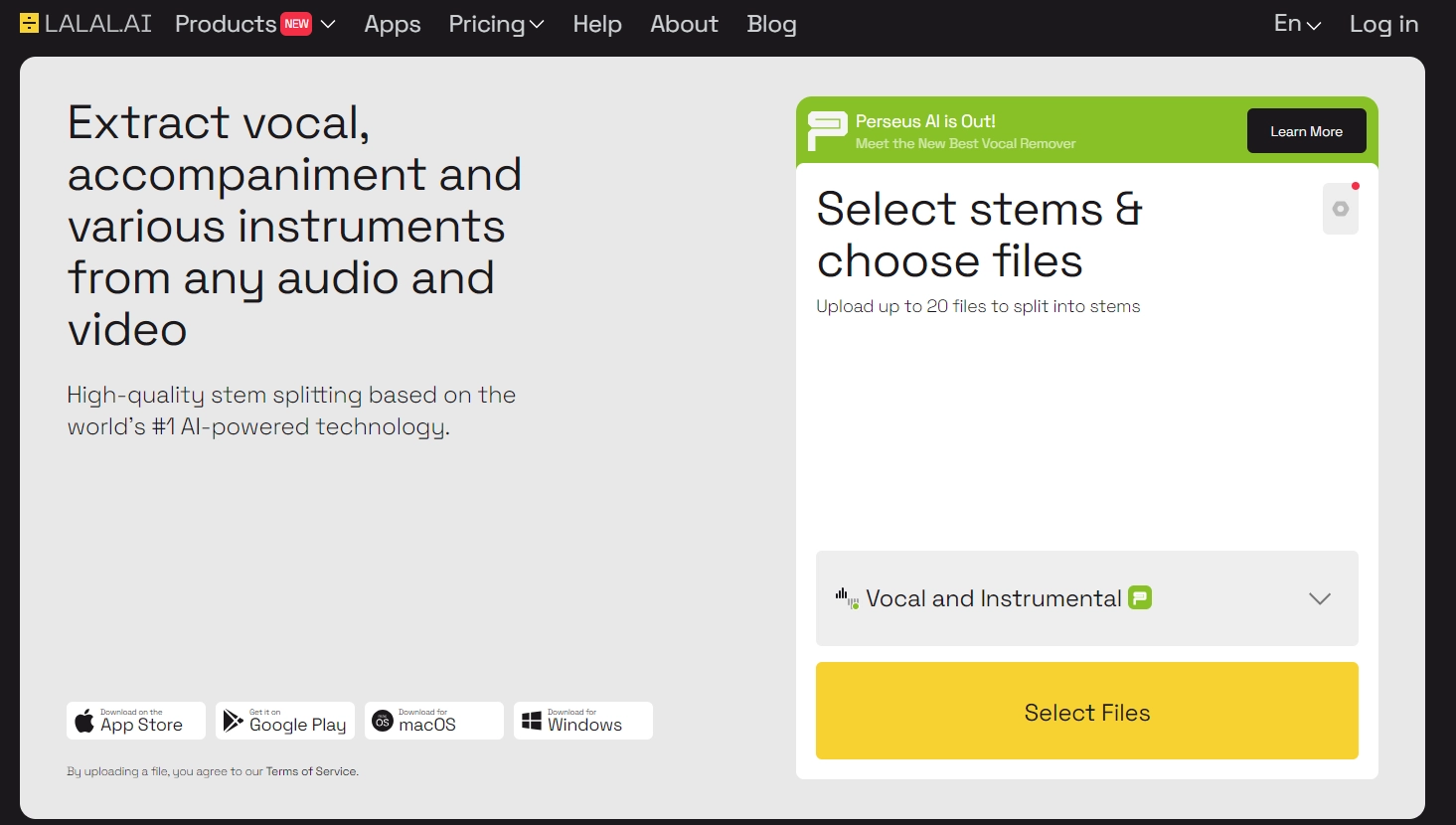
LALAL.AI is a versatile audio stem AI voice separation tool available as both a web service and a desktop application. Powered by its in-house AI, Phoenix, it effortlessly dissects audio and video files into ten separate stems, from vocals to instruments like guitar, piano, and more. What’s more, it’s also a deep fake voice generator that users can create a deepfake avatar of every person.
Compatible with various formats, users can upload files in MP3, OGG, WAV, and more, with the output maintaining the original format. Stem quality varies based on the source file, offering both lossy and lossless options.
Special features
- Exceptional audio splitting performance with AI technology.
- User-friendly vocal remover driven by AI capabilities.
- Independence from third-party software.
- Straightforward and user-friendly interface.
- Seamless API integration for added versatility.
Pros
-
Superior Audio Splitting.
-
User-Friendly Vocal Removal.
-
No Third-Party Software.
-
Offers a straightforward and user-friendly interface, ensuring a smooth user experience.
-
The tool allows seamless integration via an API, enhancing its functionality and versatility.
Cons
-
While a free trial is available, users must make a one-time purchase to access extended features and usage.
-
The quality of results may vary depending on the source material and the complexity of the task.
3. PhonicMind - Transform Songs Online With AI
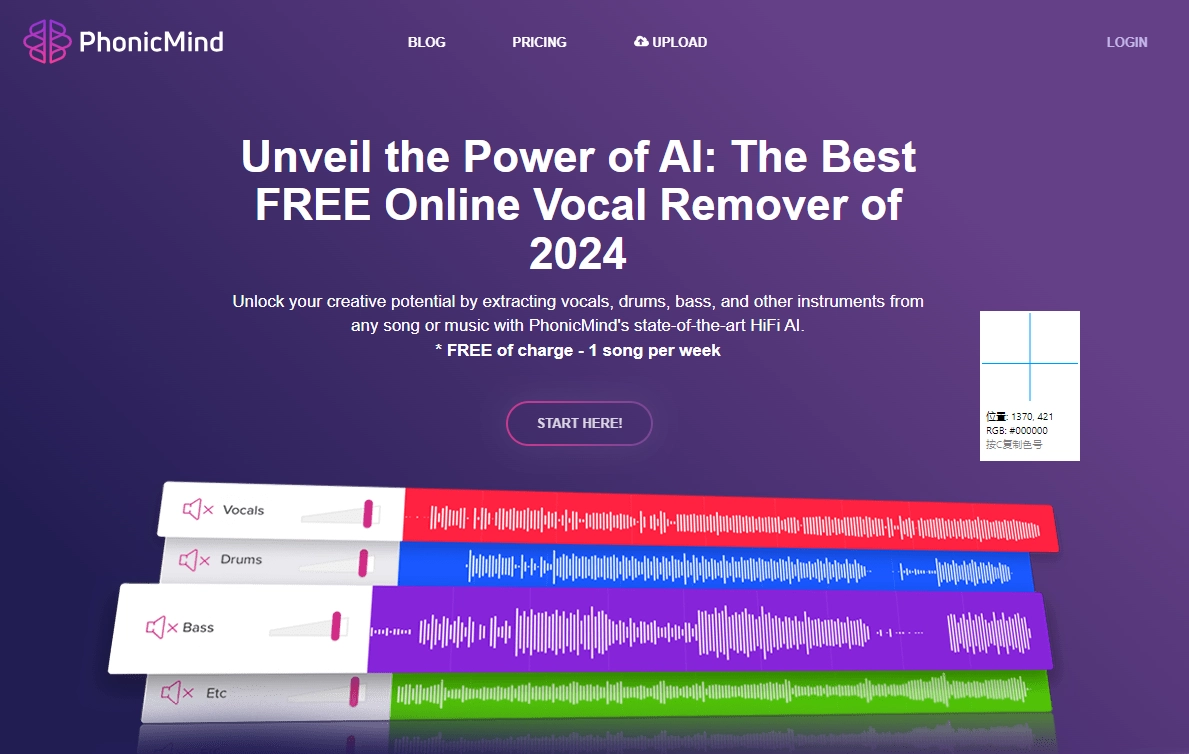
Established in 2017, PhonicMind is a vocal remover. It is the brainchild of a team of enthusiastic artificial intelligence experts.
In 2019, PhonicMind unveiled the Stem maker, leveraging AI's potential to remove vocals and isolate various tracks like drums and bass in a song. PhonicMind promises to be a transformative AI application, simplifying life as it evolves. It offers a more advanced approach than conventional phase difference-based methods.
Also read: How to Isolate Vocals from a Song [Step-by-Step Guide] >>
Special features
- Employ PhonicMind's AI-powered technology to isolate vocals from songs, enabling the creation of instrumental or karaoke versions.
- Extract vocals from your favorite tracks for singing practice and refinement.
- Remove music from songs and use the instrumental tracks to practice your instrument.
- As the world's first online AI-powered stems maker, PhonicMind offers innovative solutions for music enthusiasts.
- Access the PhonicMind app for offline use, offering audio file creation and practice flexibility.
- Supports .aiff and .wma files
Pros
-
Quick Results.
-
Versatile Applications.

Vidnoz AI - Create Free Engaging AI Video with Talking Avatar
- Easily create professional AI videos with realistic avatars.
- Text-to-speech lip sync voices of different languages.
- 2800+ video templates for multiple scenarios.
4. AudioStrip - Online Tool Used by Musicians to Split Vocals
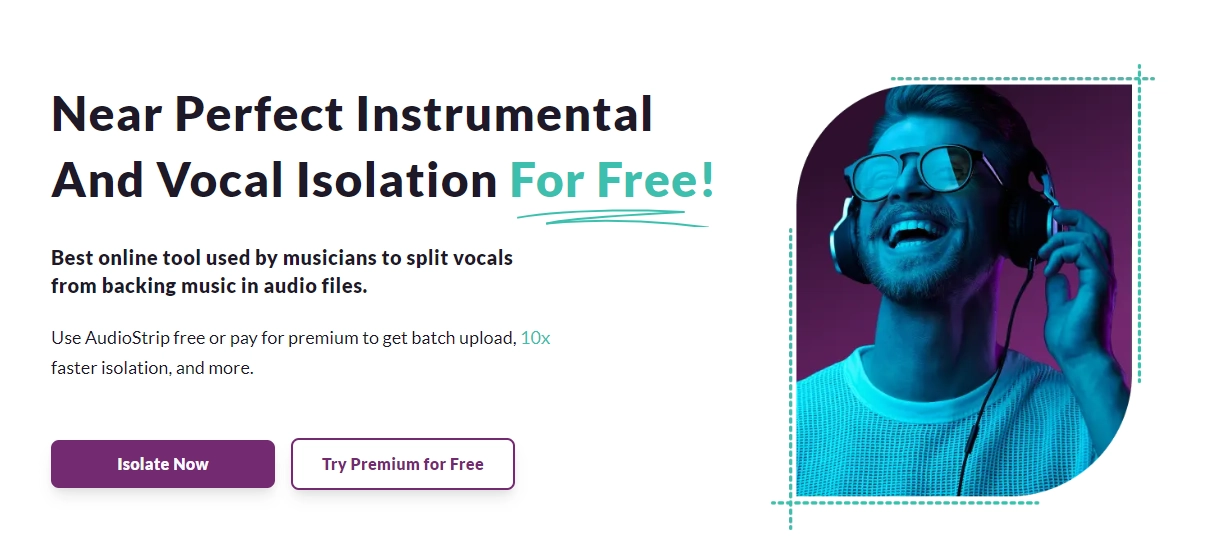
AudioStrip is an online AI music splitter utilizing AI and deep learning to isolate or remove vocals from songs, ensuring high-quality results. It simultaneously offers batch processing for multiple songs and caters to music producers and artists seeking placeholder acapella from original tracks.
AudioStrip utilizes AI and deep learning for vocal removal, offering an easy and free online solution. On the other hand, other tools like Wondershare provide a range of multimedia software, including audio editing tools, with a more comprehensive and diverse feature set.
Special features
- Seamlessly separate vocals and instrumentals from numerous audio files simultaneously.
- Automatically master your songs with AI, ensuring professional sound quality.
- Benefit from top-tier algorithms for the best possible results.
- Enjoy a user-friendly interface, making operations straightforward and accessible.
- Continually receive updates and enhancements for expanded functionality.
Pros
-
Utilizes high-quality algorithms for exceptional performance.
-
Provides a free and user-friendly experience.
-
Supports batch processing for multiple songs.
-
Compatible with various output formats.
-
Accessible online from anywhere with continuous feature updates.
-
Encourages user feedback and respects privacy with clear policies.
Cons
-
Relies on a limited number of algorithms.
-
User registration is required.
-
Supports single file uploads only.
-
Lacks multi-language support.
-
Dependency on internet connectivity.
5. Moises.ai - Separate Vocals & Create Stunning Instrumental Tracks
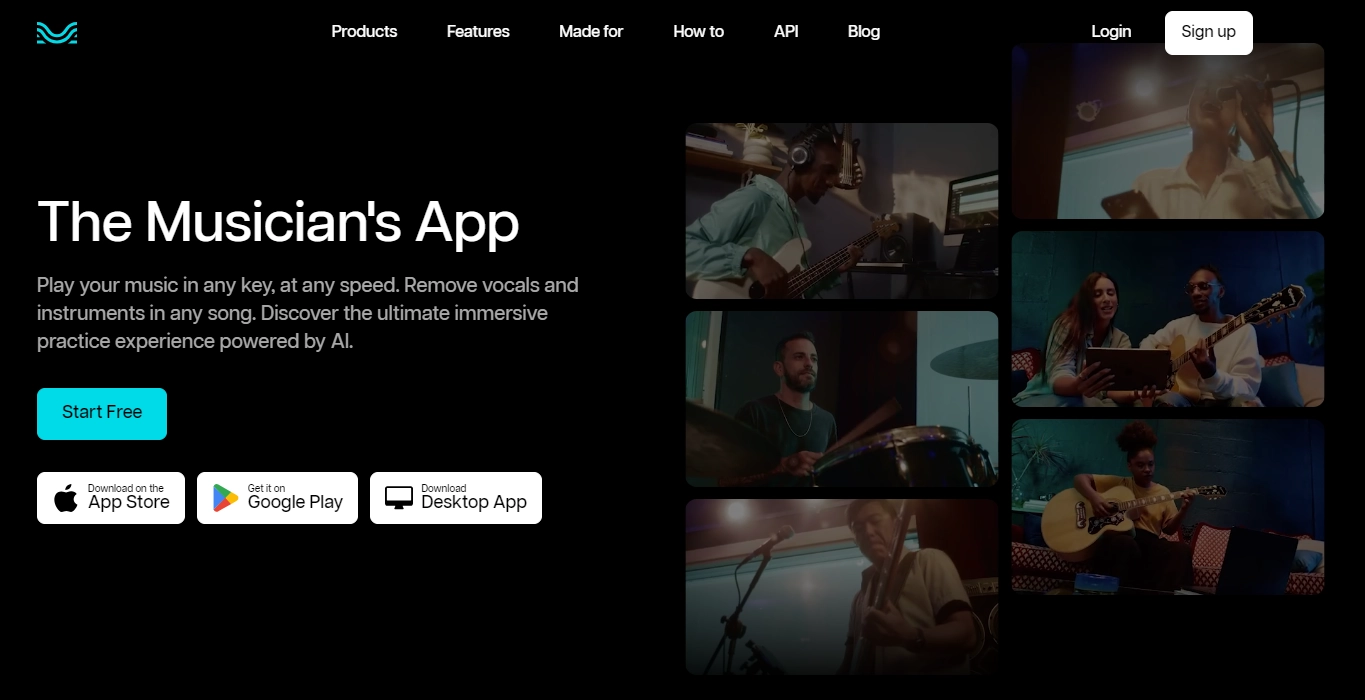
Moises AI, also known as Moises System Inc., is a relatively new American music technology company established in 2019.
The software leverages advanced sound processing technology to remove vocals and singing from music.
Moises AI focuses on track AI voice separation and YouTube vocal extraction. On the other hand, PhonicMind offers vocal removal, batch processing, and audio mastering with professional endorsements.
Also read: How To Use AI Voice for YouTube Videos [100% Free] >>
Special features
- Moises AI's core feature involves AI-powered audio track separation, allowing users to upload songs and choose the separation type.
- The mobile app provides an intelligent metronome and audio speed changer, simplifying tempo adjustments.
- The mobile app includes pitch-changing capabilities and AI-driven key detection for vocalists to match their vocal range.
- Moises AI offers a beta feature that automatically detects and displays the chords in a song, assisting users in playing or understanding song compositions.
Pros
-
Easily generate personalized backing tracks with synchronized click tracks.
-
Streamline the remixing and download process into just four simple steps.
-
Master your musical craft by isolating specific elements like drums and guitar tracks.
-
Cost-effective application
-
Offers a wide range of stems that premium users can split in high quality.
Bonus: Make Your Video Speech Clear & Organized With AI Voice

Vidnoz AI - Create Free Engaging AI Video with Talking Avatar
- Easily create professional AI videos with realistic avatars.
- Text-to-speech lip sync voices of different languages.
- 2800+ video templates for multiple scenarios.
AI video, powered by artificial intelligence, has revolutionized the world of visual content creation. It uses AI algorithms and machine learning to generate, edit, and enhance videos. These algorithms enable the automation of various video production tasks, offering incredible speed and precision.
Vidnoz AI stands out as the premier AI video maker online, offering an array of impressive features that set it apart. With Vidnoz AI, users can create professional videos in just minutes, thanks to its AI-powered capabilities.
Vidnoz AI's exceptional AI video creation capabilities, user-friendly interface, realistic AI voice and extensive customization options make it the top choice for individuals and businesses. The platform's versatility, multilingual support, and cost-saving benefits make it a standout in AI video-making. The following steps will guide users through creating their AI videos with Vidnoz AI, ensuring a seamless and rewarding experience.
Simple Steps to Make AI Video
Step 1: Start with a proper template.
Step 2: Choose your desired talking avatar and create text to speech.
Step 3: Edit the video and generate.
Step 4: Download the video and share.
The Bottom Line
In conclusion, we discussed voice isolation. AI voice isolation, combined with the use of an AI noise-canceling microphone, delivers remarkable audio enhancement, enabling users to create captivating content. Vidnoz AI, the leading AI video maker, empowers you to harness these advantages effortlessly. With its diverse avatars, authentic voices, and multilingual support, Vidnoz AI quickly transforms your videos. Don't miss out—amplify your content, boost engagement, and unlock endless possibilities with Vidnoz AI's voice isolation. Elevate your video creation game today!

Vidnoz AI - Create Free Engaging AI Video with Talking Avatar
- Easily create professional AI videos with realistic avatars.
- Text-to-speech lip sync voices of different languages.
- 2800+ video templates for multiple scenarios.




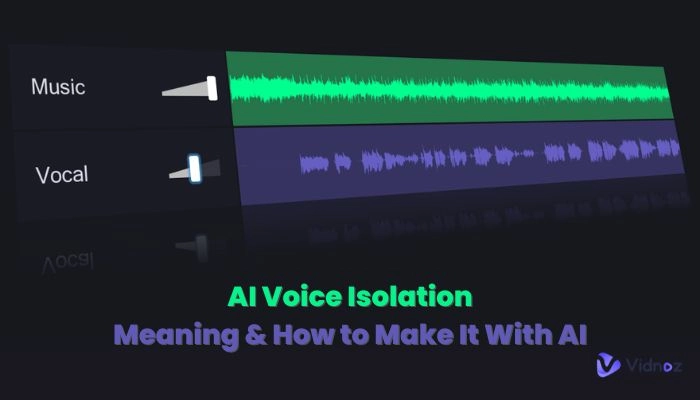
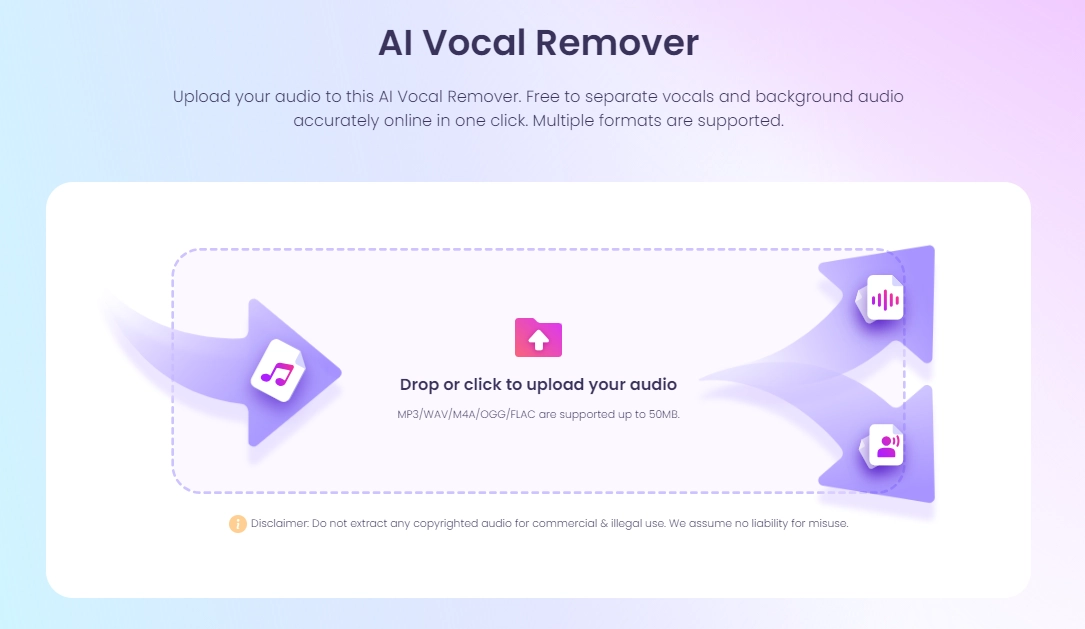
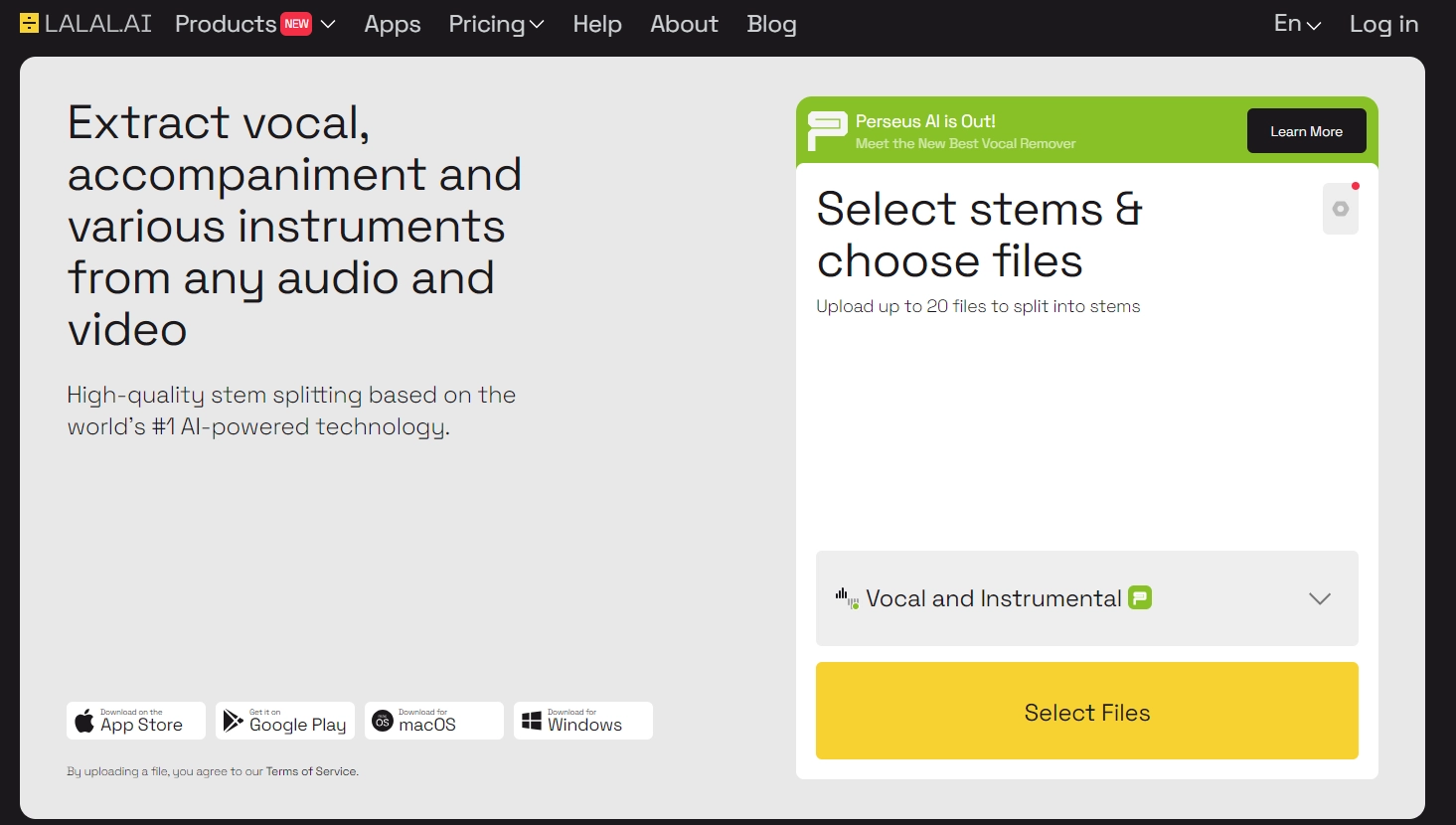
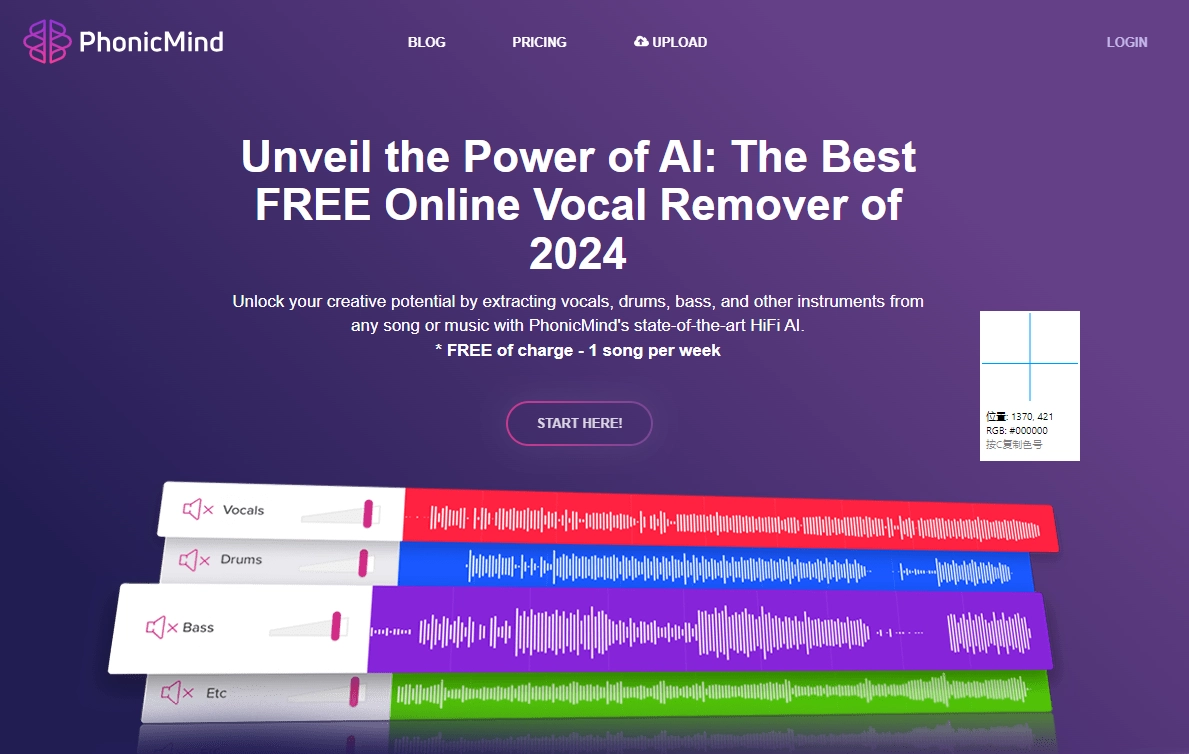
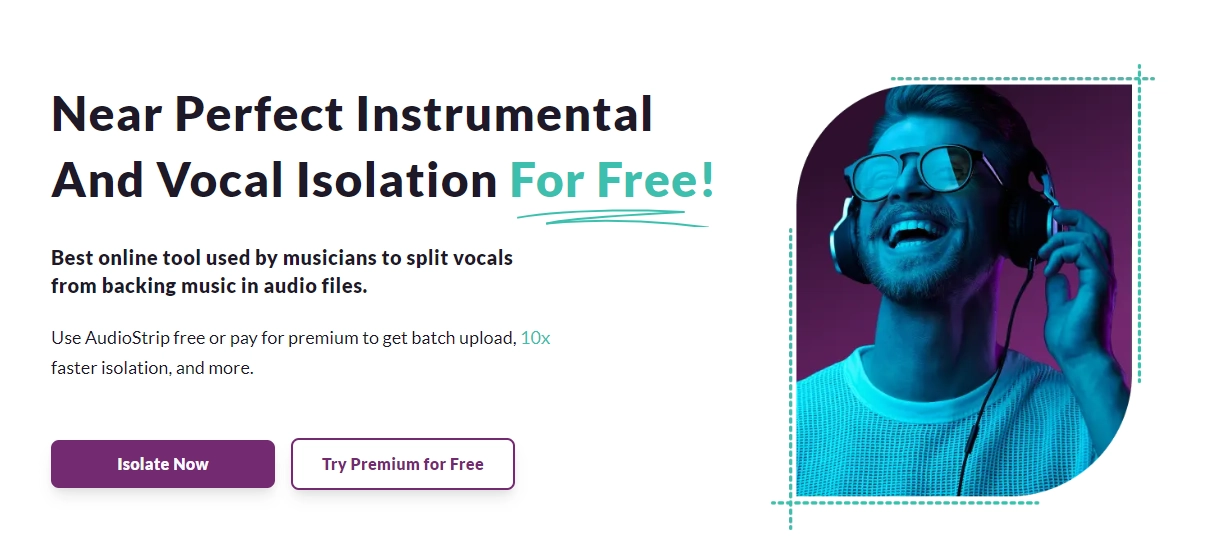
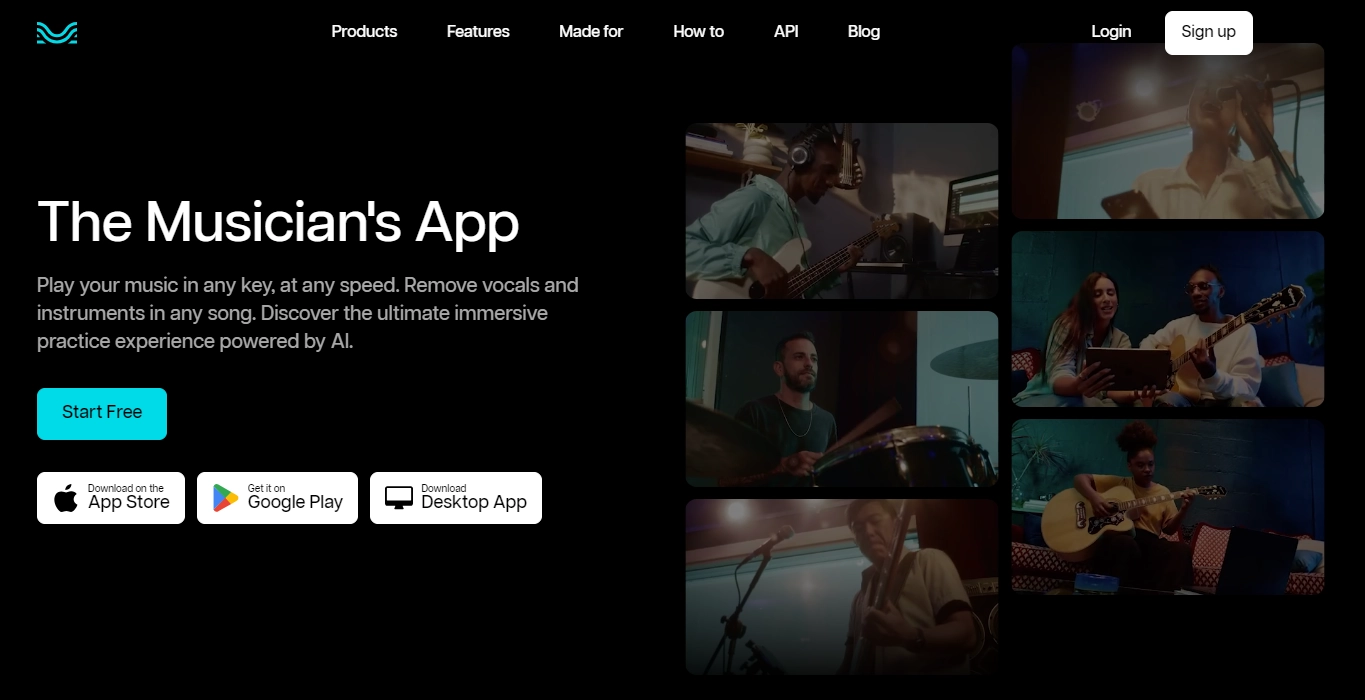
![How to Make Cooking Tutorial Videos [Steps and Tips Included]](https://www.vidnoz.com/bimg/how-to-make-a-cooking-video.webp)