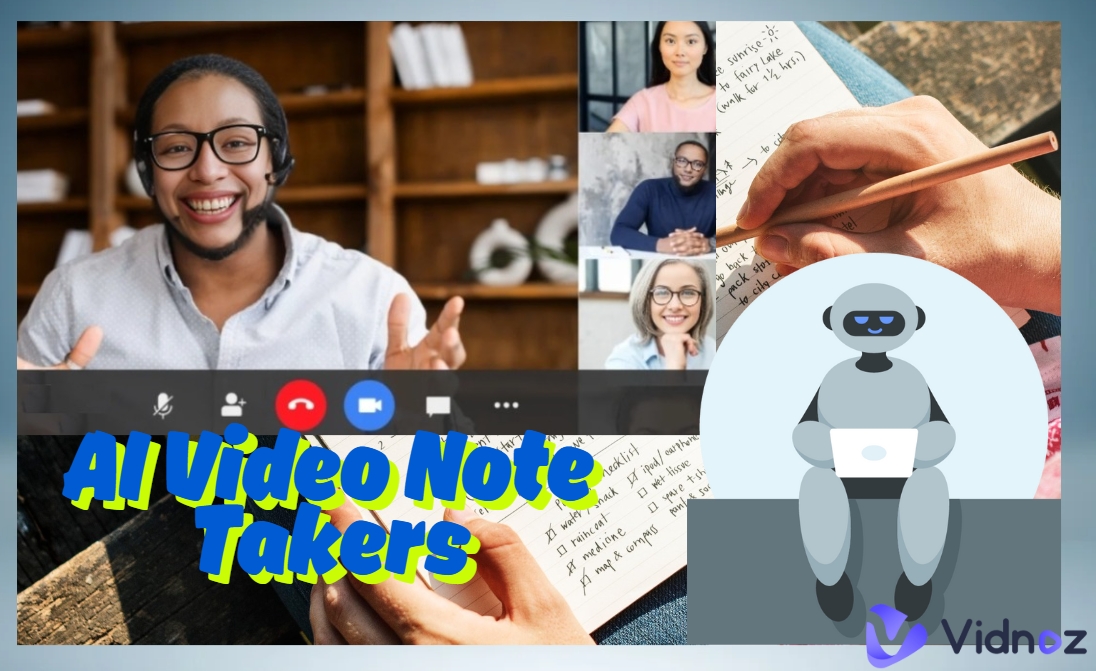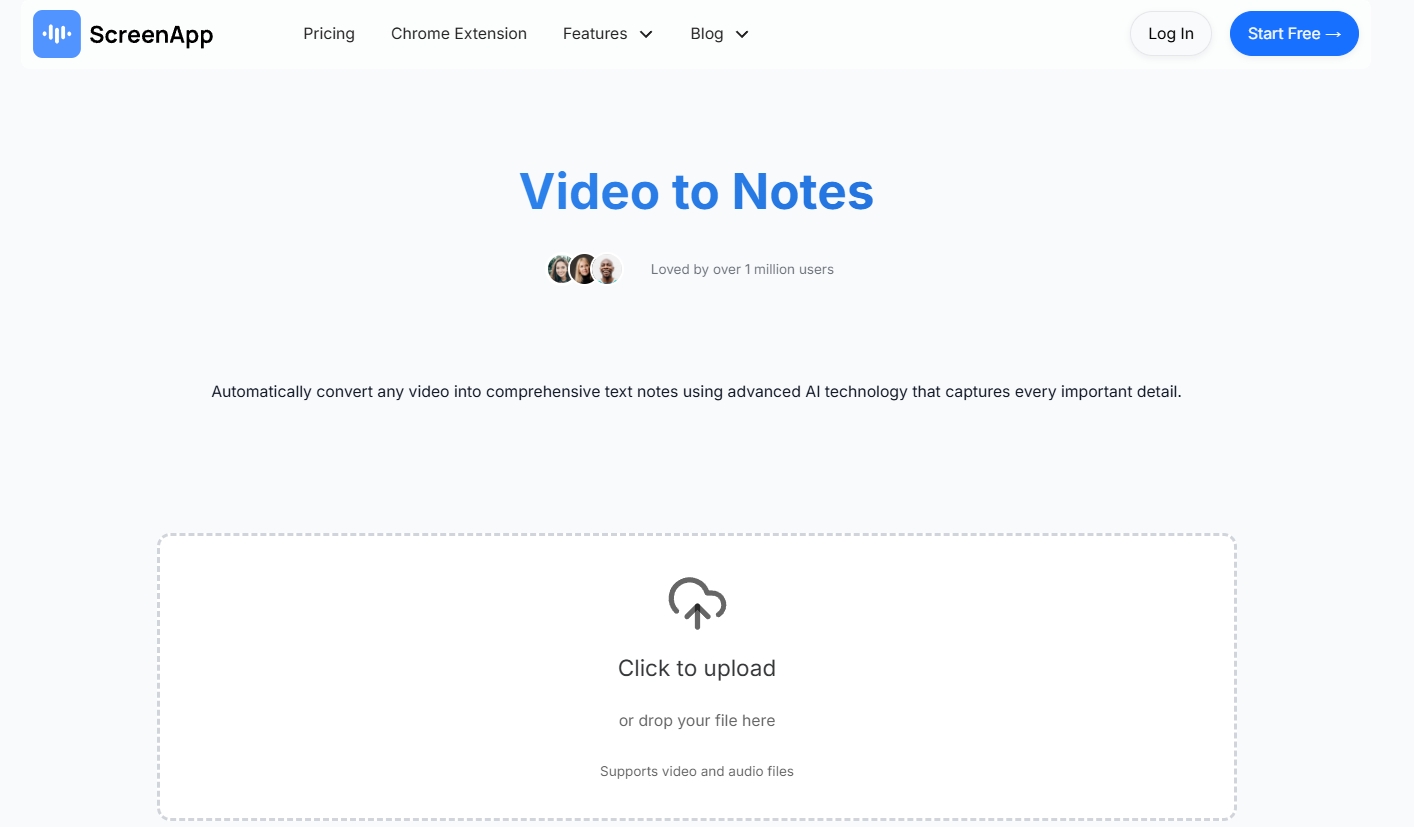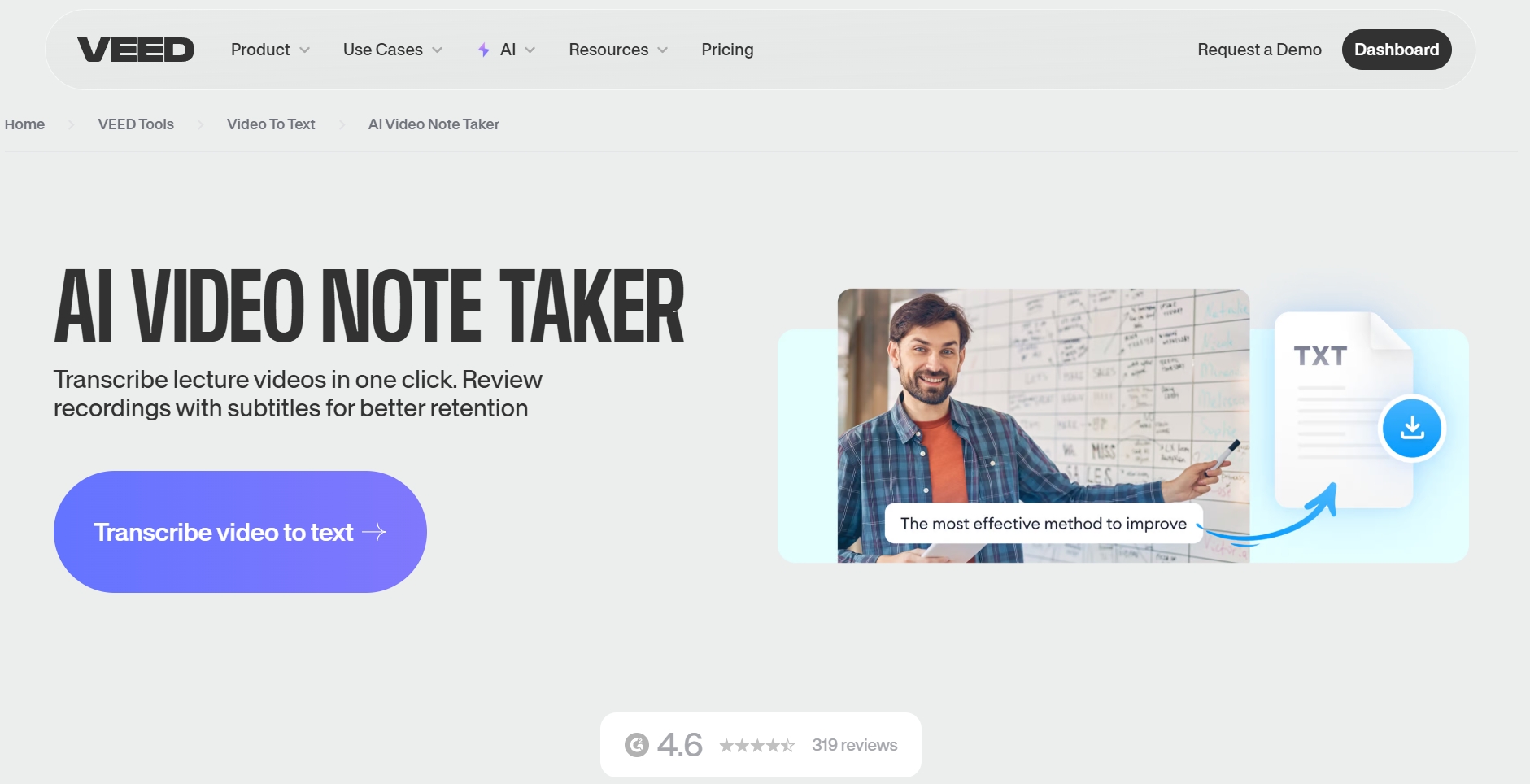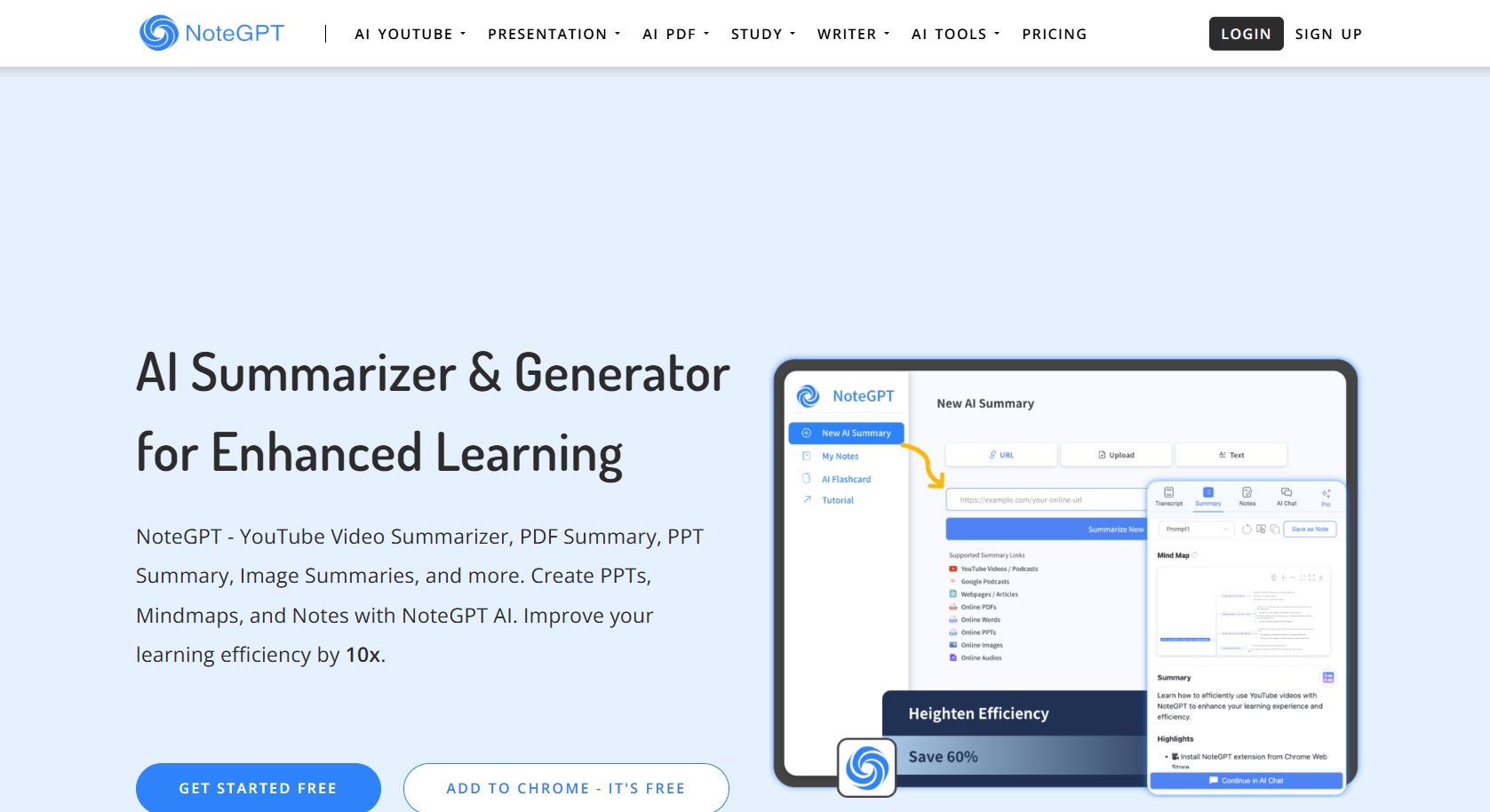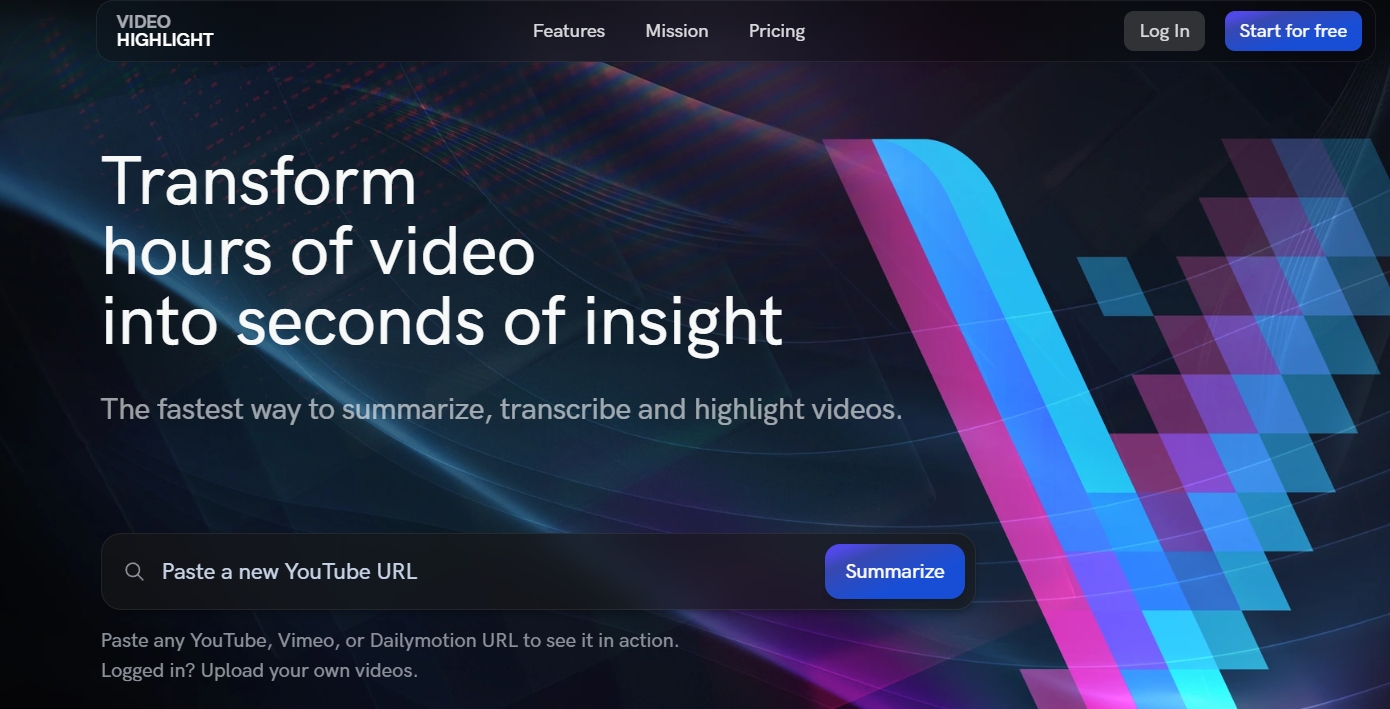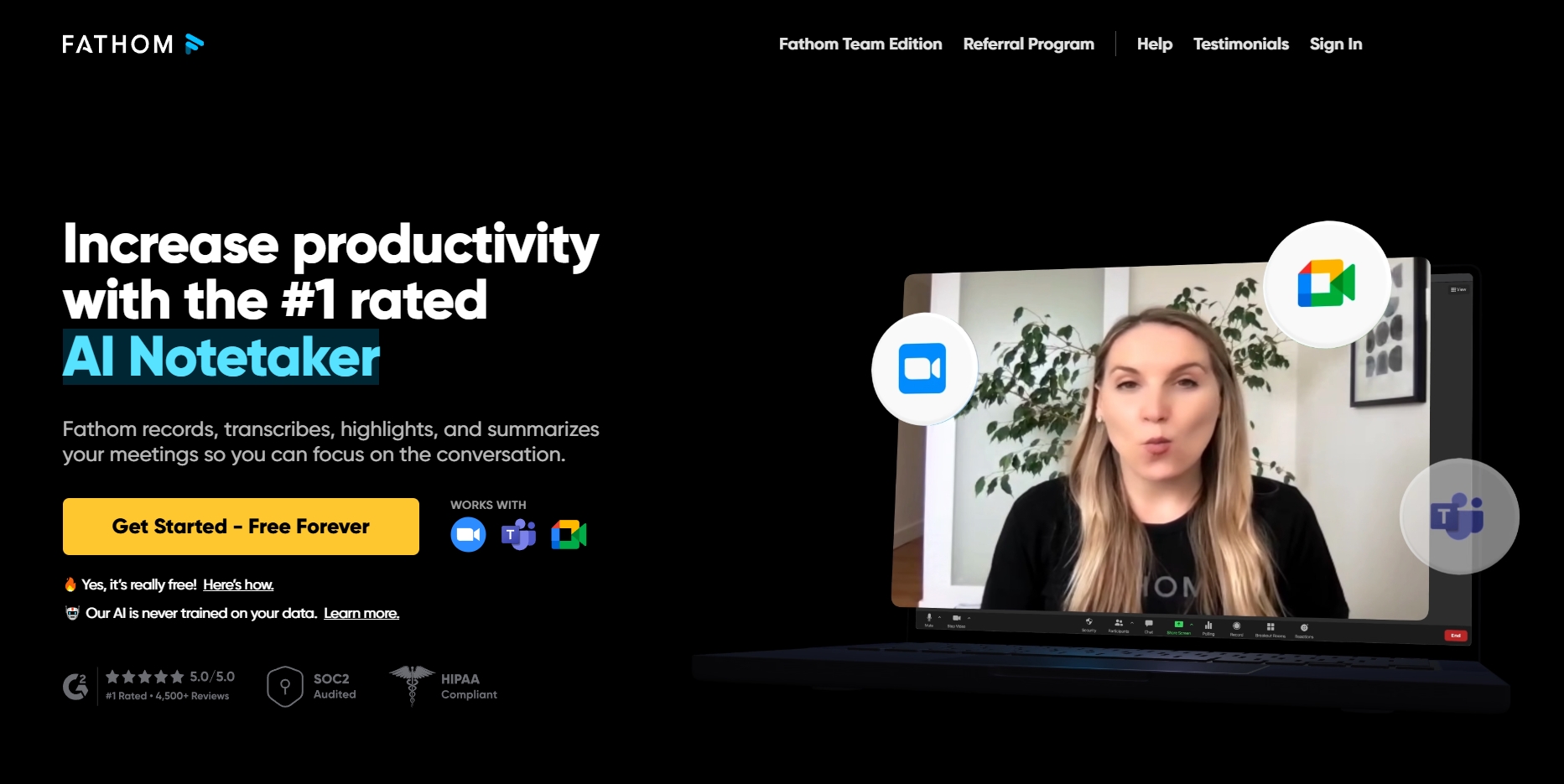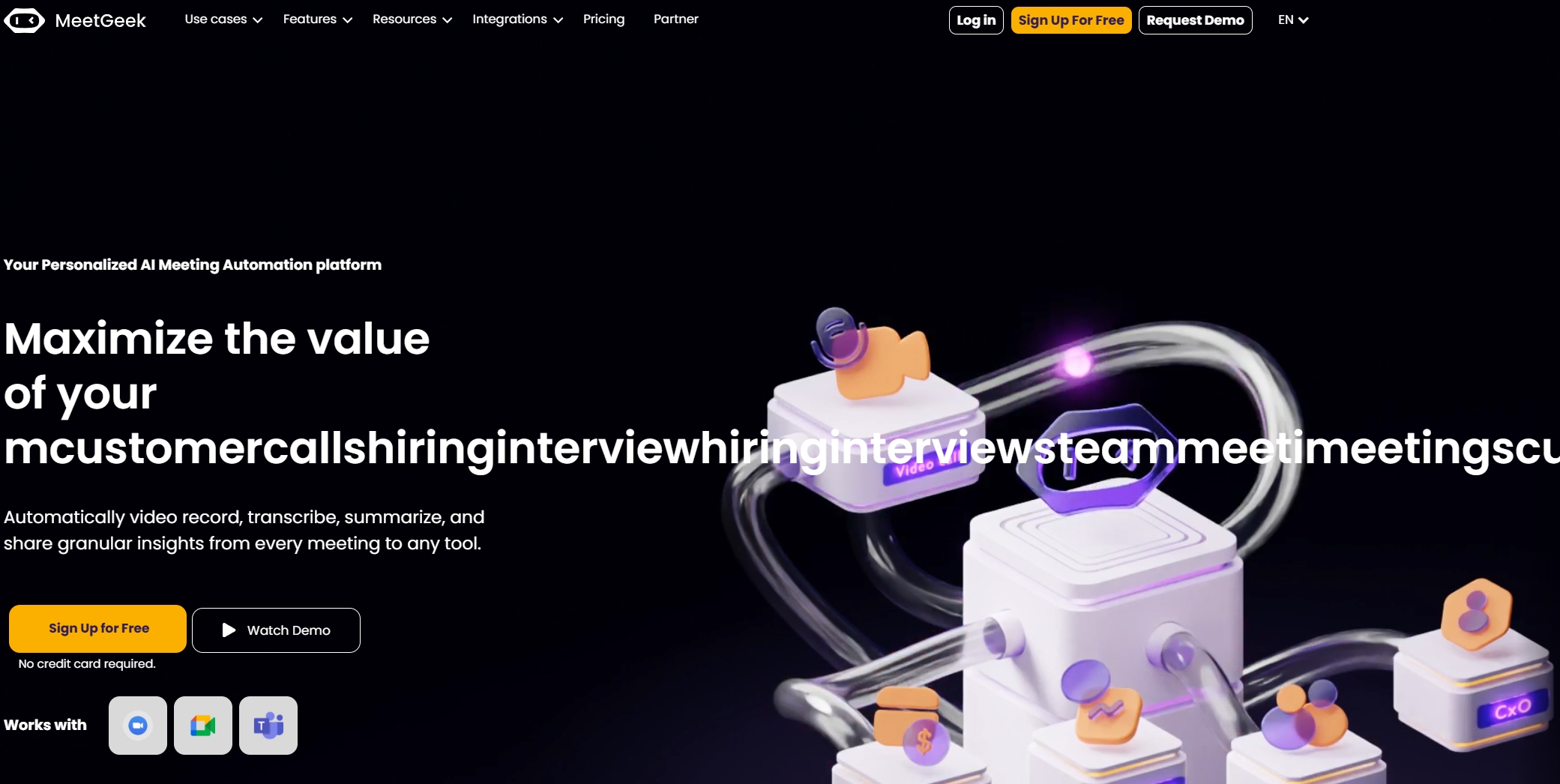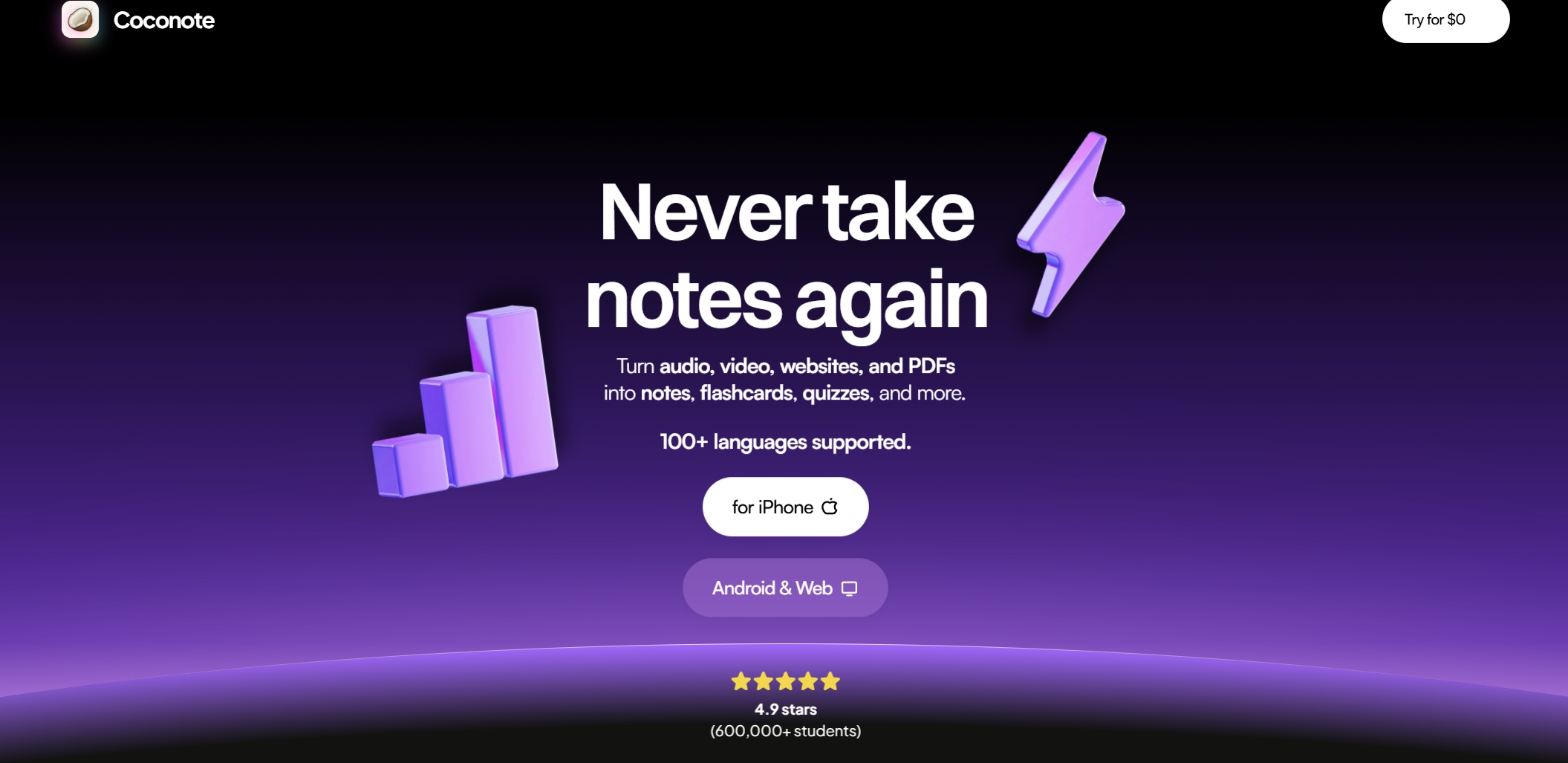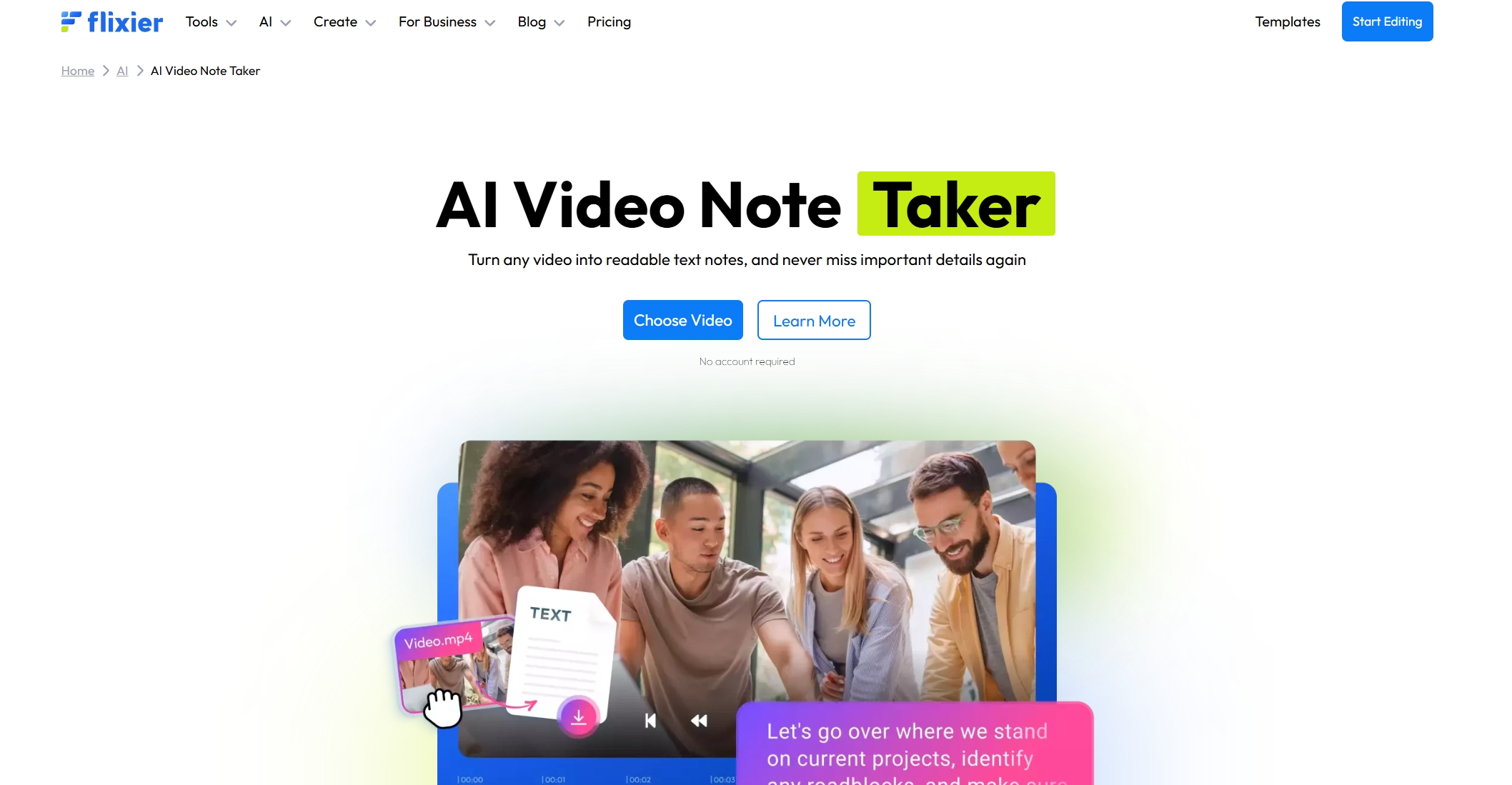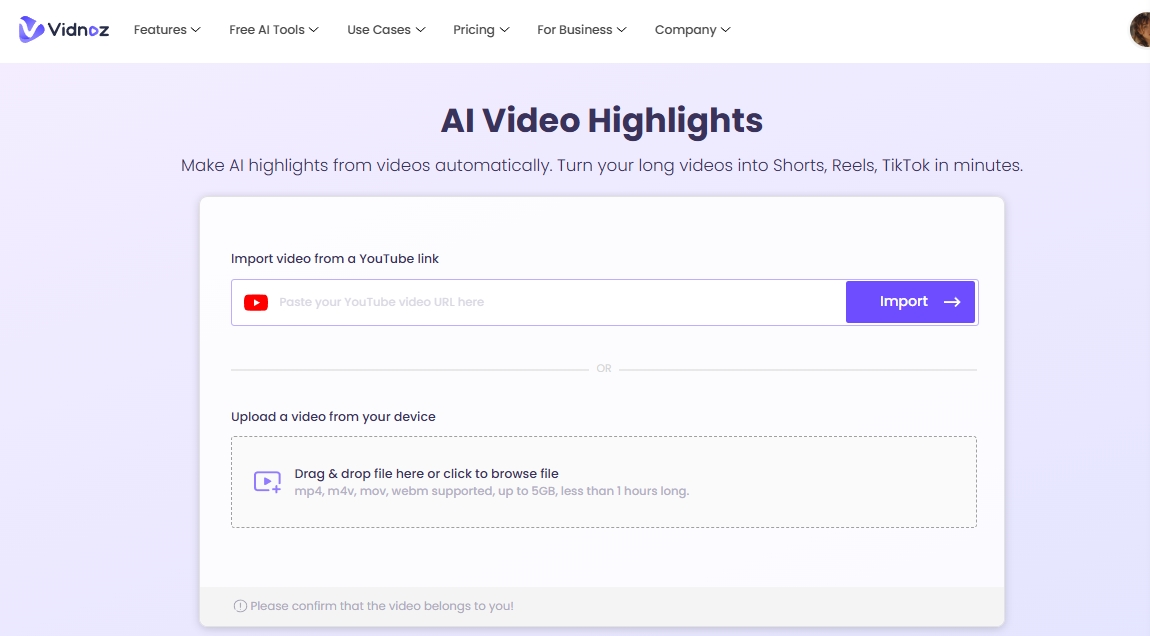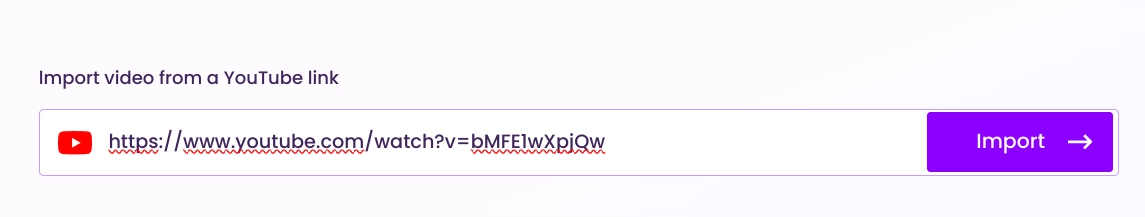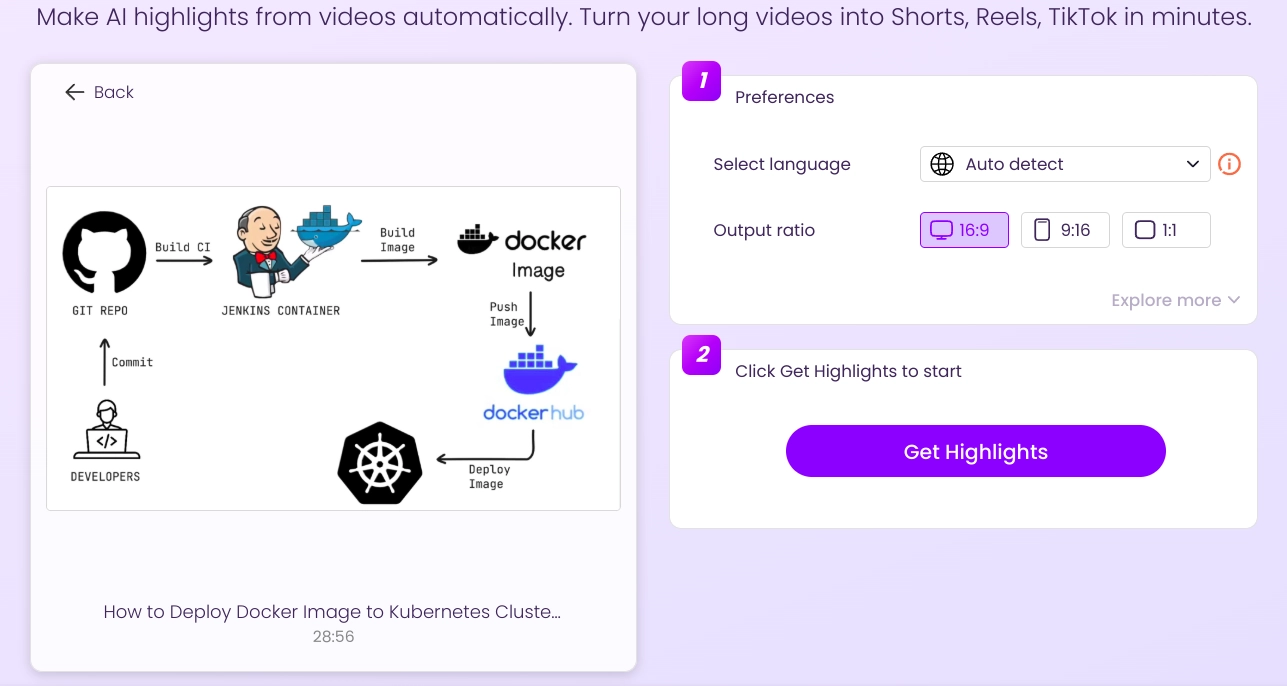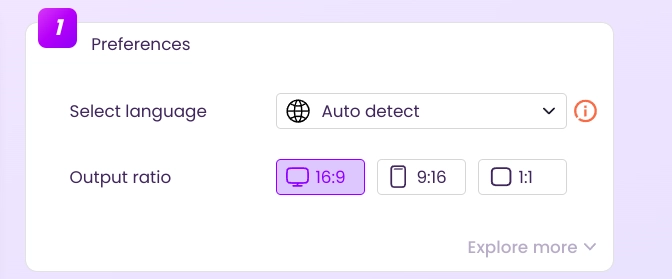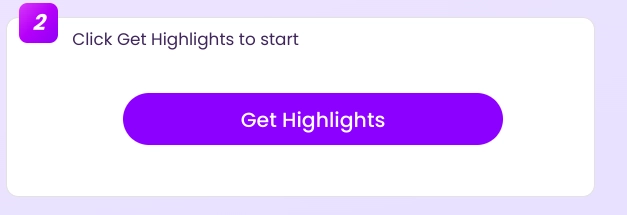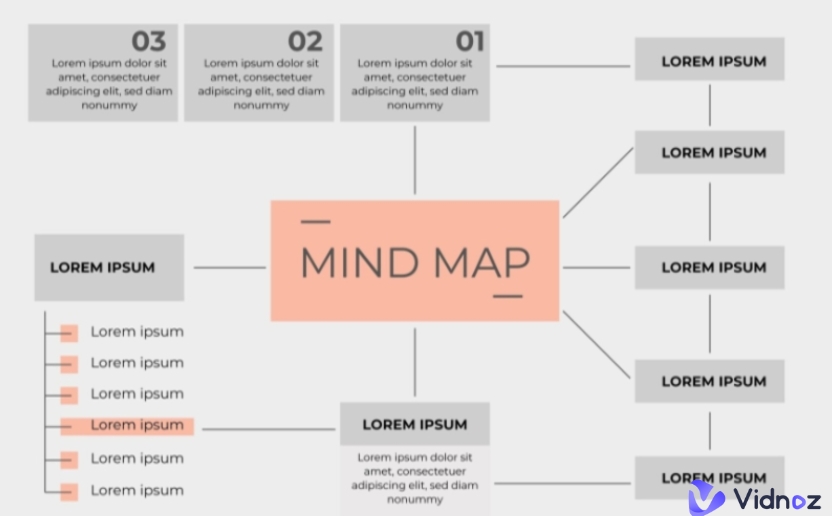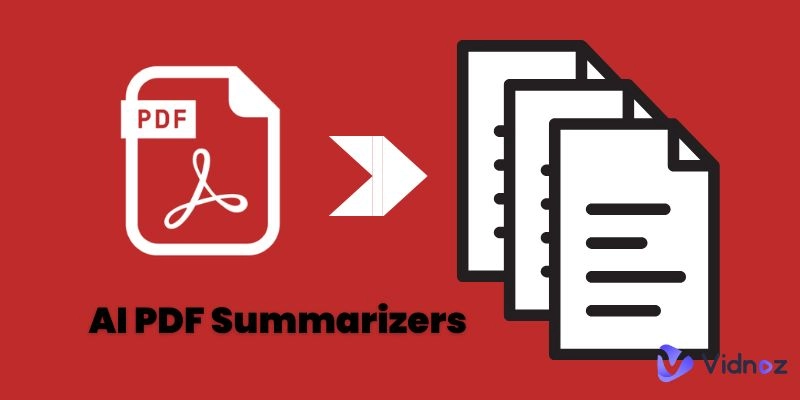Do you want to grasp the main information of a video without watching the whole video for a long time? Now, AI makes video note taking much easier with the advanced algorithm, allowing users to pay more attention to their work instead of information gathering and summarizing.
Since those AI video note takers will automatically generate notes, users won’t spend time on it. With the help of these online tools, users can easily convert complicated video content to easy-to-follow notes with clicks. Imagine being able to turn all of your school or college lectures into well-structured notes with ease, and all of this with the click of a single button!
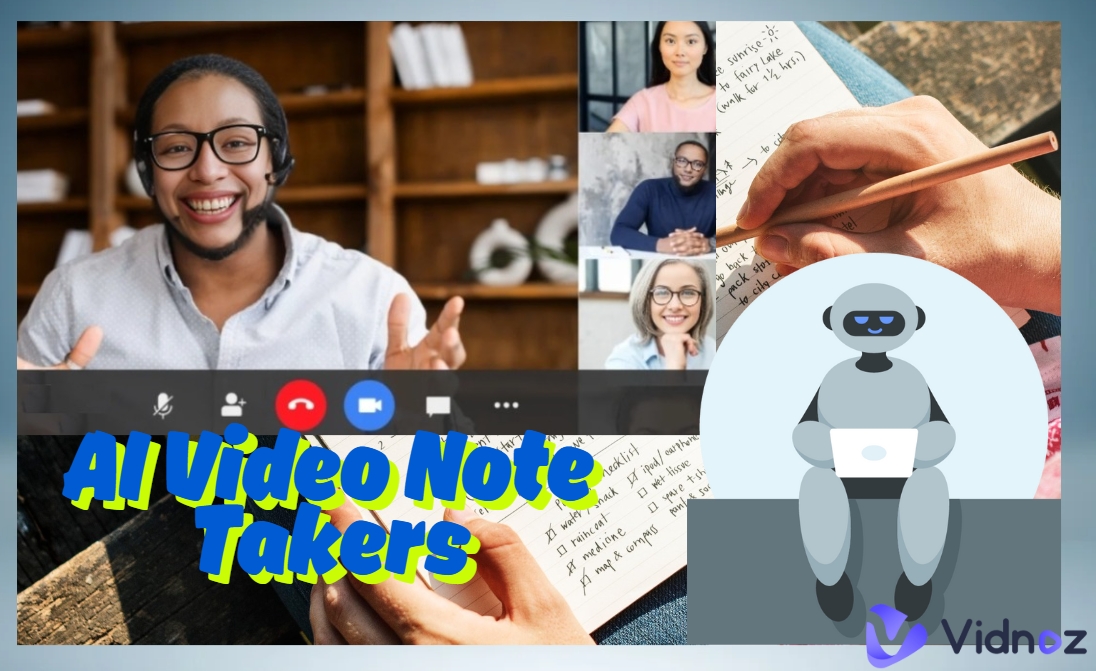
- On This Page
-
What Makes a Perfect AI Video Note Taker?
-
Top 8 AI Video Note Takers to Simplify Your Working Process Online
Working Process of an AI Video Note Taker
1. ScreenApp - Turn Any Video to an Organized Note with Main Points
2. Veed.io - Automatically Transcribe Videos and Generate Accurate Notes
3. NoteGPT - Summarize YouTube Videos and Handle Complex Content
4. VideoHighlight - Effortless Note-Taking Service for YouTube, Viemo and Dailymotion Videos
5. Fathom - Record, Transcribe and Summarize Meetings in a Short Time
6. MeetGeek - Effectively Organize and Retrieve Information in Meeting Videos
7. Coconote - A Versatile AI Video Note Taker App to Convert Audios/Videos/Websites/PDFs to Notes
8. Flixier - Create a Note from Any Video in Seconds without Logging in
-
Extra Tip: Effortlessly Extract Highlights from a Video with a Free AI Tool
What Makes a Perfect AI Video Note Taker?
While there are a good number of AI video note taker apps out there, picking the better ones from the lot requires a heavy amount of filtering. We will specify a few key requirements to aid you in picking the better ones from our list or to understand the criteria behind the picking process.
1. Clear Video Note-taking and Summarizing
The AI tools will accurately take notes about the information conveyed by the videos, then give a well-organized summary for the target videos. The users don’t need to watch the videos and be busy managing the video content - the AI that takes notes on video will do all the things.
2. Save much Time
With the AI video note takers, users can avoid the hassles of rewinding and pausing the videos to organize the video content in detail. The video note taker AI will fastly generate video notes and summaries, letting users to focus on learning/working instead of gathering the video information.
3. Support Multiple Languages
To attract much more users, most of the AI video note takers may provide multilingual support for users all over the world. Such tools will transcribe and summarize the video content for multilingual videos, generating video notes in English and other languages the users want.
Vidnoz AI - Create Free Engaging AI Video with Talking Avatar
- Easily create professional AI videos with realistic avatars.
- Text-to-speech lip sync voices of different languages.
- 2800+ video templates for multiple scenarios.
Top 8 AI Video Note Takers to Simplify Your Working Process Online
Here’s a list comprising the top 8 AI video note taking apps. These tools will convert your videos to neatly organized notes with advanced AI algorithms. It’s important to note that we have included both web apps and mobile apps in our list to please all our users!
Working Process of an AI Video Note Taker
There is the common working process of AI video note takers online, 3 main steps included.
▶Video transcription: First, The AI tools may listen to the target video and turn the video content to text, so the users can get a detailed and readable video-related script without losing any important information. Worry about the fast speaker may cause a transcribing error? The AI that watches videos and takes notes will easily handle videos with fast speakers or strange accents, providing the users with accurate transcription of video speech.
▶Content summarization: Then the AI will eliminate irrelevant information and summarize the video script. After this part, the users can get a much more clear and concise summary that emphasizes the main points with no unnecessary details.
▶Highlight key points: Finally, the note take AI reviews the summary and selects the most important parts. By highlighting the key information of the video summary, the tools help users to quickly understand the whole video notes.
1. ScreenApp - Turn Any Video to an Organized Note with Main Points
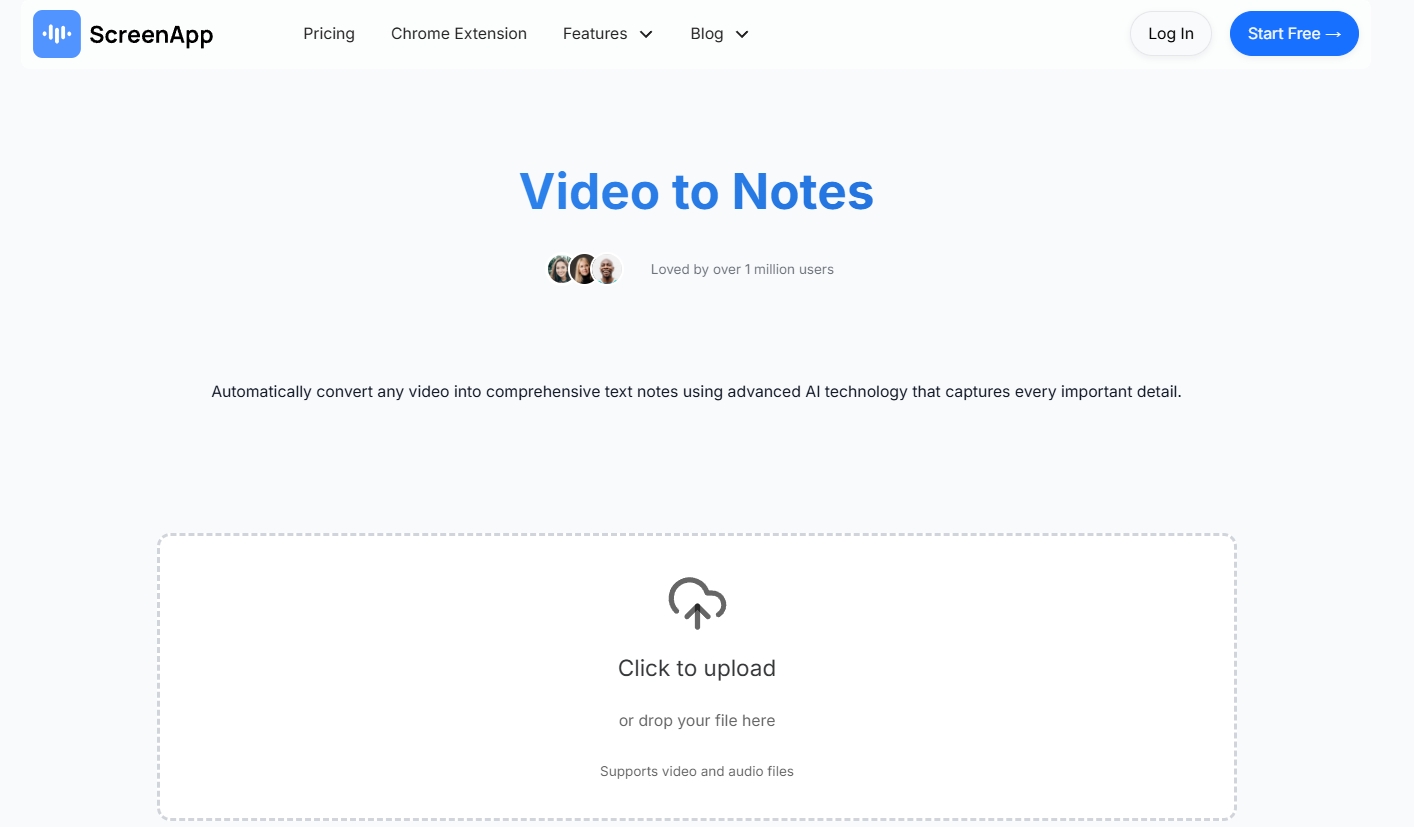
ScreenApp is an online tool which is designed to transcribe videos from most online platforms (including YouTube, Twitter, etc) to notes with ease. With the ability to generate instant insights, users can easily capture multiple recording or meeting videos, making turning such videos to texts much easier with clicks. The app claims to have 95% accuracy for converting videos into text with the AI that takes notes on video, aiming at providing the users the most accurate video scripts. However, the app only offers 30 minutes of trial time.
Pros
- High accuracy when converting videos to text.
- Supports multiple languages.
- The app offers URL-to-text features.
Cons
- Only 30 minutes of trial time, which can be tricky to test around with.
Price Plan: $14 per month for Growth plan, and $34 per month for Business plan.
2. Veed.io - Automatically Transcribe Videos and Generate Accurate Notes
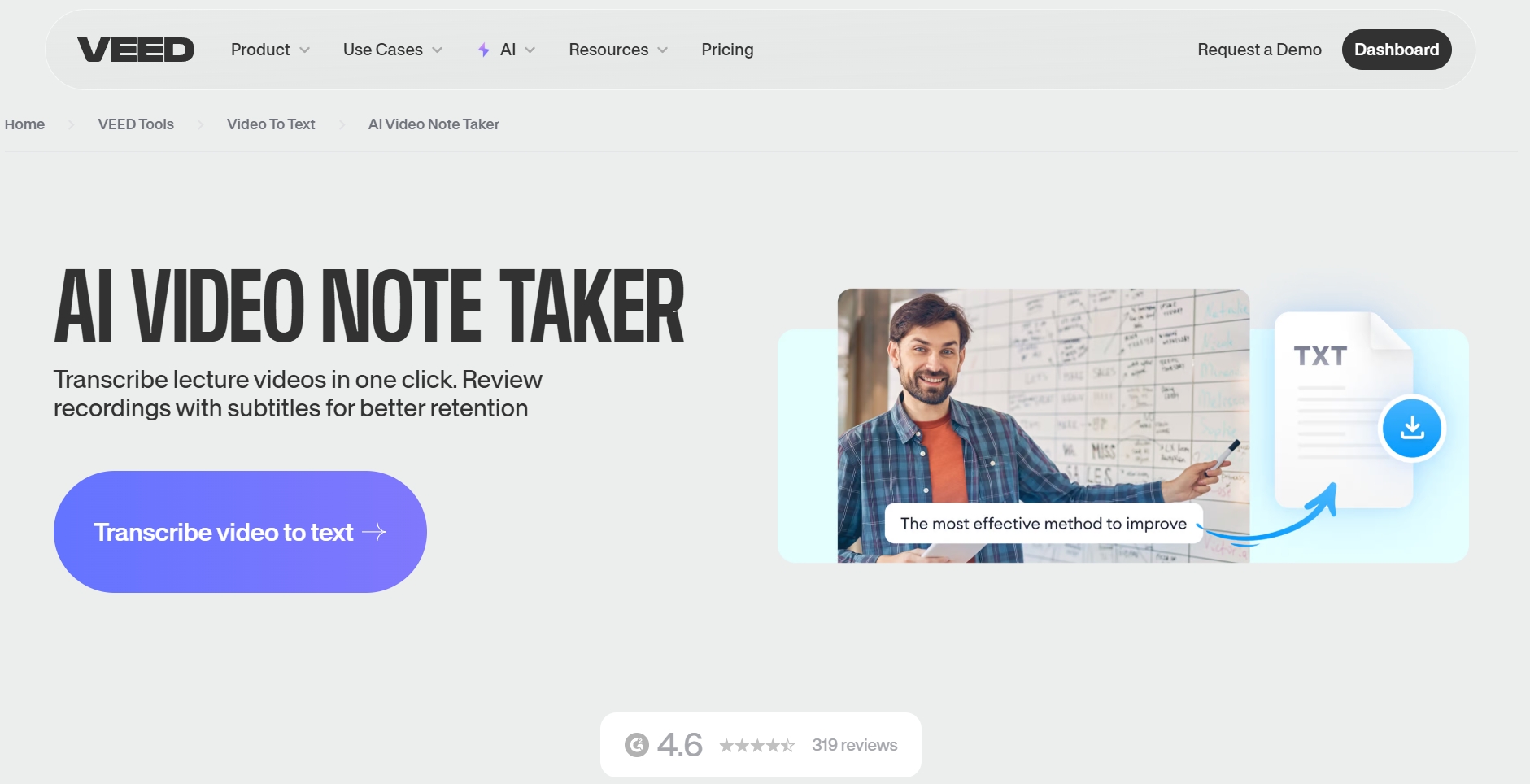
Veed.io is your best option if you wish to convert videos that have multiple languages being featured within its duration to text. Since this powerful AI video note taker also provides recordings with subtitles and even put text overlays/animations, it allows the users to better understand and remember the video content with ease. Veed.io is currently available as a paid app on its platform, but the trial version allows 7 days of free use through its free plan.
Pros
- Over 100+ languages.
- Multiple pricing tiers and free plans.
- Add subtitles/text overlay to the recording.
Cons
- There are slight inaccuracies when taking notes for a multilingual video.
Price Plan: $9 per for Lite, $ 24 for Pro version.
3. NoteGPT - Summarize YouTube Videos and Handle Complex Content
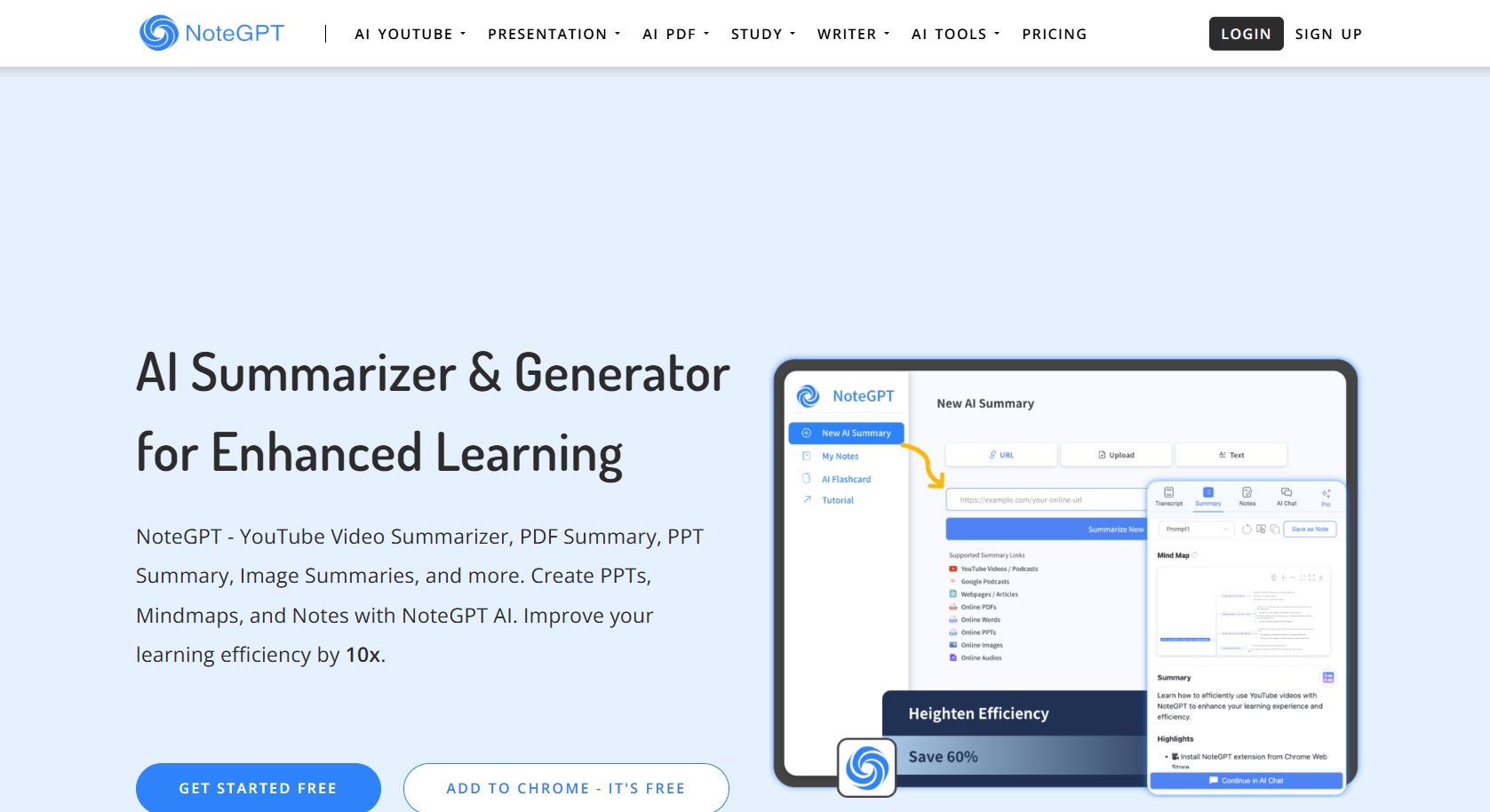
Built based on ChatGPT, NoteGPT is designed to convert all of your media into neatly organized notes. NotePDF can use AI to make notes from YouTube videos, PPTs and images. However, the most astounding feature of NoteGPT is creating accurate and elegant mindmaps. Mindmap AI generation can be a top feature among those who are serious about studying!
Pros
- Convert all types of media to well-organized notes.
- In addition to text, NoteGPT can create AI mindmaps.
Price Plan: $6.92 per mon for Pro version, $13 per month for Pro+ version and $19.92 for the Unlimited version.
4. VideoHighlight - Effortless Note-Taking Service for YouTube, Viemo and Dailymotion Videos
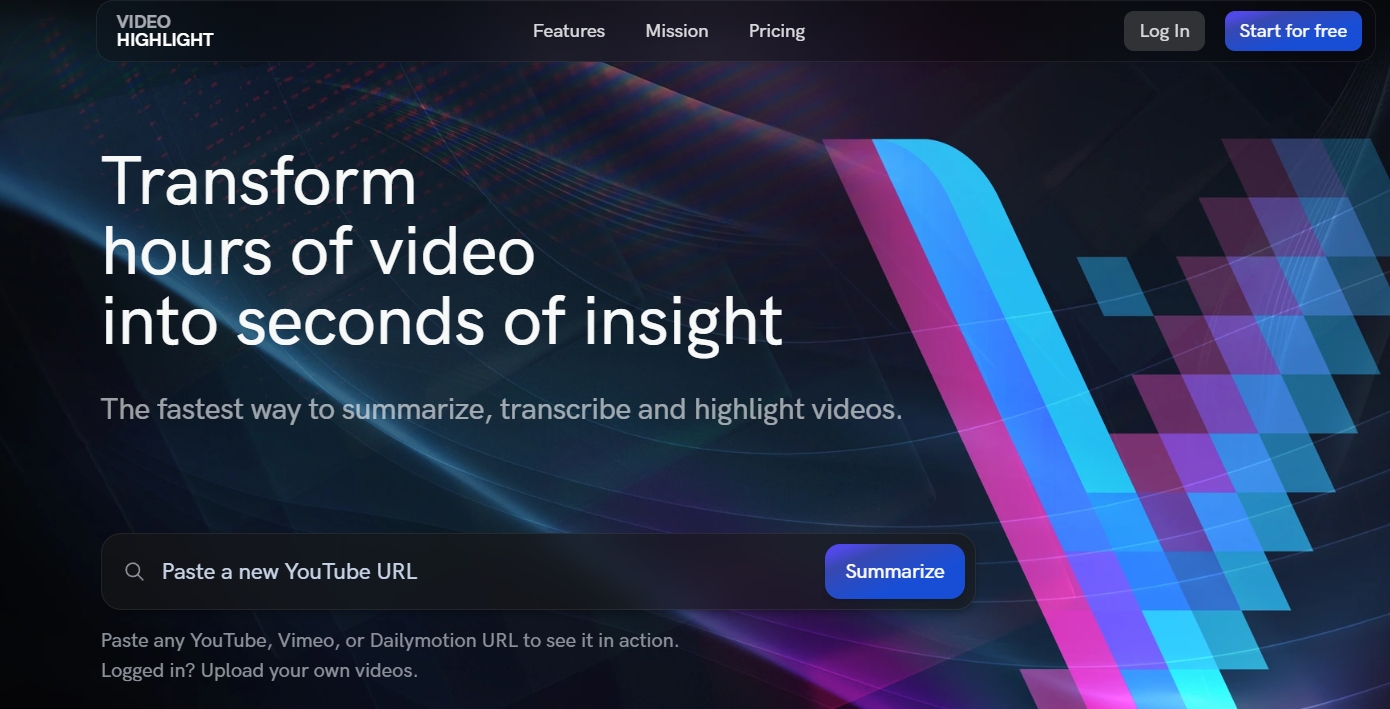
If you have not enough time for a long video but still need to know the key points of it, VideoHighlight is a worth-trying AI video note taker that you may want - it can summarize a video in a short time. This powerful tool will convert the target videos into scripts, distill the key information and create clear video notes for you. Simply paste the URL of the YouTube, Vimeo and Dailymotion videos, then you can get the perfectly organized AI video notes instantly.
Pros
- Generate video notes from uploaded URLs.
- Free to use.
- Supports YouTube, Dailymotion, and Vimeo.
Cons
- Transcribing content is limited to just English.
Price Plan: $8 per month for Plus version.
5. Fathom - Record, Transcribe and Summarize Meetings in a Short Time
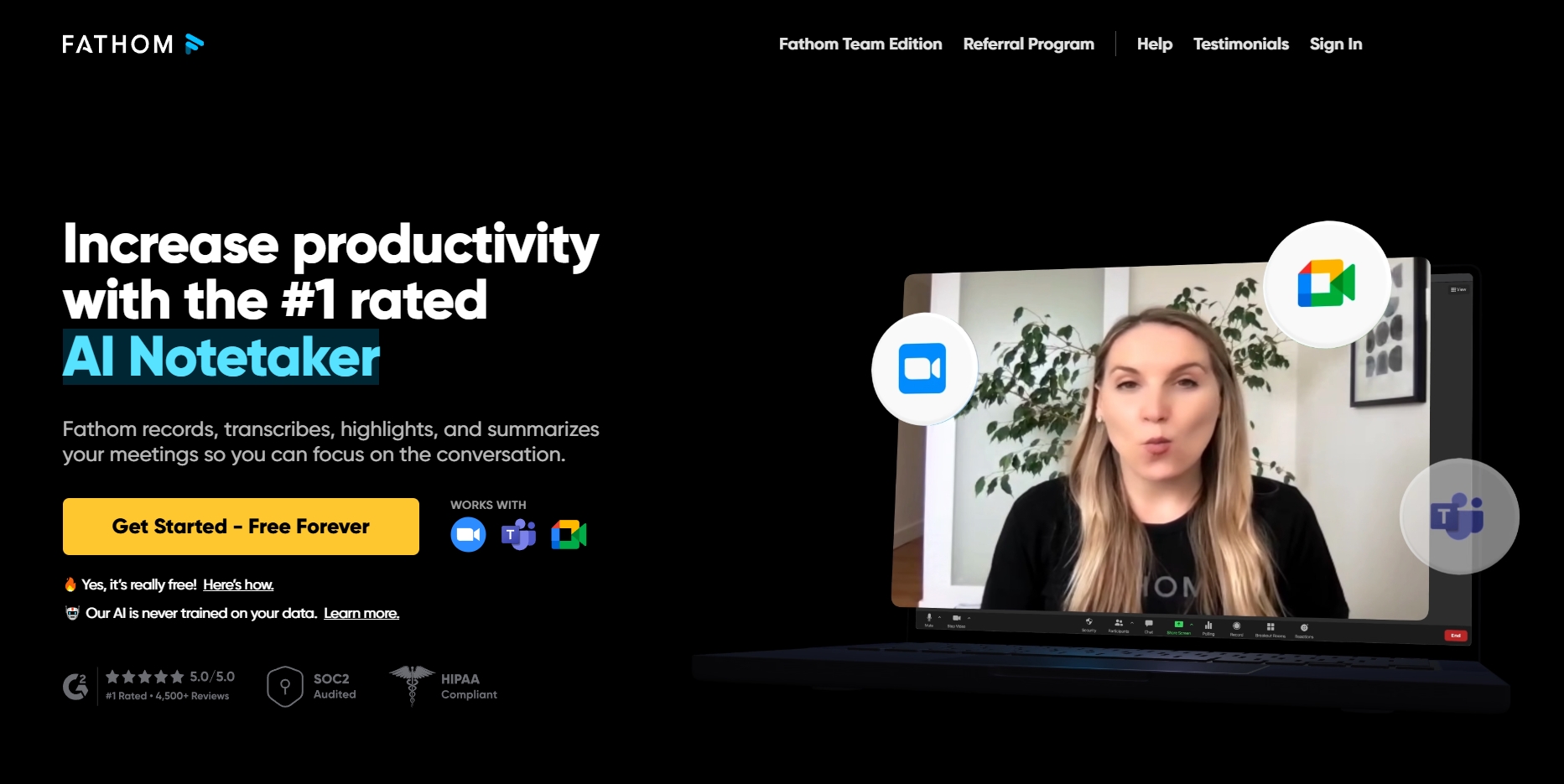
No more unnecessary meeting video pauses! Fathom is another AI note taker that can automatically record Google meet, Zoom and Microsoft Teams meetings, turning the videos into accurate video notes with timestamps. The Keyword Alerts will mention the users for important moments in special time. People who are learning and working can use advanced AI that watches videos and takes notes with no effort.
Pros
- Complete automation where Fathom manages everything for the user.
- Highly accurate with support for over 28 languages.
- Highly effective free tier with minimal restrictions.
Cons
- Only supports Zoom and Team calls.
Price Plan: $19 per month for Standard version, $29 per month for Pro version.
6. MeetGeek - Effectively Organize and Retrieve Information in Meeting Videos
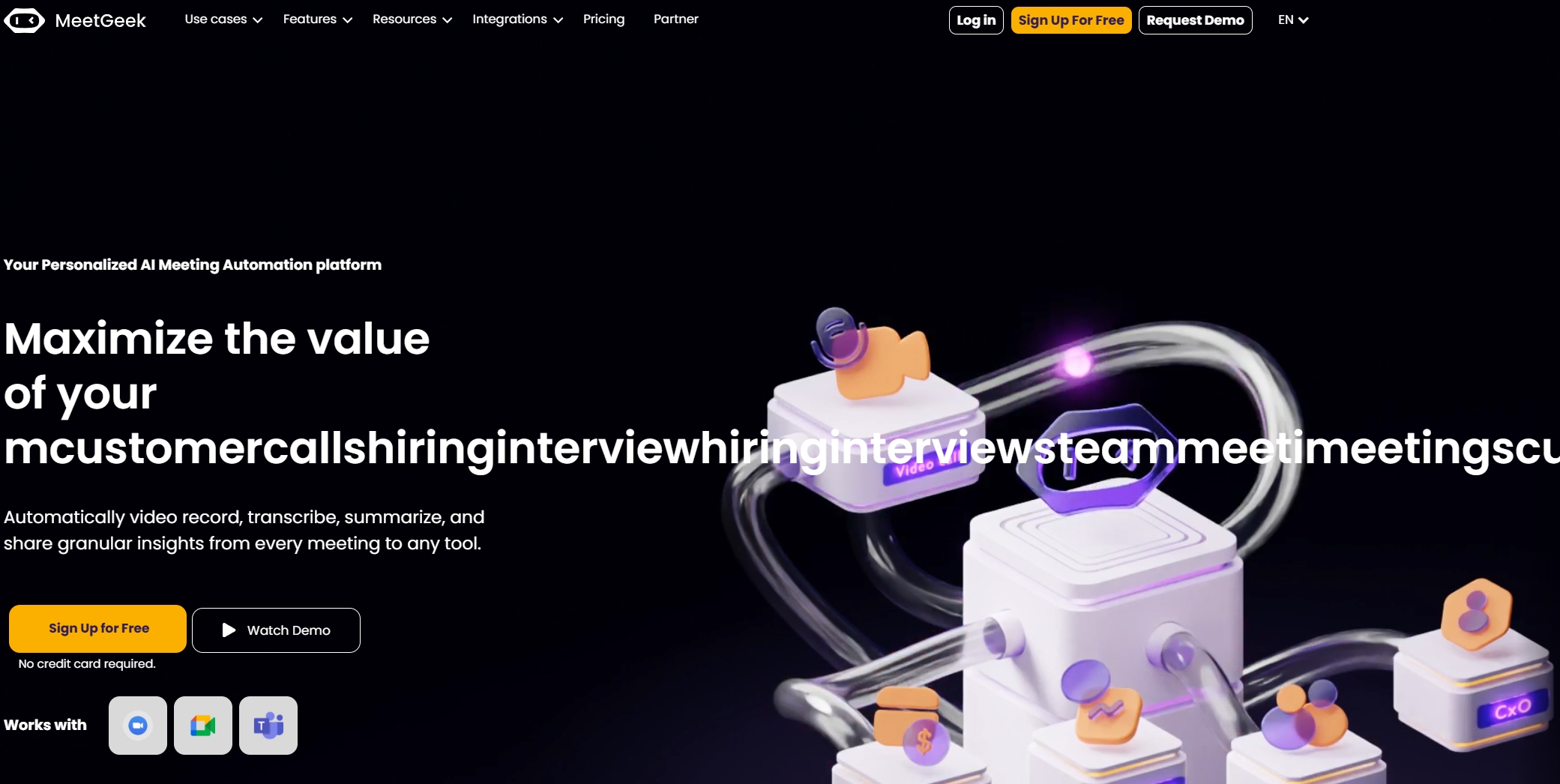
MeetGeek is quite similar to Fathom in its functionality and features. It provides a smart AI assistant to transcribe meetings, arrange calls and track the past conversations. That’s right, this AI note taker from video allows users to get a log of what happened during past meetings to effectively relay information from the past on to the present. This is a highly valuable feature that prevents professionals from contradicting themselves or being contradicted by others!
Pros
- Highly detailed meeting summary.
- Automatically bring up past logs of meetings.
Price Plan: $15 per month for the Pro version, $29 per month for the Business version and $59 per month for the Enterprise version.
7. Coconote - A Versatile AI Video Note Taker App to Convert Audios/Videos/Websites/PDFs to Notes
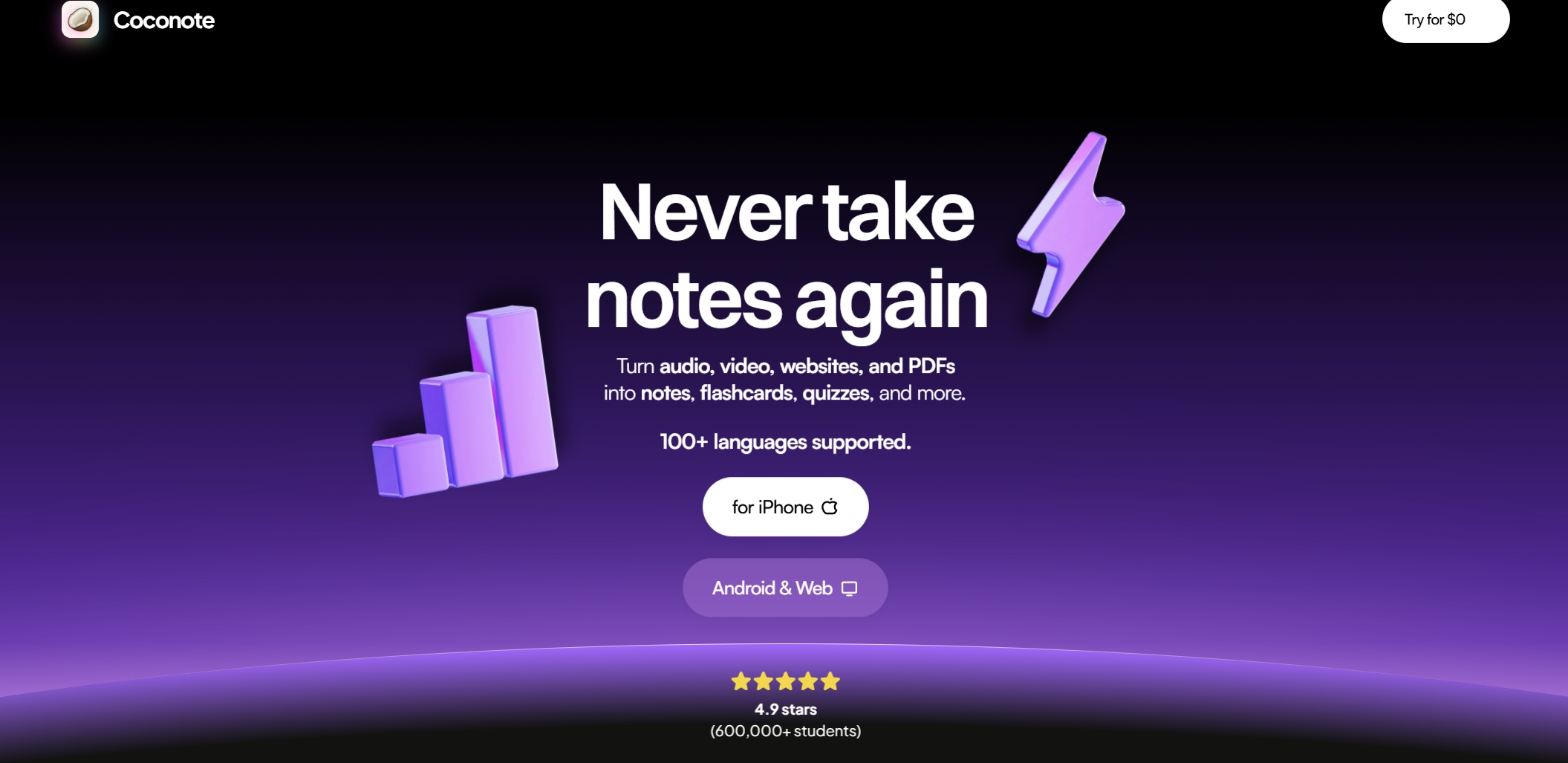
Coconote can easily make the students' dreams come true! This multi-functional AI video note taker makes converting videos/online contents to readable texts much easier. With the ability to generate summaries, mindmaps, quizzes and flashcards, this AI notetaker allows users to understand the lectures much better.
Pros
- Supports all major media formats including web content.
- Automatically generate summaries, mind maps, quizzes, and even flashcards.
- 100+ languages supported.
Cons
- The free tier supports only raw text conversations and the remaining features are stacked behind the subscription.
8. Flixier - Create a Note from Any Video in Seconds without Logging in
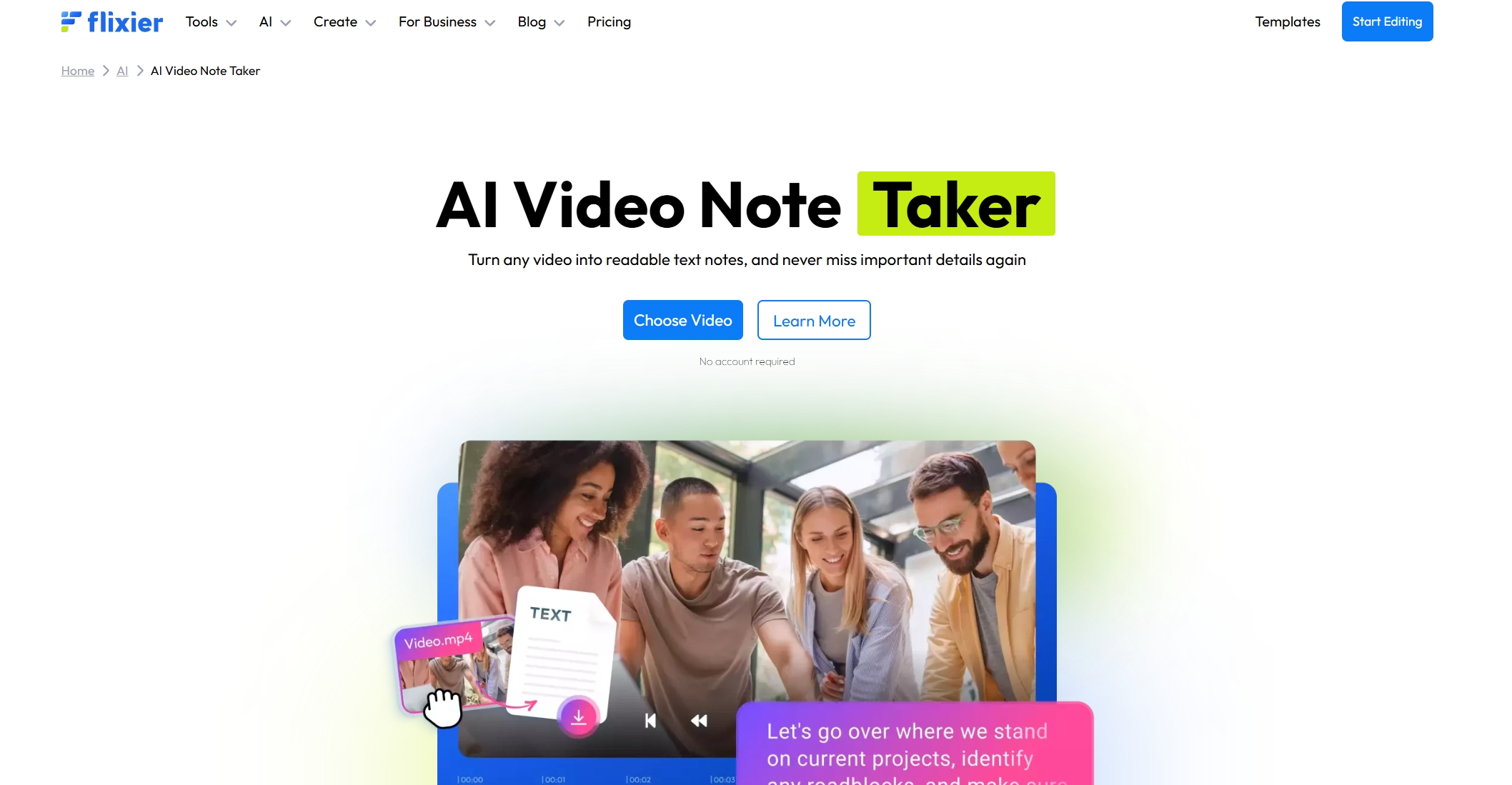
Are you tired of creating accounts on every platform you visit to access their services? Simply upload the video, and this AI note taker from videos will transcribe it for you! Users don’t need to register for an account when using Flixier services, a simple visit is all it takes to start up on their services.
Pros
- No account registration required.
- Extremely simplistic platform.
- Highly accurate model that supports over 130 languages.
Cons
- Higher video resolutions require subscriptions to the more expensive tiers.
Price Plan: $23 per month for the Pro version, $ 43 per month for the Business version.
Extra Tip: Effortlessly Extract Highlights from a Video with a Free AI Tool
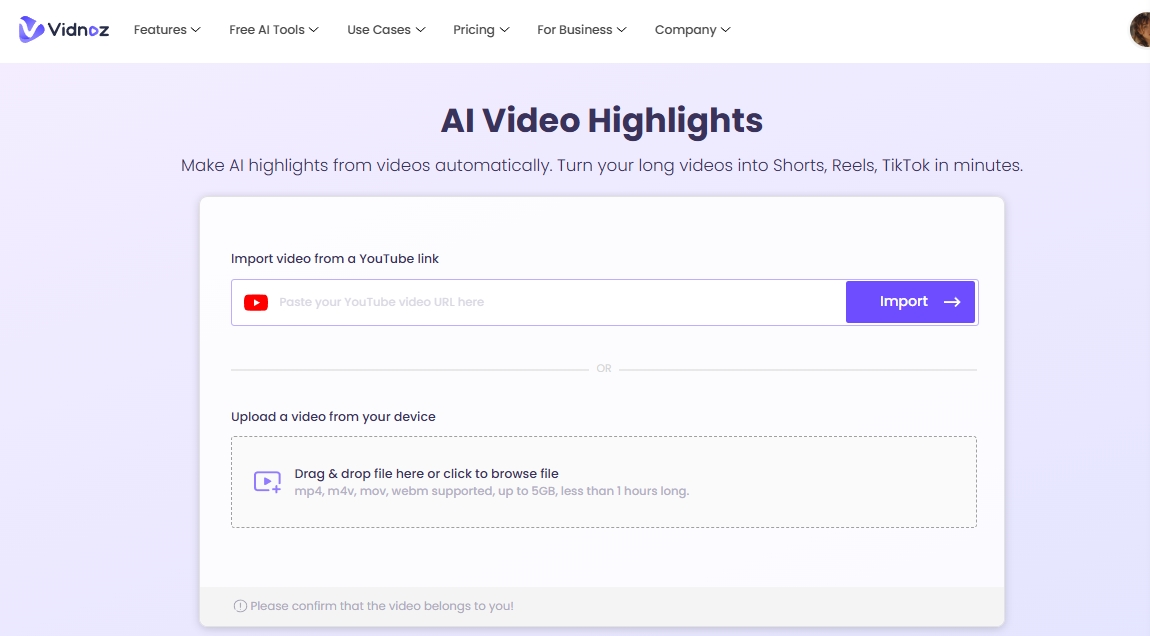
What if there was a way to highlight your YouTube video in seconds? Whether you have no time or just want to get the key points of a YouTube video, getting video notes with AI can be a good idea to improve your productivity.
Vidnoz AI Video Highlight Generator allows you to quickly know the most important information of a YouTube video! With the highly trained YouTube video notes taker AI, it will analyze the uploaded YouTube videos and extract the most vital points, so the users don’t need to watch the long videos by themselves.
How to Use It:
Here are the steps to extract key information of a YouTube video.
Step 1.Open the Vidnoz AI Video Highlight Generator, upload the video or paste the YouTube link.
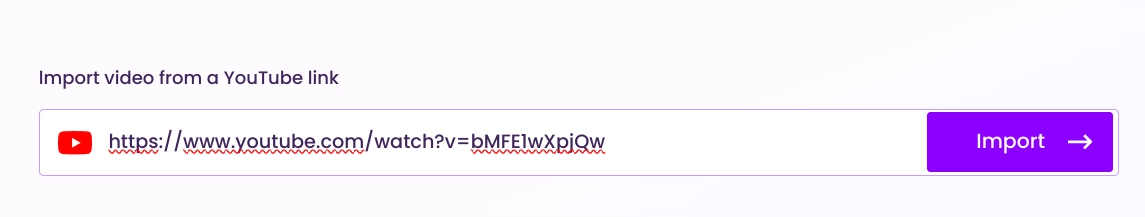
Step 2.Wait for the page to load with the tool’s configurations
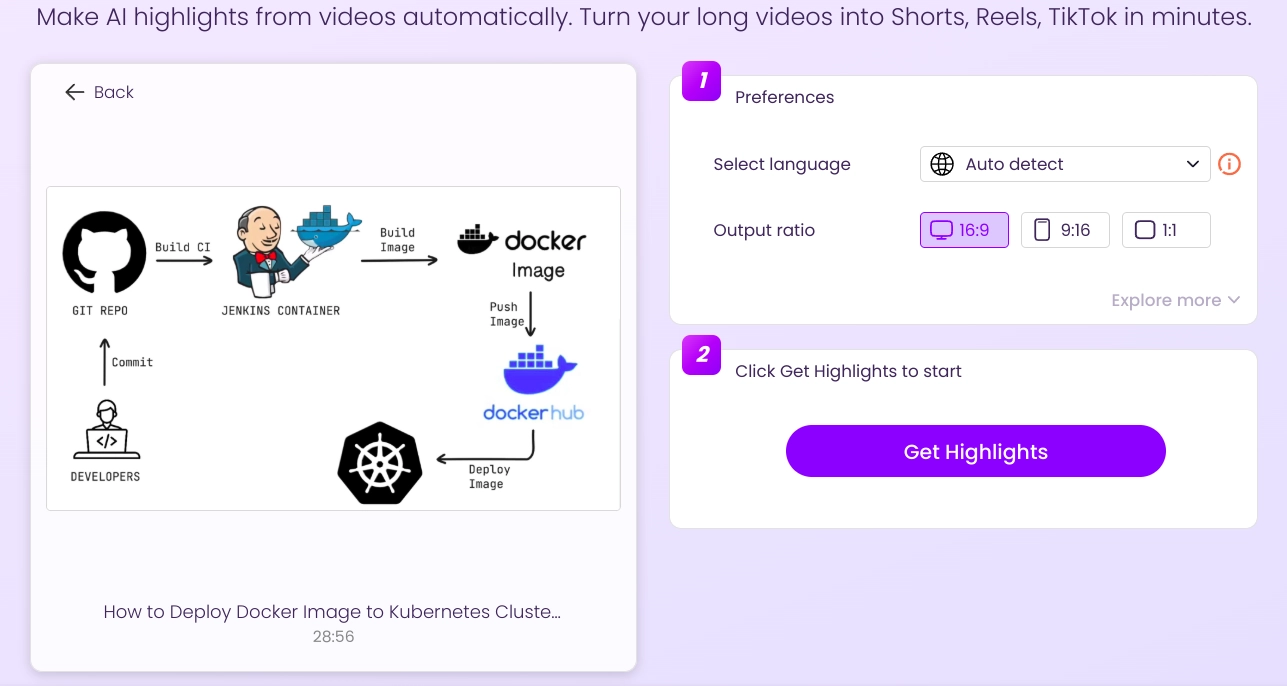
Step 3.Set up the preferences for your highlights.
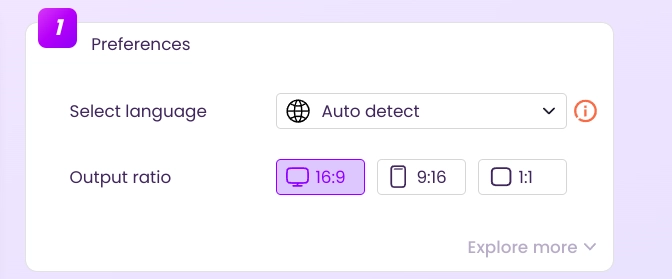
Step 4.Click on “Get Highlights” for the result.
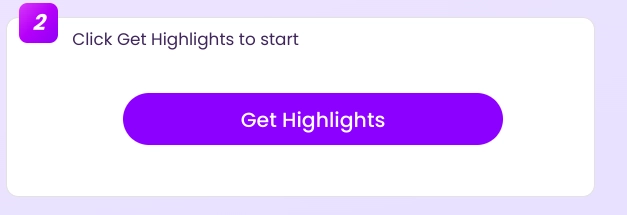
The Bottom Line
AI video note takers help users to extract valuable information from videos in seconds. From the shared tools in our list, you can get fast video transcriptions and summaries, saving you much working time and letting you better understand the video content. Also, when you want to quickly know the main points of a YouTube video, the Vidnoz AI Video Highlight Generator will be a great AI assistant for you!
Vidnoz AI - Create Free Engaging AI Video with Talking Avatar
- Easily create professional AI videos with realistic avatars.
- Text-to-speech lip sync voices of different languages.
- 2800+ video templates for multiple scenarios.