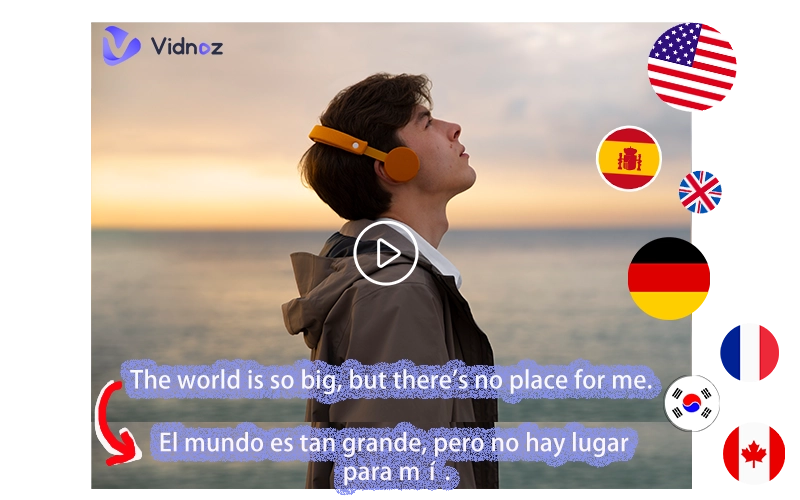We all know the struggle when taking a meeting: we have to take notes, think, share ideas and distribute action items. Among all meeting tasks, manual note-taking is time-consuming and distracting, and there's always the risk of missing key points! Stop being anxious, well-structured AI meeting notes will save you from multith-readed tasks and make you smarter in meetings. Instead of frantically writing everything down, AI meeting note takers are the game-changer to make you stay focused on thinking and participating in discussions.

Then how to choose the best one for you? How to use them effectively? This article will introduce 6 best AI meeting note takers and detailed guide to start taking notes flawlessly. Let’s dive in!
- On This Page
-
What are AI Meeting Notes?
-
Taking Meeting Notes by AI VS. Manually
-
6 Best AI Meeting Note Takers: Improve Your Efficiency on Conferences
1. Granola - Combine Meeting Notes and Your Ideas
2. Vidnoz AI Audio Transcription - Convert Audio & Video Meeting into Clear Visual Notes [FREE]
3. Quill Meeting - Highlight Key Points & Customize Notes in Your Style
4. Circleback - AI for Taking Meeting Notes & Assigning Tasks
5. Otter AI - Accurately Taking Meeting Notes in Real Time
6. Read AI - Taking Meeting Notes in Teams
-
How to Use AI to Take Meeting Notes?
Step 1. Choosing an AI Meeting Note Taker
Step 2. Open the AI Meeting Note Taker
Step 3. Review and Optimize Your Meeting Notes
What are AI Meeting Notes?
As the name implies, AI meeting notes are taken and organized by AI powered tools, such as automated audio recording, audio transcription, smart speaker recognitions and key-point highlights.
After all valid information is noted down, the RAG (one of an AI frame technology) will improve the quality of the output by auditing transcribed texts and ensuring the meeting notes are well-structured. Thus, you can quickly understand what your meeting is talking about and easily start your tasks.
Generally, these AI for meeting notes tools work with both on online platforms like Zoom, Microsoft Teams and in back-to-back meetings. These handy AI assistants help you catch up with all important details even if your mind wanders for seconds.
Taking Meeting Notes by AI VS. Manually
| Aspects |
AI Meeting Notes |
Manual Note-Taking |
| Speed & Efficiency |
Captures information instantly in real-time |
Depends on typing/writing speed; requires shorthand for completeness |
| Accuracy |
Generally high accuracy, though may struggle with jargon, accents, or overlapping speech |
Prone to human errors, missed information during complex discussions |
| Comprehensiveness |
Captures everything, then enhances and summarizes content |
It is easy to understand |
| Accessibility |
Offers recordings, transcripts, screenshots; fully searchable and shareable |
Mostly limited to text |
| Focus |
Allows participants to focus entirely on listening and thinking |
Requires dividing attention between listening, thinking, and writing |

Meeting notes AI won’t replace humans’ work completely. They handle grunt work like writing down notes, which lets you focus on the meaningful parts of the discussion and brainstorming. So just treat them as helpful sidekicks that boost your note-taking efficiency and productivity.
6 Best AI Meeting Note Takers: Improve Your Efficiency on Conferences
1. Granola - Combine Meeting Notes and Your Ideas
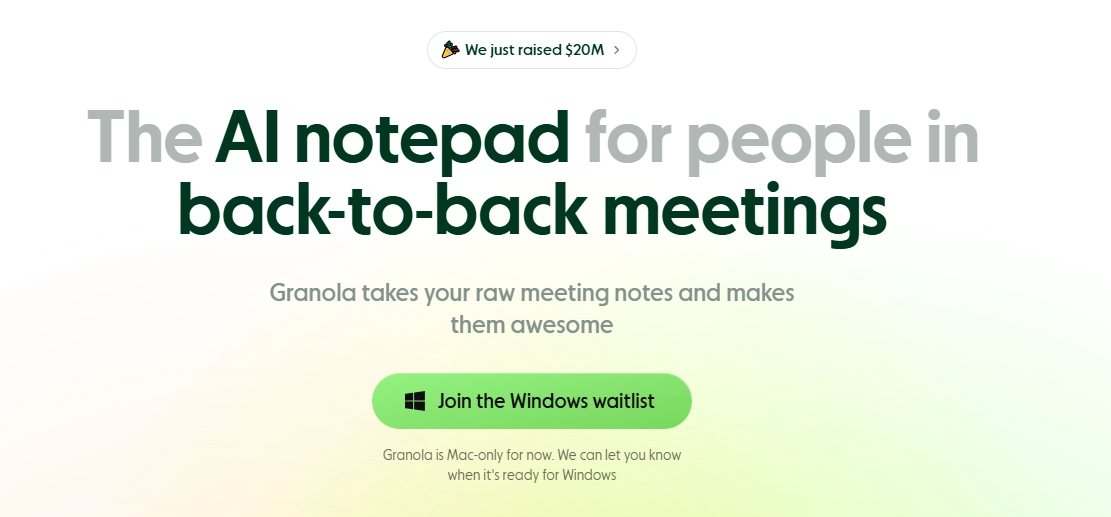
Granola is an AI notetaker designed to simplify note-taking and inspire you during back-to-back meetings. It works by listening when you talk, transcribing audio to texts, and making everything neatly organized. Besides, you can just add your own thoughts when ideas come to you, then this meeting note AI will automatically combine your insights with the notes it transcribed.
Besides, there's a special feature called "Make Me Sound Smart": If you lose track of what's being said or zone out for a bit, this feature will give you a hint to speak confidently or ask a question smartly when you jump back in.
Pros
- Customize Meeting Note Templates: It offers many templates for different meetings, or you can personalize new types;
- Automatic Corrections & Enhancements: It fixes typos and fills in missed information automatically;
- Easy Sharing: You can share notes instantly with other team members in clicks;
- Voice Commands: You can add your thoughts by speaking when you're not hands-free to typing your ideas.
Cons
- Temporary Available for iOS/Mac Only: Its windows version is still developing.
- Summarize Meeting Feature is Not Perfect: It may miss the insight of complex discussions sometimes;
- Slow Note-Taking in Group Meetings: It may lag when processing meetings with multiple speakers talking over each other.
2. Vidnoz AI Audio Transcription - Convert Audio & Video Meeting into Clear Visual Notes [FREE]
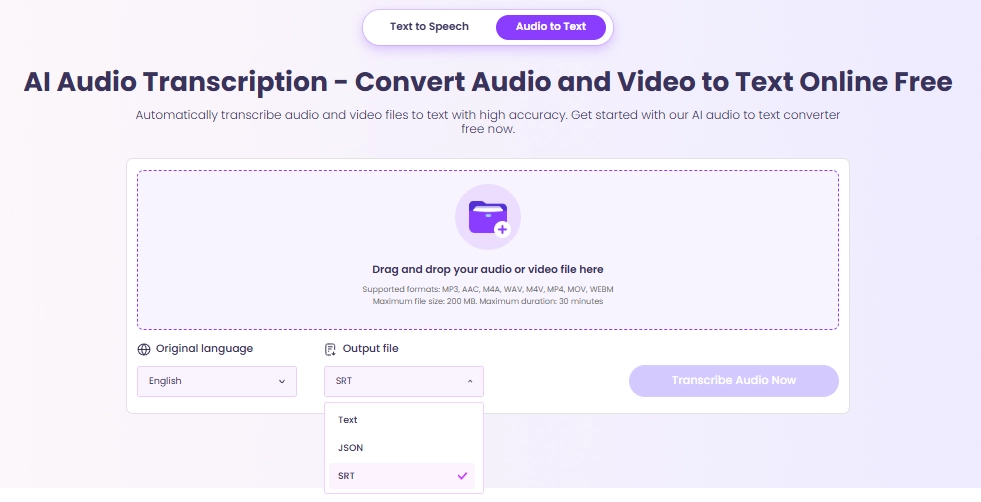
Vidnoz AI Audio Transcription is a tool that can turn your meeting recordings (audio and video) into easy-to-read texts. You can upload your recordings, and it works by analysing and understanding the files quickly and creating clear notes in various formats, such as TXT, JSON, and SRT files. Besides, it supports 30+ language translations, so you can create AI meeting notes for your global colleagues to enhance collaborations.
This is an online tool, so you can directly access it for all kinds of technical meetings, online meetings, or even in-person conversations without cost and other limits.
Pros
- Free and Easy to Use: It’s a free AI for audio and video meeting note making;
- Instantly Transcriptions: No sign-up or others, you can take text meeting notes quickly;
- Multiple Outputs Supports: You can export AI meeting notes in many formats that fit your workflow needs;
- Accuracy and High-Quality: It will transcribe and translate the meeting notes accurately.
Cons
- Limited Capabilities to Identify Speakers;
- No real-time transcription during live meetings;
- Large files may take longer to process.
3. Quill Meeting - Highlight Key Points & Customize Notes in Your Style
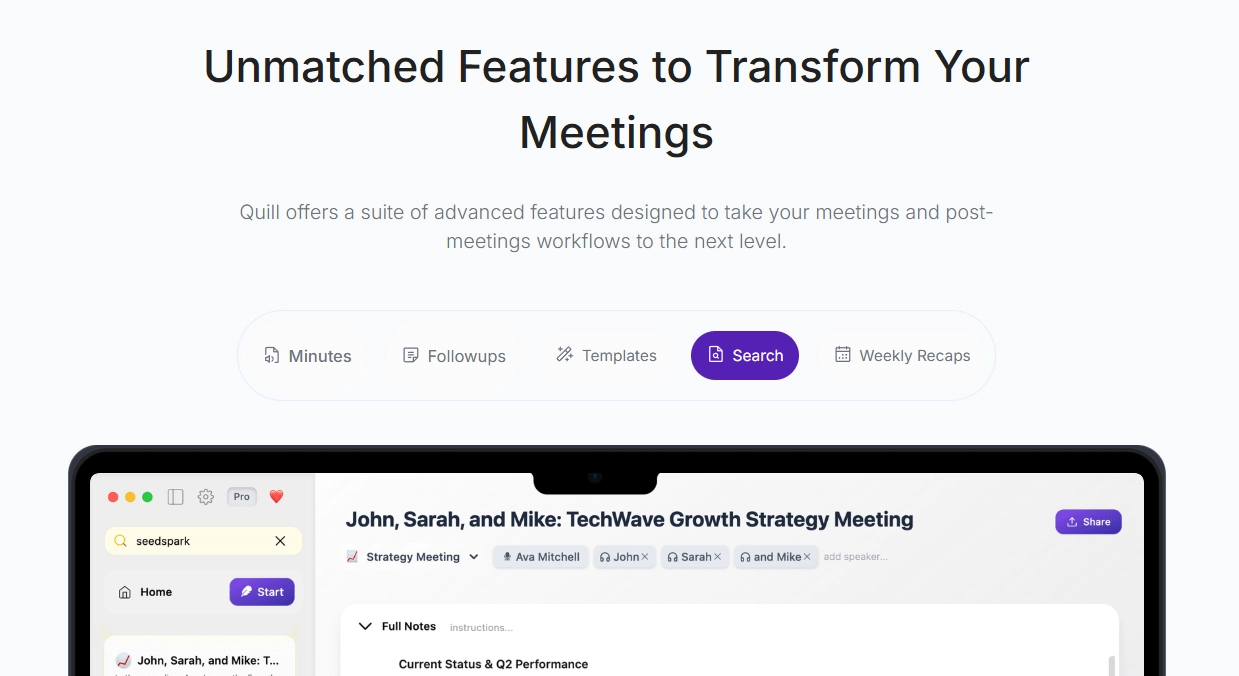
Quill Meeting is an AI for meeting notes that creates structured and personalized documentations. It records and analyzes meeting content, then organizes the AI meeting notes to your liking. Compared to other AI notetakers, it can highlight the key points and add timestamps with original audio linked to help you locate important messages quickly.
It can also extract numerical data into spreadsheets automatically, which is perfect for finance-related discussions.
Pros
- Organize Meeting Notes with Time Lapse: You can easily locate any information exactly when reviewing;
- Available for All Kinds of Note Taking: It can record and transcribe all the audios from your devices, such as calling, videos, and even YouTube videos;
- Automate Identify Speakers: It can identify the speaker and label them clearly, which is suitable for group meetings;
- Smart Data Extractions: It will record all numbers and make them into organized sheets;
- Customizable AI Meeting Note Templates: You can personalize the meeting notes to match your personal styles.
Cons
- Steep learning curve to master all the features;
- Limited integration with popular project management tools;
- Premium features locked behind higher pricing tiers;
- Requires good quality of audio for best transcriptions.
>> Understand What Your Video Meeting is Talking About in Seconds with AI Video Highlights!
4. Circleback - AI for Taking Meeting Notes & Assigning Tasks
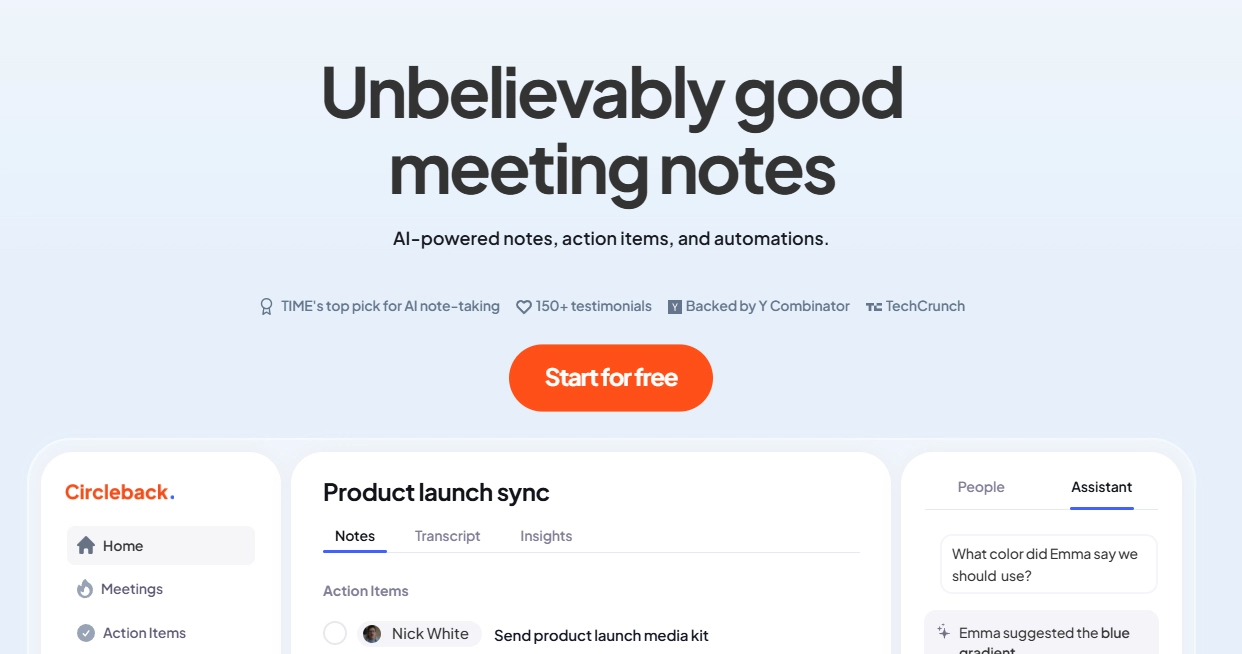
Circleback is an easy AI meeting notes tool. With Circleback, you can effectively transcribe meeting audios and convert them into organized notes. Generally, it works as other AI meeting note takers, but it stands out for the automated task assigning feature. So you can focus on thinking and interacting with your team.
After the meeting ends, the AI will list all the tasks that need to be assigned and add reminders to your calendar, helping you to monitor project processing effectively.
Pros
- Automatically Taking Meeting Notes: It transforms messy conversations into clear meeting notes;
- Streamline Your Workflows: It can connect with productivity tools like Slack, Notion, HubSpot, and Salesforce, helping you assign your works flawlessly;
- Multiple Language Supports: It can handle various accents and industry terminology, so you will get neat AI meeting notes;
- Monitor Processing: It’s built in task assignment and tracking features for more efficient collaborations.
Cons
- Setup process can feel overwhelming at first;
- Requires stable internet connection to function properly;
- Higher pricing compared to other basic transcription tools;
- Limited customization for task management features.
5. Otter AI - Accurately Taking Meeting Notes in Real Time
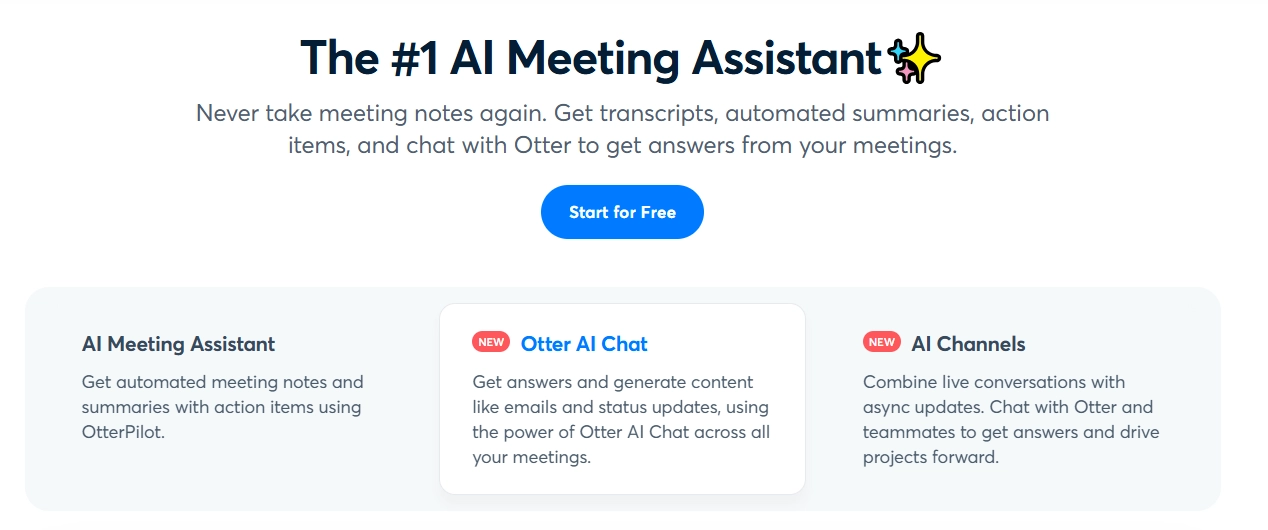
Otter AI is the pioneer in real-time meeting transcriptions. It works by instantly converting conversations into text during meetings. The exceptional language identification accuracy, like languages and diverse accents, makes it stand out. Besides, its real-time transcription ensures every user can follow along with. Lastly, you can review the AI meeting notes with a breeze with its clear speaker labelling feature.
Pros
- Available for Multiple Platforms: It works seamlessly with Zoom, Google Meet, and other online meeting tools;
- Capture and Note Down Slides in Meeting: It can automatically include visual content, like slides, graphics and charts.
- Handle Language Barriers: It can identify different accents and speech patterns accurately.
Cons
- Occasional lag during real-time transcription;
- Limited functionality when offline;
- Technical jargon can sometimes trip it up;
- Mobile experience is not as robust as desktop.
6. Read AI - Taking Meeting Notes in Teams
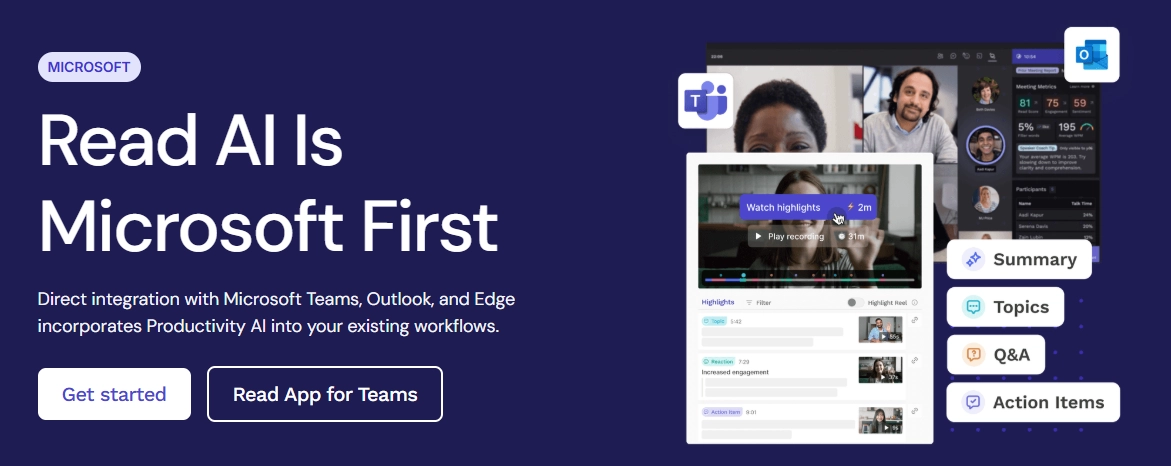
Unlike other AIs for meeting note, Read AI is the meeting master in Microsoft Teams. Real time audio-to-text transcription, important information highlighting and meeting summary…Apart from those regular features, this AI meeting note taker helps improve the meeting engagements from preparations to ends with advanced features, such as recommending proper engagers, guiding meetings dynamically, and analyzing engagers’ performances.
Pros
- Native Microsoft Teams Integration: It can be built-in to your personal Teams account and helps to taking AI meeting notes smartly;
- Meeting Engagement Analyzing and Improving: The meeting owners can check engagers’ interactive performances and optimize their own meeting organization skills accordingly;
- Creates Agendas: It will automatically assign your works based on the well-structured AI meeting notes;
- Suggests Ideal Participants: It will Intelligently understand your goals and give suggestions for better meeting experiences.
Cons
- Limited features outside the Microsoft ecosystem;
- The meeting engagement tracking maybe a bit intrusive;
- Requires consistent Teams usage to provide more accurate values;
- Premium analytics come at a higher pricing plan.
How to Use AI to Take Meeting Notes?
Step 1. Choosing an AI Meeting Note Taker
Before using an AI meeting note taker, you’d better clear your needs. You can start from the following dimensions:
What kinds of meetings will you engage in?
Granola or Circleback work great with face-to-face and offline meetings; Read AI can be naturally built in Microsoft Teams; Otter AI shines brightest for video conferences; Vidnoz AI audio transcription tool is the best choice for confidential meetings because you can use it without sign-up requirement.
What features do you need most?
Vidnoz is good for outputting AI meeting notes in JSON and SRT formats; Otter AI is the best pick for real-time transcription; Quill Meeting can clearly identify different speakers and summarize meetings smartly; Circleback will cover your needs for automatic task assignment and process tracking.
Step 2. Open the AI Meeting Note Taker
After ensuring your needs, you can try an AI meeting note taker. In this part, we’ll use Otter AI as our example:
Step 1.Open the Otter browseror mobile app:
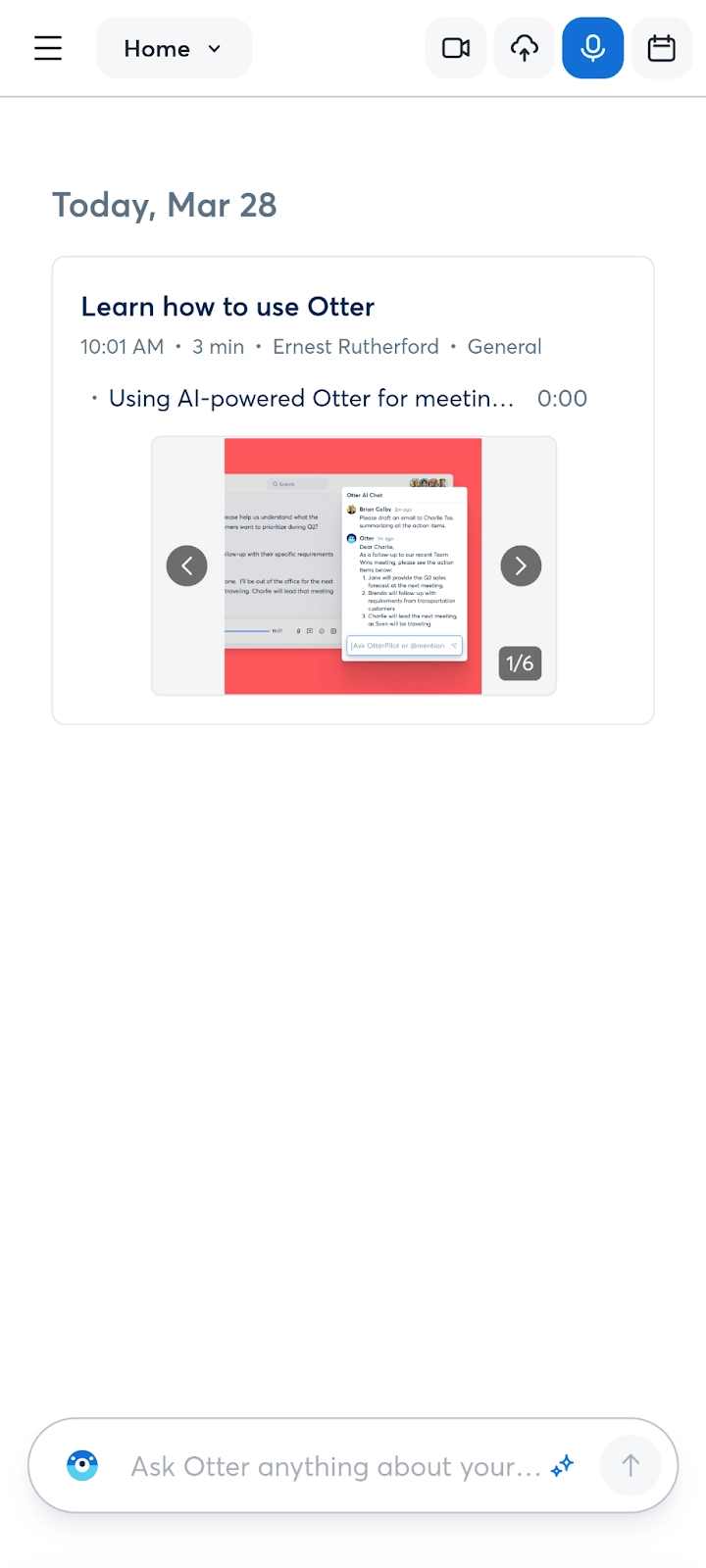
Step 2.Look for the prominent "Record" button at the top:
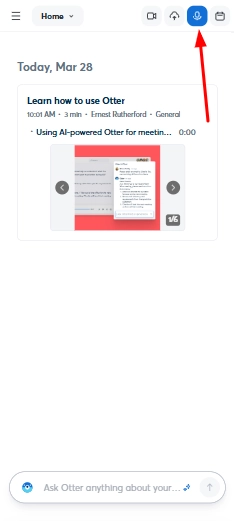

You should inform members in the meeting knows you're recording audios and screen (it's both polite and often legally required), then click to start.
Step 3.The Otter AI jumps into action:
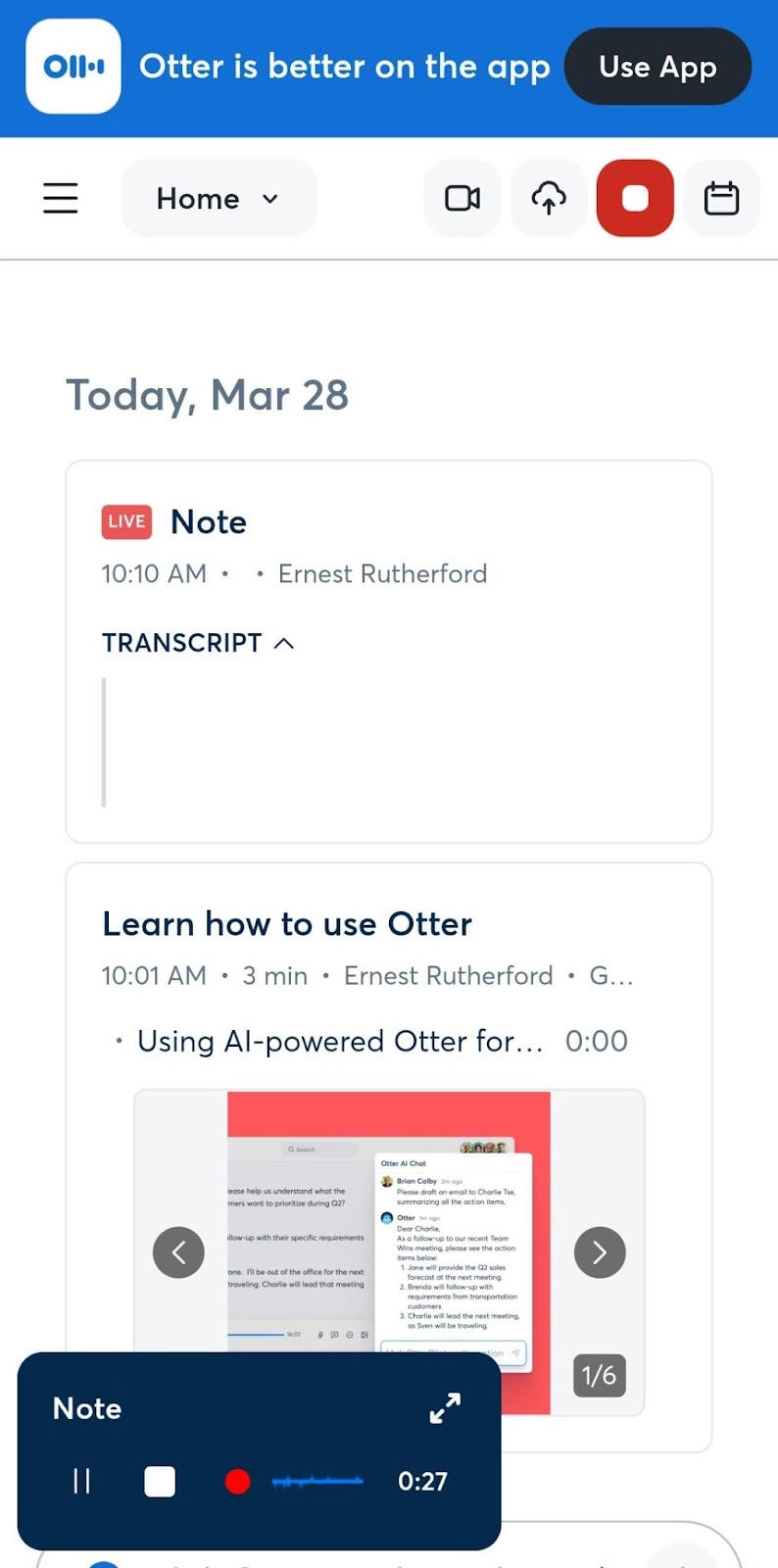
The tool will capture everything in real-time while identifying key points and action items as the meeting flows.
Step 3. Review and Optimize Your Meeting Notes
Remember what we said before? Meeting notes AI is just an implementation. So after your AI meeting notes wraps up, you’d better review and optimize it.
Here’re some tips for reviewing:
- Manually highlight anything you think is important or needs to be emphasised;
- Add background info or project details;
- Let your team check and edit the generated AI meeting notes.
>> Understand PDF files quickly with AI ChatPDF!
Conclusion
From neat meeting audio and video transcriptions to clear task assignments after conferences, AI meeting notes intuitively organize meeting cores and improve your productivity. With the help of AI tools, you can now focus on what really matters - thinking and sharing ideas- while also getting important things noted down smartly!
Do not fear your next meeting, let AI meeting note takers, such as Vidnoz, Granola, and Otter, help you capture insights flawlessly!





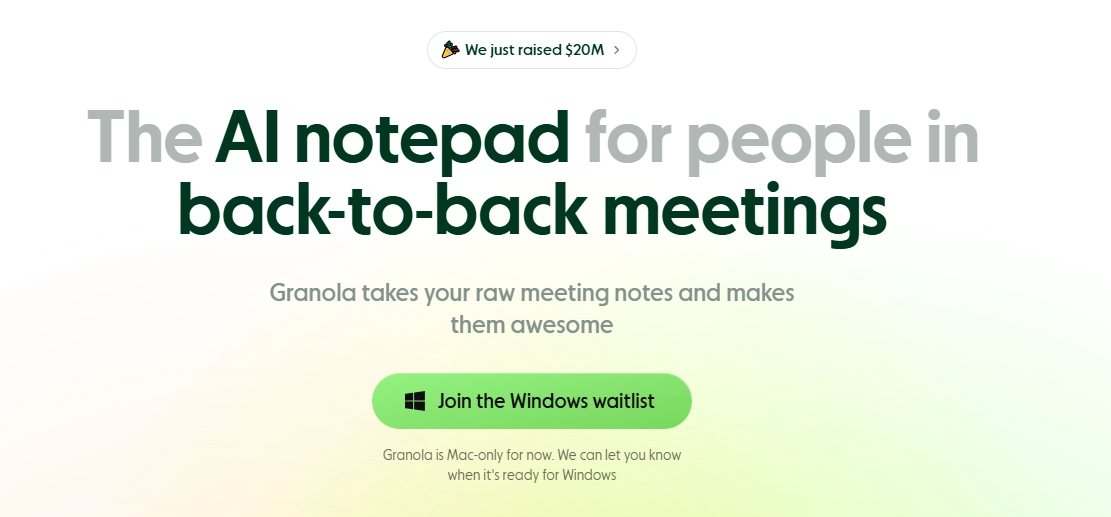
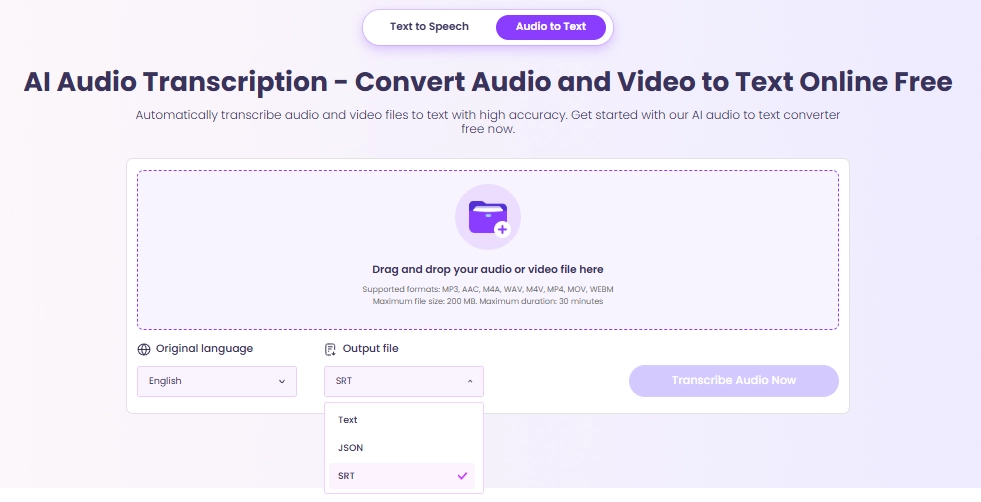
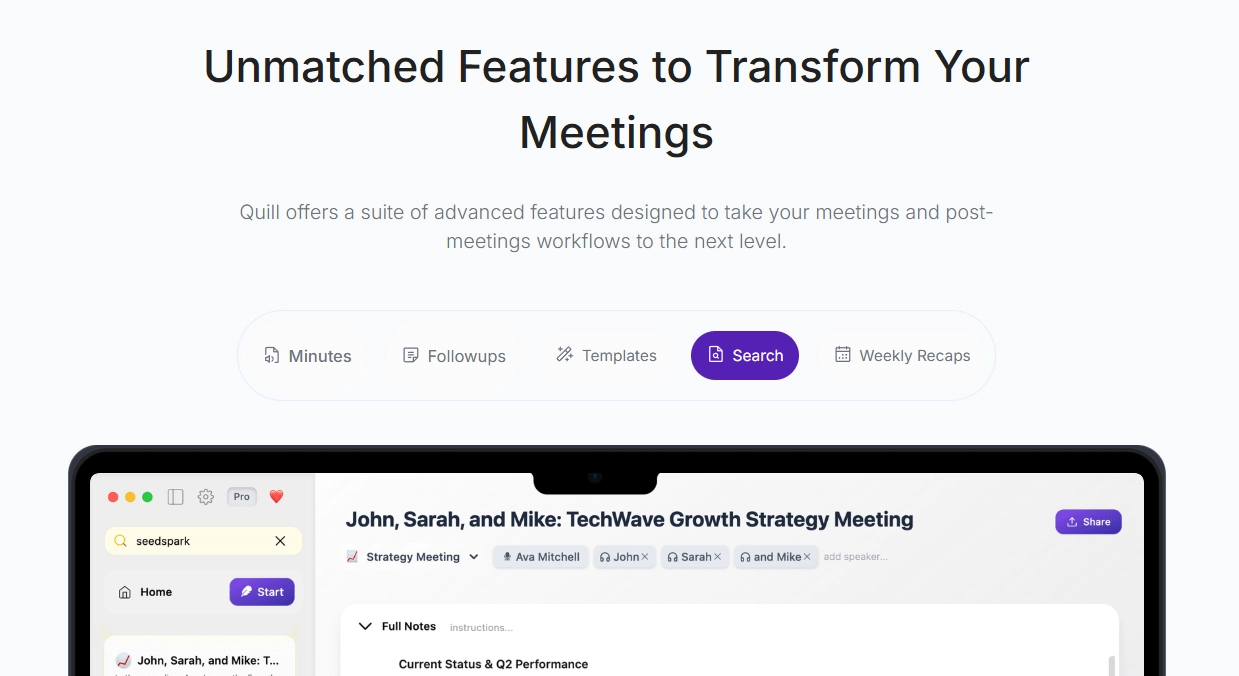
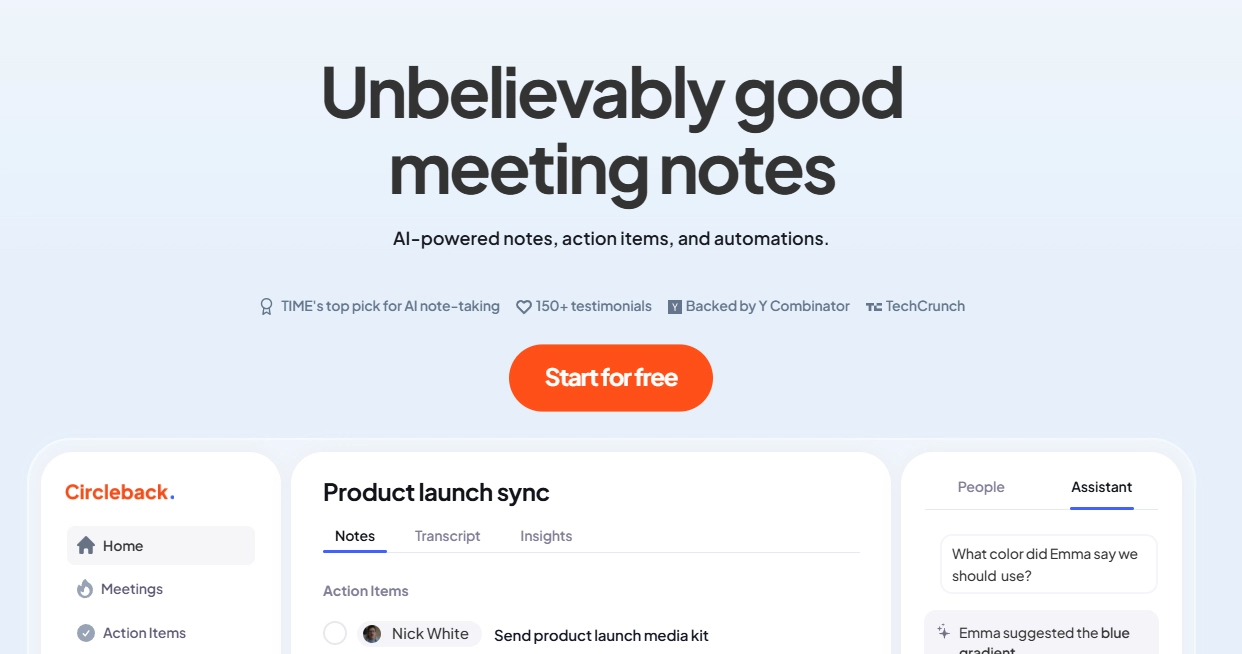
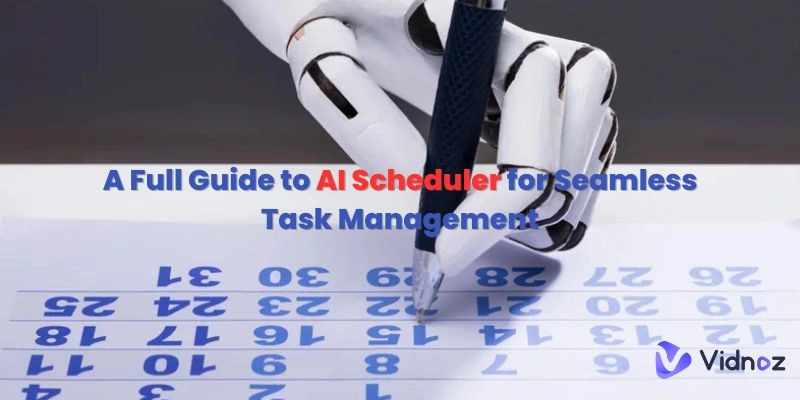
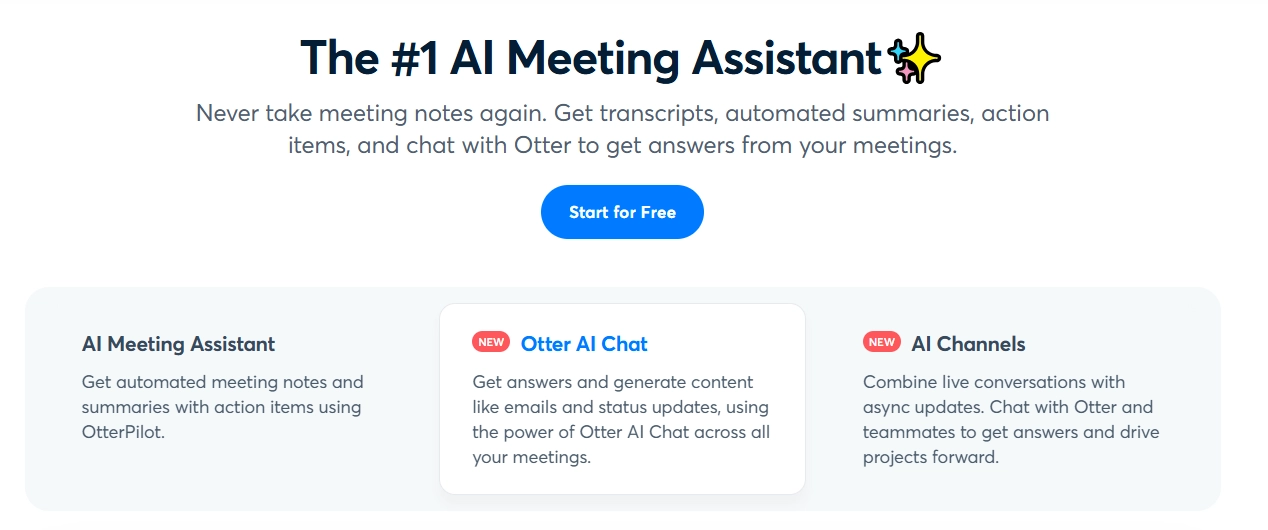
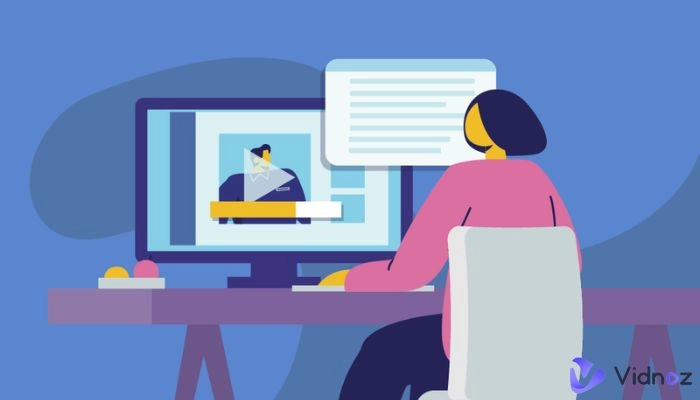
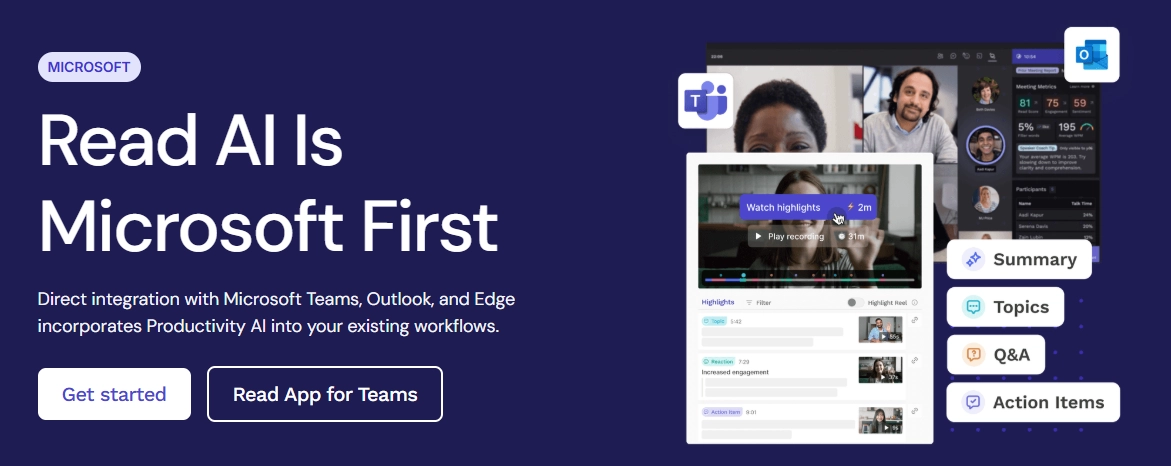
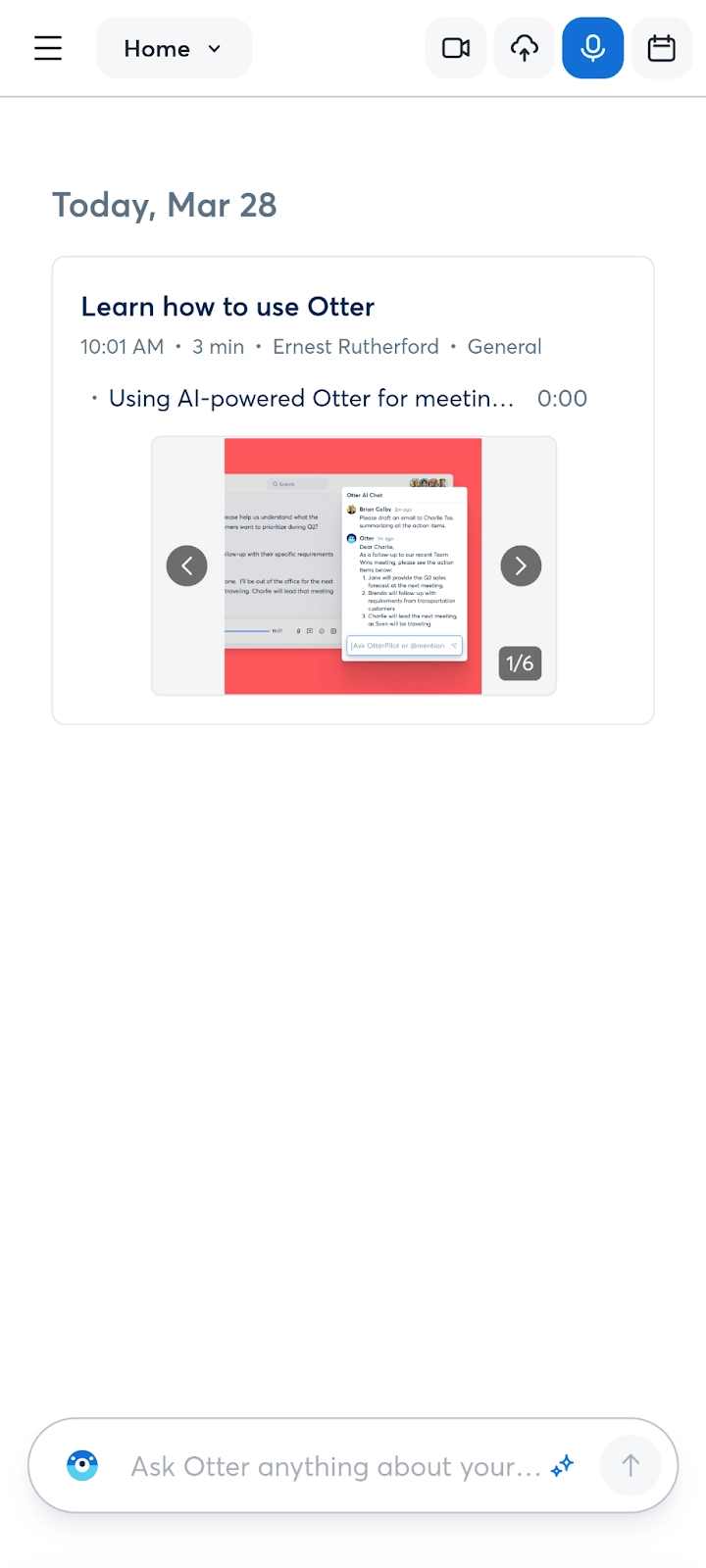
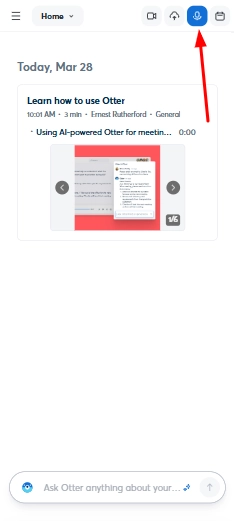
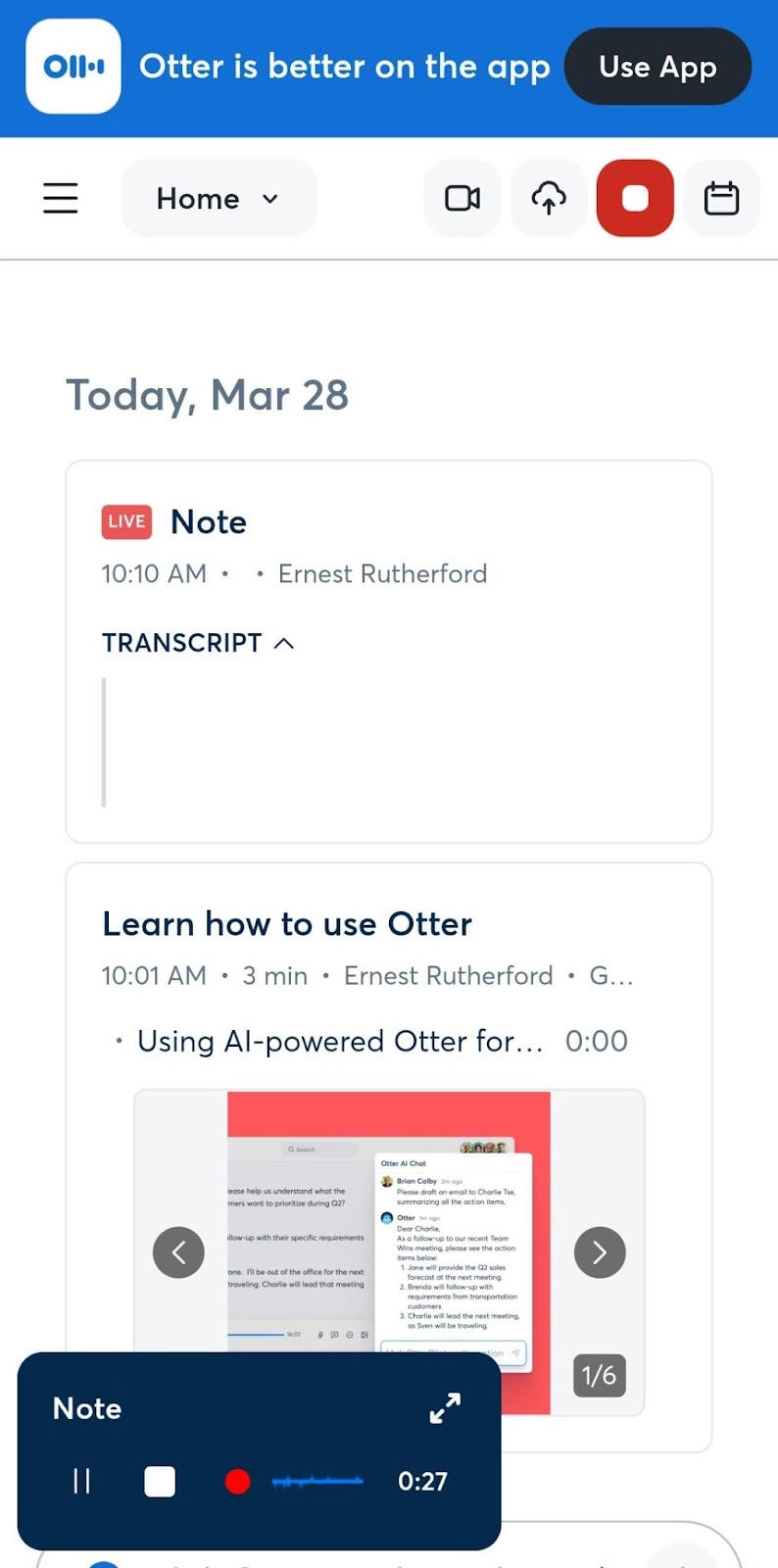
![How to Record a Zoom Meeting without Permission [Desktop, Mobile and Tablet]](https://www.vidnoz.com/bimg/how-to-record-a-zoom-meeting-without-permission-1.webp)