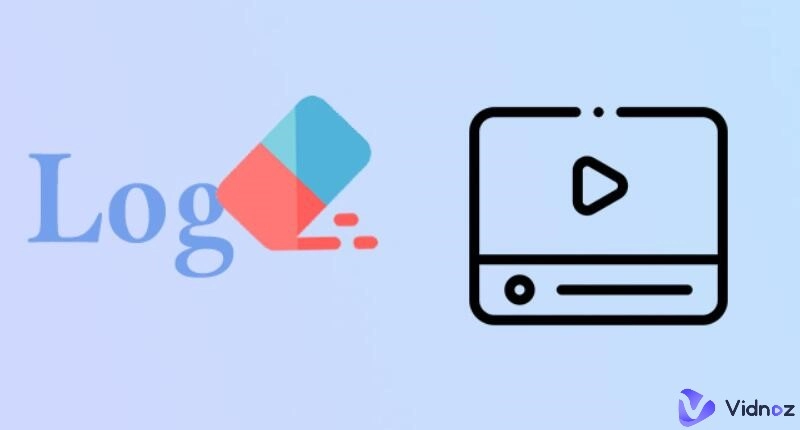Snapping the perfect picture or recording the perfect video is tough work and it doesn’t always go according to plan. Maybe the light was too dim or maybe it was too bright, or everything looks so dull and gloomy because of the background. In such a scenario, your only choice would be to go to a professional video editor and ask them to enhance the video for you. The skill set and time required for this would be immense, and in most situations, you would be forced to shovel copious amounts of cash down the drain to get your expected result. We are here to introduce you to a solution in the form of an AI video filter tool that enhances your videos using machine learning and intelligent recognition. Give your videos the perfect color grade and make them pop using the various filters. You’ll learn all about it in this article, along with a guide on how you can do it yourself today!

- On This Page
-
What Is an AI Video Filter?
-
3 Best AI Video Filter Tools to Create High-Quality Videos
Restyle Video AI Filter App
-
How to Use AI Filters for Videos
-
Making Your Videos More Engaging Using Digital Avatars
How to Add Avatars to Video: Step-by-Step
What Is an AI Video Filter?
If you aren’t familiar with the concept of AI, they are programs that are developed to continuously learn through data. An AI video filter is similar to a video editor, except it has been enhanced by AI which allows it to function and make suggestions on its own.
When you upload an image to the AI video filter app, it will first analyze the video and the data through its system. It will then check for previous scenarios that had similar data and the actions that the program took in those instances. It will then process all of it and suggest the changes that can be done to the video in order to enhance it. You can even enter certain prompts into the system and the program will attempt to modify the video to match the criteria provided. You can transform a boring video into a fully animated cartoon or even make it look like a Polaroid video from the 70s.
3 Best AI Video Filter Tools to Create High-Quality Videos
Interested in knowing more? Here are three of the best AI video filter apps on the market right now!
Picsart AI Video Filters
Picsart AI is a complete video editor whose capabilities have been enhanced by the power of AI. The tool is completely cloud-based and requires no downloads to function. It’s one of the oldest AI tools in the market and has been refined to perfection over countless years. Its editing features are often compared to the likes of Photoshop but without the steep learning needed. Picsart can be used to add effects, filters, image enhancements, and artistic touches all with the click of a few buttons.
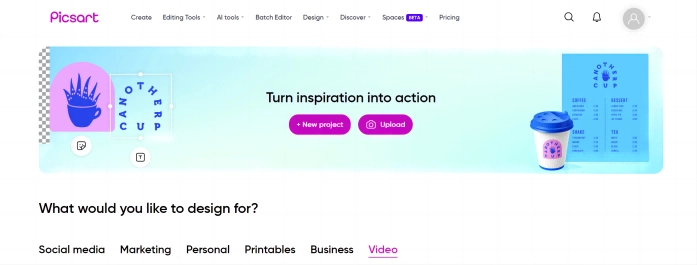
Key Feature
- Easily replace elements within a picture using image analysis and recognition.
- AI gif generator that can add additional layers of content to a video.
- AI backgrounds that allow users to change backgrounds with ease.
- Completely online and requires no downloads.
- Wide variety of popular intelligent AI filters.
- Picsart is available across multiple platforms which can be accessed by the same account.
Also read: How to Colorize Video Online - AI Video Colonizers & Guide>>
Pricing: Free Trial Gold - $55.99 Team - $74.98
Restyle Video AI Filter App
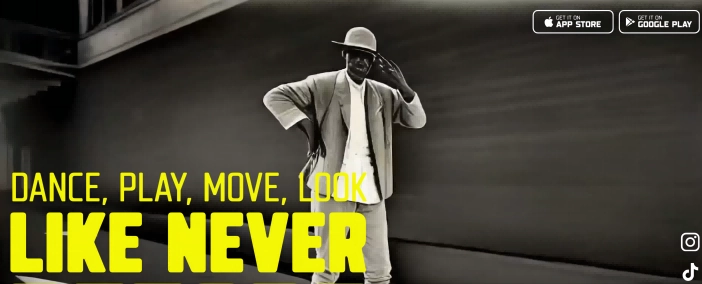
Looking to have some fun with AI filters? Restyle video AI filter app is an AI video filter generator that’s dedicated to filters. The software is available on mobile and has a ton of filters to go through with. The application is dedicated towards AI filters therefore it naturally does a better at it compared to its competitors. With a massive library and countless features such as animations, and intelligent AI filters, Resytle is the perfect application to give that spark to your videos on TikTok using the AI TikTok filter options, however, its simplistic nature suggests that it's better to be used for creative purposes rather than in a professional environment.
Key Feature
- It's very fun to use due to its simplistic design.
- Restyle has a massive library of AI filters to choose from.
- Accurate face swap filters pave the way for interesting videos.
- Available on mobile devices which allows you to edit videos on the go.
- Easy to learn with a clutter-free interface.
- Free to download and use.
Pricing
Free to download and use. Weekly - $3.49. Weekly Max - $7.99. Lifetime Access - $29.99
VEED.IO Video Filters

If you’re looking for a professional-grade application that allows you to add AI filter over video, then Veed.io is the perfect choice for you. The application was designed to compete with the likes of Photoshop and Premier Pro and its AI capabilities are a cherry on top! Veed.Io is one of the few applications out there that we feel lacks a notable list of cons. It does everything an AI video filter online free would want you to do. If you wish to access more features, the program has a premium package that’s very moderately priced for everyone to access. Veed.io has a good number of prebuilt AI filters to choose from and even allows users to manually edit their videos to add separate effects themselves. These effects even include audio effects and enhancements to make your content sound and look more attractive.
Key Feature
- Professional-grade video editing tool with the potential to compete with Adobe products.
- Decent amount of pre-built filters to choose from.
- Users can create and save filters to use later on.
- Video effects include audio filters and enhancements.
- The premium packages aren’t overpriced for what they provide.
- Veed.io is cloud-based which allows for seamless migration of content between devices.
Pricing: Free - Watermark included. Monthly - $12. Annually - $144
How to Use AI Filters for Videos
Interested in enhancing your videos and applying unique AI video filters free? Then check out our handy guide on it as we use Picsart and an AI video filter anime to give our video a satisfying twist!
Step 1
Head on over to Picsart AI and sign up for their service. The free version is free to use and doesn’t cost a dime to try out.
Step 2
Upload the video to the platform.
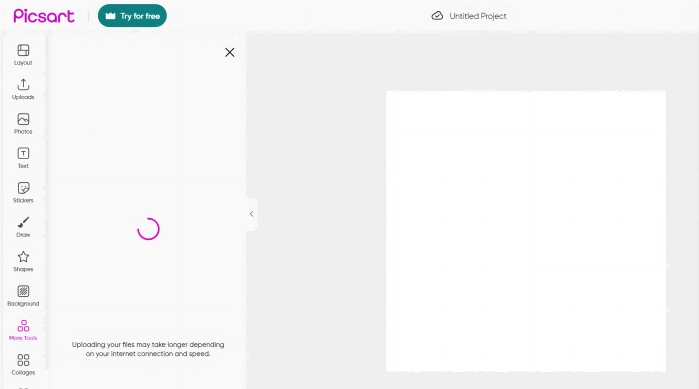
Step 3
Select the filter from the list. For this guide, let’s go with the anime AI filter.

Step 4
If the AI filter you want to apply is not listed, you can create your own effect by entering it into the prompt box.
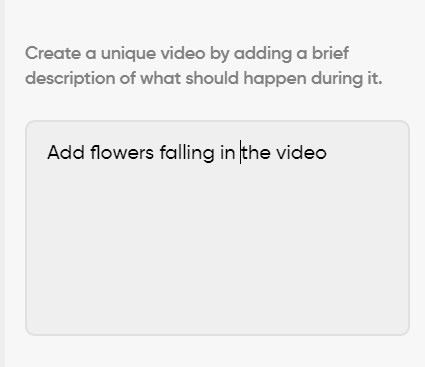
Step 5
Generate it through the system and download it once it's completed.
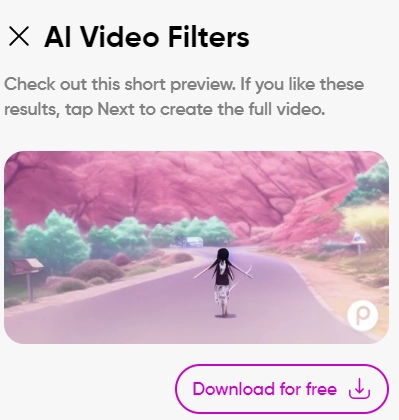
Making Your Videos More Engaging Using Digital Avatars
What if you wanted something catchier or more attractive than a simple filter? Adding a talking avatar to your videos would instantly increase the engagement meter. Imagine an avatar of your choice, narrating and relaying key information to your audience. Wouldn’t that blow away all these fancy effects out of the park?
Vidnoz AI allows users to create videos with vivid talking avatars and supports multiple languages in different voices.

Vidnoz AI - Create Free Engaging AI Video with Talking Avatar
- Easily create professional AI videos with realistic avatars.
- Text-to-speech lip sync voices of different languages.
- 2800+ video templates for multiple scenarios.
How to Add Avatars to Video: Step-by-Step
In this section, we’re going to give you a bonus guide on how you can add custom avatars to your videos.
Step 1
Visit Vidnoz by clicking the button below.
Step 2 Upload Video
Upload your video by clicking the “material” icon then choose “upload image or video”. You can also choose some pictures or icons from it.
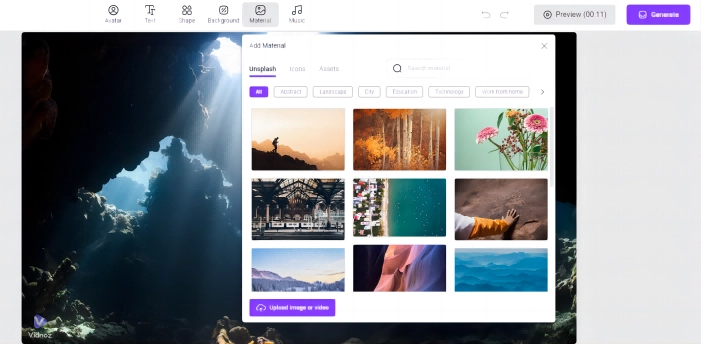
Step 3 Add Avatar
Click the “avatar” icon to add avatars to your videos, once you open it you can see loads of vivid avatars to choose from, you can also customize one by clicking “talking photo”.
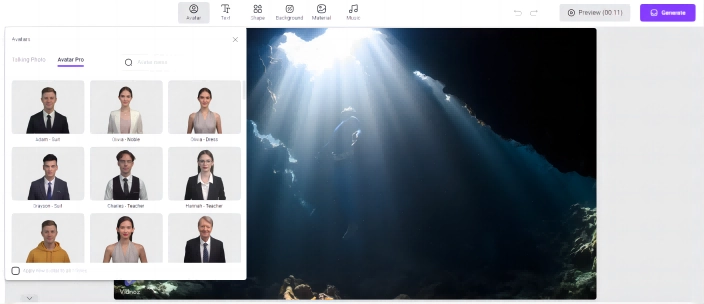
Step 4 Generate
Went on further editing if you want, then hit on the “generate” button to generate the video and download.
Conclusion
Gone are the days when you would have to lament about the quality and dullness of your videos. In fact, you don’t even have to hire an editor anymore, just hop into an AI editor and work alongside the program following the guidelines they provide. Add in an AI video filter and your content will be an instant hit. Couple it with extras such as a talking avatar from Vidnoz and you got yourself a video that rivals even the best content creators in the market.





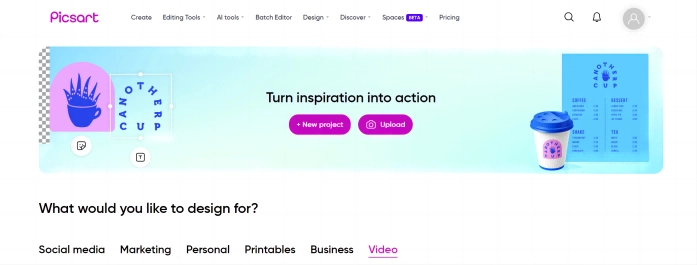
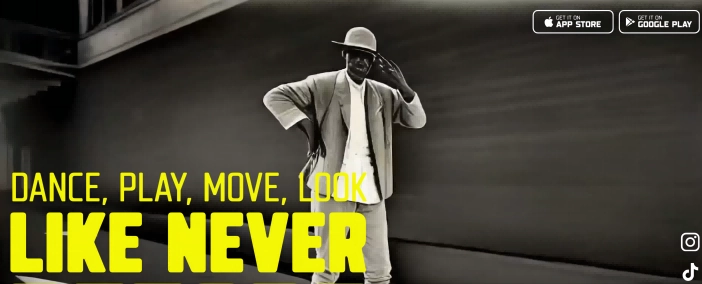

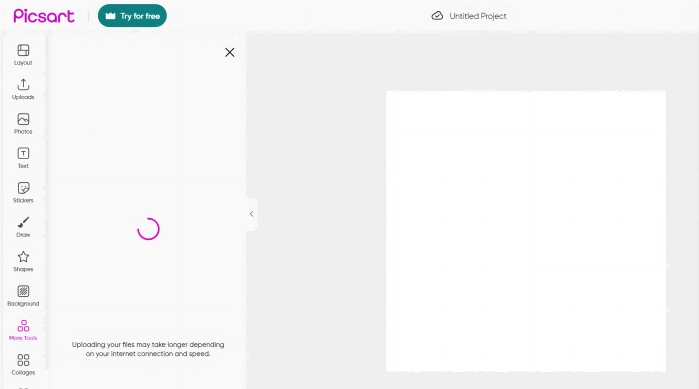

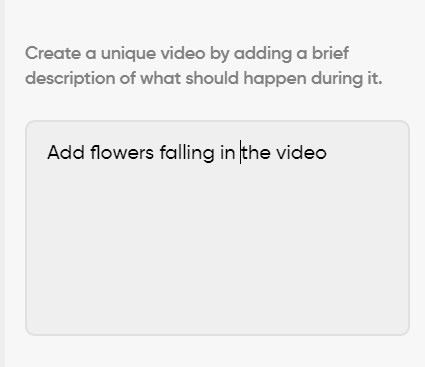
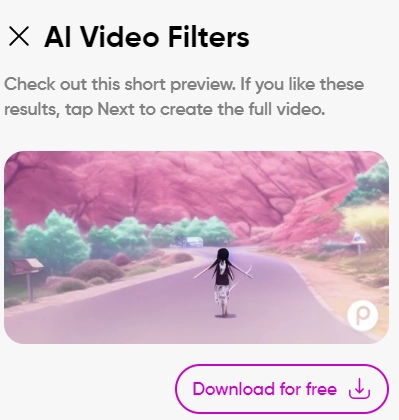
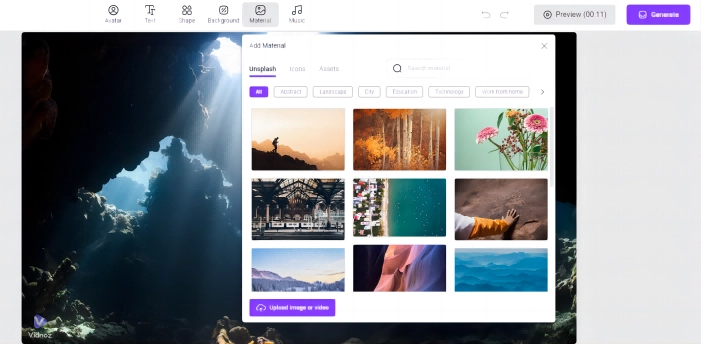
![How to Cut a Video with a Video Trimmer for Free [2026 Expertise Guide]](https://www.vidnoz.com/bimg/how-to-cut-a-video-1.webp)


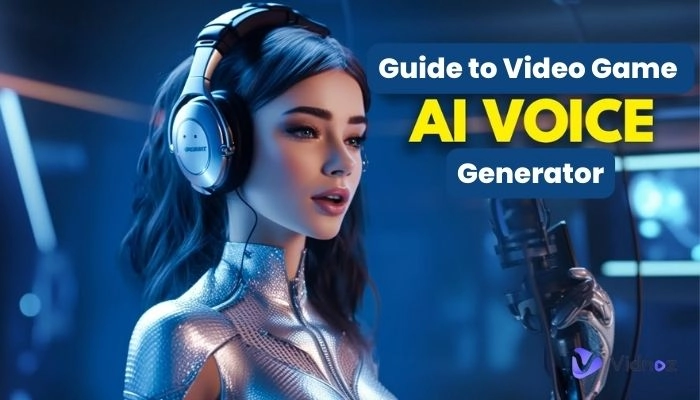
![How to add AI Add Music to Video Using AI [Ultimate Guide]](https://www.vidnoz.com/bimg/ai-add-music-to-video.webp)