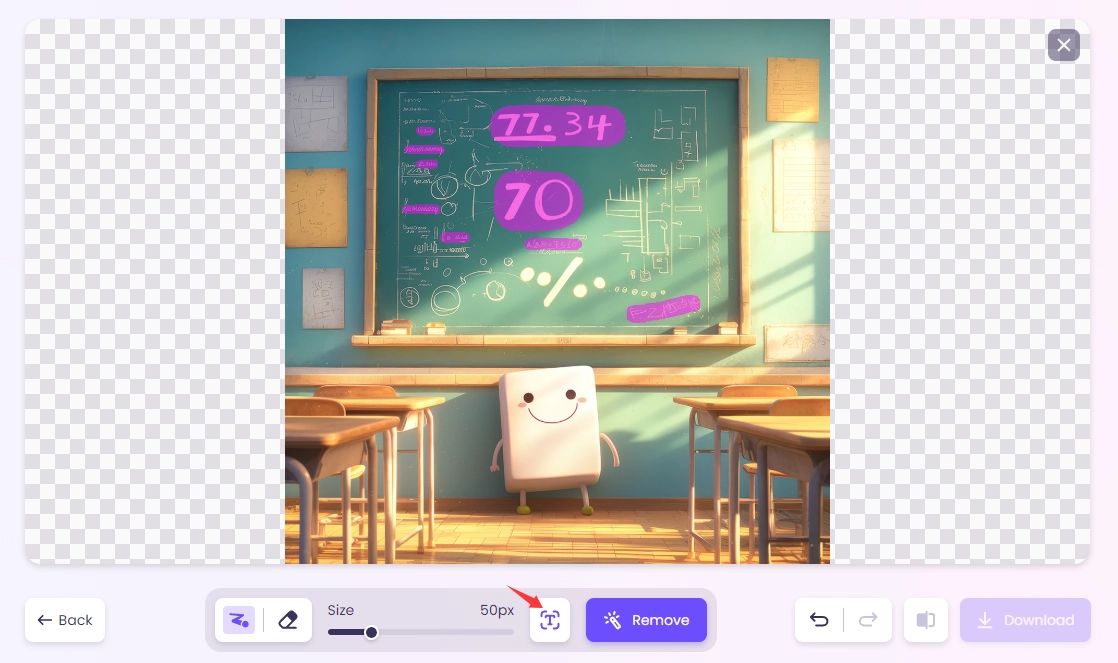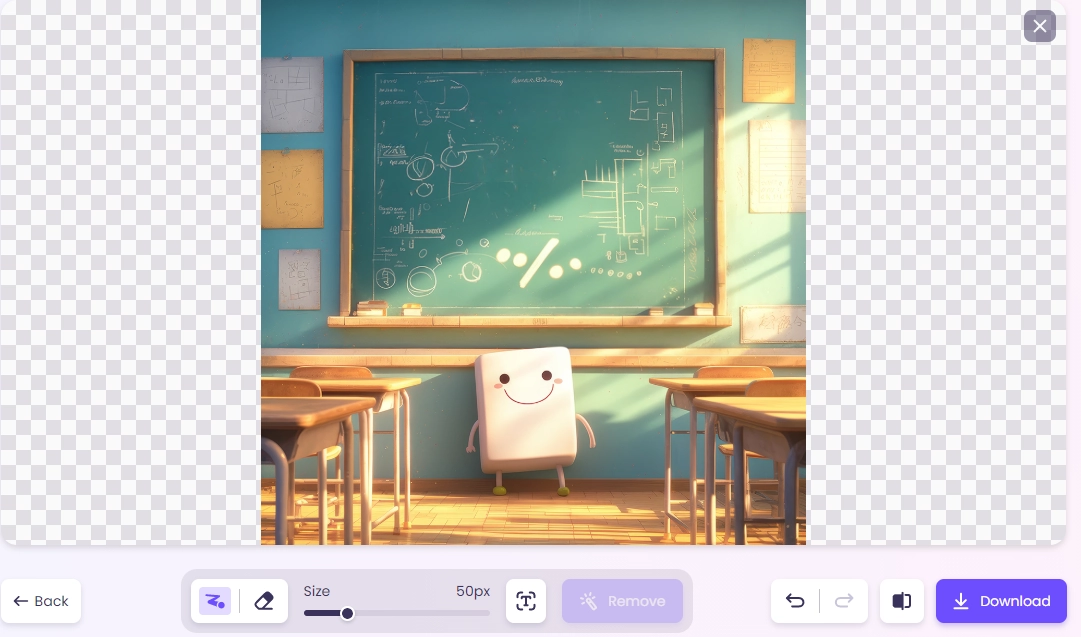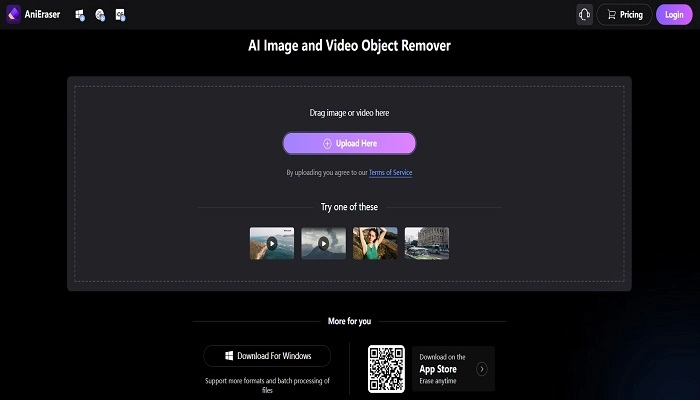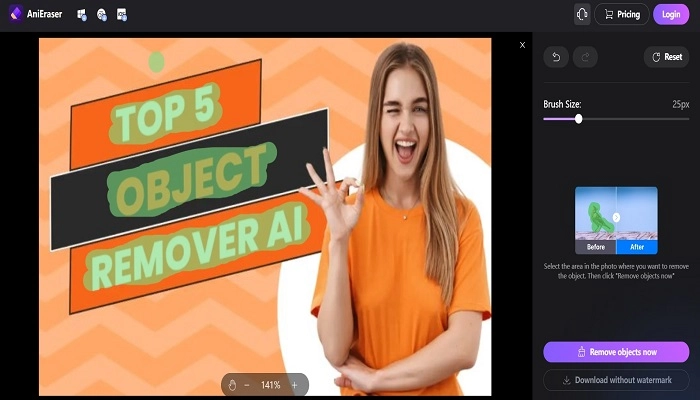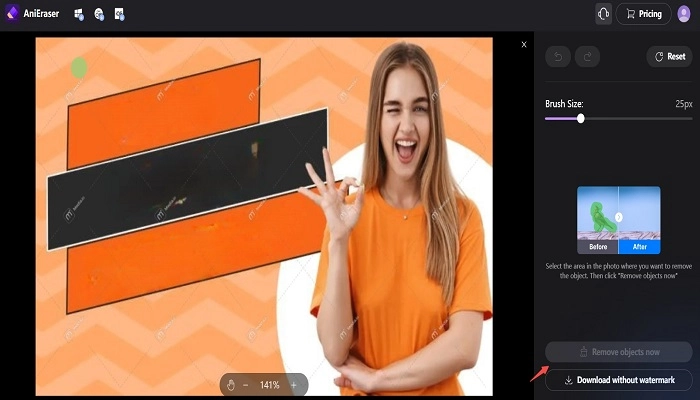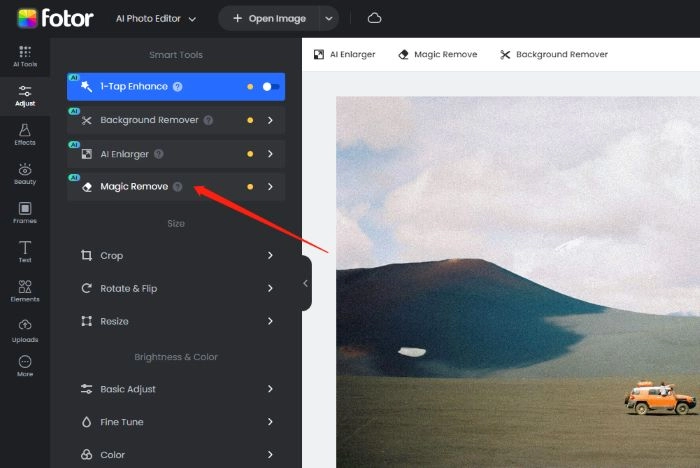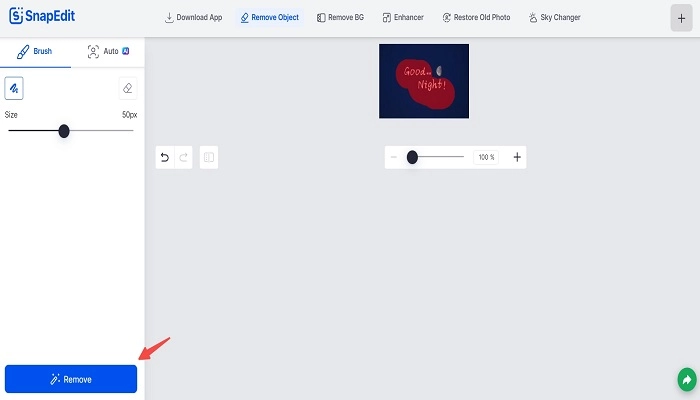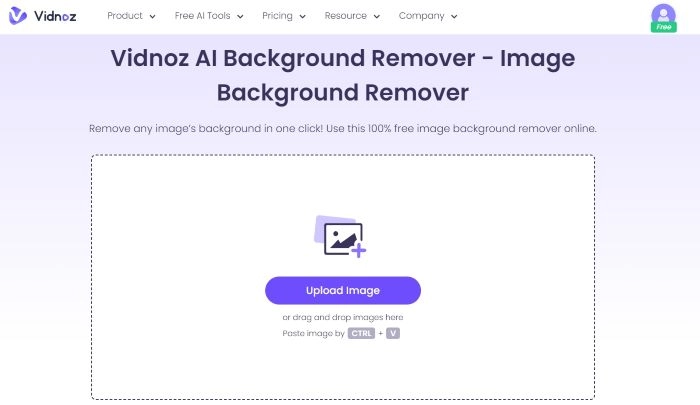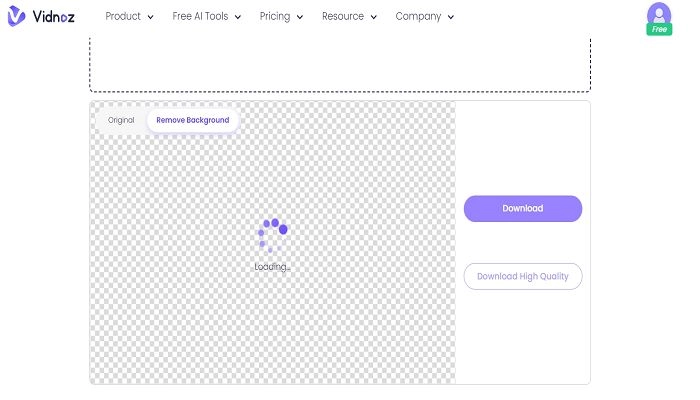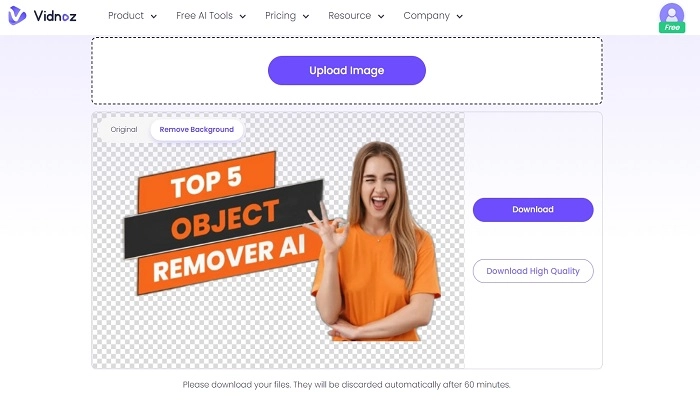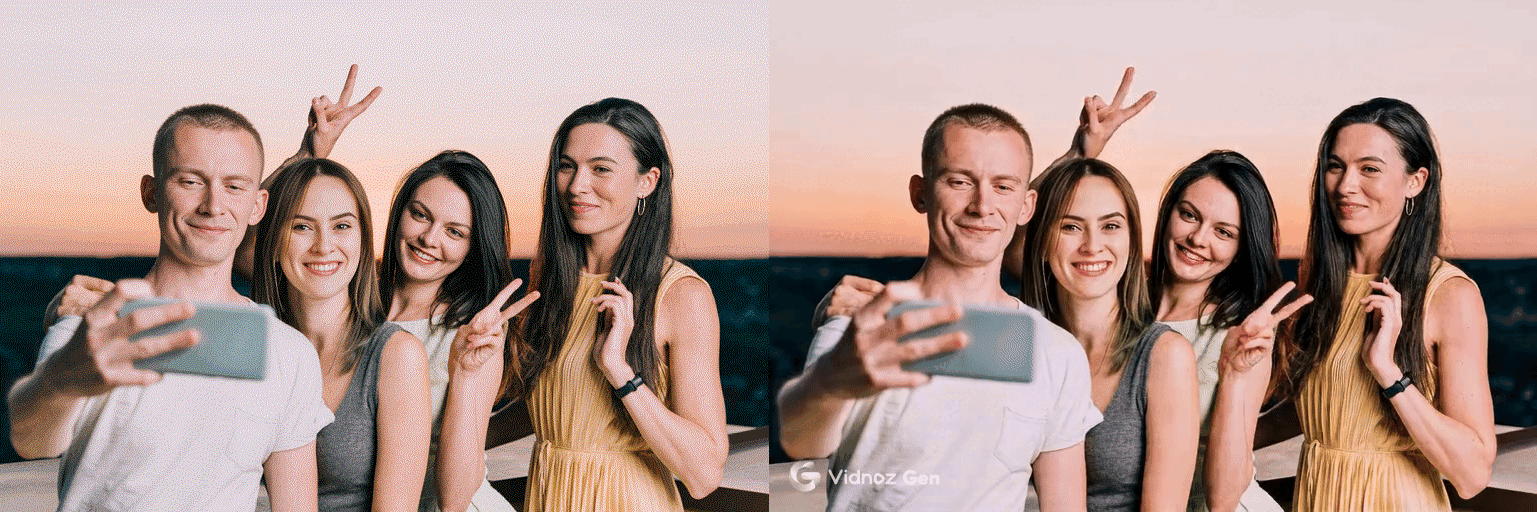AI Text Remover is a very practical tool that can effectively help people simplify their lives and improve work efficiency. It can quickly and accurately identify and remove anything unwanted from images. This article tracks five of the best AI text remover available and describes their unique features and benefits. This way, users can easily identify the most fitting option from a variety of selections. Come and read, choose your ideal choice, and make text processing more intelligent and efficient!

- On This Page
-
Vidnoz AI: Image Text Remover Instantly
-
AniEraser - AI Text Remover from Image & Video
How to Remove Text from Image AI with AniEraser
-
Fotor AI Text Remover
-
SnapEdit AI Text Remover
-
PhotoDirector AI Text Remover
-
Inpaint AI Text Remover
-
Free AI Image Background Remover
Vidnoz AI: Image Text Remover Instantly
Vidnoz AI Image Remover is a free online AI tool that removes any object on an image, text, logo, people, things. As long as you have an internet, you can use it on PC and mobile without restrictions. It has a text recognition system. It means you can click the “auto-detect text” icon so all texts in the image can be detected and removed instantly. For other objects, draw to select the area that is going to be removed.
How to Remove Text from Image with Vidnoz AI ?
Step 1. Go to the Vidnoz AI Image Remover page and upload your photo.
Step 2. Click the auto-detect text icon in the menu.
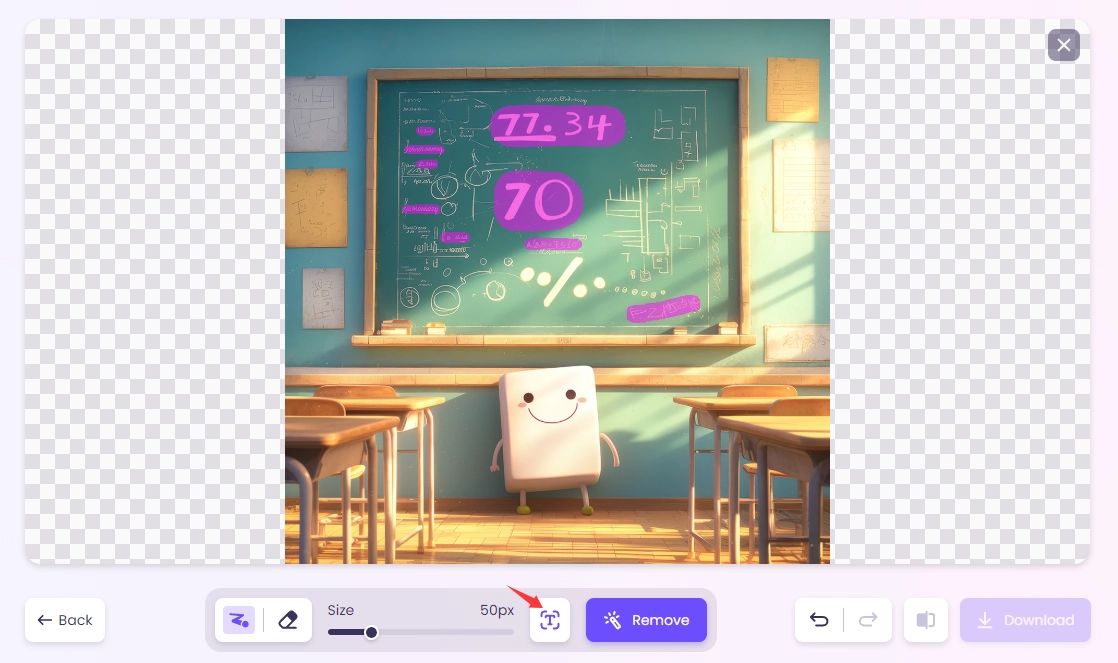
Step 3. Click the “Remove” button and download the text-removed image on your device after signing up.
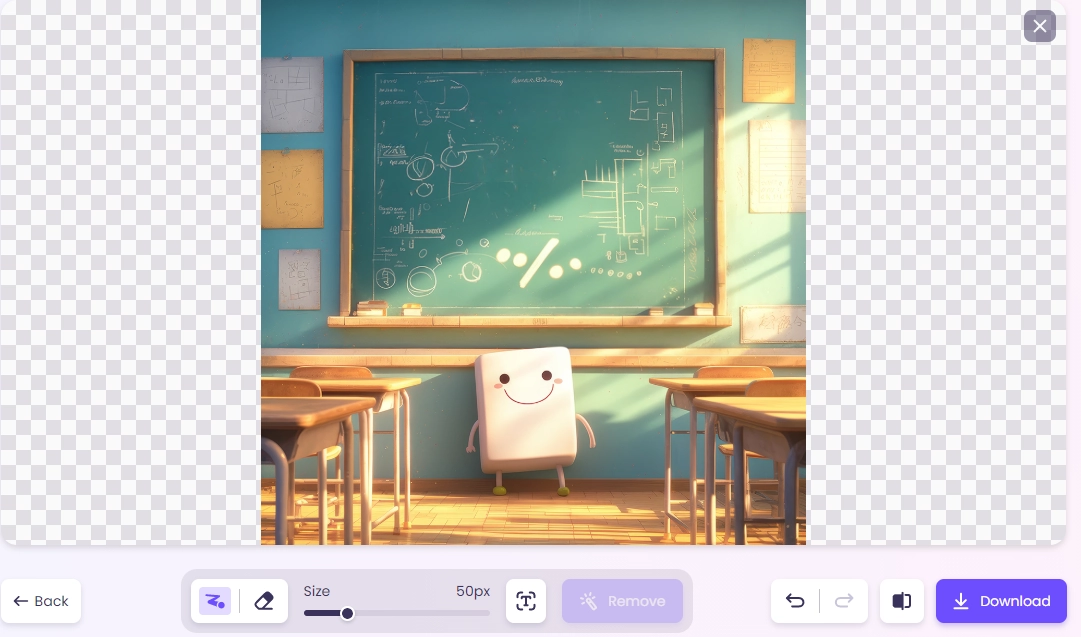
The Pros & Cons
Pros:
Auto-detect text in an image
Remove any object in an image
Cons:
Need to sign up to download photos
AniEraser - AI Text Remover from Image & Video
AniEraser by Media.io is an AI text remover, also an AI video text remover. Powered by AI, AniEraser can remove unwanted watermarks and objects from photos and videos for desirable results. It additionally functions across various platforms, accessible on desktop (Windows & macOS), mobile (iOS), and the web. With the Ai video text remover AniEraser, your creation will be easier. No complex video or photo editing skill is needed, you can get your video to a flawless effect in seconds.
How to Remove Text from Image AI with AniEraser
Step 1: Open AniEraser on your computer or mobile device, then click the “Upload” button to add a photo.
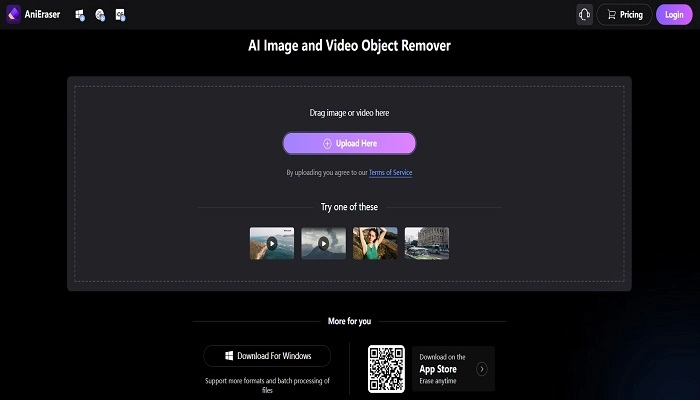
Step 2: Use the “brush” tool to highlight and select the unwanted text you want to remove.
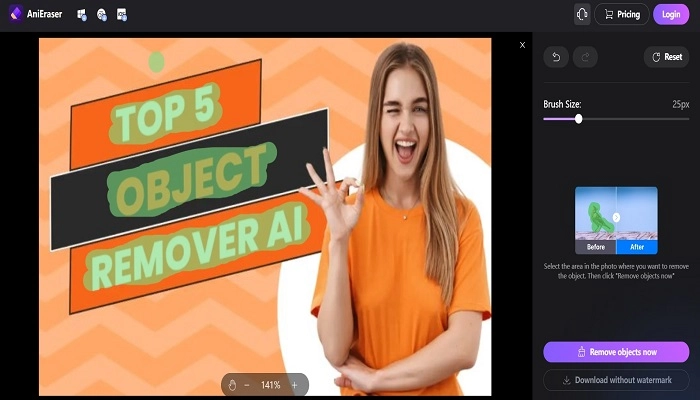
Step 3: Click the “Remove now” button to remove text from image AI. Once the process is complete, click the “Download” button to save the photo.
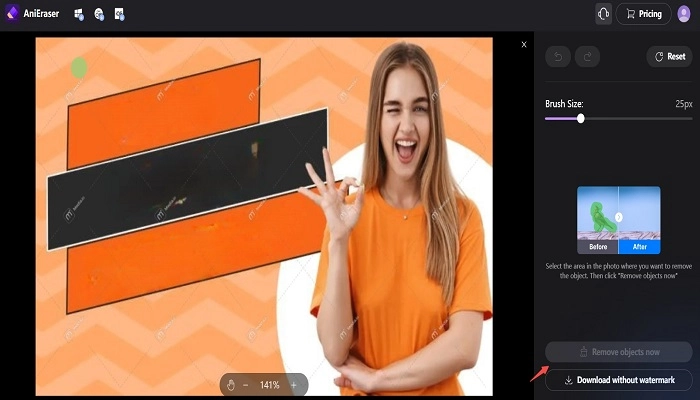
The Pros & Cons of AniEraser AI Text Remover
Pros:
Remove unwanted objects, people, text, logo, and watermark with one stroke.
Remove objects without losing quality from your photo.
Cons:
The generation speed is slower than that of the previous product, which may be related to the parameter calculation scale of the large AI model behind it.
Fotor AI Text Remover
Fotor, functioning as an AI-driven photo text remover, empowers you to eliminate text from images while keeping the background intact and preserving the visual impact of your original pictures. It makes images look cleaner and more professional. The process is straightforward – simply upload your photos to Fotor's photo object remover, and you can effortlessly remove text from an image.
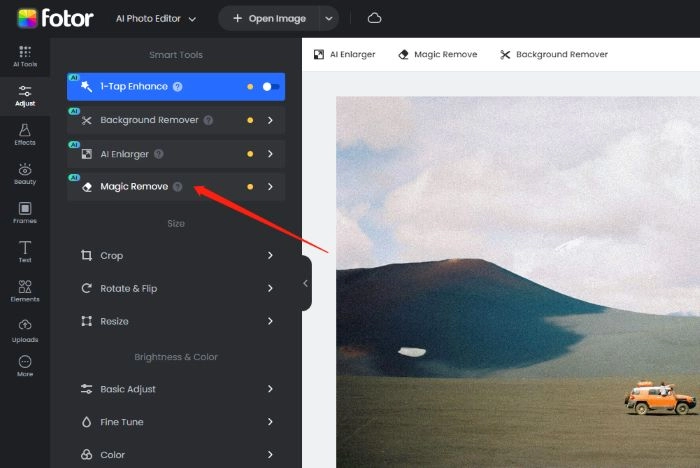
The Pros & Cons
Pros:
Unlike traditional methods of simply smearing or repairing, Fotor's text remover keeps the original background intact, leaving the image still natural and harmonious.
Cons:
For users who need more advanced image editing operations, Fotor's text remover may be relatively simplified and cannot meet some specific needs.
SnapEdit AI Text Remover
SnapEdit is a photo editor driven by artificial intelligence, offering automatic editing capabilities for images. It has been uniquely crafted to simplify the process of removing elements from images. The AI text remover can also be employed to eliminate undesired text from a photo.
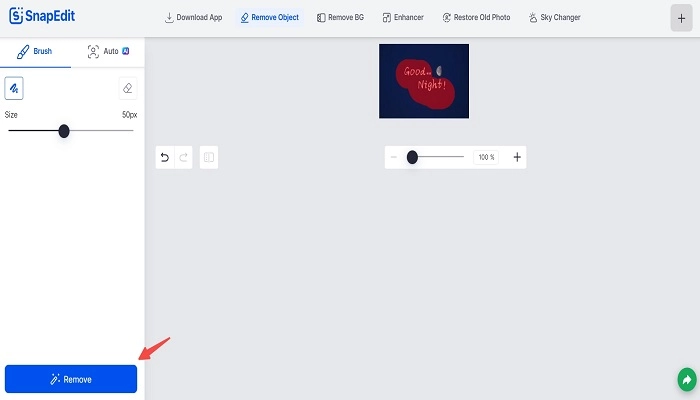
The Pros & Cons
Pros:
Simple to use; you can preview the image before initiating the download.
Cons:
You have the option to download images of moderate size only. For larger images, a pro account is required. Moreover, while zoomed in, the ability to adjust the image vertically is not available.
PhotoDirector AI Text Remover
PhotoDirector offers the capability to add motion to your images using a variety of AI-driven effects conveniently grouped. Furthermore, with just a few simple actions using the AI text remover, you can effortlessly eliminate undesired elements, modify backgrounds, and enhance your photos with extraordinary effects.

The Pros & Cons
Pros:
It has a friendly interface, which is great for beginners. It provides extensive layer support, allowing for intricate image manipulation. Moreover, the functionality includes tethered shooting capabilities, enabling you to control your camera remotely while capturing images.
Cons:
Users might experience slower layer editing and occasional loading delays, which could impact the overall editing experience.
Inpaint AI Text Remover
Inpaint is an AI text remover that focuses on helping users remove unwanted objects, text, watermarks, and other elements in images through intelligent algorithms. Through advanced content-aware technology, Inpaint can automatically analyze the image and fill in the areas of removed elements, thus maintaining the natural smoothness of the image.

The Pros & Cons
Pros:
It can delete text within seconds. It supports various image formats including JPG, PNG, and WebP. Additionally, it provides tutorials that guide users through the process step by step.
Cons:
Requires download credits for accessing high-quality downloads. And the tool is limited to editing photos individually.
Free AI Image Background Remover
In addition to the five AI text remover mentioned above, there is another tool worth mentioning - Vidnoz. It is a comprehensive AI video creation platform that also provides users with a image processing tool - AI image background remover. This tool can not only efficiently remove the background from the image, but it is also completely free to use and download the original photo with the background removed.
The process of using Vidnoz is very simple and only requires three steps to achieve:
Step 1: Register and log in on Vidnoz, then upload your image to Vidnoz image background remover.
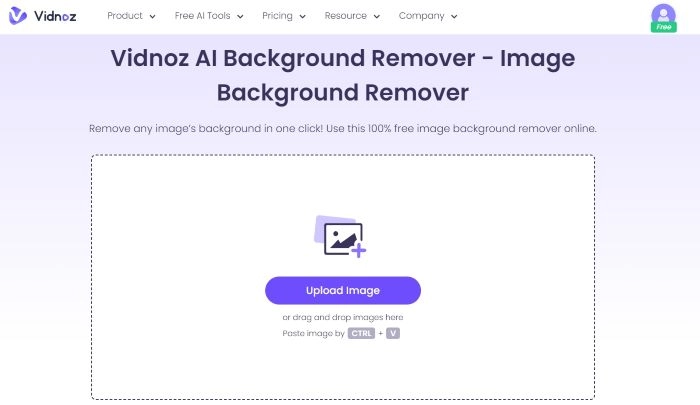
Step 2: Wait a few minutes for Vidnoz to generate the image with the background removed.
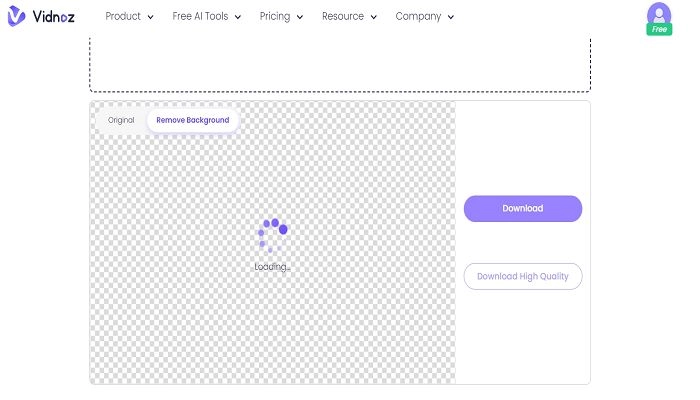
Step 3: Then download your image without a background.
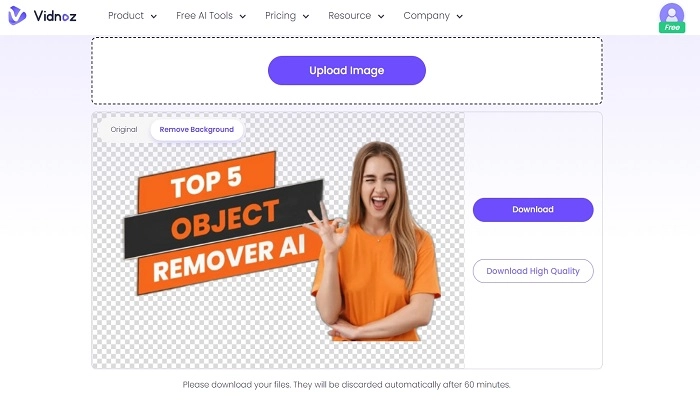
Besides this image background remover, more AI tools by Vidnoz like AI talking photo online free, AI avatar generator, etc. are also waiting for you to try for free.
The Bottom Line
In conclusion, AI text removers are available in various formats such as AI text remover from picture, AI text remover from pdf, and AI text remover from video free. The five AI text remover mentioned have different features that allow users to choose the one that suits their needs. In addition, as a completely free online editing tool, Vidnoz not only provides an image background removal function, but also has more powerful functions, such as talking avatar, add text to video, and text to speech ai, etc., all functions are easy to use. With Vidnoz online editing tools, you can easily achieve various editing needs. Try Vidnoz now, sign up, and use it for free!