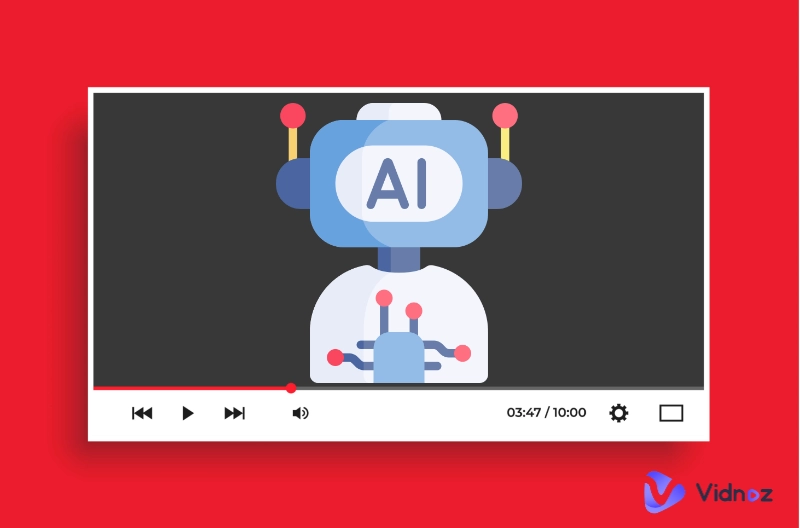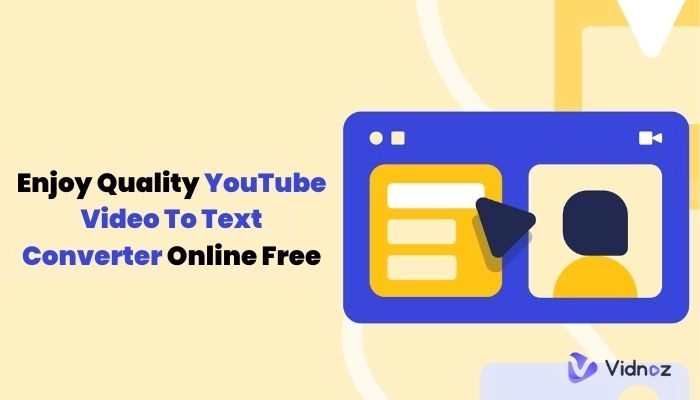With the widespread popularity of short-form videos like those found on TikTok and Instagram Reels, content creators are now compelled to create captivating 15 or 30-second clips. If you have a long YouTube video, it's a great idea to trim or edit it and share it on other platforms to make the most use of your video and attract more views.
Fortunately, a YouTube clip maker can simplify the process for you. In this article, you will discover 15 YouTube clip creator apps to help you create stunning short videos.
- On This Page
-
What is a YouTube Clip Maker?
-
Why Do You Need a YouTube Clip Creator?
-
Top 8 YouTube Clip Generators - Trim Your Videos Online For Free
How to Create a YouTube Clip Online with Vidnoz AI Video Generator
-
Top 7 YouTube Clip Generators - Extract Short Clips from Long Videos With AI
How to Clip a YouTube Video with 2short AI YouTube Clip Maker
What is a YouTube Clip Maker?
A YouTube Maker is a service or application designed to create short, shareable clips or highlights from longer YouTube videos. It consists of two main tools: the YouTube video editor, which allows you to edit, trim, add effects, and optimize videos for platforms favoring shorter content, and the YouTube clip generator, using AI technology to identify and extract the best scenes into a brief clip.
However, most YouTube clip makers aren't limited to YouTube videos alone. They also work for local video files or content from other platforms like TikTok, Instagram, and Facebook. This flexibility allows you to craft new video content for repurposing using existing resources.
Why Do You Need a YouTube Clip Creator?
For video content creators, using a YouTube clip creator comes with many benefits.
Simple to use. A YouTube video clipper is more user-friendly than professional video editing software due to its simplified features, so it is accessible to creators with a low level of technical expertise.
Quick ratio conversion. A YouTuber video clipper can quickly change the ratio of the YouTube video, enabling you to repurpose longer video content across various social media channels seamlessly.
Optimized video. YouTube video clipping tools provide a diverse set of assets and features, allowing you to refine your clips and set them apart from the original long YouTube video, ultimately boosting their performance.
AI enhancement. Some clip makers leverage AI technology to identify and extract the most engaging scenes automatically, increasing the likelihood that the generated clips will be viewed and shared.
Wider audience. By creating shorter, attention-grabbing clips, you can potentially reach a broader audience and attract viewers who may not have engaged with longer-form content.
Save cost and time. These tools make it quicker and more efficient to produce high-quality clips. You won't need to hire video editing professionals, and they sometimes allow for batch production of short videos.
Top 8 YouTube Clip Generators - Trim Your Videos Online For Free
All these YouTube clip maker online tools offer a free experience for creating YouTube clips. They feature user-friendly interfaces and enable you to begin editing by uploading, dragging, and dropping, or using a YouTube video URL. However, manual editing is required to transform hour-long videos into shorter versions tailored to your content needs.
The free features they offer come with certain limitations. For example, videos surpassing a specific length may not be supported, free accounts have restricted features, and an internet connection is necessary.
This comparison table helps you quickly grasp the main features of these manual YouTube clip maker free products.
| YouTube Clip Trimmers |
Cut Long Videos |
Account registration |
Supported video formats |
Download |
Customization Features |
| Vidnoz YouTube AI Video Generator |
Yes |
Yes |
MP4, MOV, WMV, M4A, FLV, and WebM |
MP4 |
AI avatars/Templates/Subtitles/Stickers/Music/background/TTS |
| VEED.IO YouTube Clip Maker |
Yes |
No |
MP4, MOV, WMV, M4A, FLV, and WebM |
MP4 |
Background/Translation/Frames/Subtitles/templates |
| Canva YouTube Video Maker |
Yes |
Yes |
MP4, MOV, WMV, M4A, FLV, and WebM |
MP4/GIF/PNG/JPG/PDF |
Templates/Stikcers/Background/Captions |
| Flixier YouTube Clip Maker Online |
Yes |
Yes |
MP4, MOV, WMV, M4A, FLV, WebM, GIF and video links |
MP4/MP3/GIF |
Subtitles/Stickers/background colors/MusicSound effects/Direct publishing |
| KapWing YouTube Video Editor |
Yes |
Yes |
MP4, MOV, WMV, M4A, FLV, WebM, GIF and video links |
MP4/MP3/GIF/PNG |
Effects/Subtitles/Speed/Audio translation/Record audio/TTS/Music |
| Gemoo Free YouTube Clip Maker Online |
Yes |
Yes |
MP4, MOV, WMV, M4A, FLV, and WebM |
MP4 |
Text/Filters/Music/Crop/Speed |
| Clipchamp Free YouTube Video Maker |
Yes |
Yes |
MP4, MOV, WMV, M4A, FLV, WebM, and GIF |
MP4/GIF |
Subtitles/Effects/Contrast/Filters/Speed/Templates |
How to Create a YouTube Clip Online with Vidnoz AI Video Generator
Whether you're an individual content creator or part of a business, Vidnoz strives to be a comprehensive solution for unleashing the full potential of your video content. Offering an extensive array of AI tools, Vidnoz AI video generator aims to elevate the quality and impact of your video content. It grants you the flexibility to personalize your local YouTube videos by effortlessly trimming them into shorter, more engaging clips.
Key features of Vidnoz AI Video Generator:
Video editor. Offering many editing features such as trimming, cropping, and adding filters, and a huge library of free video assets such as stickers, subtitles, and background music, this tool can help you enhance and repurpose your longer YouTube video.
AI avatars. This tool offers 400+ AI-created virtual presenters and custom avatar options for you to choose from.
TTS transformation. This tool allows you to use text to speech AI models to convert written content into audio with 170+ ultra-realistic voices in different languages and accents.
AI video templates. You can find 400+ best-performing video templates covering various scenarios such as marketing campaigns, tutorials, holidays, and social events.
PPT-to-video-generation. You can create a video by uploading your PowerPoint files and clicking one button.
Steps to use Vidnoz AI video generator to do a YouTube video clipping:
Step 1. Open a web browser and visit vidnoz.com.
Step 2. Click Login to sign up for a free account and access the Vidnoz AI video generation center.
Step 3. Click the Create Video button and select an empty canvas with a desired ratio to get started.
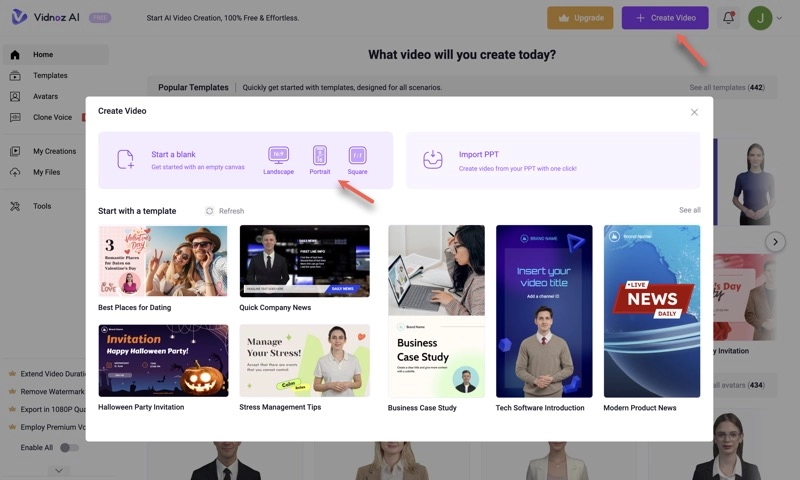
Step 4. Select a template or a blank template.
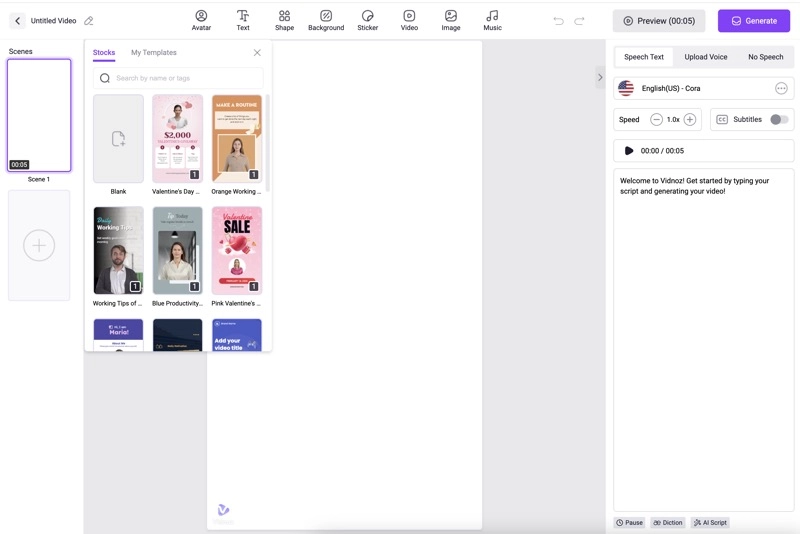
Step 5. Click Video from the toolbar and choose Upload to import your downloaded YouTube video.
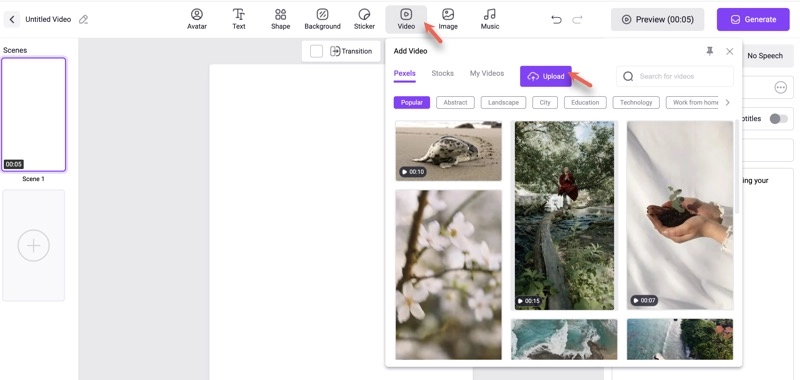
Step 6. Click the trim icon which is a scissors, drag the duration bar to cut out the clip you want to keep, and click Done.
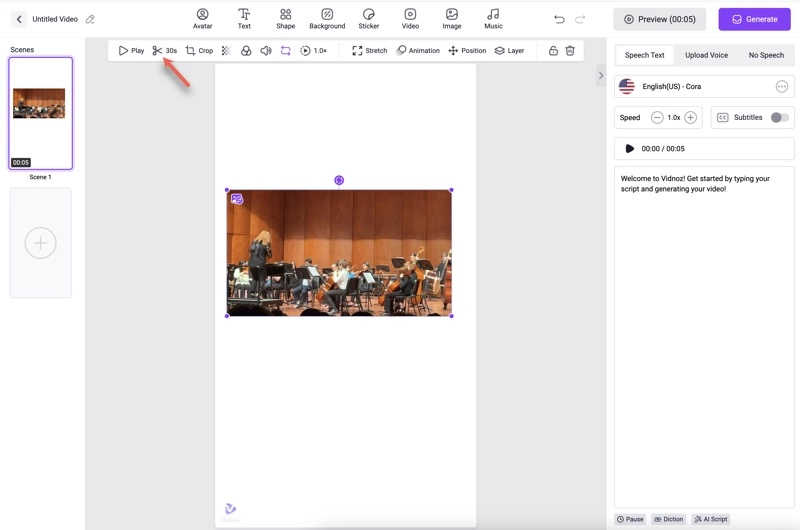
Step 7. Edit your video clip further with the provided features. Then click the Generate button.
Step 8. Free download the trimmed YouTube video once it is ready.

Vidnoz AI - Create Free Engaging AI Video with Talking Avatar
- Easily create professional AI videos with realistic avatars.
- Text-to-speech lip sync voices of different languages.
- 2800+ video templates for multiple scenarios.
Top 7 YouTube Clip Generators - Extract Short Clips from Long Videos With AI
The following YouTube clip maker AI tools utilize artificial intelligence (AI) technology to assist in the creation and editing of video clips. These tools often employ machine learning algorithms to identify visual and audio elements within a video and automate the editing process of trimming, cutting, and merging scenes to create cohesive and engaging clips. They free you from manually selecting or editing each segment in a long YouTube video.
However, depending on the effectiveness of the AI model a YouTube clip maker AI product uses, the generated video clip may not always meet your requirements. These tools often lack personalization features, limiting your control over the editing process.
| AI-Powered YouTube Clip Makers |
Generate |
Create |
Video ratio |
Download |
Customization Features |
| Vizard AI |
Yes |
Yes |
Yes |
MP4 |
Subtitles/Captions/Translations/Direct publishing/Interactive Transcript Editor |
| ClipMaker AI |
Yes |
No |
Yes |
MP4 |
Auto-schedule/Personalized templates/Subtitles |
| Vidyo AI |
Yes |
Yes |
Yes |
MP4 |
Templates/Subtitles/Editing features/Direct publishing |
| Spikes Studio |
Yes |
Yes |
Yes but limited to from 16:9 to 9:16 |
MP4 |
Subtitles/Emojis/Captions/Social media scheduler/Intro & Outro |
| 2short AI |
Yes |
Yes |
Yes |
MP4 |
Subtitles/Crop/Trim/Background blur |
| Flowjin |
Yes |
Yes |
Yes |
MP4 |
Title/Subtitles/keywords/Summary/Customized templates |
| 10LevelUp |
Yes |
Yes |
Yes |
MP4 |
Subtitles/Captions |
How to Clip a YouTube Video with 2short AI YouTube Clip Maker
If you want to use your existing videos on YouTube for YouTube Shorts, TikTok, and Instagram, you can't miss 2short AI YouTube Clip Maker. This AI video clip generator is able to instantly turn your YouTube videos into YouTube Shorts, TikTok, and Instagram clips and help you grow your followers. It uses AI to analyze your YouTube video content, automatically extract the most important moments, and generate a ready-to-post clip.
key features of ClipMaker AI YouTube Clip Maker
Clip your YouTube videos into multiple segments
Multiple output formats are available
Automatically add subtitles and captions to your clips
Directly publish generated
Manual trimming is supported
Steps to use ClipMaker AI YouTube Clip Maker
Step 1. Open a web browser and visit 2short.ai.
Step 2. Click Try it out for free.
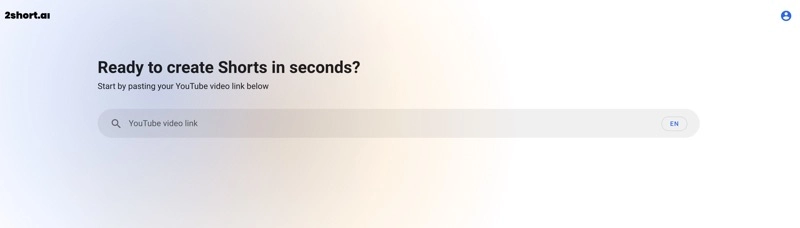
Step 3. Copy and paste the YouTube video link and this free AI video clip maker will automatically generate multiple video segments with varying lengths. You can ask the AI to generate more clips for you if you are not satisfied.
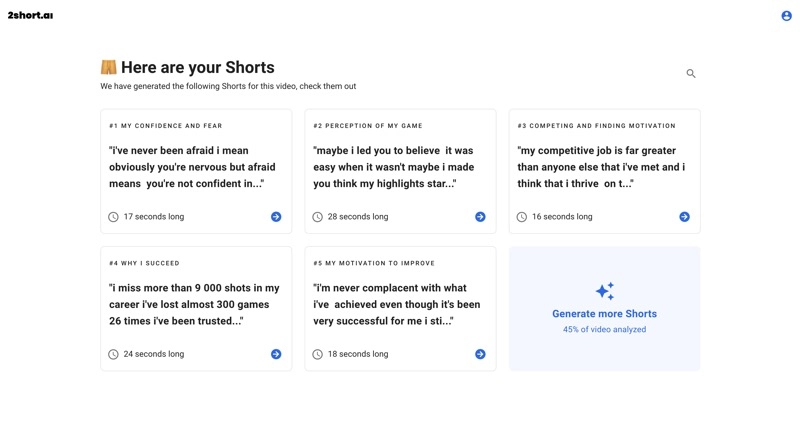
Step 4. Click the arrow button on the clip you like and choose EDIT AND EXPORT.
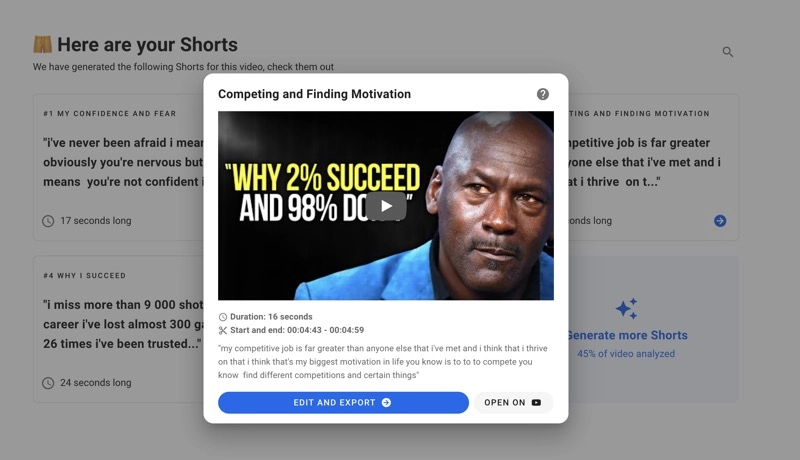
Step 5. Trim and edit the selected clip more and export it to your device in your preferred format.
Conclusion
The features and processes for trimming or transforming long YouTube videos vary among different tools. If you have the time, exploring each one individually can help you find the most suitable option.
For an automated approach, it is advisable to opt for an AI YouTube clip generator such as 2short AI. If you prefer a manual method for greater control over short video creation, consider using Vidnoz YouTube AI Video Generator. This tool allows you to easily trim your lengthy YouTube video into one or multiple compelling short clips.

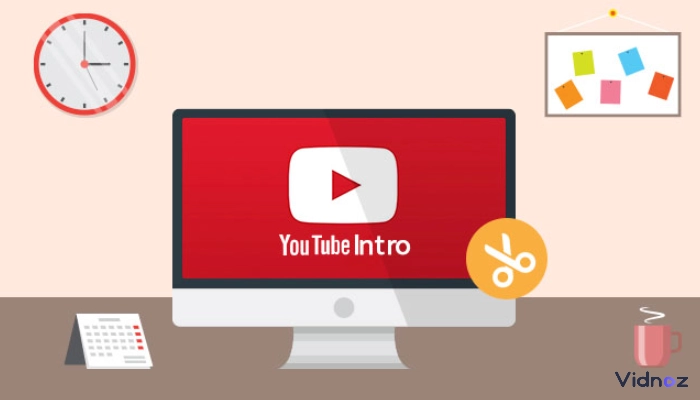




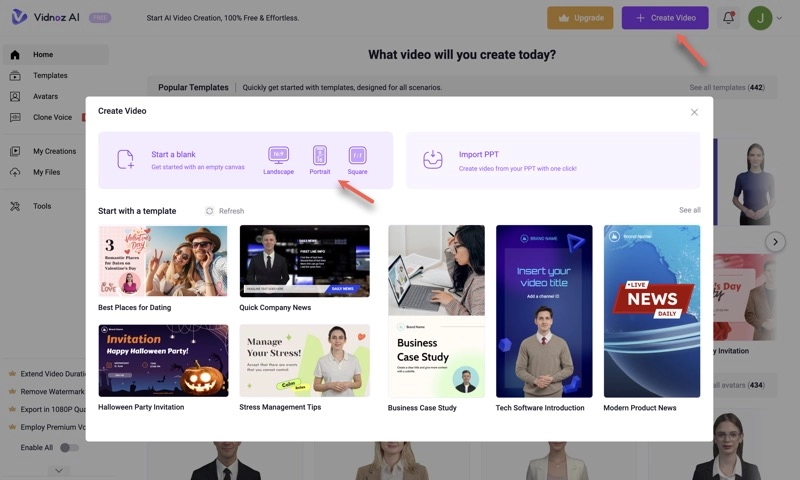
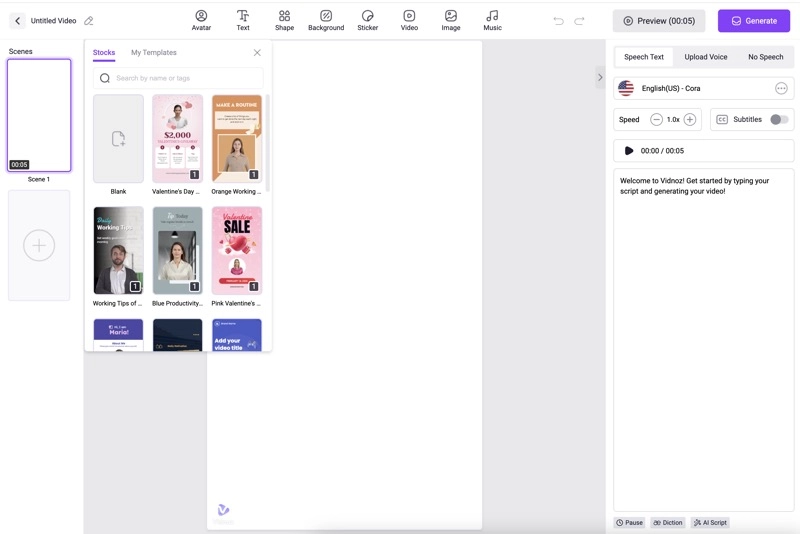
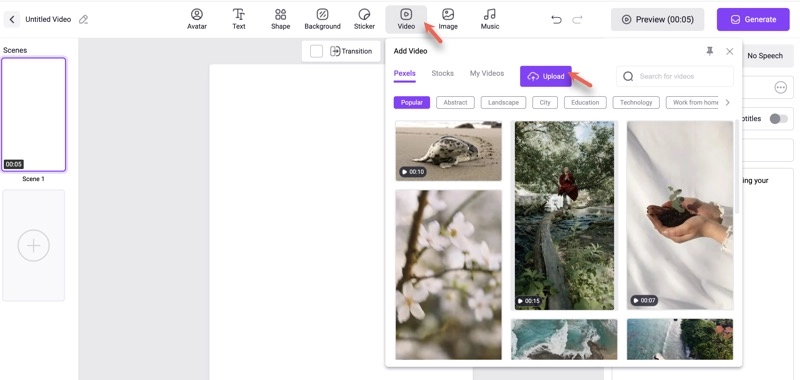
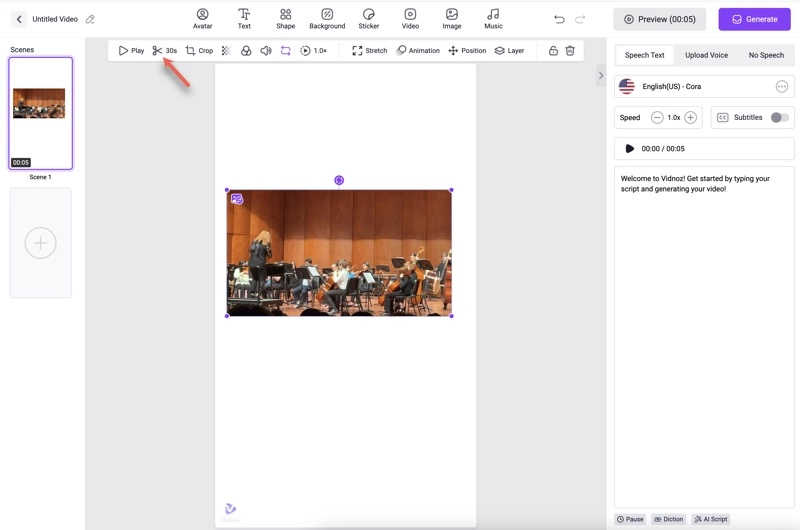
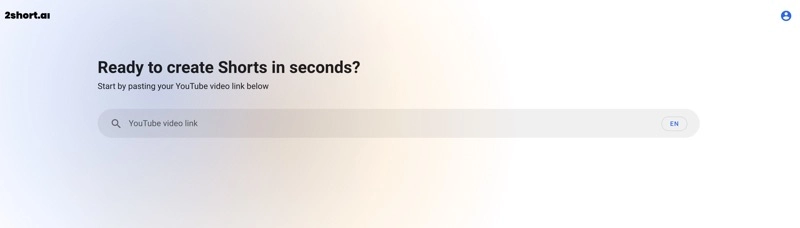
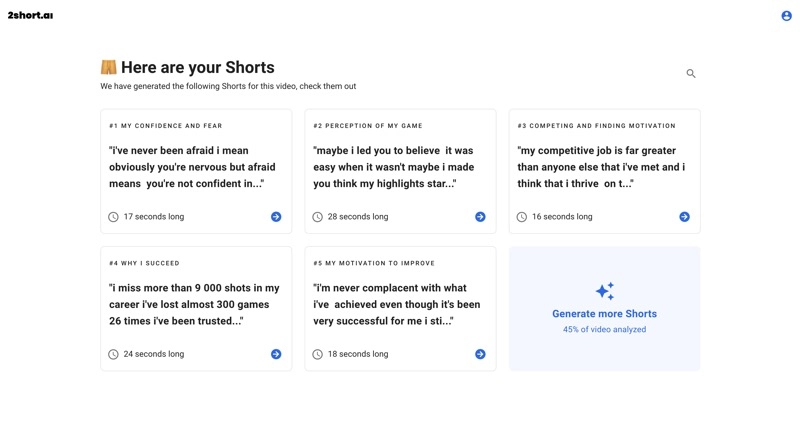
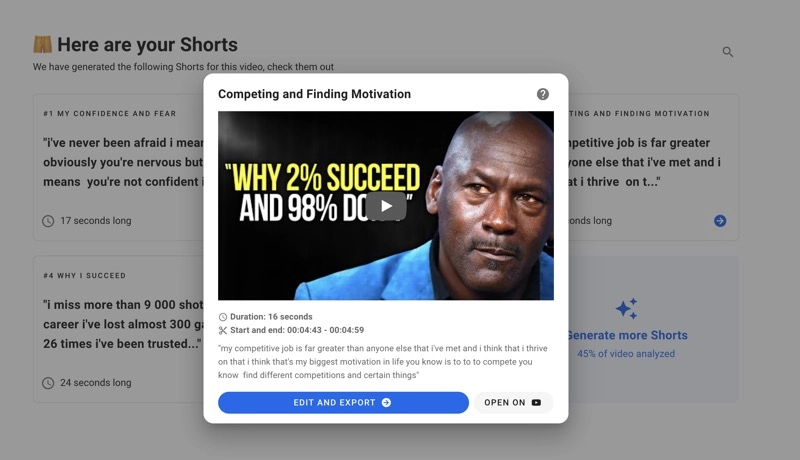

![6 Best Video Editors to Edit Video Online Free, Fast & Easy [with How-Tos]](https://www.vidnoz.com/bimg/edit-video-online-1.webp)