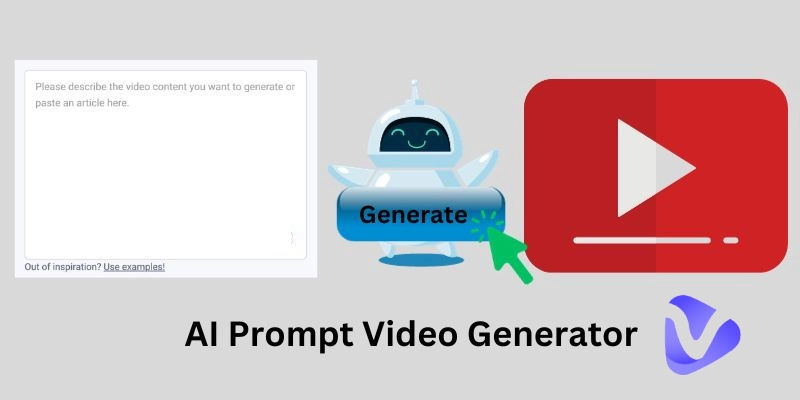Whether you're a sticker enthusiast or someone in need of unique stickers, AI sticker generators prove to be incredibly helpful. With the help of these tools, you can quickly and easily turn your custom designs into high-quality sticker images without the need for artistic talent.
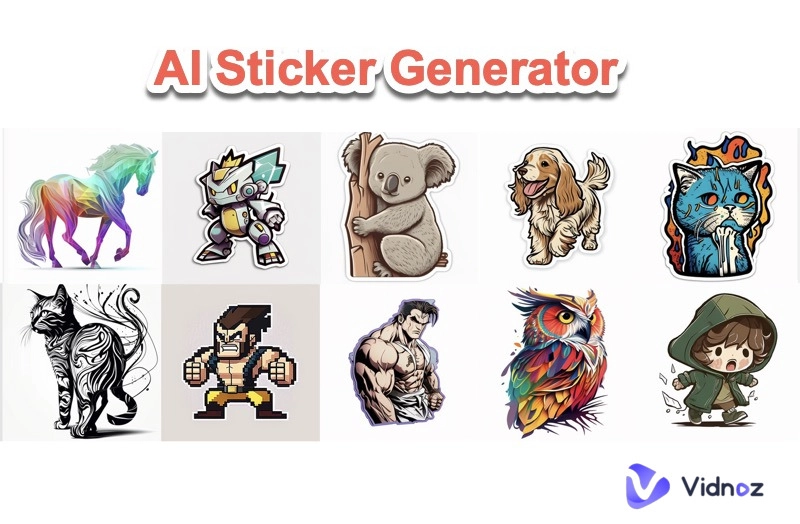
In this article, you will discover two best AI sticker generator free tools that can assist you in quickly creating your own collection of stickers.
- On This Page
-
Why Use an AI Sticker Generator?
-
What Types of Stickers Can an AI Sticker Generator Create?
-
Best AI Sticker Generators for Personalized Sticker Generation
1. OpenArt AI Sticker Generator - Best Overall AI Sticker Generator
2. Xinva AI Sticker Generator - Best AI Sticker Generator Free
-
Bonus Tip: How to Write Effective Sticker Prompts
-
Use AI-Generated Sticker in Your Video and Find More Free Stickers
How to Add AI-Generated Stickers in a Video Using Vidnoz AI
Why Use an AI Sticker Generator?
An AI sticker generator leverages artificial intelligence technology to transform photos or images into sticker-like graphics or generate customized stickers based on a previously trained AI model. Using an AI sticker generation tool can create stunning sticker designs within seconds. Then you can use these stickers in various settings, such as:
For Marketing
You can use an AI sticker creator to generate stickers and distribute them as part of marketing campaigns to promote your products and services.
For Branding
With an AI-based sticker generator, you can create unique stickers featuring logos or branding elements for products, packaging, or promotional materials to increase brand visibility.
For Fun
Use an AI sticker generator as a platform where you can explore your creativity. You can also print out the stickers generated by AI, perfect for personalizing your belongings, posting them on social media, or sharing them with friends.
What Types of Stickers Can an AI Sticker Generator Create?
Stickers come in various types and designs, serving different purposes. Here are some common types of stickers an AI sticker generator can produce for you:
- Decorative Stickers: These stickers are used for personalizing notebooks, laptops, and phone cases. They feature colorful designs, patterns, or pictures.
- Brand Stickers: These stickers feature logos or branding elements of specific brands. They are often used in marketing and advertising materials.
- Reward Stickers: These stickers are given as rewards and are typically used in educational settings and business settings.
- Custom Stickers: These stickers are highly personalized with specific designs, text, or images. You can use them as event stickers, bumper stickers, planner stickers, and more.
Best AI Sticker Generators for Personalized Sticker Generation
This part will review the two best AI sticker generators. Both are freely accessible and do not require any payment information.
1. OpenArt AI Sticker Generator - Best Overall AI Sticker Generator
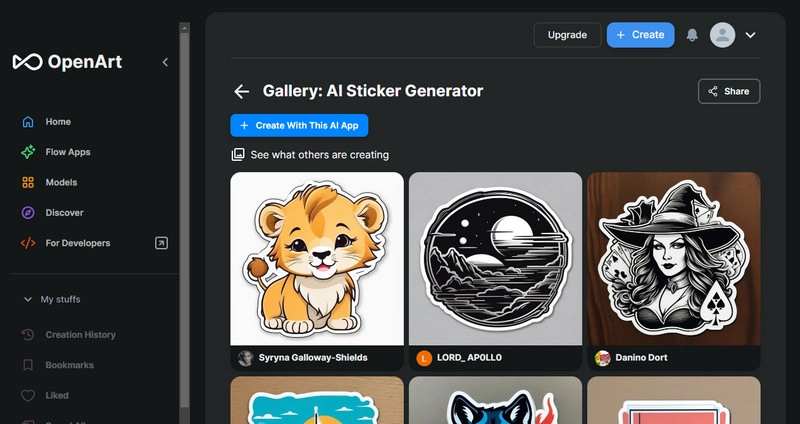
OpenArt is an online platform that provides a variety of AI art creation tools for free. With its free AI sticker generator, you can effortlessly turn text into print-ready stickers. It also offers a logo generator and a stylized text generator to better assist you in marketing or advertising campaigns. You can find AI GIF generator and other useful tools on OpenArt.
Features:
- Generate stickers of premium quality
- Generate stickers with different styles
- Transform textual keywords into stickers
- Downloadable stickers in JPG format
Pros
- Fast sticker generation
- Offer AI sticker generator free trial
Cons
- Need to sign in with a free account
- Limited 50 credits for 50 free sticker generation
How To Create A Sticker with OpenArt AI Sticker Generator
Step 1. Open a web browser and go to the OpenArt webpage.
Step 2. Click the profile icon in the upper left corner and sign in with your Google account or Discord account.
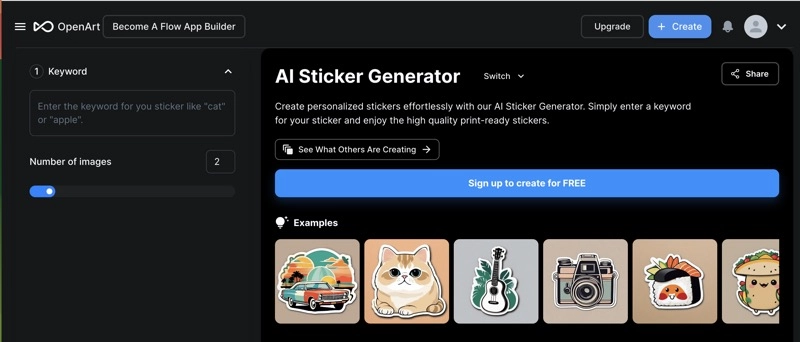
Step 3. Scroll down to select AI Sticker Generator.
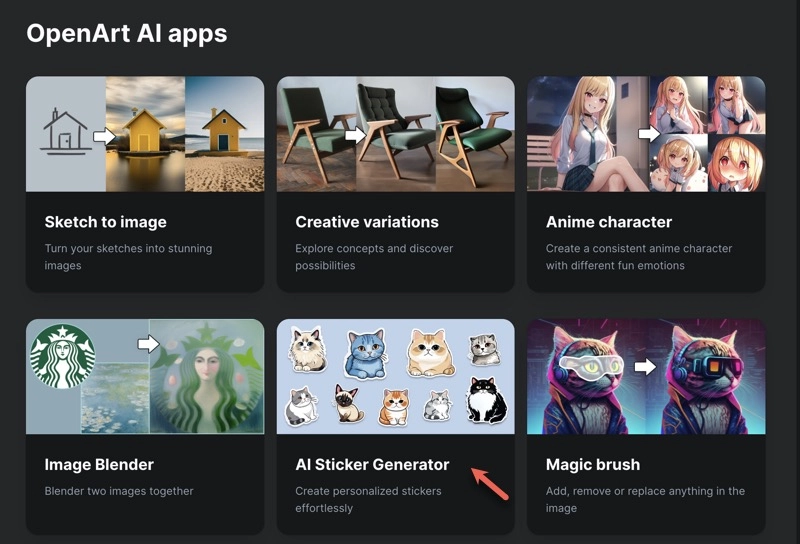
Step 4. Enter the keyword that best describes the sticker you want to generate.
Step 5. Set up how many images you would like to generate at a time. A free user is only allowed to generate up to 2 images at a time.
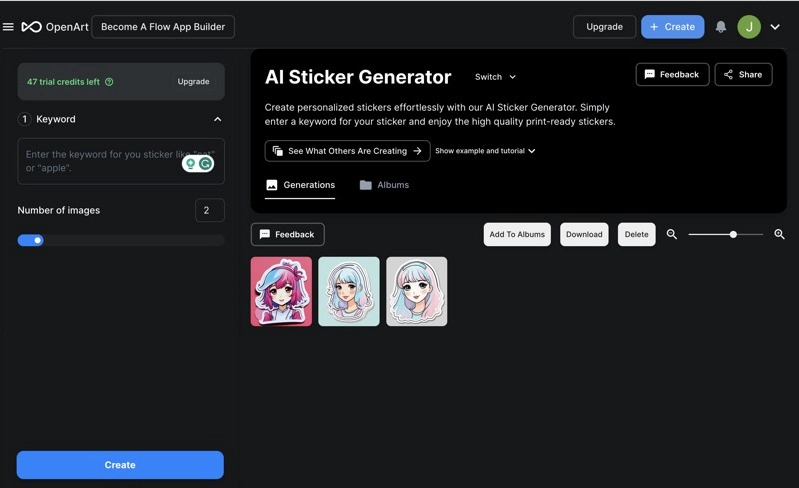
Step 6. Click the Create button and the generated stickers will show up on the right. Download the stickers you are satisfied with.
2. Xinva AI Sticker Generator - Best AI Sticker Generator Free
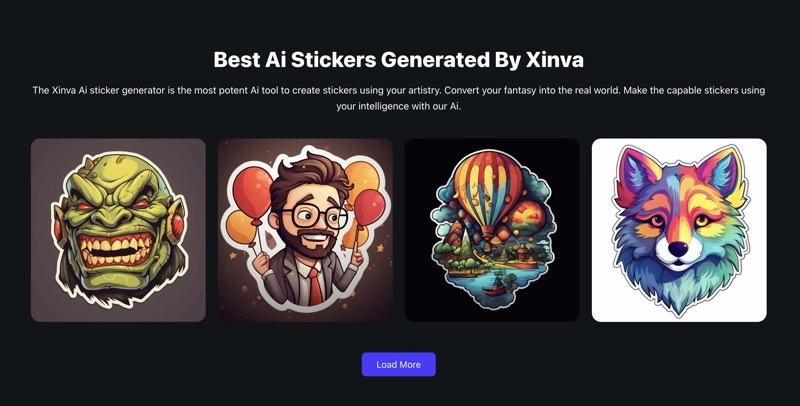
Xinva is a web-based service where you can create the most unique designs by AI for T-shirts, stickers, patterns, tattoos, and more. It offers a free AI sticker generator online app that can create highly customized sticker designs. You can also find an AI cartoon generator and a specialized AI girl generator.
Features:
- Generate stickers from text description
- Built-in sticker prompt generator
- Download AI-generated stickers in PNG format
- Remove the background of stickers with one click
Pros
- Create high-resolution stickers
- AI sticker generator free generation credits
- Free AI background remover and sticker prompt generator
Cons
- Require an account registration
- Limited 10 sticker generations
How To Create A Sticker with Xinva.AI AI Sticker Generator
Step 1. Visit Xinva.AI website and click the Start for Free button.
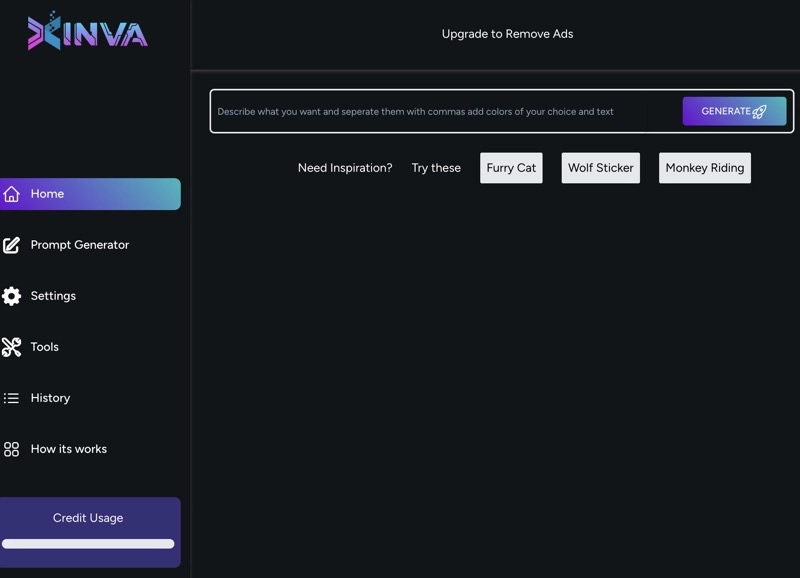
Step 2. Register for a free account on Xinva or log in with your Google account.
Step 3. In the text input box, write down the description of your sticker design.
Step 4. Click the Generate button.
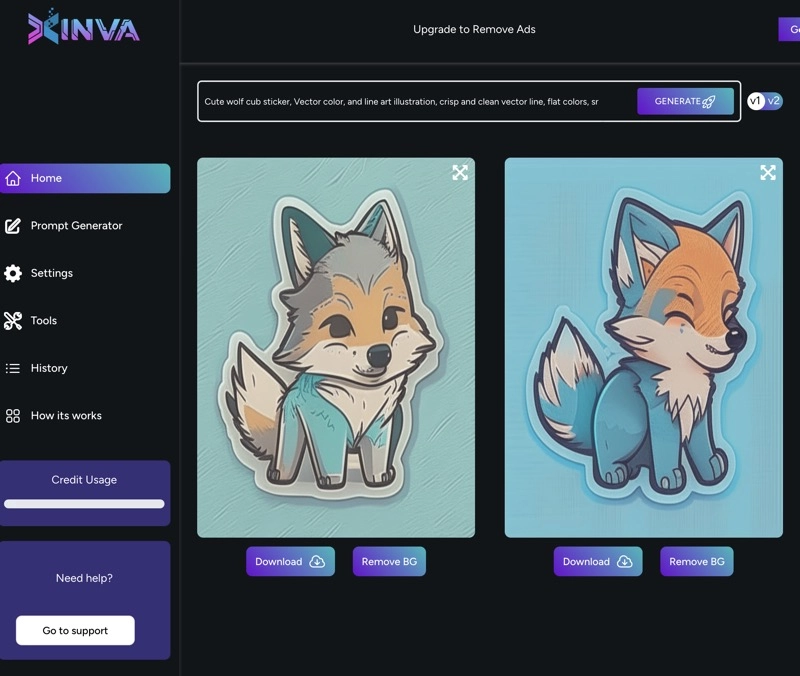
Step 5. Hit the "Download" button to save the sticker directly to your device. You can select the "Remove BG" button to transform the background of the generated sticker into transparency and download it.
Also Read: 6 AI GIF Generators to Try out >>
Bonus Tip: How to Write Effective Sticker Prompts
When working with AI tools that include text to video, text to image, text to speech, and similar technologies, the key challenge often lies in how to compose text prompts that guide the software to accurately produce your desired output. In the case of AI sticker generators, it is advisable to use an AI Sticker Prompt Generator.
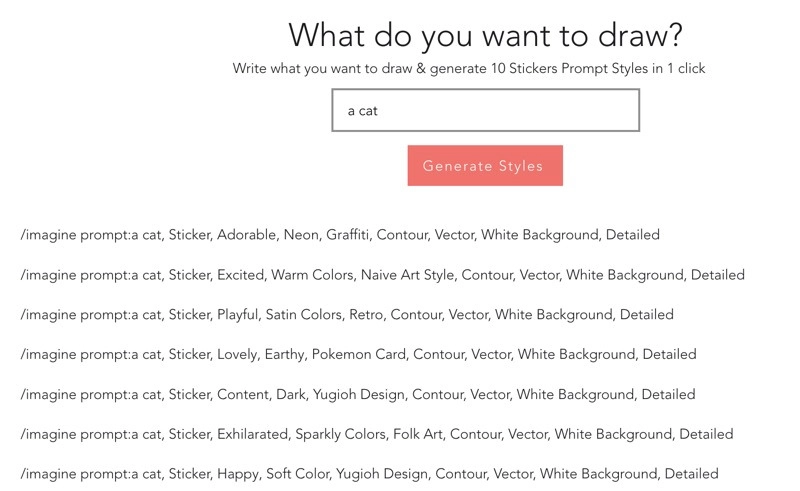
By providing a keyword, usually a noun, an AI sticker prompt generator can generate multiple detailed sticker prompts in different styles in seconds. Then you can pick the words that match your intention best and use them in AI text to sticker generator.
Use AI-Generated Sticker in Your Video and Find More Free Stickers
After obtaining AI-generated stickers, you have the flexibility to either print them out as physical stickers or effortlessly incorporate them into your images and videos.
Vidnoz provides a free AI-powered video generation solution that empowers you to use the unique stickers created by the AI sticker generator in your videos, enhancing its overall appeal.

Vidnoz AI - Create Free Engaging AI Video with Talking Avatar
- Easily create professional AI videos with realistic avatars.
- Text-to-speech lip sync voices of different languages.
- 2800+ video templates for multiple scenarios.
This AI video generator helps you craft high-quality short videos effortlessly for purposes like marketing, entertainment, social media, education, and more. This tool ensures fast, easy, and budget-friendly video production for people without any experience. It not only supports uploading external stickers, but has a huge library of free animated and static stickers for you to explore.
How to Add AI-Generated Stickers in a Video Using Vidnoz AI
Step 1. Sign up for a free account with an existing Google/LinkedIn/Facebook/Microsoft account or another email address.
Step 2. Click Create Video in the upper right corner and choose to start creating with a blank canvas, a PPT import, or a video template.
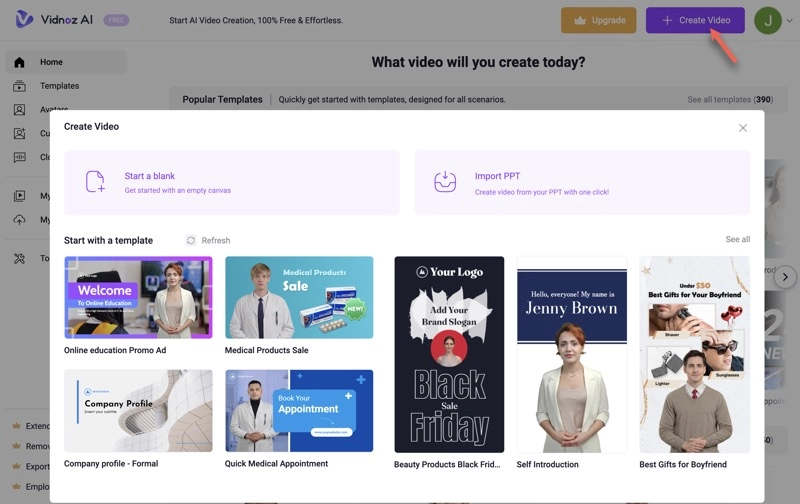
Step 3. Edit your video scenes using the provided tools. Click Sticker > Upload, and select the saved AI stickers.
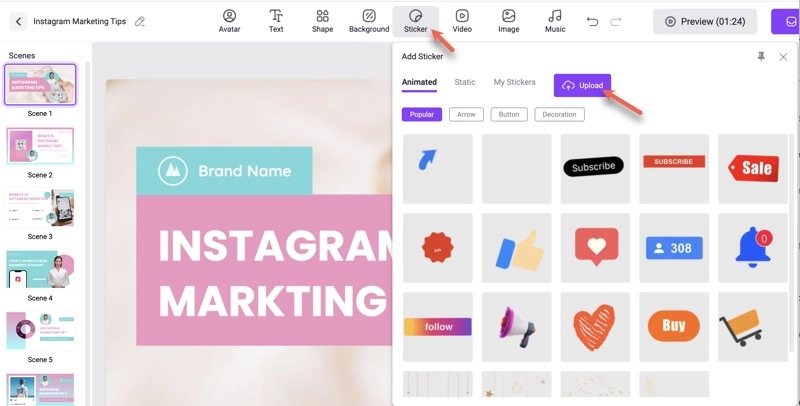
Step 4. Select a video scene where you would like to add a sticker.
Step 5. Open Sticker > My Stickers, click on the sticker you want to use and modify its size and position.
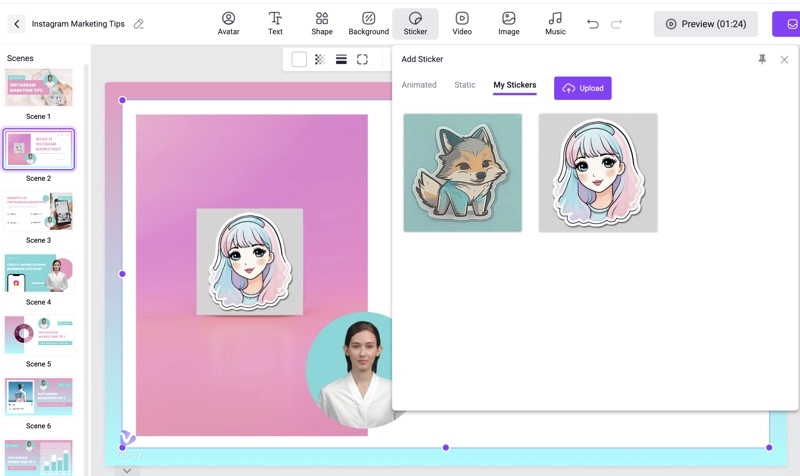
Step 6. After you finish editing and previewing your video, click Generate.
Step 7. Go to the My Creation folder to find the generated video, and click the Download icon to save it offline.
Conclusion
Stickers are versatile and can be used for various purposes. An AI sticker generator can quickly transform your sticker designs into ready-to-use images. This article introduces the 2 best AI sticker generator free apps, guiding you on generating stickers in different art styles. Moreover, explore the convenience and power of Vidnoz AI, making it easy to incorporate AI-generated stickers into your videos. Give it a try today!

Vidnoz AI - Create Free Engaging AI Video with Talking Avatar
- Easily create professional AI videos with realistic avatars.
- Text-to-speech lip sync voices of different languages.
- 2800+ video templates for multiple scenarios.




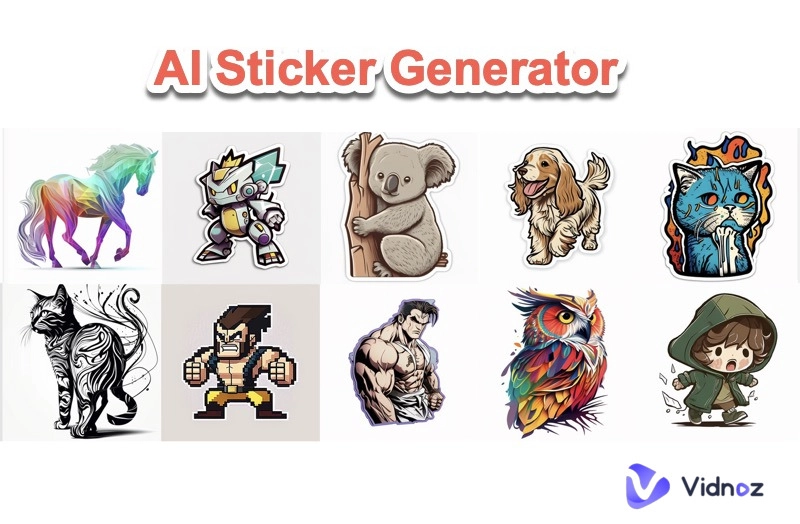
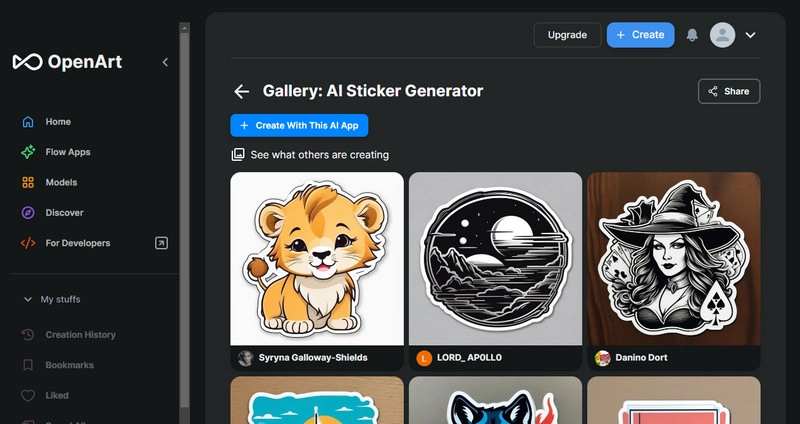
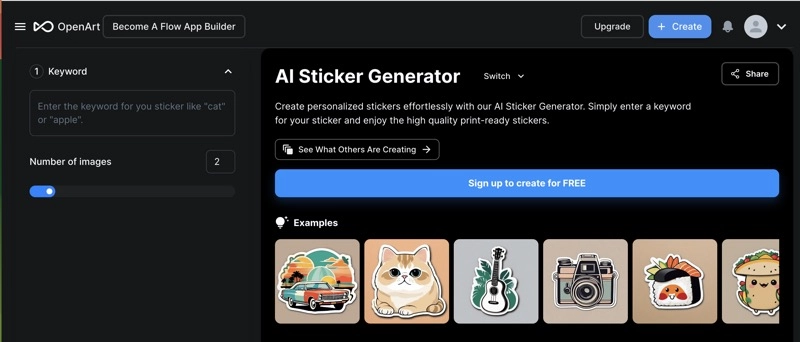
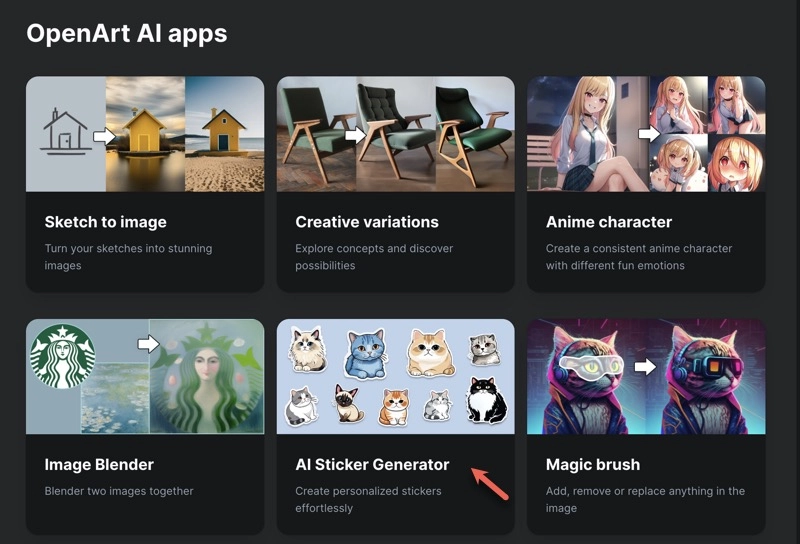
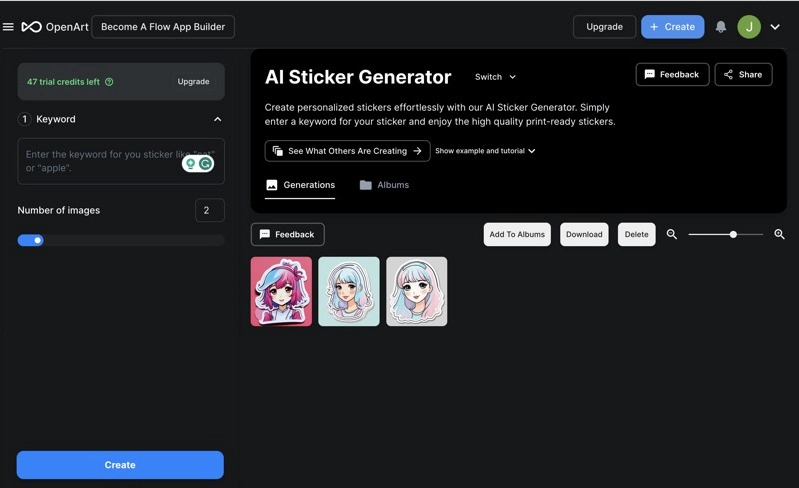
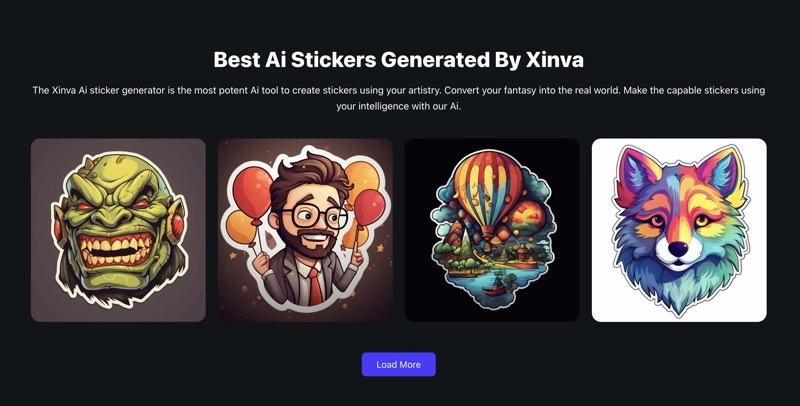
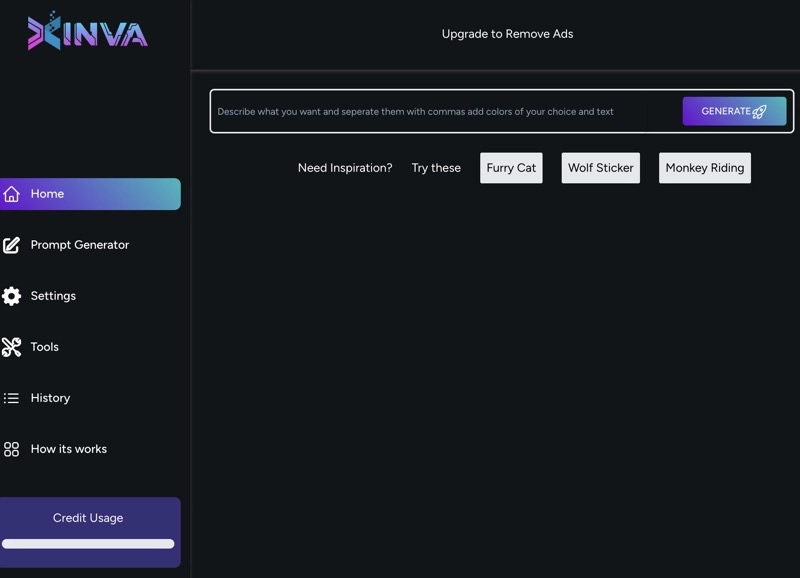
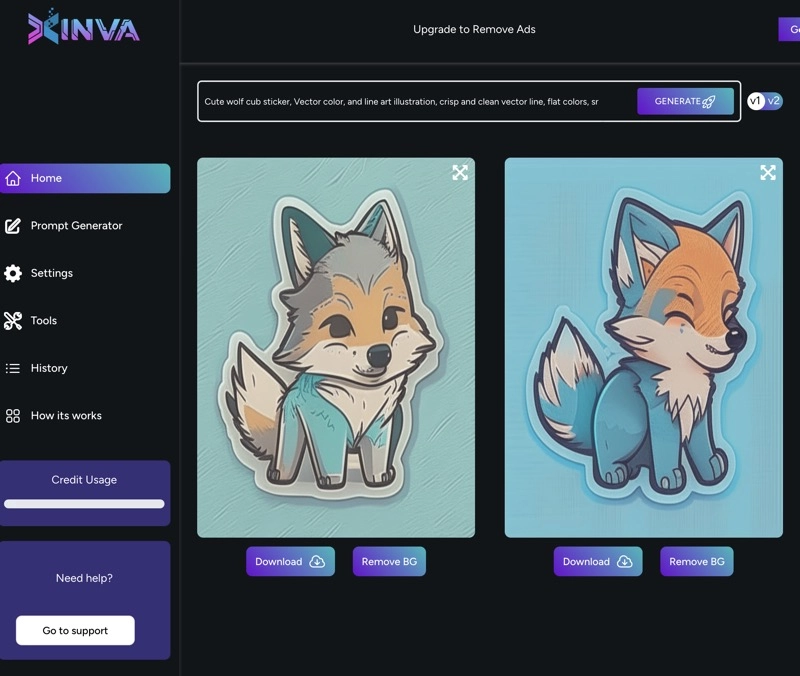
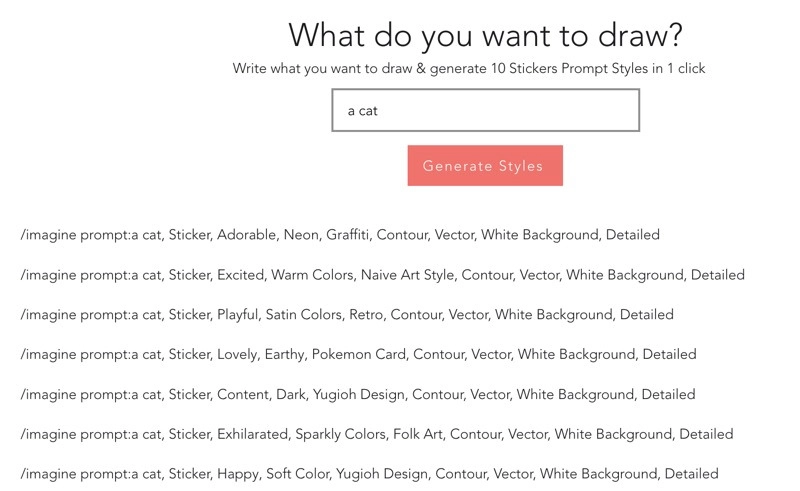
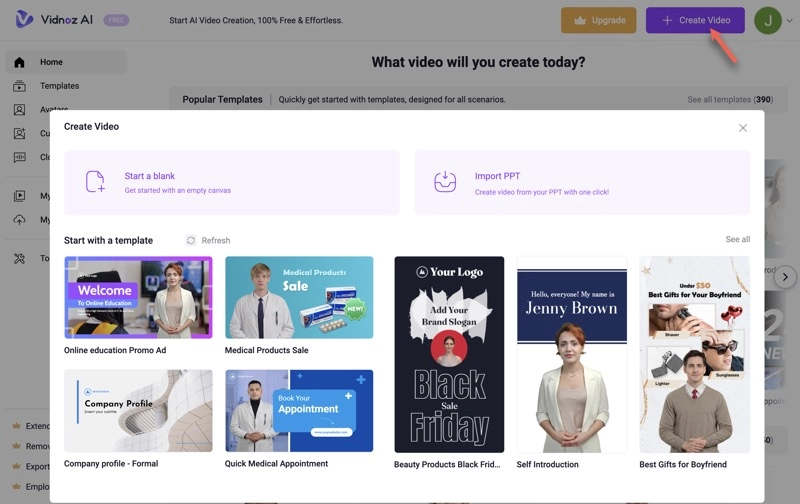
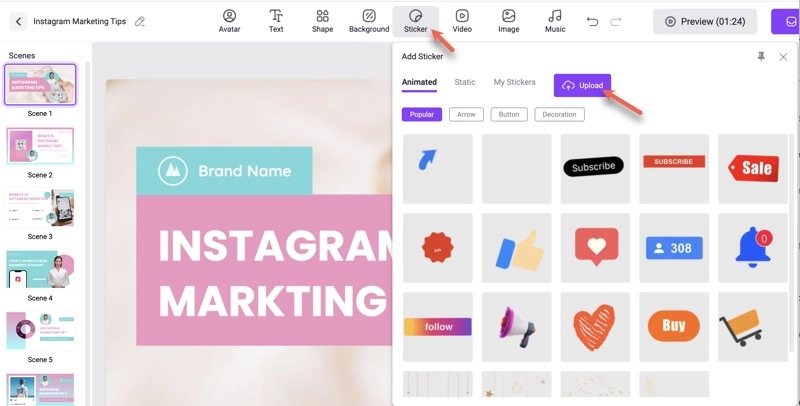
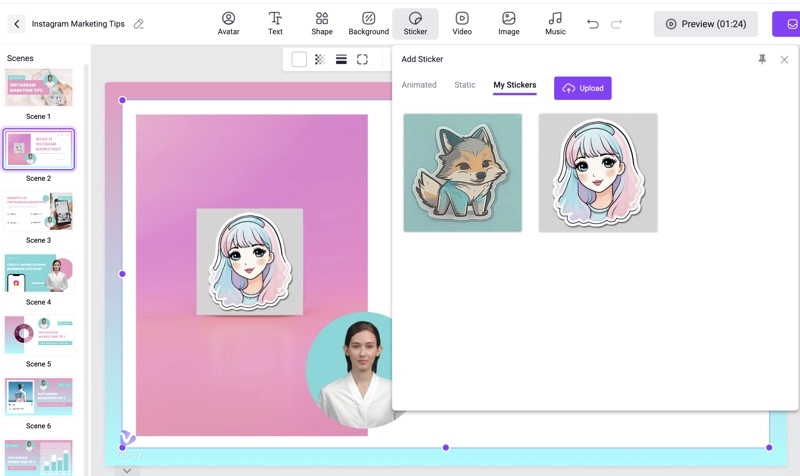


![How to Use AI Eric Cartman Voice Generator for Free? [3 Free Tools]](https://www.vidnoz.com/bimg/cover-of-eric-cartman-voice-generator-ai.webp)