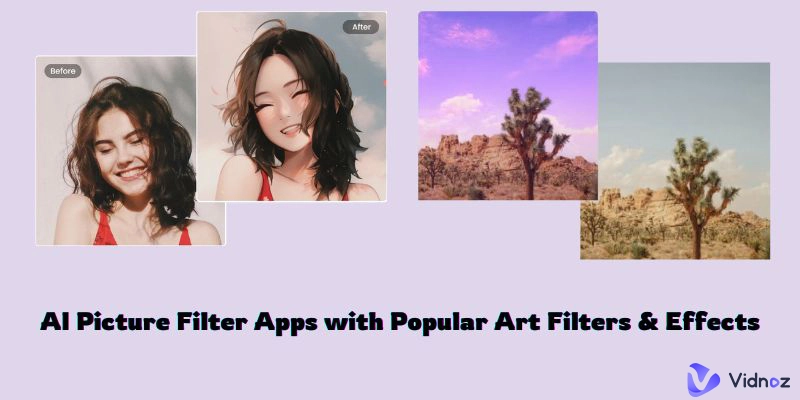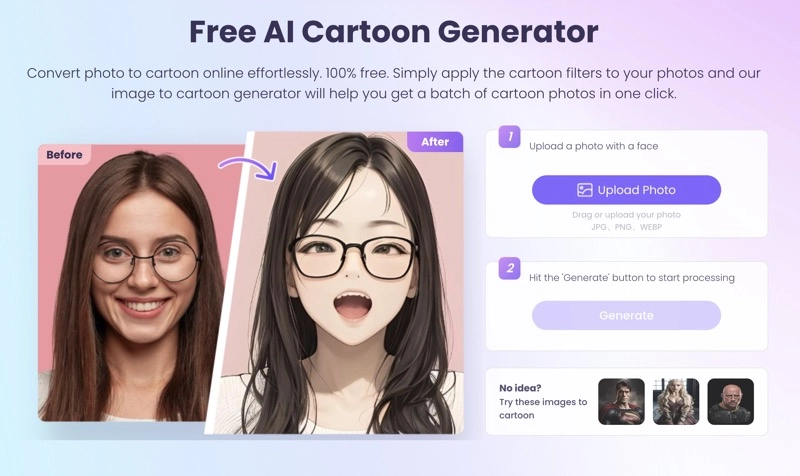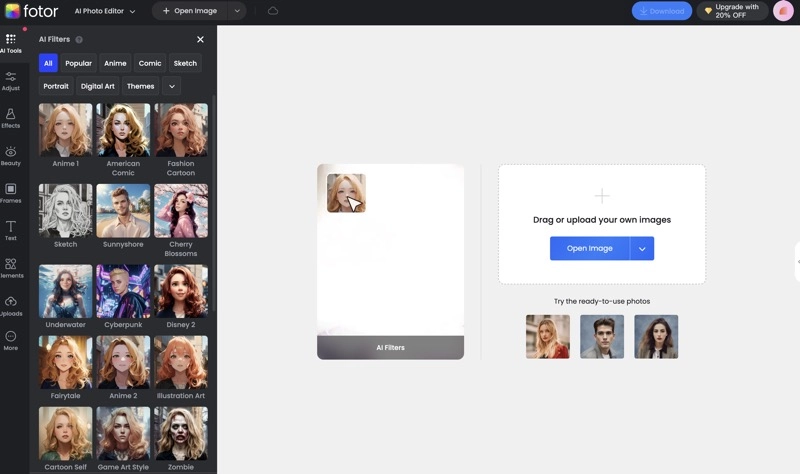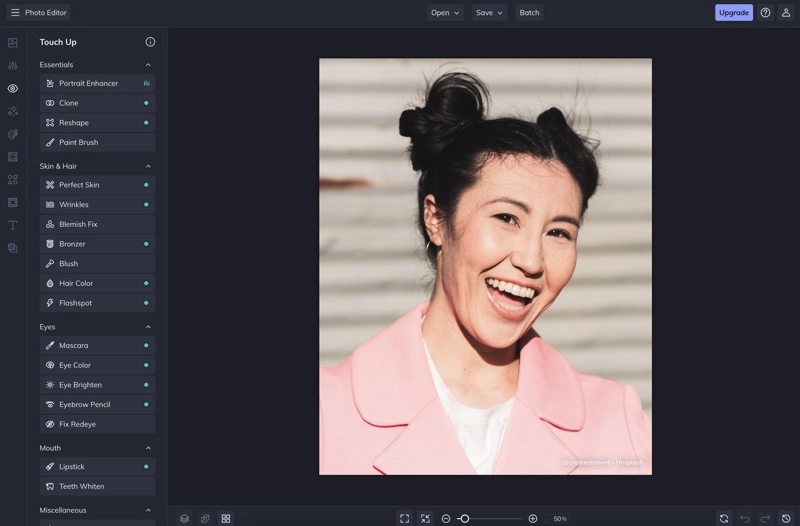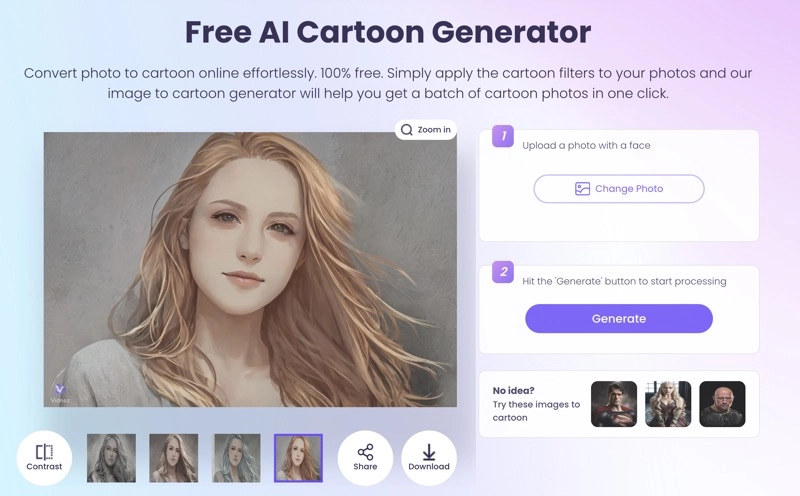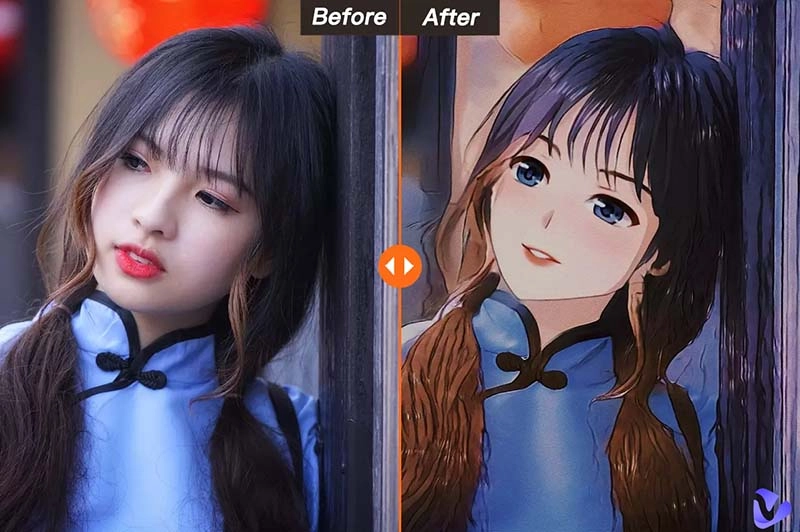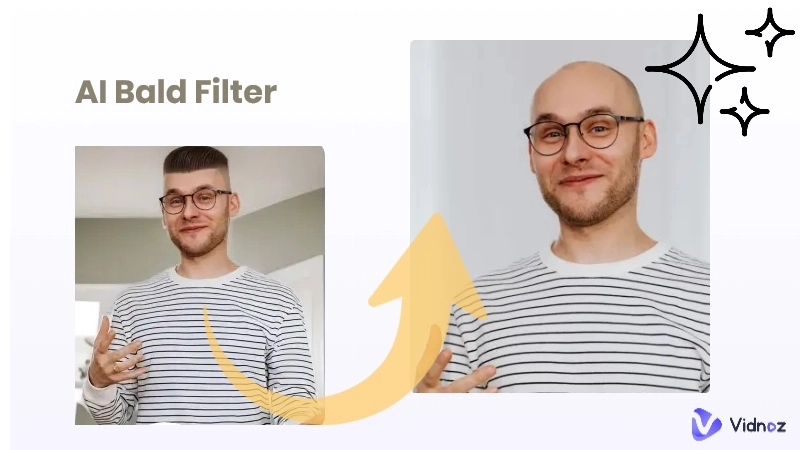The progression of photo processing and AI object recognition technology has paved the way for AI photo filters. With these filters, even individuals without specialized photo editing skills can effortlessly transform ordinary photos into extraordinary ones. These filtered photos can be posted on social media to attract followers and shared with friends for entertainment.
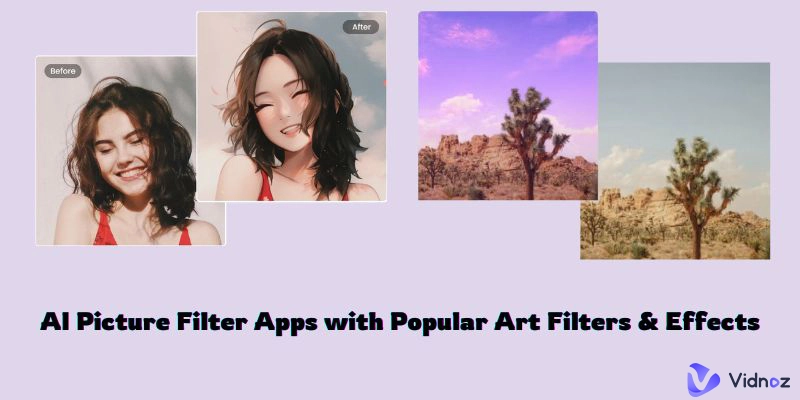
AI picture filters offer a wide variety of effects that can effortlessly enhance your photos with a unique aesthetic. In this article, we'll showcase three AI image filter online apps that seamlessly transform your selfies and other photos into stunning works of art.
- On This Page
-
What is an AI Photo Filter?
AI Artistic Style Transfer
AI Facial Enhancement or Transformation
AI Meme and Cartoon Effects
AI Background Replacement
-
Best 3 AI Image Filter Online Apps to Enhance Your Photos
#1 Vidnoz AI Cartoon Generator - Best AI Photo Filter for Cartoon Effects
-
#2 Fotor AI Photo Editor - Best AI Picture Filter for Face Effects
-
#3 BeFunky AI Photo Editor - Best AI Image Filter for Overall Enhancement
-
How Do You Do a Filter on a Photo?
-
Reasons for Using an AI Photo Filter
What is an AI Photo Filter?
Unlike an AI photo editor, an AI photo filter uses artificial intelligence (AI) algorithms to analyze and understand the content of a photo and then automatically enhance or manipulate images using preset filter effects. Users typically do not need to manually alter the content of a photo. However, they may have the option to adjust the intensity of a specific filter effect to suit their preferences.
Here are some popular AI-powered photo filter effects to transform images in unique and creative ways.
AI Artistic Style Transfer

This effect applies the style of an artwork to a photo, transforming it into a painting-like image. Users can choose from various art styles, including oil painting, sketch, and black and white.
AI Photo Enhancement

When talking about photo retouching, AI photo filters can automatically apply different effects to improve the overall image quality, like reducing noise, enhancing sharpness, applying HDR, and colorizing.
AI Facial Enhancement or Transformation

AI-powered filters can enhance facial features, smooth skin, and remove blemishes. Additionally, they can alter selfies and facial photos to appear as different ages or genders.
AI Meme and Cartoon Effects

Some AI picture filters can transform photos into cartoon-like images or add humorous elements, making them popular for creating memes and humorous content.
AI Background Replacement

AI can automatically detect and remove the background from a photo, allowing users to replace it with a different background or apply creative effects.
Best 3 AI Image Filter Online Apps to Enhance Your Photos
While some AI image filter tools offer only one specialized effect, others provide a variety of filter effects and styles. You should select the right tool based on your specific requirements. Here, you will explore the top three AI image filter online services.
#1 Vidnoz AI Cartoon Generator - Best AI Photo Filter for Cartoon Effects
Vidnoz AI Cartoon Generator, a part of the AI solution suite developed by Vidnoz, offers users the ability to transform images into cartoon versions for free. This image to cartoon generator operates as a free AI photo filter app, enabling users to easily apply cartoon effects to their selfies and other pictures with just a single click.
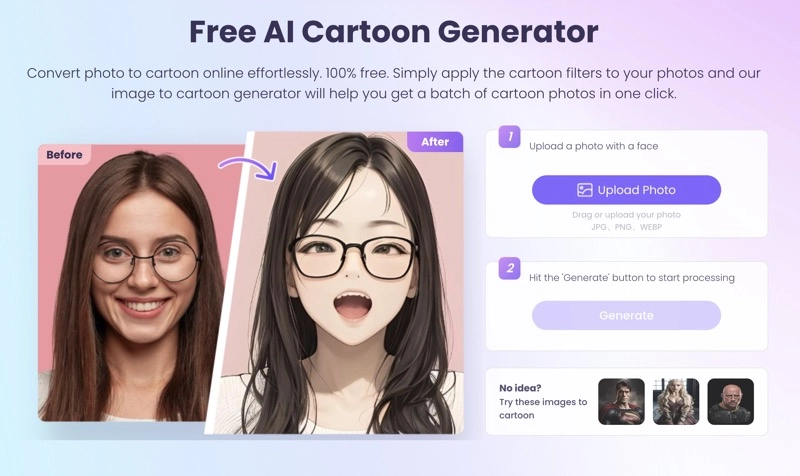
Features:
Turn photos with one face or multiple faces into cartoon
Compatible with JPG, JPEG, PNG, and WEBP images
AI-powered cartoon filter to recognize photo content accurately
Generate 4 different images processed by AI photo filters at one time
Fast and simple filtered photo generation
#2 Fotor AI Photo Editor - Best AI Picture Filter for Face Effects
Fotor is a comprehensive photo editing platform with a wide array of useful tools. Its Fotor AI photo editor boasts numerous preset AI picture filter free options designed to transform your photos into captivating digital artwork online. Notably, it stands out with its AI face filters, allowing users to enhance faces in photos by applying various artistic styles, adding effects like zombie faces, and even altering the age.
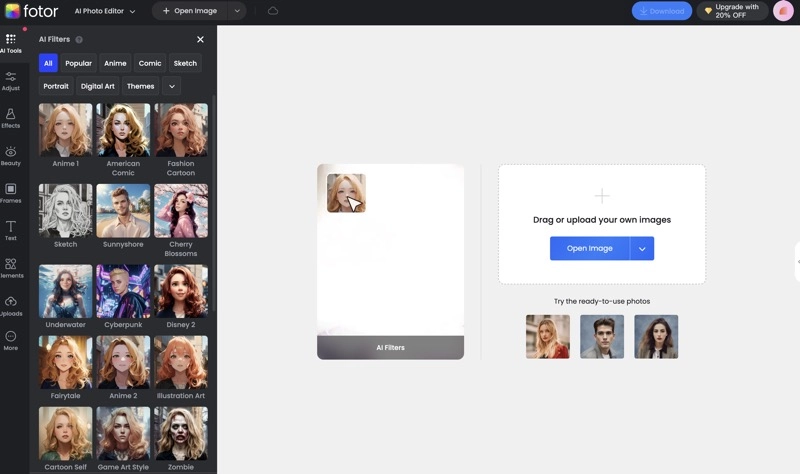
Features:
Choose from a variety of AI photo filter styles, including Anime, Comic, and Disney
Generate up to six enhanced images simultaneously
Utilize AI age filters to transform a face to appear old, young, or as a baby
Enjoy an intuitive photo enhancement process
#3 BeFunky AI Photo Editor - Best AI Image Filter for Overall Enhancement
The BeFunky AI Photo Editor offers the flexibility to either manually edit photos or automatically apply AI photo filters. This AI image filter online service boasts an extensive array of features designed to transform your ordinary photos into extraordinary ones. Plus, BeFunky offers mobile apps for both Android and iOS, allowing you to enhance your photos on the go.
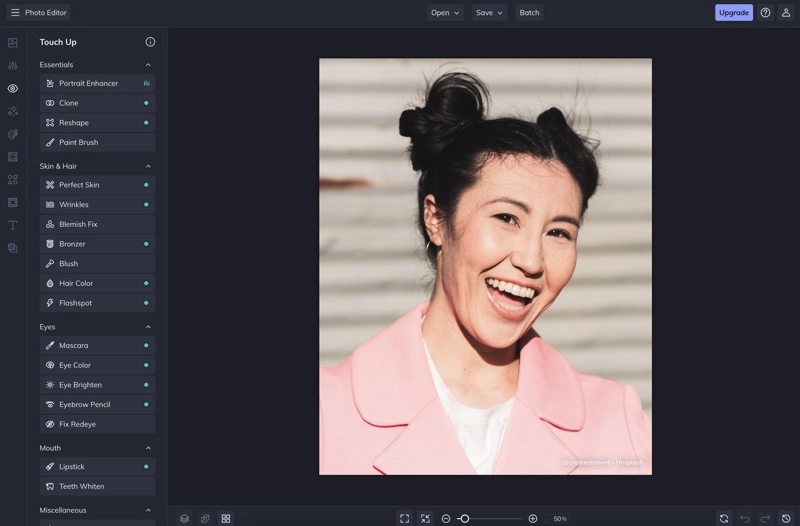
Features:
AI-powered technology to remove or replace background
Image enhancer feature for professionally looking images
Improve image resolution without losing quality
Erase unwanted objects in seconds
AI sky filters to replace and edit any sky
Also Read: Top 7 AI Photo Video Makers to Turn Photo to Video with AI>>
How Do You Do a Filter on a Photo?
Each tool offers its own unique effects, so the key to selecting the right one is to choose the tool that features your favorite effect. AI cartoon generator is the new photo filter everyone is using now. The following steps show how to add a filter to a photo with the AI cartoon generator by Vidnoz AI.
Step 1. Visit Vidnoz AI Cartoon Generator on a browser.
Step 2. Click Upload Photo and choose the photo you want to upload.
Step 3. Click the Generate button.
Step 4. On the left side, four images with AI cartoon photo filters will be generated.
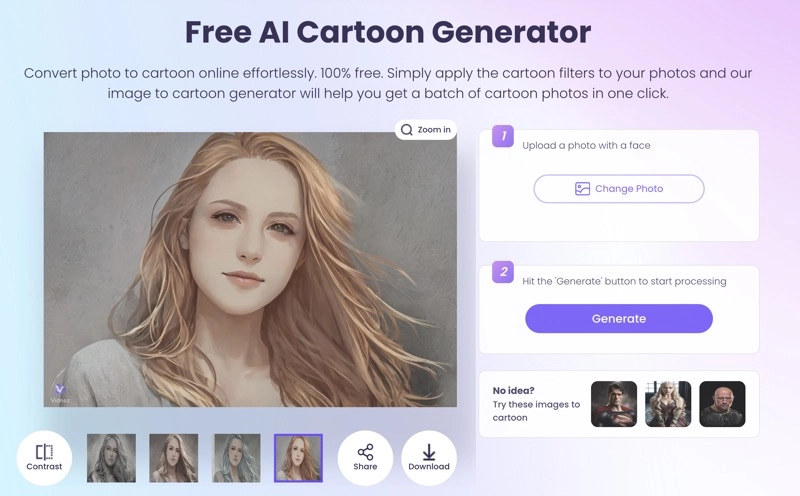
Step 5. Preview the generated images and select the one that best suits your preference.
Step 6. Share it on social media platforms like Facebook, Twitter, or Discord, or download it to your local folder. This may require you to sign into a free user account with an email address.

Vidnoz AI - Create Free Engaging AI Video with Talking Avatar
- Easily create professional AI videos with realistic avatars.
- Text-to-speech lip sync voices of different languages.
- 2800+ video templates for multiple scenarios.
Reasons for Using an AI Photo Filter
There are several benefits to using an AI photo filter:
Edit Less
AI photo filter tools can directly enhance the quality or change the style of pictures based on the original image. Equipped with pre-set technology and aesthetics, they demand minimal adjustments from users, making them perfect for individuals of all skill levels.
Produce Better Pictures
AI photo filters effortlessly apply top-performing and creative effects to your photos, enhancing their visual appeal or adding a touch of humor. By sharing enhanced content on social media platforms, you're likely to get increased engagement and following.
Explore Inspirations
With an AI image filter, you have the freedom to experiment with various looks and styles, sparking inspiration for your videography, photography, painting, makeup, and beyond.
Add Fun to Life
By applying AI filters to your photos, you can create entertaining images to share with your family and friends, bringing laughter to everyday life.
Conclusion
AI technology empowers ordinary individuals to unleash their inner artists and become skilled photographers with the help of AI photo filters. You can effortlessly transform your photos from ordinary to stunning by utilizing AI image filter online services. If you prefer mobile apps, consider using the BeFunky AI Photo Editor or Prequel AI Filter Photo Editor. For the best cartoon effect, use the Vidnoz AI Cartoon Generator.