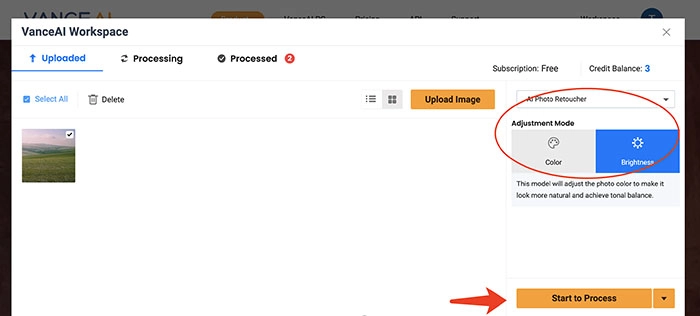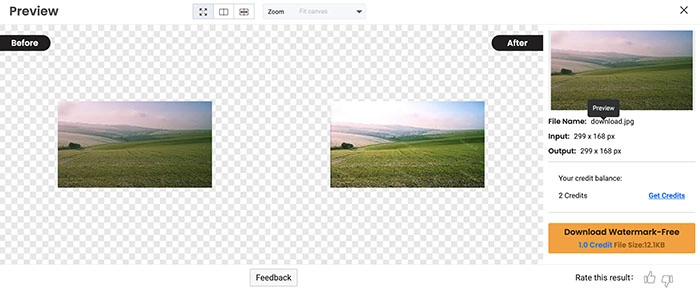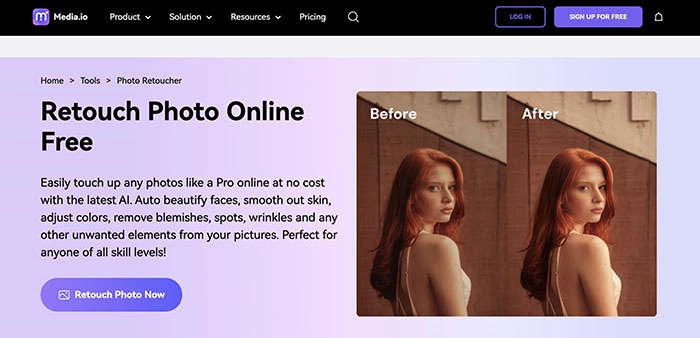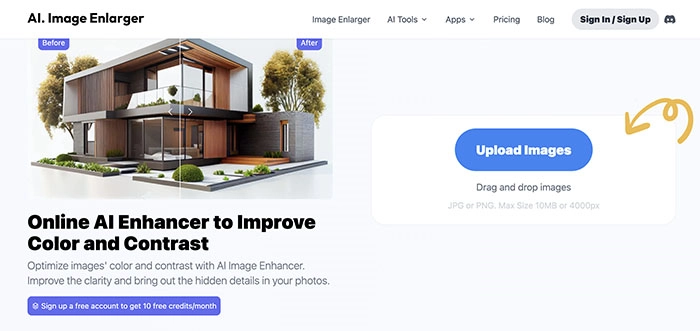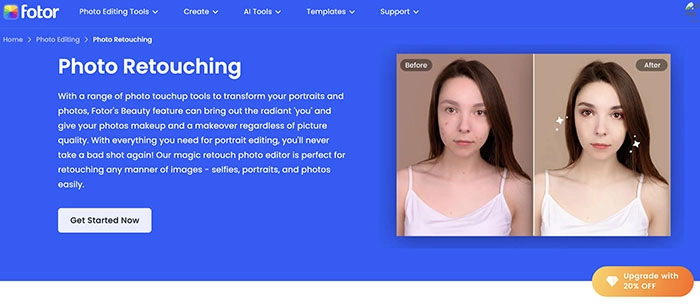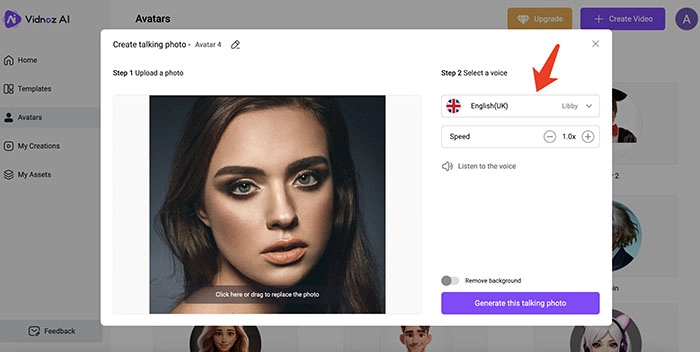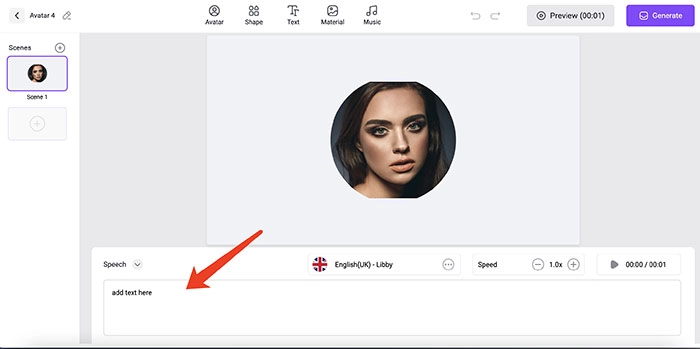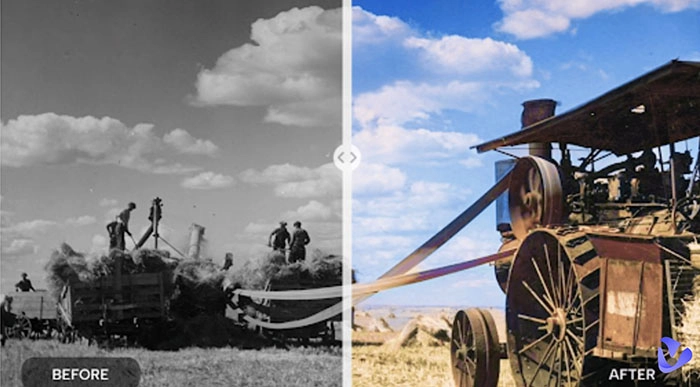Photography is not all about shooting but also editing. Your photos always need to be processed and retouched, for instance, you might want to muck up the white balance, the exposure, etc. to make the photos look perfect. Traditionally, such editing tasks are conducted manually with professional editing software like Photoshop, which is inefficient and tiring.

But worry not, with the rise of AI, today you can enhance and retouch your photos effortlessly with AI photo retouching tools. Want to learn more? This blog will introduce the 5 best AI photo retoucher options to help you out. Just make sure to continue reading.
- On This Page
-
How to Choose an Ideal AI Photo Retouching Tool
Natural Photos after Retouching
-
Vance AI Photo Retouching Tool
-
AI Photo Retoucher by Media.io
-
AI Portrait Retoucher by AiPassportPhotos
-
AI Face Retouch Enhance Portrait Photos by AI.Image Enlarger
-
Fotor AI Photo Retouching
-
Turn the Retouched Photo into a Vivid Talking Photo with AI
Make AI Talking Photos Video
Create Professional Videos with Templates
AI Text to Speech Supporting Multiple Languages
How to Make a Video with a Photo using Vidnoz AI
How to Choose an Ideal AI Photo Retouching Tool
So which AI photo retouching tool is the best? There are a few things you need to consider. Just check out the main factors when making your selection.
Brighten Image
Brightness matters to photography but sometimes the lighting is simply not ideal when you press the shutter. A great AI retouching tool can help you adjust the brightness and lighten up the image. You can get a second chance to get it right.
Enhance Contrast
The best AI photo retoucher also allows you to adjust contrast based on your needs. You should be able to choose from different types of contrast like high, low, color contrast, etc., and convey certain moods and feelings via the right contrast.
Processing Speed
You don’t want to wait for ages to retouch a photo, that's why speed is also important. An outstanding AI retoucher should process photos efficiently. Some best ones even allow you to process photos in batches.
Natural Photos after Retouching
A good AI retoucher can enhance your photo with excellent output quality. It doesn’t adjust the parameters robotically but improves the overall visuals with a human touch, and exports 100% natural results.
There are plenty of choices for AI retouching. In the next part, you can find the 5 best ones that are qualified. Just check them out.
Vance AI Photo Retouching Tool
Vance AI is a powerful photo enhancement and editing tool that is worth checking out. As a one-click AI solutions provider, Vance AI offers AI photo restorer, AI photo retouching, upscaling, denoising, background removal, and more. The web-based tool is perfect for average users and professionals who want to edit images with ease. However, it allows nonsubscribers to access AI image process features for free with 3 free credits(3 images) per month only.
Main features:
- Retouch photos up to DSLR camera quality effortlessly.
- Adjust photo brightness and change color saturation to rescue photos.
- Enhance contrast and details to smooth images without halos or artifacts.
- Clear uploaded images after 24 hours to keep your data safe.
How to use it:
Step 1. Head to Vance AI Photo Retouching online tool and upload a photo to get started.

Step 2. Select Brightness or Color mode to retouch the photo.
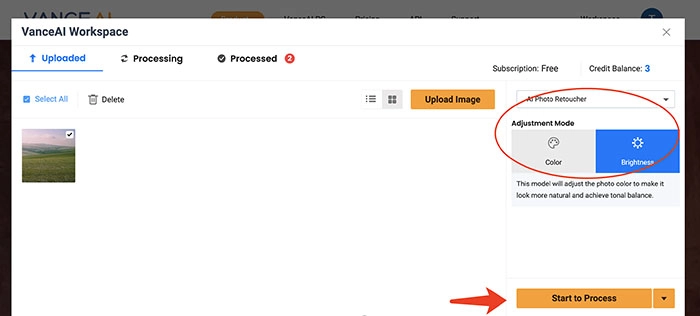
Step 3. Vance AI will process the photo automatically. Click on the Preview icon to see the retouched photo and download it without a watermark using credits.
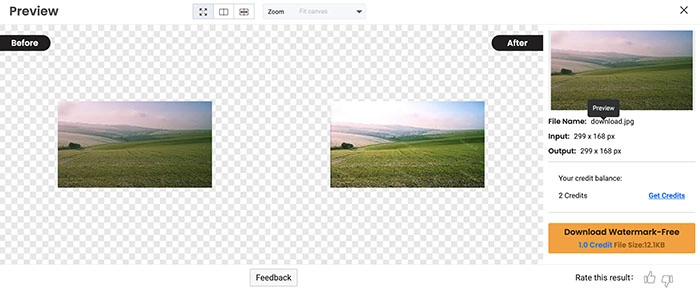
The Pros & Cons
Pros:
- AI photo touch up free
- Support face touchup
- Batch processing
- Built-in image editor
Cons:
- Slow processing
- Limited free retouching
AI Photo Retoucher by Media.io
Media.io is a powerful all-in-one online media processing tool for video, audio, and image. You can also retouch your photos with its AI photo retoucher tool for free. Similarly, the web-based retoucher allows you to retouch photos and selfies in one click.
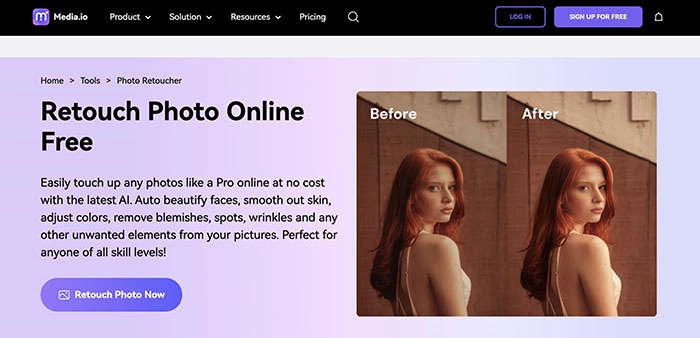
Media.io specializes in AI portrait retouching, which can beautify faces, smooth out skin, and remove blemishes, spots, wrinkles, etc. You can also use it for landscape, product photos, etc. With a simple workflow, Media.io is perfect for anyone of all skill levels.
The Pros & Cons
Pros:
- 100% free AI photo retouching
- Watermark free
- No brainer tool
Cons:
- Basic AI retouching capabilities
- More suitable for portrait
AI Portrait Retoucher by AiPassportPhotos
Want to improve your portrait photos? AiPassportPhotos is a useful tool that comes in handy. The AI-processing technology will examine your passport photos online intelligently, which can successfully help you make passport and visa photos online for any country.

AiPassportPhotos will run the compliance test to make sure your headshot is recognizable with clear facial features. Then it will generate an optimized one that can be applied to different biometric photos. The entire process is super fast, which takes only a few seconds.
The Pros & Cons
Pros:
- Cost-effective passport solution
- Compliance guaranteed
- Easy to use
Cons:
- For passport photos only
- Not 100% AI photo retouching
AI Face Retouch Enhance Portrait Photos by AI.Image Enlarger
AI. Image Enlarger is another simple AI photo retouching option to check out. Similarly, just upload the image, and its AI Image Enhancer can optimize the color and contrast intelligently, transforming your photos into full glory without losing any details.
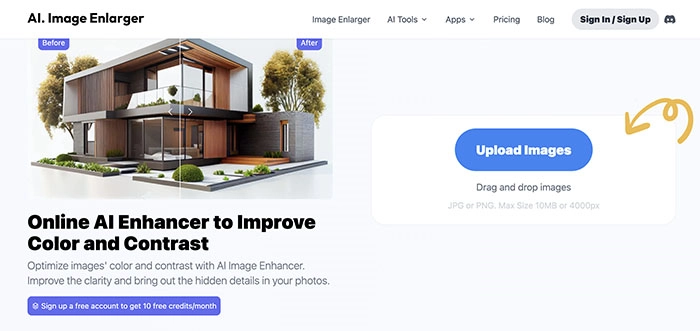
The AI retoucher goes beyond the limit of the camera lens, which can enhance any type of photo such as landscape, portrait, product photos, etc. It offers 10 credits per month if you create a free account, and you can use them to retouch photos for free.
The Pros & Cons
Pros:
- One click AI photo retouching
- Stunning quality and results
- Apps for Windows and macOS
- Various AI tools for image editing
Cons:
- No customizations
- Limited free retouching
Fotor AI Photo Retouching
The multi-platform photo editing tool, Fotor, also allows you to retouch photos online for free. The AI photo retouching tool is mainly designed for portrait editing, which can help you bring out the radiant you deserve. In addition, you can get a makeup enhancement at the same time.
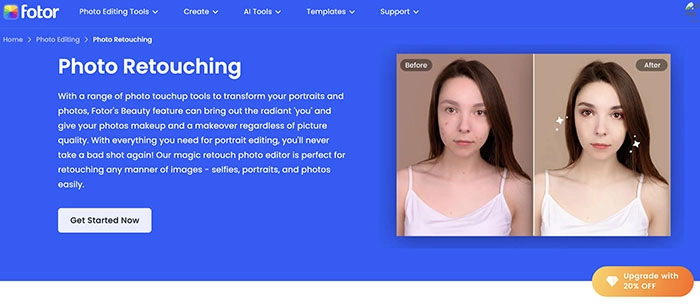
Fotor’s AI retouching feature allows you to remove unwanted objects from a photo, such as wrinkles, blemishes, red eyes, etc. You can even reshape your face and whiten your teeth in one click. With sophisticated features, Fotor is the ultimate tool for perfecting your portraits with ease.
The Pros & Cons
Pros:
- Powerful AI retoucher for selfies/portraits
- 100% fast and free retouching
- Natural output
Cons:
- Support face retouching only
- Retouch photos with watermarks
Here you go, the 5 best AI photo retouching tools for all kinds of photos. Just try them out. Once you get your photos retouched, you can make a video based on it with the power of AI. Want to learn more? Just read on.
Turn the Retouched Photo into a Vivid Talking Photo with AI
With the rise of AI, today you can easily make a video with a photo only. Sounds unbelievable? Then you definitely need to check out Vidnoz AI, an intelligent video platform that allows you to make your retouched photo speak natural-sounding AI voices. Whether you want to use your retouched photos for marketing, training, or tutorials, Vidnoz AI is the most useful tool you should try.
Main features:
Make AI Talking Photos Video
Once you are done with enhancement using an AI photo retouching tool, you can upload it to Vidnoz AI to make talking photo AI free. With highly advanced AI algorithms, Vidnoz AI allows you to make your retouched portrait speak in 100+ AI voices with lip sync guaranteed, which looks just realistic enough!
Create Professional Videos with Templates
Struggling with video making? Fret not, with Vidnoz AI’s 200+ video templates, you can make a stunning video effortlessly. You don’t have to be a digital artist, just select a template and customize it with the rich stock media, and you can make professionally looking videos in just a few clicks.
AI Text to Speech Supporting Multiple Languages
The AI Text to Speech is the most outstanding feature to check out. No voice actors and no studio recordings are needed. Simply input the text and you can hear it being read out aloud in 8 languages with natural-sounding male and female voices.
How to Make a Video with a Photo using Vidnoz AI
Step 1. Head to Vidnoz AI. Sign up with an email address(Gmail, Microsoft, LinkedIn).
Step 2. In the library, go to Avatars > Talking Photo > Upload your retouched photo. Select the voice and speed, and click on the Generate this talking photo button.
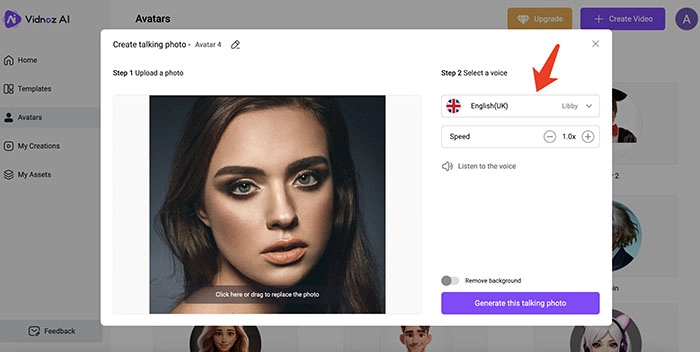
Step 3. Input the text that needs to be converted to audio. Click on the Generate button to generate a video.
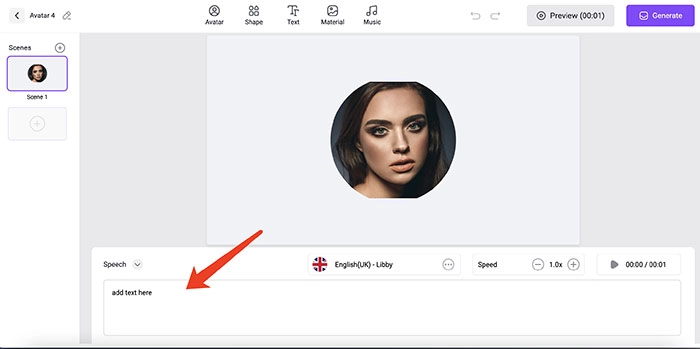

Vidnoz integrates AI into all the products and the image background remover is a powerful AI tool for graphic design. Just check it out.
The Bottom Line
Whether you want to polish your landscape photos or enhance your portrait/selfies, just try the 5 best AI photo retouching tools introduced above and you can retouch them professionally. In addition, you might want to check out Vidnoz AI, a smart video platform that lets you generate videos with your retouched portrait photo. You can also easily make stunning videos for any purpose with the pre-designed templates. Vidnoz is dedicated to empowering creativity and improving efficiency with the power of AI. Just sign up and check it out yourself.