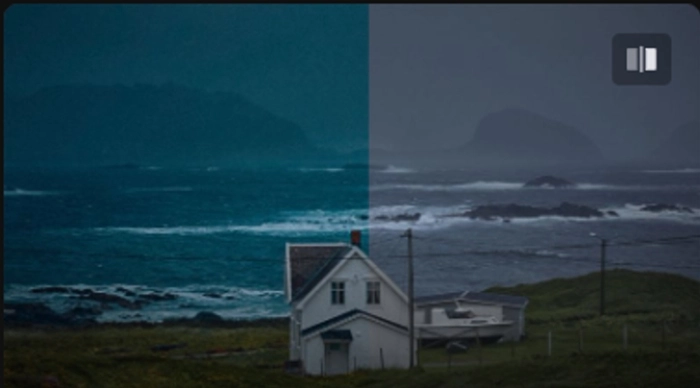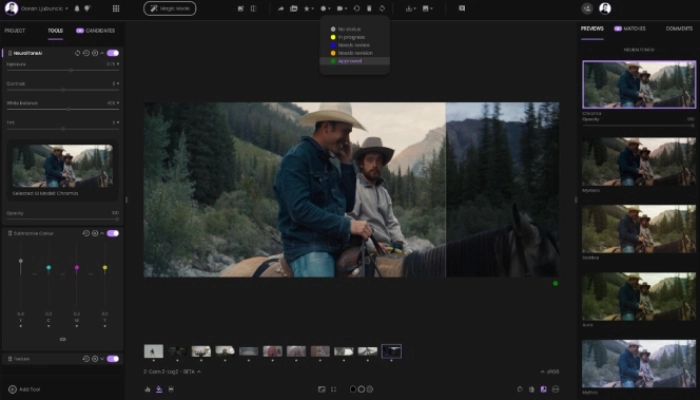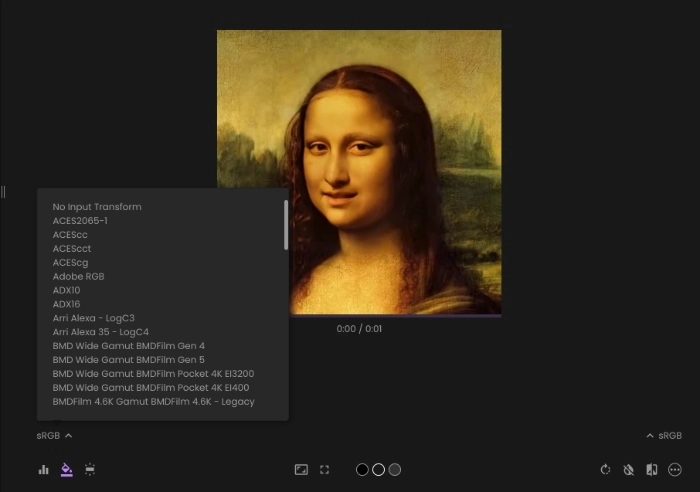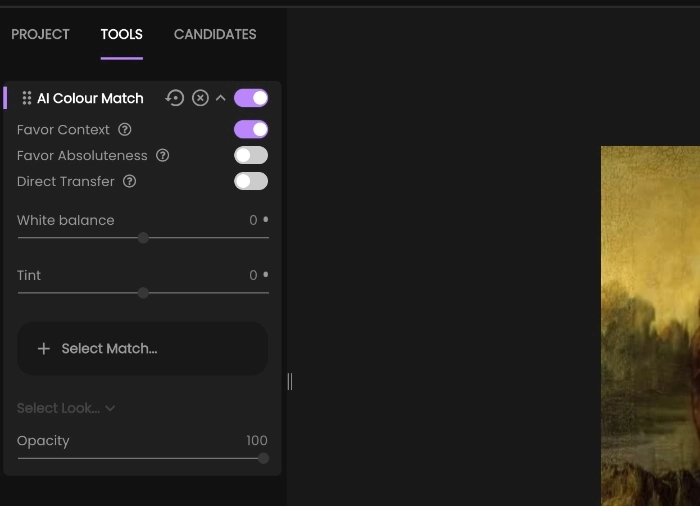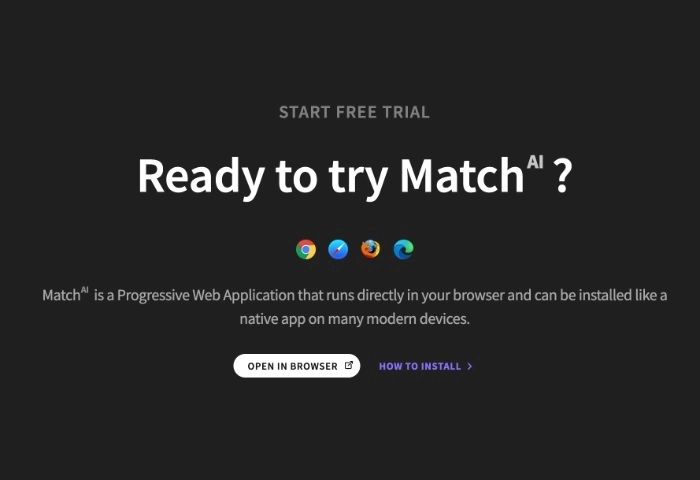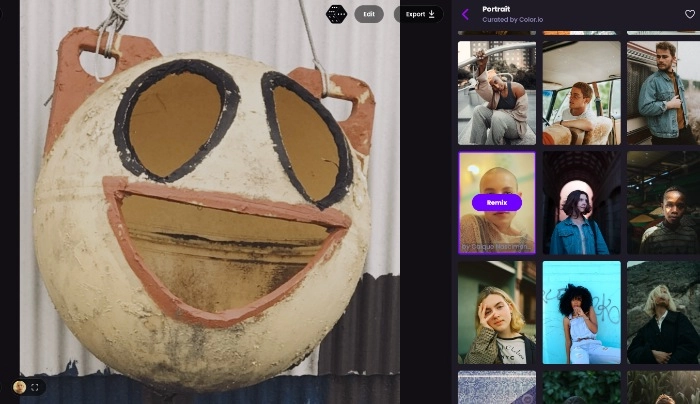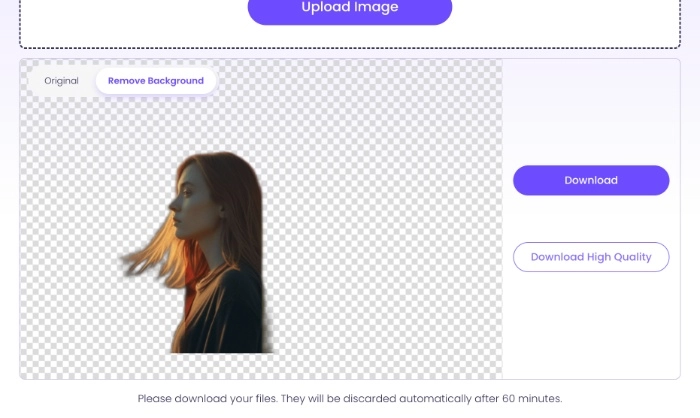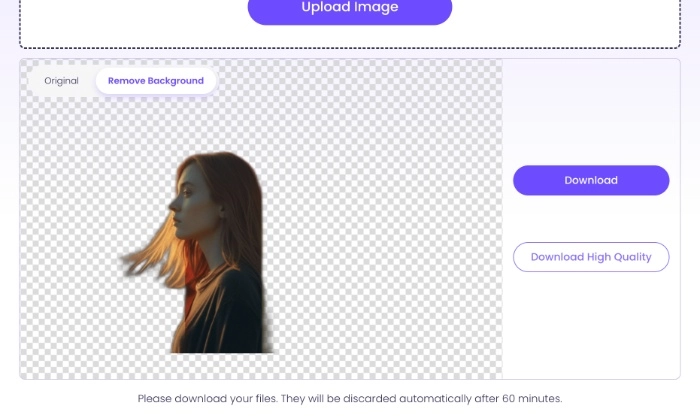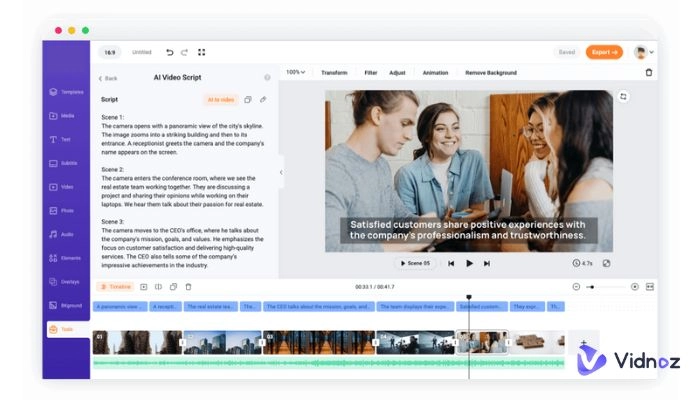Artificial intelligence makes Hollywood-quality color grading much more accessible and automated in our daily lives. We don’t need to be a design pro or adept video editor to narueally tinge our videos frame by frame. AI color grading is not only fast, but also smart enough to provide what you exactly need.
AI streamlines your workflow, with a single click, you can effortlessly change the vibe of your photographs and videos. If you're intrigued, keep reading to learn two simple techniques to re-tint your films and photographs.

- On This Page
-
Part 1. What Is AI Color Grading/Matching?
-
Part 2. Difference Between AI Color Grading Videos and Photos
-
Part 3. Recommendation of AI Tools for Color Grading
-
Part 4. How to Use AI Color Grading to Edit Your Videos and Photos Online?
How to copy and paste color matching to a video?
How to copy and paste color grading to a photo?
-
Part 5. Other 2 AI Tools That You Need for Digital Media Creation
How to Remove Image Background?
Part 1. What Is AI Color Grading/Matching?
Here in this part, you’ll learn almost everything about AI color grading and the necessity of which to films and photos.
Main Features of Vidnoz AI
Title 1
Lorem ipsum dolor sit amet, consectetur adipiscing elit, sed do eiusmod tempor.
Definition:
Color grading is the current version of color timing, a film processing technology that originated in the 20th century. Color grading is now done on computers with high-powered editing software like Final Cut Pro and Adobe Premiere Pro. Typically, film directors and colorists modify video colors manually to establish uniform color tones throughout the film as needed.
How AI influences color grading of videos and photos:
In AI-powered color grading systems, machine learning algorithms are used to analyze visual elements in a video or image, such as objects, faces, and landscapes. It can automatically process large amounts of data, learn from existing color grading, and make decisions based on the intended outcome. AI can apply the techniques of great colorists, allowing you to produce various styles in one click.
Color grading may enhance and adjust the colors, contrast, and mood of your video clip, resulting in a more consistent and appealing effect. It has the potential to greatly increase the quality and professionalism of your video.
For images, color grading helps your photos seem exactly how they look with your naked eyes.
Part 2. Difference Between AI Color Grading Videos and Photos
●Comparison of Video/Photo Color Grading:
Normal people may need color grading in their daily lives too. Thinking about it when you want to film a love story video on a rainy day and are not satisfied with the outcome, you may need the AI color grading technology. The same is true when you are not satisfied with your photos.
The following content will lead you to 2 simple tutorials. Please learn about the differences between AI color grading videos and photos first.
| |
Processing speed |
Copy & Paste Color Supported? |
Software or Online Tools |
Cost |
Mobile or PC |
RAM |
| Video Grading |
Slow |
Yes |
Software |
Higher |
PC |
Much |
| Image Grading |
Fast |
Yes |
Online |
Can be free |
Mobile & PC |
Small |
Remember AI always make things easier than you can imagine. If you wish to change the color of your video or photo, you can refer to the tools selected below.
Part 3. Recommendation of AI Tools for Color Grading
This part will introduce you to 2 excellent AI color grading tools. Please pick the one that suits your needs.
#1. Color.io
Color.io is an innovative online color matching tool that changes the way of color grading in videos and images. It owns the most powerful AI-powered analog grading engine in the world. Even the world's top corporations rely on its color science and film emulation skills. Despite the intricated tech, Color.io provides a simple interface that allows users to create amazing results. In record time, you can create gorgeous film color that works with any camera, program, and screen.
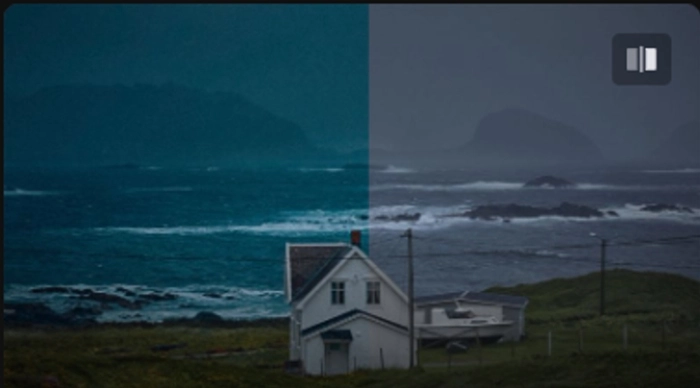
#2. Fylm.ai
Fylm.ai is a powerful web-based color grading program for photos and videos aimed at both amateur and professional users. It is entirely web-based and is powered by advanced AI technology. As a consequence, you may access it from anywhere and collaborate with your colleagues regardless of where they are. You also don't have to be concerned about slowing down your computer by working entirely online.
Fylm.ai's interface is black, with project management and editing tool layers on the left and previews on the right. The editor's primary focus is color grading. Additional editing features, such as image background remover, will necessitate the use of other editors.
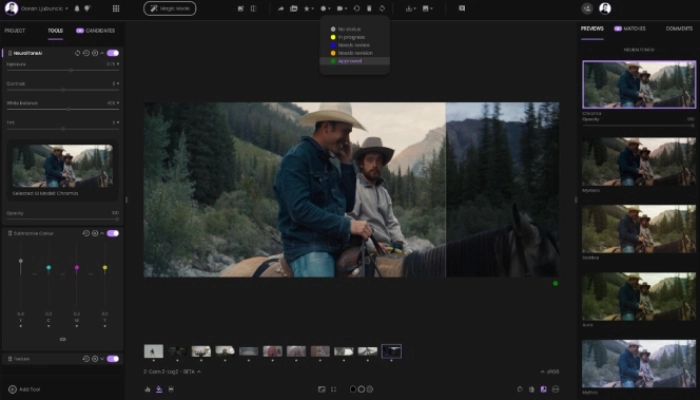
Part 4. How to Use AI Color Grading to Edit Your Videos and Photos Online?
In this part, dive into the world of 2 simple tutorials for easy AI color grading and unlock endless creative possibilities for filmmakers and photographers alike.
How to copy and paste color matching to a video?
Step 1. Open Fylm.ai and sign in or sign up for your account. Upload your targeted video.
Step 2. Click the drop-up list in the bottom-left corner. Pick the style you like.
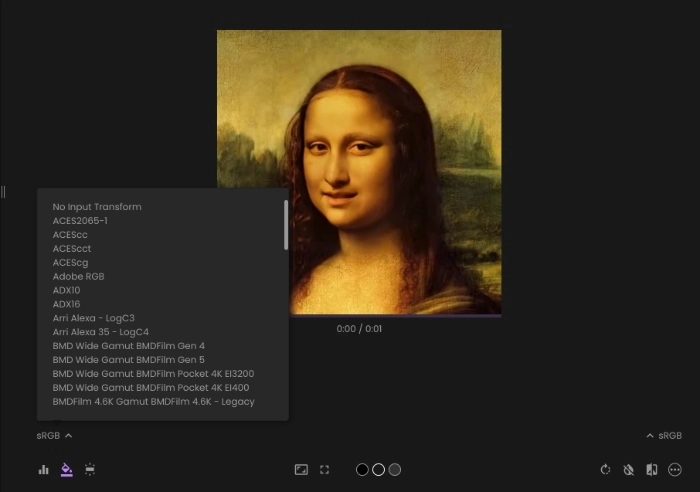
Step 3. If you need further settings, click Add Tool in the bottom-left corner. Choose AI Color Match and you’ll see the details from the left panel.
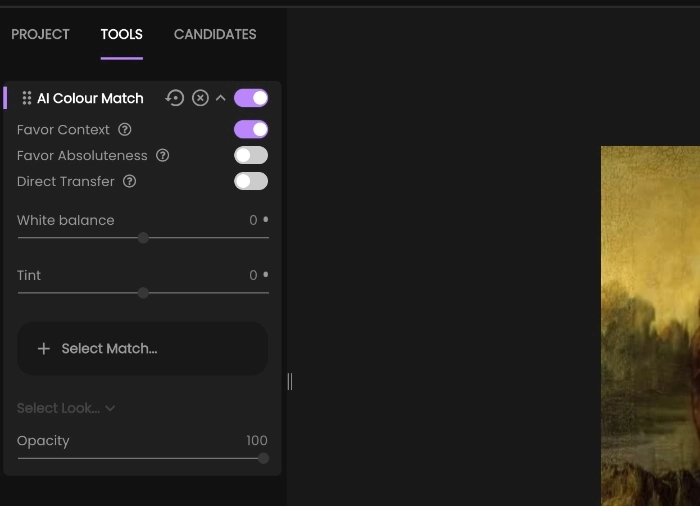
Step 4. After all the settings are done, you can click Share or Download from the top bar.
How to copy and paste color grading to a photo?
Step 1. Visit the Color.io website and try AI color matching online. Click OPEN IN BROWSER.
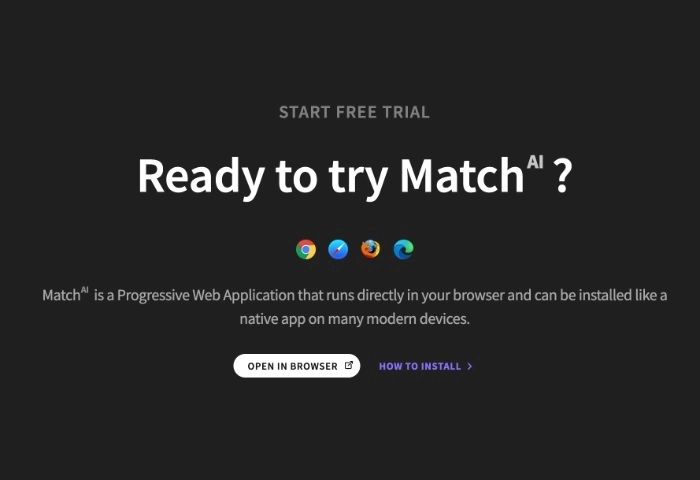
Step 2. Upload your desired photo.
Step 3. Choose a desired style from the pics on the right panel and click it. Then click Export.
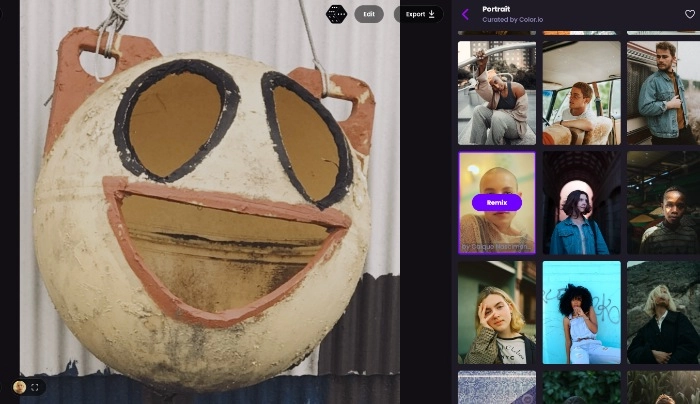
Part 5. Other 2 AI Tools That You Need for Digital Media Creation
As mentioned in the parts above, you may need a third tool to make further editing other than the grading tool itself. Here in this part, you’ll be introduced to two extra AI tools offered by Vidnoz that can help with AI video and AI color grading photo.
Vidnoz AI Background Remover
Core Features:
- Clean unnecessary parts of your images
This background remover will eliminate the bg without affecting other elements.
- Fast processing your images
It takes only a few seconds to get the processed photos, even with multiple uploads.
- Free tools without any cost
This remover is 100% free to use, without charges during the use.
- Easy download your outcomes in seconds
You can download the processed images in high definition within seconds.
How to Remove Image Background?
Here are the detailed steps on how to remove image background. Read and try it yourself.
Step 1. Visit the webpage of Vidnoz AI Background Remover. Click Upload Image or drop your photos into the frame. You can also copy your image there.
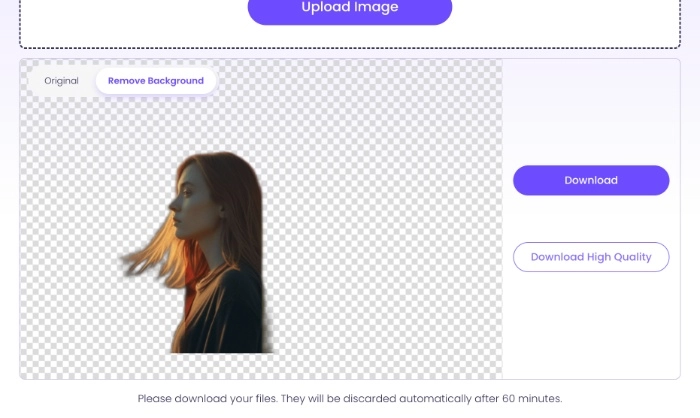
Step 2. Your photo will be processed automatically. You can preview it down below the uploading frame.
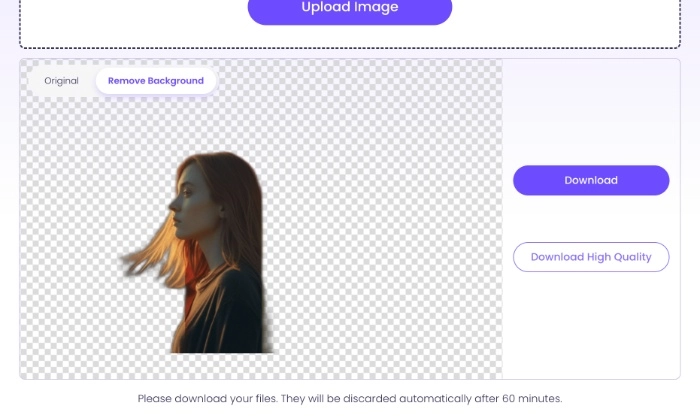
Step 3. Choose to Download or Download High Quality and get your image.
Note: If you’re interested, Vidnoz also provides AI image upscaler, unblur image AI, and AI image sharpener to enhance your photo quality.
Bonus: Vidnoz AI Video Generator
The Vidnoz AI Background Remover is a useful tool for extra image editing. If you wish to do so for the video files. Here you may find the perfect solution. With Vidnoz AI Video Generator, you can add avatars, templates, and materials for color-graded videos.
Conclusion
This post led you to walk through everything you need to know about AI color grading. Two excellent AI color matching tools were introduced. You can pick the one that suits your needs the best. Furthermore, you also get to know two editing tools for images and videos from Vidnoz. If you already finished grading the color of your file, don’t hesitate to try the editing tools to AI upscale video and images!

Vidnoz AI - Create Free Engaging AI Video with Talking Avatar
- Easily create professional AI videos with realistic avatars.
- Text-to-speech lip sync voices of different languages.
- 2800+ video templates for multiple scenarios.