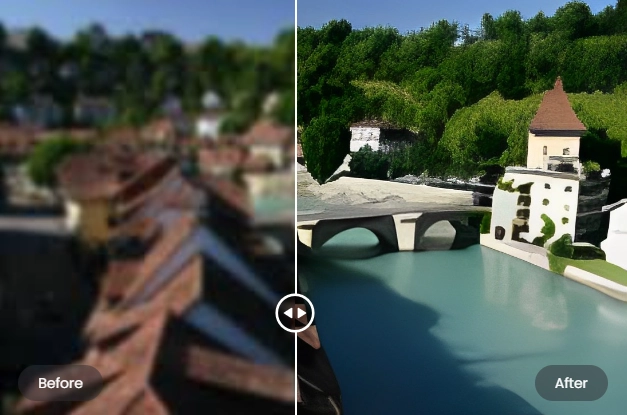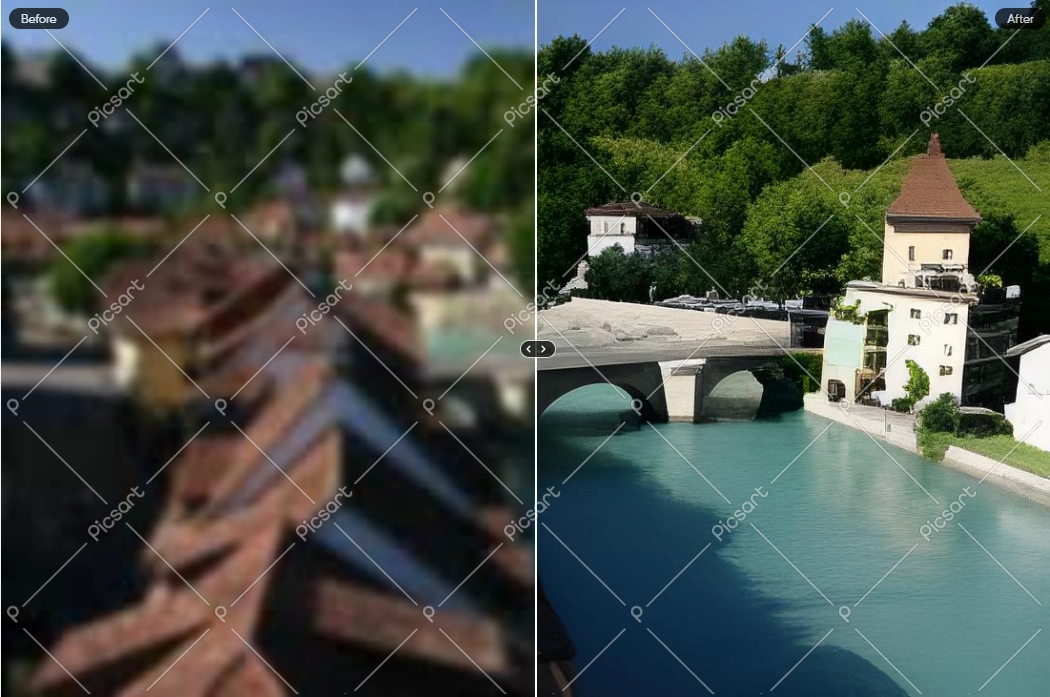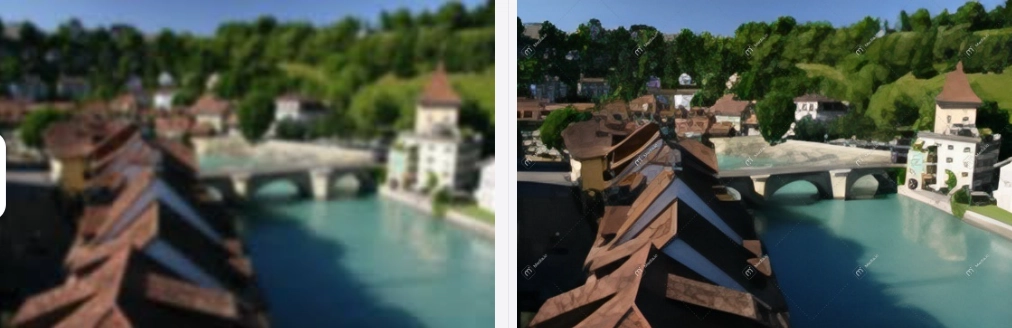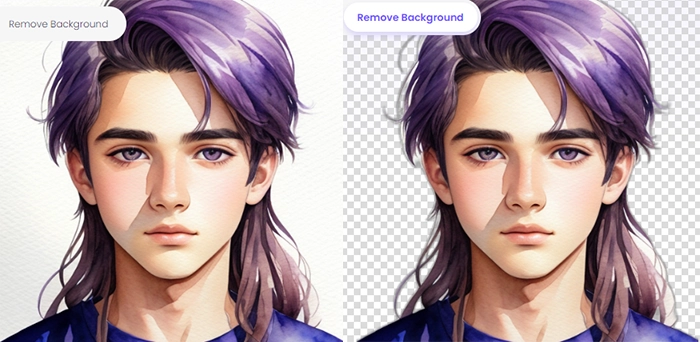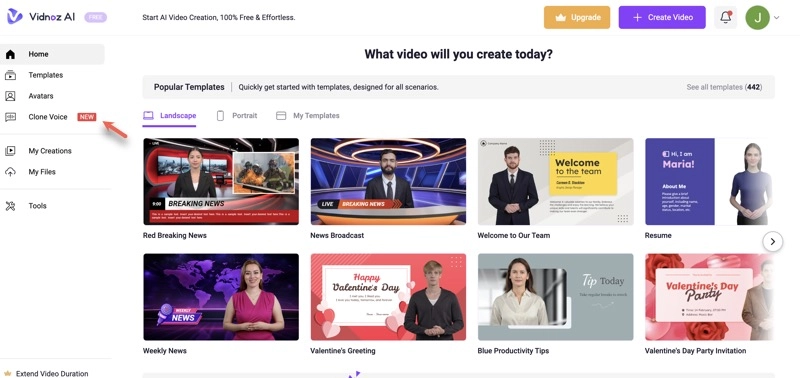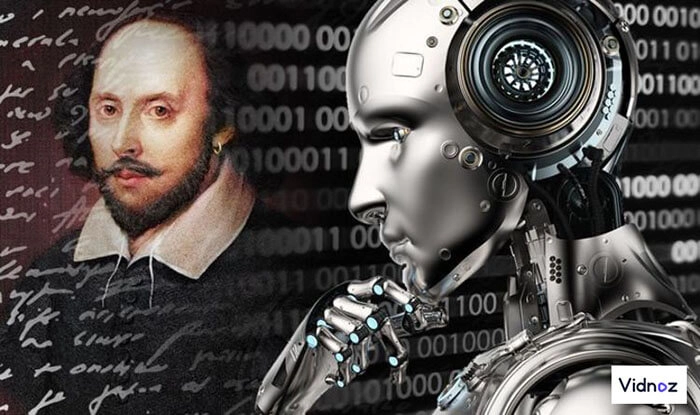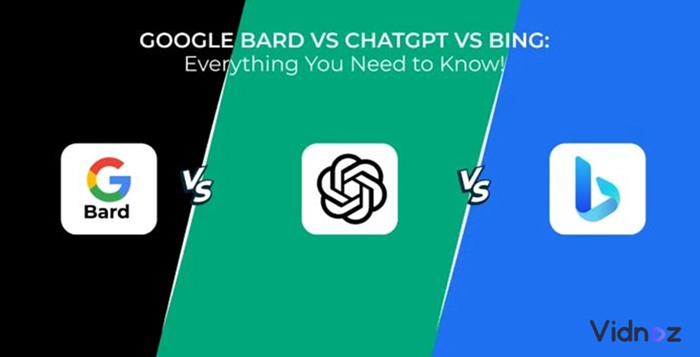Blurry images are often encountered in daily life when capturing a fleeting scene without time to fix focus, when photographing in a moving transport, or when zooming in an image during editing, etc. Though blurry images are usually produced in the process of photographing, the unblur image free AI tools can bring crisp details and clean edges in less than 2 minutes. In this way, all useless images due to the blur can be fixed to be clear again.

But how to unblur pictures online free with AI? Read the article below to find your preferred AI unblur image online free tool among 5 options. Stay tuned.
- On This Page
-
Unblur Image Free No Watermark - Picwish
-
Unblur Pictures Online Free Tool - Remini.ai
-
AI Unblur Photo Online Free - Picsart
-
Unblur Image Free Online Tool - Letsenhance
-
Unblur Image AI Free Online - Media.io
-
More Unblur Image Online Free Tools for Image Processing & Generating
AI Image Background Remover
Unblur Image Free No Watermark - Picwish
Picwish is an AI-powered tool that focuses on processing images, ranging from editing images, resizing images, and converting image types, to generating text from images. It also excels at AI unblur image free; you can use it to restore cherished old photos and unblur video, bring out more details of fuzzy images, and deblur low-resolution images. You can try it simply online or download it to your PC or mobile device.
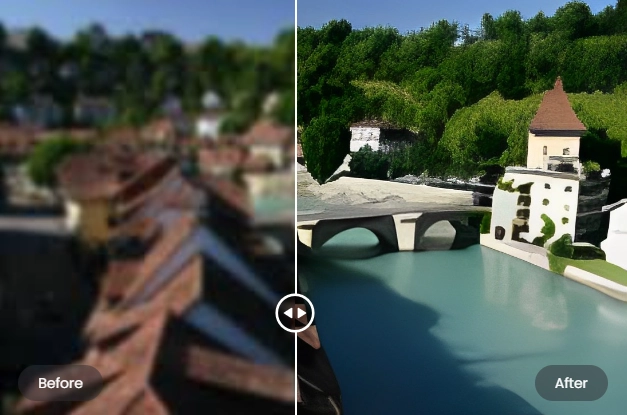
Main features in AI unblur image progress:
- It uses AI technology to enhance and fix blurry pictures.
- It allows you to unblur pictures online free one by one but in bulk if you use it in its app.
- It provides a clear comparison of Before and After during deblurring.
- It has no watermark on the preview image.
Limitations:
- The unblur image can only be downloaded in its app.
Unblur Pictures Online Free Tool - Remini.ai
Renmini.ai is also a cutting-edge unblur image free AI tool that solves the blur caused by camera shaking, motion, out-of-focus, low-quality, and enlarging. Whether you want to unblur an image of a portrait, landscape, or old photo, it will help a lot to highlight the details, eliminate the grain and noise, and make images clearer and more vibrant.

Main features of unblur Image AI free tool:
- Redmini.ai enables the Face Enhance feature to apply to faces, like beautifying the faces with movie, glam, cute, and natural makeup looks.
- It also supports color correction to auto-adjust the image color in 8 choices.
- The AI-unblurred image can be directly shared with a link or downloaded in JPG, PNG, or TIFF.
- It offers a 7-day free trial.
Limitations:
- It only enables users to sign up or log in with a Facebook, Google, or Apple account.
- It has a watermark on the preview image.
Also Read: 8 AI Talking Head Free Tools: Generate Speaking Portrait AI >>
AI Unblur Photo Online Free - Picsart
Picsart is the third recommended unblur images online free tool which is comprehensive and versatile for supporting many AI tools embracing all forms of pictorial designing, creating, and editing. Therefore, to unblur image free with AI technology is a pushover.
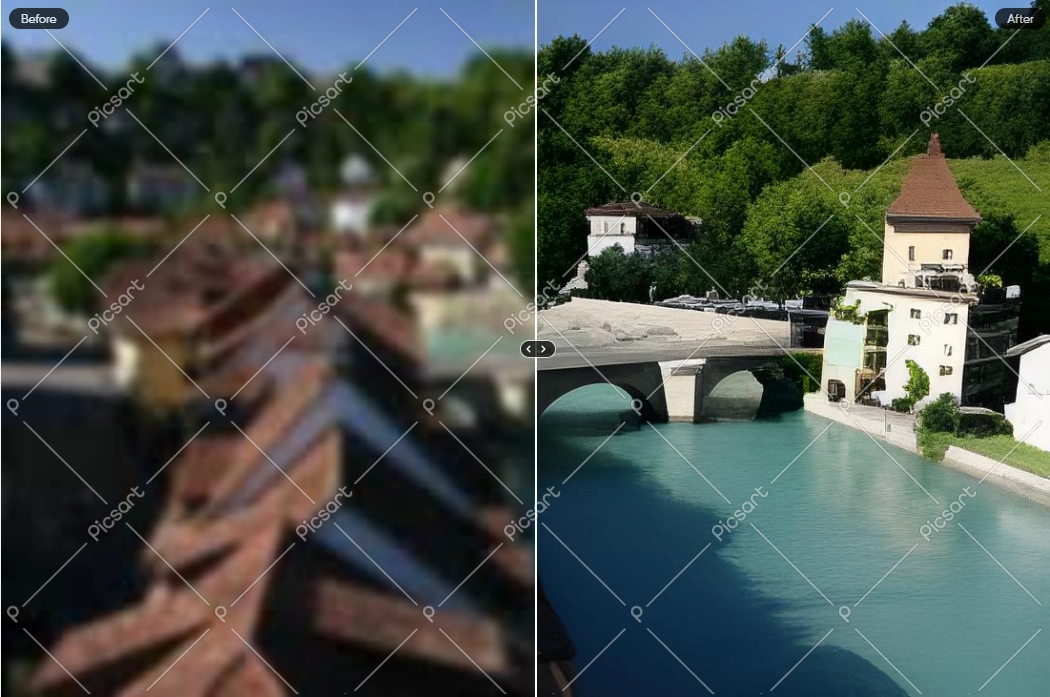
Main features of using this AI unblur pictures online free tool:
- Picsart AI unblur your images by fixing the details, reducing noise, adding pixels, and improving the resolution.
- It also allows you to edit the unblur image free with effects, text, BG-remover, BG-changer, sketch, and AI face generator.
Limitations:
- It adds a watermark on the preview image.
- You need to select a plan if you want to download a water-free image, and it also offers a 7-day free trial.
Unblur Image Free Online Tool - Letsenhance
Compared to other best AI unblur tools, Letsenhance, an AI unblur image online free tool, doesn’t have so many additional powerful AI assistant features. However, it is an integration of enhancer, upscaler, and sharpener. So it may bring you a surprise when processing the blurry image.

Main features to unblur photo online free:
- It can fix pixelation and unblur your images to add clarity and restore details.
- It can correct the colors and lighting to bring your image to life.
- It can also remove JPEG artifacts and halos, making it clearer and smoother.
- You can customize the size and enable the buttons "Remove Background," “Light AI," “Tone Enhance," and “Color Enhance” at the same time.
Limitations:
- It only supports images in PNG, JPEG, and WEBP types up to 50MB
- The AI unblur image can be downloaded for free with a watermark attached.
Unblur Image AI Free Online - Media.io
The last unblur image AI free tool recommended here is Media.io. It is also an all-around combination website that includes video tools, audio tools, and photo tools. AI unblur image free is a small feature, but it is strong in improving blurry images’ quality, making them clear and crisp intelligently, without noise.
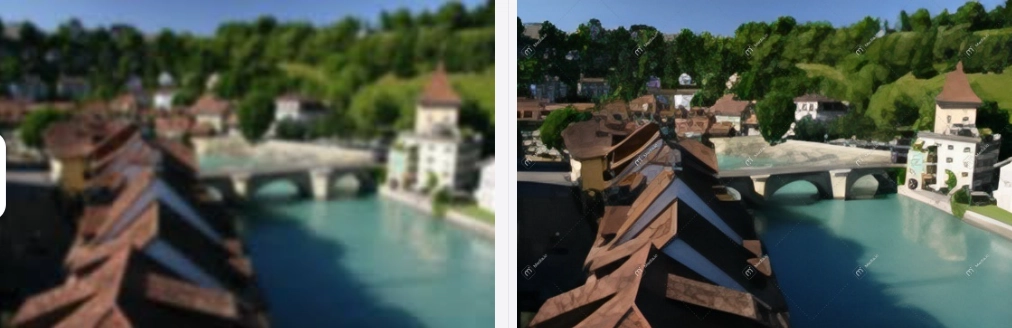
Main features of the best AI unblur image online free tool:
- It allows you to unblur images with AI in JPG, PNG, JPEG, WEBP, and BMP formats.
- It offers a list of choices, including an enhancer, sharpener, portrait enhancer, color correction, restorer, and upscaler, instead of an auto-smart deblur button.
Limitations:
- It limits the blurry image file size to below 25MB and under 6000 X 6000.
More Unblur Image Online Free Tools for Image Processing & Generating
After using AI to unblur pictures online free, there is a vast array of AI tools that can further edit the deblur image. For example, Vidnoz is an AI toolbox that combines AI video creation and editing. With it, you can use the AI Text-to-Speech tool to auto transform your text into speech and then use its static portrait photo to generate a talking avatar. Finally, you can integrate the voice and talking avatars and use them in your videos.

Vidnoz AI - Create Free Engaging AI Video with Talking Avatar
- Easily create professional AI videos with realistic avatars.
- Text-to-speech lip sync voices of different languages.
- 2800+ video templates for multiple scenarios.
Know more about Vidnoz’s AI tools.
AI Image Background Remover
The free AI background remover is an online AI tool that can be used to remove portrait backgrounds. It uses an AI algorithm to precisely remove your unblur image background no watermark in bulk, and all processed images can be freely downloaded as PNG in a short time.
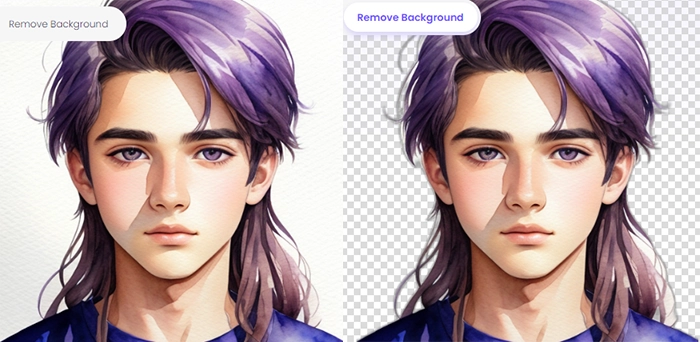
AI Talking Avatar
As its name says, this AI tool helps your portrait speak.
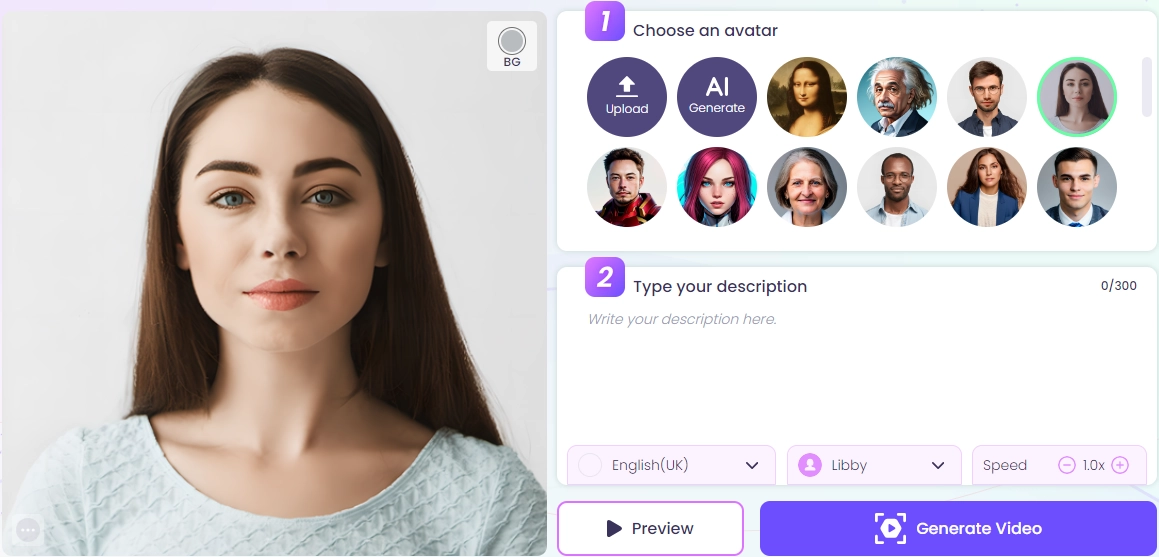
You just need to
- Upload an unblur portrait to generate an avatar or choose an avatar it supplies.
- Input the text.
- Choose the language, gender, and speaking speed.
- Click “Preview” or Generate Video”.
You‘ll be able to create a video with this talking photo online free tool.
AI Avatar Generator
The AI avatar generator has been completed into the AI Talking Avatar. But if you want to generate an AI avatar and download it as your social profile picture, you can try it.
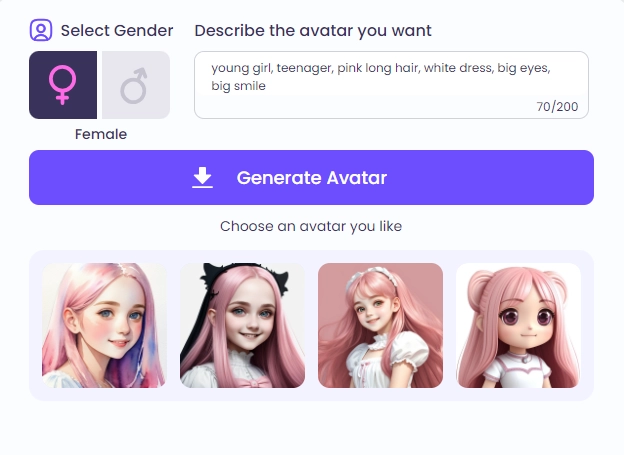
- Choose the gender.
- Type in a description in detail.
- Click “Generate Avatar”.
- Download your preferred avatar in PNG.
AI Video Generator
AI Video Generator is a comprehensive AI tool that integrates all the above AI features.

Vidnoz AI - Create Free Engaging AI Video with Talking Avatar
- Easily create professional AI videos with realistic avatars.
- Text-to-speech lip sync voices of different languages.
- 2800+ video templates for multiple scenarios.
It offers 600+ templates covering business, social, medical, and life. And it provides 600+ avatars, varying in races, genders, and ages. You can
- Create an AI video from a template or an empty canvas.
- Pick an avatar or upload a static portrait to generate your own talking head.
- Edit the video with the Text-to-Speech feature and talking head, as well as other editing items like text, shape, animated motions, transitions, customizable materials, and music.
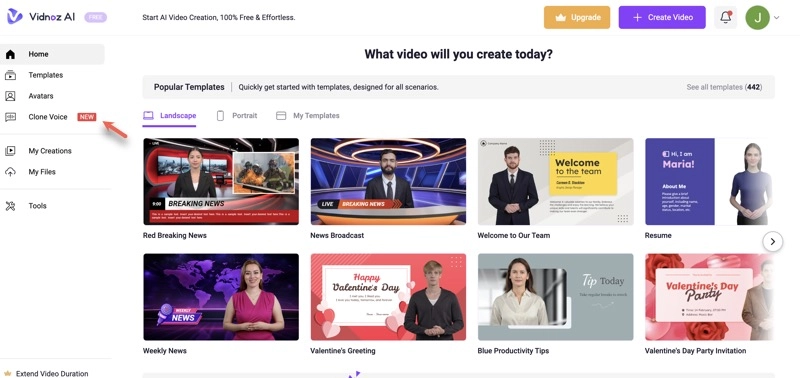
The Bottom Line
Briefly, unblur pictures online free AI tools as the above 5 recommendations are useful and convenient to restore our precious memories recorded by the camera. And AI tools like talking avatar, text to speech, background remover, AI video generator, etc. are magic to make your lost and found memories speak vividly.
Anyway, if you need to unblur image free with AI, the recommendations above are the optimal references. And if you want to do further editing with the deblur portrait images, the faceless video AI generator is what you shouldn’t miss!