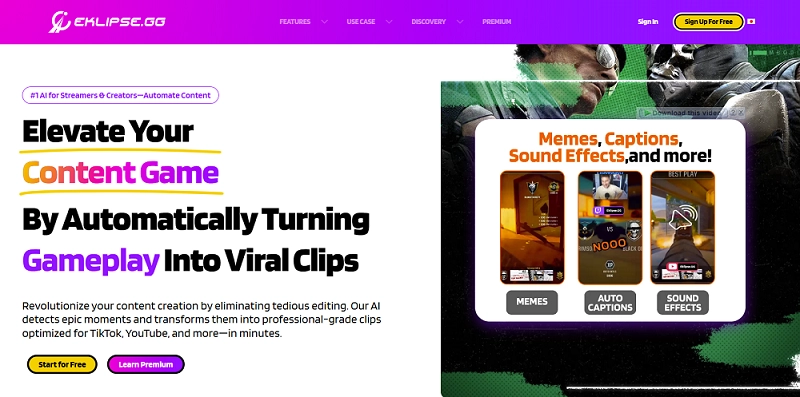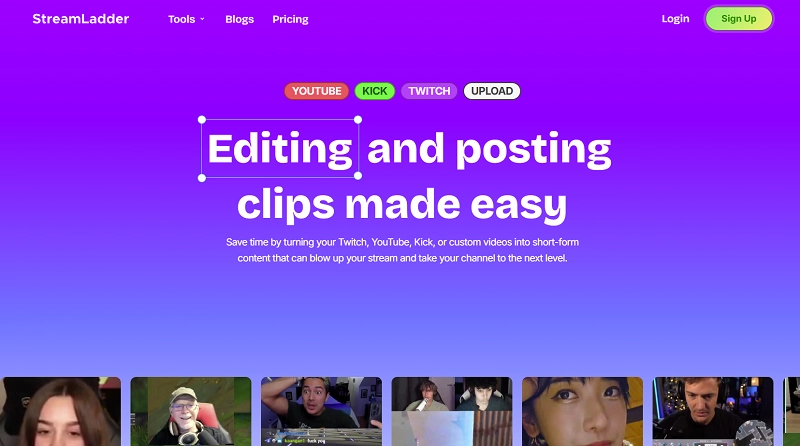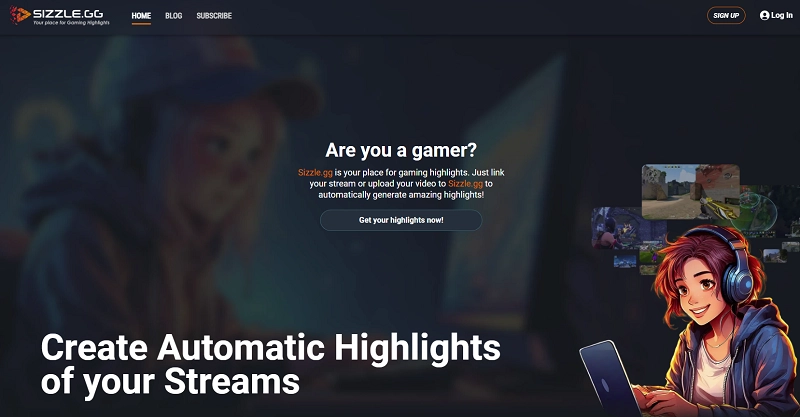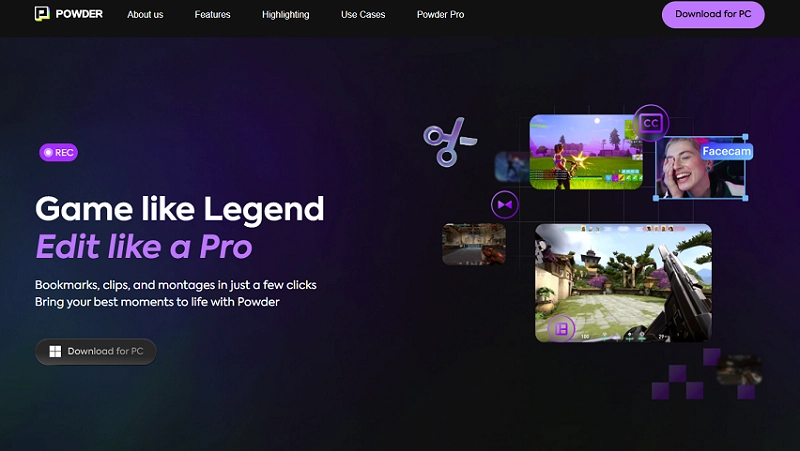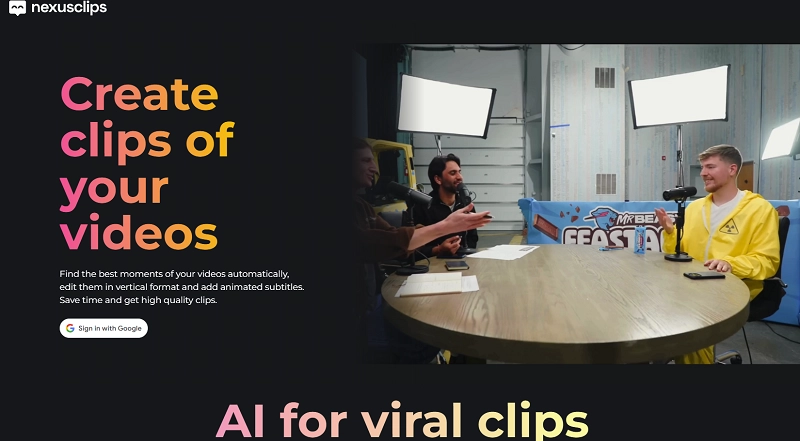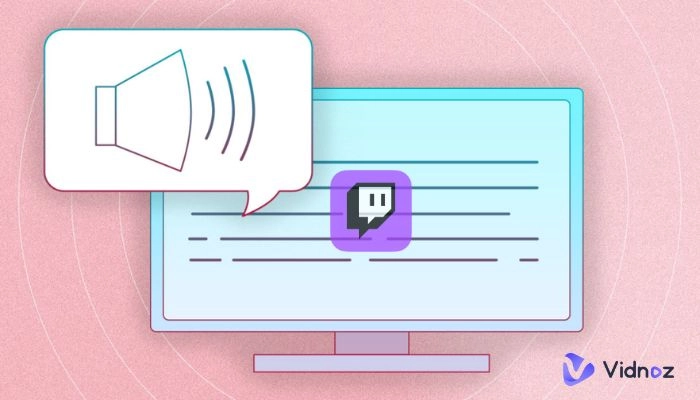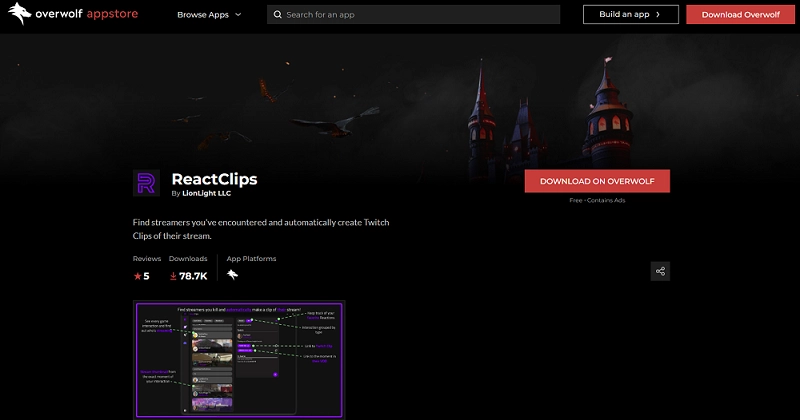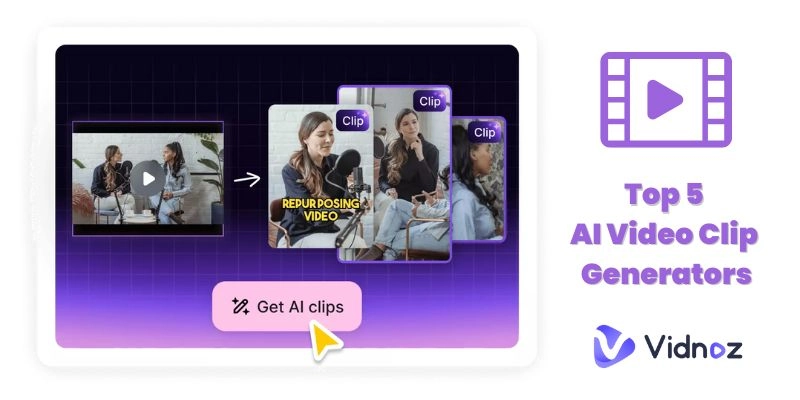Twitch dominates live streaming with over 1.8 billion hours watched every month, but turning a 3-hour VOD into a 30-second highlight is a grind that can be exhilarating!
Manually scrubbing through footage to find one clip-worthy moment takes time and energy most streamers don’t have. And in 2026, with short-form videos exploding across TikTok, YouTube Shorts, and Instagram Reels, you can’t afford to sit on content that could be pulling in views.
That's why the smartest creators are now leaning on an automatic Twitch clip maker for its time-saving AI-powered magic. These AI tools detect the best moments of your stream (clutch kills, funny reactions, epic fails), clip them, and prep them for posting.

No editing skills. No complicated software. Just content that’s ready to go viral.
In this guide, we are breaking down the best AI clip makers for Twitch that you can start using today to turn long streams into scroll-stopping highlights without lifting a finger.
- On This Page
Why Use an Automatic Twitch Clip Maker?
Let’s be real, editing your own Twitch clips is the least fun part of streaming. Watching your VODs for hours just to pull one decent moment? That’s time better spent living with your community (or sleeping, honestly).
An AI automatic Twitch clip maker does all the heavy lifting, finding, trimming, and formatting your best stream moments so you don’t have to.
Here’s why you should use one:
- Save hours: Skip long replays and endless trimming. Just upload your stream or drop a link, and let the tool do the rest.
- No clip length limits: Unlike Twitch’s built-in tool, many of these tools don’t cap your content at 60 seconds.
- AI highlight detection: Detects highlights like multi-kills, knockouts, reactions, glitches, and chat spikes.
- Automatic video editing: Get captions, transitions, resizing, and vertical formatting instantly for polished, post-ready content with almost zero effort.
Ideal for:
- Streamers who'd rather game than edit
- Creators repurposing streams for TikTok, Reels, and Shorts
- Esports players compiling fast-turnaround highlight reels
- Anyone trying to grow on multiple platforms without hiring an editor
In short, if you’re streaming but not clipping, you’re leaving content (and potential views) on the table.
7 AI Automatic Clip Makers Twitch Streamers Should Know & Try
We tested 20+ tools and ranked these 7 AI-powered Twitch clip generators based on output quality, features, and pricing.
#1. Eklips.gg – Best For Pro Streamers
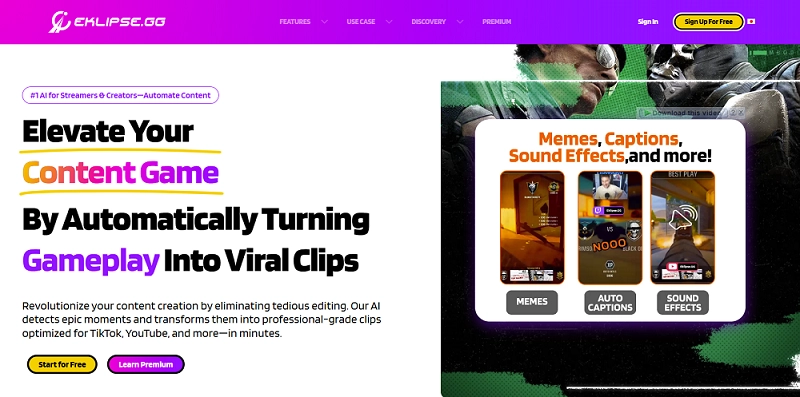
Eklipse.gg is a powerhouse when it comes to automatic clip maker Twitch tools. It supports over 300 games, including popular titles like Valorant, Fortnite, and League of Legends. Whether you're streaming live or uploading local recordings, Eklipse AI clip maker identifies and extracts hype-worthy moments. A standout feature is its ability to convert horizontal gameplay into vertical formats suitable for platforms like TikTok and Instagram Reels.
Platforms: Web, iOS, Android
Pricing: Free (watermarked); $19.99/month (Premium)
Pros
- Smart AI edits and game detection
- Compatible with both private and public streams
- Voice command feature allows hands-free clipping by saying phrases like “Clip it” during streams.
- Scheduler for posting clips directly on platforms like TikTok, and YouTube Shorts.
- Automatic conversion of clips from landscape to vertical format.
Cons
- Requires a minimum of 15 minutes of footage to process.
- Only supports MP4 file uploads.
- Free version includes a watermark on clips
#2. Vidnoz AI Twitch Clip Maker – Best for Casual Streamers

Vidnoz AI - Create Free Engaging AI Video with Talking Avatar
- Easily create professional AI videos with realistic avatars.
- Text-to-speech lip sync voices of different languages.
- 2800+ video templates for multiple scenarios.
Vidnoz AI is designed for users seeking an easy-to-use platform to create short clips from longer videos. The tool features editable templates, AI-generated visuals, and voiceovers so you can produce exceptional AI Twitch clip content. Moreover, you can customize your clip with text, stickers, AI-generated images or more rich materials.
Platforms: Web-based (accessible on PC and mobile browsers)
Pricing: Free plan available; Starter plan at $19.99/month; Business plan at $56.99/month
Pros
- No software installation required; fully web-based.
- Extensive library of templates and AI avatars.
- AI-generated graphics and narration
Cons
- Customization feels a bit limited
- Advanced customization features may require external tools.
- Higher-tier plans can be costly for casual users.

Vidnoz also provides an AI video highlights extractor that lets users generate highlights from Twitch streams on YouTube or locally stored files. It supports both vertical and horizontal formats, giving users flexibility in how they want their final output.
#3. StreamLadder – Best for TikTok Creators
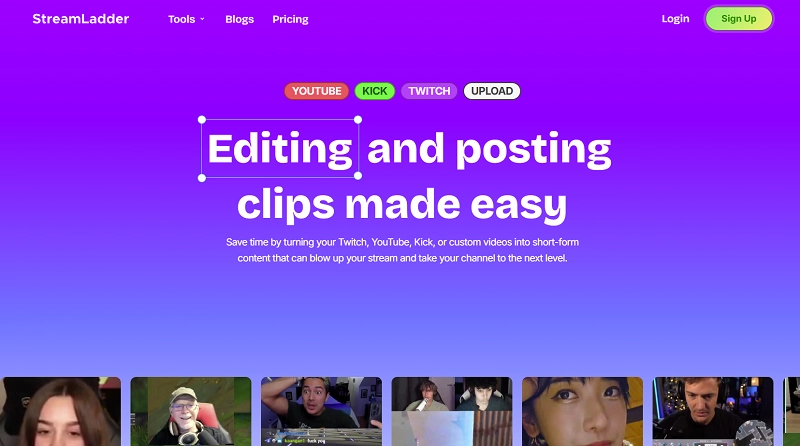
StreamLadder is a web-based tool that brings high-quality, AI-powered editing to Twitch creators. Features include auto-captioning, adding stickers and text, and scheduling social media posts. Simply paste your Twitch or YouTube clip URL or upload a video from your computer, the built-in editor can help customize your clip, insert captions, stickers, and tweak layouts. Finally you can export the video in your desired format or schedule it for posting on social media platforms.
Platforms: Web-based
Pricing: Free plan available; Premium plans start at $9.00/month (Silver) and $15.00/month (Gold)
Pros
- Free plan available with essential features.
- Auto-captioning and text overlay capabilities.
- Scheduled posting to platforms like TikTok and YouTube Shorts (Gold plan).
- No watermark on videos, even in the free plan.
- Supports both Twitch and YouTube clips.
Cons
- No mobile app available; limited to web browsers.
- Videos exported with the free plan only have 720p resolution.
- Some advanced features, like background rendering and AI split, are behind a paywall.
#4. Sizzle.gg AI Twitch Clip Generator– Best for Esports Highlights
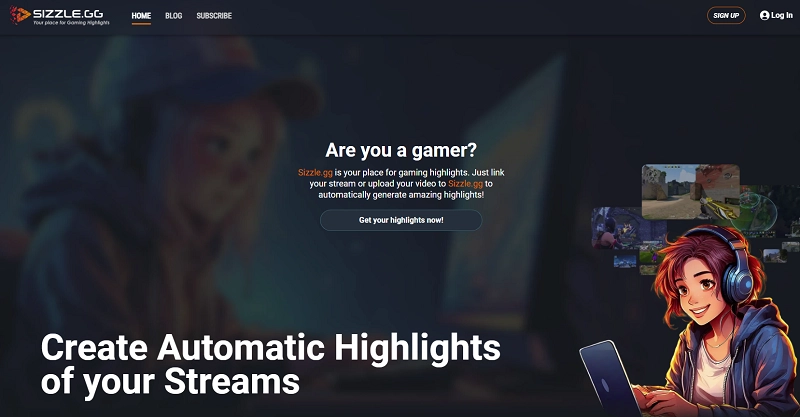
Sizzle.gg is a fully browser-based Twitch AI clip maker. It automatically detects highlights from Twitch and YouTube streams using AI-driven event recognition. Ideal for gamers looking for a way to save time while still creating quality content. This tool can connect with your Twitch or YouTube account, automatically scans your stream to determine defining moments based on the game's events. The auto-generated clips can be shared directly to social media platforms.
Platforms: Web-based (no installation required)
Pricing: Free plan available; Starter plan at $4.99/month (first month discounted to $0.99)
Pros
- Fully browser-based; no software installation needed.
- AI-powered highlight detection focusing on competitive gaming moments.
- Supports real-time detection and processing.
- Lightweight and user-friendly interface.
- Offers vertical download options for platforms like TikTok and Instagram Reels.
Cons
- Requires linking your Twitch or YouTube account to function.
- Starter plan requires a payment method, even for the discounted first month.
- Limited game library compared to some competitors; primarily supports popular esports titles.

Vidnoz AI - Create Free Engaging AI Video with Talking Avatar
- Easily create professional AI videos with realistic avatars.
- Text-to-speech lip sync voices of different languages.
- 2800+ video templates for multiple scenarios.
#5. Powder – Best for Post-Stream AI Clipping
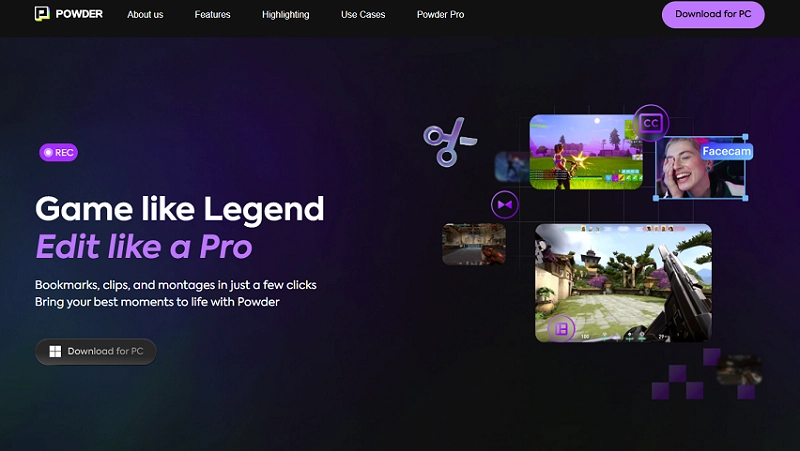
Powder is an AI-powered clipping software designed for gamers and content creators. This tool uses AI to scan entire streams and isolate big moments like clutches, fails, or meme-worthy reactions. While it doesn't support real-time clipping during live streams, you have to first record your gameplay using Powder's built-in screen recorder and upload it to the platform. It will efficiently process and complete edited clips for platforms like Twitch, YouTube, and Kick.
Platform: Windows (PC only)
Pricing: Free plan available; Premium plan at $19.99/month or $99/year
Pros
- Fully browser-based; no installation required.
- AI-powered highlight detection focusing on competitive gaming moments.
- Supports real-time detection and processing.
- Lightweight and user-friendly interface.
- Includes reaction analysis and transcripts
Cons
- Requires linking your Twitch or YouTube account to function.
- Starter plan requires a payment method, even for the discounted first month.
- Limited game library.
#6. Nexus Clips – Best For Viral TikTok Clips
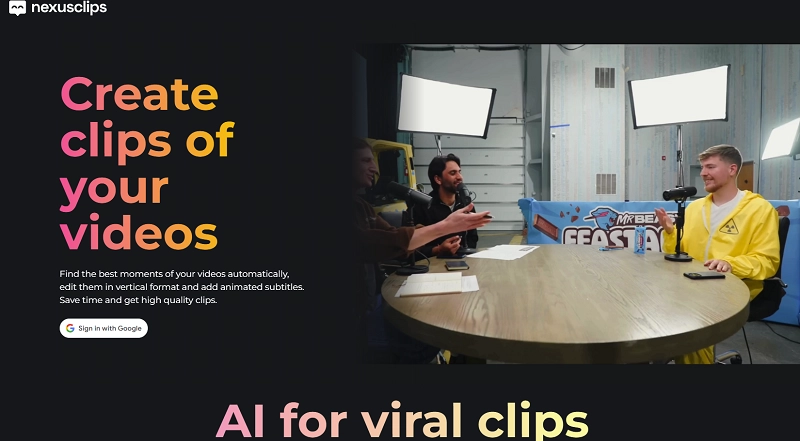
Nexusclips helps turn Twitch VODs into viral vertical content optimized for TikTok Instagram Reels, and YouTube Shorts. Not only this, you’ll get features like auto-captioning, the ability to add stickers and text, and scheduled posting to social media platforms. With AI-driven batching and filters, it's one of the best for quick TikTok clip generation by adding captions, stickers and adjusting layouts.
Platform: Web-based (accessible on all devices)
Pricing: Free plan available (includes watermark); Pro Plan at $12.49/month or $4.99/month billed annually at $59.90
Pros
- Batch convert entire streams
- Smart filters for clip curation
- Curated TikTok templates
Cons
- The free tier only supports manual clipping
- Free plan includes a watermark on clips.
#7. ReactClip – Best for Reaction Streamers
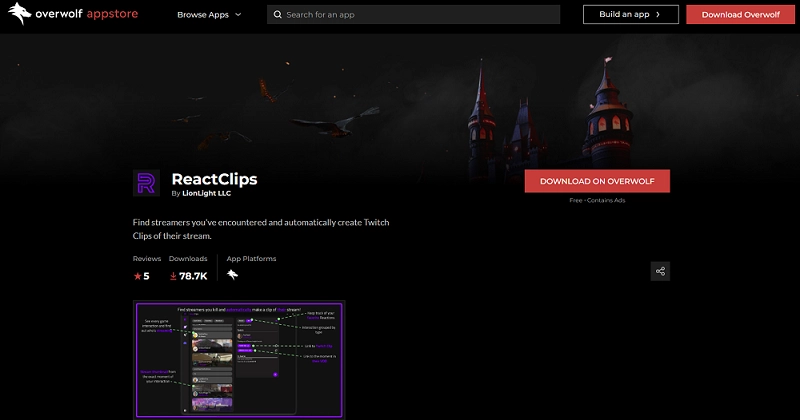
ReactClip is a Windows-exclusive tool made for streamers who want something hands-off. Unlike traditional clipping tools that record your own gameplay, ReactClips automatically identifies when you defeat a Twitch-streaming opponent and creates a clip from their stream, showcasing their reaction to the encounter.
Platform: Windows (via Overwolf)
Pricing: Free (with ads); Premium pricing details are not publicly specified.
Pros
- Hands-free operation; no manual clipping required.
- Easy integration with Twitch for convenient sharing.
- Lightweight tool with minimal setup.
Cons
- Available only on Windows through the Overwolf platform.
- Limited to capturing reactions from Twitch-streaming opponents; does not record your own gameplay.
- Premium pricing details are not clearly specified, and the free version includes ads.
Conclusion
Long streams can become a goldmine of content but only if you have the right tools to dig out the good stuff. Whether you're focused on growth or just want to share hilarious moments, an AI clip maker for Twitch can save you from hours of scrubbing.
Tools like Vidnoz and Eklips.gg make the process fast, smooth, and worth it. Try one out from this list and get back to streaming.