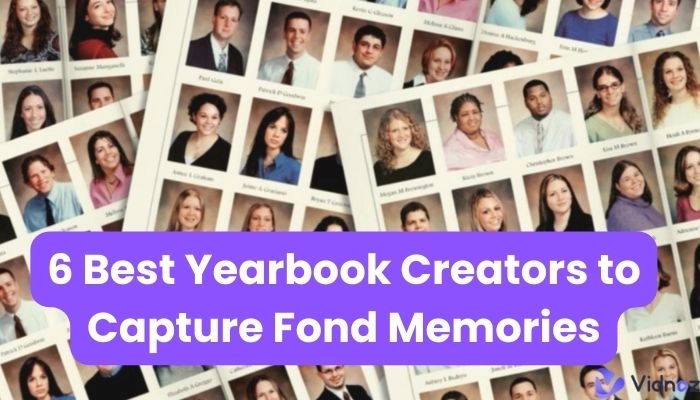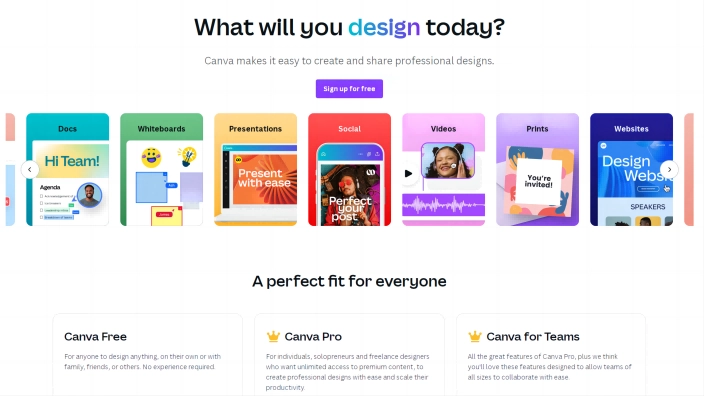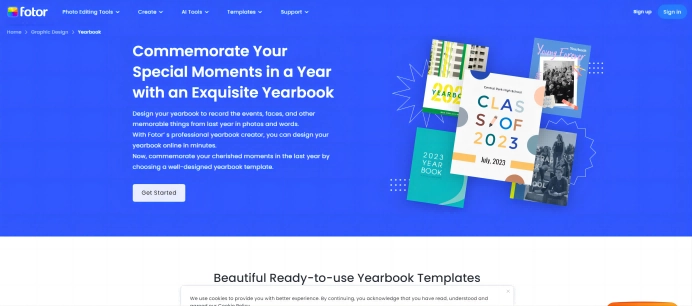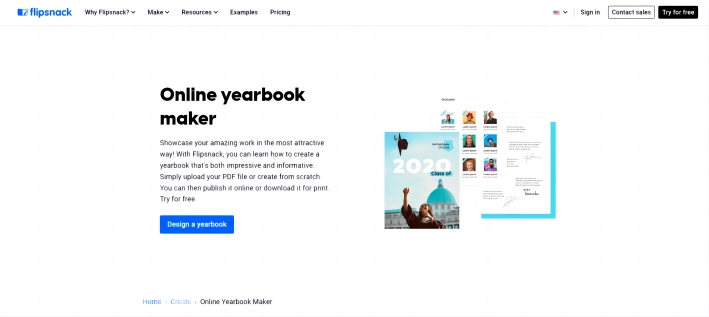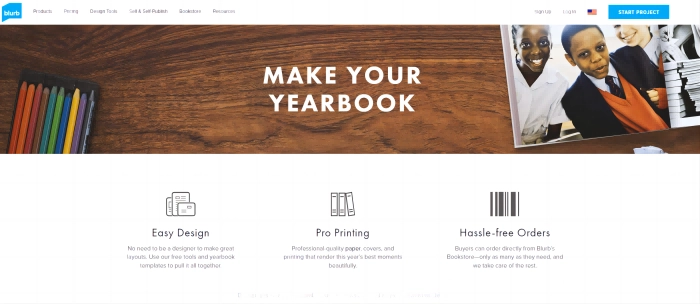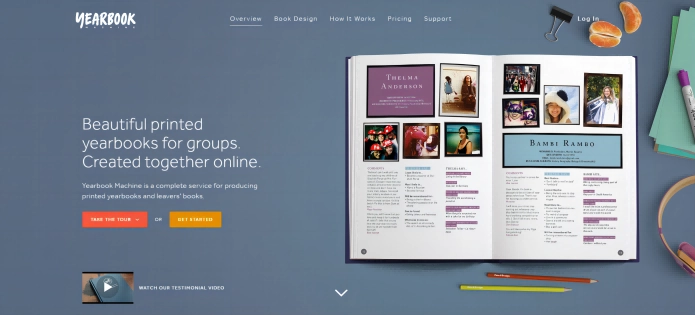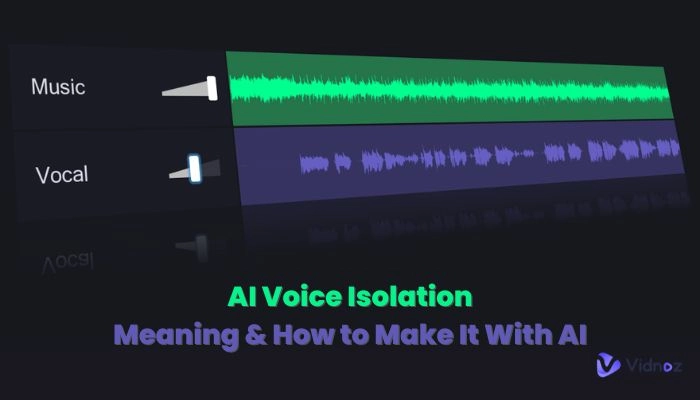Yearbooks are more than just collections of photographs; they are capsules of memories cherished over the years. Having the best yearbook ensures the long-lasting memories and feelings attached to them. It is a treasure trove of memories, a tangible embodiment of time's passage, and a poignant reminder of the moments that shape our lives. Living in this advanced digital era gives us an edge by providing us with a plethora of options for yearbook creators to make our it unique, heartfelt and memorable.
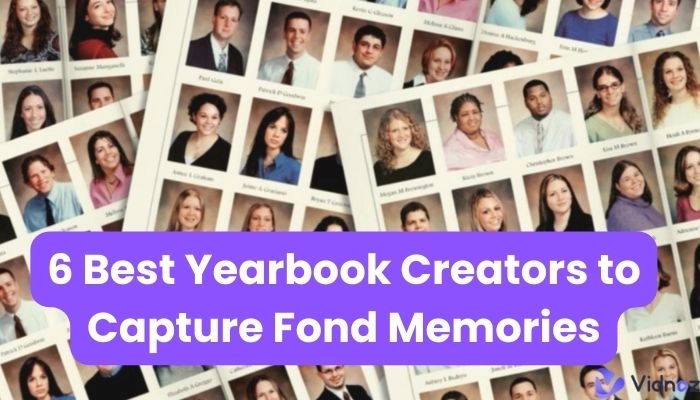
- On This Page
-
What Makes a Great Yearbook Creator?
-
6 Best Yearbook Tools to Create a Beautiful and Organized Yearbook
Canva - Best for Comprehensive Design Options
Fotor - Free Yearbook Creator with Templates
Flipsnack - Ideal for Creative Freedom and Originality
Blurb - The Go-To for Professional-Level Outputs
Yearbook - Top Pick for Collaborative Projects
TreeRing - Easy Yet Powerful Yearbook Creator Software
-
Turn Yearbook Photos into a Video in Minutes: The Easy Way
-
Yearbook Creator - FAQs
What Makes a Great Yearbook Creator?
The yearbook, in all its printed glory, is a vessel for treasured memories, encompassing the spectrum from the everyday exchanges to the momentous occasions that define our educational or life journey. But what exactly makes a great yearbook? Let's embark on this journey to reveal some important factors.
1. Offer a variety of yearbook templates and themes:
One of the important best features is that a good yearbook should have various options of themes and templates. Users should have the leverage to browse multiple options to find the right one. It gives them broader options to tailor the yearbook according to the requirements of specific events or subjects.
2. Provide easy-to-use editing tools:
Ease of use is crucial when it comes to yearbook creators. The editing tools should be user-friendly, even for those who have extensive design experience. Look for features like drag-and-drop functionality, straightforward text and image editing, and intuitive layout adjustments. This is important because it makes it easier for most people to create yearbooks.
3. Allow customization:
Various available options for customization give users a broader canvas to imprint their memories. It means users can add their personal touches, such as custom layouts, color schemes, fonts, and the arrangement of content. The ability to upload and insert your images, graphics, and text ensures that your yearbook can truly project the feelings of users.
4. Seamless collaboration and sharing options:
Yearbook creation is a team effort. Best yearbook creators are team players who work intimately with photographers, writers, and editors to rejuvenate the yearbook. When a team works on a project close to their heart, everyone gives their best to produce a great outcome. Everyone values the opinions of others, and they have multiple ideas from different perspectives to experiment and implement. Moreover, A good yearbook creator should have several sharing options to share it in either print or digital copies.
6 Best Yearbook Tools to Create a Beautiful and Organized Yearbook
Following are the 6 best yearbook software for the creation of an organized, detailed and beautiful yearbook. Let's get into it!
Canva - Best for Comprehensive Design Options
Canva is one of the best tools for graphic design. It is an online platform for many people, from beginners to professionals. This incredible website offers numerous templates and themes that come in handy for different people in all fields. Canva provides multiple beautiful yearbook templates, which can also be customized to tailor it according to the requirements.
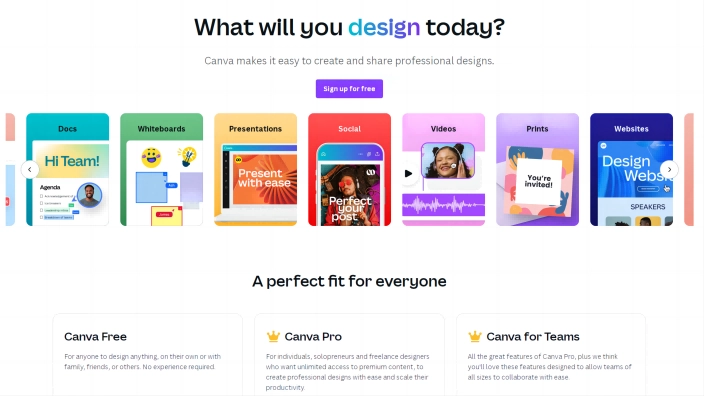
Key Feature
- Canva offers a wide range of customization options, which allow users to create yearbooks that reflect their unique vision.
- It offers an easy-to-use streamlined design that can be easily used by beginners or anyone having no idea of graphic design.
- The platform offers high-quality printing options and professional finishes, ensuring the result is polished and impressive.
- Canva supports real-time collaboration, which allows users to work together regardless of their physical location.
Price:
|
Canva
|
Price
|
|
Canva free
|
$0
|
|
Canva Pro
|
$54.99
|
Fotor - Free Yearbook Creator with Templates
The next that comes in our top pick is Fotor. Fotor, a renowned design platform, offers a free yearbook creator with an impressive array of templates to simplify this task. It is one of the best yearbook theme generators and provides a user-friendly platform that can be particularly valuable for schools, organizations, or individuals seeking to create appealing yearbooks.
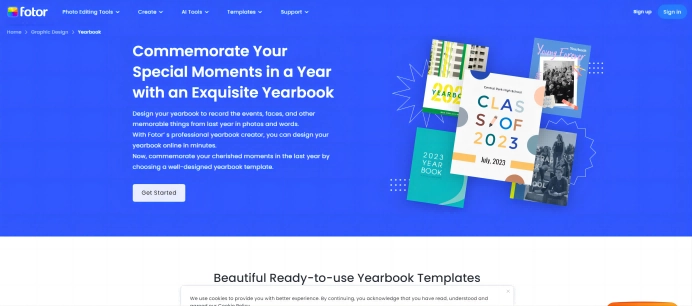
Key Feature
- Fotor's repository of yearbook templates offers a wide selection, accommodating various styles and themes.
- It offers various customization options like adding graphics, integrating images, changing text font and color etc.
- Fotor offers real-time collaboration, which allows people to work on a project together.
- Fotor's platform boasts an intuitive and user-friendly interface to target a broader audience.
Price:
|
Fotor
|
Price
|
|
Free
|
$0
|
|
Pro
|
$3.33
|
|
Pro +
|
$7.49
|
Flipsnack - Ideal for Creative Freedom and Originality
For those seeking a yearbook creator that allows artistic freedom and originality to shine, Flipsnack is a software worth considering. This platform redefines the boundaries of traditional design, offering a range of unique graphic and customization options to bring your yearbook to life.
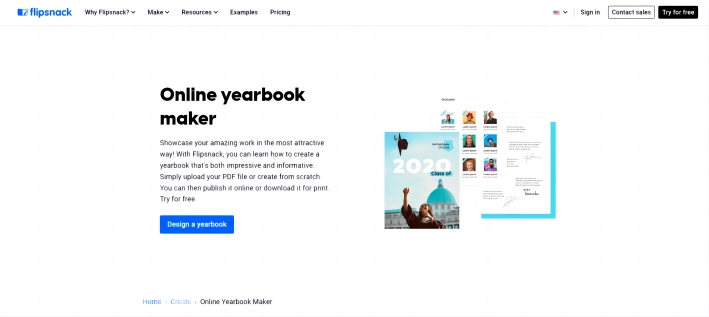
Key Feature
- Flipsnack offers extensive customization options, allowing users to tailor their yearbook to the finest detail. Adjust layouts, fonts, colors, and more with ease.
- It allows users to integrate multimedia elements such as audio and video to generate more dynamic results.
- It offers both print and digital publication of yearbooks.
- It has cloud-based storage to increase the option of accessibility from anywhere in the world.
Price:
|
Starter
|
$ 14/month
|
|
Professional
|
$ 35/month
|
|
Business
|
$ 79/month
|
Blurb - The Go-To for Professional-Level Outputs
Blurb steps forward as the preferred yearbook creator when the need for professional-grade yearbooks arises. It has an Adobe InDesign plug-in, which ensures High-quality results. Blurb brings professionalism, variety and fun to yearbook creation by providing vast and useful features.
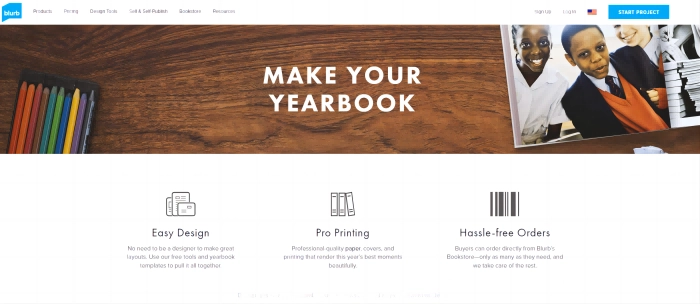
Key Feature
- Blurb's integration with Adobe InDesign allows for precise control over layout and design, and trim and bleed lines are preset to make the printing process seamless.
- Blurb offers print-on-demand services that allow users to order yearbooks in the quantity they require, making it cost-effective software.
- It provides various paper options, such as standard and premium.
- It has user-friendly customization and layout tools.
Price:
Blurb has different prices according to the quantity of paper, size and cover. Users have to fill in the amount to decide the pricing.
Yearbook - Top Pick for Collaborative Projects
Yearbook emerges as an exceptional choice for those seeking a collaborative yearbook creation process. Its user-friendly interface accommodates individuals with varying design skills, allowing them to contribute their unique perspectives seamlessly.
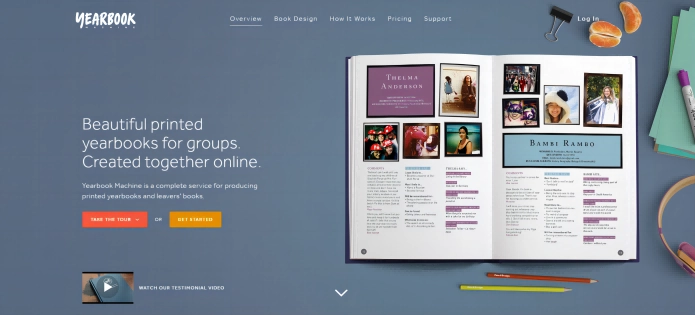
Key Feature
- The yearbook has an easy-to-use interface.
- All project data is safely stored in the cloud, which offers secure access and contributions from any location.
- It offers printing and delivery management.
- It has smart and various templates and allows real-time collaboration.
Price:
The price of a yearbook AI maker depends on the number of pages, the people included in the yearbook, the length of each profile and the number of copies being ordered.
TreeRing - Easy Yet Powerful Yearbook Creator Software
TreeRing is your ticket to effortless yet potent yearbook creation. This design software empowers you to craft exceptional yearbooks online, delivering convenience and versatility. It has a bonus feature, which is its smartphone App.

Key Feature
- It makes the yearbook creation easy by offering an Auto Layout feature.
- It has a mobile phone app, making it more accessible.
- Users can upload photos from different sources hassle-free.
- It offers on-time and high-quality printing delivery.
Price:
The Price of TreeRing depends on the number of pages, size, cover type and Finish.
Turn Yearbook Photos into a Video in Minutes: The Easy Way
Yearbook is the most cherished tradition that will never go outdated, but what if you have a chance to take yearbook creation to the next level? Bring your yearbook to life with motion, music, and narration, creating an engaging, dynamic, and interactive video version. With tools like Vidnoz AI, you can make this idea a reality in just a few simple steps. This Incredible AI yearbook maker offers engaging options to create yearbook videos.
Also read: How to Make a Year in Review Video – Guide for Year 2023>>

Vidnoz AI - Create Free Engaging AI Video with Talking Avatar
- Easily create professional AI videos with realistic avatars.
- Text-to-speech lip sync voices of different languages.
- 2800+ video templates for multiple scenarios.
Step 1:
Head over to the Vidnoz AI website by clicking the button below.
Step 2:
Vidnoz AI is a professional AI video generator, on the main page there are loads of editable video templates with different topics and subjects. Find the one that is more appropriate and relevant.
Step 3:
After selecting the right template, you can make changes according to the requirements. You can edit text, color, shape, stickers and graphics in the template. You can add pictures by clicking on the “material”. It will offer various options like browning from Unsplash and computer files.
Step 4:
Vidnoz has the option to add speech text in each slide/scene. Add the speech, and the AI generator avatar will speak it. You can also change the avatar, its voice and its language. You can add music and change the background by clicking their options on the top bar.
Step 5:
It offers various transition options (when moving to the next scene). Choose the one that complements the theme of the yearbook.
Step 6:
You can add more scenes by clicking + on the below of the last scene/slide. After you are done with all editing, click on the generate, and your beautiful compilation of the yearbook in video version will be generated in some time.
Yearbook Creator - FAQs
1. Can I collaborate with others on a yearbook project using a yearbook creator?
Yes, many yearbook creator tools offer collaborative features. They enable multiple contributors to work together on a yearbook project in real time.
2. Are yearbook creator tools suitable for beginners?
Yes, yearbook creator tools are beginner-friendly, with user-friendly interfaces and pre-designed templates.
3. Can I make a digital Yearbook?
Yes, you can create a digital yearbook by using the yearbook creator tools. For a more interactive and engaging experience, consider using Vidnoz to transform your yearbook into a video format.
4. How long does it take to create a yearbook using a yearbook creator?
The time required to create a yearbook using a yearbook creator can vary based on the complexity of the project and the chosen tools.
5. Can a Yearbook get copyrighted?
Yes, yearbooks can be copyrighted. The content, design, and creative elements within a yearbook are often subject to copyright protection.it's crucial to respect copyright laws when using images, text, or other materials.
Conclusion:
Choose the perfect yearbook creator to preserve cherished memories. We've examined six options, including Canva, Blurb, Flipsnack, Fotor, Yearbook and TreeRing. For a unique twist, consider Vidnoz AI to turn your yearbook into an engaging video. These tools ensure your memories are captured and shared in the most innovative and heartfelt way.