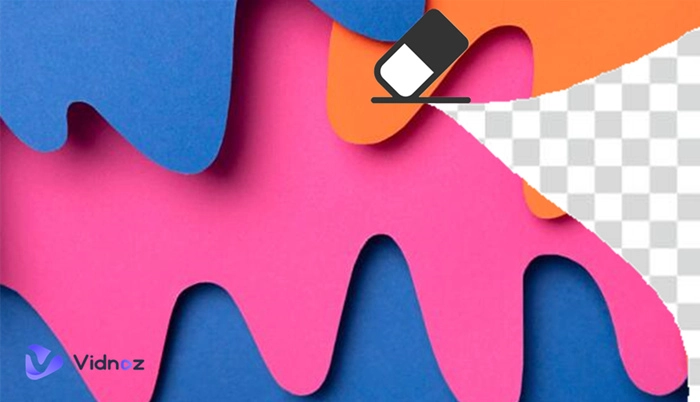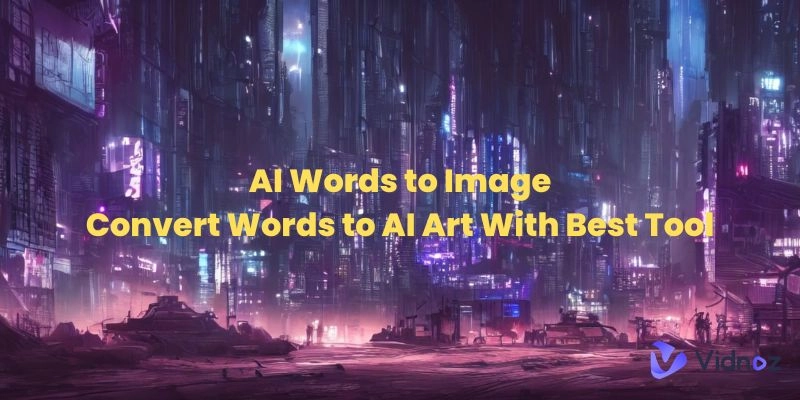These days, the WhatsApp avatar feature fascinates all of its users with the latest version since they can represent their digital selves in the chats. They can not only express their emotions in the most meaningful manner but also make their chats engaging. But what are these avatars? And how to get a WhatsApp avatar on iPhone and Android? Let’s find out!

- On This Page
-
What Is a WhatsApp Avatar?
-
How to Make WhatsApp Avatar?
Create WhatsApp Avatar on Android
Create WhatsApp Avatar on iPhone
-
Best Practices for Making Attractive Avatars
Optimize for the Circular Frame
Keep the Avatar Up to Date
-
Use Free AI Avatar Generator to Make Text to Avatar
Vidnoz AI Avatar Generator
-
How to Use Vidnoz AI Avatar Generator
What Is a WhatsApp Avatar?
Rolling out in December 2022, WhatsApp avatars are a fun and interactive way to make chats more engaging, like TikTok AI avatar. These are the 3-dimensional graphical representations that people can create on the platform that are identical to themselves.
WhatsApp offers several customization options, such as eyes, nose, lips, hair, face cut, complexion, dress, and others. Hence, they can try billions of combinations to create a digital model that replicates their appearance.
Users can use their WhatsApp avatars as stickers and send them in chat to express various emotions. Each personalized avatar is modified to pre-designed reaction animation, such as anger, happiness, confusion, love, sadness, and others. So, they don’t need to create a new emotion every now and then.

How to Make WhatsApp Avatar?
After a quick overview of the feature, it’s time to learn how to make a WhatsApp avatar. Well, the platform offers two different user interfaces on both Android and iPhones.
Create WhatsApp Avatar on Android
Due to the large user base of Android, WhatsApp has a pretty simple layout for these devices. People can still make digital selves with all the customization and send them to friends with iOS devices (with the latest version of the app). Anyway, here’s how to create an avatar on WhatsApp in Androids:
-
Open WhatsApp, tap on the three dots (More Options), and then Settings.
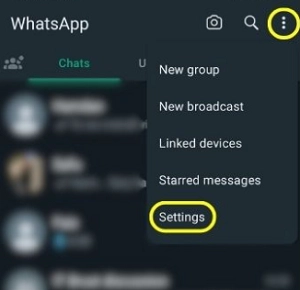
-
Select Avatar from the list.
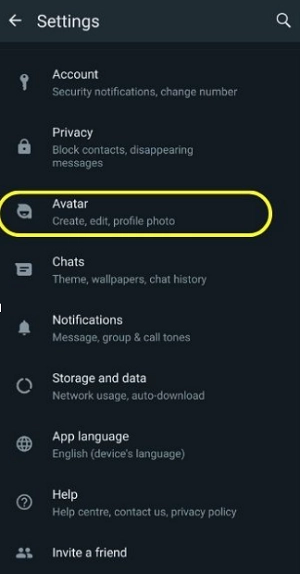
-
Tap on Create Your Avatar, then Get Started.
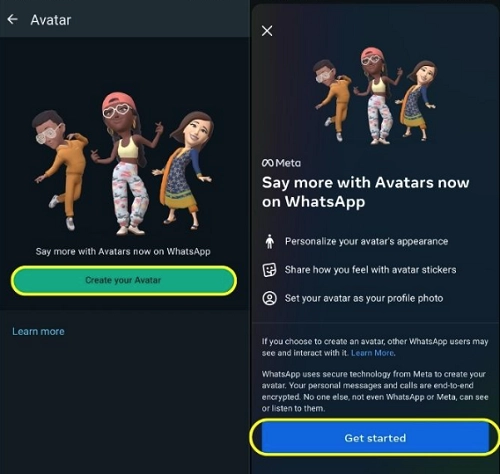
-
Select the Skin Tone first, then start customizing the WhatsApp avatar.
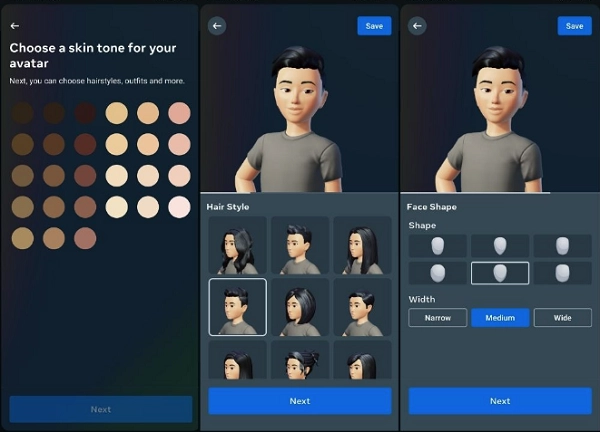
-
Once finished, tap on Done. The avatar will be available in the emojis section in chats.

Create WhatsApp Avatar on iPhone
A WhatsApp avatar on iPhone is no different than its Android counterpart. However, since the application’s layout is slightly different, there’s a small change in the process. Hence, many Android users, when they switch to iOS, think, “How do I make an avatar on WhatsApp on my iPhone?” So, here’s the process:
Also read: Best Random Avatar Generators to Make Beautiful Personal Avatar >>
-
Open WhatsApp on iPhone, and select Avatar at the top of the Settings tab.
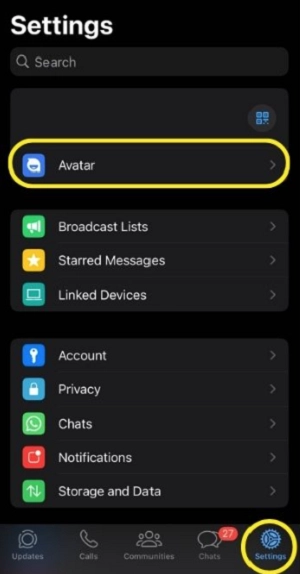
-
Tap on Create Your Avatar > Get Started.
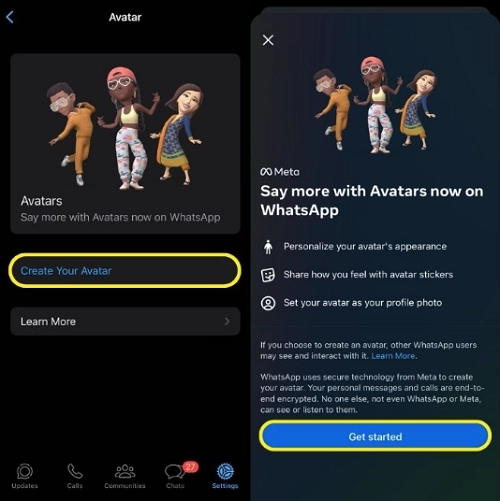
-
Select Skin Tone, and start creating the digital representation of yourself.
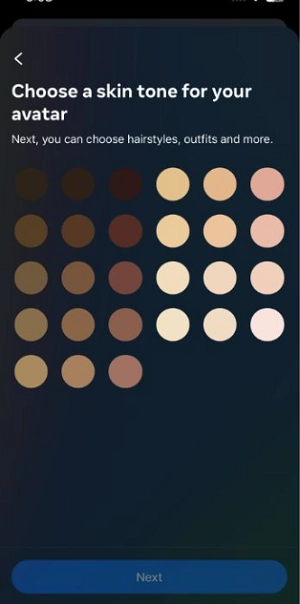
-
Tap Done after completion. The avatar will be available in the sticker section in various expressions and animations.

Best Practices for Making Attractive Avatars
Getting a WhatsApp avatar in 3D is quite tempting. However, if people know some particular techniques or practices, they can create even more fascinating avatars. Here are a few tips for creating a resonating WhatsApp avatar for iPhone and Android.
WhatsApp avatars should reflect a person’s true self, allowing their chat partners to feel a personal touch as they express their digital emotions. Hence, the users should try to make it as much like themselves as possible. On a side note, giving them attire that they will usually love to wear will also be interesting. After all, these are the digital representations of a user on the application.
Also read: Best Realistic Avatar Creator: 2D & 3D Avatar Makers >>
-
Optimize for the Circular Frame
Many people love to put their WhatsApp avatar on their profile picture. However, they often forget that paying too much attention to the sides can be wasteful since WhatsApp profile pictures have a round layout. Therefore, they should try to optimize it accordingly, scaling the face in the center.

Vidnoz AI - Create Free Engaging AI Video with Talking Avatar
- Easily create professional AI videos with realistic avatars.
- Text-to-speech lip sync voices of different languages.
- 2800+ video templates for multiple scenarios.
WhatsApp avatars create a personal touch since the users make, modify, and customize them themselves. But they should also keep aesthetics in mind. Since their appearance in stickers and DPs is small, the users should use bright or contrasting colors that make them more attractive.
-
Keep the Avatar Up to Date
A person’s looks and preferences change with time. Hence, they should update their avatars as often as possible. The frequency depends on one’s personal choice. But it is better to keep it up to date. After all, they will represent the user in WhatsApp avatar stickers.
Use Free AI Avatar Generator to Make Text to Avatar

While a WhatsApp avatar creates highly personalized 3D models, the users can only use them as profile pictures and stickers, i.e., just within the application. If they want to use the avatars outside the application for other purposes, WhatsApp doesn’t allow it. So, what’s the solution?
In this situation, an AI art prompt based avatar generator comes in handy since these tools allow people to create 3D avatars for any purpose. The interesting part is that anyone can create an avatar without any technical knowledge, just as they desire. This is because these models work on prompt-based algorithms.
A user only needs to tell how they want it. So, the process becomes simple and fast. Moreover, their usage is not limited to a single platform, like a WhatsApp avatar. Instead, they can use these avatars on any medium for any purpose they want.
Vidnoz AI Avatar Generator
Create Your AI Talking Avatar - FREE
- 1900+ realistic AI avatars of different races
- Vivid lip-syncing AI voices & gestures
- Support 140+ languages with multiple accents
One such tool is the Vidnoz AI Avatar Generator. It offers a quick solution to everyone who seeks an instant avatar for various purposes. On the one hand, it gives instant results, which means there’s no need to wait too long. On the other hand, users can also download them to use anywhere, such as profile photos for other platforms, video call backgrounds, or even as a WhatsApp avatar on iPhone or Android.
Vidnoz AI is a feature-rich platform that you can use to create realistic AI-generated avatars. Some of its highlights are mentioned below:
- Easy to Use: Using the Vidnoz AI generator is a piece of cake, as it only requires text input to generate a realistic image. The software gets information from the prompt provided and performs all the visualization itself. The users only need to tell it what they want.
- Different Avatar Styles: This tool generates plenty of different styles of avatars from a single prompt. It means the users have four options to choose from. Furthermore, if they like a specific style but want more options, they can generate plenty of styles' avatars from that particular pick in no time.
- Video Talking Avatars: Vidnoz offers AI video avatar heads for videos, which means people can create their own models for video representations. The expressions, head-tilting, lips-sync, and other aspects are the closest to realistic heads, giving a false sense to viewers that they are watching an actual person talking.
- Free to Use: Unlike other models with expensive plans, Vidnoz is completely free to use. People can get unlimited AI avatars just by registering on the platform. Once they like an avatar, they can even download it for free, and use them as WhatsApp avatar stickers, DPs, or others.

Vidnoz AI - Create Free Engaging AI Video with Talking Avatar
- Easily create professional AI videos with realistic avatars.
- Text-to-speech lip sync voices of different languages.
- 2800+ video templates for multiple scenarios.
How to Use Vidnoz AI Avatar Generator
Due to its interactive UI and straightforward usage, creating a custom AI avatar in Vidnoz AI is super easy. It takes less than a minute to get four avatars ready to download or further create. The following are the steps:
-
Go to the Vidnoz website and register on the platform.
-
Select AI Avatar Generator from the top menu bar.
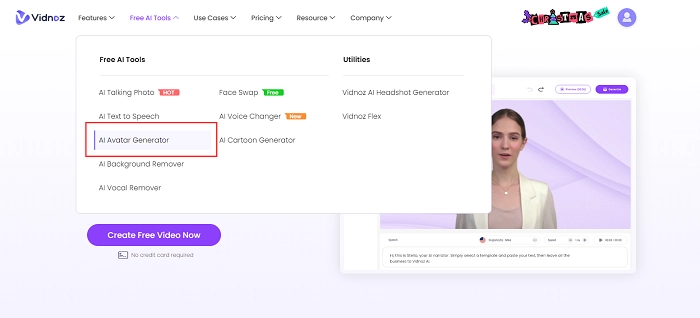
-
Select the gender of the avatar and enter its appearance details as a prompt in the text box.
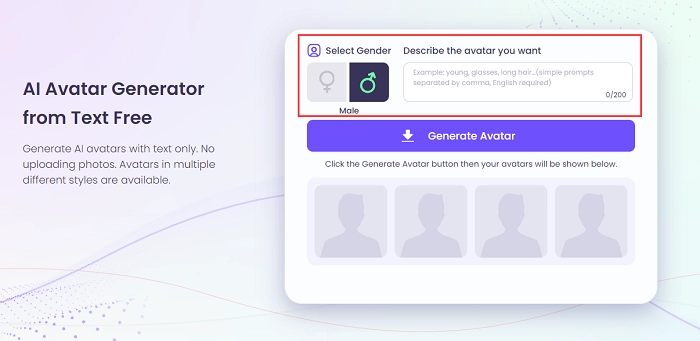
-
Click Generate Avatar. It will take just a while.
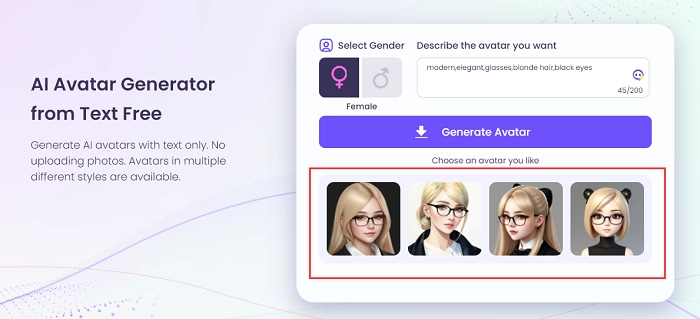
-
Generate a further four avatars from a certain pick or download it for free.
The Bottom Line
Getting a personal WhatsApp avatar is one of the most interesting features of the platform. It not only gives users their personalized digital selves but they can also use their WhatsApp avatar in 3D stickers and animations. However, their use is only limited to the application.
To get personal avatars for outside usage, people can get help from AI avatar generators, such as Vidnoz. It provides online prompt-based avatar creation using powerful AI algorithms for free. Users can also download the 3D avatars for different purposes. So, give it a try now!