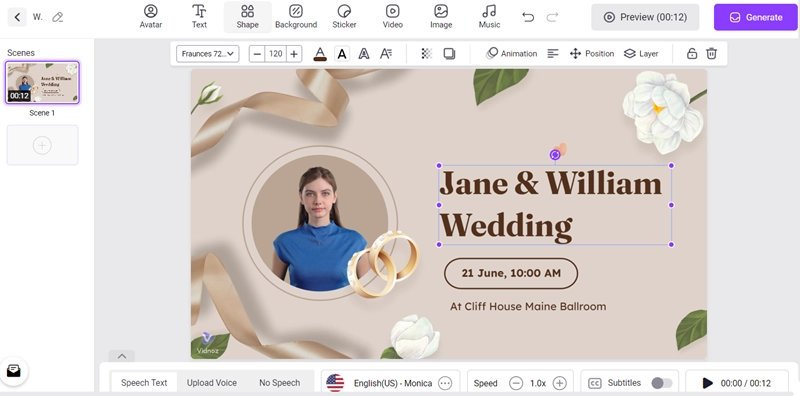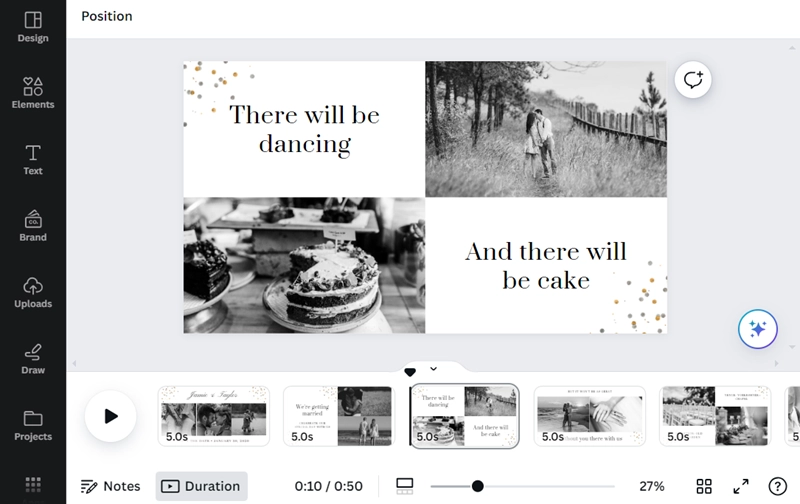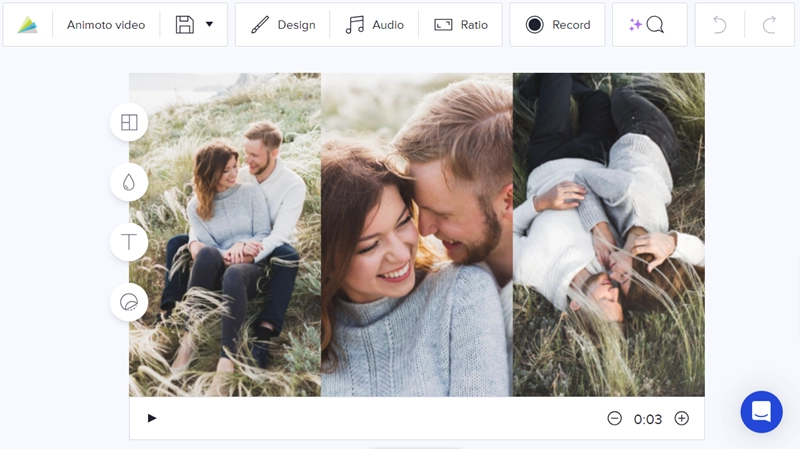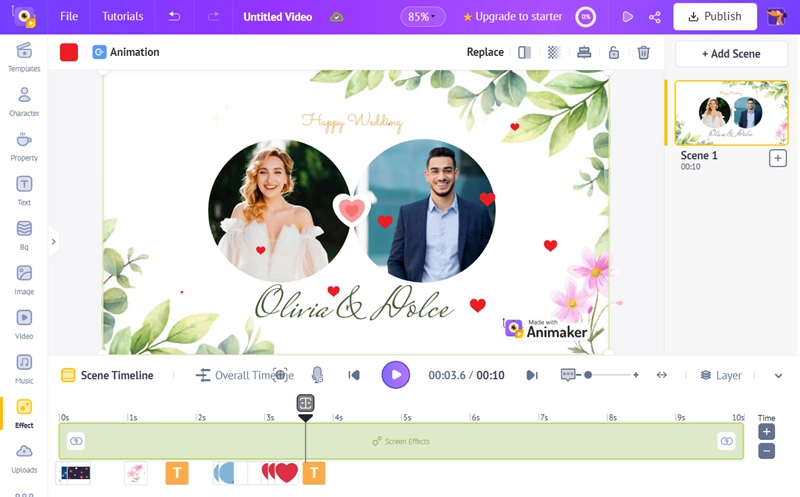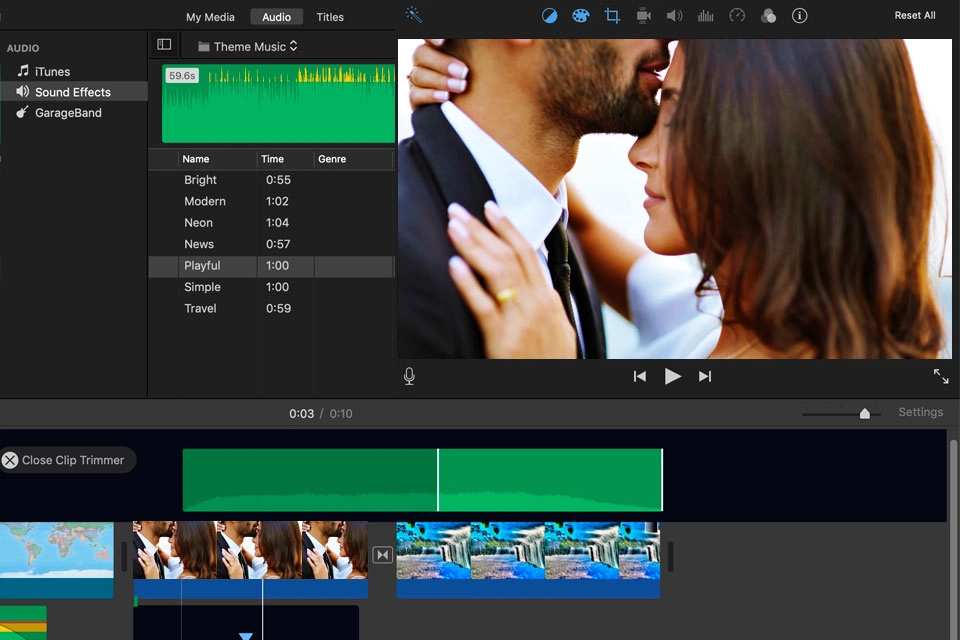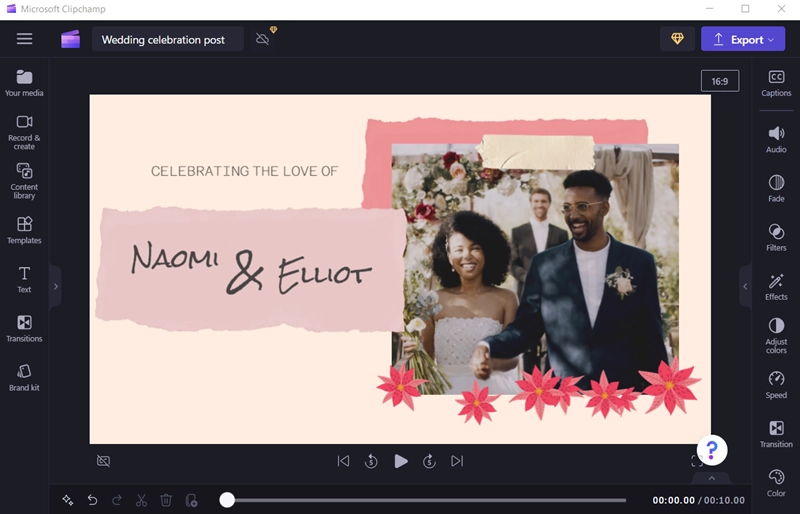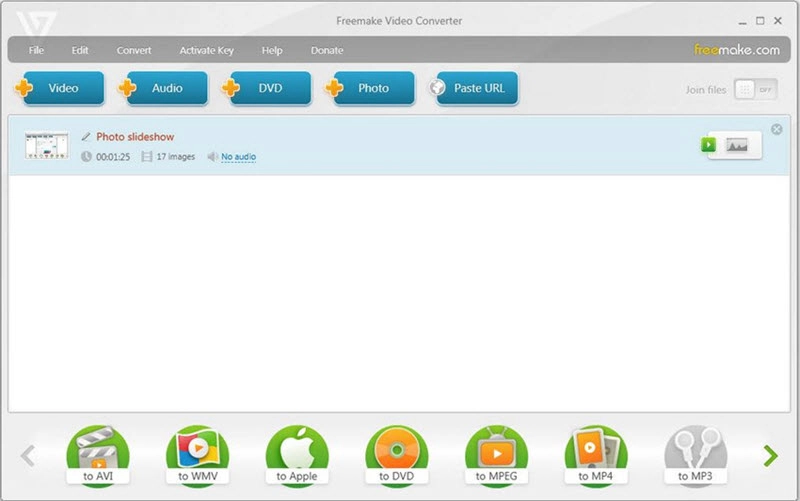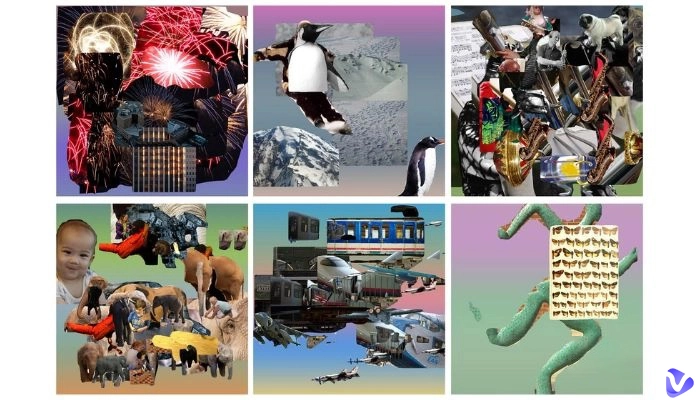Wedding slideshow is a small but essential matter for your big day. In the celebration, it showcases every romantic and touching moment of the couple’s Journey giving the guests a deeper glimpse into their relationship. For love ones, the wedding slideshow is one of the best keepsakes in life.

How to create a stunning wedding slideshow? Wedding slideshow maker is the best answer. We have tested and rounded up the top 7 free wedding slideshow makers to try out. Some are online tool integrating with AI technology for high efficiency, while some are computer software offering stable and advanced features.
- On This Page
-
4 Best Wedding Slideshow Makers Online Free
Vidnoz AI - Best AI Wedding Slideshow Maker with Music
Canva - Wedding Slideshow Maker with Excellent Templates
Animoto - Stylish Online Wedding Slideshow Maker
Animaker - Cloud-based Wedding Slideshow Maker Free
-
3 Top Free Wedding Slideshow Maker for PC/Mac
iMovie - Pre-install Wedding Slideshow Maker for Mac
ClipChamp - Free Wedding Slideshow Maker with no Watermark
Freemake Video Converter - All-in-one Wedding Slideshow Maker and Video Converter
Online Wedding Slideshow Maker vs. Wedding Slideshow Maker App for Computer
-
5 Tips for a Good Wedding Slideshow Video [Dos and Don'ts]
Do Keep Everything in Order
Don't Only Include Two of You
Do Use High Quality Photos/Videos
4 Best Wedding Slideshow Makers Online Free
Vidnoz AI - Best AI Wedding Slideshow Maker with Music
Vidnoz AI is a new leading AI video generator to create videos with enhanced effectiveness. It enables you to easily custom a charming wedding slideshow video from local video clips, photos, music etc. It offers beautifully-crafted video slideshow templates for wedding ceremony, anniversary party and invitation to inspire your creativity.

Vidnoz AI - Create Free Engaging AI Video with Talking Avatar
- Easily create professional AI videos with realistic avatars.
- Text-to-speech lip sync voices of different languages.
- 2800+ video templates for multiple scenarios.
The AI wedding slideshow has a set of editing tools to add text, animation, effects and transitions. Choose from the vast media library to decorate the slideshow with matched background music, images, stickers and so on. What’s more, it is packed with an array of AI features empowering you to add a realistic AI avatar with natural voice for love story telling. Instead, create a talking photo from your selfie and cloned voice of yourself to make the wedding slideshow more engaging.
Reasons to Try:
- Cross-platform online wedding slideshow maker;
- Cost-effective solution with utilization of AI algorithm;
- Professionally-designed wedding slideshow templates;
- The support of human-like AI avatars and voices (multiple languages);
- Free and safe to use; no personal data collected and preserved.
What Can Be Better:
- Lack of advanced editing tools.
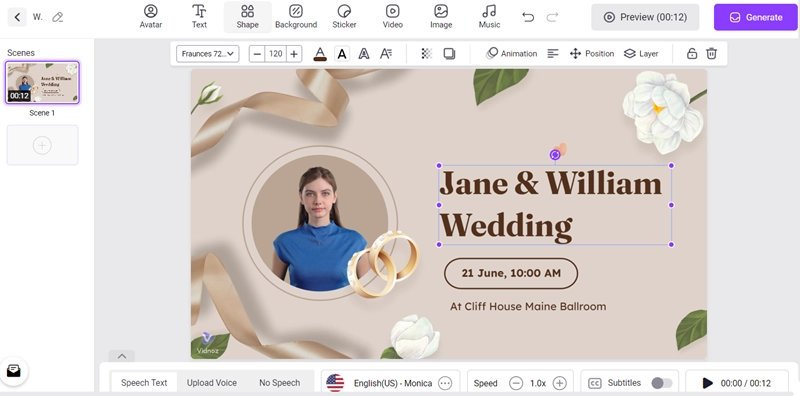
Canva - Wedding Slideshow Maker with Excellent Templates
Explore elegant and romantic wedding slideshow ideas from Canva. The well-loved design tool presets an easy-to-use wedding slideshow maker and editor leading you to create an unique video montage for wedding ceremony and invitation, no design skills needed.
Canva boasts turning any photo and video into an impressive video slideshow with music. It designs diverse wedding slideshow templates varying from themes and styles to perfectly suit your relationship story. You can simply drag and drop design elements or choose from the media library to spice up your wedding slideshows. Alternatively, you can use AI image generator to create your own picture for decorating the project. Certainly, the free wedding slideshow maker enables you add animated text and set a background music for a better result.
Reasons to Try:
- Free and easy to use, best for beginners;
- Available on Windows, Mac, iOS and Android with app;
- A huge range of templates and design features.
What Can be Better:
- Unable to download with free version;
- Limited features with free version.
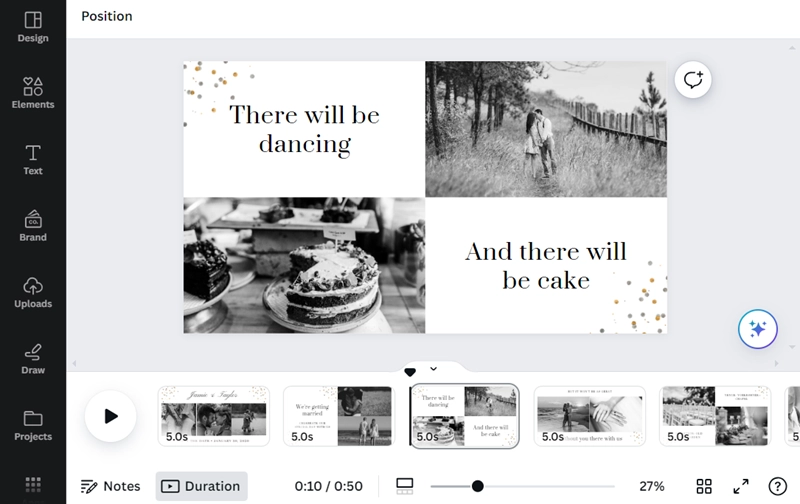
Animoto - Stylish Online Wedding Slideshow Maker
More than wedding slideshow, Animoto gives you more suggestions to create slideshows for engagement, proposal, honeymoon, anniversary party and so on. The inbuilt drag-and-drop tools help you quickly create slideshows that impress. It is another wedding slideshow maker for newbies, not training and experience necessary.
Templates and stock library make the workflow of wedding slideshow creation easier. Choose a beautiful template and choose matched photos/video clips/music from the media library to enrich your project. Besides, you can add text/design elements, change background color and set canva ratio with editing tools. Then, share the video to your friends, family or on social media at will.
Reasons to Try:
- Intuitive and straightforward interface;
- Creative wedding video templates for different scenes;
- Huge audio library offering music in various genres.
What Can be Better:
- Lack of advanced editing features;
- Watermark on slideshow with free version.
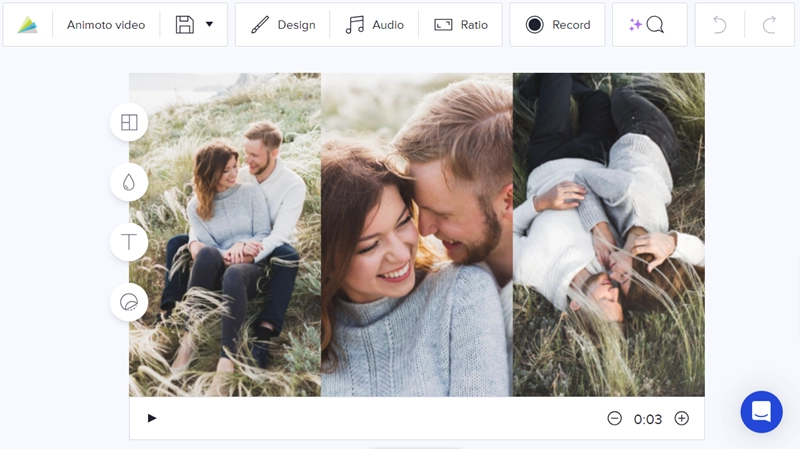
Animaker - Cloud-based Wedding Slideshow Maker Free
Animaker receives the reputation as a cloud-based animated video maker. As other highly rated online wedding slideshow makers, it is capable of making a cute slideshow from wedding photos and videos combination with animated effects.
Animaker shows off a huge collection of templates and digital assets helping you create you own wedding slideshow in seconds. You can also start from a blank canva and personalize it with couple photos/video clips, romantic elements and everything related to your wedding, your love story. Editing tools helps you to add text, background, effects and music to enhance your video. Every edit will be automatically saved to cloud so that you don’t need to worry about the sudden lost caused by internet error.
Reasons to Try:
- Drag-and-drop interface and simple workflow;
- Highly customizable options for animation creation;
- High-quality animated wedding slideshow videos;
- A wide range of integration apps, like Unsplash, Giphy.
What Can be Better:
- Unable to search templates;
- A little glitch during editing;
- Unable to remove watermark with free version.
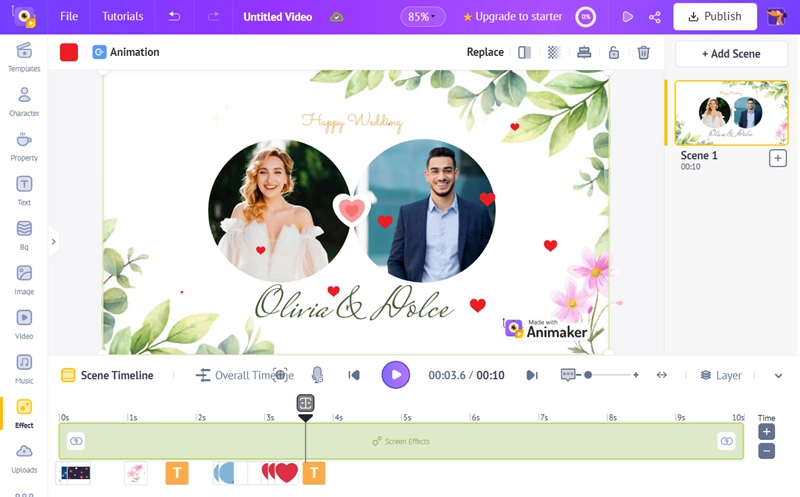
3 Top Free Wedding Slideshow Maker for PC/Mac
iMovie - Pre-install Wedding Slideshow Maker for Mac
Supported Platforms: Mac, iPhone, iPad
Best for: Content creators who use Apple devices
iMovie is a free video editing application which includes a set of tools helping you create high-quality, professional-looking content. With it, you can easily make a wedding slideshow from photos and videos with music. The entry-level editing tools can further beautify the slideshow through transitions, filters, text overlays, color grading, cropping, trimming and more. It is also an accessible wedding slideshow maker to users with less editing experience.
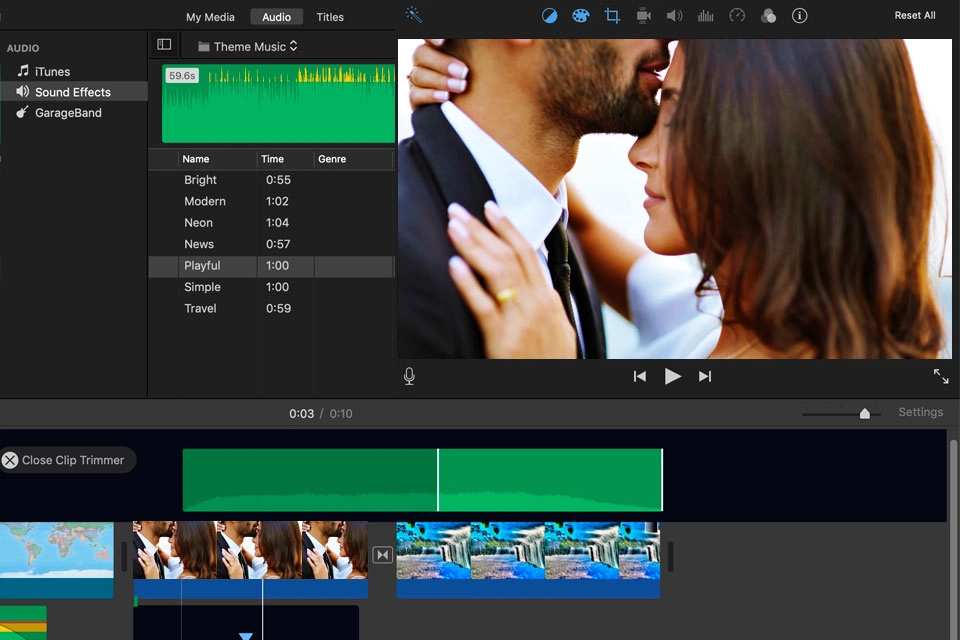
ClipChamp - Free Wedding Slideshow Maker with no Watermark
Supported Platforms: Web, Windows, iOS
Best for: Video creation for personal and business use.
ClipChamp is multi-platform non-liner video editing software. When arriving as a wedding slideshow maker, it firstly offers several royalty free templates for creating sweet and immersive content quickly and easily. Then, the well-stocked libraries of images, videos and audios can make the slideshow more engaging. Also, you can add transitions, filters, effects to level up your content. What’s more, it uses a text to speech engine to create smart narration for your wedding slideshow.
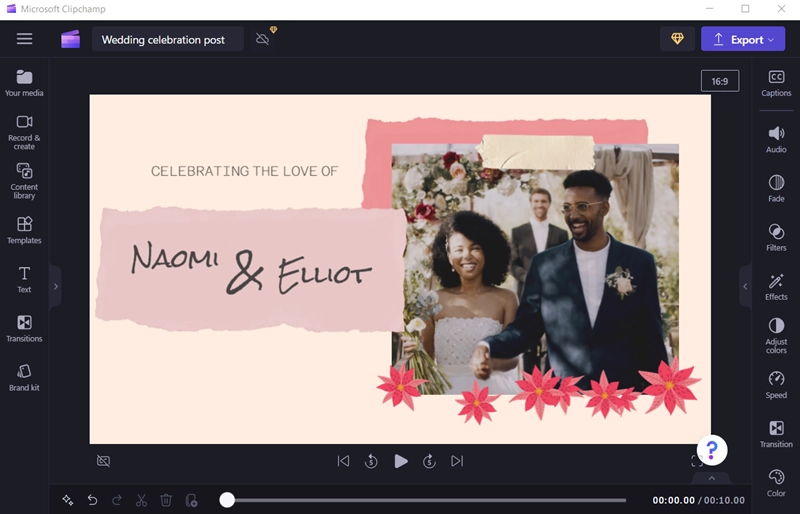
Freemake Video Converter - All-in-one Wedding Slideshow Maker and Video Converter
Supported Platforms: Windows
Best for: Turning massive photos and videos into a slideshow
Freemake Video Converter is primarily designed to convert videos and DVDs but also integrates the features to create and fine-tune photo slideshows with background music. Upload your wedding photos, perform editing tasks, such as cutting, flipping, adding transition, and then make the slideshow. The free wedding slideshow maker supports multiple output formats, AVI, MP4, WMV, MOV, FLV, 3GP etc.
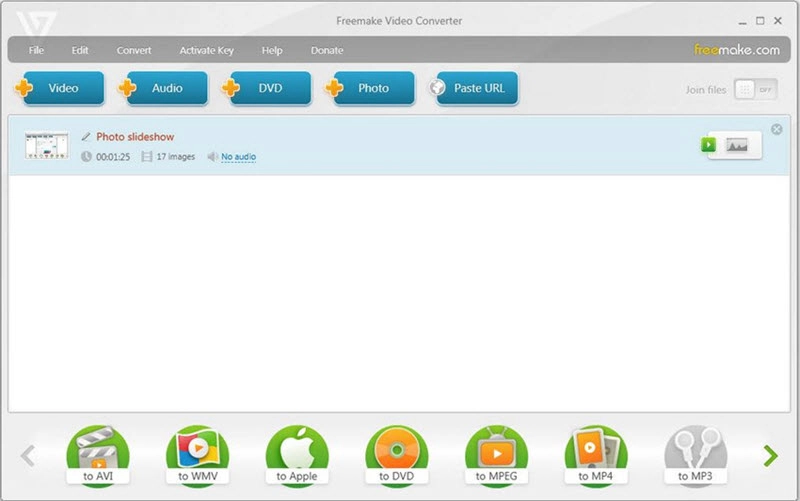
Online Wedding Slideshow Maker vs. Wedding Slideshow Maker App for Computer
| |
Online Wedding Slideshow Maker |
Wedding Slideshow Maker App for Computer |
| Download & Installation |
Yes |
No |
| Internet Connection |
Yes |
No |
| Performance |
A - depends on network condition |
A+ - with hardware acceleration |
| Accessiblity |
A+ - smarter with AI features |
A - traditional, needs a bit software knowledge |
5 Tips for a Good Wedding Slideshow Video [Dos and Don'ts]
Don't Make It Too Long
Undoubtedly, a short video is more engaging. Your guests probably lost patience and feel awkward to watch a long wedding slideshow show on the ceremony. 3-5 minutes is a reasonable length.
Do Keep Everything in Order
Timeline is important. Tell your love story with a chronological order, when you met each other, in a relationship, made the proposal. Besides, focus on the pace. Change the scenes in a harmonious speed, not too fast and not too slow.

Don't Only Include Two of You
Share the memorable moments with your friends/families who witness the relationship in slideshow. Present wedding wishes from important people in your lives. Also, include love quotes to describe your feelings.
Do Get the Right Music
Music is the must for a wedding slideshow. Choose the right music that perfectly sets the mood. Alternative to picking a single song, you can use sections of several music to match different moments in the slideshow.
Do Use High Quality Photos/Videos
If you try to create a perfect wedding slideshow, make sure that the photos and video clips you use are in a high quality, no blurry.
The Bottom Line
Wedding slideshow is a always the beautiful and creative way for the couple to share their love story with friends and family. It visualizes everything commemorable in the big day, the ceremony, wedding vows, cake cutting and more. Wedding slideshow maker simplifies the workflow to create a stunning slideshow show. All the listed software in this article can deliver you the best experience and performance to craft captivating wedding slideshow videos with romantic music. And, Vidnoz AI, the intuitive AI video generator, can revolutionize the way to create a wedding slideshow online free. Try it and enjoy the innovation on video creation.

Vidnoz AI - Create Free Engaging AI Video with Talking Avatar
- Easily create professional AI videos with realistic avatars.
- Text-to-speech lip sync voices of different languages.
- 2800+ video templates for multiple scenarios.