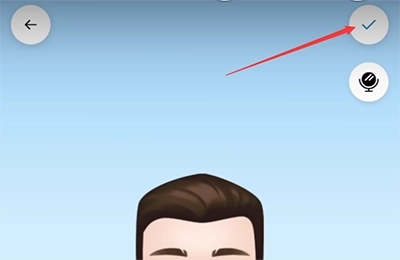Nowadays, Facebook avatars are becoming more and more popular, one great Facebook avatar can leave a deep impression on Facebook users. People used to use their selfies as Facebook avatars, but now they have new ideas, for example, they want to use cartoonish photos, or they upload AI avatars as their Facebook avatars.
So how do you find vivid Facebook avatars? Actually, the Facebook avatar generator can help you. This article will introduce you to the 3 best Facebook avatar generators, you can use them to get FB avatars.
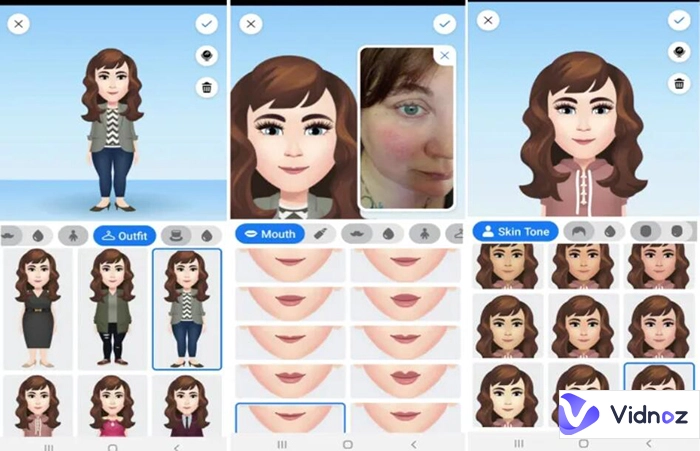
- On This Page
-
What Is Facebook Avatar Generator?
-
Vidnoz AI Avatar Generator: Free Facebook Avatar Generator to Create Avatars Easily
How to Make a Picture for Facebook Profile?
-
Canva: A Professional Facebook Avatar Generator to Create Avatars Fast
-
Fotor: An Anime Facebook Avatar Generator to Create Avatars Online
-
A Traditional Facebook Avatar Generator to Create Avatars
What Is Facebook Avatar Generator?
To understand what Facebook avatar generator is, you can first understand what Facebook avatars are. Facebook avatars are the avatars used on Facebook. You can upload images to the Facebook platform as your avatar or generate avatars on the Facebook platform. If you run Facebook for business, a great avatar represents your business culture, and this way can strengthen the reliability of your brand. Nowadays, people take care of their privacy, and they prefer to use AI avatars or cartoonish avatars in case of reveal their faces, the Facebook avatar generator is a tool to help them generate new and stylish Facebook avatars.
Generally speaking, there are three Facebook avatar generators, the traditional one is taking advantage of Facebook itself; another is a Facebook profile picture generator. This article will give you a detailed introduction to these.
Vidnoz AI Avatar Generator: Free Facebook Avatar Generator to Create Avatars Easily
Talking about the best Facebook avatar generator, Vidnoz AI Avatar Generator can be on the list. Being popular among many Facebook users, Vidnoz AI Avatar Generator, developed by Vidnoz team, uses AI technology to generate different styles of avatars.
Besides, this Facebook profile picture generator is a free text-to-image and text-to-speech AI avatar generator, and all AI avatars generated by Vidnoz AI Avatar builder are totally free, which means you don’t pay money to generate avatars, you just need to describe what kinds of avatars you want with texts, then it will generate Facebook avatars. All the processes are easy and clear on the AI headshot Facebook maker, which will benefit you to get Facebook avatars quickly.
Main Features:
Free to Use. This AI headshot generator free can generate AI Facebook avatars without money needed, you just need to visit its official website, then enter the information needed in the process of generating, and you will get Facebook avatars free.
Avatars Created by Texts. This tool is one text-to-image tool, you just need to choose the gender, and then use texts to describe what kinds of avatars you want, and then it will generate.
Easy to Use. Vidnoz AI Avatar Generator is developed by Vidnoz, which has many other AI tools, such as Vidnoz Talking Avatar, AI voice changer, and AI cartoon generator. All these tools are online tools, you don’t need to download any apps, you just use them online.
How to Make a Picture for Facebook Profile?
Step 1. Visit Vidnoz AI Avatar Generator. Sign up or log in, it's 100% free.
Step 2. Click ‘Free AI Tool’>’ AI Avatar Generator.
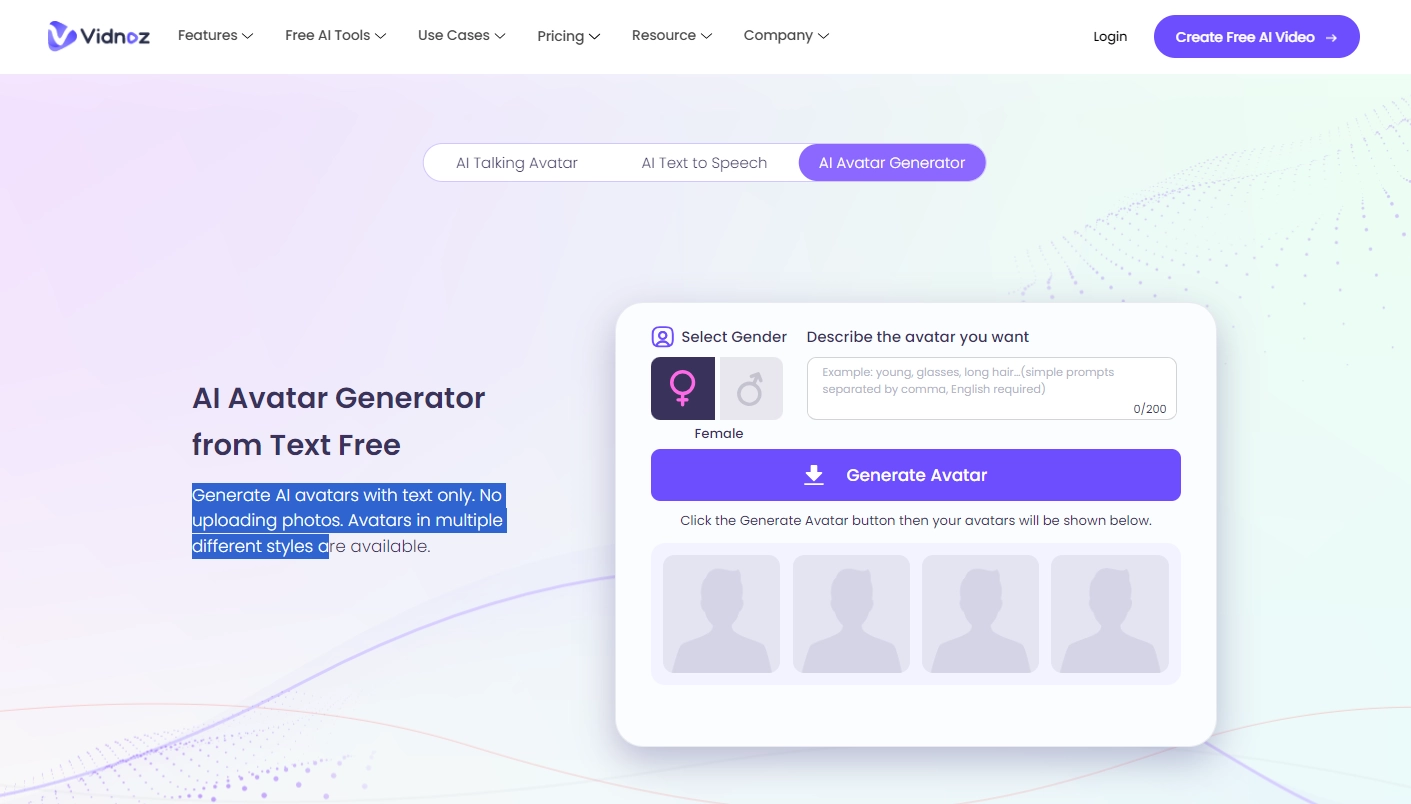
Step 3. Choose Gender, then describe what kinds of avatars you need, click ‘Generate’, then the Facebook Avatars will appear below.
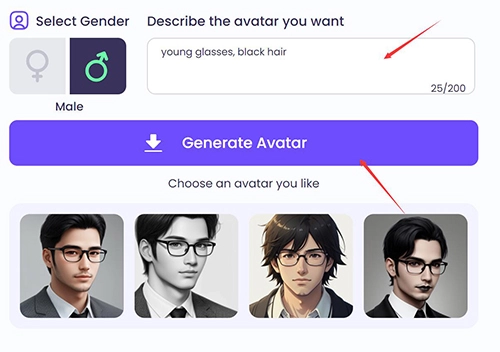
Canva: A Professional Facebook Avatar Generator to Create Avatars Fast
Canva, one professional design tool, is well-known among many users. Compared with other design tools, Canva can provide you with all-in-one services. While visiting its official website, you will see Canva is one wonderful tool to help users design for visuals, videos, photos, and business, also, it can be used to design for education.
With this powerful tool, you can edit and customize your Facebook avatars fast. There are clear steps on Canva’s official website, you just need only 5 steps to get your ideal avatars. What a difference is that you can choose one template first, then customize it to show your character, this would represent you best.
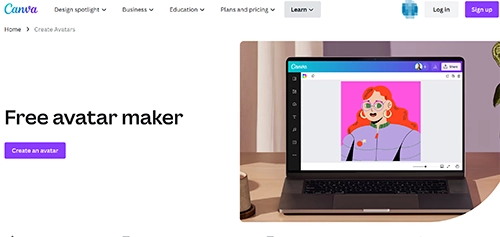
Main Features:
Fast to Generate. Canva has clear guides on how to get picture to fit Facebook profile, you can choose one template, and then customize it fast.
Easily Download & Share. Once you finish customizing, Canva will generate one link, you can share the Facebook avatar with your friends with the link. Also, you can download the avatar directly.
Free & Paid Templates Provided. There are numerous free and paid templates, you can choose the one you like.
How to generate Facebook avatars with Canva?
Step 1. Sign up and log in.
Step 2. Search ‘Facebook avatar generator’, then there are numerous templates appearing on the results page. You can choose one template you like.
Step 3. Click ‘Customize this template’ to edit the template into the one you like.
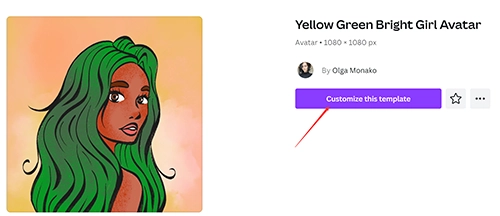
Step 4. Click ‘Share’ to share or download this Facebook avatar.
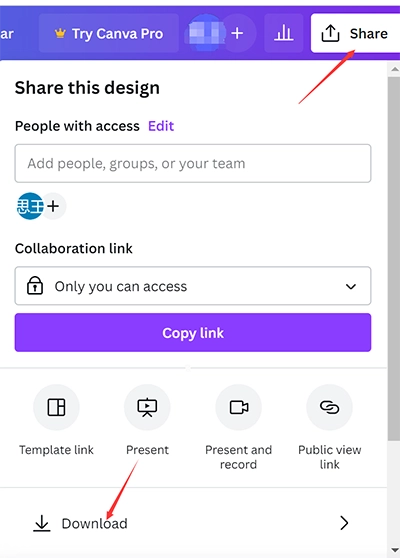
Fotor: An Anime Facebook Avatar Generator to Create Avatars Online
Uploading one anime or cartoon avatar to Facebook is what users like in recent years, Fotor is one Facebook avatar generator that can help you get cartoon and anime avatars online. Fotor takes advantage of advanced technology to make the avatar-generating realistic, with Fotor, you can get vivid and funny Facebook avatars just like you.
What’s more, you can upload your selfie, and then Fotor will generate avatars according to your selfie. This will be more attractive while using them on Facebook. Besides, Fotor has a free trial, you can try to generate avatars without payment.
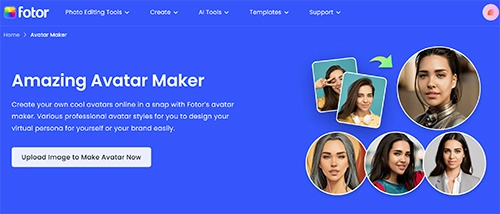
Main Features:
Free Trial Service. You can try Fotor without payment, then if you think Fotor is a great tool for you, you can upgrade with 20 percent off.
Customize & Edit. You can customize and edit the avatars, you can change the preset colors, add text, and so on.
A Traditional Facebook Avatar Generator to Create Avatars
Facebook, as one of the most widely-used social media platforms, allows you to create your Facebook avatars without any other third-party generators, having a Facebook avatar generator on its own app can give much convenience for many users. Also, the steps on how to generate Facebook avatars are easy, just check them below.
Step 1. Launch Facebook, click the three horizontal lines on the right, then click ‘Avatars’.
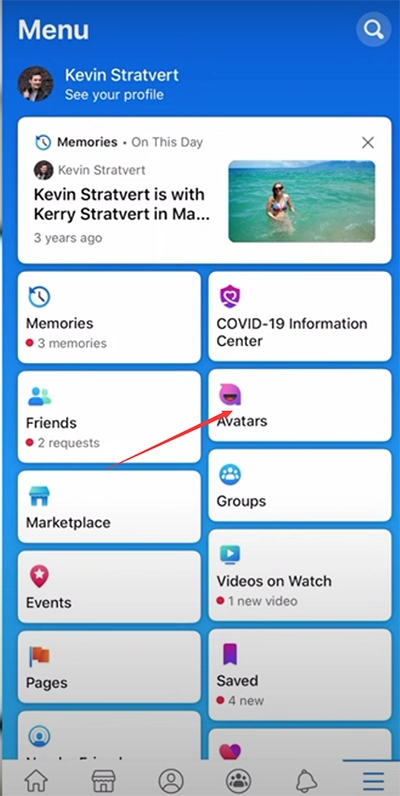
Step 2. Choose the skin color you want and click ‘Next’. Edit the avatar by choosing the hairstyle, face shape, complexion, makeup, body shape, outfit, and so on.
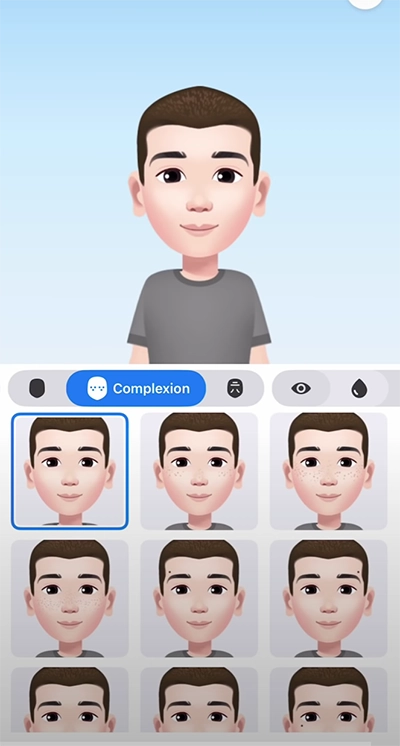
Step 3. Click this icon to save your editing, then click ‘set as temporary profile picture’.
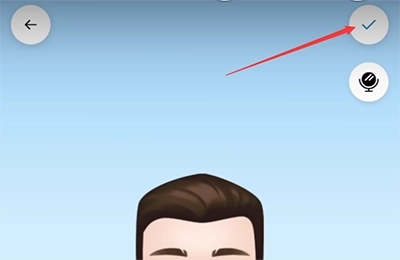
Step 4. Select the avatar pose and background color, then click ‘Next’.
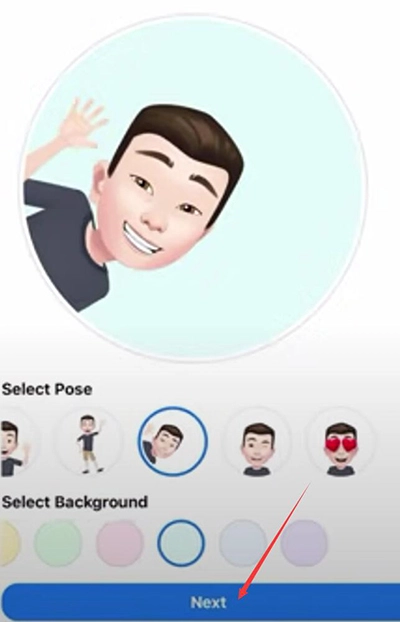
Step 5. Click ‘One Week’ to customize how long your avatar will be on your profile, then click ‘Save’.
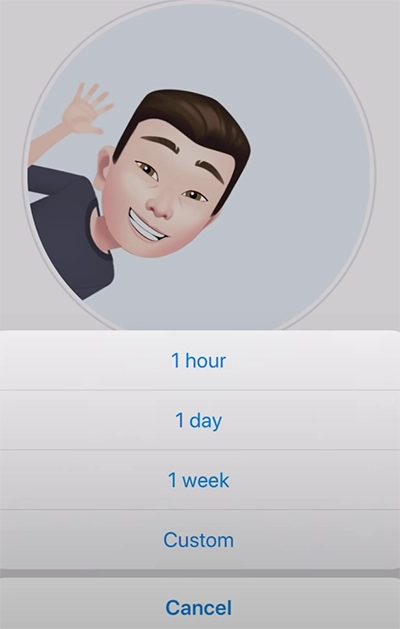
Conclusion
Facebook avatar generator can help you get beautiful anime avatars. This article introduces you to 3 best Facebook avatar generators including third-party tools and traditional tools, you can check them one by one to experience what convenience they will bring to you. Vidnoz AI Avatar Generator is a great one to help you generate Facebook avatars according to your description, you can try it first, free and reliable.

Vidnoz AI - Create Free Engaging AI Video with Talking Avatar
- Easily create professional AI videos with realistic avatars.
- Text-to-speech lip sync voices of different languages.
- 2800+ video templates for multiple scenarios.