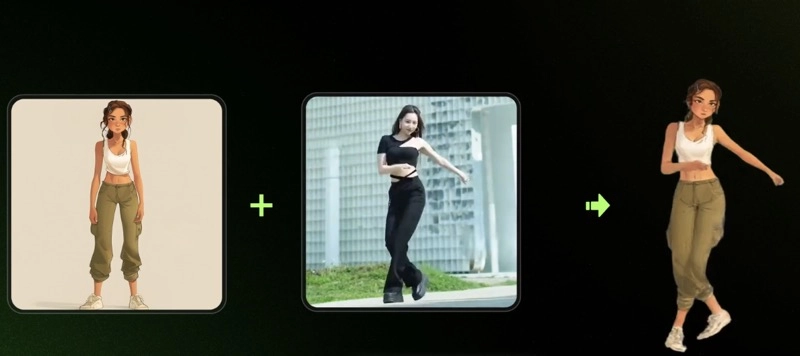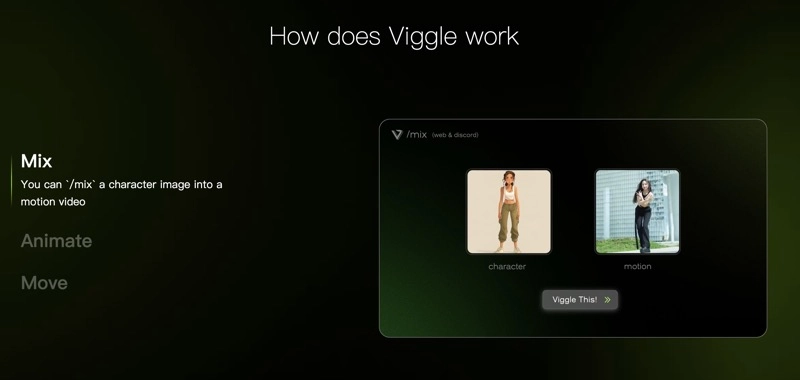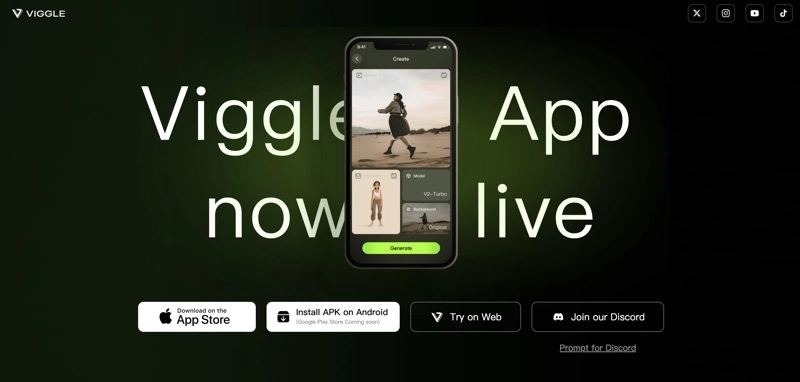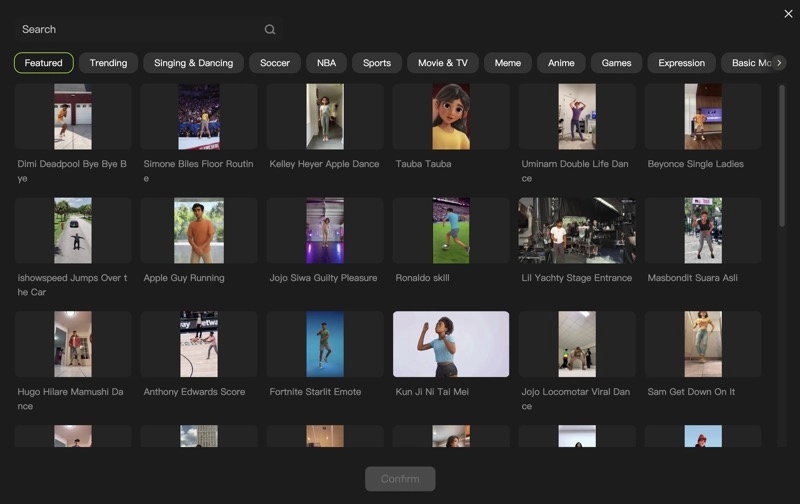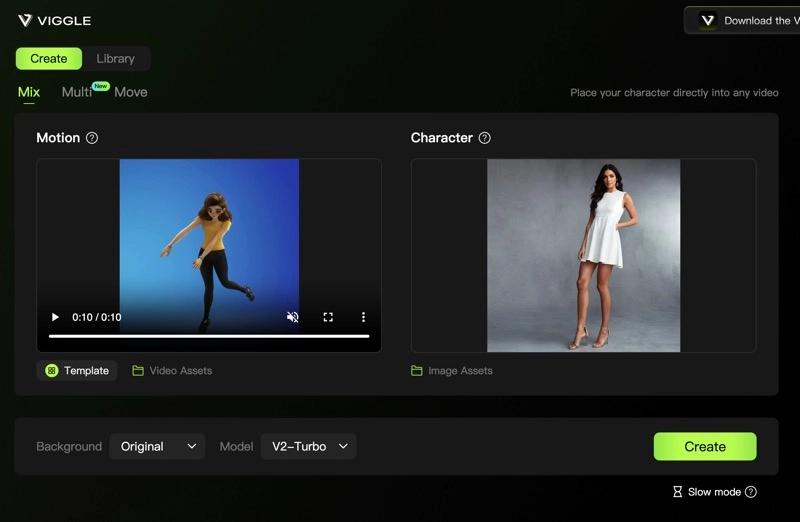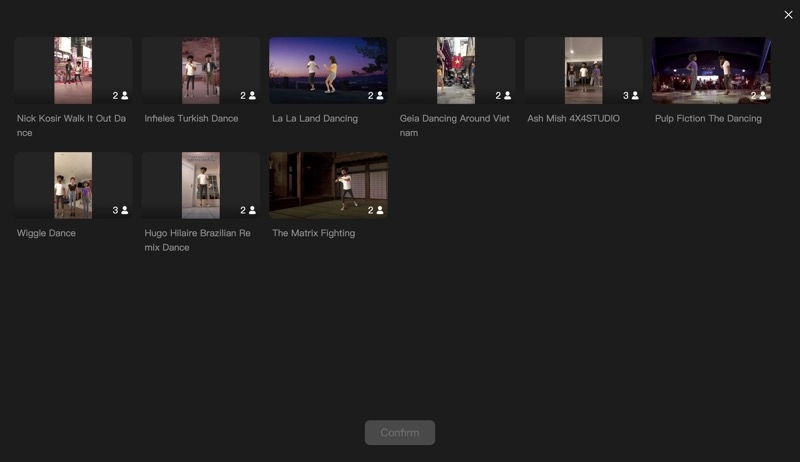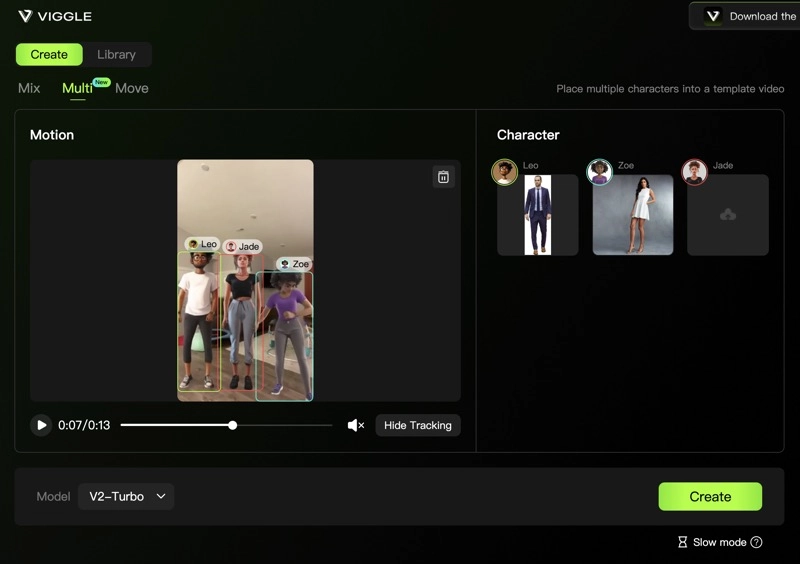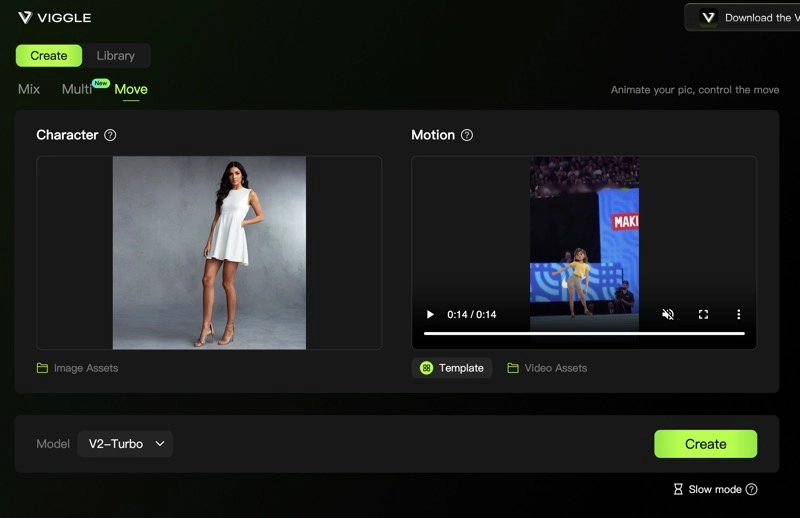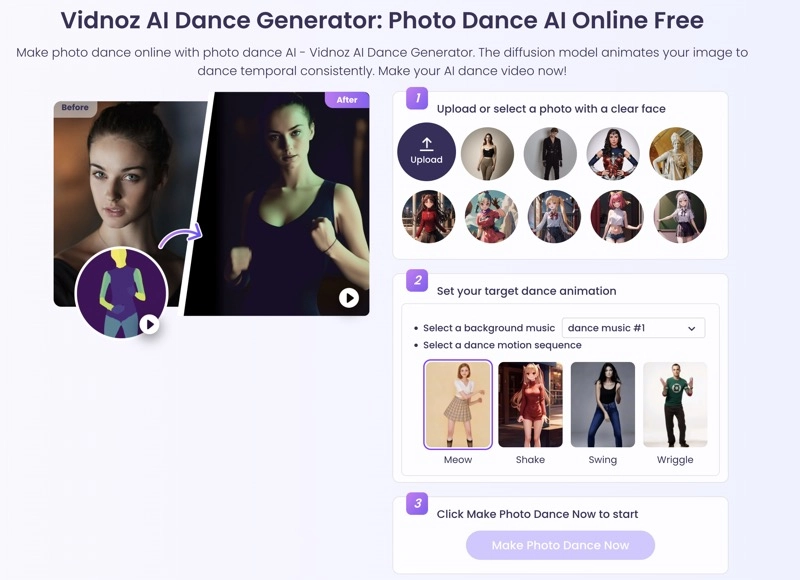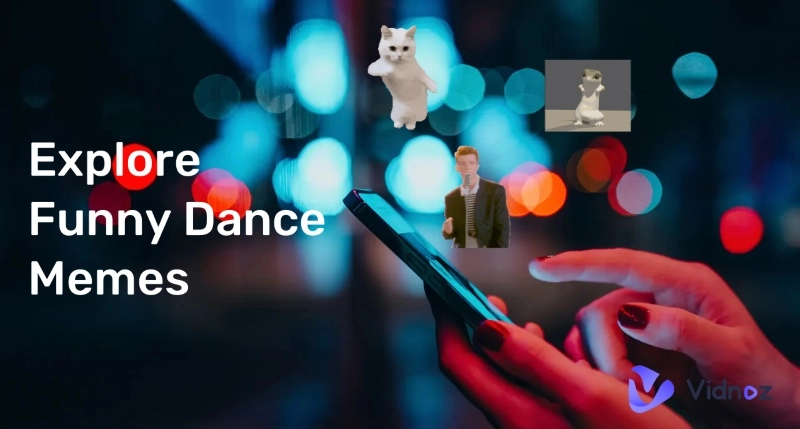A significant number of videos featuring AI-generated content have captured attention on social media, with one tool in particular making waves: Viggle AI. This tool distinguishes itself from other video creation platforms with its ability to animate characters by assigning them specific actions, resulting in dynamic and engaging content.

This article serves as a full Viggle review, bringing Viggle AI's unique capabilities to the spotlight and offering a tutorial to help you make the most of this powerful technology.
- On This Page
What is Viggle
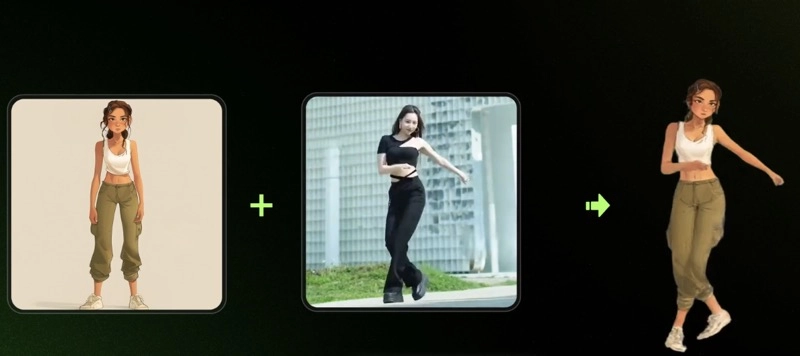
Viggle AI is a platform that empowers users to animate and control human or human-like characters through text prompts or AI motion models. Utilizing the JST-1 model, the first video-3D foundation model with a true understanding of physics, Viggle AI transforms static images into dynamic videos by enabling characters to perform various actions, such as walking, dancing, and interacting.
This innovative tool revolutionizes video creation by significantly streamlining the animation process. Whether you're a professional animator or an enthusiast looking to bring your ideas to life, Viggle AI offers a user-friendly platform for effortless and creative video production.
Viggle AI Key Features
Viggle AI provides a range of features that unlock endless possibilities for AI video generation. Here are three key capabilities you can explore with Viggle AI.
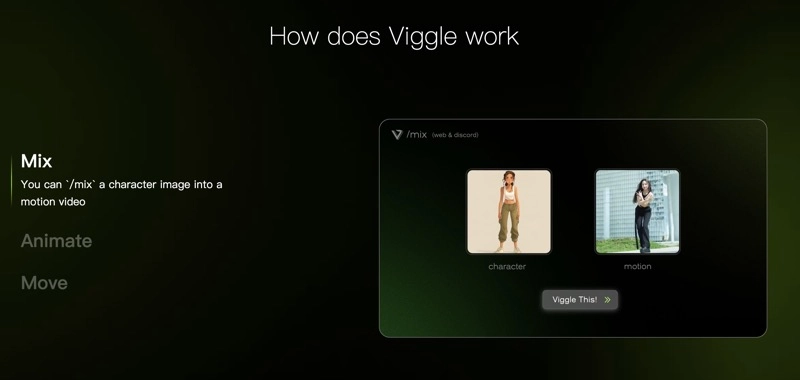
Viggle AI Mix
Viggle AI Mix seamlessly integrates your character into existing video scenes, producing new and captivating content that features your custom character while preserving the original video’s elements. Unlike traditional AI technologies that merely render the upper bodies in video, Viggle AI Mix goes a step further by fully animating and replacing the entire character, including their body.
Viggle AI Animate
Viggle AI Animate is a text to animation tool, converting text prompts into animated sequences. By tweaking your textual descriptions, you can customize your character's movements with precision, giving you full control over your character’s actions.
Viggle AI Move
Viggle AI Move brings static images to life by turning them into dynamic characters. Capable of handling up to three individuals, it uses animation videos from your own assets or Viggle's move sequence templates to direct your characters' actions. This feature enables you to apply precise movements to your characters, allowing them to perform a diverse range of actions with smoothness and accuracy.
Viggle Apps: Where to Access Viggle AI
Viggle AI’s powerful features are available through both its website and mobile app, making it versatile for different types of creators.
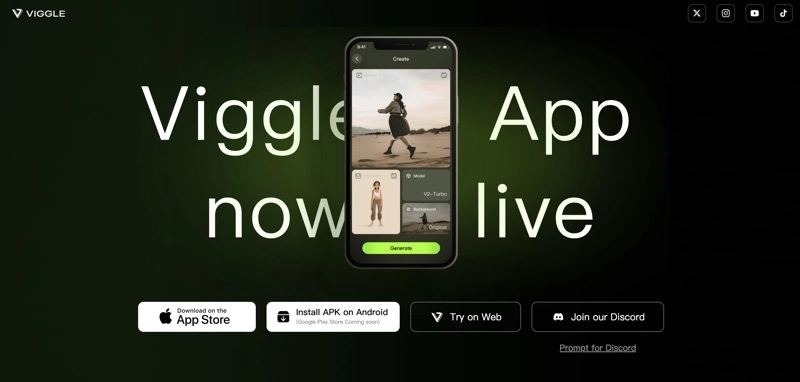
Viggle AI Online App
You can access Viggle AI’s Mix and Move features via the web-based platform. Note that online access does not support text prompt-based character animation.
Viggle AI iOS App
You can download the Viggle app for iPhone from the App Store. This iOS application enables you to create memes and videos on the go with ease.
Viggle AI Android APK
The Viggle AI app for Android is available soon via the Google Play Store. Currently, you can install the app on Android phones using the Android APK file.
Viggle AI Discord Server
Join the Viggle AI Discord server to control the AI and receive community support. You can exclusively use text prompts to blend character images with motion videos or templates, create animations, generate new video concepts, and customize the appearance of characters.
How to Use Viggle
When using Discord, all Viggle AI functions are executed through text commands. The main commands include `/mix`, `/animate`, `/ideate`, and `/stylize`. In contrast, the web and mobile versions rely on button interactions without any text input. This tutorial primarily covers how to use Viggle AI on the web, with steps similar to those on the mobile Viggle app.
To begin using Viggle AI for creating animation videos online, you need to sign in with your existing Google account or sign up using your email. The Viggle AI online app offers three distinct functions, each with a detailed tutorial provided below.
How to Use Viggle AI Mix
Viggle AI Mix feature enables you to place your character into any existing animation footage or templates. Here is how:
Step 1. In the Motion section, upload a video by selecting it from your computer or dragging and dropping it into the video box. Viggle AI supports most video formats, such as MP4, MOV, M4V, and GIF, with a maximum length of 30 seconds. Alternatively, click the Template icon to explore available AI motion options.
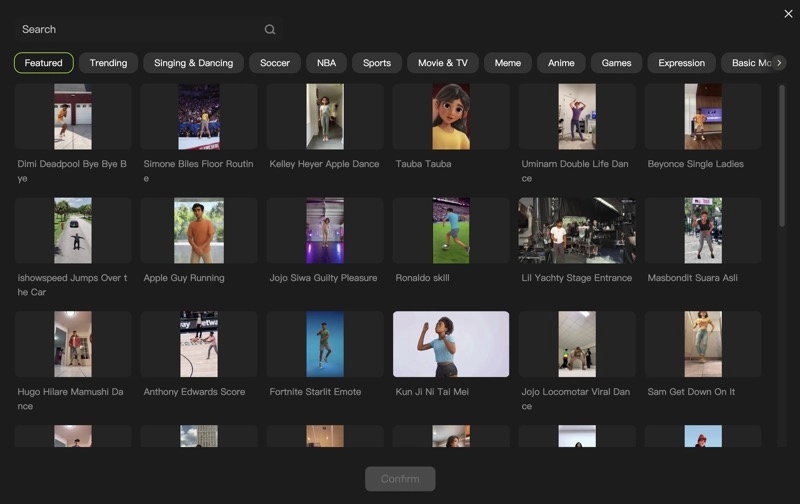
Step 2. In the Character section, upload an image of the character you want to perform the moves in your video. Using a full-body image with a clean background for better results.
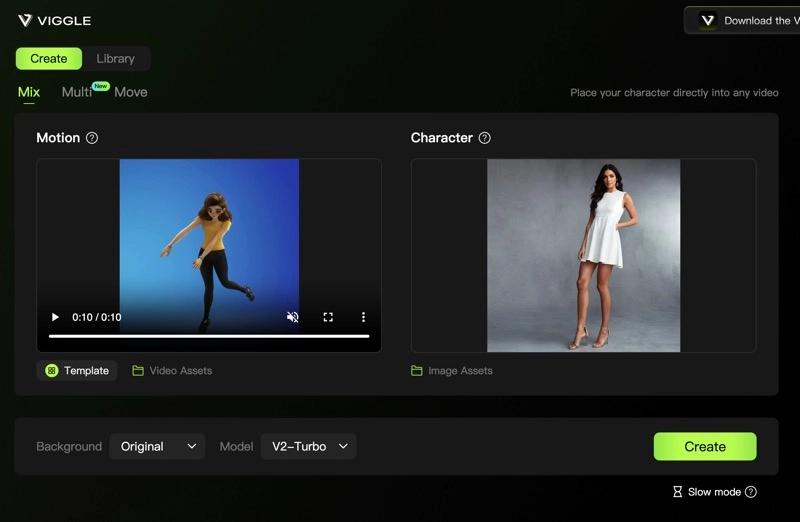
Step 3. By default, Viggle AI uses the original background from your uploaded video or template. You can change this to a custom background or choose a white or green background
Step 4. Click the Create button, and Viggle AI will process your video immediately.
Step 5. The generated AI video will appear on the right. Click it to preview. If you use a video template, the length of the new video will match the length of the template.
Step 6. If you are satisfied with the result, click the download icon to save the video as an MP4 file.
How to Use Viggle AI Multi
Viggle AI Multi allows you to blend up to three characters into a single video. Although this feature currently supports only template videos and not custom uploads, it is ideal for transforming videos with multiple people. You can choose to control the movements of specific individuals or all characters.
Step 1. Open the Motion section to view all available video templates.
Step 2. Choose a template you want to use and click Confirm.
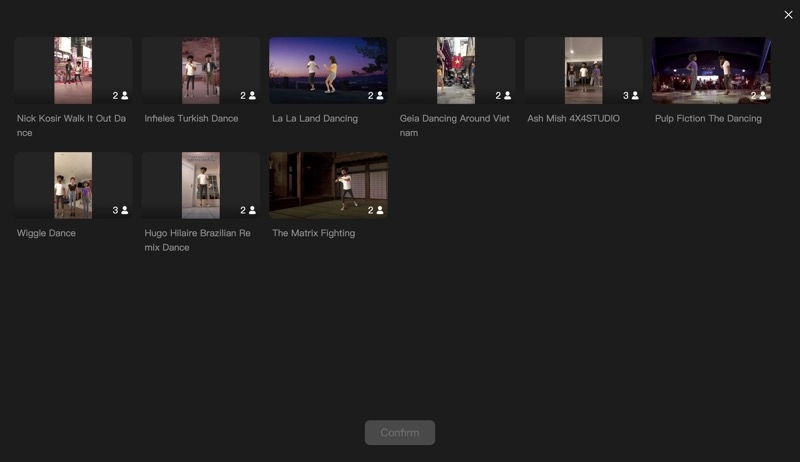
Step 3. In the character input box, click on each character to upload an image.
Step 4. Click the Create button to insert your characters into the AI video template.
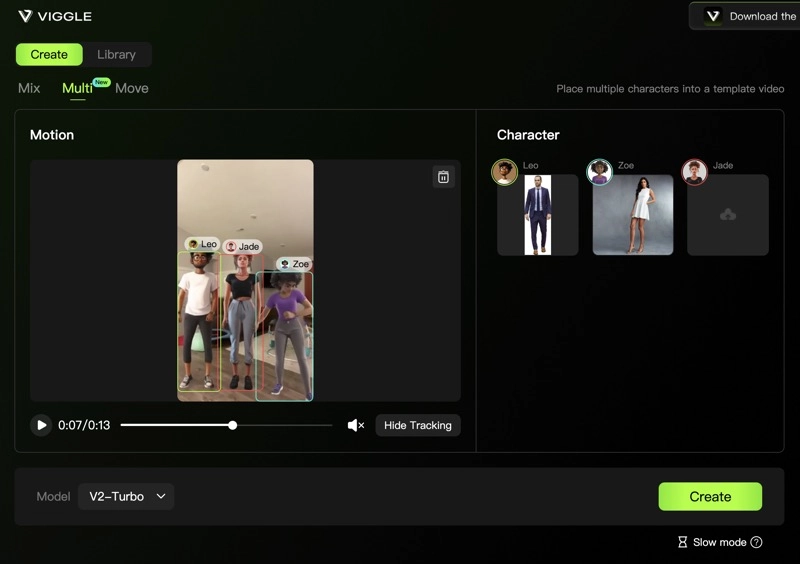
Step 5. Preview the generated video featuring multiple characters, and download it if satisfied.
How to Use Viggle AI Move
With Viggle AI Move, you can make your photo dance. This feature brings your characters to life by moving them within their original background. You can control the character’s motion by uploading a video or selecting a template.
Step 1. Upload a full-body image of your character to ensure the best animation results.
Step 2. Choose a video template or upload a video to set the motion for your character.
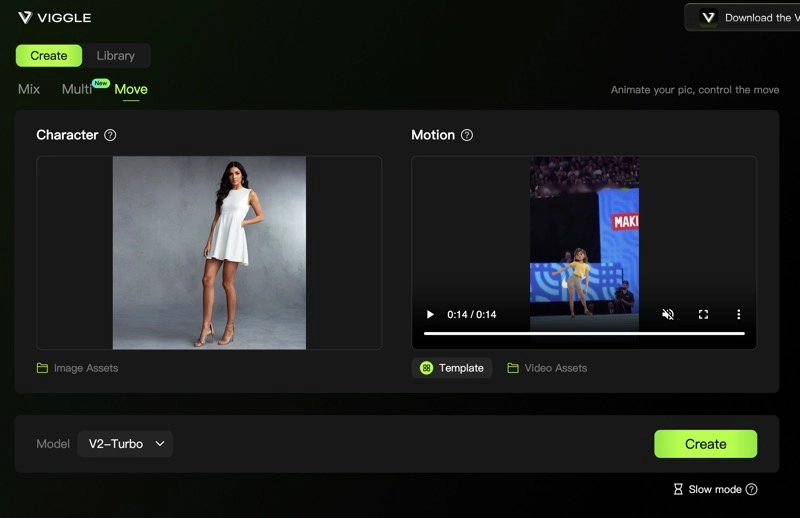
Step 3. Click the Create button to animate your character based on the selected video or template.
Step 4. Click the thumbnail to watch the generated AI video, and save it to your local drive if you like it.
Viggle AI Pricing
Currently, Viggle AI is free to use with no restrictions on video generation. However, an upgrade to Viggle Pro is available for $9.99 per month, offering a premium experience. In the future, Viggle may transition to a free trial model with limited generation credits.
Viggle Pro subscribers receive 80 credits monthly, enabling the creation of up to 20 minutes of video. Additional benefits include the removal of watermarks, the ability to generate 10 videos simultaneously, and prioritized processing.
Viggle AI Alternatives
There are several ways to create dance videos beyond using Viggle AI, with AI dance video makers.
Vidnoz AI Dance Generator
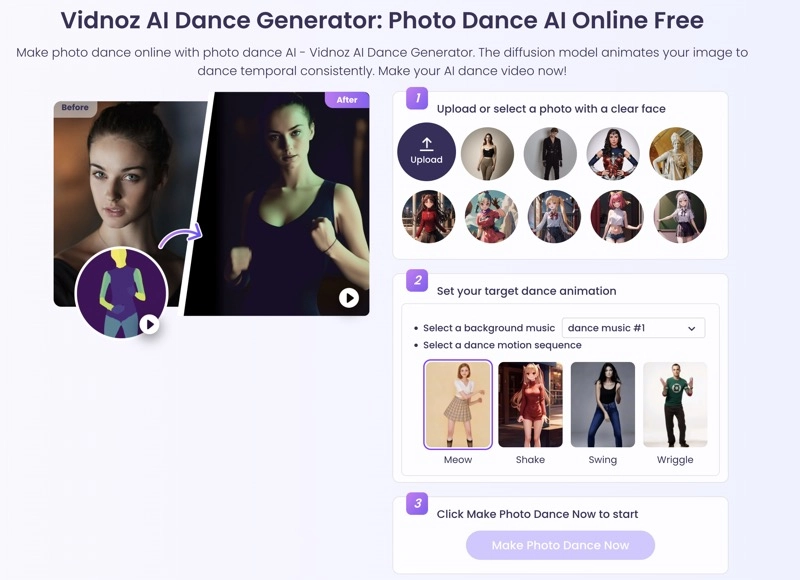
Vidnoz AI Dance Generator animates your characters through four distinct dance motion sequences for free. To create an AI dance video, simply upload an image of your character and choose one of the predefined move sequences. You can opt to include background music or create a video without it. This tool by Vidnoz AI offers an easy way to bring your characters to life with dynamic dance routines.
Conclusion
Viggle AI allows for seamless animation that enhances visual storytelling using text prompts, video templates, or existing footage. If you are interested in it, this Viggle review provides insights into main features, apps, tutorials, and pricing. To create AI dance videos with AI, Vidnoz AI Dance Generator is a good option too.