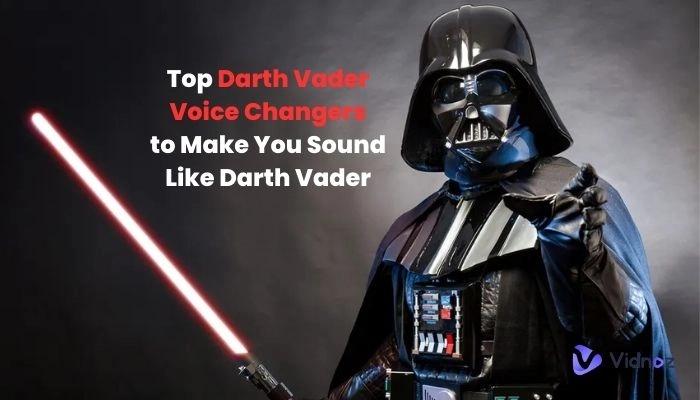You must have heard about it - Stranger Things, a phenomenal Netflix original series that is popular across the world. It is believed that the show had broken viewing records on Netflix, with millions of households having watched it. In season 4, Jamie Campbell’s performance as Vecna, a powerful being in the Upside Down is so terrifying, especially with the creepy voice. Today many users are looking for a Vecna voice changer, which is just perfect for Halloween pranks, social media memes, and various scenarios.

In this blog, you can find the best 5 tools to make Vecna voice real enough, plus a powerful AI video generator that can bring Stranger Things characters to life. Just don’t miss out!
- On This Page
-
Part 1. Who Offered the Voice of Vecna Stranger Things
-
Part 2. Quick Overview of 5 Vecna Voice Changers AI
-
Part 3. Detailed Info on 5 Best Vecna Voice Changers AI
1. iMyFone MagicMic - Get Voice of Vecna Stranger Things in One Click
2. MagicVox - Best Real-Time AI Vecna Voice Changer
3. Voicemod - Powerful Vecna Voice Realistic AI
4. PlayHT - Clone AI Voice of Vecna Stranger Things
5. Voice.ai - Professional Vecna Voice Cloning AI
-
Part 4. What the Voice of Vecna Stranger Things Can Be Used for
-
Part 5. Bonus: Create A Whole New Upside Down World
How to Let Jamie Campbell Bower Talk from a Photo
Part 1. Who Offered the Voice of Vecna Stranger Things
Before introducing the best Vecna voice changer tools, let’s have a look at the voice of Vecna Stranger Things. The voice is absolutely scary, thanks to the delivery of Jamie Campbell, the voice actor behind the villain. In The Tonight Show, Jamie Campbell describes the process of finding Vecna's voice. The British actor explains that after a few references from horror film series like Hellraiser, he eventually creates Vecna’s voice, a deep and booming sound that is like coming out of the darkness.
As a gifted singer, Jamie Campbell just needs to relax his larynx to create the Vecna voice effect. According to Netflix’s footage of Bower's recording, the actor can easily make Vecna’s voice, with no post-production effort needed.

Want to cartoonize Jamie Campbell/Vecna or any Stranger Things character? Try the top 10 AI cartoon generator tools.
Part 2. Quick Overview of 5 Vecna Voice Changers AI
Now you know the behind-the-scenes story of Vecna voice stranger things. So how to make Vecna’s voice? All you need is a Vecna voice changer. Before looking into the details, just briefly review the 5 Vecna voice changers as follows.
| |
Site Link |
Devices |
Vecna Voice |
| iMyFone MagicMic |
https://filme.imyfone.com/voice-changer/ |
Windows, Mac, Android, iPhone |
√ |
| MagicVox |
https://www.unictool.com/voice-changer/ |
Windows, Mac |
√ |
| Voicemod |
https://www.voicemod.net/ |
Windows, Mac |
√ |
| PlayHT |
https://play.ht/voice-cloning/ |
Online |
Voice Cloning |
| Voice.ai |
https://voice.ai/ |
Windows, Mac, Android, iPhone |
Voice Cloning |
It is worth noting that Vecna is a newly created character, so not many voice changers offer the voice. While 3 of the 5 voice changers here allow you to change your voice to Vecna directly, 2 of them can clone the Vecna stranger things sound easily. Want to learn more? Just read on.
Part 3. Detailed Info on 5 Best Vecna Voice Changers AI
Not all people are talented enough to generate Vecna’s voice like Jamie Campbell. But worry not, with the 5 Vecna voice changer tools in the following, things can be just as easy as breathing. Just check them out.
1. iMyFone MagicMic - Get Voice of Vecna Stranger Things in One Click
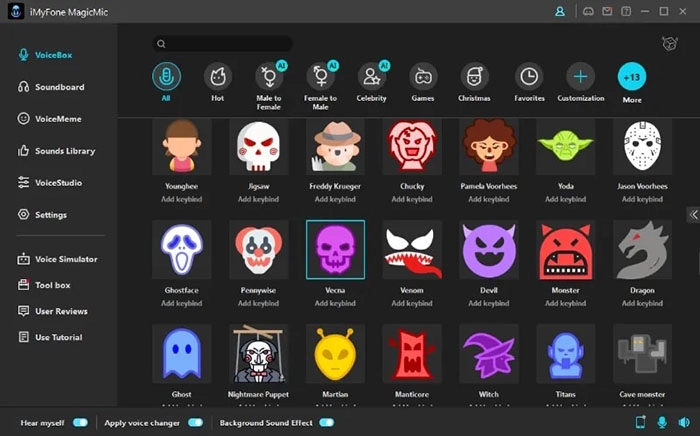
iMyFone MagicMic is a great Vecna voice changer that allows you to make Vecna voice real enough. Just head to the VoiceBox menu and search for Vecna to locate the voice and change to it in one click. Meanwhile, the voice changer offers 255+ AI voice effects including politicians, anime characters, artists, and more!
Pros
- Vecna voice offered
- Easy to use
- Multiple devices supported
- Voice customization options
Cons
- Can’t preview the Vecna voice.
- No free trial, all paid services.
Price:
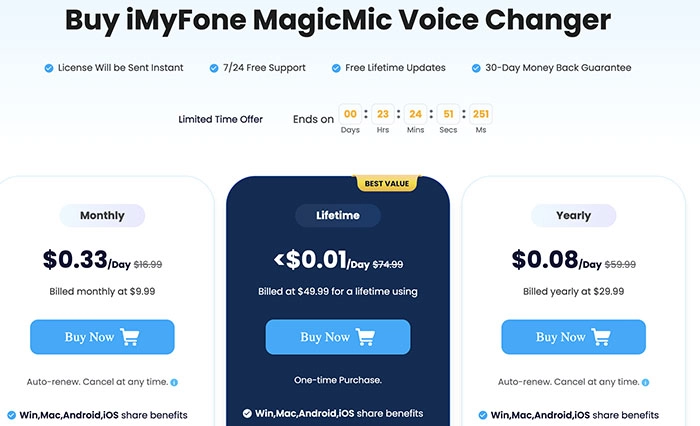
2. MagicVox - Best Real-Time AI Vecna Voice Changer
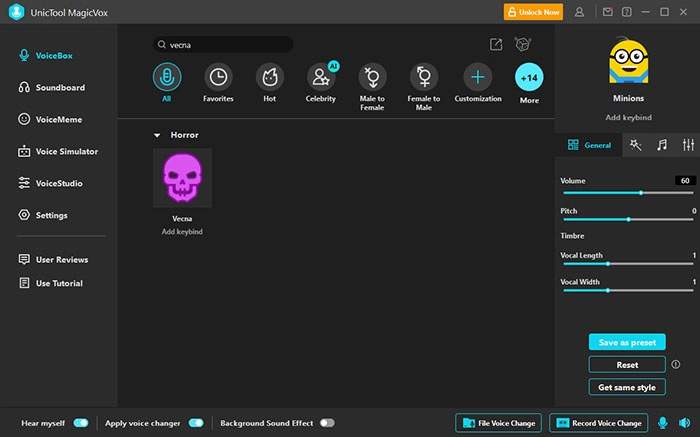
MagicVox is another useful Vecna voice changer you should check out. The voice changer has an identical interface as iMyFone MagicMic, which means you can find Vecna’s voice in the same way, but at a cheaper price. You can also shape and tailor the Vecna voice with customization options.
Cons
- Limited free voices
- Can't be used without registration
Price:

3. Voicemod - Powerful Vecna Voice Realistic AI
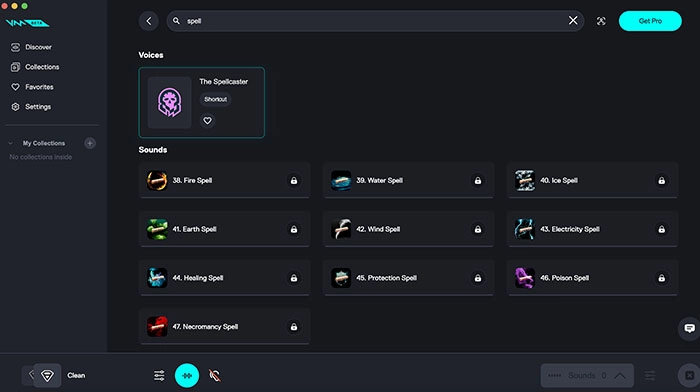
Voicemod is a powerful voice changer that can make you sound like Vecna in one click. The Vecna voice changer is integrated perfectly with various platforms like Twitch, Discord, Zoom, Roblox etc. You can change your voice to Vecna’s voice in real-time with various customization effects.
Cons
- Complicated settings
- No text-to-speech
Price:
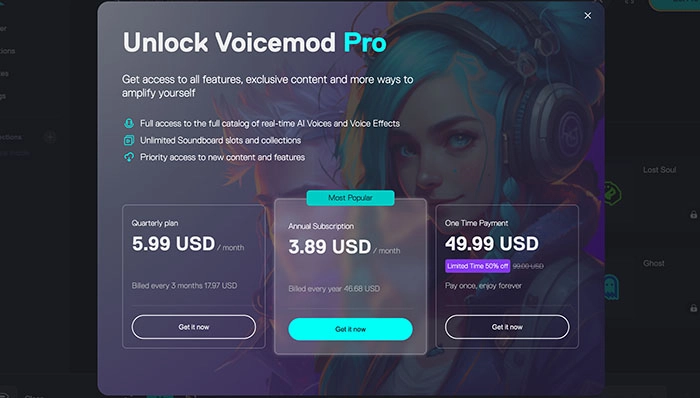
4. PlayHT - Clone AI Voice of Vecna Stranger Things
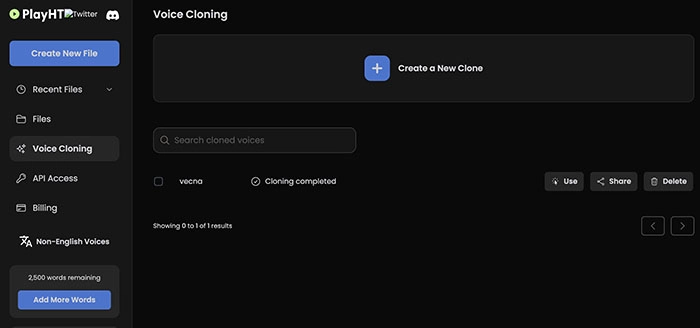
PlayHT is a realistic text to speech tool and solid AI voice generator to create Vecna’s voice online. Unlike the previous options that offer Vecna’s voice directly, the Vecna voice changer lets you clone Vecna’s voice in any style. Just upload a Vecna’s audio clip and you can export a 99% accurate voice output quickly.
Pros
- No ready-to-use Vecna Stranger Things AI voice
- No software installation
Cons
- Support voice clone in English only
- 1 instant voice clone for free
Price:
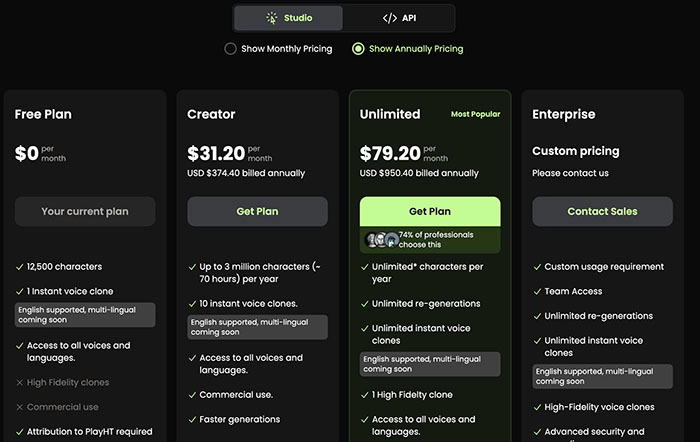
5. Voice.ai - Professional Vecna Voice Cloning AI
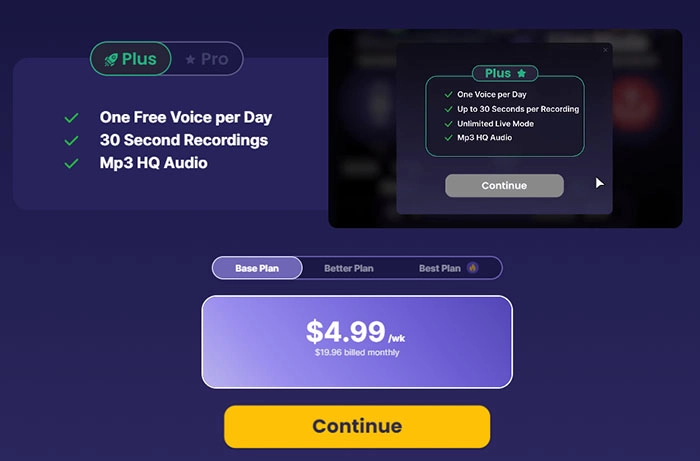
Vocie.ai is a free real time voice changer that lets you generate Vecna’s voice with its AI voice cloning feature. Similarly, just upload or record a Vecna’s audio clip to get started. Packed with highly sophisticated AI technology, the voice generator is great for streamers, content creators, and gamers for audio projects of all sorts.
Pros
- Compatible with all major devices
- Well-integrated with gaming/streaming/social media
Cons
- No text to speech
- Require higher OS versions
Price:
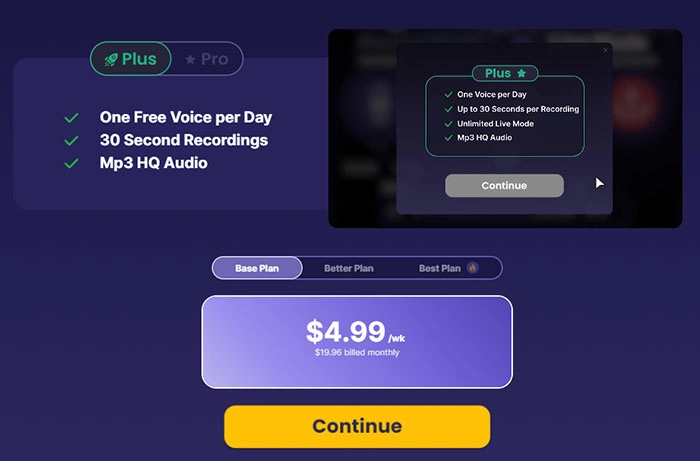
Part 4. What the Voice of Vecna Stranger Things Can Be Used for
Now you know the best Vecna voice changer tools. Just wait no more and generate Vecna’s voice with ease now. Vecna’s voice effect is so popular, which can be used in the following scenarios.
- Game Pranking
Want to prank your gaming friends with funny effects, especially during Halloween? Vecna’s terrifying voice is your go-to choice!
- Video Spoof
You can make a spoof video with Vecna Stranger Things AI voice, which can be pretty hilarious.
- Content Recreation
Vecna’s voice is also useful for recreating video content associated with the Stranger Things series. That’s not just it, with the power of AI, today you can even generate a video with Vecna speaking easily. Want to learn more? Just read on to find the best tool for making an AI talking head free!
Part 5. Bonus: Create A Whole New Upside Down World
As introduced earlier, today you can recreate the Upside Down world in Stranger Things in video format with an AI video generator. Here Vidnoz AI is your go-to choice, which allows you to create a Vecna talking head video with an image only. You can make all Stranger Things characters speak vividly in natural-sounding AI voices. Just have a look at its main features to learn more.

Vidnoz AI - Create Free Engaging AI Video with Talking Avatar
- Easily create professional AI videos with realistic avatars.
- Text-to-speech lip sync voices of different languages.
- 2800+ video templates for multiple scenarios.
- Bring Stranger Things Characters’ Photos to Video
As the best free AI headshot generator, Vidnoz AI can generate a Vecna talking head video faster than you imagine. No shooting, no audio recording. Simply upload a front face photo of Vecna or any Stranger Things character and you can generate a talking avatar video effortlessly.
- Let Stranger Things Characters Say the Lines You Typed in
With advanced text to speech AI algorithms, Vidnoz AI is capable of generating audio with text only. There is no need to record or generate audio with a Vecna voice changer, just input the text and you can hear it being read out aloud!
- 100+ Lip-sync AI Voices
Vidnoz AI offers 100+ AI voices with lip-sync guaranteed. The AI algorithm will detect the photo intelligently and make sure Venca’s lip movement can perfectly match the audio, creating a talking avatar video that looks 100% natural and realistic.
- Numerous AI Video Templates
Don’t want to make a video from scratch? Vidnoz AI got you covered. You can choose from 200+ video templates to get started, and personalize it with your preferred elements such as image, text, audio, and more.
How to Let Jamie Campbell Bower Talk from a Photo
Step 1. Head to Vidnoz AI. Sign up with an email address(Gmail, Microsoft, LinkedIn).
Step 2. Go to Avatars > Upload your photo. Upload a photo of Vecna. Select the voice and speed, and click on the Generate this talking photo button.
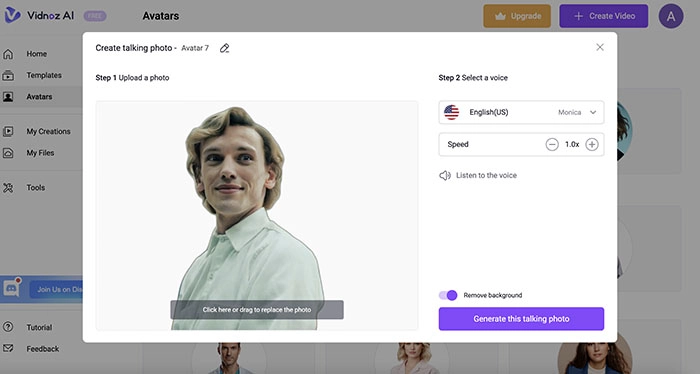
Step 3. Input the text that needs to be converted to audio. Use the toolbar on top to edit the video. Click on the Generate button to generate a Vecna talking head video easily.
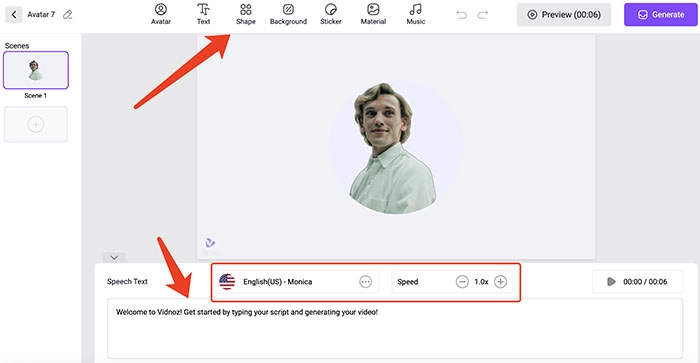
Final Thoughts
The previous parts have introduced the 3 best Venca voice changer tools, just pick one as you see fit. Meanwhile, you should definitely check out Vidnoz AI, an industry-leading AI video generator that allows you to make a Vecna talking head video easily. Just upload an avatar of Vecna or any Stranger Things character, and you can hear them speak in 100+ natural-sounding AI voices with lip sync guaranteed. Plus the 200+ video templates, the video platform can help you generate video for any scenario effortlessly. Just head to Vidnoz and try it for free now!
Create Your AI Talking Avatar - FREE
- 1900+ realistic AI avatars of different races
- Vivid lip-syncing AI voices & gestures
- Support 140+ languages with multiple accents





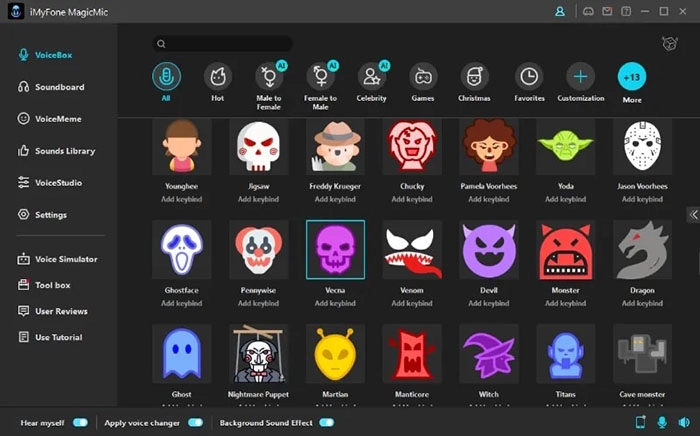
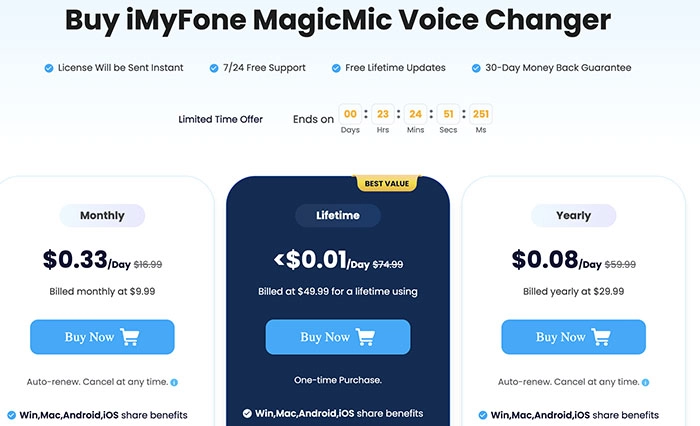
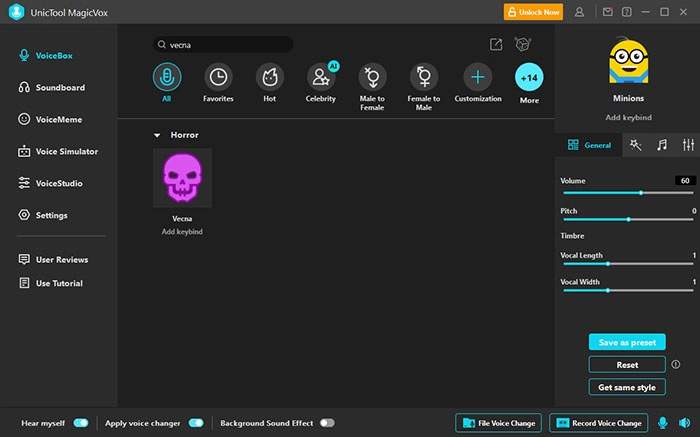

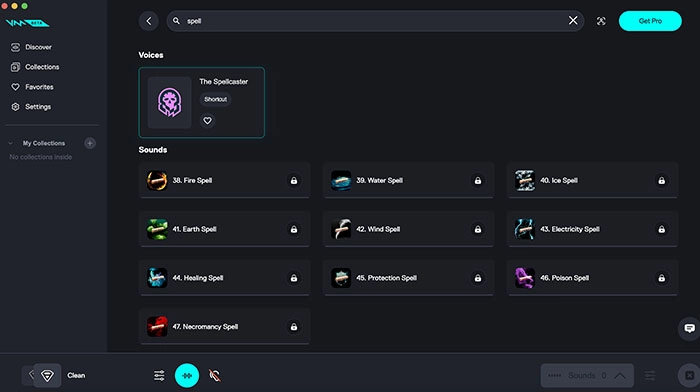
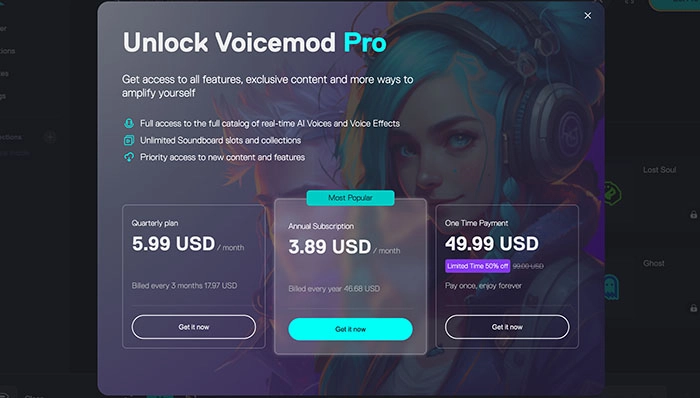
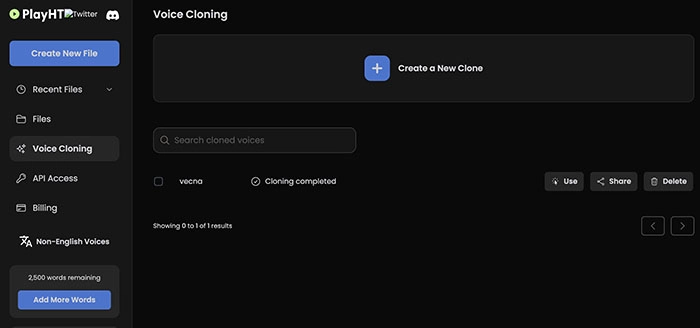
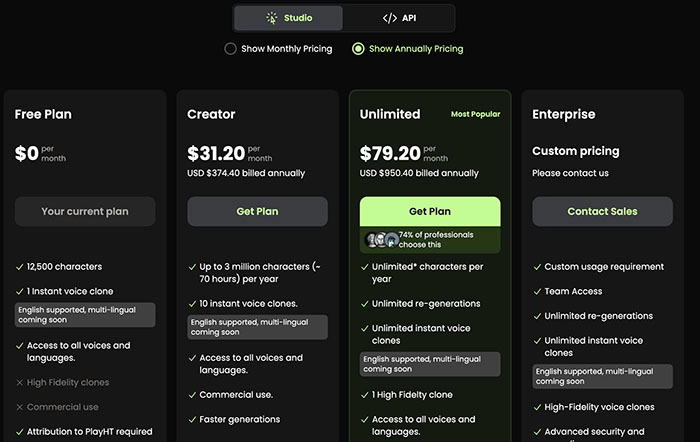
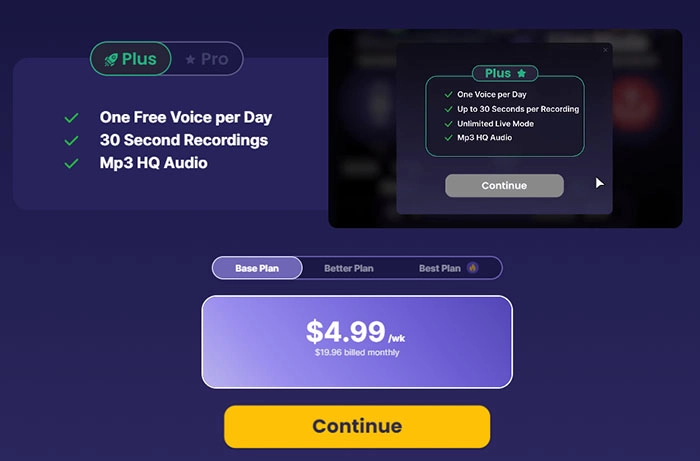
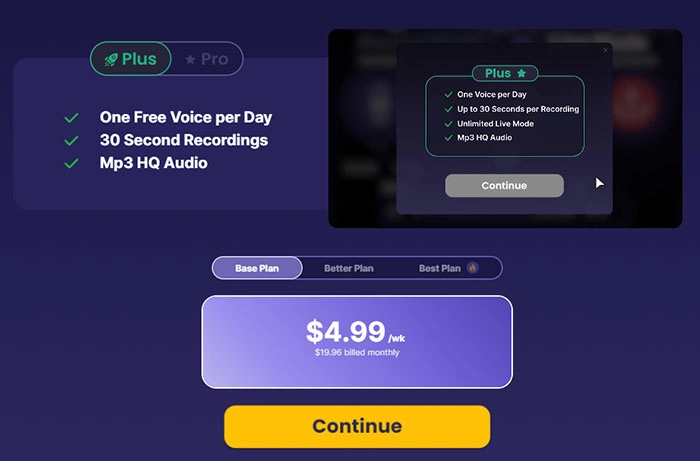
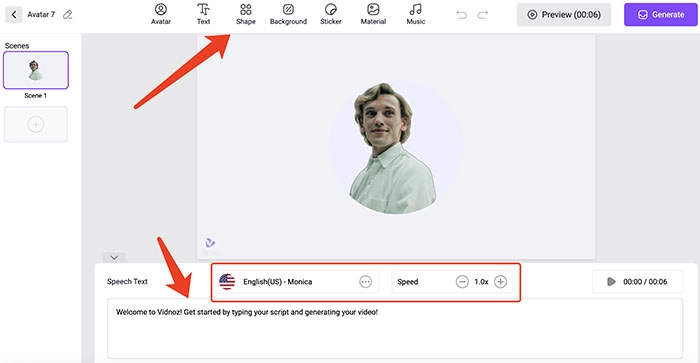
.webp)