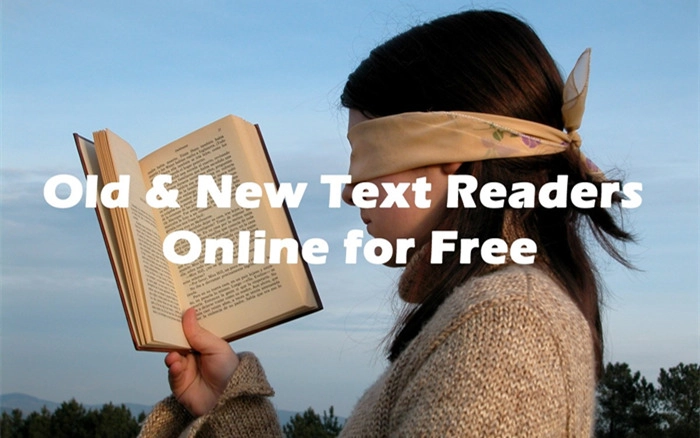6 Best Text to Speech Readers Convert Text to Natural Speech
What's the best AI text reader? Discover the 6 best text to speech readers that convert text into natural audio in diverse languages and voices. Try them free!
Whether telling a story, making a video with narration, or more, a professional voiceover is always essential. Hiring professional voice actors is efficient and reliable, but many companies feel that hiring these professionals is out of budget and requires a lot of effort and time.

Don't worry, the AI text to speech reader program that turns text into audio can make this process easier! With artificial intelligence, text to speech is not only an assistive technology for those who have difficulty reading or understanding but also a transformative solution aimed at replacing traditional voiceover by easily converting written text into realistic spoken words.
If you're tired of dubbing videos or want to easily reach a wider audience on social media, text to speech text reader could be the perfect solution for you. Keep reading to find the 6 best free options!
- On This Page
- 1. Vidnoz Text to Speech - Best Text to Speech Reader AI Free Online
- 2. Voz do Narrador - The Best Text to Speech Reader App in Brazil
- 3. Vidnoz Voice Changer - Read Any Text with Clonded Voice
- 4. Murf AI - A Versatile & High Quality AI Text to Speech Text Reader
- 5. Speechify - The Best Online Text Narrator
- 6. Synthesia Text to Speech - Best Online Text to Video Reader
- AI Text to Speech Reader FAQ
- Final Words
-
1. Vidnoz Text to Speech - Best Text to Speech Reader AI Free Online
Supported Devices: You can use this AI text reader on any device
Pricing: Convert text to speech for free and unlimited; $9.99 per month (billed annually) to get access to all premium features of Vidnoz
When it comes to the best free AI text reader, Vidnoz text to speech is the one you won't want to miss. By adopting transformative AI technology, Vidnoz can help you convert simple texts into vivid voices with ease. Whether you want to create high-quality videos or produce videos more efficiently, Vidnoz is the perfect tool that will come in handy.
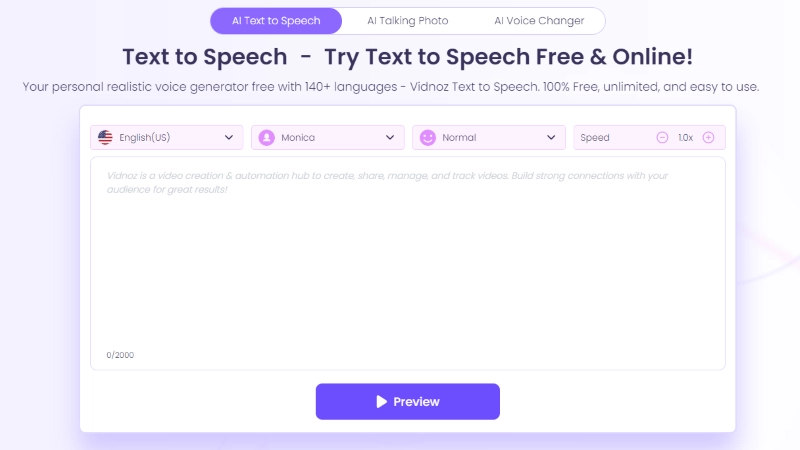
Features of Vidnoz Text to Voice:
100% Free to Use: Vidnoz's AI text reader allows you to convert written text to voice for free. There's no need to sign anything, just sign up with an email address and you're ready to hear your text being read in natural human voices generated by artificial intelligence.
140+ Languages with Male & Female Voices: Supporting 140+ languages including English, French, Portuguese and more. Besides, with 400+ male and female voices available, Vidnoz is the best text to speech reader that can suit all your needs. Whether you want to reach global audiences on social media or create location content for marketing, Vidnoz text to speech is here to help.
Free Audio Download: While most free text to speech programs only allow conversions, Vidnoz allows you to download free audio. No charges. No subscriptions. None of that. Just create an account with an email address and you can download unlimited audio for free!
Unlimited Conversion for Long Texts: Do you have long texts to convert? No problem. Vidnoz Text to Speech allows you to convert a maximum of 5000 characters of text to audio at a time. From extensive audiobooks to comprehensive scripts to educational videos and documentaries, Vidnoz can help you convert them efficiently.
Real & Natural Cloned Voices: Texts are read and adjusted in natural cloned human voices as if it were someone speaking directly to you. It's not robotic and it's not awkward, providing a comfortable and realistic listening experience.
- Text to speech reader free
- Good voice quality
- Download unlimited audio
- Text up to 5000 characters to voice
- Need to copy and paste rather than read webpages directly
Steps to use Vidnoz AI text reader
Step 1. Access Vidnoz. Sign up with an email address like Gmail, Microsoft or Linkedin.
Step 2. Select "Text to Speech" from the drop-down menu.
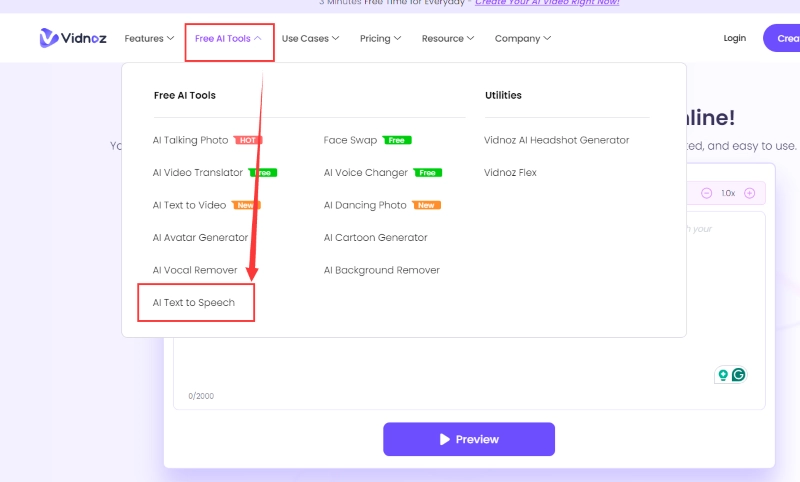
Step 3. Enter the text you want to convert and adjust the language and voices. Click the Play button and Vidnoz will generate speech quickly.
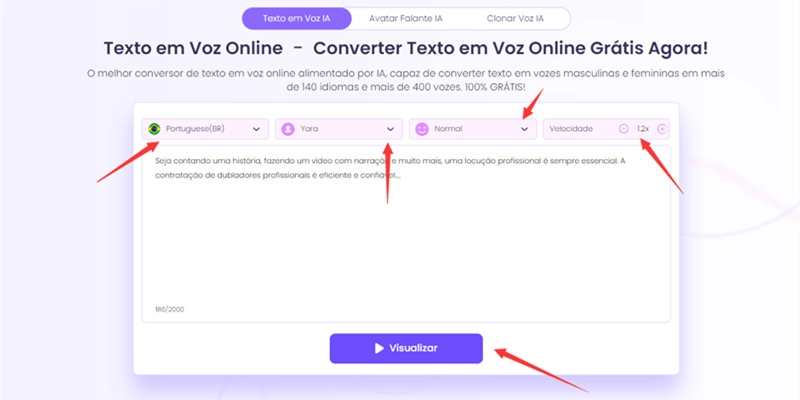
Step 4. You can download the converted text for free.
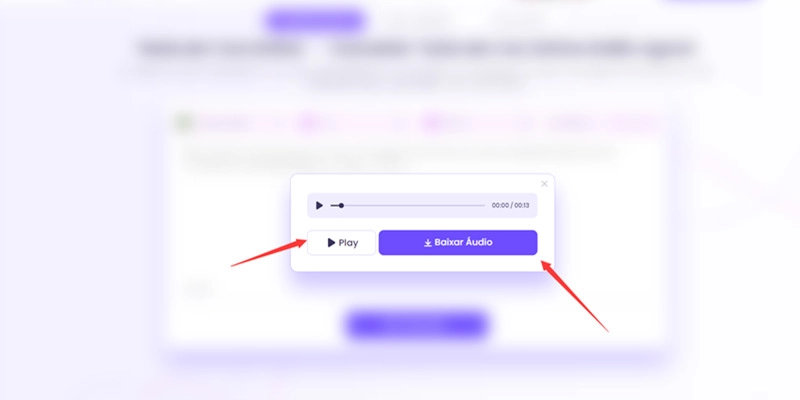
More than an AI Text Reader: Vidnoz AI
Besides AI reading text, Vidnoz has more to explore. Vidnoz AI is a free AI video generator that allows you to do text to audio and audio to video, and create videos with templates based on them.
On Vidnoz AI, content can be presented in a better way i.e. speeches along with videos. After transforming texts into speeches, AI avatars will read the content, and related explanation factors such as arrows, banners, texts, etc. can also be added to your videos. This way, your content can be clearer, more attractive, and more authentic.
100+ AI Avatars
Vidnoz has over 50 AI avatars to speak for you, including diverse male and female characters to cover all situations users may need.
300+ Video Templates
200+ video templates covering topics like tutorials, explainers, news, video marketing, etc. Choose freely to create now.
100+ Voices
AI voices generated by various characters are abundant to increase the originality of your content.
Here is how you can use this tool to generate video:
Step 1. Sign up or log in if you already have an account to access Vidnoz AI.
Step 2. Choose a model and avatar.
![]()
Step 3. Enter your texts and choose a language.
Step 4. Edit or simply click Generate.
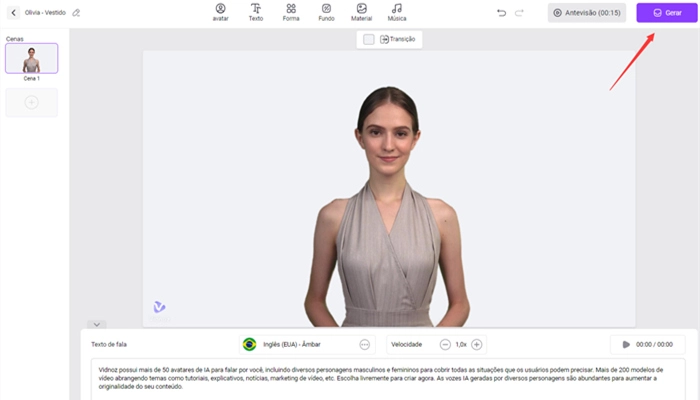
A perfect video with text to speech voices is available for you. Open Vidnoz AI and start creating now!
Create Your AI Talking Avatar - FREE
- 1900+ realistic AI avatars of different races
- Vivid lip-syncing AI voices & gestures
- Support 140+ languages with multiple accents
2. Voz do Narrador - The Best Text to Speech Reader App in Brazil
Supported Devices: Android, iOS
Pricing: Free, with the ability to earn coins for special features, or $5/month to remove ads
Narrator Voice is one of the best text to speech reader free online programs with natural voices. for mobile devices, which can help you create voiceovers for videos easily. The main thing is that it is a true text to speech conversion tool for Brazilian Portuguese. With a wide range of custom voiceovers, Narrator Voice is great for adding audio to YouTube and TikTok videos, providing a distinct voice that enhances the overall atmosphere.

Key Features:
This is an application truly dedicated to text to speech Brazil.
You can transform text into AI audio in MP3/MP4 formats.
Offers a variety of voices with effects in many languages.
You can save videos offline or share them directly with social media apps.
It supports converting images/PDF/TXT to text if you don't want to type.
- A variety of voice effects are available
- Sharing on social networks with just one click
- Sleek and modern interface
- Free to use
- Lots of ads
- Not ideal for commercial purposes
- It takes a long time to earn free coins for special functions
Steps to use Narrator Voice
Step 1. Launch the app on your phone.
Step 2. Enter texts or convert texts from files (image/PDF/TXT).
Step 3. Select the server to be used to share the audio, the language of the different countries/regions where the text will be read and the male and female voices.
Step 4. The share button allows you to transfer the saved audio to other applications or text from there, such as WhatsApp, Slack, Telegram, Skype and other applications.
Step 5. In "Offline Audio", you can check all the audio already saved. They are stored and available to be shared with friends on messaging applications.
3. Vidnoz Voice Changer - Read Any Text with Clonded Voice
Supported Devices: Online, compatible with all devices
Pricing: Free
Vidnoz AI voice changer is a professional AI voice cloning software. Supports text, recording, and audio to speech conversion online. The biggest feature of the Vidnoz voice changer and cloner is that apart from celebrity and character voices provided by AI, users can also train AI to generate any voice they want. You can use Vidnoz to read the text in anyone's voice you want.

Clone Anyone’s Voice with AI - Free
Make realistic voices of famous people and characters.
Clone anyone's voice to create personalized voiceovers.
Support 2000+ languages and accents.
Change Voice NowKey Features:
Provides the voices of famous people from all over the world.
Supports custom voice cloning.
Highly intelligent AI voice cloning technology generates real voices.
Fast, high-quality audio output.
Easy to use interface and can understand the voice cloning process.
You can upload the voice of any celebrity you want to clone and Vidnoz will clone it in seconds.
- 80+ AI voice filters including singers, politicians, actors and characters
- A good range of languages
- Collaborative workspace
- Limited free trial available
Steps to use Vidnoz AI voice changer
Step 1. Visit Vidnoz clone voice and log in to your account.
Step 2. Select the one you want from the many cloned voices provided in the voice list.
Step 3. Enter text, record your voice or upload audio and select the language and speaking speed. Click "Clone Voice Now".
Step 4. Wait a few seconds, Vidnoz will generate realistic AI clone sounds for you, you can listen, download and share the audio for free.
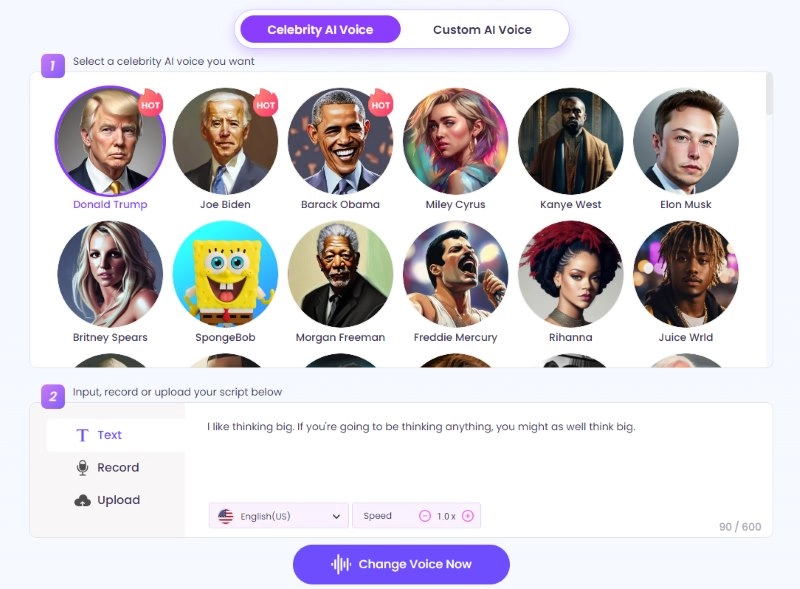
4. Murf AI - A Versatile & High Quality AI Text to Speech Text Reader
Supported Devices: Online
Prices: Free; Basic: $39/month; Pro: $39/month; Enterprise: $59/month (billed annually)
Murf AI is a powerful text narrator that can generate high-quality narrations in minutes. With a feature-rich studio, the free AI text-to-audio software is great for creating podcasts, professional presentations, viral video marketing, and more.
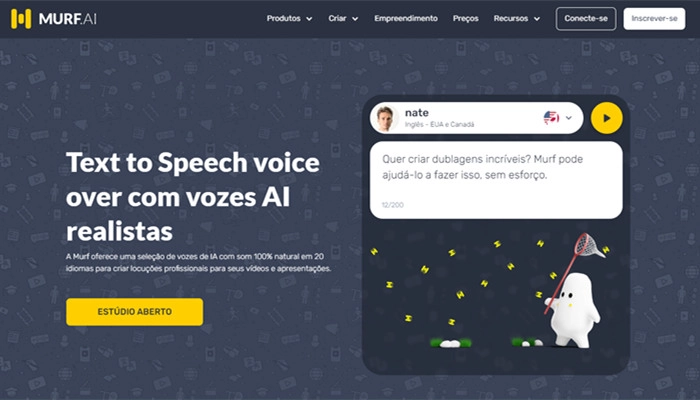
Key Features:
You can choose from 12+ voices in 20+ languages.
Murf AI guarantees human-like voices. No robotic voices.
It can create excellent voiceovers with customization features like tone, pause, and pronunciation.
- A good variety of voices and languages
- Easy to use interface
- Collaborative workspace
- Competitive prices
- No downloads on the free plan
Steps to use Murf AI text reader AI
Step 1. Access Murf AI. Log in with your Google email.
Step 2. You will be directed to the studio. Paste the text you want to convert.
Step 3. Click the Play button to convert text to speech online free.
5. Speechify - The Best Online Text Narrator
Supported Devices: Online, Chrome, iOS, Android, Mac
Prices: Free; Premium: $11.58/month; Audiobooks: $9.99/month (billed annually)
Speechify is another AI-powered text to speech software to convert text from books, articles, PDFs, emails, and anything you read into natural speech. The software is a great solution that helps people with visual impairments or reading difficulties, as well as users who want to improve their reading experience.

Key Features:
Speechify supports over 30 languages, including English, Spanish, French, German, and more.
AI voices can read up to 9 times faster than average speed.
Ensures a natural sounding human voice (male/female).
It offers a wide catalog of audiobooks with narration.
- Support for the education of students with disabilities
- Read content at a faster speed
- Compatible with multiple platforms
- Inaccurate pronunciation
- Limited voice options
Steps to use Speechify's AI text narrator
Step 1. Access the Speechify Text to Speech page.
Step 2. Type or paste the text. Select your preferred voice.
Step 3. Click the Play button to transform text into AI audio.
6. Synthesia Text to Speech - Best Online Text to Video Reader
Supported Devices: Online
Prices: Free; $22.5/month (billed annually); Enterprise: Based on the number of users
Synthesia Text to Speech is an online text reader to converts text to natural speech, which can generate realistic English speech in an instant. Additionally, Synthesia offers powerful yet simple video creation tools and techniques, making high-quality video production accessible to everyone.
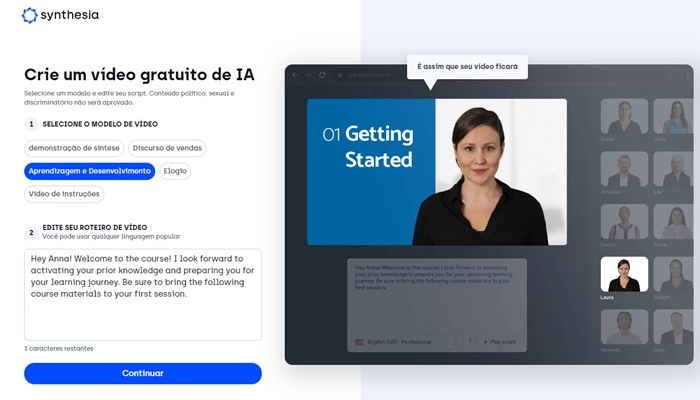
Key Features:
You can choose between male and female voices with different English accents.
Synthesia offers 65+ AI presenters with realistic face and body movements.
You can create professional videos with customizable design elements and a free media library.
- More than 28 languages available for text to speech
- 50+ pre-designed video templates
- Human-Like AI-Generated Avatars
- AI-made custom avatars
- Sometimes blurry and low-resolution videos
- No backup feature
- It is not 100% free text to speech software
Steps to use Synthesia Text to Speech
Step 1. Access Synthesia text to speech.
Step 2. Enter the text you want to convert. Enter basic information such as name and email address (work email only).
Step 3. Choose your favorite voice, add an AI narrator, and generate an AI video.
AI Text to Speech Reader FAQ
1. How accurate is text to speech technology?
This depends on the AI text reader you use. Even with the most accurate software, accuracy is usually around 80% to 85%. Ambient noise, overlapping speech, and the number of speakers are the main reasons for errors and inaccuracies.
2. What are the disadvantages of AI text readers?
There are several disadvantages of AI text readers, which include:
Robotic and unnatural sounds, which can be unpleasant to hear.
Text to speech software requires extensive databases and complex programming, which consumes more processing power.
3. What is the purpose of the AI text reader?
AI Text Reader was developed for multiple purposes. It can be extremely useful for people with visual impairments, dyslexia or any other condition that makes reading difficult. Furthermore, it facilitates access to digital content and improves efficiency in video production.
4. What is the technology behind the text reader?
Most text to speech software adopts technology based on OCR (Optical Character Recognition) to recognize characters. Additionally, text to speech solutions utilize an AI-based system with NLP (Natural Language Processing) capabilities to generate a human-like voice.
Final Words
As a defining futuristic technology, AI is already present in our everyday lives, and text to speech readers are concrete evidence of this. This article presented the 6 best AI text reader options, all of which prove to be powerful enough. Among them, Vidnoz text to speech is the ideal choice of AI that turns text into audio for businesses and creators who want to create engaging videos and increase efficiency. It also comes with a remarkable video platform, Vidnoz Flex, which offers video creation tools such as a screen recorder, various templates, analytics, etc. for quick and personalized video production. Try it for free right now!

Juli Cooper
Juli Cooper was a marketing director before she began sharing industry experiences as a writer. She has eight years of marketing experience and has written numerous articles for businesses and websites.