Have you brainstormed a unique way to praise your A+ teachers in the teacher appreciation week? Well, here is a brighter idea: making a teacher appreciation video. Start from a sincere thank-you, interspersed with some happy and warming moments, and end with some best wishes, the teacher appreciation videos are usually made to express your heartfelt messages to teachers for their positive impacts.

Actually, this is not a “new” way. Creating a touching teacher appreciation video, since its effective and impressive performance, has become popular in recent years. While it may be a challenge for those who don’t know video edit skills…So how to make a surprising teacher appreciation video easily? This article unveils-using AI video generators. Now, let’s get inspired.
- On This Page
-
Why Make a Teacher Appreciation Video?
-
4 Impressive Teacher Appreciation Video Ideas
-
Essential Preparations For Teacher Appreciation Video
1. Draw a Plan of the Teacher Appreciation Video Content
2. Use an Easy-to-Use Teacher Appreciation Video Maker
-
How to Make a Teacher Appreciation Video with AI: Step-by-Step Guide
Step 1.Create a Vidnoz AI Account for Free
Step 2.Choose Teacher Appreciation Video Template
Step 3.Edit the Video Templates to Your Liking
Step 4.Finish Your Video Generation
-
What to Say in a Teacher Appreciation Video? Tips & Tricks
Why Make a Teacher Appreciation Video?
Compared to textual teacher appreciation messages, teacher appreciation videos enhance connections with the teachers: they allow teachers to hear the voice, experience genuine appreciation emotions, and see the face. Not only this, videos are highly accessible. For example, your teachers who live far away can receive sincere teacher appreciation videos on time.
Then who can make teacher appreciation videos?
- Students, especially graduates, can send thank-you messages in the appreciation video to honor teachers.
- Parents could praise teachers’ impacts on their children’s lives;
- Schools can also make a teacher appreciation video to send special gratitude to best performing teachers.
4 Impressive Teacher Appreciation Video Ideas
Making teacher appreciation videos is a vivid way to express your deep thanks to the prominent teachers. Then do you have a clear mind to edit a unique video? Not yet? Then let’s go by with some enlightening teacher appreciation video ideas.
- “Why We Love Our Teacher” Compilation
A series of 10 to 20 20-second-long videos, each showing small groups of students giving compelling reasons why they appreciate and honor their teacher.
- A Day in the Life of Our Teacher (From Students’ Perspective)
A video showing students imagining what their teacher's day looks like and what the teacher does throughout the day, including preparing lessons.
Teacher appreciation videos showing students playfully awarding their A+ teacher with positive superlatives such as “Best Storyteller,” “Always Goes the Extra Mile,” “Most Patient,” and “Most Likely to Make You Laugh.”
The students in the clips also explain why they chose the superlatives with specific anecdotes for profound understanding.
- Thank You Messages From Home
Recording some short clips in which students and parents appreciate teachers’ efforts in shaping students' lives. Engagers can send heartfelt “thank-you” messages from their homes acknowledging teachers’ efforts in student’s excellence in performance.
>> Write a clear script based on your heartfelt teacher appreciation video ideas using Vidnoz AI script generator!
Essential Preparations For Teacher Appreciation Video
1. Draw a Plan of the Teacher Appreciation Video Content
- Prepare Core Messages: you’d better write a clear video script for your teacher appreciation videos; and don’t forget to include the message you want to express sincerely;
- Collect and Organize Visuals: if your video contains many frames, then you should collect relevant clips, images, and other necessary visual assets;
- Add Music and Voiceovers: you can gather music and make voiceovers in advance.
2. Use an Easy-to-Use Teacher Appreciation Video Maker
According to experiences from both you and us, making teacher appreciation videos can be difficult if you do not have video editing skills. So we highly recommend you to consider a solution that can propel your video-making like a pro - using well-made teacher appreciation video templates.
Where can you find one? Vidnoz AI video generator is a premium choice.

Vidnoz AI - Create Free Engaging AI Video with Talking Avatar
- Easily create professional AI videos with realistic avatars.
- Text-to-speech lip sync voices of different languages.
- 2800+ video templates for multiple scenarios.
This is an AI-powered video maker, which provides thousands of well-made video templates for amazing and all-purpose video creations. So you could make a teacher appreciation video easily in minutes.
With this tool, the video-making process is hassle-free. And it does not necessarily require a subscription; its free plan is enough for you to create a 3-minute teacher appreciation video everyday. Furthermore, you can turn photos into engaging talking avatars and embed them into the video for more appalling effects.
Okay, it’s time to have a try. We will use Vidnoz AI to show you the step-by-step guide to make appealing teacher appreciation videos.
How to Make a Teacher Appreciation Video with AI: Step-by-Step Guide
Step 1.Create a Vidnoz AI Account for Free
No downloading and installing requirements, you can directly create an account online for free:
After sign-up, you can access your teacher appreciation video creations on any device.
Step 2.Choose Teacher Appreciation Video Template
On the left-hand panel, please click the "Templates" to check thousands of premade video templates.
Then, you can select the "Education" option to get many choices for your teacher appreciation videos:
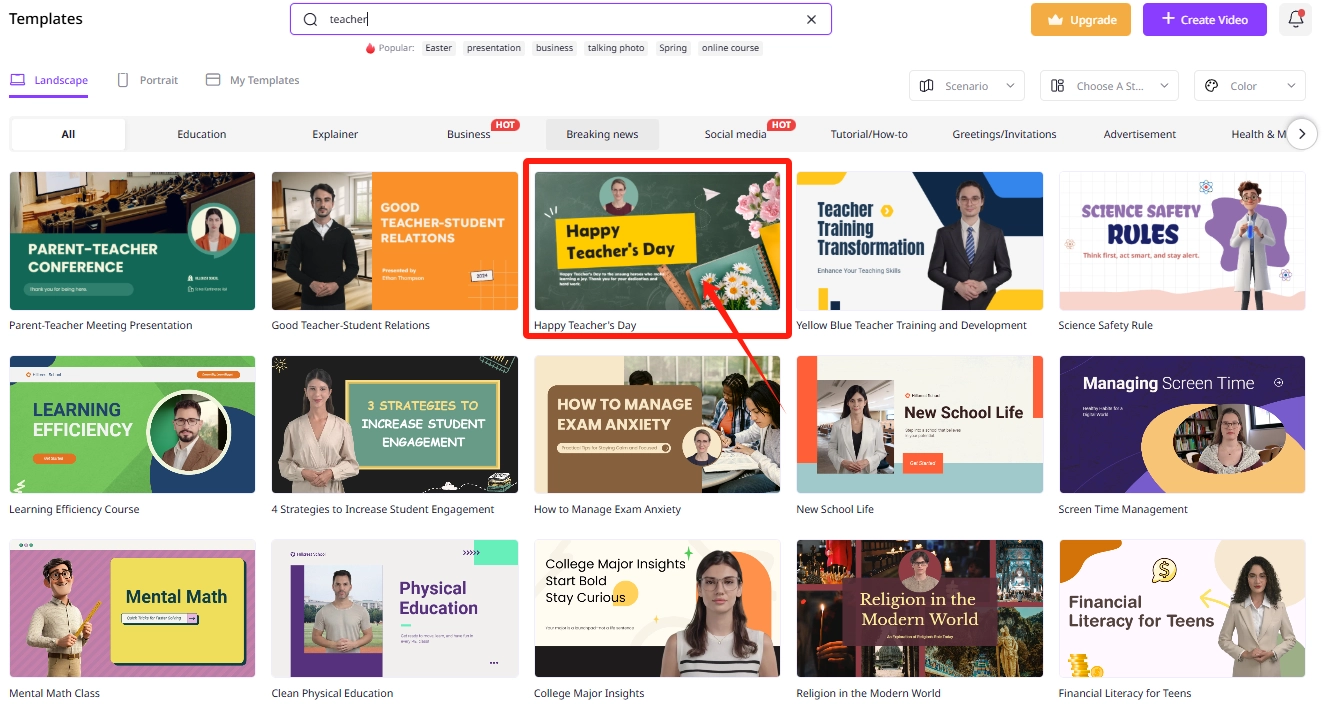
Or you can search for "Teacher" templates and select the one that matches your needs.
Step 3.Edit the Video Templates to Your Liking
After selecting the appropriate teacher appreciation video template, you can click to do customizations.
In the edit canva, you can use the control tab shown in the image below to adjust the template:
- Apply a Talking Avatar: Click “Avatar” and choose one of the two options.
There are 2 ways for you to use a talking avatar:
Option 1: Upload your own photo and let the Vidnoz AI talking head convert it to a talking avatar;
Option 2: Select an avatar from Vidnoz AI avatar library:
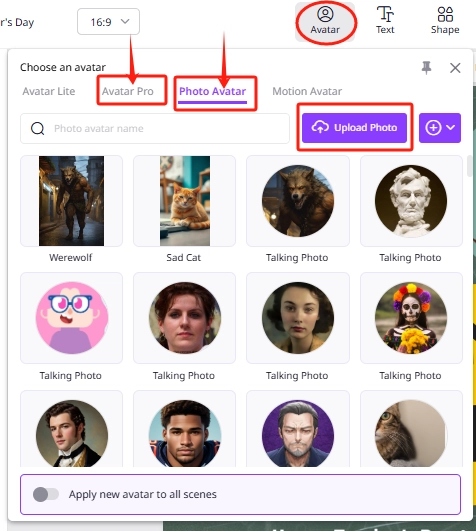
- Add your personalized media files
You can add videos, photos, audios, and special visuals to beef up this teacher appreciation video:
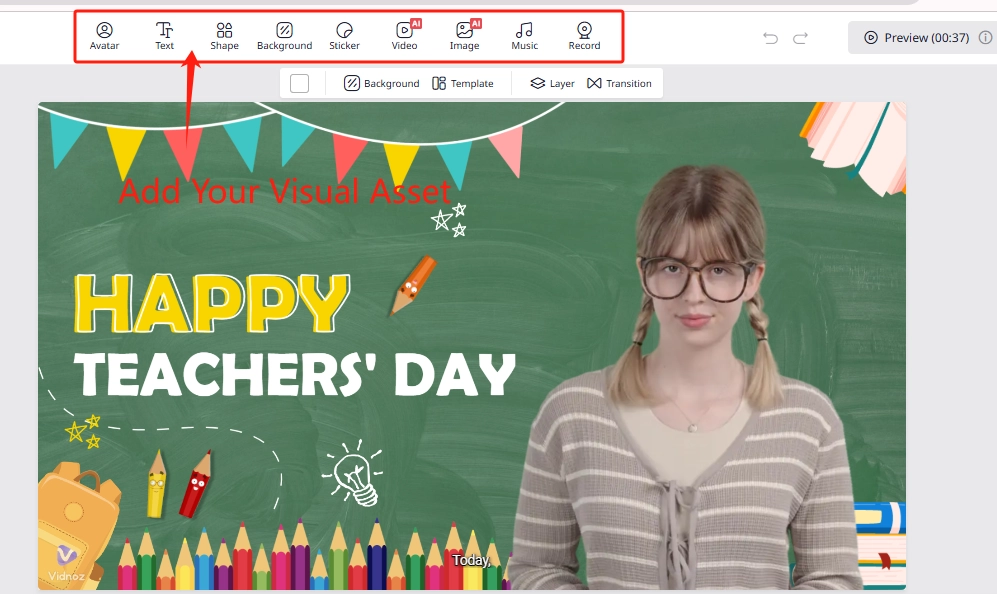
If you don’t have that much visual asset, you can access the image/media libraries or leverage Vidnoz AI image generator to make more unique and creative visuals:
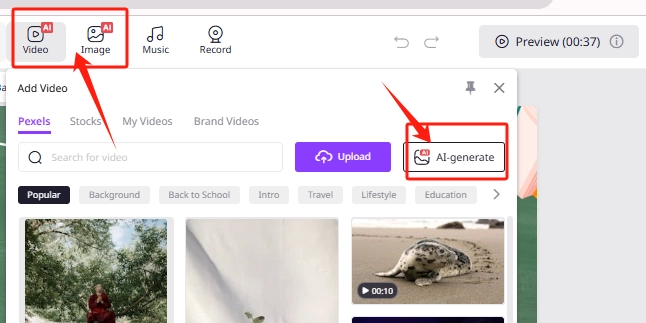
Also, you can achieve this in two ways:
Method 1: Upload your pre-made voiceover into the project you are working on:
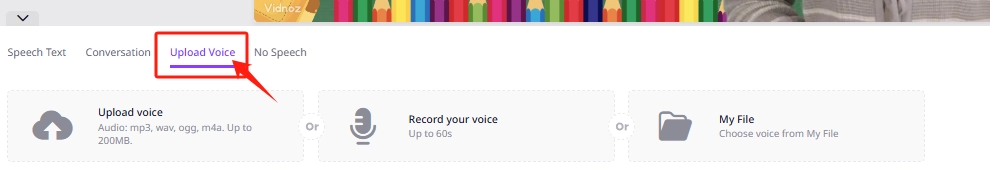
Method 2: Use the text-to-speech (TTS): the text-to-speech option is an in-built capability that enables you to convert a written script into a sensational narration:
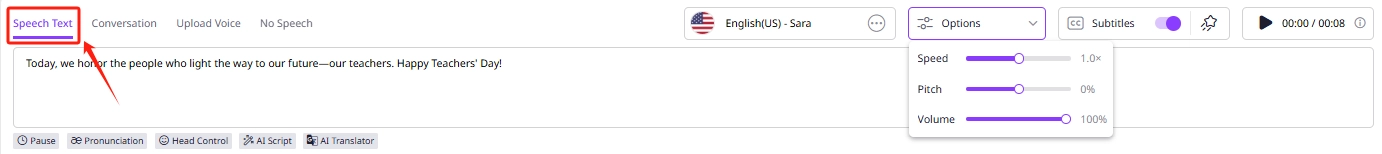
Step 4.Finish Your Video Generation
After doing all the customizations, you can preview the teacher appreciation video to ensure every detail is excellent.
And if you are satisfied, then tap the button to run the generation. It usually takes about 2 - 3 minutes to create a great video. You can take a snap or do other things now. Don’t worry, Vidnoz AI will inform you via email when everything is done.
What to Say in a Teacher Appreciation Video? Tips & Tricks
#1. Expressing Your Sincere Gratitudes
Ensure your appreciation is real and truthful based on the teacher's impact on students, especially academic performance.
#2. Highlighting Teachers’ Specific Qualities and Actions
Consider various dimensions while expressing the teacher's specific qualities and actions. You may consider the following dimensions:
- Teacher’s role in enhancing your enthusiasm and passion for a subject: “Thank you for simplifying the subject and making it interesting.”
- Teacher's Care and Support for students in school: "Thank you for committing your time to teach us and going the extra mile."
- Teacher's Specific Teaching Methods: "Your unique way of explaining concepts helped me understand them and love the subject."
- Teacher Creating a Conducive Learning Environment: “Thank you for creating a supportive and comfortable learning environment.”
#3. Sharing Personal Experiences About the Teacher’s Impact
“Thank you for the personalized support in the subject that enabled me to understand and excel in my final exams.”
#4. Motivational Endings
Give your best wishes to your teachers. For instance, “I wish you could get the XXX awards as you wish.”
Conclusion
A+ teachers need to be appreciated, and a teacher appreciation video will surprise teachers by presenting genuine emotions, see real and familiar faces, and hear the sincere voice. Moreover, such kinds of videos are highly accessible as they are easy to share.
In this article, you got some unique teacher appreciation video ideas and mastered the way to create videos easily using Vidnoz free AI video generator.
With those sophisticated video templates, engaging talking avatars, and practical text-to-speech features, you can enhance your teacher appreciation video creations and express your gratitude to your fav teachers.

Vidnoz AI - Create Free Engaging AI Video with Talking Avatar
- Easily create professional AI videos with realistic avatars.
- Text-to-speech lip sync voices of different languages.
- 2800+ video templates for multiple scenarios.






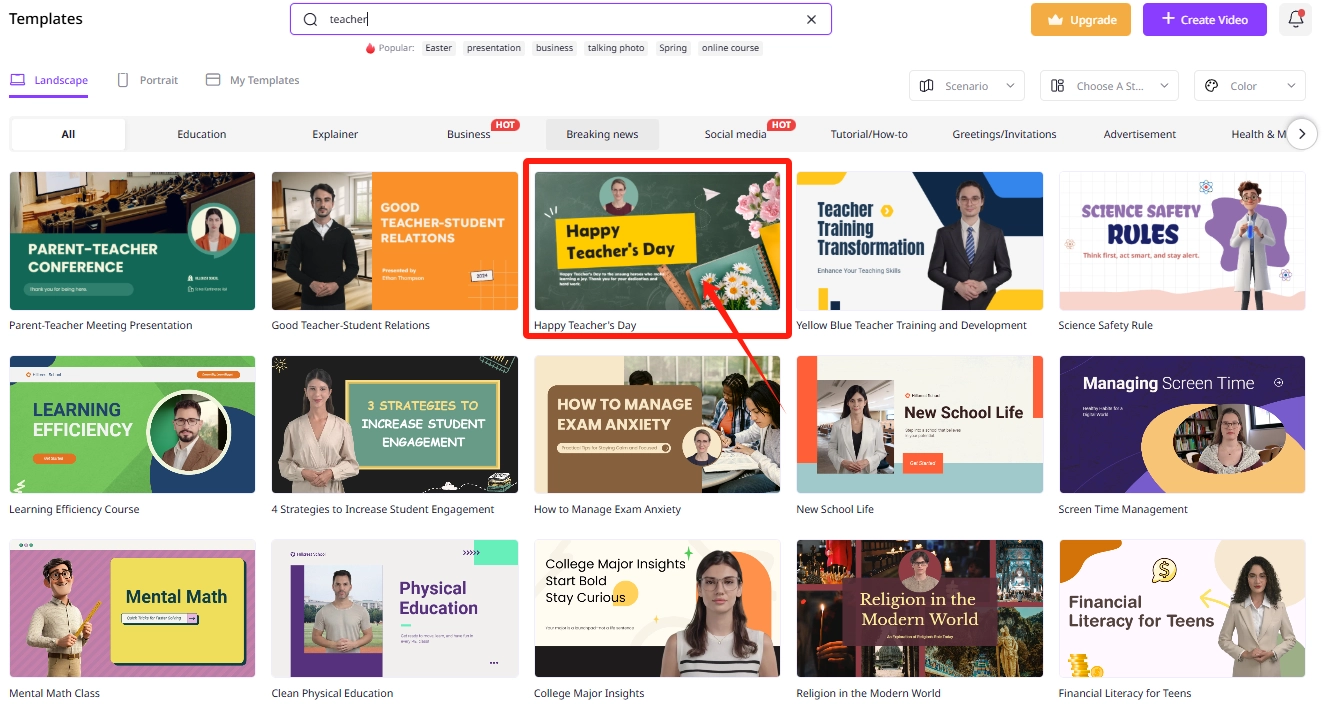
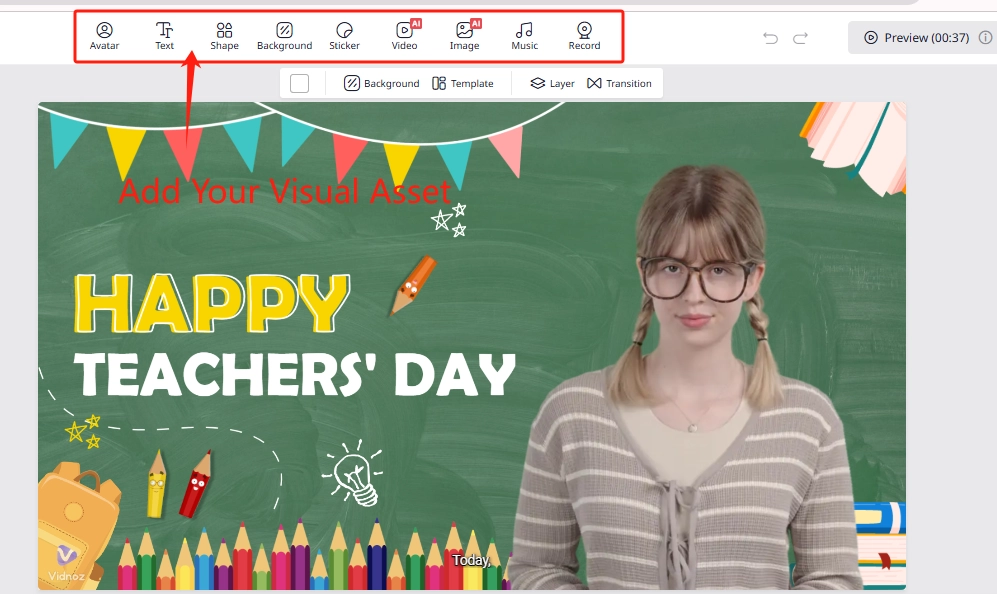
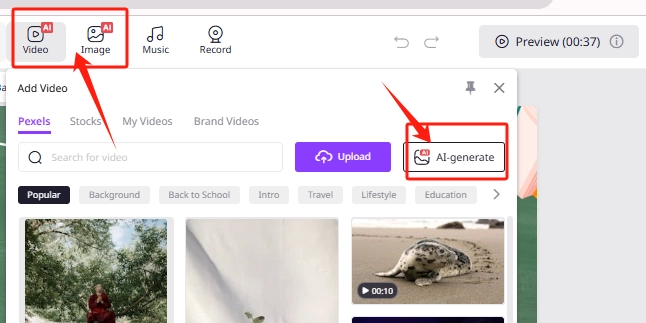
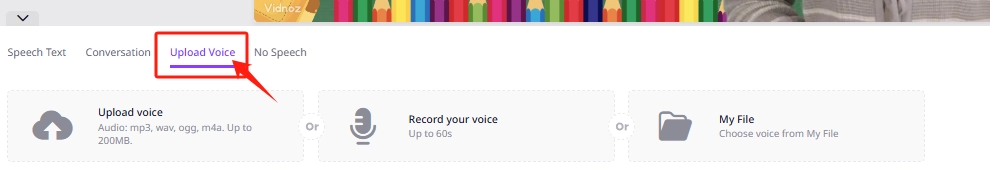
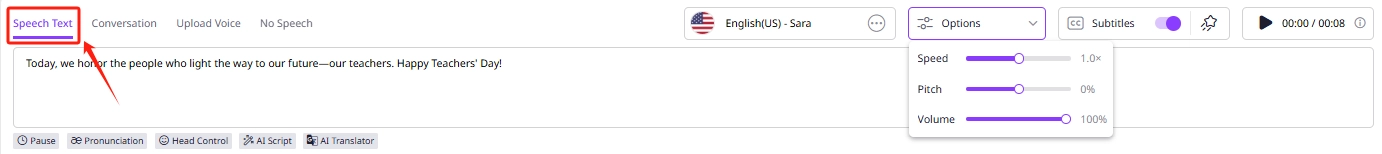
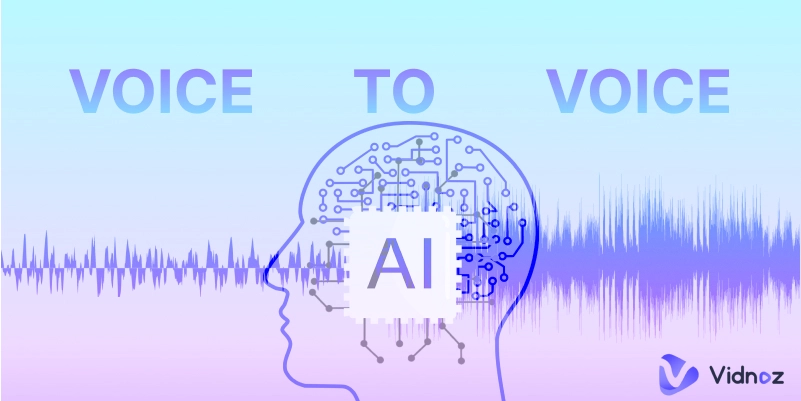

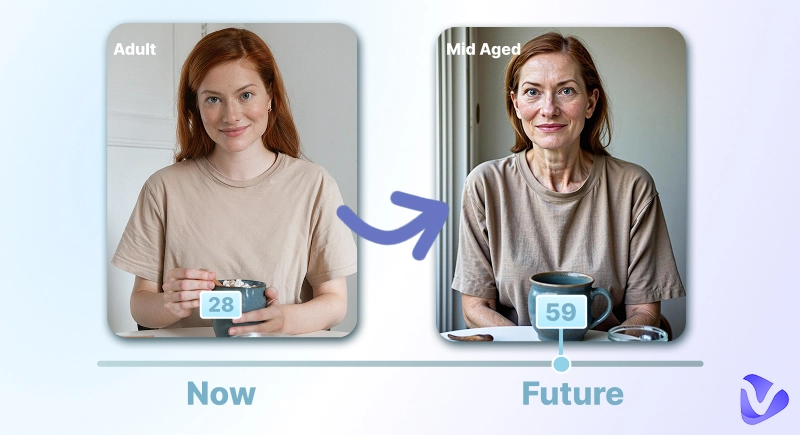


![How to Change Color of Object in Photo [3 Ways]](https://www.vidnoz.com/bimg/how-to-change-color-of-object-in-photo.webp)
