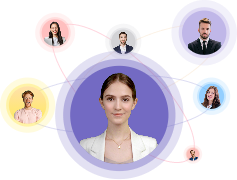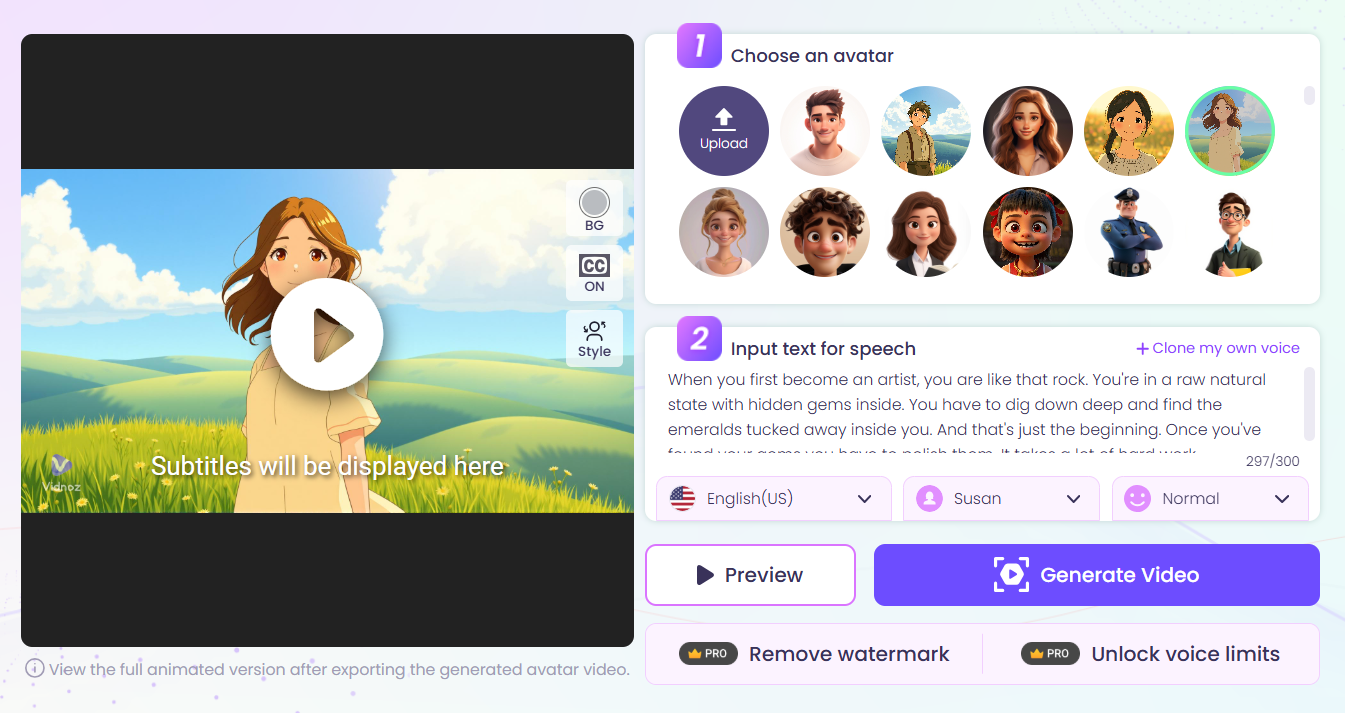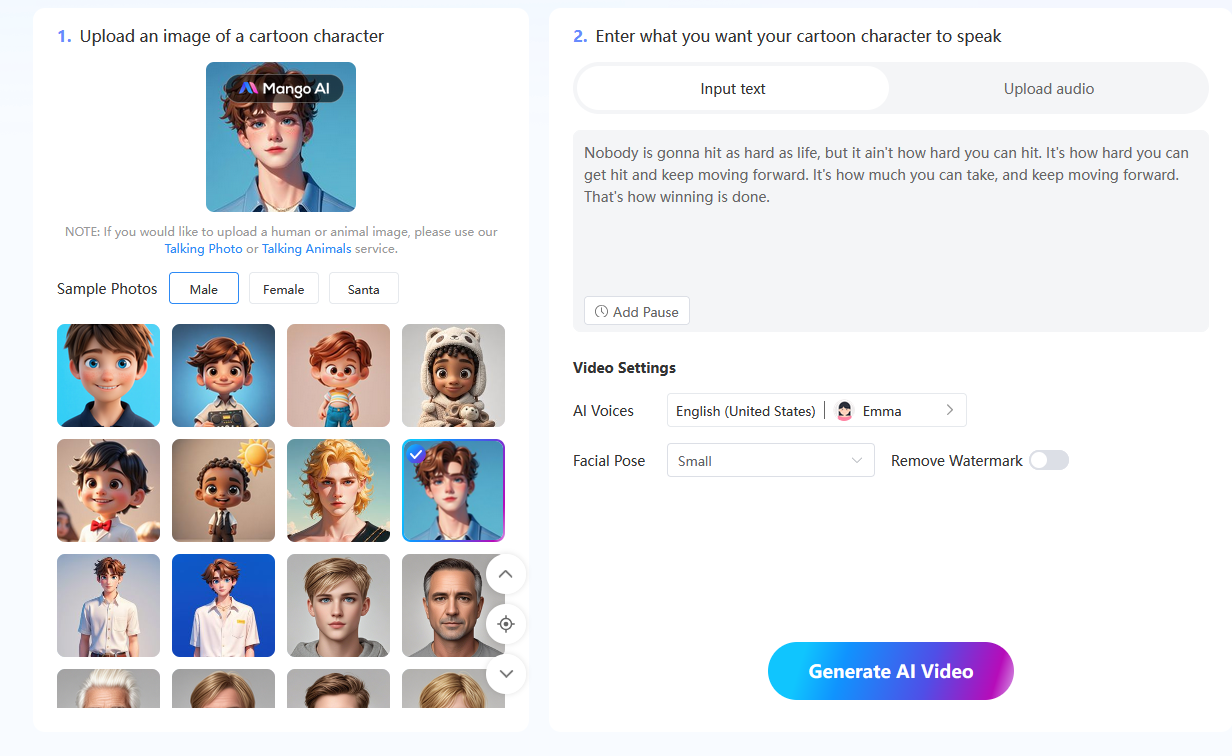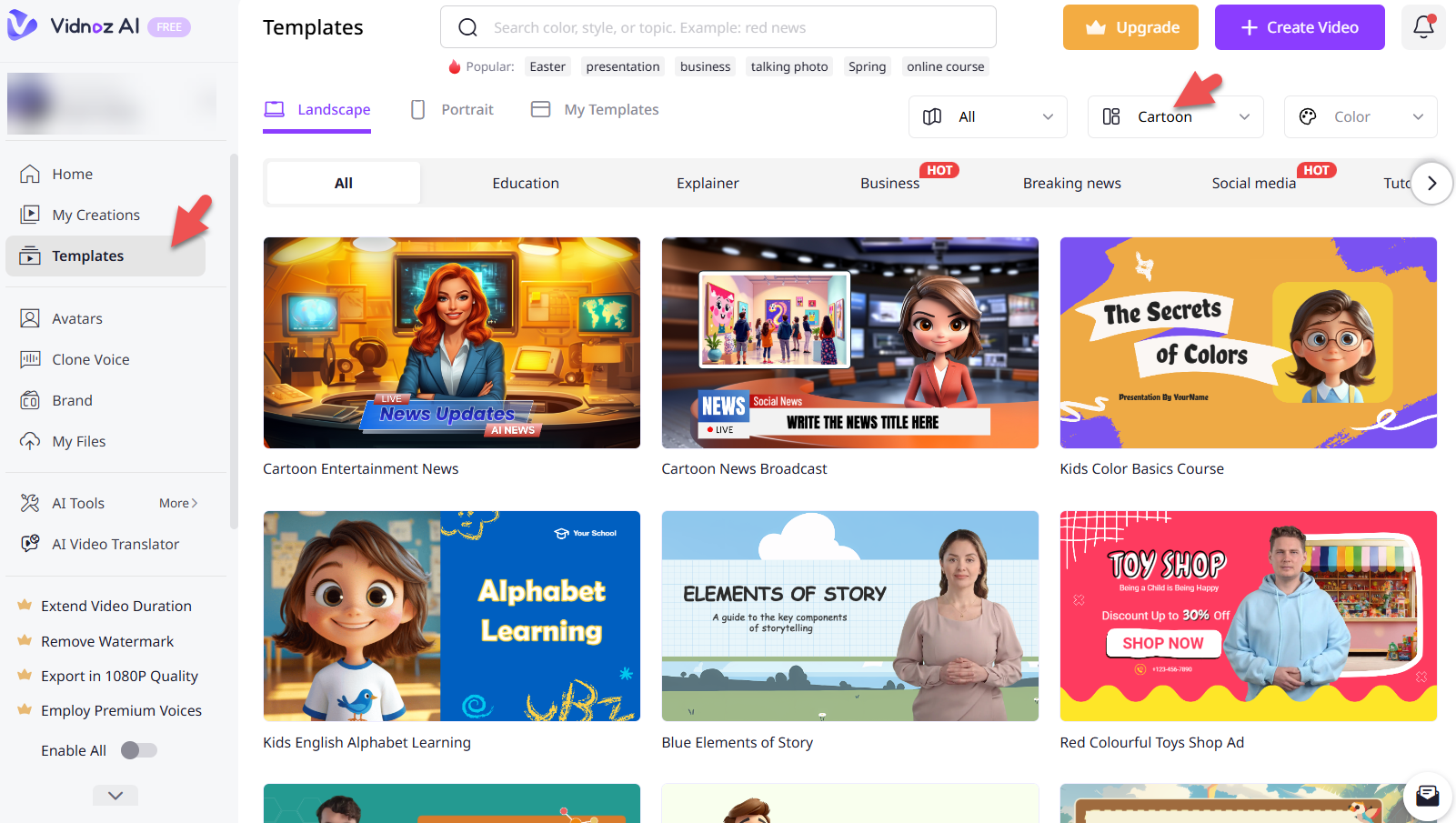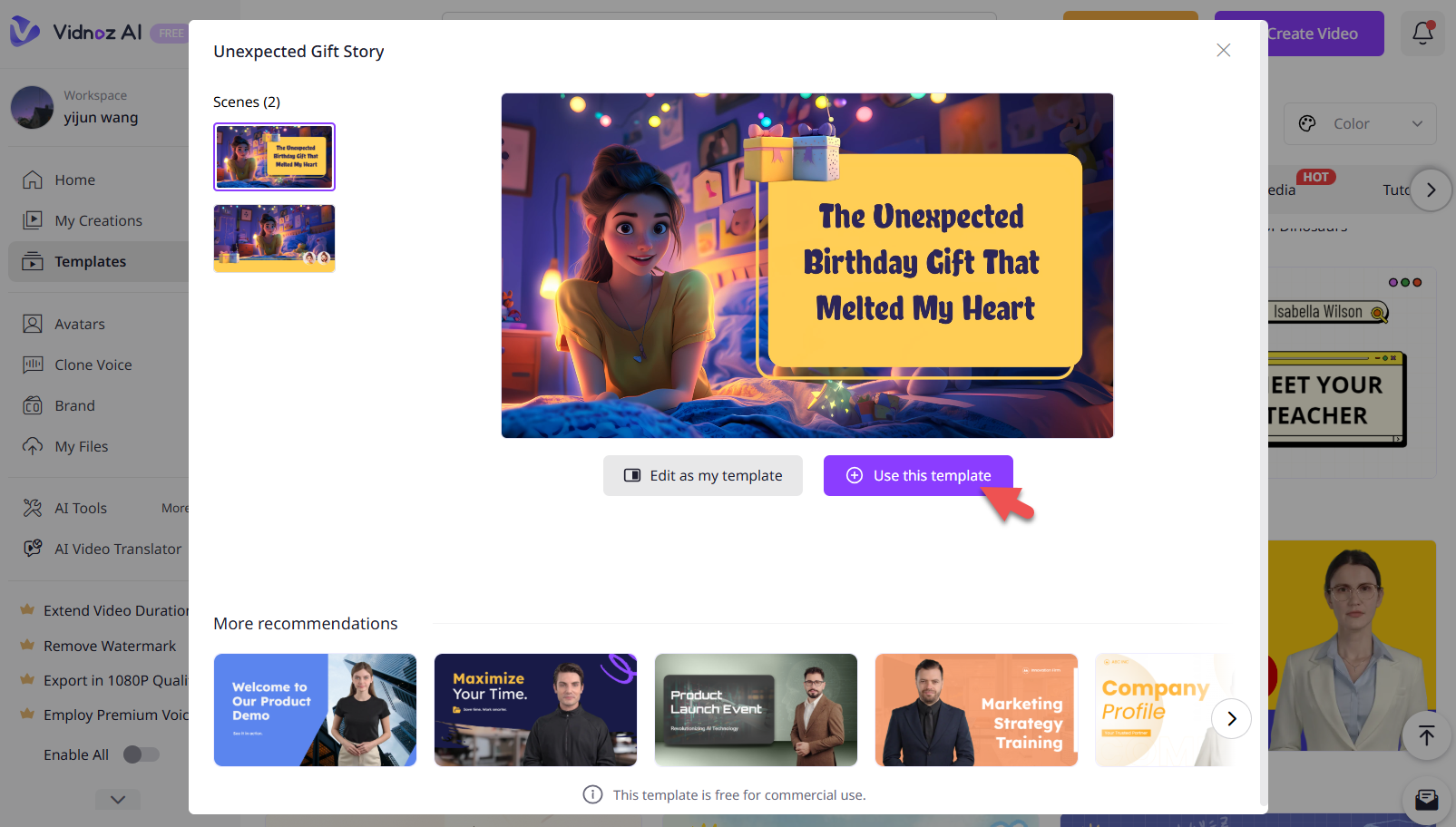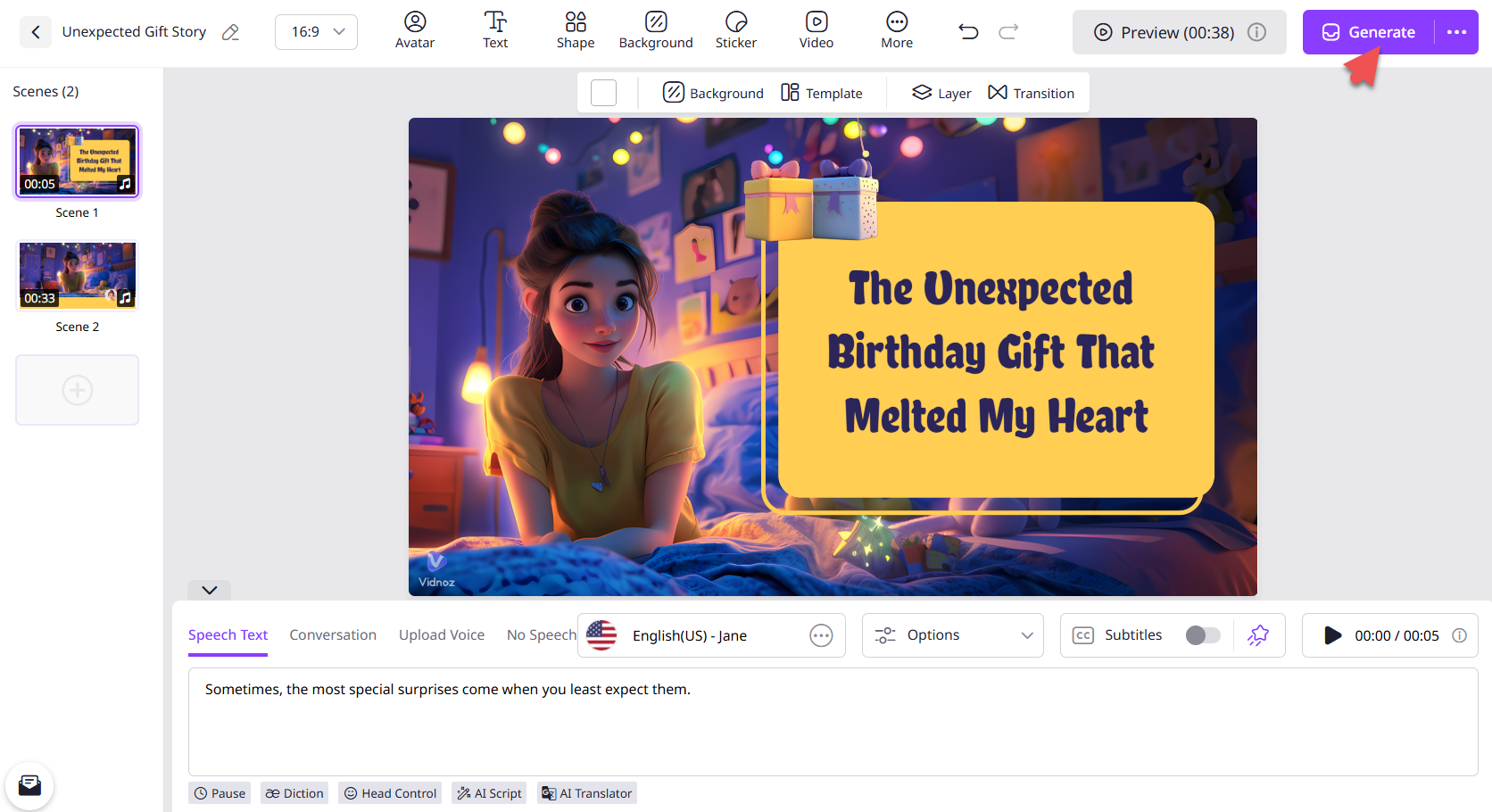Talking cartoons flood social media in the recent years. Cartoon characters are commonly used as digital representations to narrate a story, explain a concept, etc., for engaging audiences. AI technology gives everyone a chance to animate cartoons. You can simply make your favorite cartoon character speak naturally and emotionally using reliable AI tools.
In this article, the best 5 tools which can seamlessly bring cartoons to life are recommended. Follow us to learn how to create a talking cartoon video online free with the help of these tools.

- On This Page
-
How to Make an AI Talking Cartoon Free with Vidnoz
-
How to Create a Talking Cartoon Online with Mango AI
-
How to Generate Talking Cartoon AI Free with DupDub
-
Further Editing: How to Customize a Talking Cartoon Video from Template
How to Make an AI Talking Cartoon Free with Vidnoz
Vidnoz, a versatile AI toolkit provider, includes a talking photo generator available to transform still images into animated speaking avatars in few clicks. It supports animating diverse photos, from real human to cartoon characters and animals. You can use a preset avatar or upload a royalty-free photo and then create your own talking cartoon with no effort.
Create Your AI Talking Avatar - FREE
- 1900+ realistic AI avatars of different races
- Vivid lip-syncing AI voices & gestures
- Support 140+ languages with multiple accents
Employing a set of techniques, Vidnoz boasts producing studio-quality talking cartoon videos. Inbuilt text to speech engine instantly converts the script into a speech with a natural-sounding voice in multiple languages, while lip-syncing algorithm helps perfectly synchronizes lip moments with the audio track. You can also customize the voice to convey different feelings like cheerful, sad, serious, to fit the context.
The talking cartoon video maker is free and safe to use. Thanks to an easy-to-navigate interface, you can instantly get started with it, no guesswork, no skills needed. Now, check the step-by-step guide to make a talking cartoon video with Vidnoz.
Step 1. Head to Vidnoz > Free AI Tools > AI Talking Photo.
Step 2. Sign up and log in an account.
Step 3. Select a cartoon character or upload an image of your favorite cartoon character.
Please note that you should upload a clear front face image, no copyrighted material.
Step 4. Write your script. Select language, voice and emotion.
Step 5. You can also customize the video background color, turn/off subtitle and select a facial expression, stable or expressive, if needed.
Step 6. Click Generate Video. After the talking cartoon video is generated, you can view it in Vidnoz app and make further editing.
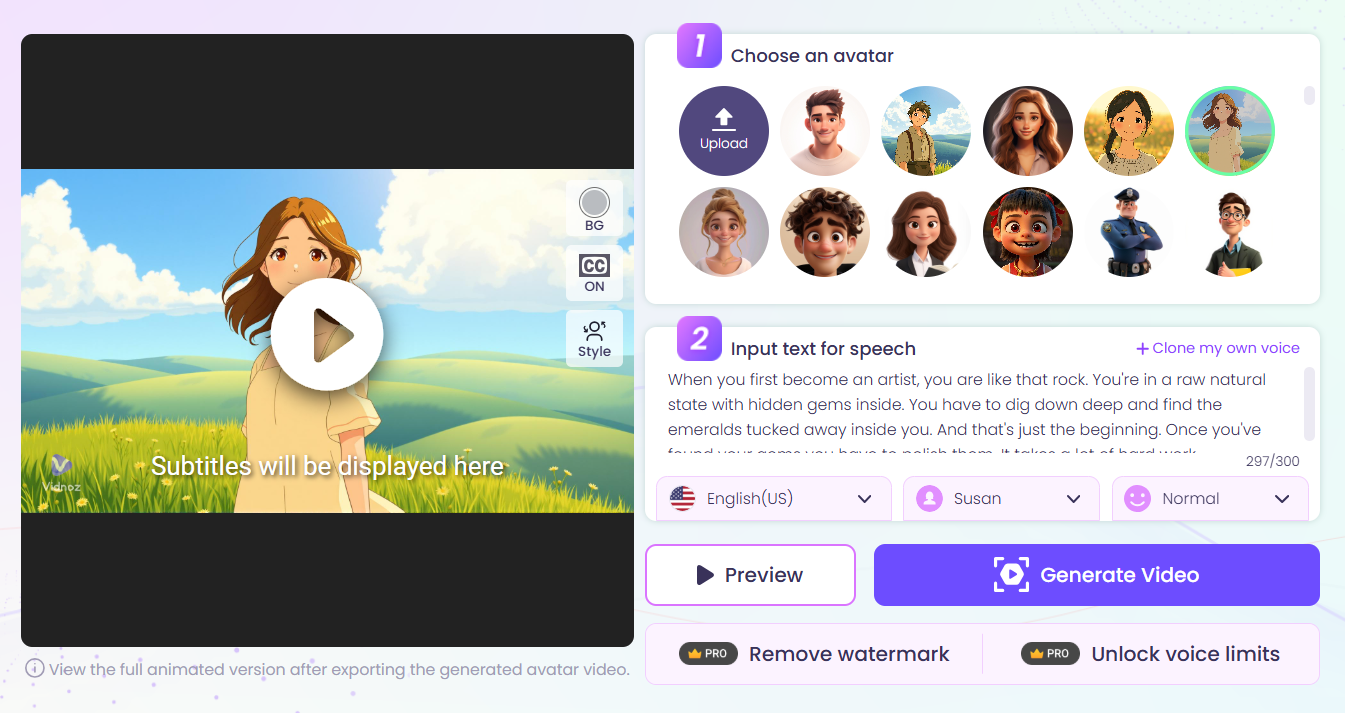
How to Create a Talking Cartoon Online with Mango AI
Mango AI rolls out a Talking Cartoon solution to generate lively talking cartoon videos from photos instantly. It provides lots of sample photos across genders, ages, careers and ethnic groups, that suit for different cases. And, you can also create a talking Santa with the ready-made cartoon Santa avatars to deliver Christmas greetings or send a party invitation. Alternative to the presets, upload a photo to create a personalized talking cartoon video.
Mango AI integrates with powerful text to speech models, including ElevenLabs, Azure and AwsPolly, to generate realistic voice overs for the talking cartoon video. Otherwise, make a speech from an uploaded audio file. Mango AI will precisely animate lips to match the audio track. It also empower you to adjust facial pose from small, medium to big for making your speech more expressively.
How to make a talking cartoon video with Mango AI? Follow the tutorial.
Step 1. Visit Mango AI > All AI Tools > Talking Cartoon.
Step 2. Upload an image of a cartoon character or select from sample photos.
Step 3. Input text and select a voice, language. You can add pause for the speech and adjust voice speed. Otherwise, directly upload an audio file.
Step 4. Select a facial pose if needed.
Step 5. Click Generate AI Video.
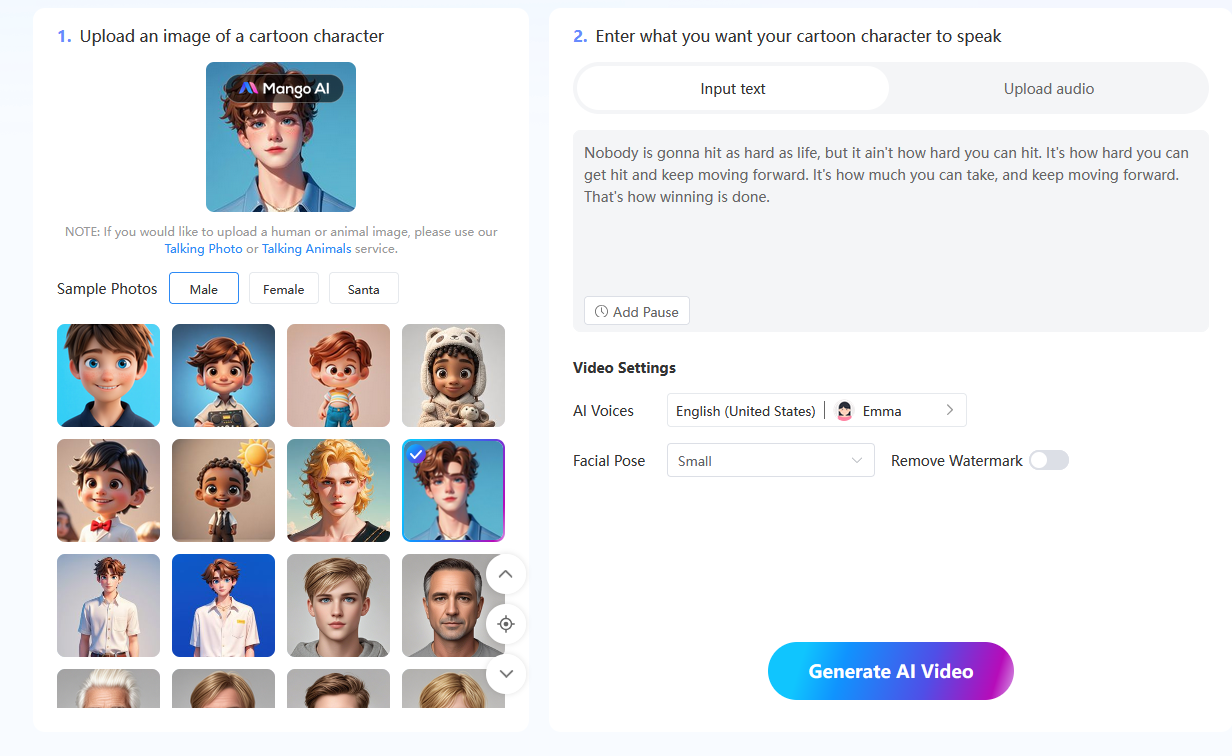
Tips:
- You need to log in an account for talking cartoon video generation.
- Mango AI specially designs talking photo and talking animals tools to bring a wide range of images to life.
How to Generate Talking Cartoon AI Free with DupDub
DupDub is an all-in-one video content platform featuring the ability to create talking AI avatars in minutes. It leverages advanced AI modeling to make still images of humans, cartoon characters, animals, speak with a natural and immersive lip-sync effect. It further accepts photos which include multiple faces to achieve an intelligent conversation between characters.
DupDub provides 3 methods to generate a voice over for your talking cartoon video, converting text to speech, uploading an audio or video file, and recording your own voice. For AI voiceover, you are allowed to adjust speech and pitch as well as choose from 40+ languages or accents for global reach.
DupDub delivers a simple and fast workflow to create a talking cartoon video. Here is the step-by-step guide.
Step 1. Go to DupDub > Products > AI avatar > Start for free.
Step 2. Select a photo avatar from the stock, or upload a face photo. If you want to make a talking animal cartoon video, please select “Upload animal photo”. Crop the photo, change background and make other editing if needed.
Step 3. Input your text and select a voice, language according to your need. Otherwise, upload a file with audio track or record your own voice.
Step 4. Click Generate talking avatar.
Tips:
- You need an account to create a talking cartoon.
- 10 free credits are granted to new account for experiencing all features of DupDub. But you shoud pay for more credits when the first 10 credits are spent.
- DupDub empowers you to create a talking avatar with dynamic gestures and fluid movements.
Further Editing: How to Customize a Talking Cartoon Video from Template
Besides using a professional talking photo tool to animate a cartoon character, AI video generator helps create more informative content with a talking cartoon. Vidnoz AI, an innovative video creation platform, presents a plethora of powerful features that ensures the most cost-effective solution to make engaging AI talking cartoon videos.

Vidnoz AI - Create Free Engaging AI Video with Talking Avatar
- Easily create professional AI videos with realistic avatars.
- Text-to-speech lip sync voices of different languages.
- 2800+ video templates for multiple scenarios.
- AI avatars: Vidnoz AI collects thousands of avatars which are organized by age, attire, career, nationality, and more for quick-access to a desired avatar. Instead, create your own custom avatar to meet your demands. Adorable and popular cartoon character avatars are also presented in the library and continuously updated.
- AI voices: Vidnoz AI helps generate realistic and natural-sounding voices from text. In addition to AI voices, it precisely clones anyone’s voice while keeping the original characteristics. It supports 140+ languages to localize your video for wider reach.
- Video editing: Customization tools are provided to spice up your video. You can add text, images, stickers to highlight key information; you can set an image/video background to make your video more professional; you can insert background music for creating unique mood.
- Video templates: Vidnoz AI designs lots of templates for various use cases that drive you to create a talking cartoon video with high efficiency.
Now, make full use of Vidnoz AI and create a personalized talking cartoon video from template.
Step 1. Sign up and log in your Vidnoz AI account.
Step 2. After entering the app, select Templates > Landscape or Portrait. You can filter templates by choosing a scenario, style, or color. For example, a cartoon video in landscape mode.
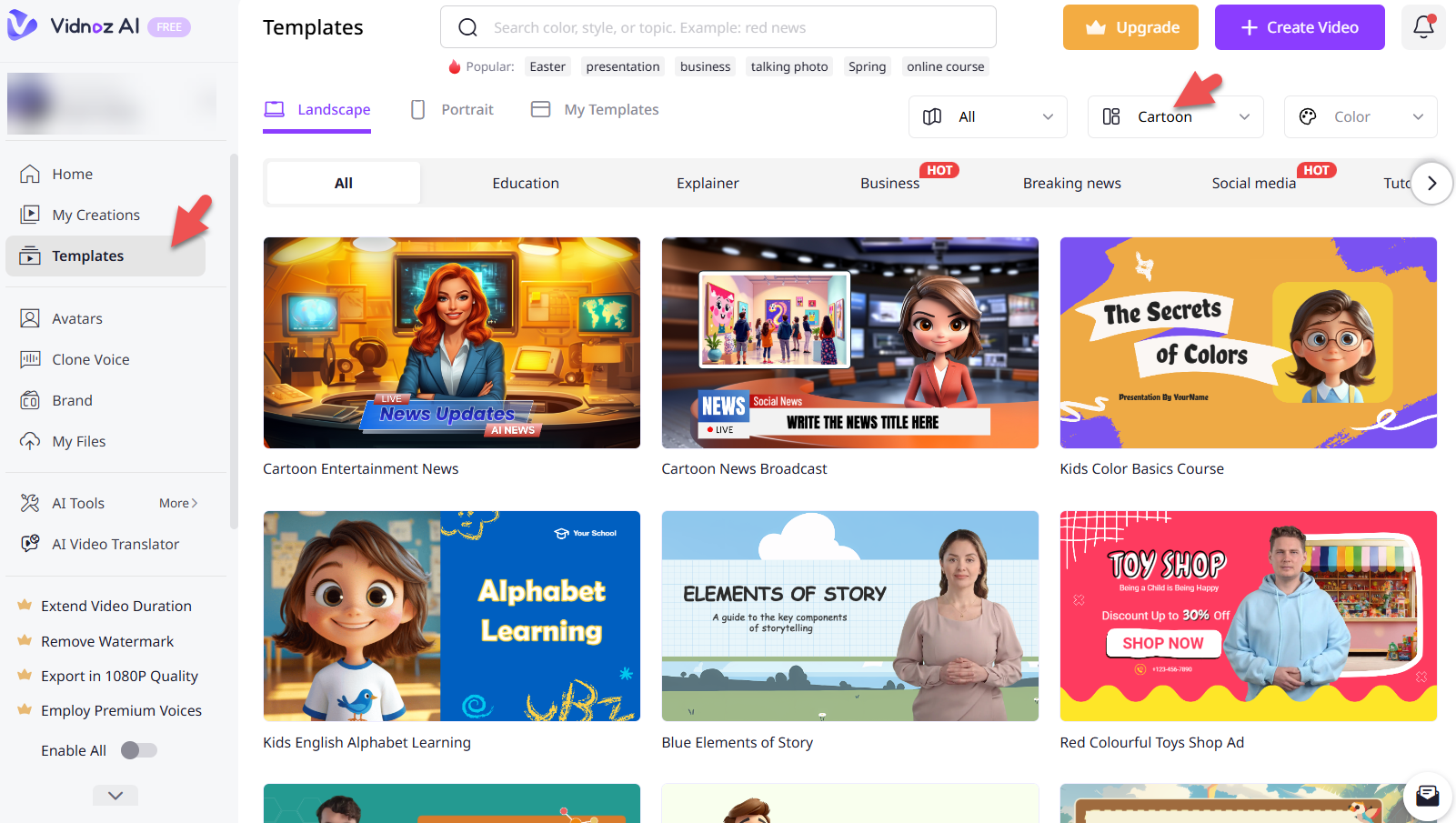
Step 3. Select a template > Use this template.
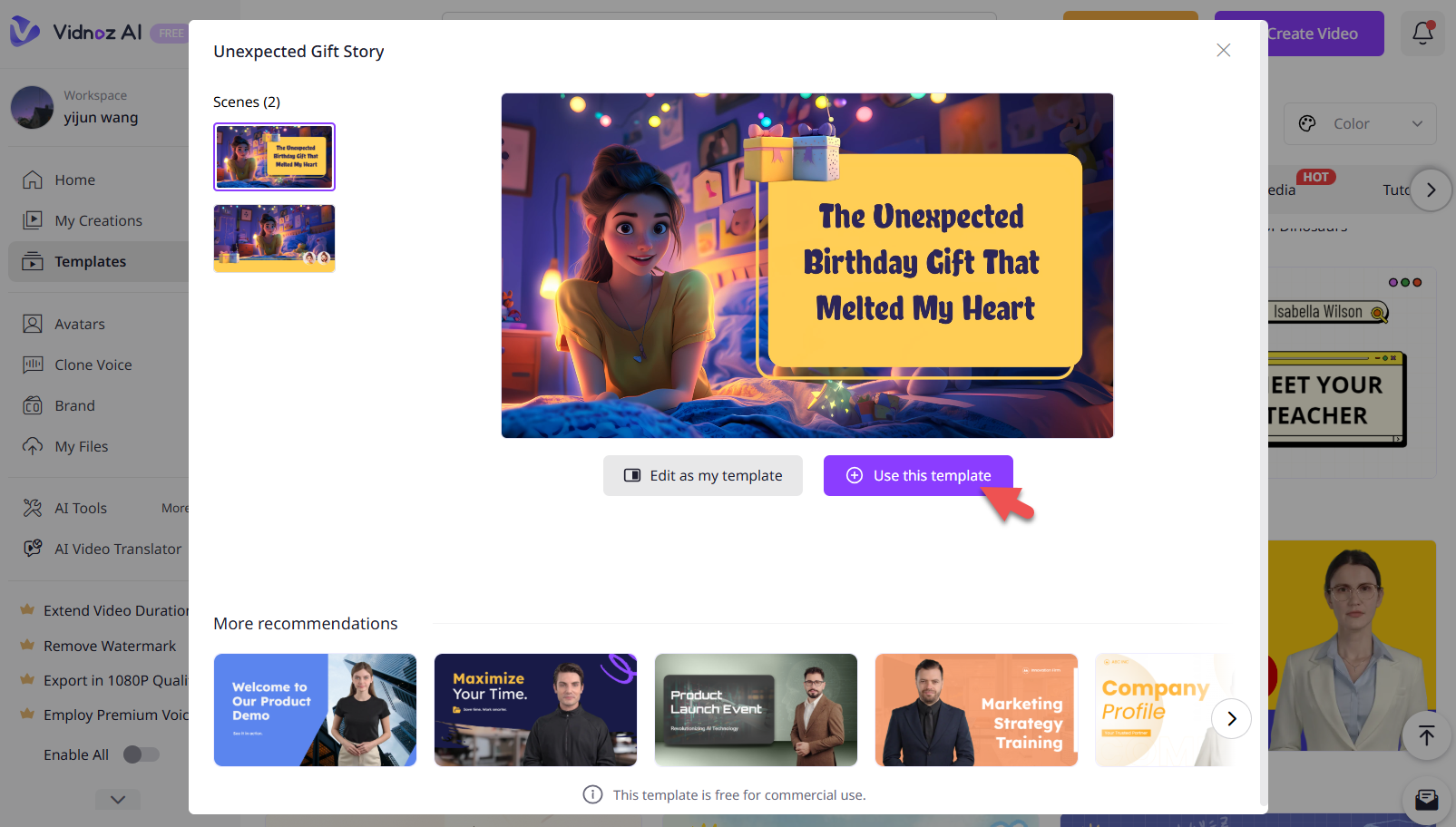
Step 4. Input the speech text. Select voice, language and customize the voice - speech, pitch, volume - if needed. Otherwise, upload or record voice for cloning.
Step 5. Personalize the video. Add or modify text, change background, insert shape/sticker/image or background music at will.
Step 6. Click Generate to create your talking cartoon video.
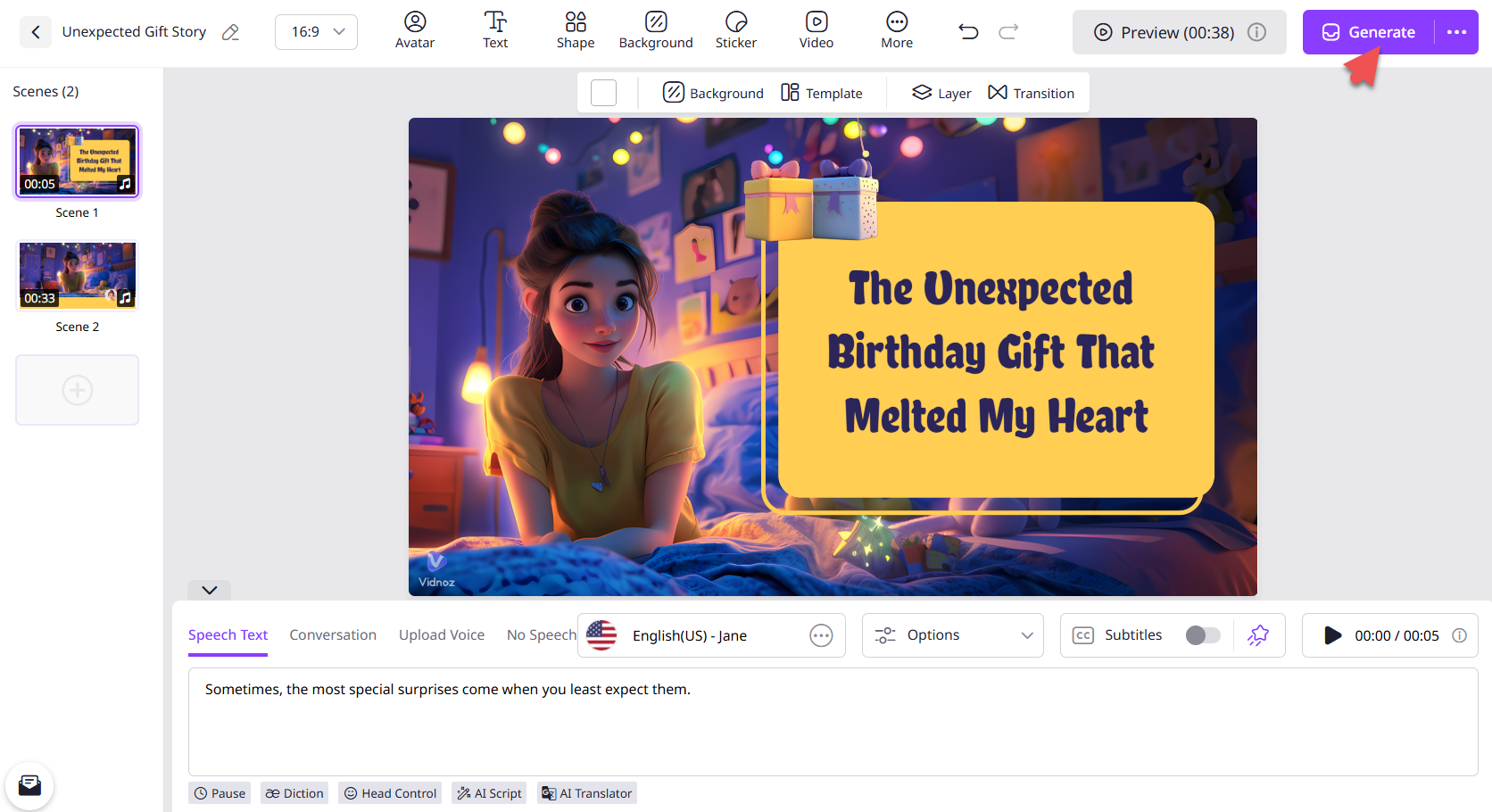
The AI-generated video is saved to My Creations. You can download it right now or update it in the further for reuse.
Bottom Line
Letting a cartoon character speak is great for spicing up your content, whether for entertainment, or kids teaching, or marketing, etc. A reliable talking cartoon video maker can bring animated characters or mascots to life. It adds catchy voice for the cartoons with seamless lip-syncing to appeal more audiences. Moreover, AI video generator, for example Vidnoz AI, shows an advanced way to create an enhanced talking cartoon video that delivers your message more memorable and engaging.