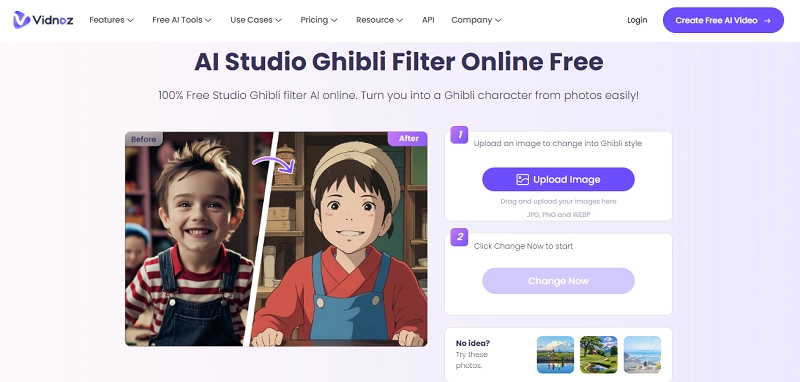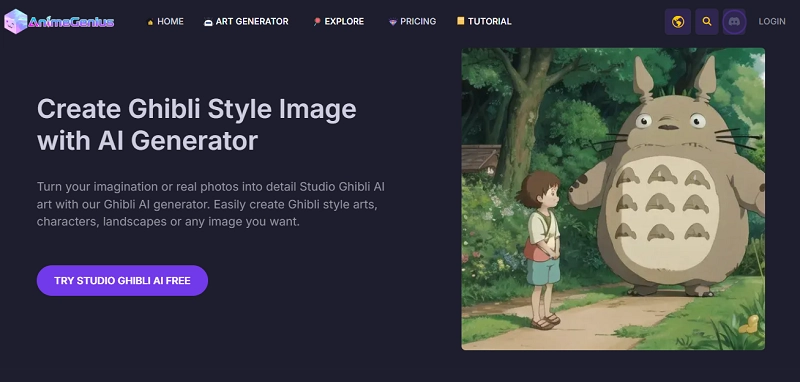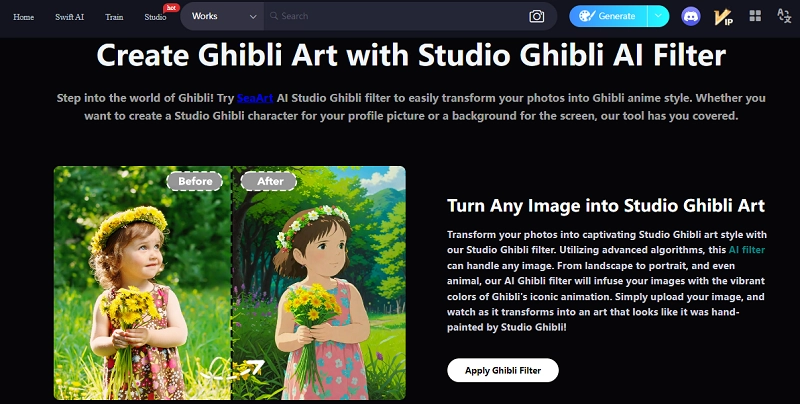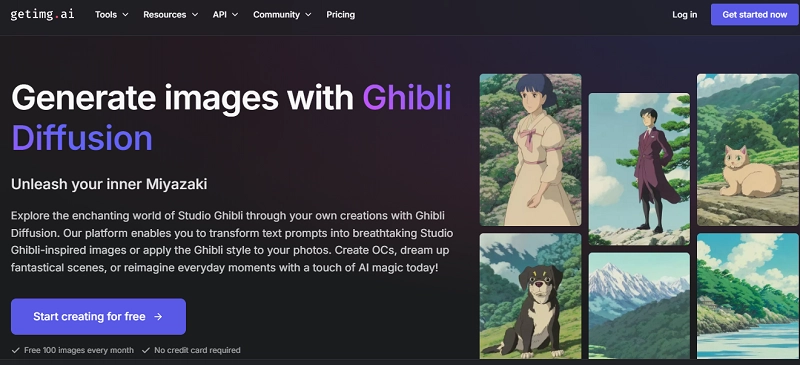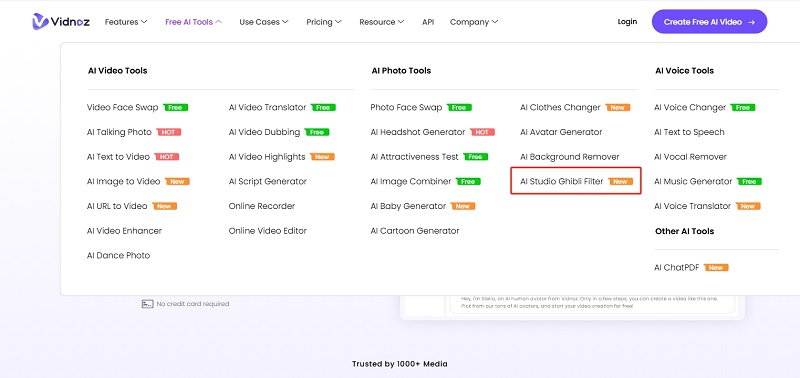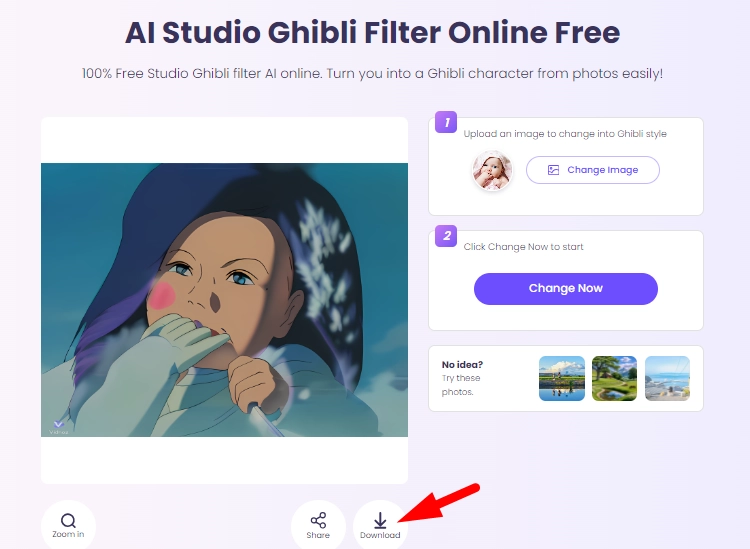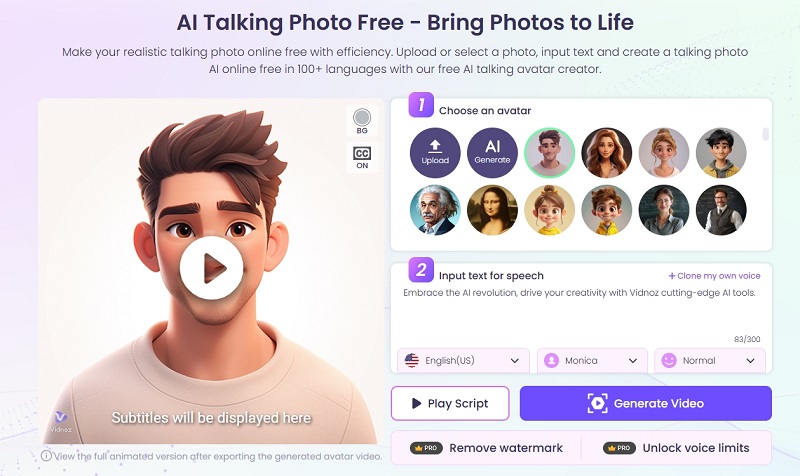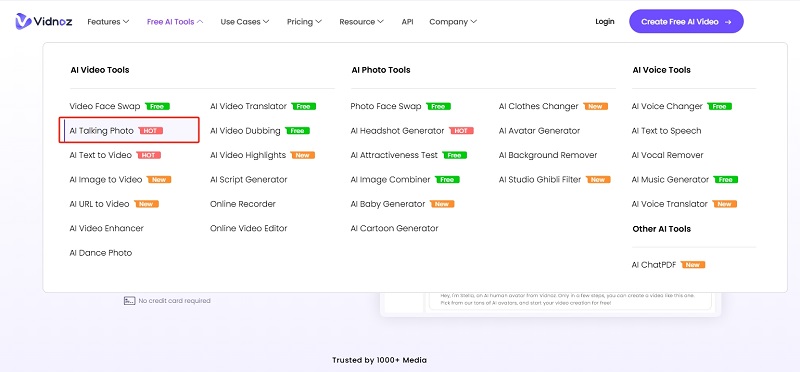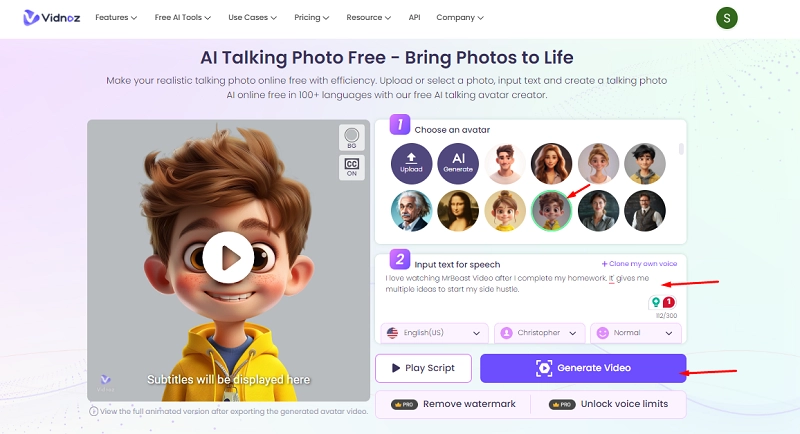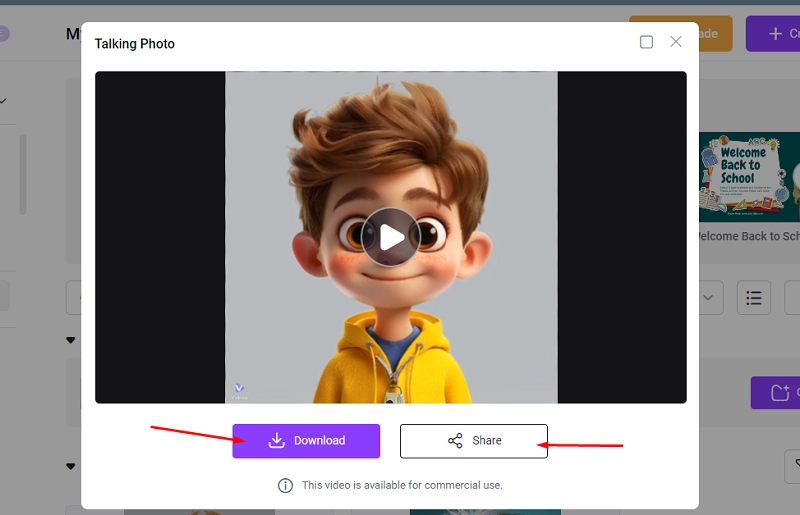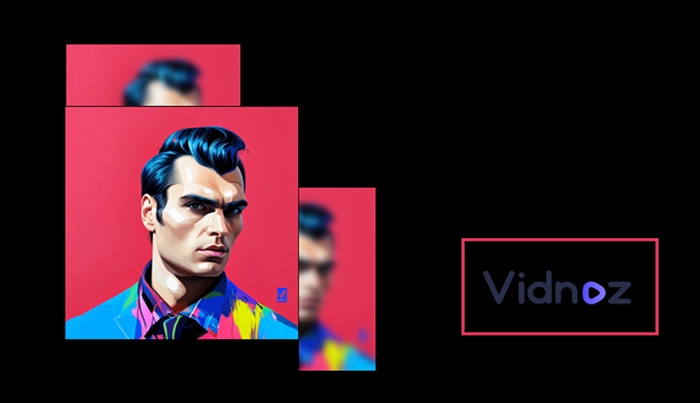Studio Ghibli comes first to mind whenever we think about animated characters. But why? Because Studio Ghibli has a unique style and influence in animation character design. Whether it's traditional ads or mainstream media, its mass-produced content is loved by millions across the borders. If you want to create a similar design for your portrait, I'll show you the top 4 Studio Ghibli Character Maker tools. Even if you haven't tried it before, still, you can produce the results of your choice.
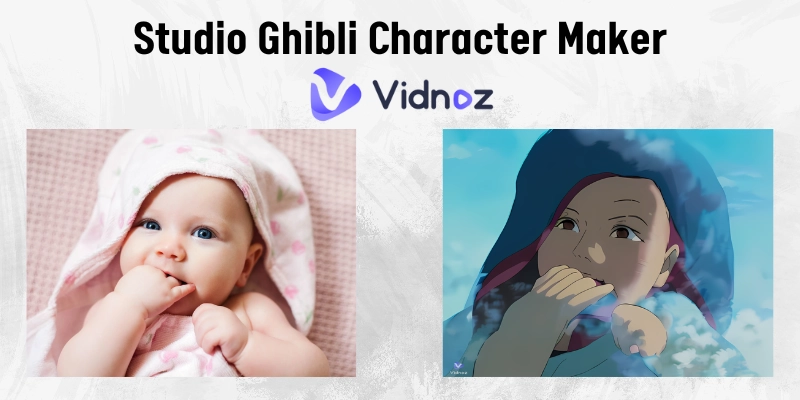
- On This Page
-
Hot Studio Ghibli Characters: Who's Your Favorite?
-
4 Top Tools for Creating Ghibli-Inspired Characters
#1. Vidnoz AI Studio Ghibli Filter
#2. AnimeGenius Studio Ghibli AI Generator
#3. Seaart AI Studio Ghibli Filter
#4. Getimag.AI Ghibli Diffusion
-
How to Turn a Photo into a Studio Ghibli Avatar via Vidnoz AI?
-
Bonus Tips: Make Your Studio Ghibli Avatar Talking
How to Create Studio Ghibli Avatar Talking Video?
-
FAQs About Studio Ghibli Avatar
What tools can I use to create a Studio Ghibli character?
Are there any free Studio Ghibli character maker tools available?
Can I use Ghibli-inspired avatars for my social media profiles?
Hot Studio Ghibli Characters: Who's Your Favorite?
Studio Ghibli is a renowned Japanese animation studio co-founded by directors Hayao Miyazaki and Isao Takahata. They're famous for their visually enchanting films and emotionally powerful storytelling. The studio's characters are celebrated for their charm, complexity, and timeless appeal. That's why it captivates mass audiences worldwide.

Here are some of the most iconic Studio Ghibli character makers:
- Totoro (My Neighbor Totoro) – A gentle forest spirit, Totoro symbolizes nature and childhood wonder.
- Chihiro (Spirited Away) – A brave young girl who starts a journey of self-discovery while navigating a magical, mysterious world.
- Howl (Howl’s Moving Castle) – A charming and mysterious wizard known for his transformation abilities and internal struggles with identity.
- Kiki (Kiki’s Delivery Service) – A young witch-in-training learning about independence and self-confidence through her delivery service.
- Princess Mononoke (Princess Mononoke) – A fierce and passionate warrior raised by wolves, fighting to protect the natural world from human destruction.
These are just some famous characters; many others have a unique vibe in their persona.
4 Top Tools for Creating Ghibli-Inspired Characters
Let's explore our top-listed Studio Ghibli character maker tools and their different aspects so you can pick the best one. Each of these Studio Ghibli character creators offers different features that can fit the needs of the hour.
#1. Vidnoz AI Studio Ghibli Filter
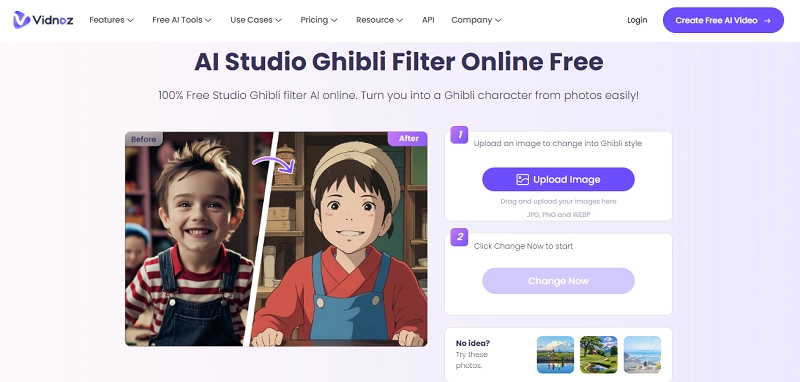
At the start of our list, we have the Vidnoz AI Studio Ghibli Filter. It's powerful AI-powered software that allows users to transform their real-life images into anime characters. Whether it's their kid's picture or random selfies, this will filter the image within seconds. That's why it's a top choice for new users who haven't used image tools before.
Pros
- Web-based App: You don't need to install any app; just open the website and start changing the photos.
- 100 % Free: You don’t have to pay anything to use it. Simply add your input and generate the Ghibli characters.
- AI Detection: The tool will automatically collect the facial expressions of any age and produce the results accordingly. You don’t have to command at all.
Cons
- Need Internet: You can’t use this tool without internet connectivity.
- Limited Capacity: You have to generate 1 picture at once and can’t do multiple at once.
#2. AnimeGenius Studio Ghibli AI Generator
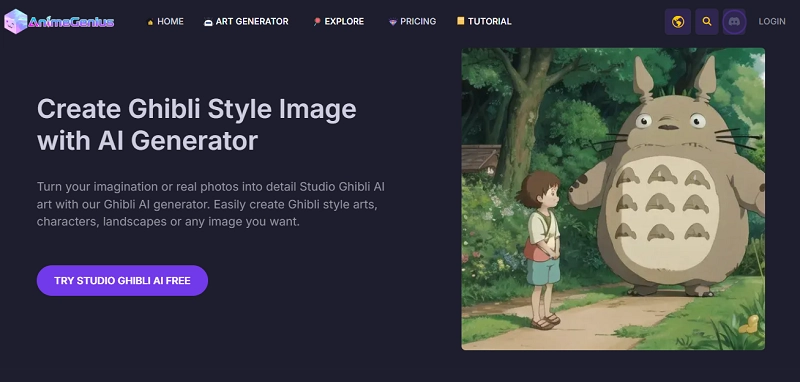
Secondly, the AnimeGenius studio Ghibli character maker - AI Cartoon Generator is another creative Studio Ghibli Avatar Maker tool. This tool can produce characters along with landscapes or backgrounds. It utilizes the AI algorithm to blend the prompt and its imagination to create a customized picture.
Pros
- All-in-one: The tool allows you to choose from multiple styles of characters and modify them.
- Modify Output: You can resize the ratio and even increase the resolution.
- Negative Dictation: Since AI generates random output, you can add a negative prompt to remove the mistakes.
Cons
- Requires Sign-Up: Unfortunately, you must create an account to generate images.
- Paid: Most of the features are accessible after getting a paid version.
#3. Seaart AI Studio Ghibli Filter
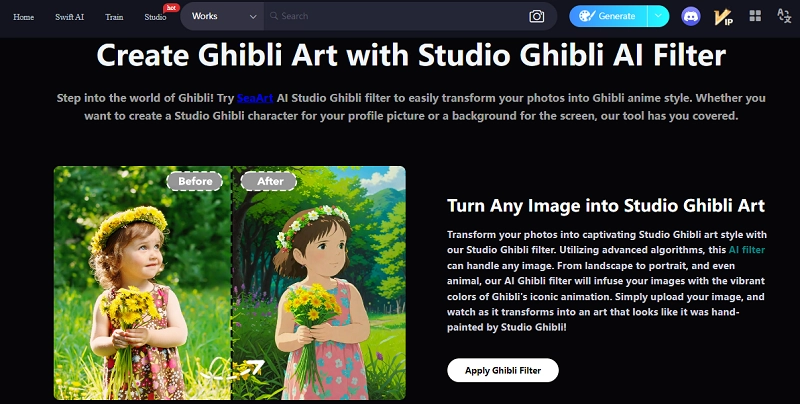
The Seaart AI Studio Ghibli Filter is a fantastic app. But why? Because it adds vibrant colors to the final photo, which makes it attractive. Although similar to previous tools, the Seaart algorithm profoundly understands the subject and background. Also, it allows the users to modify the background so they don't have to rely on the default one. For instance, you can add a prompt like this:
"blue sky, grassland, and a castle are in the background."
Pros
- Custom Prompt: You add the prompt of your choice and style—there is no need to rely on pre-existing templates.
- Free Tools: Most of the basic features are free to use. You only have to create an account and start using it.
- Huge Database: With more than 500K+ models from different movies and ads, you can choose the one that fits the best.
Cons
- Dependency on the Network: You need stable connectivity to make your pictures.
- No Mobile App: Those who prefer picture editing on a phone can’t do it. You need to open a browser to modify your pictures.
#4. Getimag.AI Ghibli Diffusion
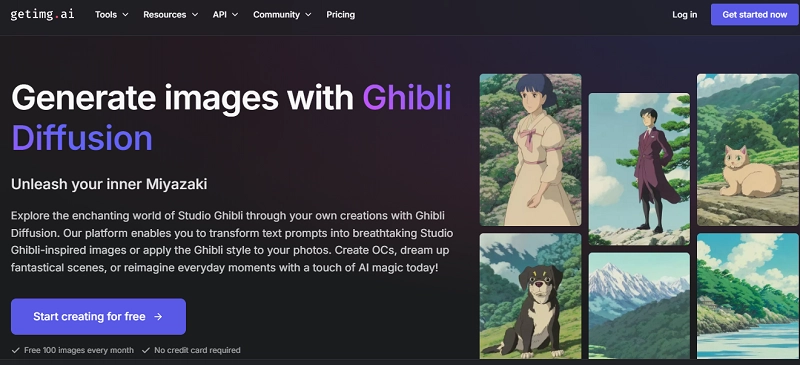
Lastly, we have the Getimag.AI Ghibli Diffusion interface, which is very similar to Seaart. At the backend, it uses the FLUX.1 technology, which is powered by Black Forest Labs. That's why its features are professional-grade editing. Although you can't generate videos with it, it is still a good choice for picture-based content.
Pros
- Plans: It offers free and paid plans. Most of the features are available in the basic version.
- Commercial Usage: You can use the images for commercial purposes if generated through the paid plan.
- Discord Community: Join the community to get more valuable insights and tricks.
Cons
- Support: You’ll get priority support even if you’re a premium paid member.
- Account: Unable to operate without registration of an account.
How to Turn a Photo into a Studio Ghibli Avatar via Vidnoz AI?
Ready to try our Studio Ghibli Filter on your images? Here's how you can proceed using this Studio Ghibli character maker:
Step 1: Register Vidnoz free. Then open the Vidnoz AI Studio Ghibli Filter tool in your web browser.
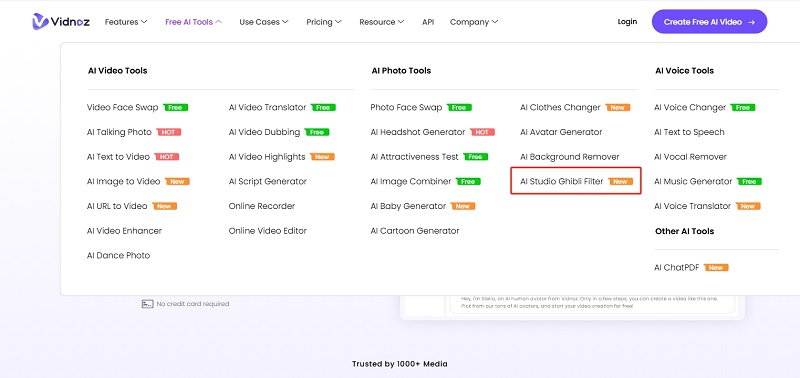
Step 2: Then upload your image (can be a selfie or portrait).

Step 3: Click the “Change Now” button and download the picture to share with the world.
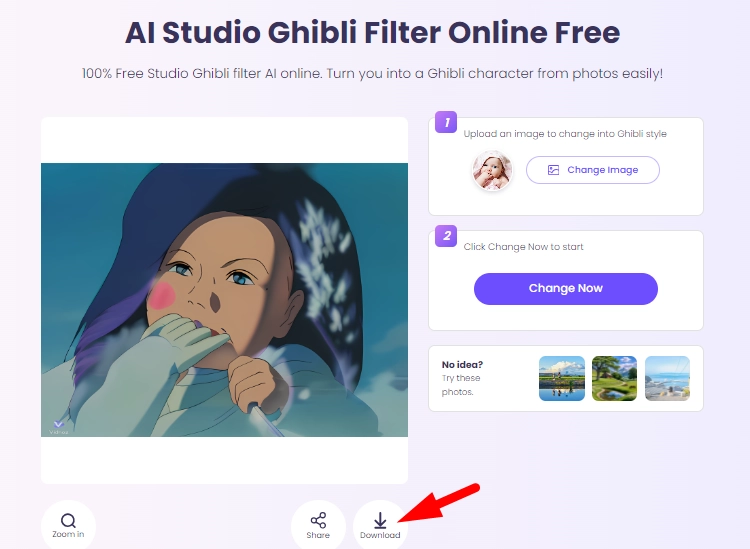
Bonus Tips: Make Your Studio Ghibli Avatar Talking
In addition, if you want to turn photos into Studio Ghibli character makers. You can use the Vidnoz AI Talking Photo, a free tool. It allows users to directly create different styles of Studio Ghibli avatars and then make this avatar talk and generate a video.
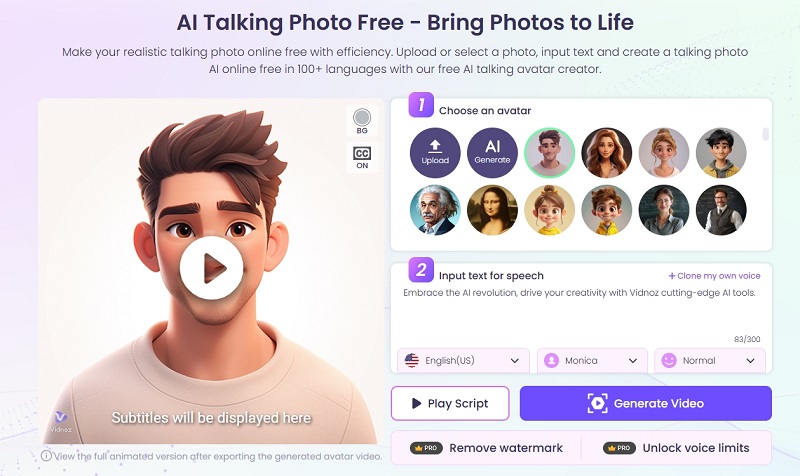
4 Key features of Vidnoz AI Talking Photo:
- Extensive Avatar Library and Multiple Styles: If you're using Vidnoz, you don't have to worry about the styles. Our app includes hundreds of built-in apps that allow you to pick your favorite avatar.
- Realistic AI Talking Photo and Lip Sync Animation: The video you generate will look like it's recorded in a professional studio. From lip synchronization to word delivery, each detail will show up perfectly.
- Multilingual Support for Studio Ghibli Avatar: Do you want to generate your Ghibli Avatar speaking in German or French, not Japanese? The Vidonz AI talking tool also allows this.
- Unlimited Avatar AI Video Generator Online Free: You don't have to worry about the remaining credits counts. One can generate as many avatars as one likes to produce.
How to Create Studio Ghibli Avatar Talking Video?
Well, Ghibli avatars are unique, but what if you add more spice to your image and convert it into a talking video?
Is it possible?
Yes, it is. Here’s how:
Provide a detailed, easy-to-follow guide on generating a Studio Ghibli avatar and making a video of it using Vidnoz AI Talking Photo.
Step 1: Open the Vidnoz AI Talking Photo tool on your web browser. Upload the image.
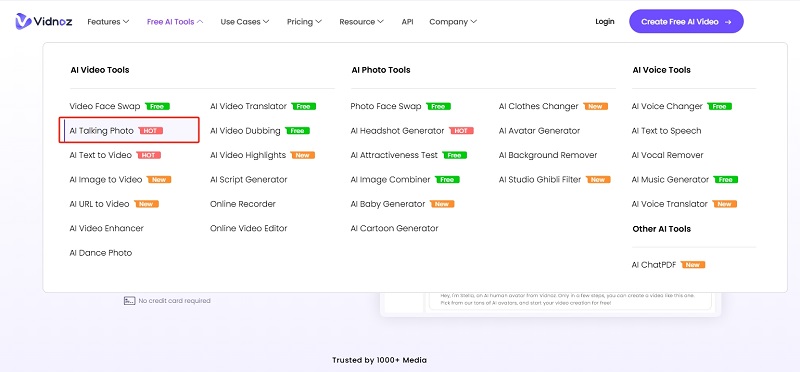
Step 2: Choose the avatar you want to make for your pictures. Add an input text-to-speech avatar script for the avatar to speak. Select the language and tone of the narrator. Now, click the generate video button.
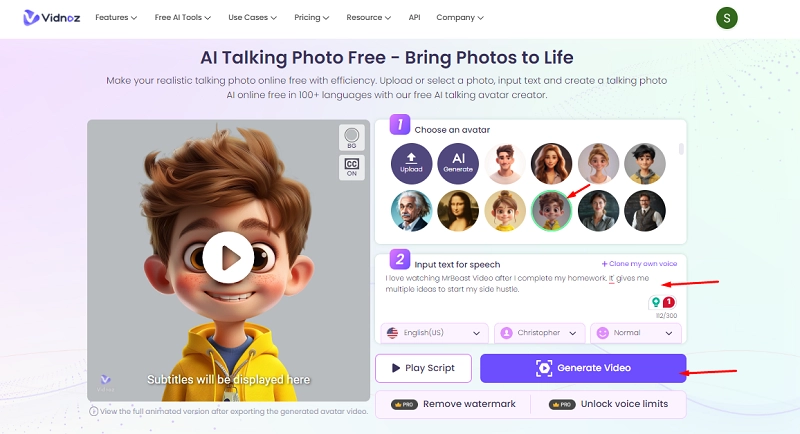
Step 3: That's it. You can download and share the video on social media with your friends.
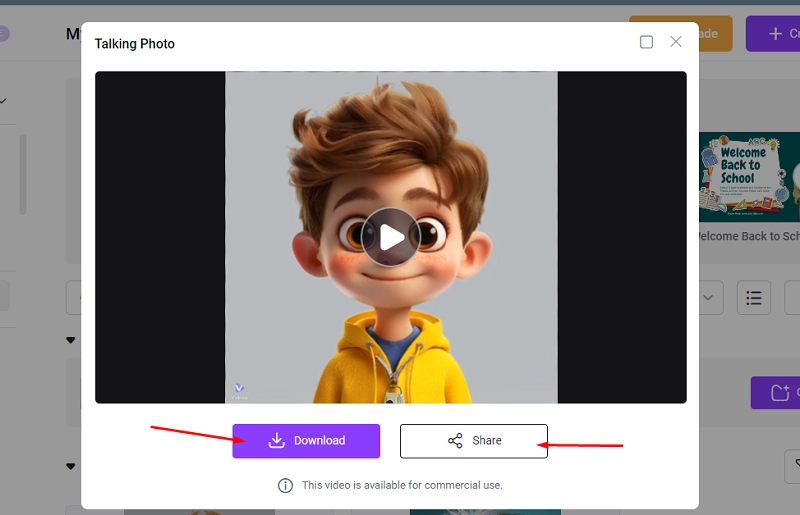
FAQs About Studio Ghibli Avatar
What tools can I use to create a Studio Ghibli character?
There are multiple options to generate Studio Ghibli Characters, the most famous of which is the Getimag Diffusion app or Vidnoz AI. For the second one, you just have to open the tool, and there's nothing to pay for.
Are there any free Studio Ghibli character maker tools available?
Definitely, Vidnoz is the top free character maker for those who don’t want to pay anything to generate a character.
Can I use Ghibli-inspired avatars for my social media profiles?
You can use the avatar for your social media profile pictures and share them with your friends. There's no restriction or copyright issue you'll face. The tools mentioned above comply with all your virtual rights.
Final Thoughts
All in all, we hope you'll try out these tools for your pictures. Once you download the output on your device, it will definitely amaze you. For the Studio Ghibli character maker, we recommend you use the Vidnoz AI Studio Ghibli Filter. It's free and fast, and there's no need for any bulky app installation or registration.
So, why are you waiting? Try Vidnoz AI right now!