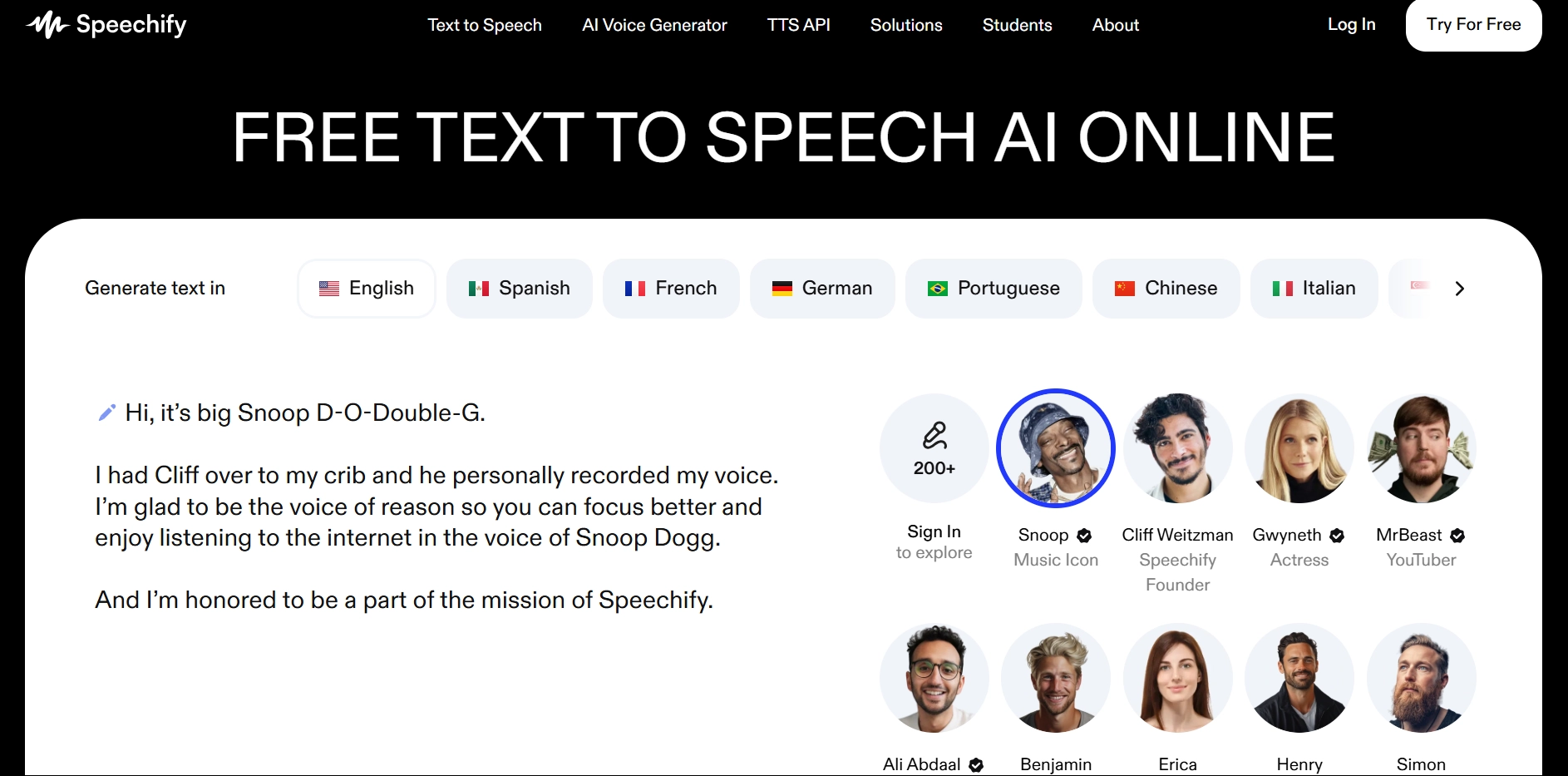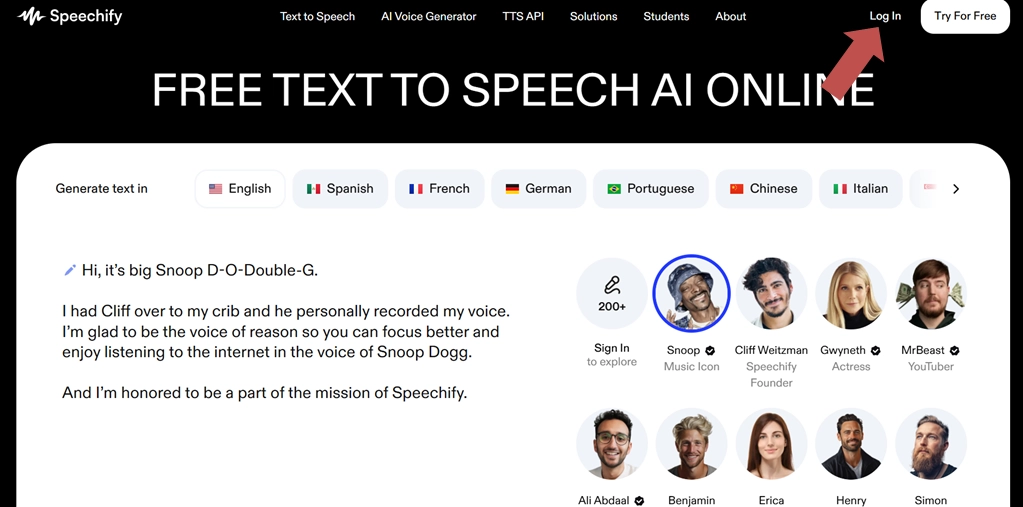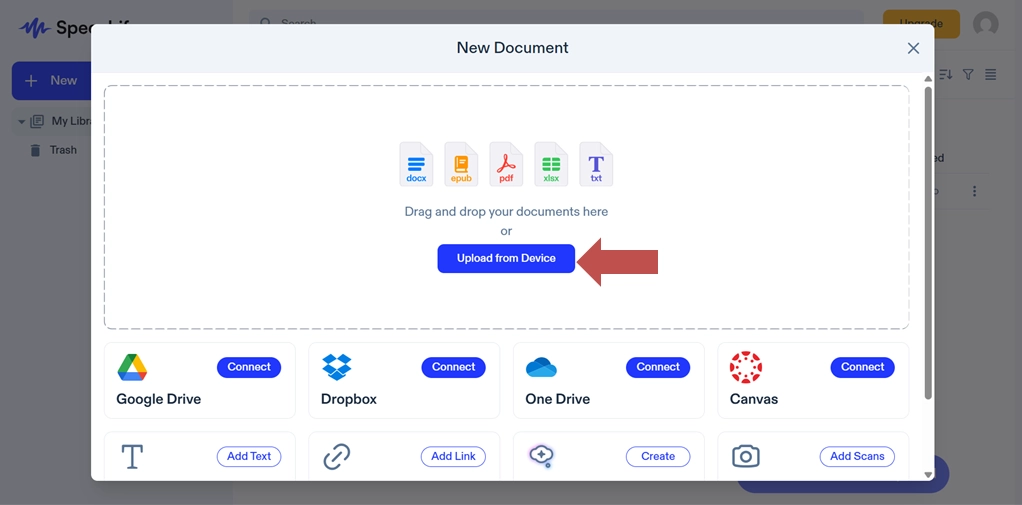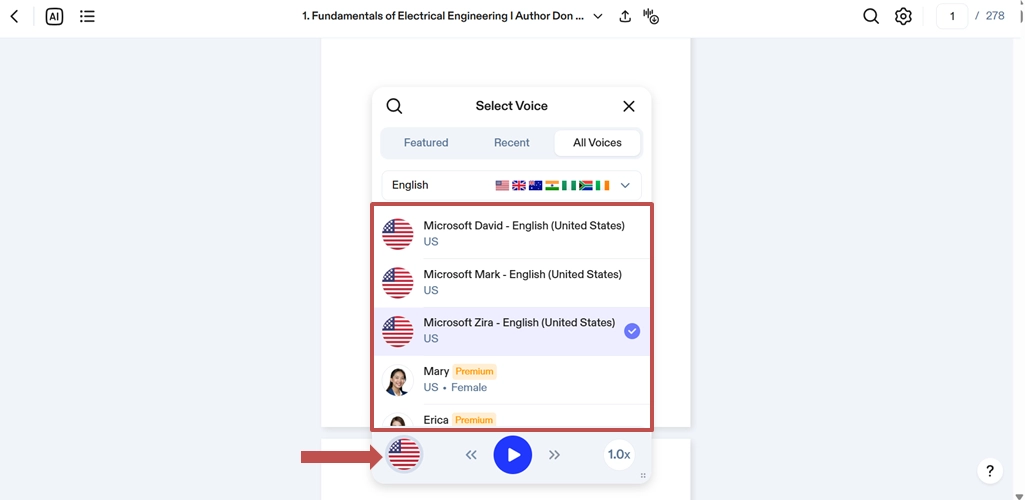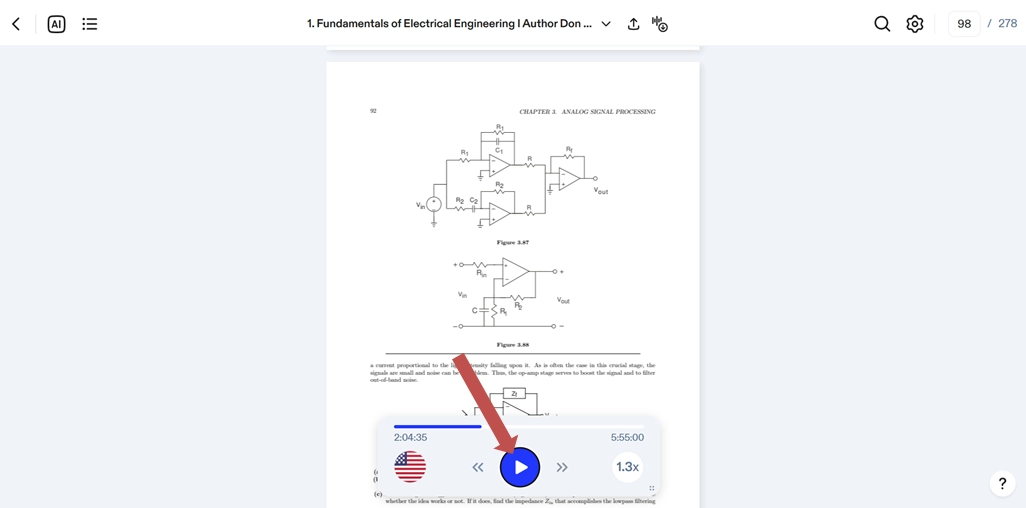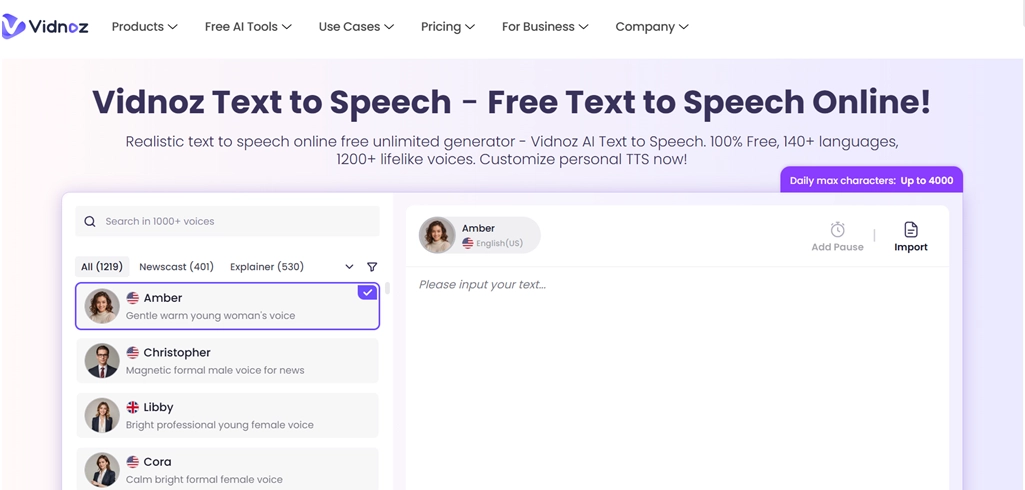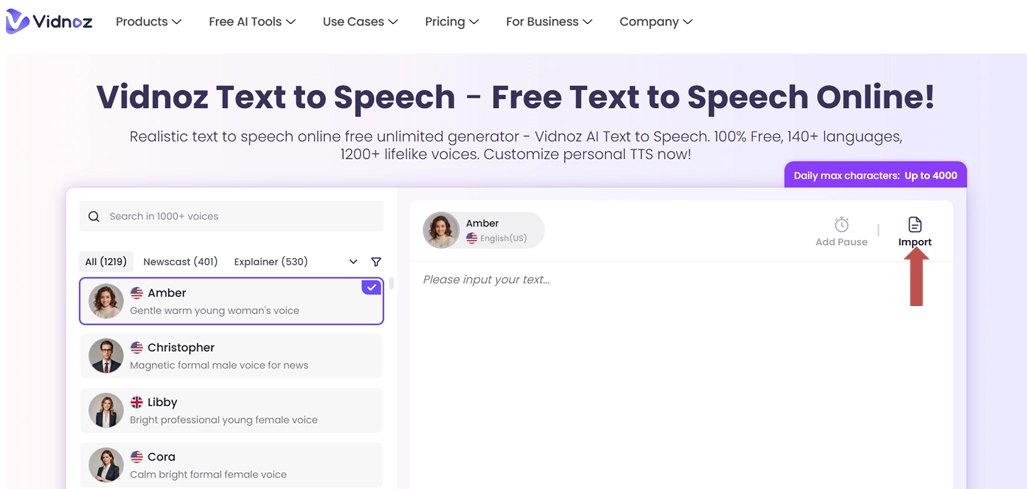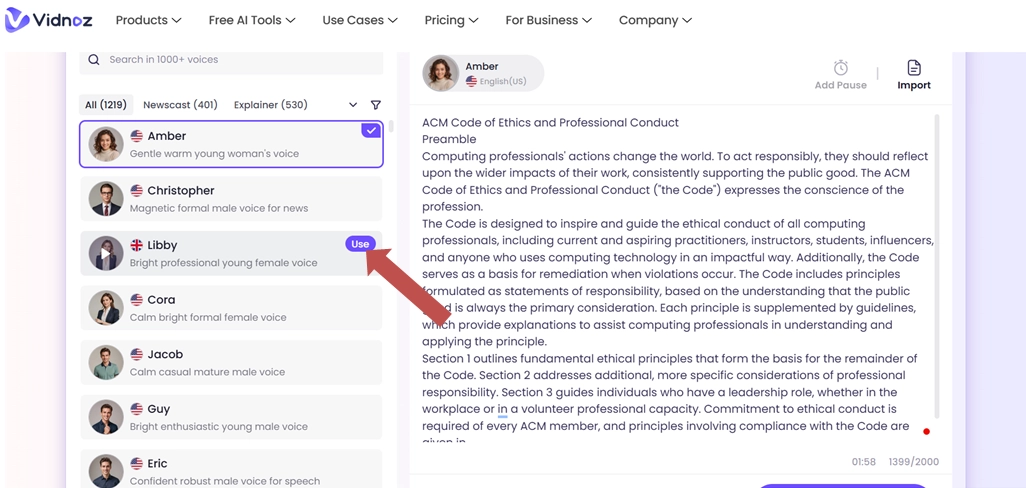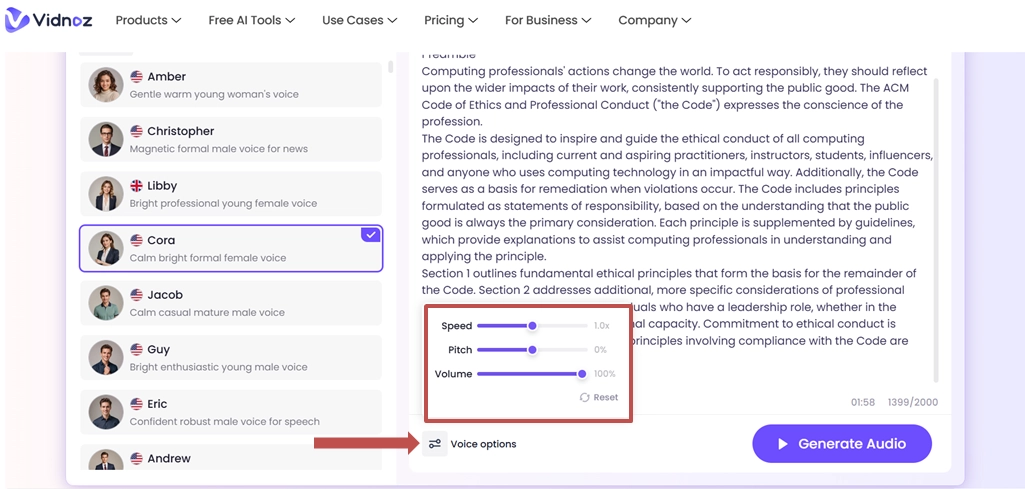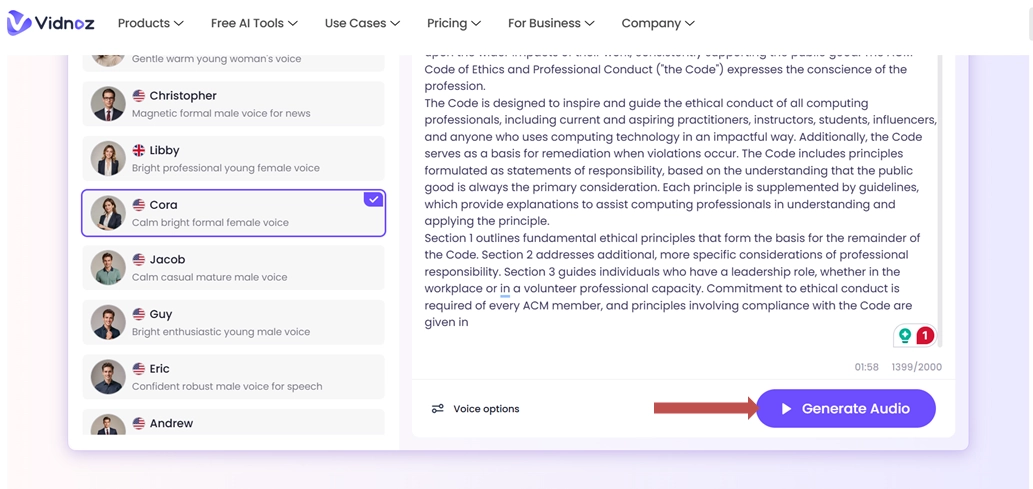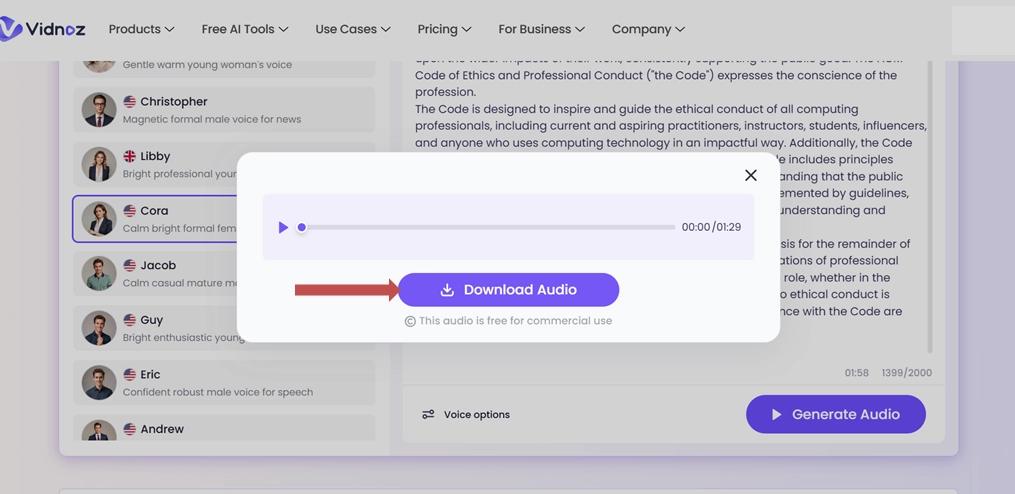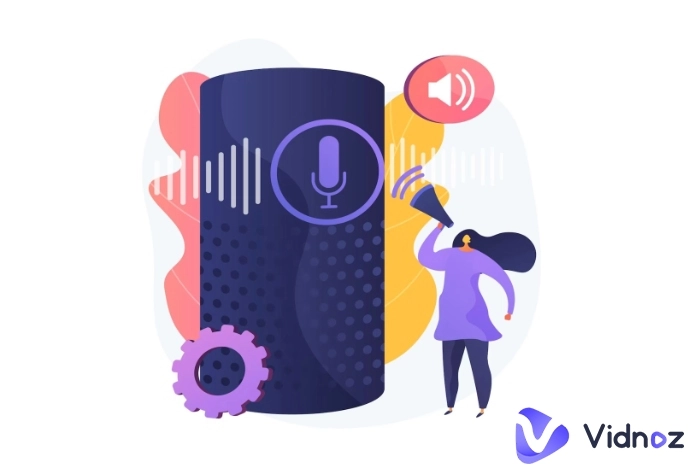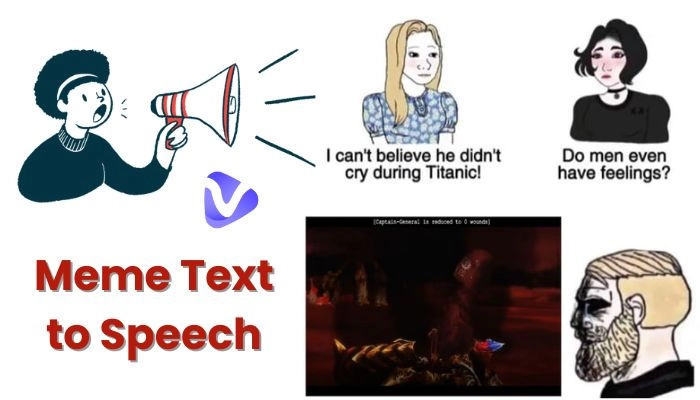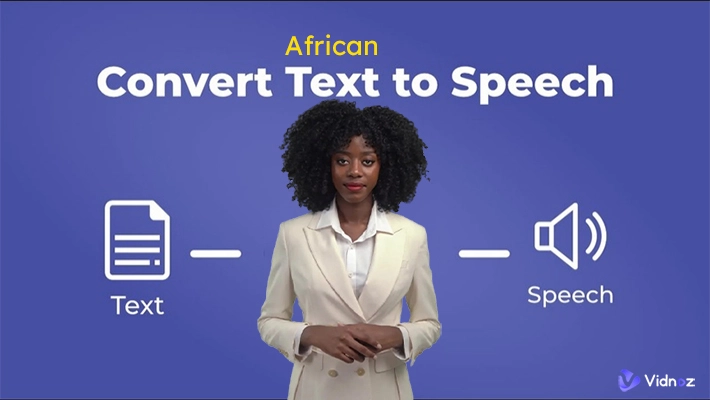Text-to-speech technology has redefined how written content is consumed. Transforming text into lifelike audio allows users to engage with books, documents, and web pages in a completely different manner. This technology's usage covers various sectors—ranging from audiobooks and online education to corporate productivity applications and accessibility improvements.
Leading the pack in this area is Speechify Text to Speech, an immensely favored tool that enhances reading ease and boosts understanding. But is Speechify worth it? Does it really fulfill its promises, or is there a superior option? Let's delve into the complete review.

- On This Page
-
What is Speechify Text to Speech?
-
What Can Speechify Text to Speech Do?
-
How to Use Speechify Text to Speech
-
What is the Best Free Alternative to Speechify Text to Speech?
What is Speechify Text to Speech?
Speechify Text to Speech is a cross-platform AI-powered tool designed to read written text aloud using lifelike synthetic voices. It transforms any digital content—PDFs, emails, articles, or textbooks—into audio, enabling users to listen on the go or multitask efficiently. Speechify Text to Speech online further enhances this flexibility.
Speechify is available on multiple platforms, including:
- Web browsers
- iOS and Android
- macOS and Windows
The versatility of platform support makes the text to speech AI tool ideal for seamless usage across devices.
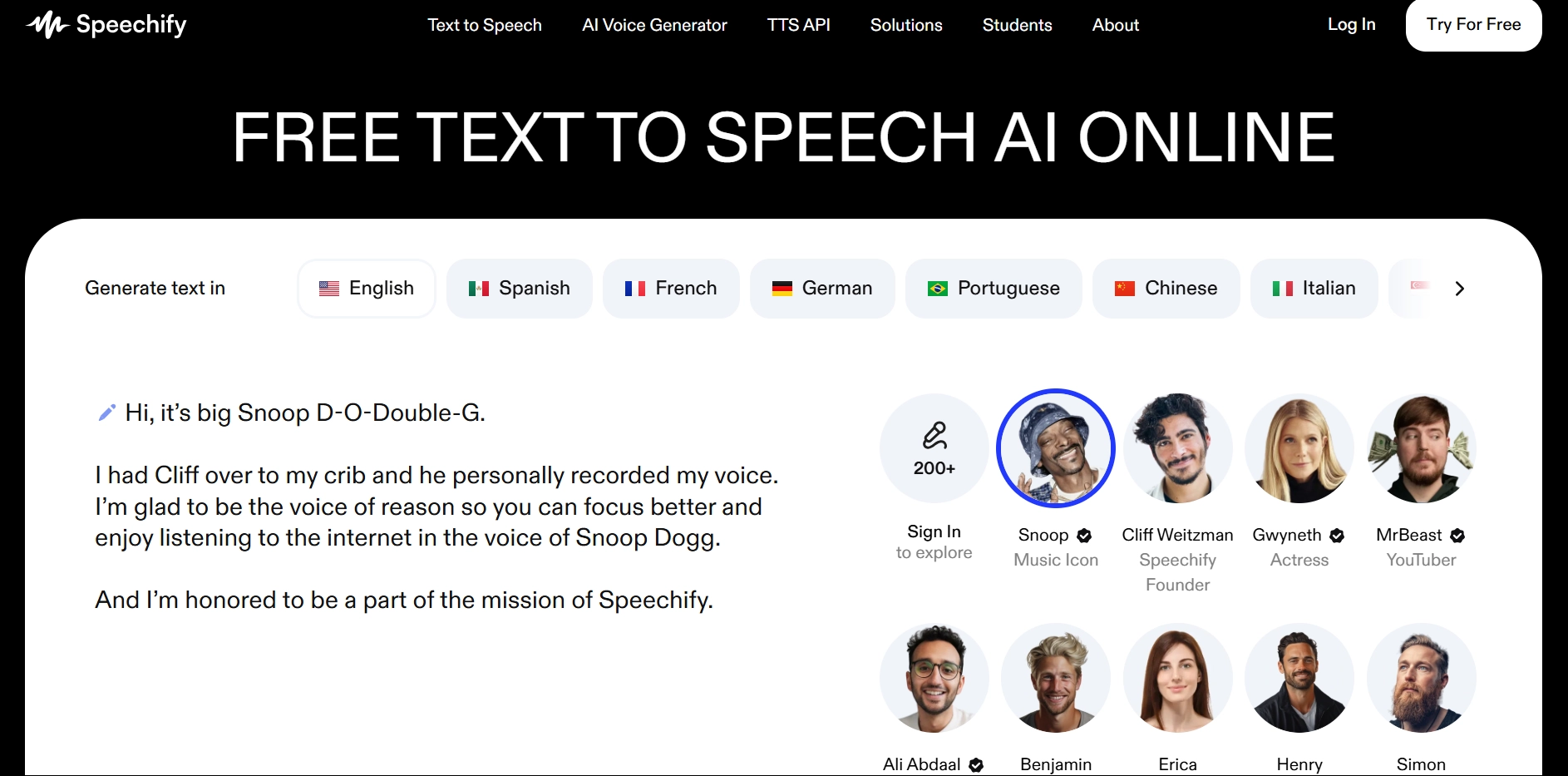
How Does Speechify Work?
The Speechify Text to Speech app utilizes advanced deep learning and natural language processing to generate highly realistic AI voices.
It accommodates various languages and voice styles, enabling users to select the voice that aligns best with their listening preferences.
The app scans written content using OCR (Optical Character Recognition) when needed and then turns it into crisp, lifelike audio. Variable speed and custom voice settings make listening so much better.
Connecting to cloud storage is a breeze. The overall user experience is optimized and centered around quickness and convenience.
Is Speechify Free?
The answer to the question is both Yes and no. Speechify offers both free and premium versions:
Free version includes:
- Basic voices
- Limited usage
- Limited document scanning
Premium version includes:
- Access to 30+ premium voices
- Higher-quality audio
- Unlimited listening
- Advanced scanning features
Pricing:
- $139 annually (billed annually)
- $29 monthly (billed monthly)
The premium plan also includes offline listening and syncs across multiple devices, ensuring that your progress is saved regardless of which device you use. For users requiring complete flexibility, the premium plan offers substantial benefits.
What Can Speechify Text to Speech Do?
The Speechify Text-to-Speech platform is more than just a voice generator. This changes how you experience reading; it makes listening active and engaging.
Turn written words into audio with this technology; it helps keep you productive. AI features and easy device integration make this platform really adaptable. It's a plus for sure. From corporate reports to casual reading, Speechify Text to Speech adapts to your needs instantly. It guarantees access for people with reading difficulties and broadens content exposure among different user demographics.
This TTS powerhouse is trusted globally due to its intuitive interface, smart automation, and professional-quality output. Listening to Speechify Text to Speech audio while doing everyday tasks becomes a productivity booster like no other.
Let's analyze the essential attributes that characterize its functionalities.
Speechify Text to Speech - Key Features
- Lifelike AI Voices: Offers highly realistic, natural-sounding AI voices in various accents and languages.
- Adjustable Reading Speed: Users can set playback speed anywhere between 0.5x and 4.5x.
- Instant AI Summary: It condenses lengthy content into easily understandable summaries.
- Document Scanner and Reader: Uses OCR to convert printed documents into readable audio.
Other features consist of the option to generate reading playlists and automatically synchronize progress between devices. The voices sound natural and engaging because of their expressive changes in tone.
Speechify Text to Speech - Pros and Cons
Pros
- Boosts reading productivity
- Accessible across devices
- Supports multiple file formats
- Customizable listening experience
- Clean and intuitive interface
Cons
- The premium version is relatively expensive
- The free version offers limited access
- Limited voice editing capabilities
Speechify Text to Speech capabilities are impressive, but how easy is Speechify text-to-speech in real life? Let's walk through the setup and user guide.
How to Use Speechify Text to Speech
Using Speechify Text to Speech is straightforward and efficient:
1. Sign Up: After navigating to the Speechify Text to Speech Online tool, create an account via the website or app.
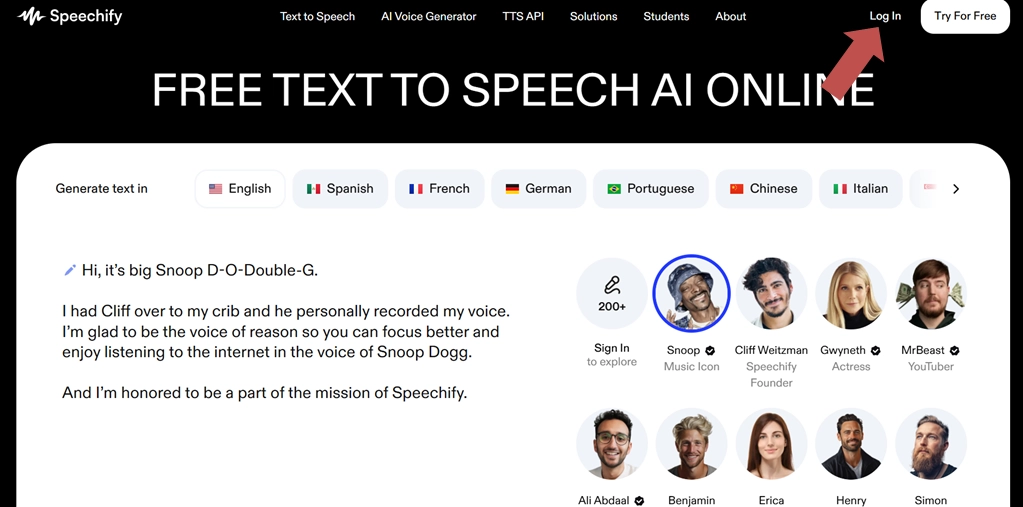
<2. Upload the Document: Click on Next, then choose a file from your storage media and upload it.
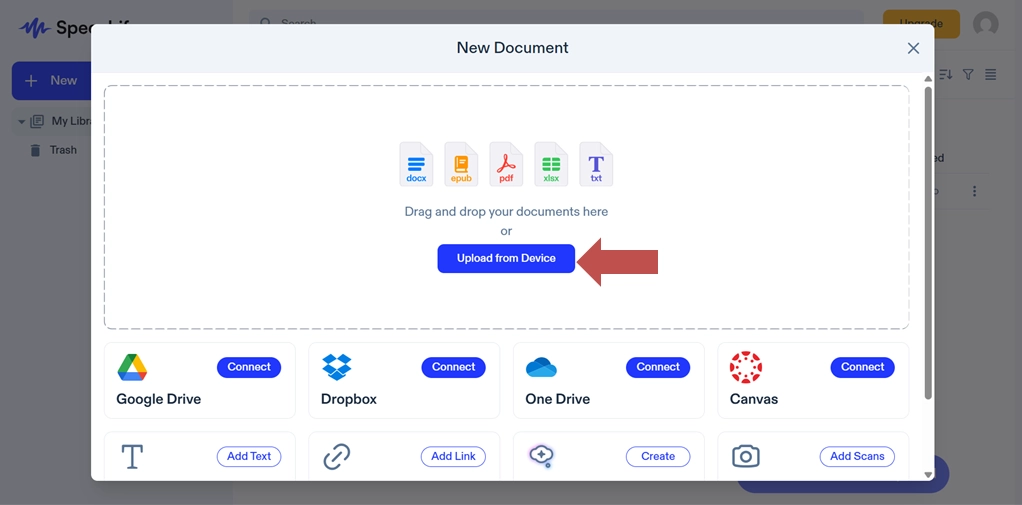
3. Select Voice: Pick from available AI voices and adjust playback speech.
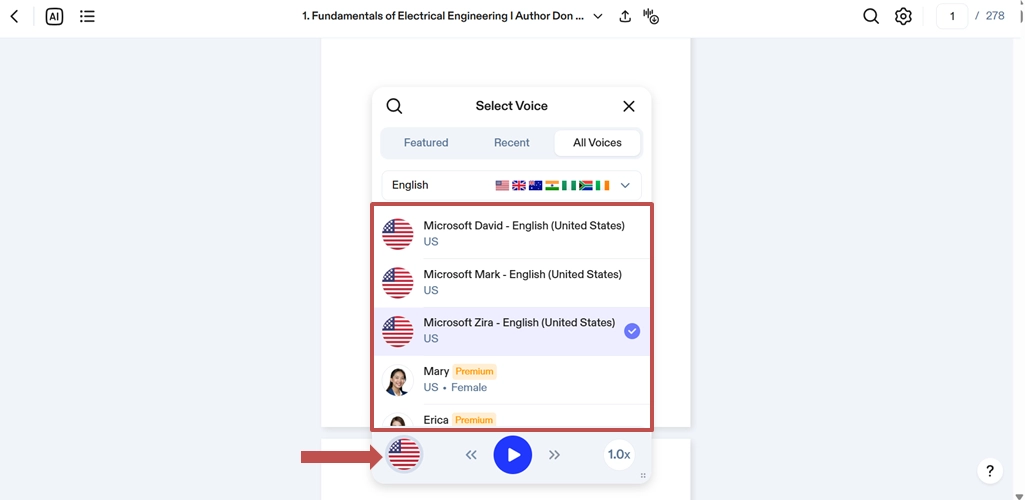
4. Press Play: Sit back and listen as the text is read aloud.
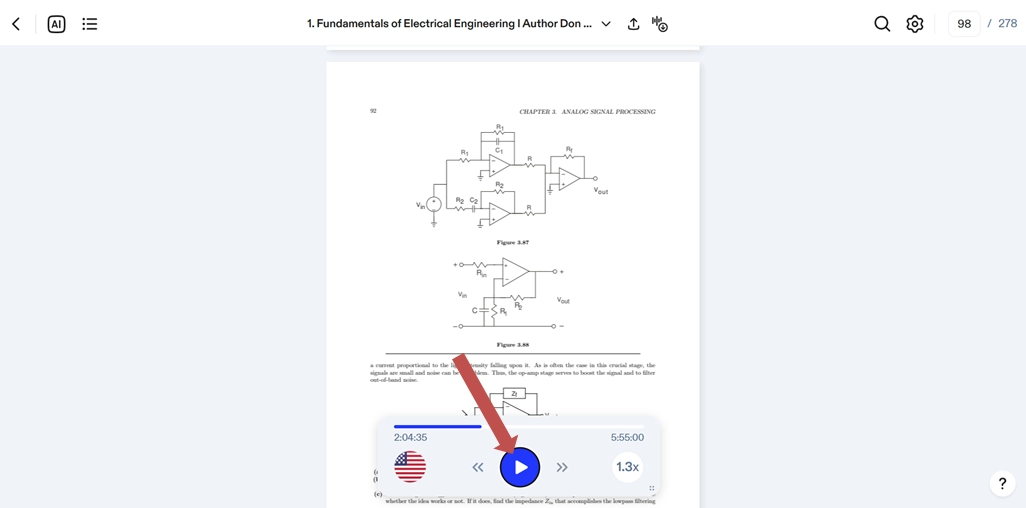
It's also possible to highlight specific parts of the text, create summaries, and sync your progress across devices. You can add browser extensions to convert web articles instantly and switch between listening and reading effortlessly.
If you're finding the Speechify experience limited or facing issues, there's a compelling free alternative worth checking out.
What is the Best Free Alternative to Speechify Text to Speech?
If you've encountered issues with Speechify not working, or find the free version limiting, Vidnoz AI Text to Speech is a powerful and free alternative worth considering.

Create Text-to-Speech AI Voices - FREE
Make natural voice text to speech in various languages, accents, and ethnicities. Try it free now!
Vidnoz AI offers a browser-based text-to-speech online experience with a vast library of voices and customization options. It is created for individuals seeking rapid, cost-free, and superior voice generation.
Key Features of Vidnoz AI Text to Speech:
- 1200+ AI Voices & 140+ Languages: Choose from a massive selection of natural-sounding AI voices in multiple languages nd accents for global reach.
- Customizable Voice Options: Adjust pitch, speed, emotion, and tone to suit different types of content.
- ree Conversions and Downloads: Generate and download voiceovers for free with no hidden costs.
- No Account Needed: Start generating voiceovers instantly without signing up.
How to Use Vidnoz AI Text to Speech
Step 1: Navigate to the Vidnoz AI Text to Speech Tool./p>
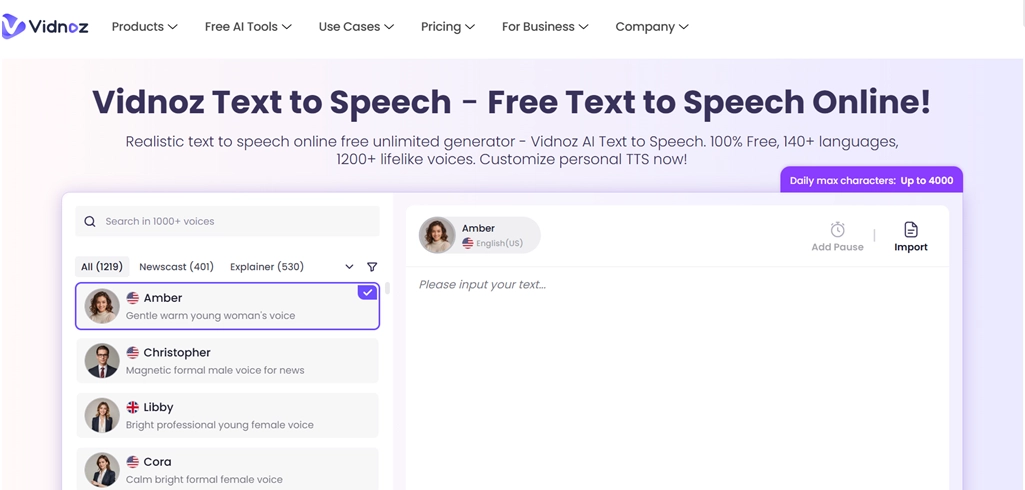
Step 2: Paste your text in the editor or upload a document(.doc, .txt) from the storage media by clicking on Import.
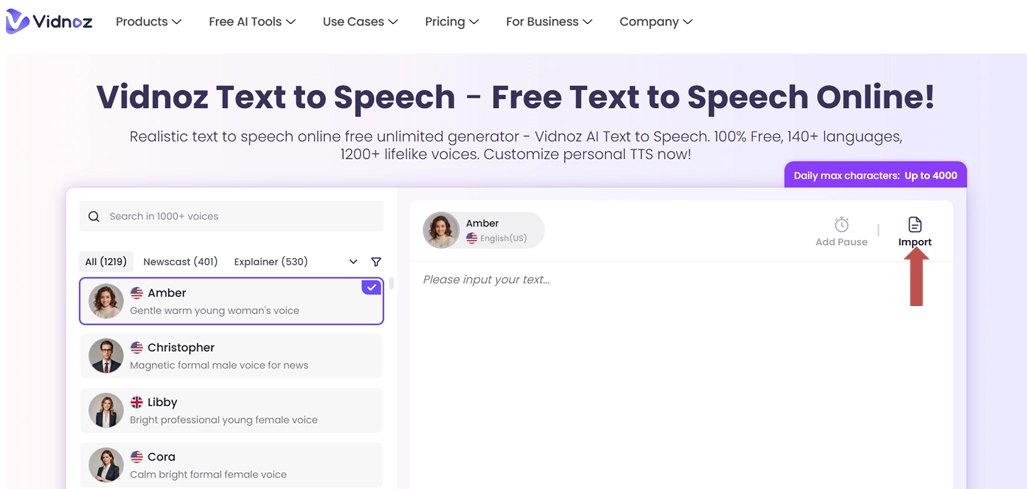
Step 3: Choose a voice from the available voices and click on 'Use' to use it.
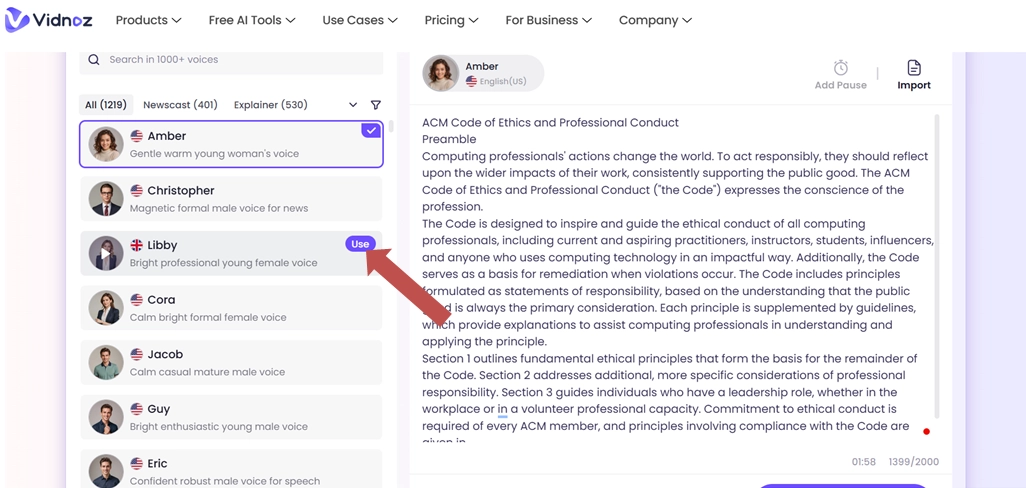
Step 4: Customize voice settings like speed, pitch, and volume if needed, from the ‘voice options’./span>
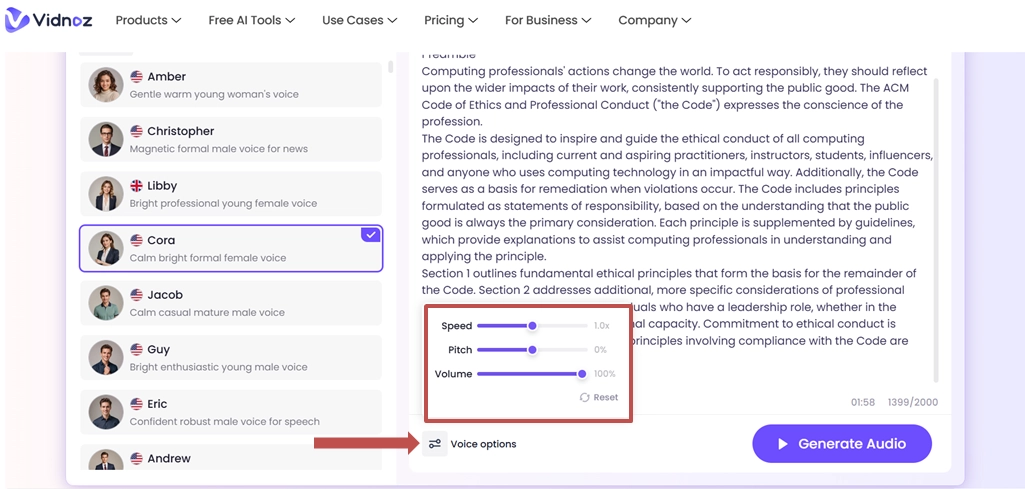
Step 5: Click Generate Audio to get the audio of the text.
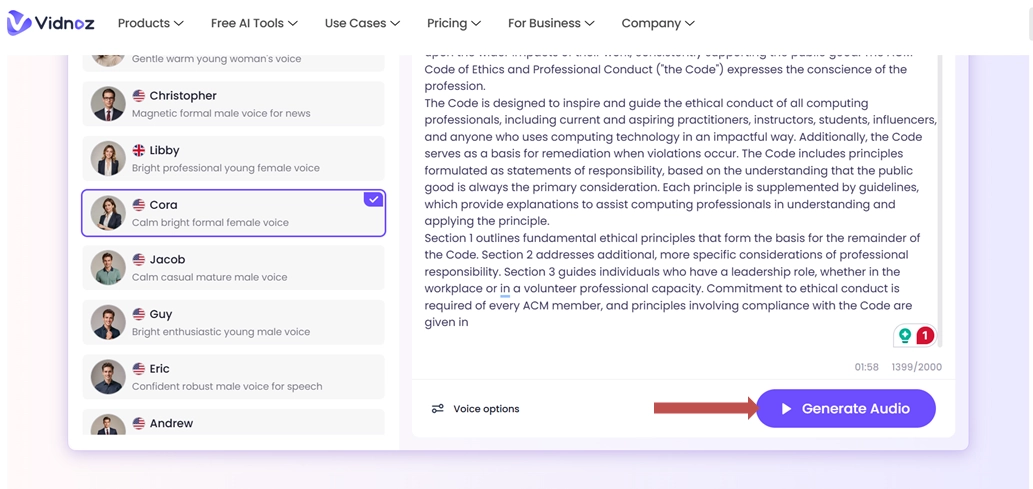
Step 6: click Download Audio to save the audio on your device.
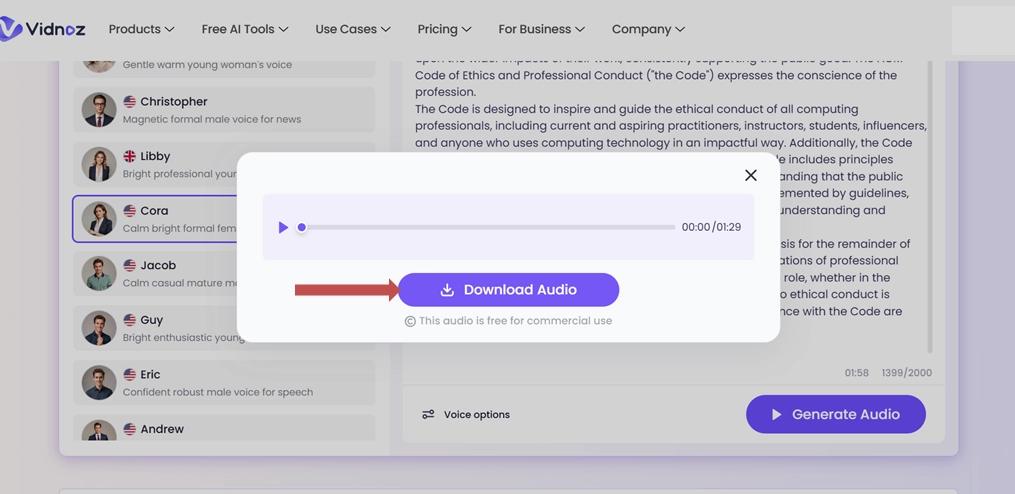
Vidnoz AI Text to Speech also allows voice previews before conversion, ensuring users are satisfied with the selected voice profile. With no usage cap and professional-grade output, it is ideal for both personal and commercial projects.
Additionally, Vidnoz provides an AI voice toolkit that not only enables you to convert text to speech, but ensures high-quality voice cloning of yourself or anyone else.
The Bottom Line
Speechify text to speech remains a reliable choice for transforming text into engaging audio content. If you're a student, professional, or simply someone who prefers audio, this is for you. It’s easy to operate, has excellent sound quality, and functions on any device. However, its premium pricing may not suit everyone, especially when strong alternatives like Vidnoz's AI Text to Speech offer comparable features for free.
For those needing frequent and advanced TTS functionality with a polished interface, Speechify delivers a smooth and professional experience. But if you're looking for a cost-effective or no-cost solution, Vidnoz AI Text to Speech stands out as the best free alternative to Speechify, offering high-quality voice-overs without limitations.

Create Text-to-Speech AI Voices - FREE
Make natural voice text to speech in various languages, accents, and ethnicities. Try it free now!