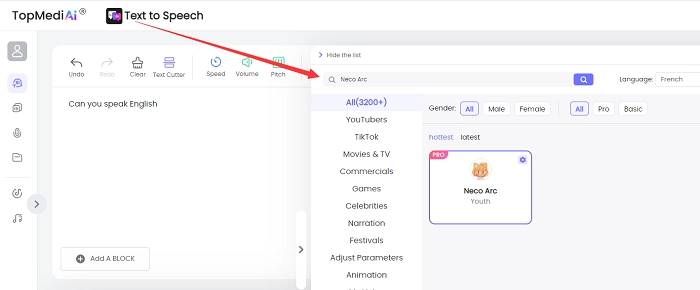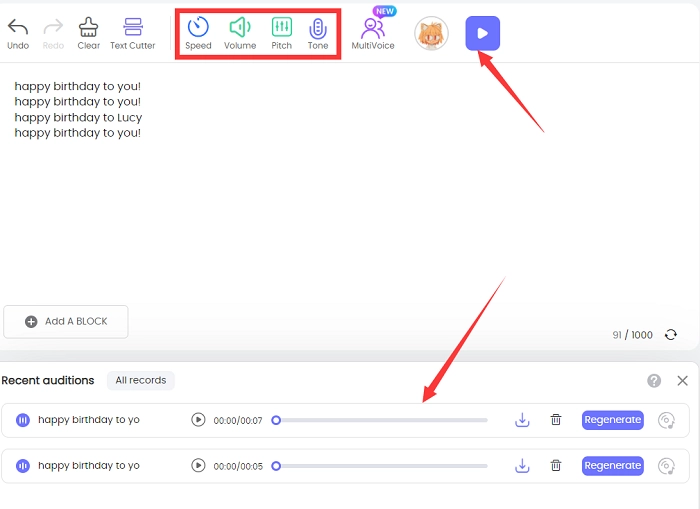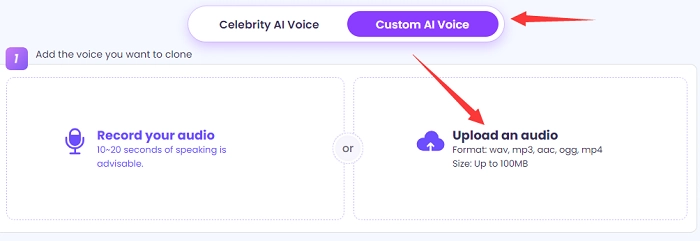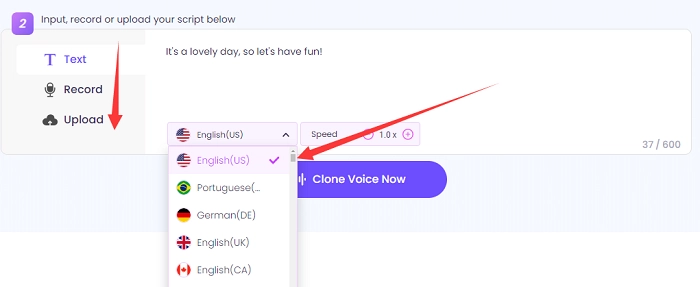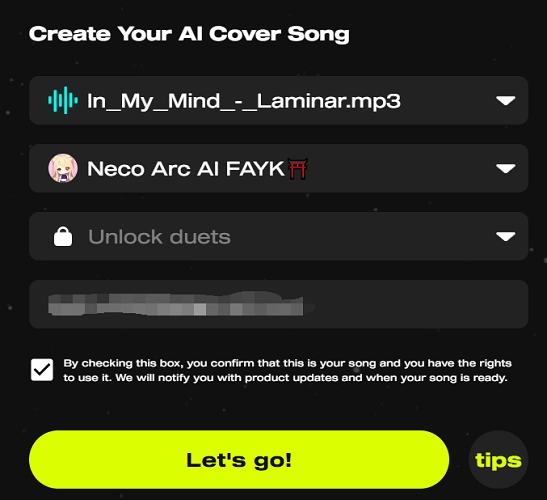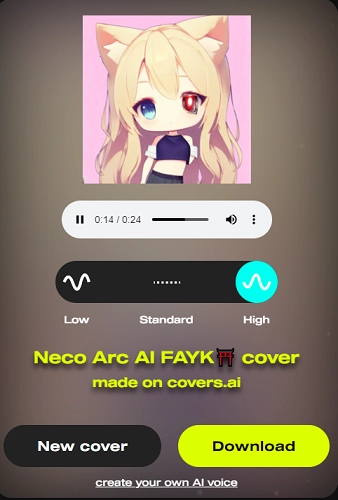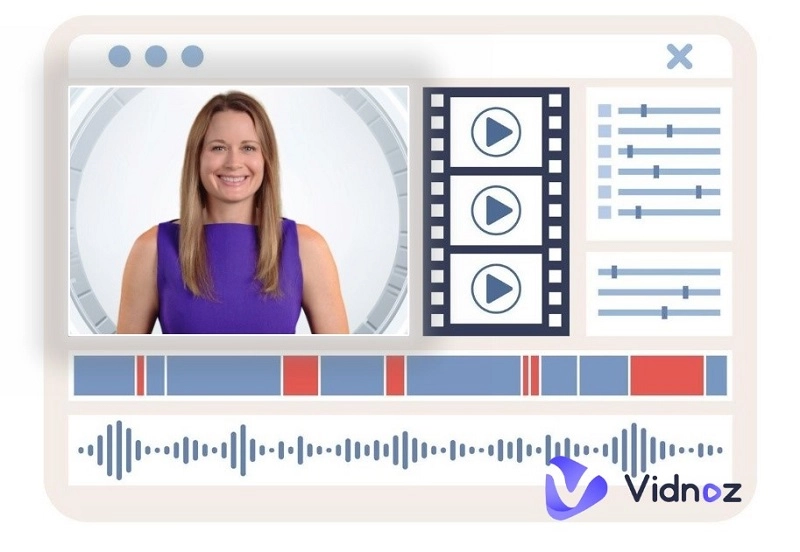Neco Arc is a virtual character in MELTY BLOOD, a FTG fighting game, that was developed by TYPE-MOON. In this game, it is a mysterious creature who aims to make the world more interesting and strange.
Among its character designs, its voice is especially welcome with a playful and mocking tone. So, a lot of gamers are seeking ways to get Neco Arc AI Voice and expect to create funny voice overs or AI cover songs with it.

How to deepfake Neco Arc AI voice model? Quickly walk through the following sections, and you’ll get several free recommendations and easy guides.
- On This Page
-
What Can You Do With Neco Arc AI Voice?
-
How to Get Neco Arc AI Voice?
-
Top 3 Tools: How to Use Neco Arc AI Voice in Practice?
Topmedia - Generate Neco Arc AI Voice from TTS
Vidnoz AI - 100% Free to Clone Neco Arc AI Voice
Covers.ai - Create High-Quality Neco Arc AI Covers of Any Song
-
Fun Try: Get a Human-Like Neco Arc Avatar Talking As You Want
How to Make a human-like Neco Arc Avatar Talk?
What Can You Do With Neco Arc AI Voice?
The fetching voice of Neco Arc is dubbed by Ryoka Yuzuki, an excellent female voice actor, who brings Neco Arc to life. What is the best use of Neco Arc AI voice? Get some ideas below.
Dub to do voiceover.
If you use Neco Arc AI voice to dub for your video creation, your content will be more interesting and also gain more engagement. Surely, you can generate Neco Arc voice AI dubbing to create voice messages or voicemails, and send them to your friends, surprising them.
Make AI cover songs.
It’s a common occurrence that people use the unique voice of a character they like to bring a different feel to a song. No exception, the Neco Arc AI voice definitely will insert vitality to change an old song into a new firework, lighting your eyes with amazing.
Audiobooks and podcasts.
How amazing if your loved Neco Arc AI voice read your loved novel for you?With AI text to speech technology, you can easily apply Neco Arc AI voice filter to convert all textual content into audible ones, like audiobooks and podcasts.
Beyond the suggestions above, Neco Arc AI voice model has many more uses waiting for you to explore, but first, you need to know how to get it.
How to Get Neco Arc AI Voice?
To access the most natural and realistic Neco Arc AI voice, there are 3 main approaches, each providing distinct features and practices.
Neco Arc AI TTS Voice Generator
The TTS AI voice generator is the primary tool to convert text to speech by adding a Neco Arc AI voice filter. The voice filter is an AI trained voice model that catches the Neco Arc voice nuances, and is applied to create voice overs or messages with basic fidelity.
Neco Arc AI Voice Cloner
AI voice cloner is more practical and personalized to clone AI voice of anyone, with the help of advanced algorithms. It is available online, enabling users to upload a voice file of Neco Arc, to generate an instant AI voice model for creating interactive narration or entertainment podcasts.
Neco Arc AI Real-Time Voice Changer
If you are trying to apply a Neco Arc AI voice filter to your voice while you are speaking, the real-time AI voice changer will be your only choice. The unique vocal line helps leave the listeners a deep impression especially for live streaming or other timely voice programs.
Neco Arc AI Cover Song Creator
Neco Arc AI voice is capable of creating various types of content, including AI cover songs. The AI cover creators provide high accuracy in voice cloning, replicating voice in high fidelity for professional or artistic voice creation.
Top 3 Tools: How to Use Neco Arc AI Voice in Practice?
There are 3 practice tools recommended with strong abilities. Follow the step-by-step tutorials to generate a viable Neco Arc AI voice.
Topmedia - Generate Neco Arc AI Voice from TTS
Topmedia’s TTS feature contains 3200 AI voice filters, divided from gender, usage, and accuracy level. It offers 44 language choices, and it permits you to customize the value of stability, similarity, and exaggeration of the voice.
How to generate Neco Arc AI voice via text-to-speech?
Step 1. Land on Topmedia’s text to speech page and unfold all the voice filters. And search “Neco Arc AI Voice” > “Select”.
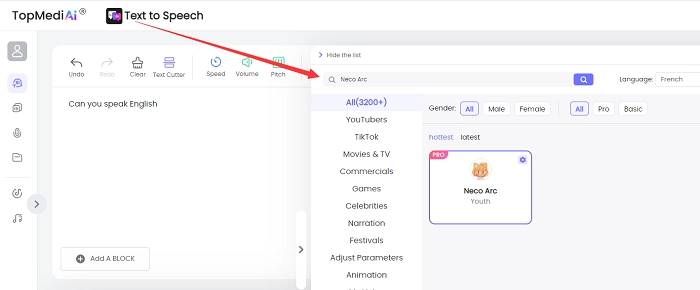
Step 2. Input text and adjust the speed, volume, pitch, and tone. Click the auto text cutter if you have a long script.
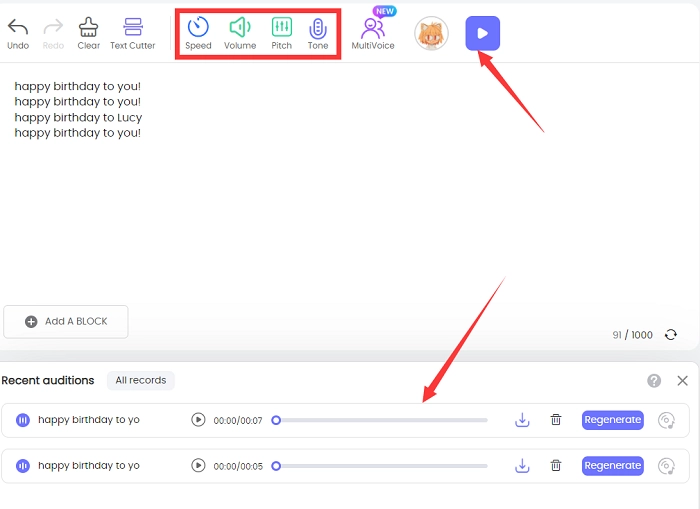

Pay attention to its one-time 1,000-character limit.
Step 3. Click on the “Audition” button and wait for the generation to finish. Review and download it.

Only a VIP/SVIP user can download the audition.
Pricing:
It prices based on the differences of available characters, number of voice clone and voice filter volumes, accents and language, and other additional features.
- Starter: $12.99/mo
- Creator: $19.99/mo
- Professional: $23.99/mo
- Team: $29.99/mo
Example:
Vidnoz AI - 100% Free to Clone Neco Arc AI Voice
Vidnoz AI voice changer is an online free tool, combined with a bunch of celebrity AI voice filters and custom AI voice cloner. It has no existing Neco Arc AI voice filter but you can clone a Neco Arc AI voice model based on a Neco Arc AI voice file, within several clicks. Next, you can clone the wanted audio content in three ways, including text-to-speech, instant recording, and uploaded audio files. Meanwhile, it provides 150 accents and languages and 10 levels of speaking speed for you to optimize the Neco Arc AI voice creations.
How to train Neco Arc AI voice with recording & audio file?
Step 1. Go to Vidnoz AI voice changer > “Custom AI Voice'' panel.
Clone Anyone’s Voice with AI - Free
Make realistic voices of famous people and characters.
Clone anyone's voice to create personalized voiceovers.
Support 2000+ languages and accents.
Change Voice Now
Step 2. Upload a Neco Arc voice file no larger than 100 MB in format options of WAV, MP3, AAC, OGG, and MP4.
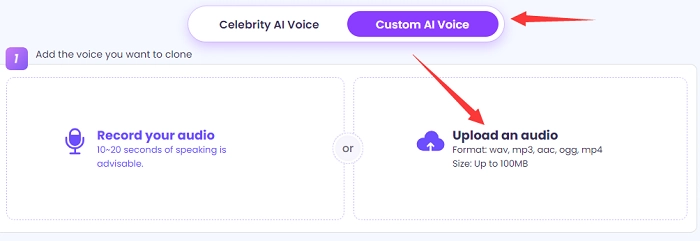

You can also record your voice to create your own AI voice model.
Step 3. Input, record or upload your script. Adjust the language and speed.
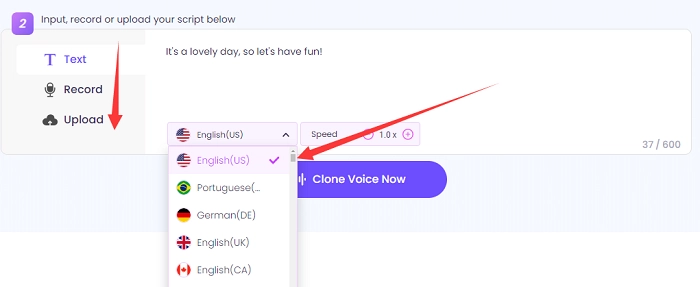
Step 4. Activate the “Clone Voice Now” command and wait for the final result. You can preview and download it for free.
Pricing:
100% free without charging any hidden fee.
Example:
Covers.ai - Create High-Quality Neco Arc AI Covers of Any Song
Covers AI is an extremely simple and highly flexible AI cover creator. It is available online, offering 530+ AI voice filters, to create an AI cover song in four methods. It only shows you a 30-second preview for free download. But if you need the full song or the stem, you have to get a plan.
How to create Neco Arc AI cover songs in 5 minutes?
Step 1. Upload a song file or insert audio url. Select the Neco Arc AI voice filter. If your song is a duet, you can pay to unlock the duet feature.
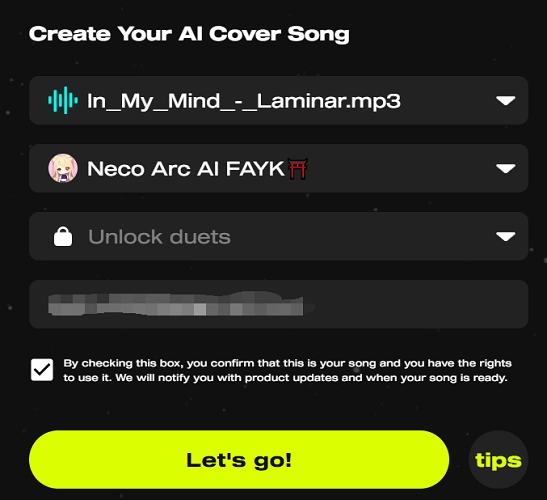
Step 2. Insert your email address and check the box to permit receiving product updates and the progress notification.
Step 3. Click on “Let’s go!” button to wait for 5 minutes. The final result is provided in 3 pitch versions.
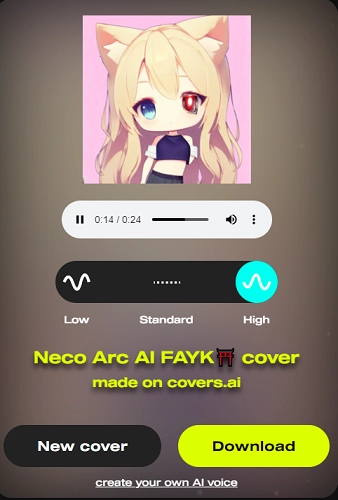

The Neco Arc AI cover song can be downloaded for free only in MP4 format. And if you want to download a full song or get the stem, you need to get a plan.
Pricing:
Covers.ai has a free version with limitations and its upgrade plan permits unlimited AI covers, AI duet creation, ad-free, and full song covers and stems.
- Annually plan: $2.99/mo
- Monthly plan: $4.99/mo
Example:
Also Read: How To Record an Audio With AI Voice Recorder [7 Steps] >>
Fun Try: Get a Human-Like Neco Arc Avatar Talking As You Want
Compared to getting Neco Arc AI voice, it’s more interesting to create a Neco Arc talking video. Vidnoz AI's talking photo tool is your best partner, bringing Neco Arc to life and letting it say what you want to say.
How to Make a human-like Neco Arc Avatar Talk?
Step 1. Find “AI Talking Photo” from the drop-down list of Vidnoz AI’s free tools.
Create Your AI Talking Avatar - FREE
- 1900+ realistic AI avatars of different races
- Vivid lip-syncing AI voices & gestures
- Support 140+ languages with multiple accents
Step 2. Generate a human-like Neco Arc avatar with text description. Choose the gender, and click on the “Generate” button. Select a preferred one and click “Next”.
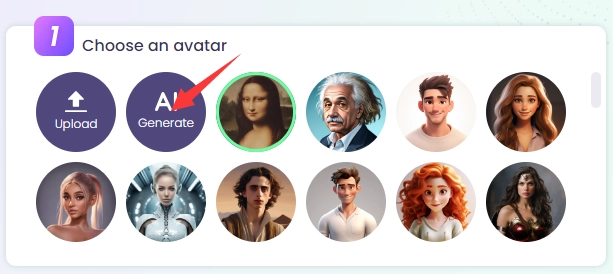

You can click “Generate” again and again to refresh the result until you get one you like.
Step 3. Type in the word you want Neco Arc avatar to say. Confirm the language, voice line, and speaking speed.
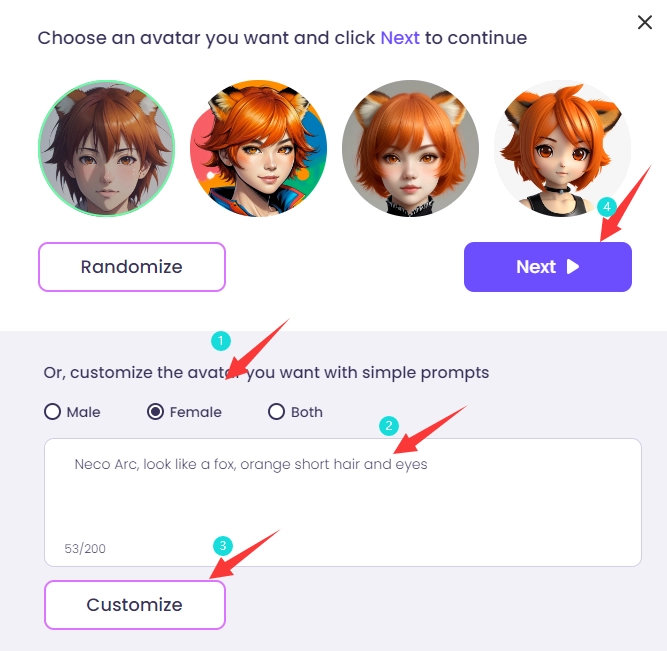
Step 4. Finally, click “Generate Video”, and the Neco Arc talking video generation is in process.
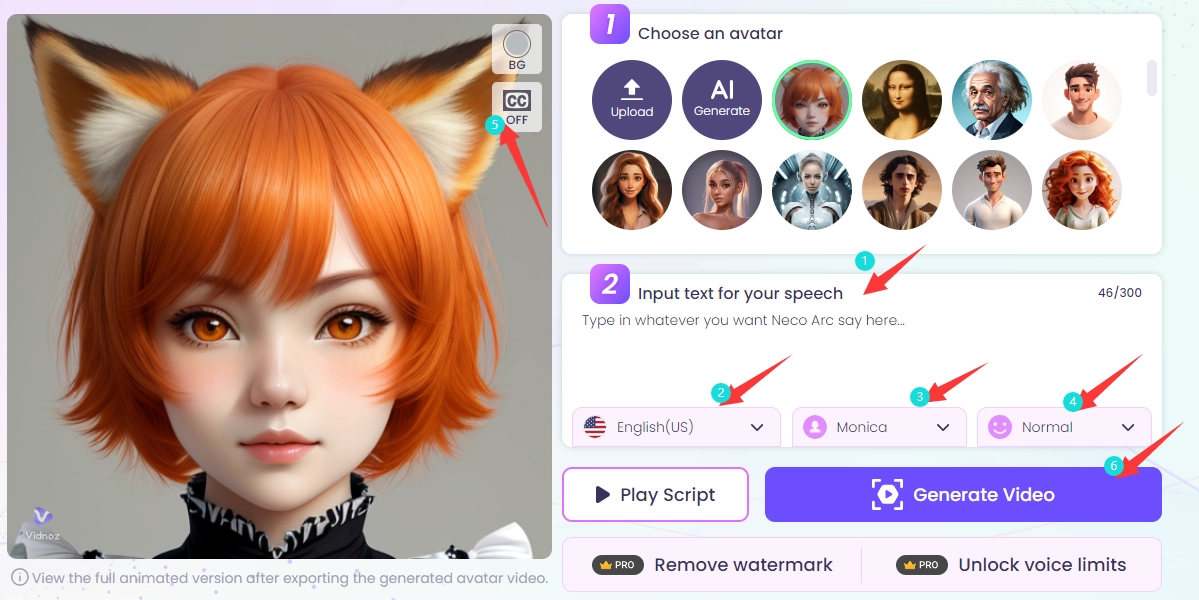
The Bottom Line
In summary, to deepfake Neco Arc AI voice, a useful and cost-effective AI voice generator is dispensable. Depending on your usages of Neco Arc AI voice, the choices on AI voice generators are varied, such as real-time AI voice changer, TTS AI voice generators, custom AI voice cloners, etc. If you take cost, features, and usability into overall consideration, you'll definitely make a wise decision. Try it right now!

Vidnoz AI - Create Free Engaging AI Video with Talking Avatar
- Easily create professional AI videos with realistic avatars.
- Text-to-speech lip sync voices of different languages.
- 2800+ video templates for multiple scenarios.