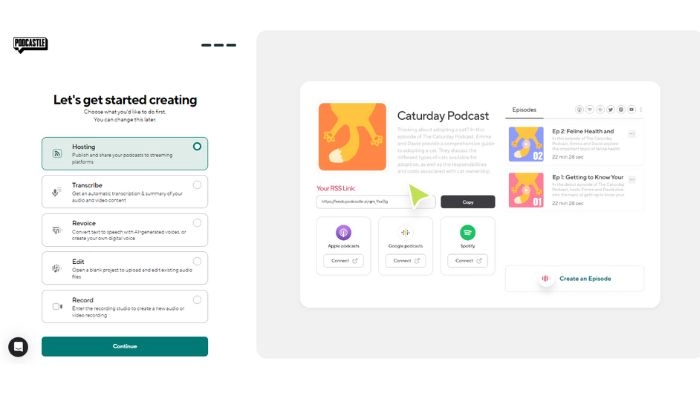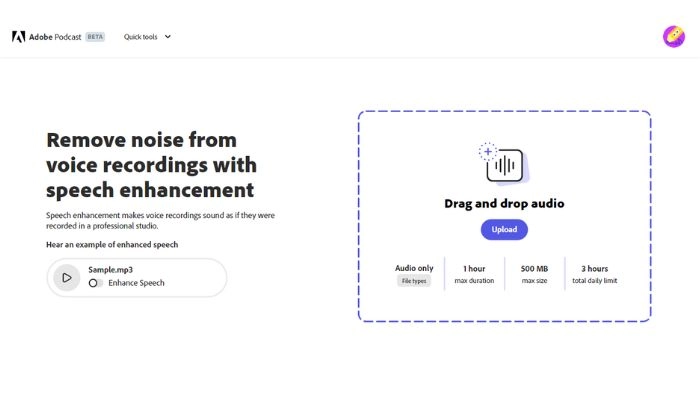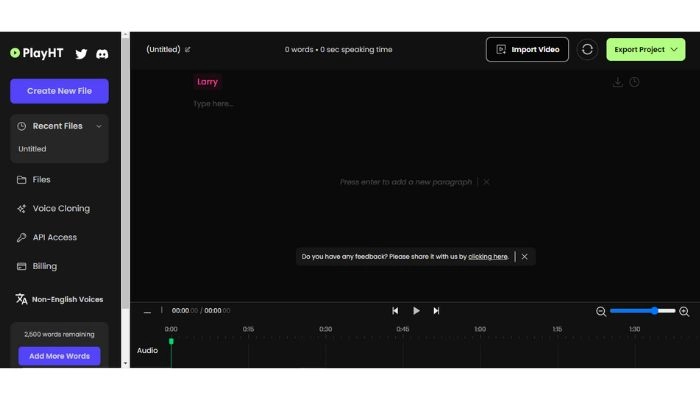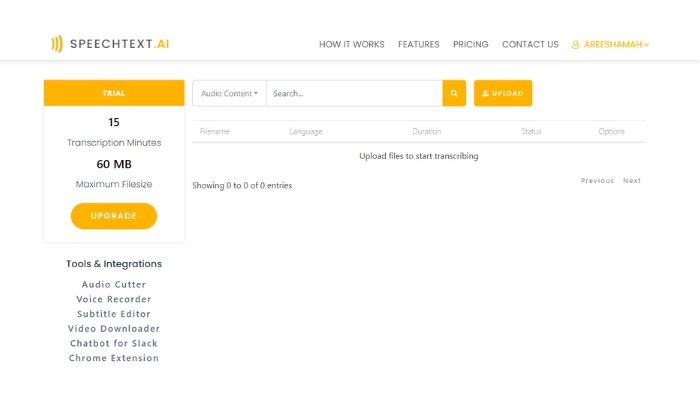Recording flawless audio is a challenging task that requires a quality microphone, a noise-free environment, clear vocal delivery, and proficient editing skills. But, the existence of AI voice recorder tools has simplified the process. These tools assist in recording, editing, enhancing, cloning, and converting your voice into text or speech effortlessly.

This guide will walk you through the step-by-step process of using AI voice recorder free tools to achieve impeccable audio recordings. So, let’s get down to knowing them!
- On This Page
-
Step#1: Choosing The Tools You Need For AI Voice Recording
Podcastle - AI Voice Recorder And Editor
Voice.ai - AI Voice Changer
Adobe Podcast - AI Voice Enhancer
PlayHT - Voice Cloning For Text-To-Speech Conversion
SpeechText.AI - Voice To Text Converter
Vidnoz Talking Avatar- Realistic Talking Avatar Maker
-
Step#2: Consider Using An AI Voice Changer
-
Step#3: Record A Perfect Voice With An AI Voice Recorder
-
Step#4: Edit And Enhance The Recorded Voice
-
Step#5: Try Cloning Your Voice
-
Step#6: Try Converting Your Voice To Text Instead
-
Step#7: Generate AI Talking Head Video
Step#1: Choosing The Tools You Need For AI Voice Recording
When it comes to Artificial Intelligence voice recording, having the right tools is crucial for achieving optimal results. The selection of tools varies based on your goals and preferences. Different tasks may require different tools to ensure optimal results and effectiveness.
Hence, we have compiled some of the best AI voice recorder tools to help you choose the right one for you. So, keep reading!
Podcastle - AI Voice Recorder And Editor
Podcastle is an AI-powered platform that fosters collaborative audio creation. This voice recorder AI tool offers features like automated transcription, editing tools, background noise reduction, multi-track mixing, and collaboration capabilities.
With its user-friendly interface and advanced features, podcasters can enhance their workflow, create professional-quality podcasts, and engage their audience more effectively.
Voice.ai - AI Voice Changer
Voice.ai is an innovative AI voice changer app that empowers users to transform their voices. With this app, you can effortlessly modify your voice to encompass various characters, accents, genders, ages, and emotions.
Its distinctive features include a voice changer, voice universe, AI voice cloning online, and soundboards that are easy to set up with a high-performance outcome. So, whether you are a streamer, gamer, or just anyone looking for voice modification, Voice.ai is for you!
Adobe Podcast - AI Voice Enhancer
Adobe Podcast is an AI voice recorder enhancer that provides tools for recording, editing, and mixing audio, along with seamless integration with other Adobe Creative Cloud apps.
You can effortlessly improve the quality of your recordings by eliminating background noise, reducing echo, enhancing clarity, and infusing warmth, resulting in professional-grade audio output.
PlayHT - Voice Cloning For Text-To-Speech Conversion
With PlayHT, voice cloning becomes effortless. This powerful platform allows you to generate lifelike text-to-speech AI voice recordings that resemble your own or imitate anyone else's voice with striking realism.
SpeechText.AI - Voice To Text Converter
"SpeechText.AI" offers advanced speech-to-text conversion. It provides accurate transcription services for audio and video files, supporting multiple languages. With its user-friendly interface, customizable settings, and efficient editing tools, this AI voice recorder to text tool streamlines the process of converting spoken words into written text for enhanced productivity and accessibility.
Vidnoz Talking Avatar- Realistic Talking Avatar Maker
Vidnoz AI Talking Avatar is cutting-edge software that allows users to create highly realistic talking avatars with customizable appearances and expressions. With advanced AI technology, AI talking head can speak any text, bringing a lifelike touch to virtual interactions. Users have precise control over lip-syncing and facial animations, ensuring seamless synchronization with the audio. Simply choose a photo, input the desired text, and watch as the tool generates a stunning talking head video. With support for 8 languages, your avatar will come alive, speaking with synchronized movements that captivate and engage.
Create Your AI Talking Avatar - FREE
- 1900+ realistic AI avatars of different races
- Vivid lip-syncing AI voices & gestures
- Support 140+ languages with multiple accents
Step#2: Consider Using An AI Voice Changer
Before you hit that record button, why not make your voice truly captivating and intriguing? With an AI voice changer recorder, the possibilities are endless! Transform your voice into a myriad of options, from famous characters and celebrities to diverse genders, ages, accents, languages, emotions, moods, and beyond.
Let’s introduce you to Vidnoz AI Voice Changer - the ultimate tool to revolutionize your voice. With its remarkable features, Vidnoz AI Voice Changer allows you to change your voice effortlessly. Experience real-time or offline voice transformations with AI technology, offering hundreds of different voice options at the touch of a button. Unleash your imagination and captivate your audience with Vidnoz cutting-edge capabilities.
Follow the steps below to use Vidnoz Voice Changer:
1. Visit Vidnoz Voice Changer online free.
2. Sign up and log in to Vidnoz.
3. Choose a celebrity voice you want to use. If there's no none, upload and clone one by yourself.
4. Enter the script you want the voice to say. Or change an audio file voice by uploading or recording one directly.
Clone Anyone’s Voice with AI - Free
Make realistic voices of famous people and characters.
Clone anyone's voice to create personalized voiceovers.
Support 2000+ languages and accents.
Change Voice Now
Now that you’ve established that an AI voice recorder tool can be a game changer, let’s learn how to record the perfect voice with it.
Step#3: Record A Perfect Voice With An AI Voice Recorder
Podcastle - the ultimate AI sound recorder tool to generate AI voice from recording your voice with precision and ease. With its exceptional features, Podcastle offers an array of functionalities that are sure to capture your attention. It records your voice directly from your browser and leverages the power of the AI editor to effortlessly trim, split, merge, add music, and apply noise reduction, ensuring a professional-quality recording every time. Before you start recording, you can use an online microphone tester to see if your mic is set up correctly.
You can follow these simple steps to record a perfect voice:
1. Visit the Podcastle website and log in to your account or create a new one for the AI recorder.
2. Click on the "Record" option to begin the voice recording session directly in your browser.
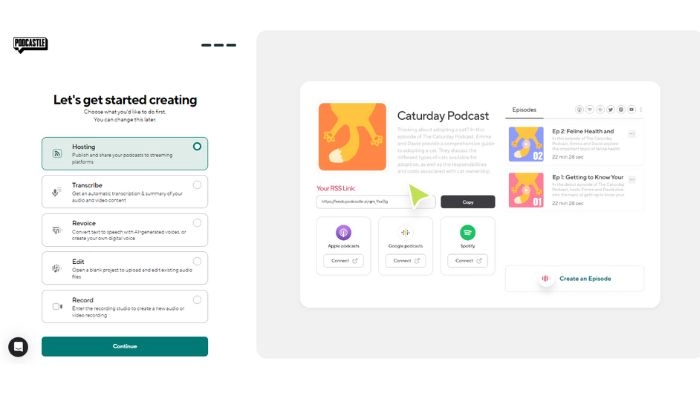
3. Trim any unnecessary parts, split the audio if needed, merge multiple segments seamlessly, add background music for a polished touch, and apply noise reduction for crystal-clear sound.
4. Preview your edited recording to ensure it meets your expectations.
5. Save your final masterpiece and download it for sharing or further editing.
Now that you’ve completed the recording process, let’s get down to learning how to enhance your recorded audio to make it sound more impressive.
Step#4: Edit And Enhance The Recorded Voice
Editing and enhancing your recorded voice is a crucial step in ensuring your audio sounds professional and polished. You can trim, split, and merge your recordings, add music, adjust volume, maintain optimal audio balance, apply noise reduction, and adjust pitch, tone, speed, and reverb to achieve the desired artistic expression.
With Adobe Podcast, you can take your voice recordings to new heights by leveraging its comprehensive editing and enhancing features. It has an intuitive interface with advanced editing tools that help perform the enhancement features mentioned above.
To begin editing and enhancing your voice recordings with Adobe Podcast, follow these simple steps:
1. Launch Adobe Podcast and sign in to your account.
2. After signing in, upload your recorded voice file.
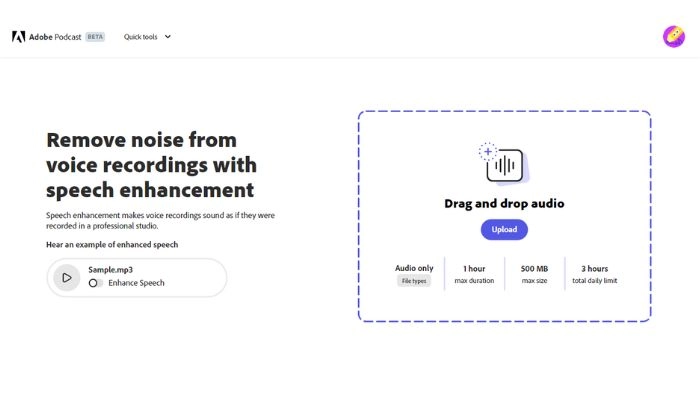
3. Use the editing tools to trim, split, merge, adjust volume, and apply noise reduction.
4. Add background music or effects if desired.
5. Preview and fine-tune the edited recording.
6. Export or save the final enhanced voice recording.
Now that you’ve added the much-needed enhancement to your audio file, if you're seeking to create diverse and personalized audio content, consider opting for voice cloning!
Step#5: Try Cloning Your Voice
After you record voice AI, if you want to add a personal touch and diversity to your audio content, such as audiobooks, podcasts, or courses, without having to record your voice repeatedly, voice cloning is the perfect solution. By cloning your recorded voice, you can generate human-like text-to-speech voices.
For exceptional voice cloning capabilities, we recommend PlayHT. It offers voice cloning with AI, customizable and personalized voices and seamless text to speech conversion.
Let's explore how to use PlayHT for voice cloning with these simple steps:
1. Sign in to your PlayHT account or create a new one.
2. Upload or select the recorded voice you want to clone.
3. Customize the voice by adjusting parameters such as tone, pitch, and speed or adding desired effects.
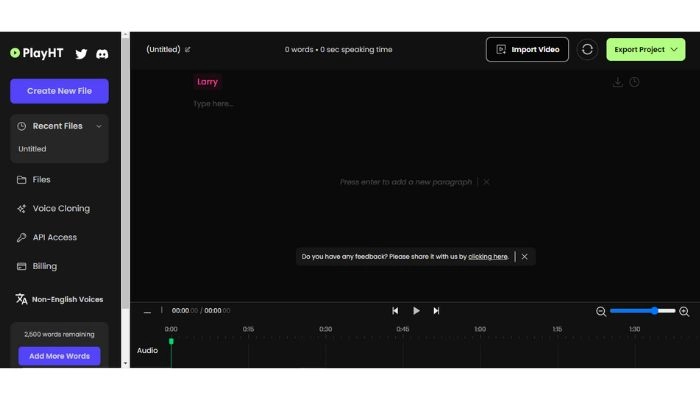
4. Save the cloned voice profile for future use or export it as a text-to-speech voice file.
If you instead want to convert your recorded audio to text, you must use a speech-to-text converter to effectively carry out the task.
Step#6: Try Converting Your Voice To Text Instead
If you want to convert your audio recordings into written content, such as blog posts, articles, captions, and more, transcription is the solution you need. By transcribing your voice recordings into text, you can quickly and conveniently create written content from your audio in a matter of minutes. For exceptional transcription capabilities, we recommend SpeechText.AI. Its remarkable features, including accurate transcription, multi-language support, and a user-friendly interface, offer seamless navigation and effortless transcription.
Follow these simple steps to use SpeechText.AI:
1. Open SpeechText.AI and access the transcription feature.
2. Import your voice recording file into SpeechText.AI.
3. Select the desired language for transcription, if applicable.
4. Initiate the transcription process and wait for SpeechText.AI to convert your voice into text.
5. Review and edit the transcription, if necessary, to ensure accuracy and readability.
6. Save or export the text in your preferred format for further editing or use.
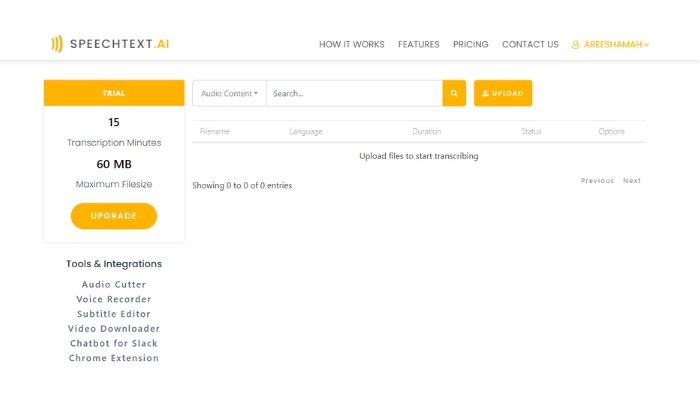
Now that you have finalized your audio files, why not add a glimpse of fun to it? Use the avatar-making software to bring your voice to life!
Step#7: Generate AI Talking Head Video
If you want to create captivating and interactive video content, such as presentations, demos, testimonials, and more, Vidnoz AI Talking Avatar is the perfect solution.
With its advanced features, including a realistic talking head, customization and control, and seamless integration with video editing software, Vidnoz allows you to generate engaging talking head videos that bring your content to life and you can bonus the video with Vidnoz AI - the professional video generator to help you make AI video with ease.
Follow these simple steps to use Vidnoz:
1. Open Vidnoz in your browser, create an account and sign in.
2. Go AI Talking Avatar page, choose your desired talking head and customize its features to your liking.
3. Enter the script or text that you want the talking head to speak to and generate the video.
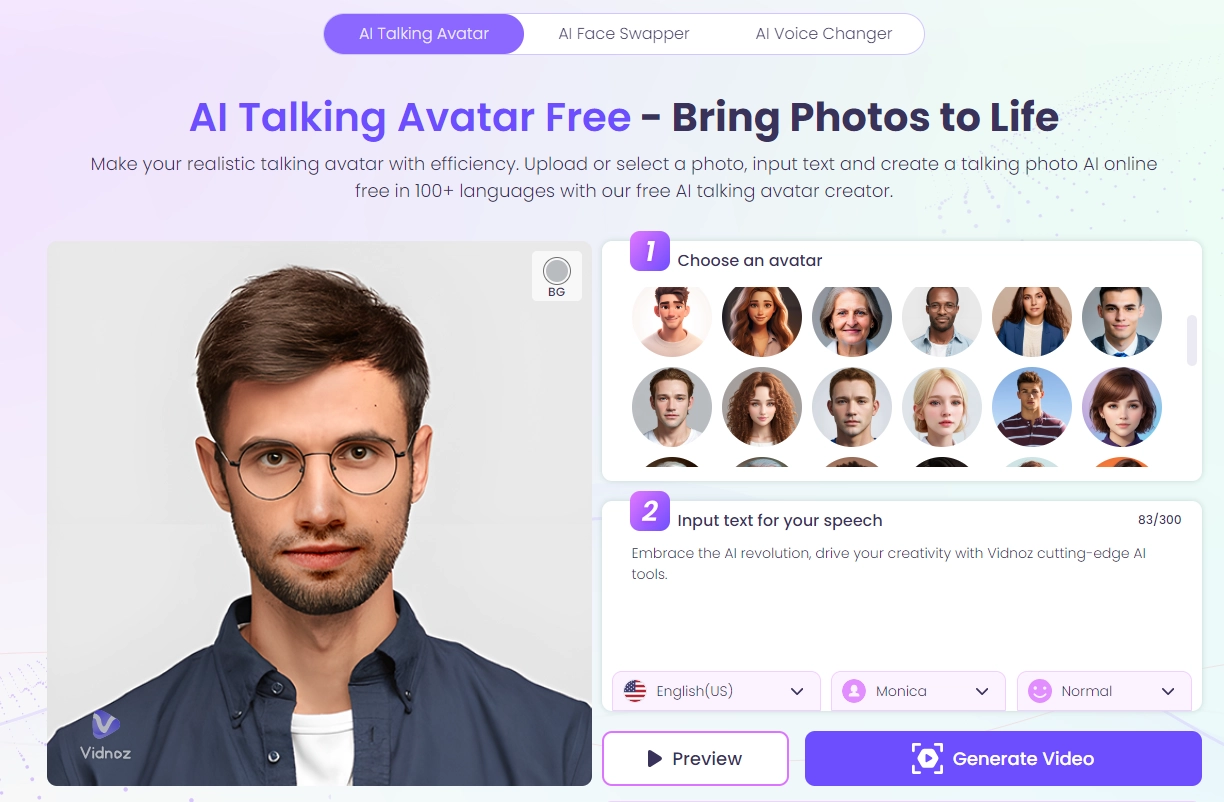
4. Preview the generated talking head video to ensure it aligns with your vision.
5. Export the talking head video in your preferred format for use in your presentations, demos, or other video content.
Conclusion
Embracing the power of technology and leveraging innovative voice recorder AI free tools can truly transform your audio and video content creation process. Whether you're looking to record a perfect voice, edit and enhance your recordings, clone your voice, convert voice to text, or generate dynamic talking head videos, the AI voice recorder tools are here to revolutionize your creative journey. So why settle for ordinary when you can elevate your content with extraordinary results?

Vidnoz AI - Create Free Engaging AI Video with Talking Avatar
- Easily create professional AI videos with realistic avatars.
- Text-to-speech lip sync voices of different languages.
- 2800+ video templates for multiple scenarios.