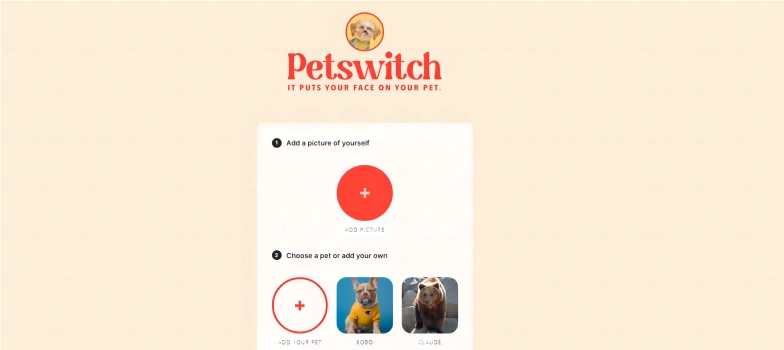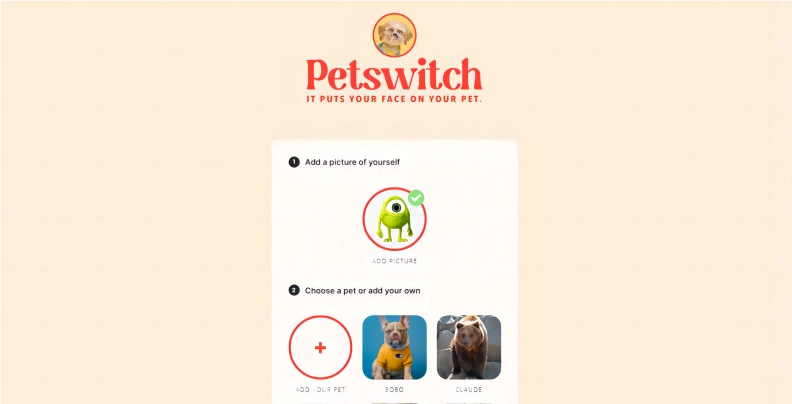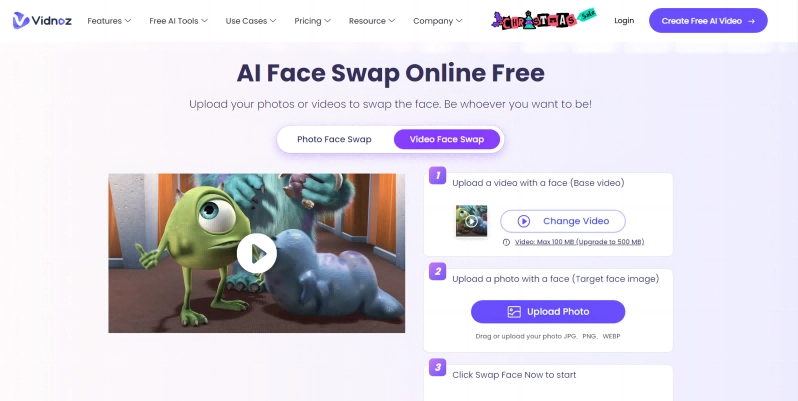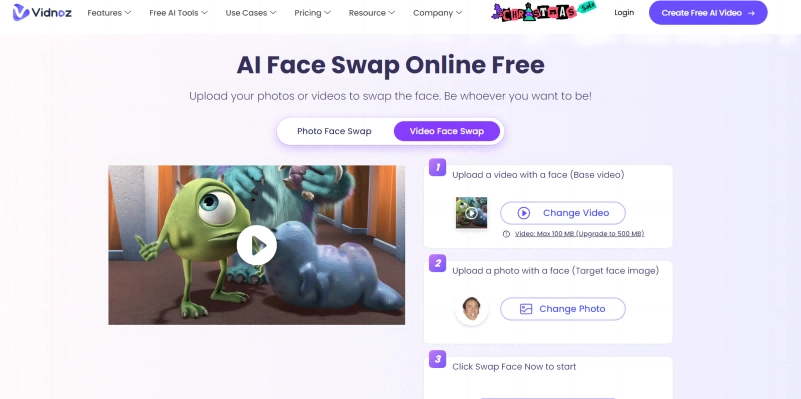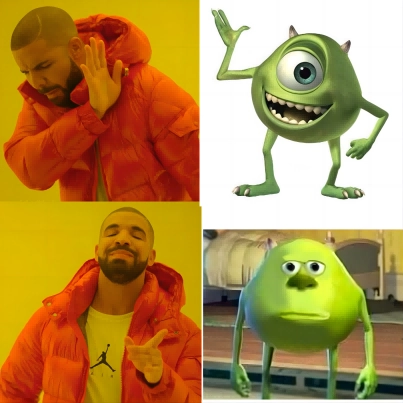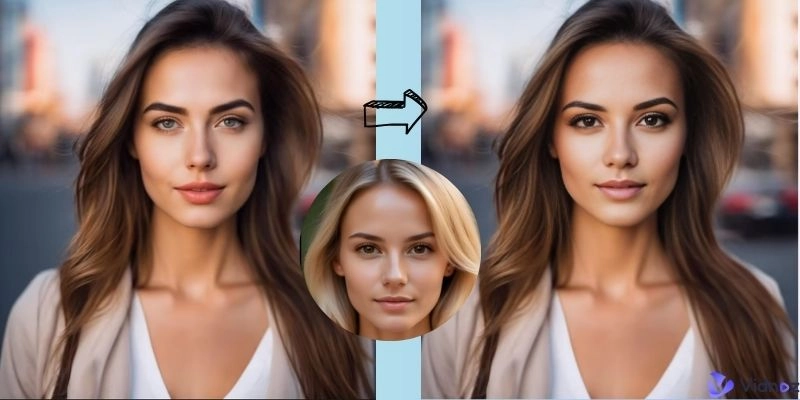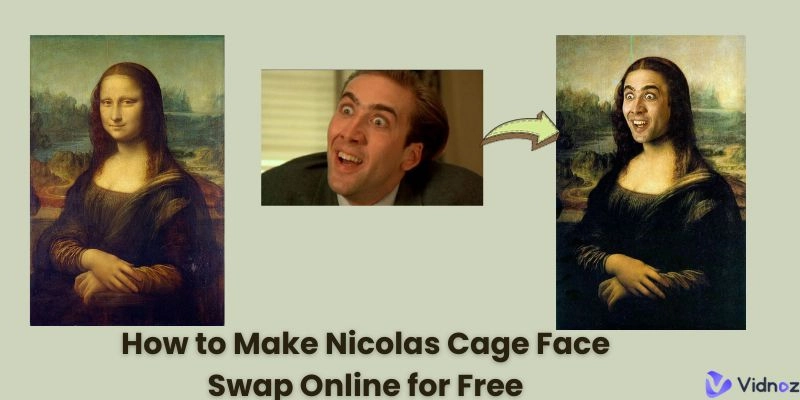Mike Wazowski is one of the most iconic cartoon characters to be delivered by a Pixar movie. This article caters to those looking to create some of the dankest memes on the Internet using the Mike Wazowski face swap tool! Mike Wazowski face swap memes are taking the internet by storm as users are swapping his iconic face with everyone from Cinderella to Sulley from Monster’s Inc. This article will act as a guide for aspiring meme lords to create their very own memes and hilarious face swaps using only their imagination and a simple tool. Whether it’s to start your meme trend on Reddit, or just to spark up some fun amongst your friend group, these face swaps are guaranteed to get everyone rolling on the floor.

- On This Page
- The Best Tool for Creating Mike Wazowski Face Swap Memes
- How to Create Your Own Mike Wazowski Face Swap Meme Step-by-Step
- Make a Funny Real-Human Face Swap Video to Boost More Fun
- Tips for Perfecting Your Mike Wazowski Face Swap Memes
The Best Tool for Creating Mike Wazowski Face Swap Memes
The tool should not be expensive, it should be accessible to all our readers and it should be easy to use. These are the three main criteria fulfilled by the tool picked for the Mike Wazowski face swap. Instead of going for an extremely expensive photo editing program, this guide focuses on tools that use AI as its engine. Tools such as PetSwitch online, are free and very easy to use. PetSwitch is a Mike Wazowski face swap generator that’s completely cloud-based and free to use. If you are on the hunt for a face swap tool, PetSwitch should be your first stop. For the time being, let’s focus on PetSwitch, but you can always use another tool that you fancy.
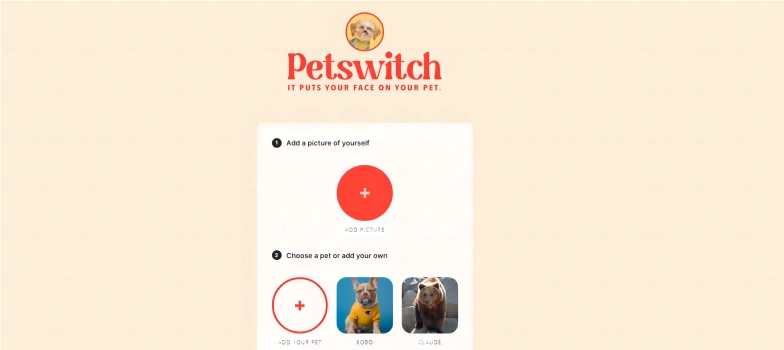
Key Features
Intuitive and fun to use
PetSwitch is one of the easiest online tools you will ever use. The entire app provides its users with a simple interface to upload their images onto the database and a few buttons to click which will get the tool up and running. In total, to complete a face swap, you will have to press just three buttons! One to upload your photo, another to upload Mike Wazowski’s photo, and another click to generate the image.
Create quality Wazowski face swap with ease
Since PetSwitch supports HD-quality images, your face swaps are always going to be of the highest quality! There will be no downscaling of images during processing. Therefore, to get the best result, stick to using high-quality images.
No registration is required
The Mike Wazowski face swap tool requires no registrations or setups. The user can simply visit the site and start working on the face swap immediately.
Free to use
The tool is completely free to use and isn’t covered with annoying adverts. One of the biggest cons of free-to-use sites is its adverts, but luckily, PetSwitch is void of any such advertisements.
How to Create Your Own Mike Wazowski Face Swap Meme Step-by-Step
This section is a mini tutorial on how you can use PetSwitch to create your face swap for Mike Wazowski.
Step 1. Upload a photo of Mike Wazowski.
Upload a clear photo of Mike Wazowski to the website. Make sure that the cute green alien is facing the front in this photo or else the algorithm will not pick his facial features properly.
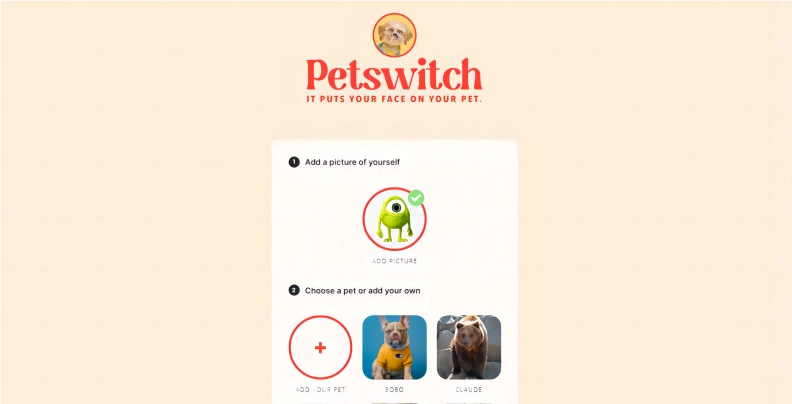
Step 2. Upload the target face image.
Upload the target image onto the website, For the best results make sure that this photo is facing the front as well. By having both images face the same direction, the likelihood of any errors or glitches drops significantly.
Step 3. Generate a funny Mike Wazowski face swap photo.
Once the two images are uploaded, the generation process will begin automatically.
Step 4. Download it to make memes.
Download the image to start making your very own Mike Wazowski memes.
Step 5. Share the meme with others.
Once you create your meme, make sure to share the fun with others. Share your memes on social platforms such as Reddit and Facebook to garner an audience. Memes are best enjoyed when shared. Just like pizza!
Swap your face into any photo, video, and GIF in 3 simple steps! Explore your new look and have more fun with Vidnoz FACE SWAP tool!
Make a Funny Real-Human Face Swap Video to Boost More Fun
While a face swap of an image is fun in its own way, it falls short of a video! In this bonus tutorial, let’s learn how to change face in video. Remember that Mike Wazowski explaining meme that went viral a few years ago? Now you can recreate it with a twist by using your imagination, or maybe you can do a Mike Wazowski and Sulley face swap for added fun. We will have to use a tool called Vidnoz AI for this guide as PetSwitch doesn’t support videos. Vidnoz AI is a free to use online platform that’s powered by AI. It’s completely cloud-based just like PetSwitch and requires no downloads or complex setups.
Step 1: Create an account on Vidnoz AI
Creating an account on Vidnoz is free and easy. Users can even use their respective Google accounts to sign in to the website.
Step 2: Upload the base video
Upload the base video to the website. This video will contain the individual whose facial features will be swapped by the target image. In order to create the Mike and Sulley face swap original, we’ll upload a video featuring Sulley to the website.
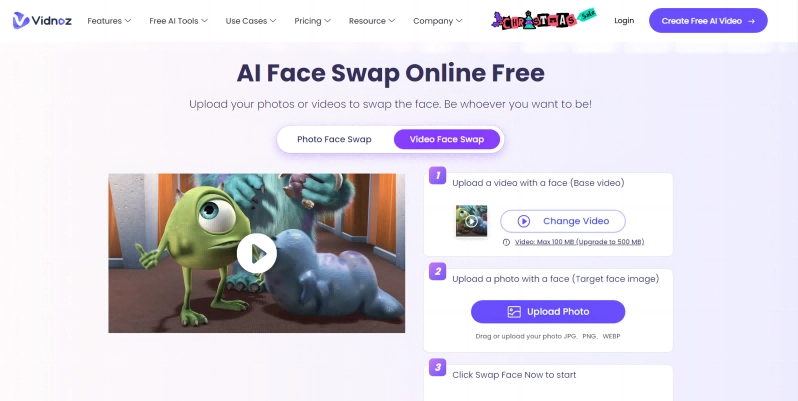
Step 3: Upload the target image
The next step is to upload the target image. This image will be used for the swap in order to exchange facial features within the video.
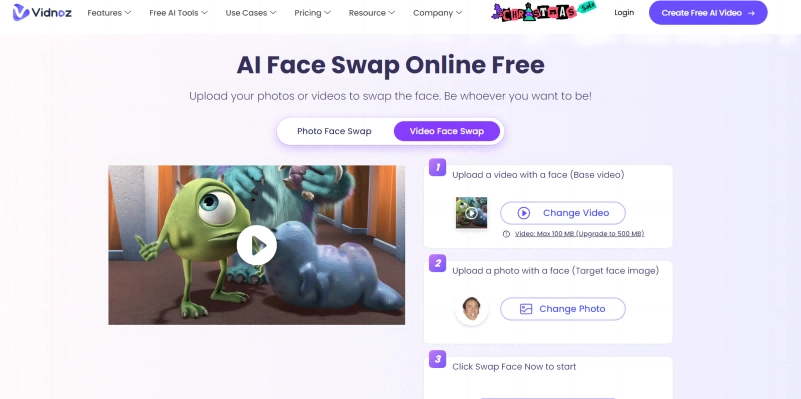
Step 4: Generate
Click generate to start the process and download the result once it's completed.
Tips for Perfecting Your Mike Wazowski Face Swap Memes
l Choose high-quality images
Higher quality images will always result in cleaner face swaps. No one likes a blurry image, therefore always stick to high resolution images. 1080p should be the standard but always check the requirements provided by the face swap tool. Most tools should support images up to 1080p.
l Stay updated with trends
The best face swap memes are those that are up to date on the trends and misfortunes of daily life. Create memes that people can connect to on different levels. Did you wake up to the stock market collapsing due to gamers seizing stocks? Let’s make a meme on that using the Mike Wazowski meme with hair, shall we?
l Be creative
As Shrek once said, everything good comes in layers. A good meme has to be creative enough to spark interest at first glance but also thought-provoking enough to be shared by the viewer.
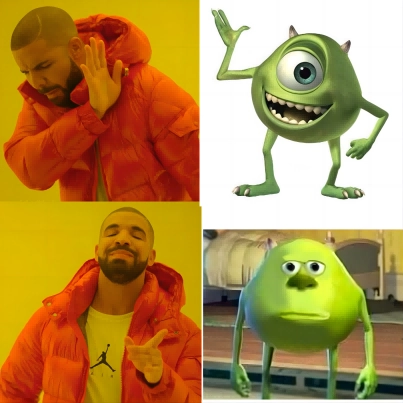
l Stick to videos
Meme videos tend to perform better than images and there is certainly less competition. Therefore the most sensible choice is to create meme videos instead!
Conclusion
You are now armed with the knowledge to create the dankest Mike Wazowski face swap memes on the Internet. Using tools such as Vidnoz AI and PetSwitch, you can easily create the coolest memes with minimal effort. Utilize your brain power on creative thinking rather than laboring on editing images for your memes. Use this knowledge wisely and be the next Reddit sensation!