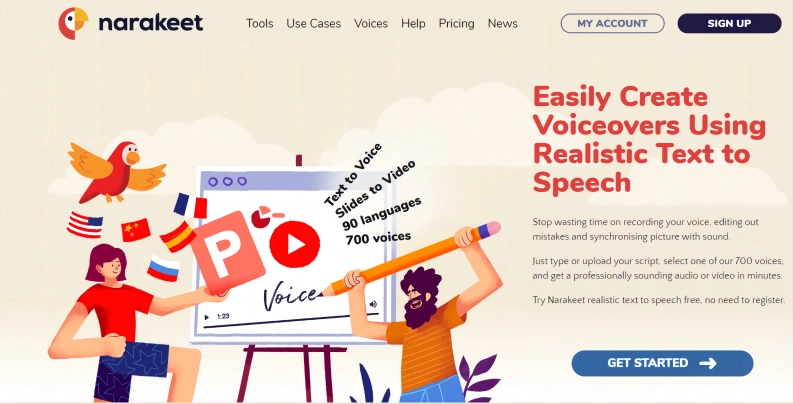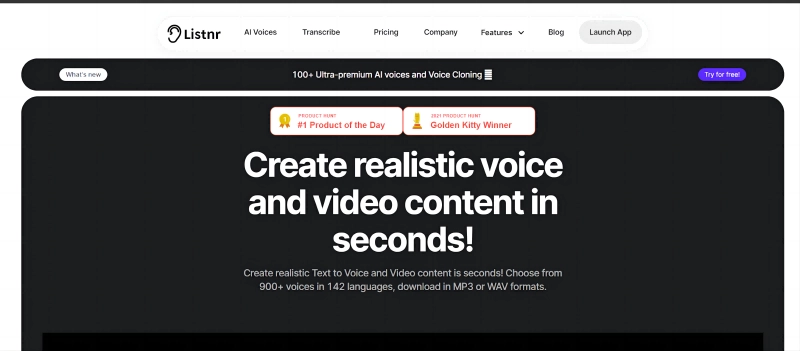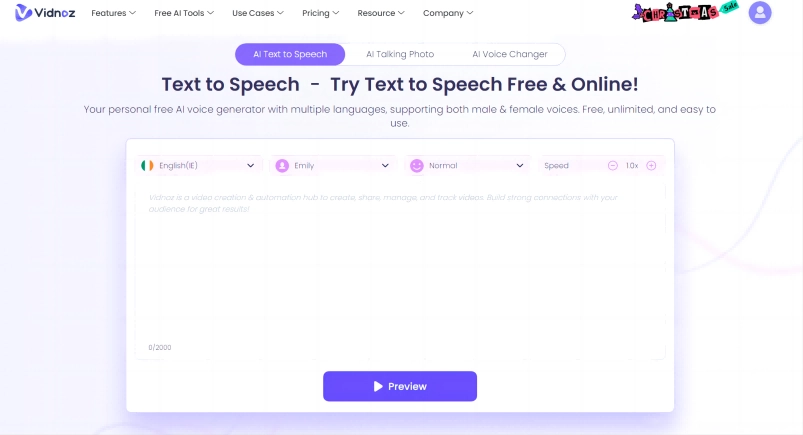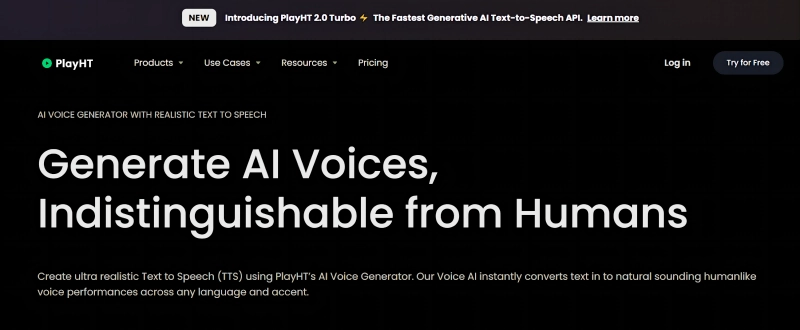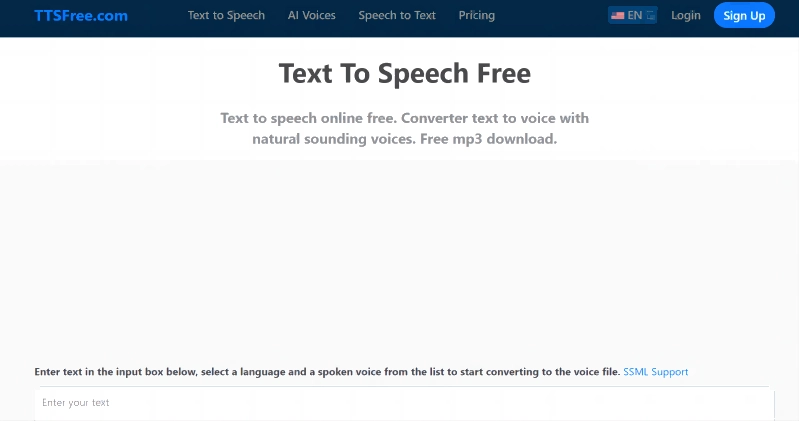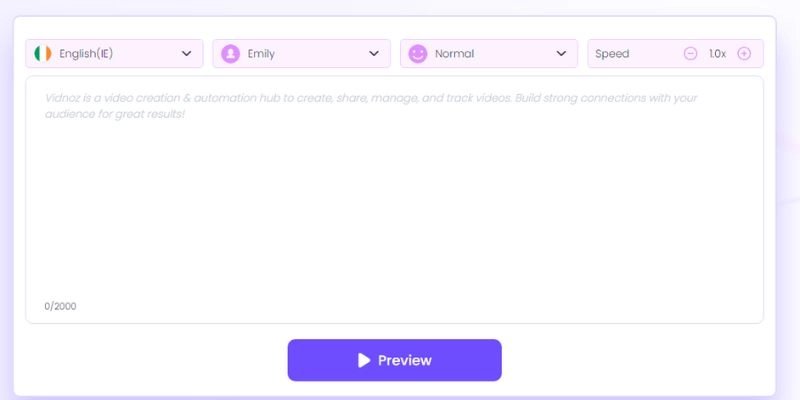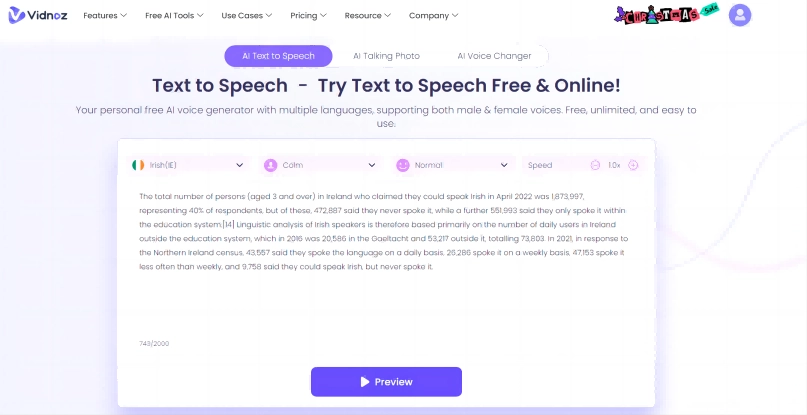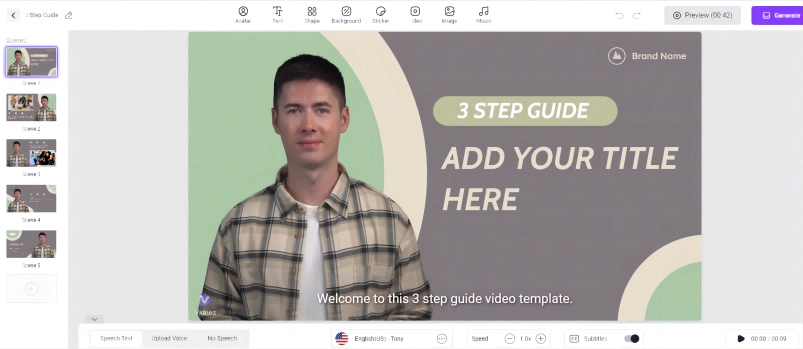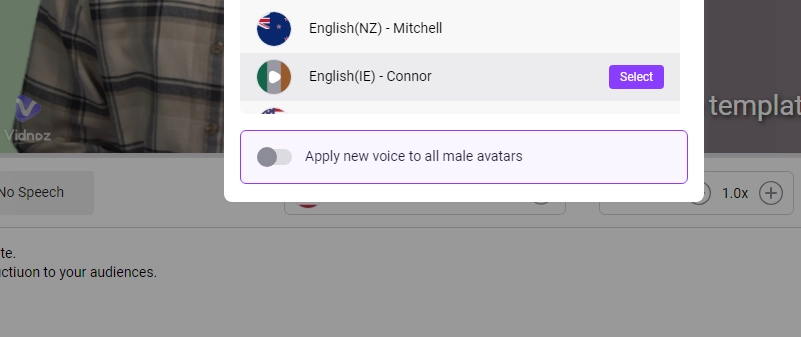Imagine having Connor Mcgregor hosting your videos and podcast! How cool would that be? The popularity of a thick Irish accent has managed to wave the Irish flag sky-high. The recent popularity of Irish figures such as Liam Neeson, Connor Mcgregor, and Cillian Murphy is most likely behind the boom. The charm of an Irish accent has never been this welcomed by podcasts or marketing videos as an enhancement for the listener. This article focuses on the top 5 Irish accent text to speech tools for users to create their own Irish themed content through AI. Everything from the most basic Irish voice generator to the most advanced Irish AI voice cloners will be tested and evaluated in this article. At the end, there’s even a bonus that’ll make content creators giddy with excitement.

- On This Page
-
Top 5 Irish Accent Text to Speech Voice Generators
Narakeet Irish Accent Text to Speech
Listnr AI Irish Voice Generator
Vidnoz Text to Speech - Turn Text into Irish Accent Voiceovers Completely Free
PlayHT Irish Text to Speech & Accent Generator
TTSFree.com - Free Text to Speech Irish Accent
-
How to Use an Irish Accent Text to Speech Generator
-
Bonus: Create an Irish Accent Video in Easy Steps
Top 5 Irish Accent Text to Speech Voice Generators
Narakeet Irish Accent Text to Speech
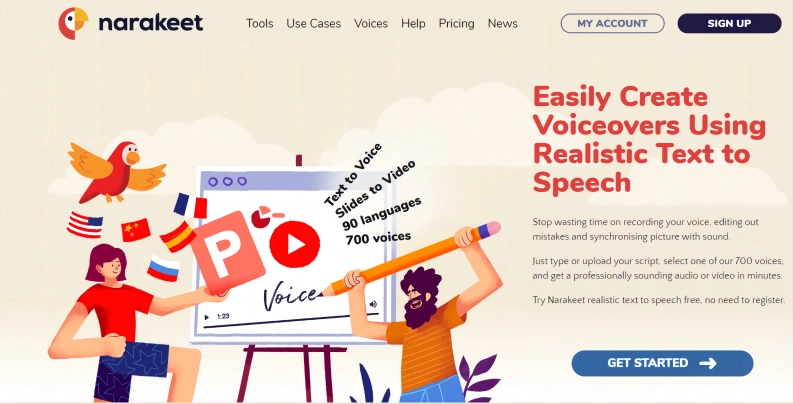
Narakeet has been a prominent text to speech tool ever since its launch in 2018 and will continue to remain at the top due to its amazing consistency. The defining feature of Narakeet is how well it’s able to utilize different accents during narrations, which is the most important feature for us. With over 90 languages supported, Narakeet is the best tool for those looking to create amateur content and podcasts. The syllable pronunciation is top notch within the platform, and they have kept the slurry authenticity of the Irish accent, which really sells the narrations. By comparing its price, and what it provides, Narakeet is the best choice for those looking for a quick solution that’s easy on the wallet.
Key Feature
- Narakeet supports over 90 languages and has over 700 voices in its library.
- Excellent pronunciations that maintain the authenticity of the accent.
- Great value for money considering its features.
- The ability your narrations through snippets rather than re-generate the entire audio clip.
- Extremely fast conversions, especially for low-length narrations and videos.
- Completely online, and requires no additional downloads to function.
Listnr AI Irish Voice Generator
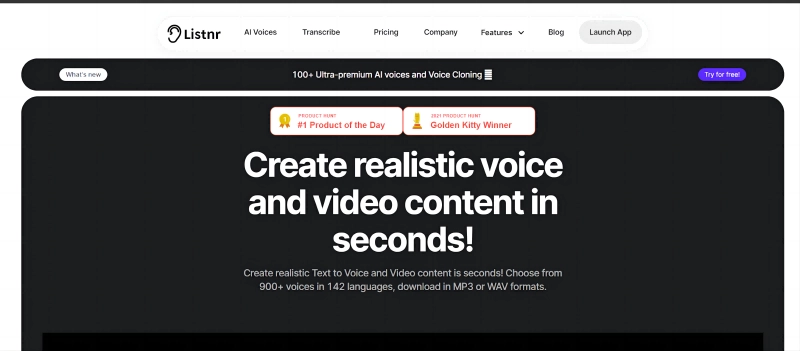
If you’re a podcaster looking to incorporate some Irish flair into your podcasts, Listnr will be your saving grace! Its ability to create realistic text to speech is uncanny! The software can be laggy at times, but the rest of its positive features make everything bearable! Listnr’s embedded audio editor makes customization a breeze, as you can easily change the pitch, tone, and even the reading style of the narration. The different accents the software provides can vary in quality, but the Irish accent remains to be one of the better ones to date. They also have an amazing support and development team that continuously pops up updates to make your life easier.
Key Feature
- Perfect for podcasters.
- Users can re-use old content when necessary.
- Amazing embedded audio editor.
- The ability to add in a reading style, along with a handful of other useful Customizations.
- An amazing support team that’s extremely responsive.
Vidnoz Text to Speech - Turn Text into Irish Accent Voiceovers Completely Free
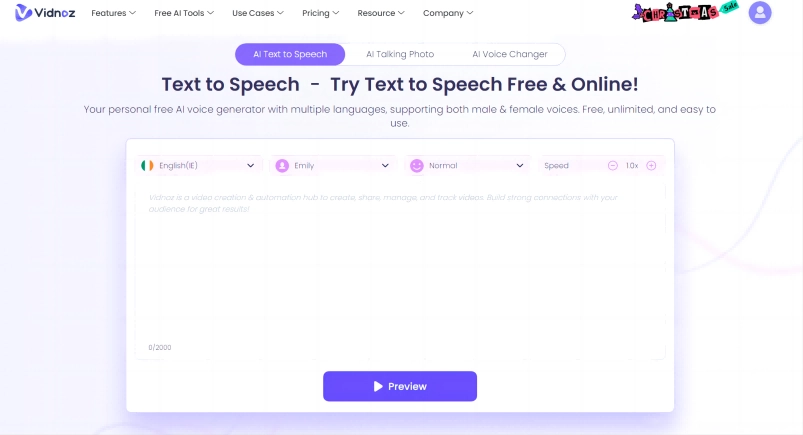
Vidnoz text to speech is a free text to speech tool provided by Vidnoz - AI powered video production tool that’s completely browser-based! This online text to speech tool can let users convert 5000 characters max, which benefits those who want to tell long stories. Moreover, If you are looking for an AI tool to support your work through narrations and audio clips, Vidnoz should be your first pick. The voices are fantastic and everything within the platform seamlessly blends when in action. Users can even convert their audio into professional videos if needed! From creating presentations, and webinars to entire marketing campaigns, Vidnoz does it all.
Key Feature
- The platform is entirely browser-based which allows users to access it through multiple devices.
- Convert written text to speech in Seconds and completely free.
- Polished voices that are bug-free and high in consistency.
- Intuitive platform with a fantastic design.
- Vidnoz is an all-in-one video production tool that is perfect for professionals.
- Built-in templates, tools, and media to save time.

Create Text-to-Speech AI Voices - FREE
Make natural voice text to speech in various languages, accents,
and ethnicities. Try it free now!
PlayHT Irish Text to Speech & Accent Generator
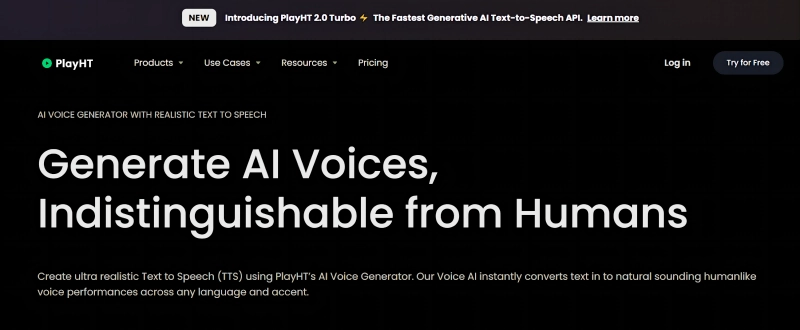
Even though PlayHT is mostly known for its AI voice cloning system we added it to our list of Irish accent generator tools because of its clean and crisp narrations. The ability to add emotions and decibels into narrations gives PlayHT that extra bump above the rest. If you’re a content creator looking to boost your productivity, we highly recommend PlayHT to be your Irish accent text to speech generator. The most basic plan within the platform can clone upto 15 voices, which is perfect for startups and amateur content creators. It’s not that great when it comes to creating audiobooks and podcasts as the AI doesn’t perform that well when processing large volumes of text. Short and sweet is the way to go!
Key Feature
- Users can add human like emotions to their narrations to increase the authenticity of the audio.
- Extremely good pricing as the most basic plan provides up to 15 voices.
- The AI works best with short paragraphs, which is perfect for content creators.
- A wide variety of accents and languages are available for all users to try out.
- Users can correct mistakes as they generate which saves up a ton of time.
TTSFree.com - Free Text to Speech Irish Accent
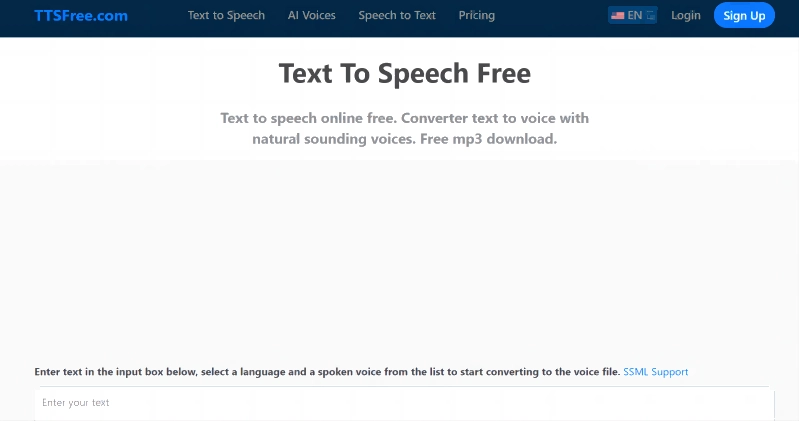
It’s free, it's easy, and is the best solution for those entering the world of AI content. As with most free services, TTSFree does have its flaws. Even though it says free in its name, the platform isn’t completely free as it suggests. If you wish to try out the Irish accent text to speech feature, you will be forced to upgrade to their premium plan. Unlike the free to use voices, the voices offered by the premium plan are of much higher quality and come with a massive character limit of 40000 per conversion. There were instances where the syllables pronounced cluttered up together which made certain words too indescribable and at other times they were too spaced out. Overall, TTSFree is average at best, but for a free to use text to speech online Irish accent tool, it does a decent job.
Key Feature
- Supports up to 40000 characters per conversion.
- 200+ voices and over 50 languages to choose from.
- Smart editor to quickly edit your narrations.
- The platform inherently supports SSML.
- Great quality for being a free text to speech Irish accent tool.
How to Use an Irish Accent Text to Speech Generator
Step 1. Go to Vidnoz Irish Accent Text to Speech tool
Visit the Vidnoz and create an account on the platform. Under the Free AI tools bar, you can find AI text to speech
Step 2. Input Your Text.
Enter your text into the space provided, or upload a document with the script in it.
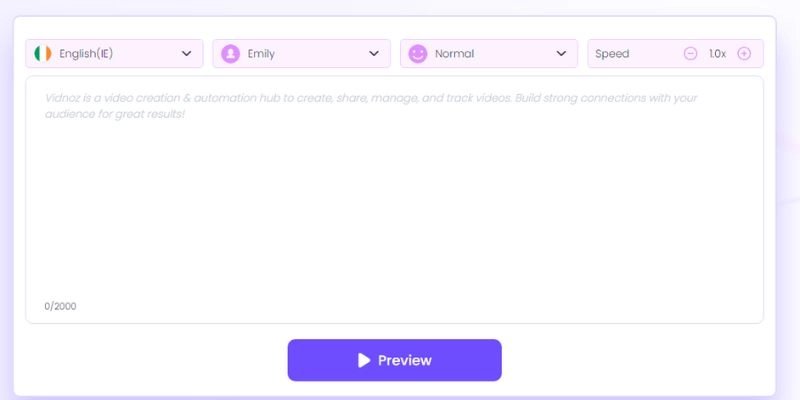
Step 3. Generate the Speech.
Then select the language button and find “Irish”, click on “Preview”. You can also set the voice and speed for your needs.
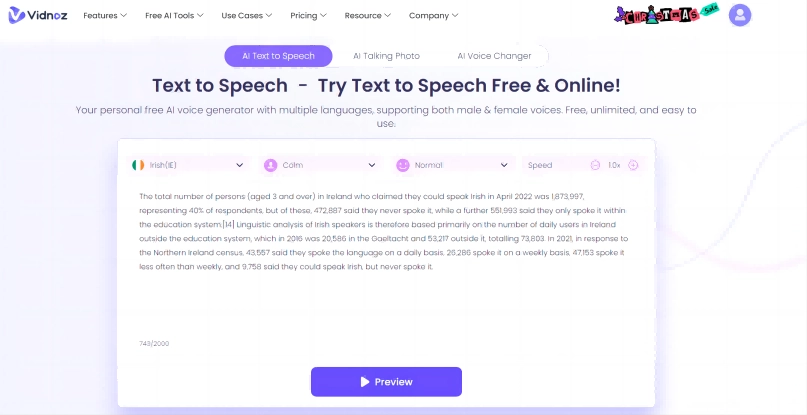
Bonus: Create an Irish Accent Video in Easy Steps
Why stop with audio when you can create an Irish-themed video through AI for free? This bonus tutorial showcases how you can use the AI platform known as Vidnoz to create a fantastic Irish-themed video for free! Complete with talking avatars, media, and more! Vidnoz AI is a media creation tool that is entirely powered by a powerful AI engine that has been trained to perfection on copious amounts of data. Using Vidnoz AI, you can create sales videos, marketing pitches, training tutorials and anything that crosses your mind.

Vidnoz AI - Create Free Engaging AI Video with Talking Avatar
- Easily create professional AI videos with realistic avatars.
- Text-to-speech lip sync voices of different languages.
- 2800+ video templates for multiple scenarios.
Step 1- Create an account
Create an account on the Vidnoz AI platform, it’s free and easy.
Step 2-AI video generator
Head on over to the video generator tool choose the editable video template you like then start the process.
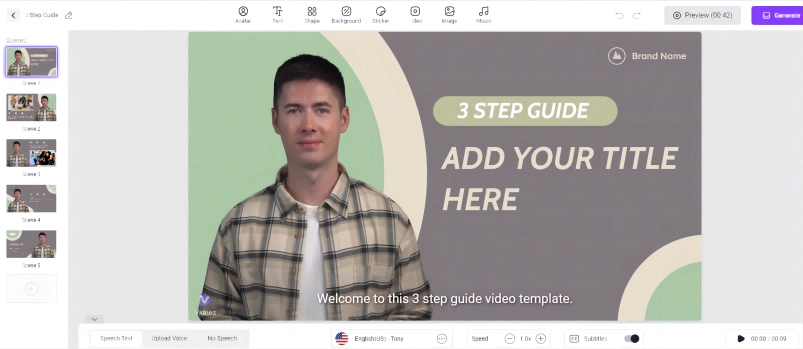
Step 3 - Customize
Customize the template by choosing a talking avatar, then at the language bar choose “English (IE)” then enter the text.
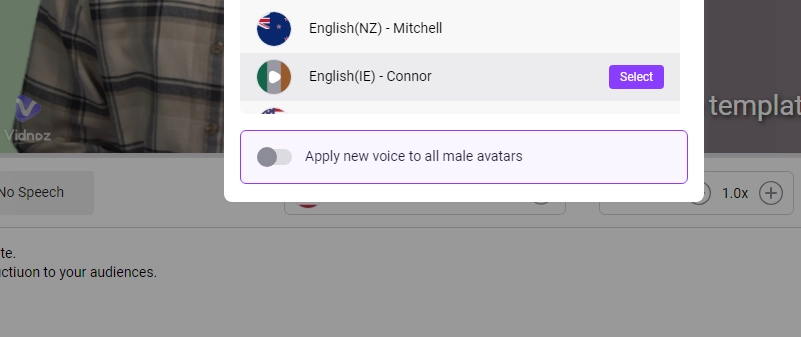
Step 4- Download
Generate your video and download it.
Conclusion
Creating content has never been this easy. Forget about voice actors and presenters, all you need is an AI-powered Irish accent text to speech tool such as Vidnoz Text to Speech and you are ready to embark on any project. Create stunning audios through the Irish accent text to speech tools provided and embrace the power of AI today!