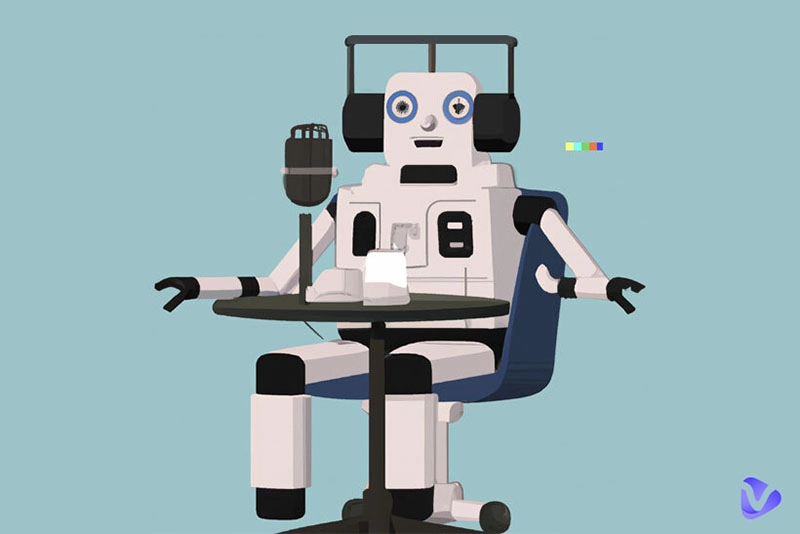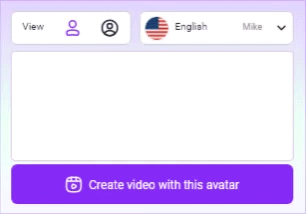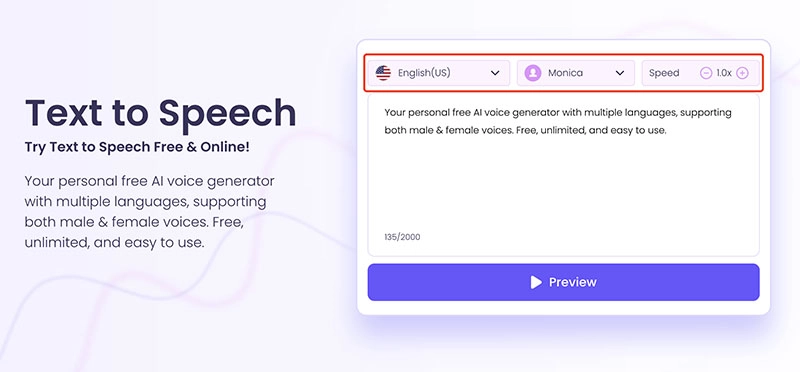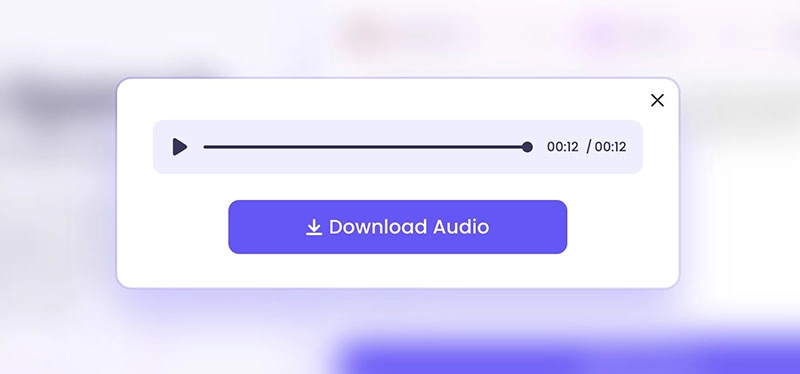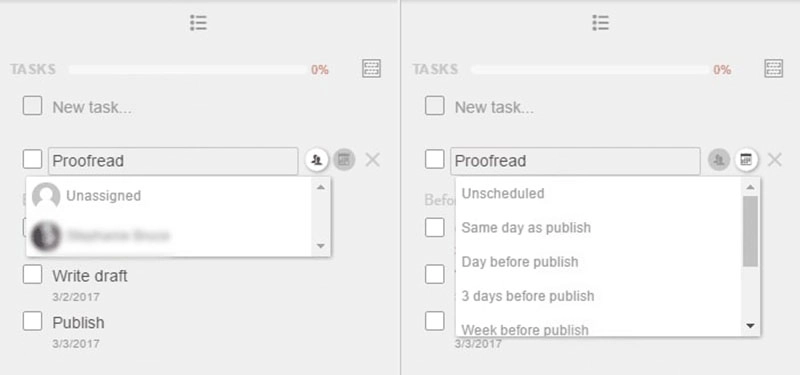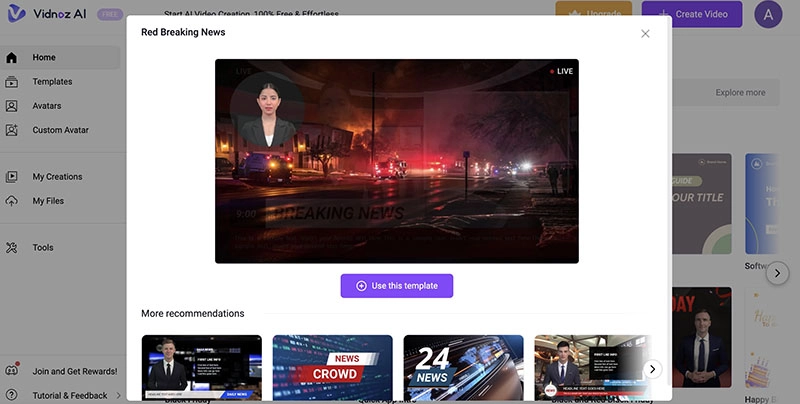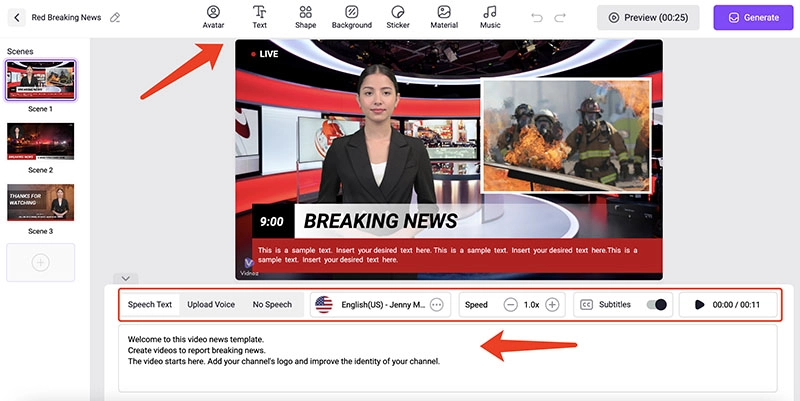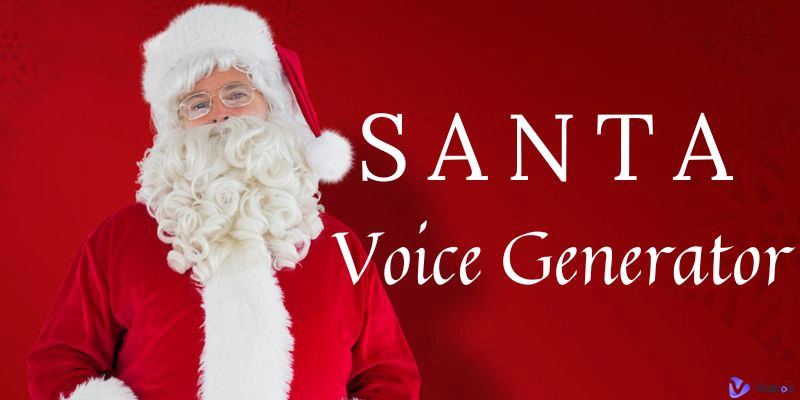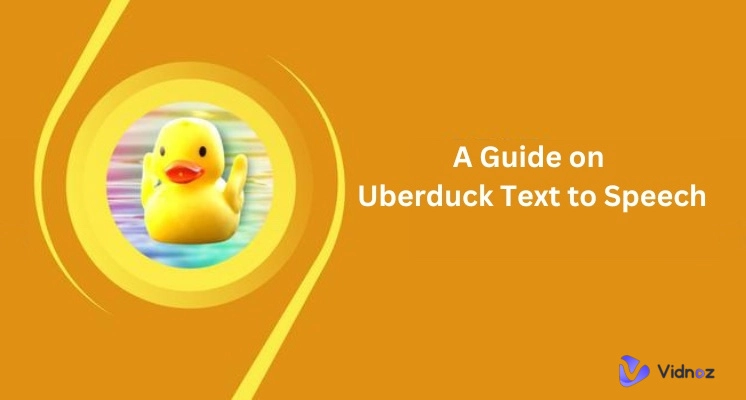Apart from social media accounts, a podcast is perhaps the best way to build a connection with your audience. Communicating with followers in the way of audio, podcasts are a solid platform to raise brand awareness, establish personal voices, and cultivate a loyal community.
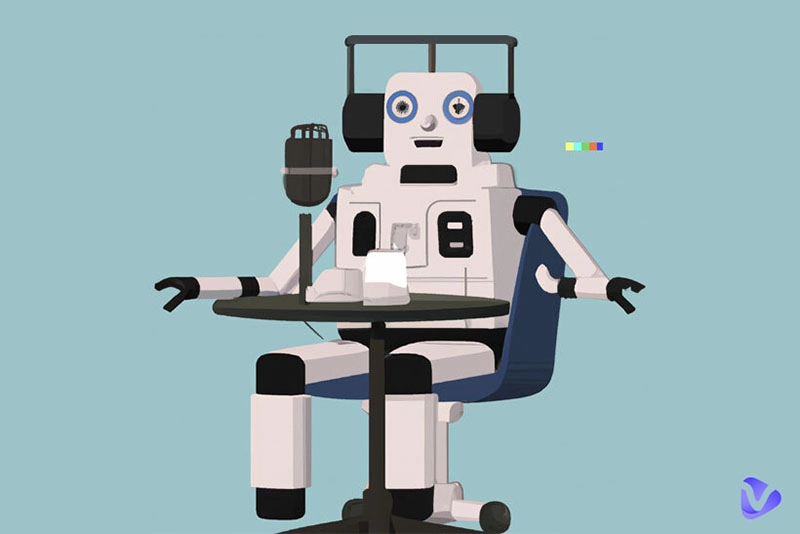
While social media posts are common practices, podcasts can be rather challenging for most people. Not to mention to build a podcast channel from scratch. So how to create a podcast effortlessly? AI is your best helper. In this blog, you can find specific guides on how to convert text to podcast AI free with AI podcast generators. Just read on.
- On This Page
-
What is An AI Podcast Generator?
-
Text to Podcast AI Free vs. Traditional Paid Way
-
How to Convert Text to Podcast AI Free with AI Podcast Generator
#1. Vidnoz AI Text-to-Speech
-
Bonus Tip: How to Create a Video Podcast with AI
How to create a video podcast with Vidnoz AI Video Generator?
-
FAQs of AI Podcast Creation
What is An AI Podcast Generator?
How to create a podcast with AI? Don’t worry, you can find the specific guides later. Now let’s have a look at AI podcast generators. Developed with the power of AI, an AI podcast generator allows users to create professional podcasts and voiceovers efficiently. It can generate speech instantly, remove extra background noise, and enhance overall voiceovers to the best level.
Compared with the traditional way that requires recording, an AI podcast generator is so much more cost-effective with the benefits as follows.
- Text to speech generation without recording.
- No extra cost for studio recording and voice actors.
- Instant and efficient.
- Easy to use, no steep learning curves.
Text to Podcast AI Free vs. Traditional Paid Way
Clearly, an AI podcast generator free option is a better solution for podcast creation. Before diving into how to create a podcast with AI, just have a look at the differences in how to create a podcast with these two methods.
1. Things you need to prepare for making a podcast
| |
Quiet Place
|
Microphone
|
Remember the Script
|
Recording Software
|
Editing Software
|
AI Podcast Generator
|
|
Traditional Way
|
✓
|
✓
|
✓
|
✓
|
✓
|
x
|
|
AI
|
x
|
x
|
x
|
x
|
x
|
✓
|
2. Things you have to do while creating a podcast
| |
Record
|
Edit
|
Stable Voice
|
Peaceful Mind
|
Follow the Step-by-step Guide
|
|
Traditional Way
|
✓
|
✓
|
✓
|
✓
|
✓
|
|
AI
|
x
|
x
|
x
|
x
|
✓
|
As you can see, with the power of AI, podcast creation can be much more cost-effective. It is ideal for businesses and individuals to create high-quality podcasts in less time. Because it results in perfect voiceovers for podcasts without fiddling with recording equipment and no audio editing.
How to Convert Text to Podcast AI Free with AI Podcast Generator
It’s time to share with you a one-stop solution to create podcasts with AI efficiently and economically with 2 best AI podcast tools.
#1. Vidnoz AI Text-to-Speech
When it comes to the best way to make a podcast for free? Vidnoz AI is surely a solid choice as an AI podcast generator free online tool. Powered by AI, the Vidnoz’s TTS solution can help you generate realistic voiceovers in a handful of languages for podcasts quickly and easily. It’s the most efficient way to create unlimited podcasts for free.
Main features:
- No recording is needed, you can convert text to unlimited audio files for podcasts in just one click.
- Reach global audiences with male and female voices in 10 languages of different accents.
- Generate realistic and natural-sounding AI voices that can surely engage with all podcast audiences.
- Adjust the speech speed to suit various podcast themes and styles.
- Download audio files in MP3 from email for completely free.
How to create a podcast with Vidnoz AI Text-to-Speech tool?
Step 1. Head to Vidnoz AI Text to Speech.
Turn Text into Video with AI - FREE
Generate high-quality videos from PDFs, PPTs, and URLs in one step!
Step 2. Input the text you want to convert. Adjust language, voice, and speed.
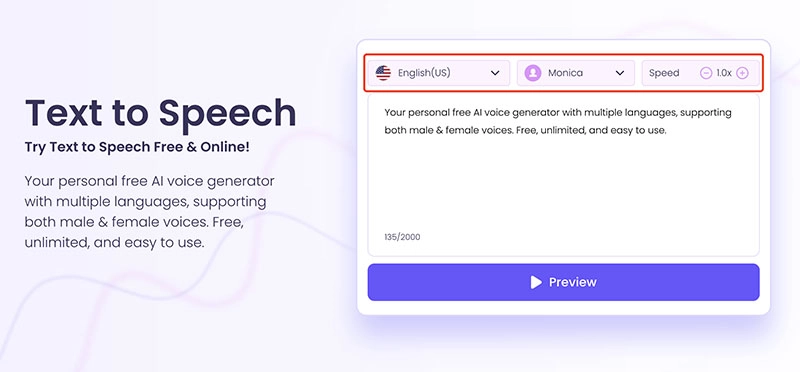
Step 3. Click on the Preview button to convert text to speech. You can download the audio file later from the email in MP3 format.
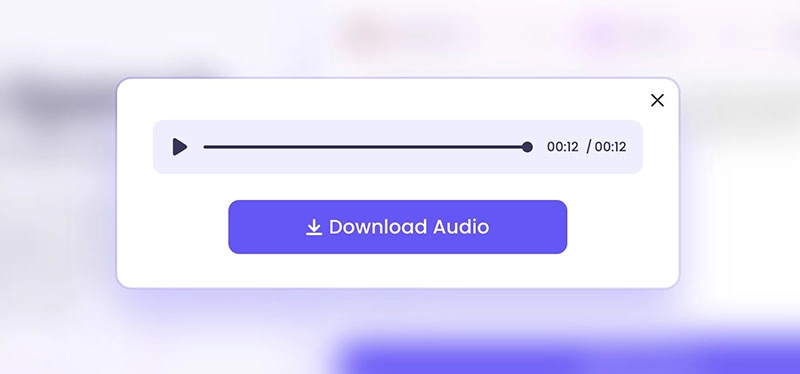

Vidnoz has integrated the latest AI algorithms into a series of products. Just head to Vidnoz to explore more popular AI tools such as AI Avatar Generator, AI Vocal Remover, and etc.
#2. Podcast AI Scheduler
After you create a podcast with Vidnoz Text to Speech, it’s time to launch the podcast. Just like how you handle social media posts, you need to publish your podcasts with an AI scheduler. With an intelligent podcast scheduler, you can have a well-organized podcast channel and keep your audience engaged.
So which AI podcast scheduler is the right fit? Here Coschedule is a useful AI scheduler that can create easy scheduling for podcasts. With a wide range of integrations and extensions, Coschedule is an all-in-one AI marketing calendar for content, social, and more.
How to schedule podcast creation with a time-saving AI tool?
Step 1. Go to Coschedule and sign up with an email address. Set the correct timezone and the content types.
Step 2. You will see a blank calendar. Click the Plus icon in the top right to add an event for your podcast.

Step 3. After a task has been created, you can assign it to team members and set due dates.
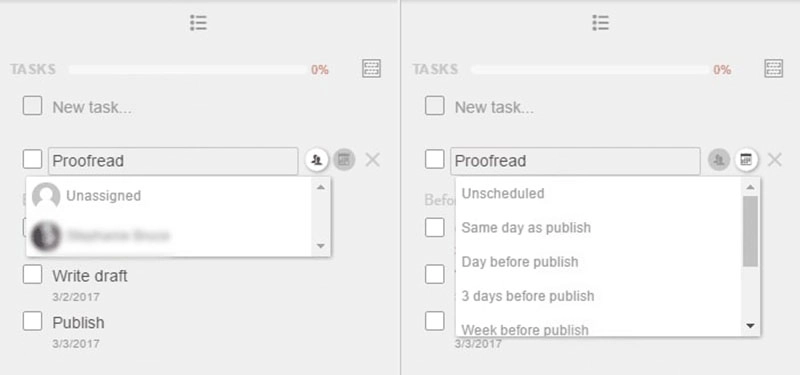
That’s how to create a podcast with AI tools. With Vidnoz AI Text to Speech free tool and Coschedule, you can surely create high-quality podcasts and post them regularly to boost productivity. Just check them out yourself.
Bonus Tip: How to Create a Video Podcast with AI
That’s how to create a podcast with AI tools. But podcasts are not limited to audio only, today video podcasts are also the most popular content online. Compared to audio podcasts, video content can convey information visually which leaves a deeper influence on your audience and create much more interactive communications.
So how to create a video podcast? Vidnoz AI is precisely what you need. With this powerful AI video generator, you can easily make a video podcast that can truly engage effortlessly. And all it takes is just a few clicks. Just have a look at its main features to learn more.

Vidnoz AI - Create Free Engaging AI Video with Talking Avatar
- Easily create professional AI videos with realistic avatars.
- Text-to-speech lip sync voices of different languages.
- 2800+ video templates for multiple scenarios.
- 100% free to create video podcasts: Vidnoz AI is 100% free to use. Simply sign up with an email address to get started without the requirement of credit card or paypal.
- No need for a studio: With 300+ video templates covering various themes like breaking news, lifestyle, etc., Vidnoz AI allows you to create engaging podcasts without a studio.
- No need for a physical podcaster: As the best AI avatar generator, Vidnoz AI offers 100+ realistic avatars that can be podcasters. They can deliver your podcast vividly with natural lip sync.
- No need to edit for errors in speaking: Packed with 100+ natural-sounding AI voices that can be converted by scripts, you can export flawless podcast speech straightway.
How to create a video podcast with Vidnoz AI Video Generator?
Step 1. Head to Vidnoz AI. Sign up with an email address(Gmail, Microsoft, LinkedIn).
Step 2. Choose the Template from the menu on the left. Enter the template you choose. Input the text you want to convert to speech.
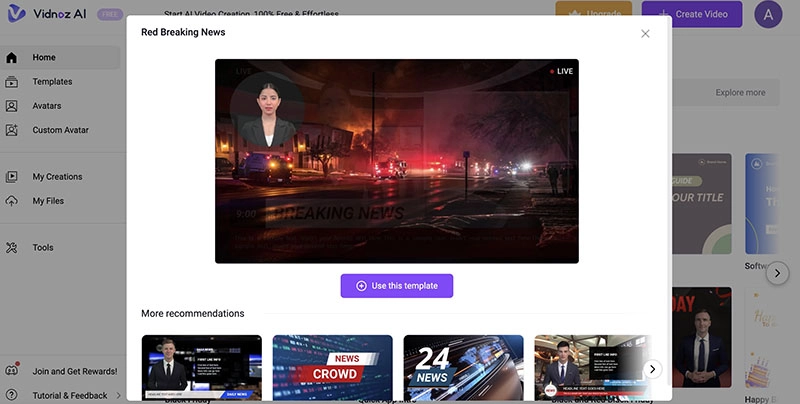
Step 3. Click on the Text tab to edit the text in the scene. If you have a standalone audio file like Donald Trump AI voice, you can also insert it into the video as the voiceover. Click the “Generate” button to create a video podcast.
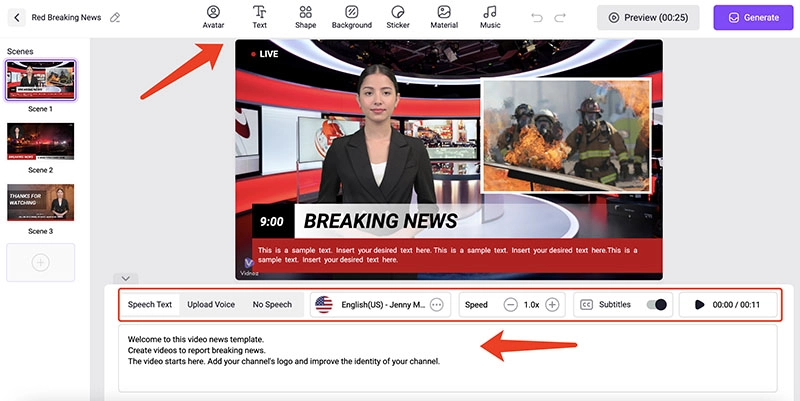
FAQs of AI Podcast Creation
Q: How to start a podcast for free?
A: You can first follow the previous guide on how to make a podcast for free. Then you need to choose free podcast hosting providers such as Spotify, Acast, and more.
Q: How do I start an AI podcast?
A: Vidnoz AI is surely a solid choice as an AI podcast generator free online tool. Meanwhile, you can try other AI podcast generators like Murf AI, Speechify, etc.
Q: How to find a good AI podcast generator?
A: You can check if the generator is developed by AI. The best AI podcast generator might even offer AI voice cloning or celebrity voice options like Obama AI voice.
The Bottom Line
How to create a podcast with AI? Now you should be fully equipped with all the knowledge. Here Vidnoz AI Text to Speech is definitely your best AI podcast generator, which can help you convert text to podcast AI free online. You can make as many podcasts as you like in various languages with natural-sounding voices. So how to create a podcast in video format? Vidnoz AI is the go-to choice. The AI video generator can help you create engaging videos with realistic AI avatars quickly and easily. Just try them for free now!

Vidnoz AI - Create Free Engaging AI Video with Talking Avatar
- Easily create professional AI videos with realistic avatars.
- Text-to-speech lip sync voices of different languages.
- 2800+ video templates for multiple scenarios.