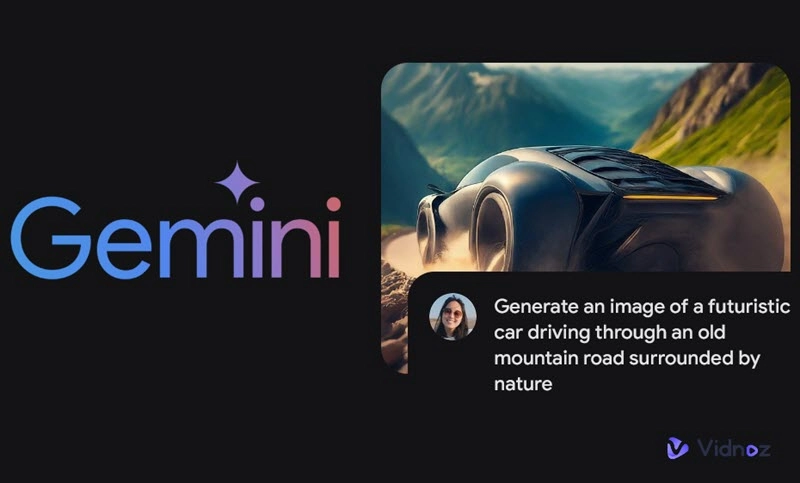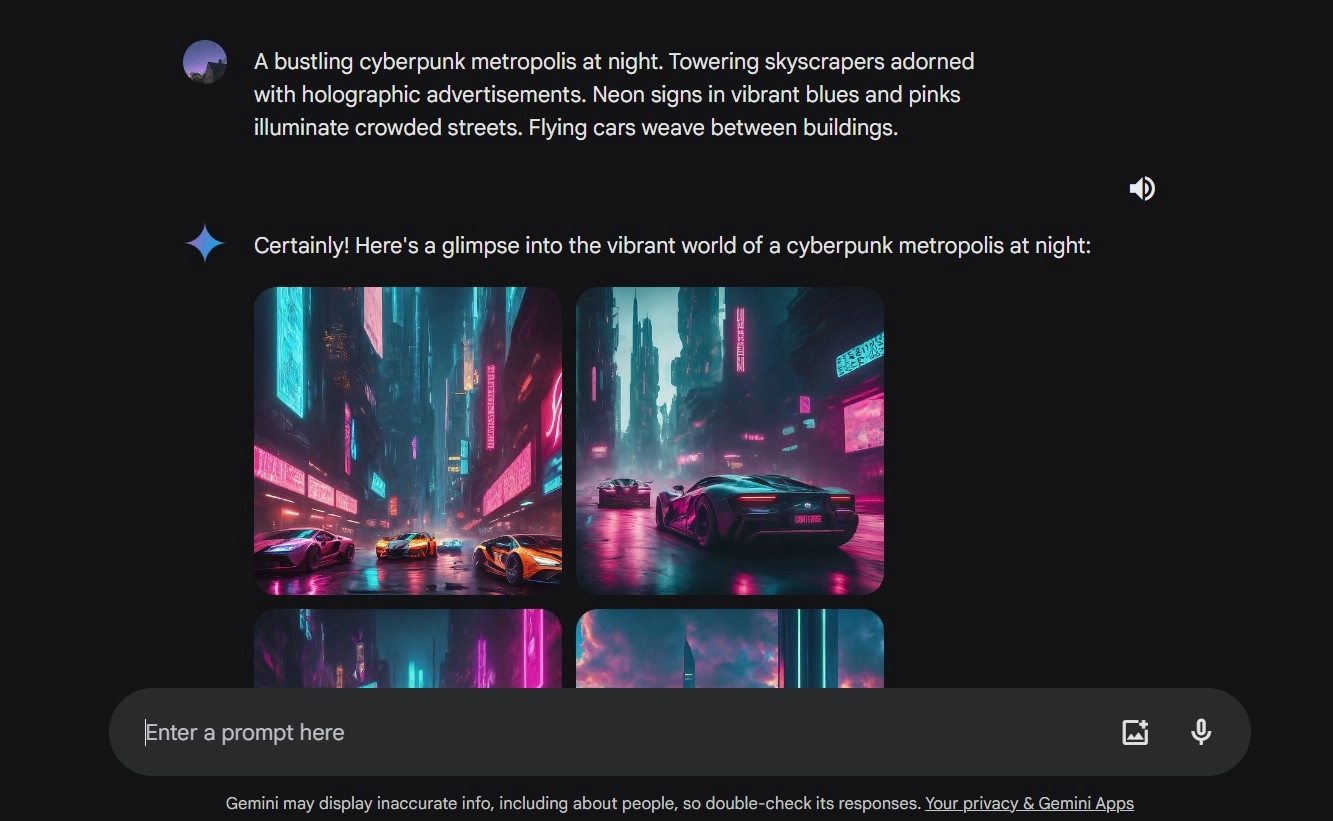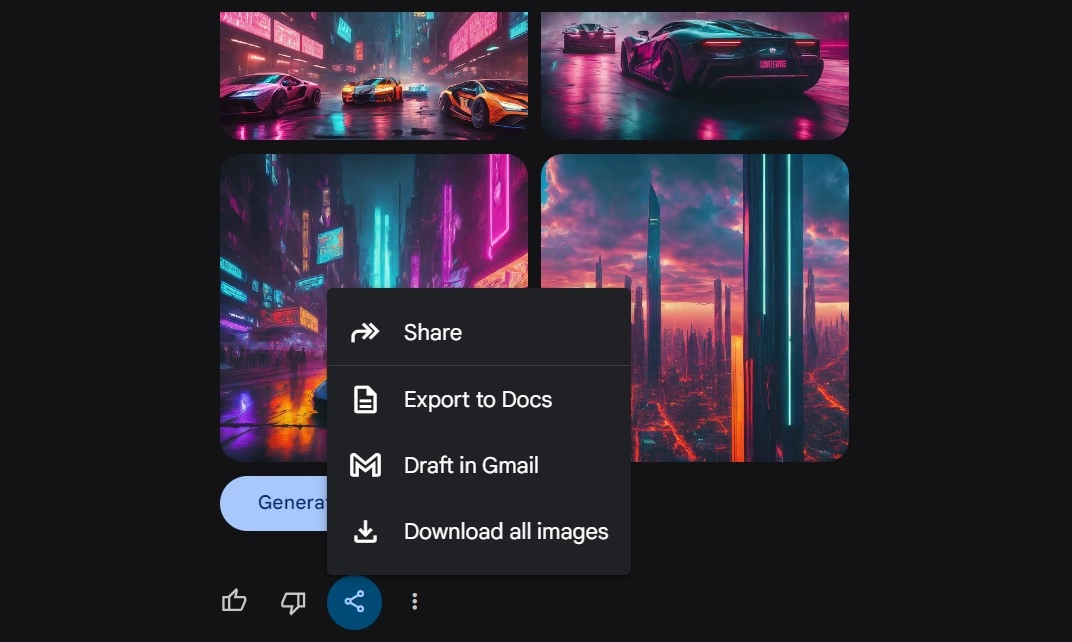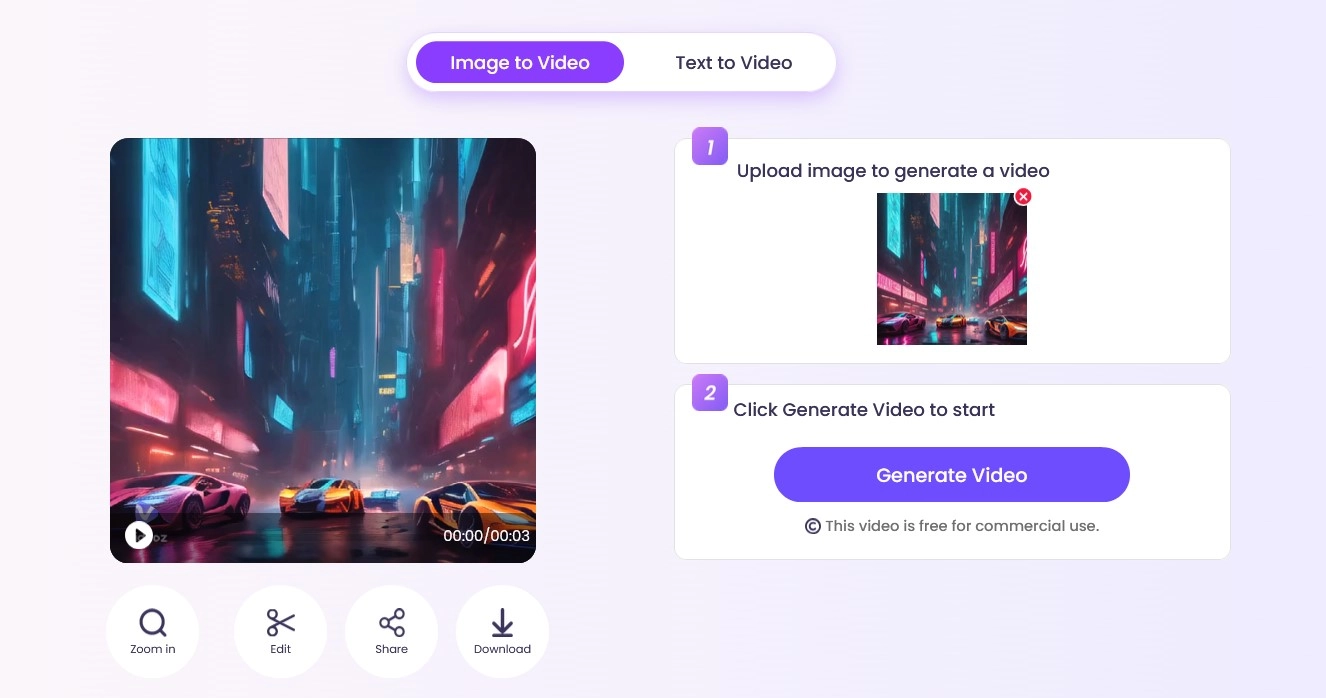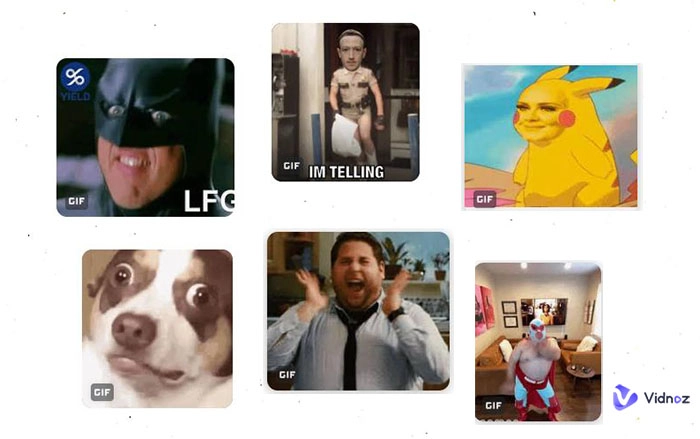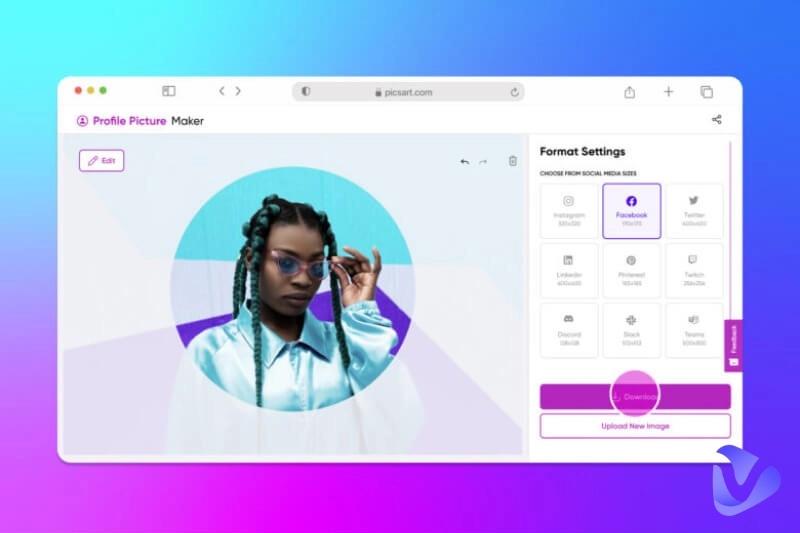AI image generation technology reshapes the realm of visual content creation, introducing a more innovative and cost-effective solution to create excellent designs for both business or personal use. Exploring the market, many AI image generators show off the power to transform text prompts into artworks instantly. Google's Gemini AI tool also jinbuilds in an AI image generator to spark your inspiration on art production. In this article, we will focus on Gemini AI image generator, from an thorough overview to user guide. Discover how the Google Genimi image generator benefit you now.
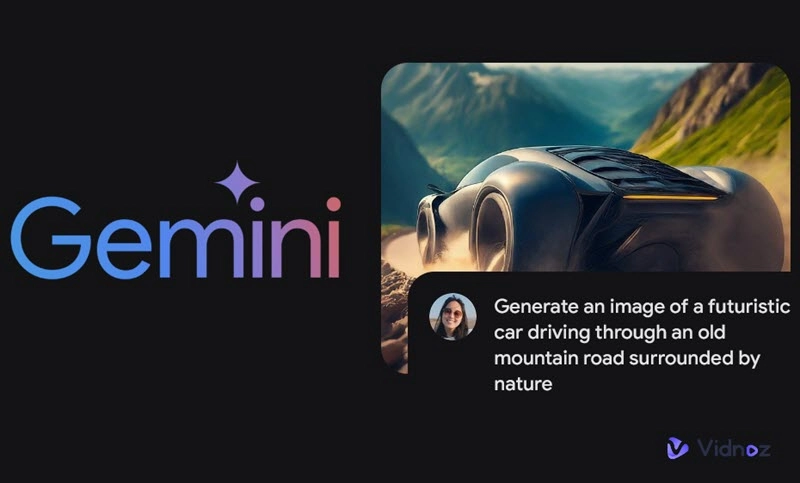
- On This Page
-
What is Gemini AI Image Generator?
-
What Makes Gemini AI Image Generator Stand Out?
Imagen 3 Text-to-Image Model
SynthID for Responsibility and Safety
State-of-the-art Performance
-
How to Generate Images Using Gemini for Free?
-
Bonus: How to Turn AI-generated Images Into Videos?
What is Gemini AI Image Generator?
Aiming to build a new generation of AI models, Google launched Gemini in December 2023. The multimodal LLM (large language model) takes the mission to seamlessly understand and process a diversity of information, like text, image, video and audio. It comes in three different sizes, Gemini Nano to perform on-devices tasks, Gemini Pro to handle large-scale tasks, Gemini Ultra to complete highly complex tasks.
Gemini serves as a web-based chatbot that is accessible by mainstream browsers. The AI image generator is one of the most remarkable features of Gemini. It was trained on a large number of images and empowers users to generate high-quality pictures across a wide range of styles, from artworks (like oil painting, claymotion, Studio Ghibli etc.) to photorealistic landscapes. Simply input the text prompts or upload your image, then the Gemini AI image generator will deliver you a set of resulting images that satisfy you.
What Makes Gemini AI Image Generator Stand Out?
Gemini image generator leverages an array of techniques to achieve an excellent experience to draw images with no effort. Now, let’s explore the magic of Google Gemini’s AI picture generator.
Imagen 3 Text-to-Image Model
Genimi takes full advantage of Imagen 3 to generate AI images with better quality. Thanks to sophisticated reasoning capabilities, the text to image model quickly learns information from long, complex text prompts and generates pictures in any style you desire. Imagen 3 boasts the ability to accurately render details, such as lighting, text, camera angles and other elements, for making the pictures more realistic and beautiful.
SynthID for Responsibility and Safety
Gemini AI image generator employs SynthID to identify AI-generated content with the purpose of letting people work with AI images reasonably, especially for misinformation and deepfakes. One one hand, it automatically adds a digital watermark into images without compromising the quality. On the other hand, the watermark can be detected helping distinguish AI-generated content even though someone has been customized the image with filters or other edits.
State-of-the-art Performance
Obviously, Gemini shows off a simple and quick image generation process. With a deep understanding of text and visual content, it can help make high-quality images with no effort. Furthermore, Google reported that Gemini achieves a state-of-the-art performance with a score of 59.4% on MMMU benchmark when describing and generating images.
How to Generate Images Using Gemini for Free?
You can effortlessly generates any picture you want with Gemini image generator. Using words to describe the image as detailed as possible and let the app to create images for social media, business or any case in seconds.
In the following, let’s get step-by-step guide of how to use Gemini app to generate images.
Step 1. Go to gemini.google.com on your device. Sign in your Google account to access the app.
Step 2. Enter the text prompt. Additionally, you can upload an image as reference. Then, click Submit.
Step 3. Seconds later, Gemini will show you 4 images that fit for the description.
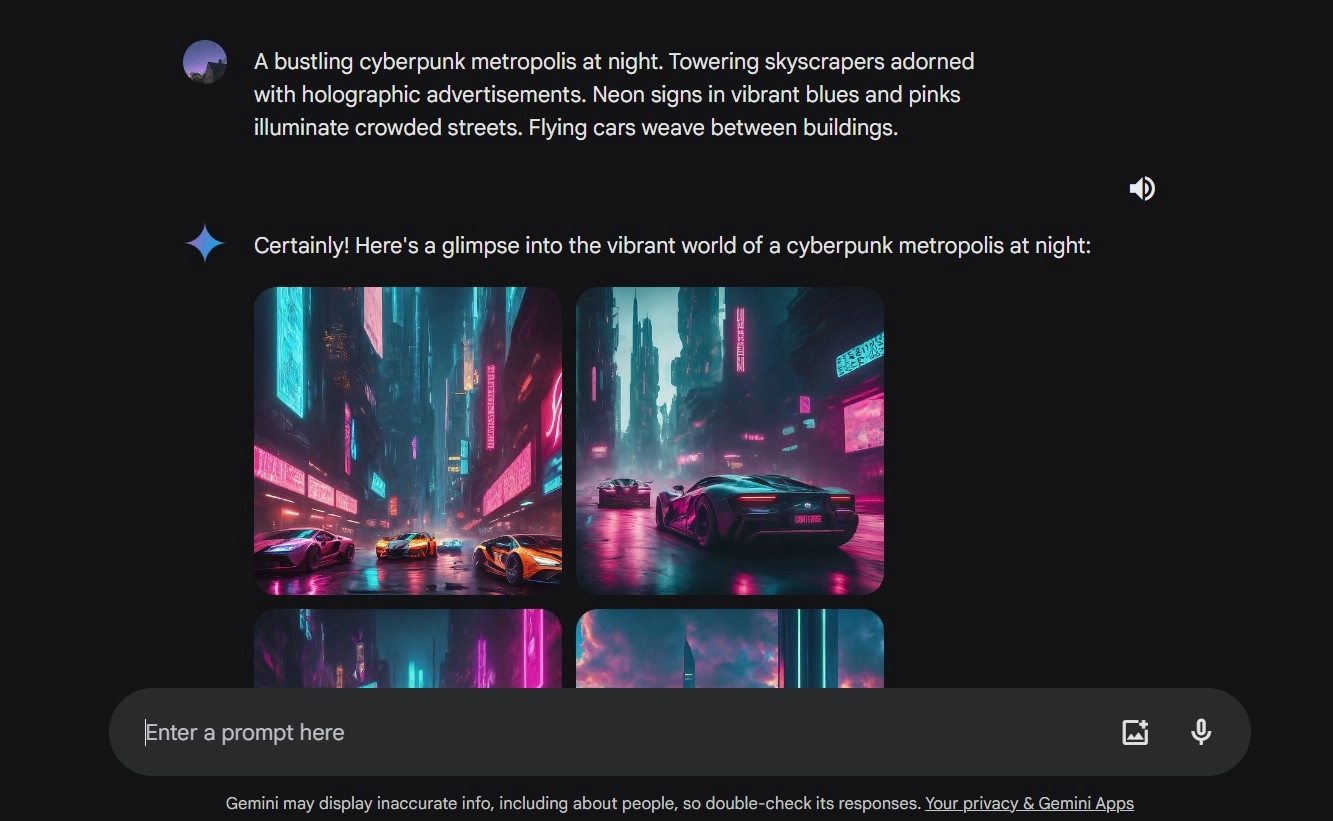
Step 4. Select an image to review the large version if needed. You can scroll between images to check every image.

Step 5. Click Generate more to create more images if you want.
Step 6. When you find out your favorite image, click Download full size button to save it to your device.
Otherwise, choose an option from Share & export.
- Share: Create a public page for sharing with a link or on social media.
- Export to Docs: Create a Google Docs with all images.
- Draft in Gmail: Create a Gmail draft including all images.
- Download all images: Create a .Zip file including all images.
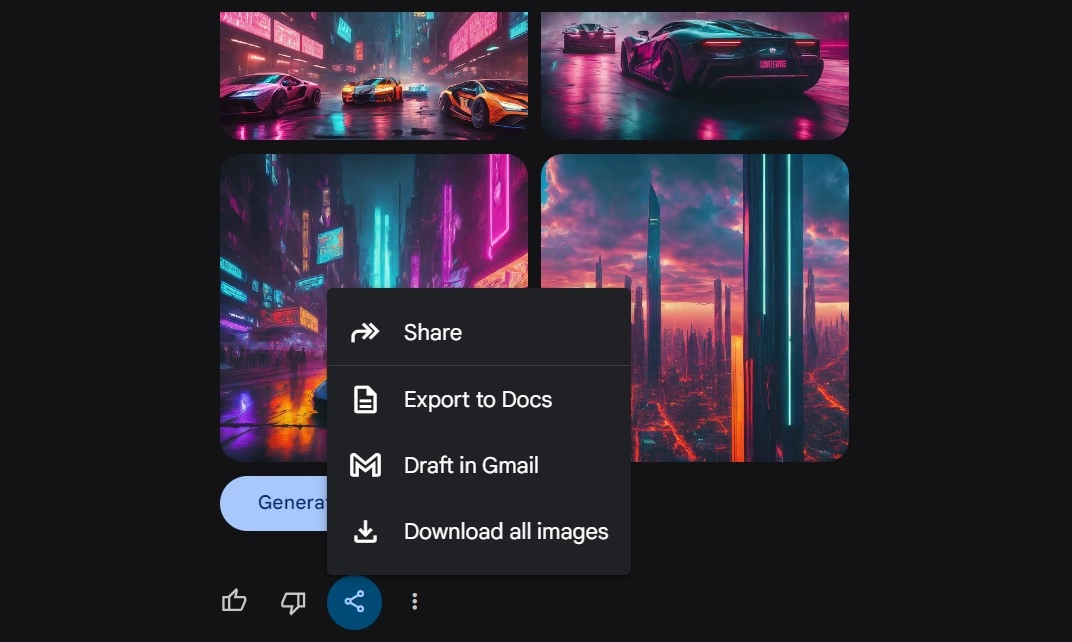
What You Should Pay Attention:
- Images may be removed by Gemini AI image generator when a possible violation of Google's Terms of Service, including the Prohibited Use Policy.
- Gemini's image generation feature is limited to the supported languages. Google is now working to gradually support additional languages and countries.
- You need to upgrade to Gemini Advanced to generate pictures featuring people. And, the feature is only available for English prompts.
Bonus: How to Turn AI-generated Images Into Videos?
A video, which commonly includes images, music and visual effects, provides more information and encourages audiences to spend more time on your page. Although images are better for sending and sharing, people would like to convert image to video in most instances.
Vidnoz's AI Image to Video Generator offers an efficient way to transform your image into a video at a click of a button. It helps create a high-quality video with excellent colors, vivid frames and smooth motions based on an existing static image, no skills and learning curve involved.
The AI tool is totally free of charge. The generated video is also free for commercial use. Also, Vidnoz is committed to protecting your privacy so that the uploaded images and all your information will not be stored or shared.
How to convert image to video with AI? Follow us.
Step 1. Go to Vidnoz and choose AI Image to Video under Free AI Tools.
Step 2. Upload your image.
Step 3. Click Generate Video.
Step 4. You can edit, share and download the video at will.
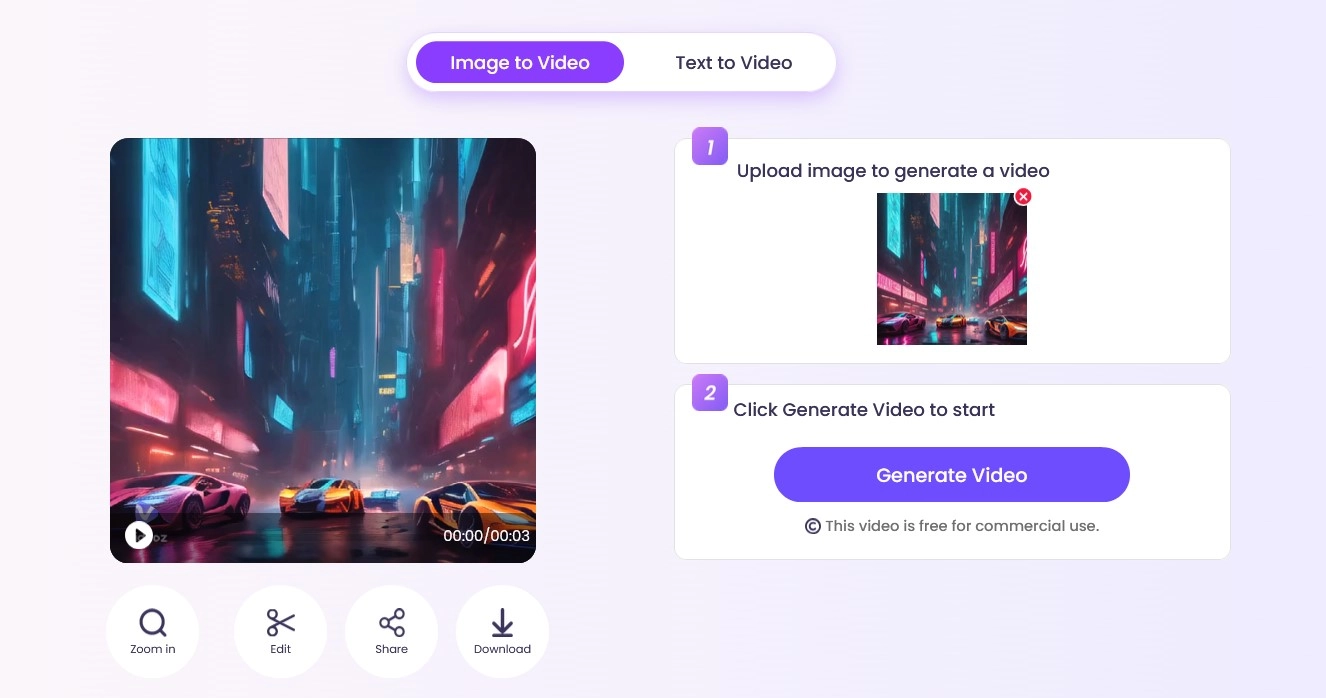
If you want to enhance the video, click Edit to access Vidnoz AI app to enjoy advanced video generation and editing features.
Vidnoz AI is a leading AI video generator and editor online free. It enables you add avatar and voice over into the video to explain the context helping your audiences understand your video better. Thanks to AI voice cloning and text to speech engine, it provides natural and emotional voices as well as generate perfect lip syncing for talking avatars. And, you can create videos in 470+ language for global reach.
Vidnoz AI also empowers you to add text, stickers, effects and music into video to enrich the content. Besides, it offers 1000+ video templates helping you quickly and easily create various videos for any case, for example training videos, education videos, holiday videos and so on.

Vidnoz AI - Create Free Engaging AI Video with Talking Avatar
- Easily create professional AI videos with realistic avatars.
- Text-to-speech lip sync voices of different languages.
- 2800+ video templates for multiple scenarios.
Final Thoughts
Gemini is not only a chatbot but an AI image generator. It delivers powerful abilities and stunning performance to create images from a prompt. And, the Gemini AI image generator gives you options to download and share AI-generated images with ease. It is one of the best choices to bring your imagination into a reality.