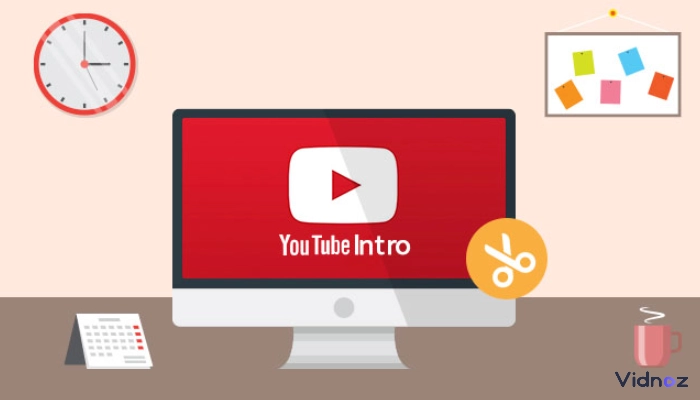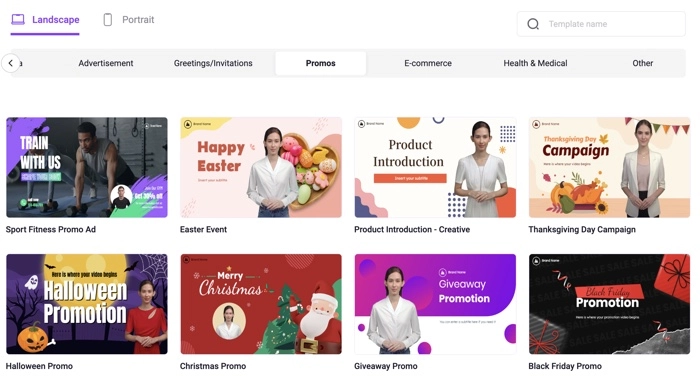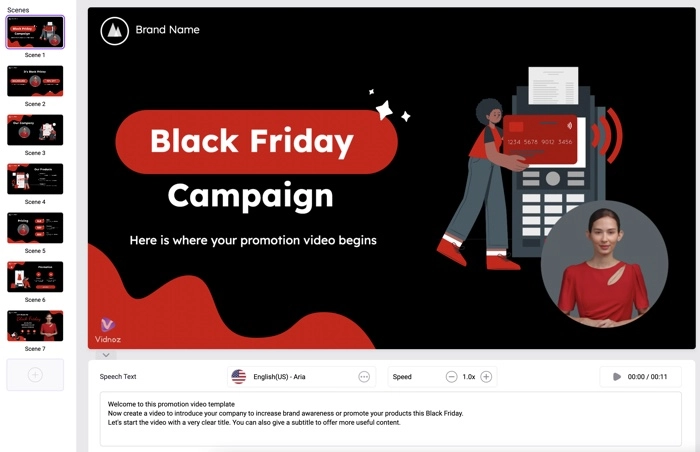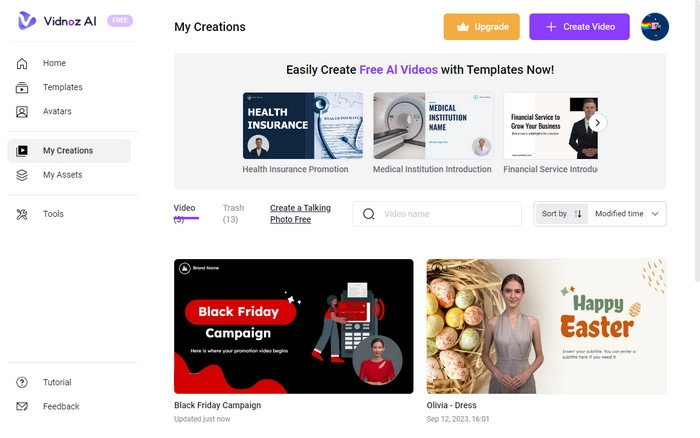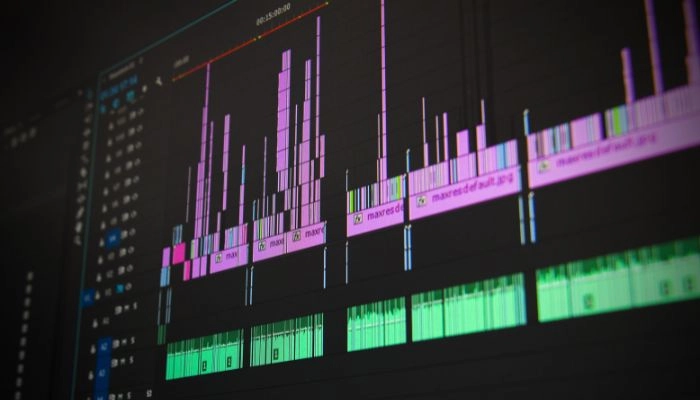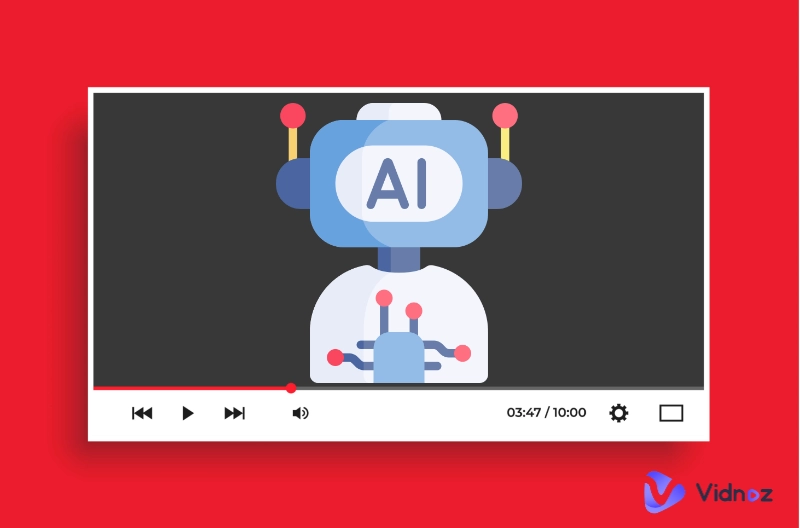Creating an event video can be intricate as you need to incorporate various elements such as video footage, photos, and multimedia content. That's why many people prefer to transfer this task to an expert event video production company. However, this article demonstrates that it is possible to create a high-quality event video even without prior experience in event video production. Find out how.

- On This Page
-
What is an Event Video?
-
What is Event Video Production?
-
How to Make an Event Video - Step by Step
Steps to Produce an Event Video with Vidnoz AI
-
5 Essential Tips for Event Video Productions
What is an Event Video?
An event video is a recording of a live or staged event, such as a wedding, conference, concert, party, seminar, sports competition, or any other gathering or happening. These videos are typically created to capture the key moments and highlights of the event. There are many different types of event videos and here are the most common ones.

Event Video Promo: An event video promo is a promotional event video created to advertise or market an upcoming event.
Event Awareness Video: An event awareness video is a type of event video created to generate interest and provide essential information about a specific event.
Post-event Recap Video: Post-event recap video is a type of event video created after an event has concluded to provide a summary and highlights of what took place during the event.
What is Event Video Production?
Event video production refers to the process of planning, capturing, editing, and producing videos that showcase live or staged events. It focuses on creating engaging and high-quality videos that capture the key information and highlights of an event. Either amateur individuals or event video production companies can produce event videos for various purposes.
A well-crafted event video for business can help boost event attendance, reach a wider audience, enhance engagement, build a positive brand reputation, and increase sales. For individuals, event video production can serve for personal enjoyment and reminiscence.
How to Make an Event Video - Step by Step
Typically, an event video production company offers full services, covering everything from pre-event preparations to post-event completion, with costs ranging from $1000 to $5000. Nowadays, there are a lot of video software and AI-driven tools available that empower you to create videos on your own, saving time and money.
Vidnoz is a comprehensive video creation hub you can trust. It uses artificial intelligence and machine learning technologies to streamline content creation. On Vidnoz, you can make use of various AI tools, such as Vidnoz AI Avatar Generator, and so forth.
Vidnoz AI is a superb tool proficient in event video production on this platform. With Vidnoz AI, you have top-notch flexibility in event video personalization and enhancement, making your event video more accessible and matching your marketing or personal objectives.

Vidnoz AI - Create Free Engaging AI Video with Talking Avatar
- Easily create professional AI videos with realistic avatars.
- Text-to-speech lip sync voices of different languages.
- 2800+ video templates for multiple scenarios.
Key Feature
- A ChatGPT-based AI model to assist in your event video creation
- A wide variety of video templates to cover a wide range of business and personal events
- Realistic and various avatars available for improved engagement and consistency
- Text-to-speech AI technology to convert text into natural-sounding voiceovers
- A huge library of event video editing features for ultimate video customization
- Easily create AI talking head free in more than 30 languages with just a photo
Steps to Produce an Event Video with Vidnoz AI
If you have super high standards for an event video, you should hire an event video production team to take on the task. If you would like to do it in-house, use Vidnoz AI and follow the steps to craft your event video easily.
Step 1. Open the Vidnoz AI app by clicking the button below.
Vidnoz AI is an online AI video creation solution, so you don't need to install any application on your device. As long as your device is connected to an Internet network, you can access this tool using any web browser.
Step 2. Choose an event video template.
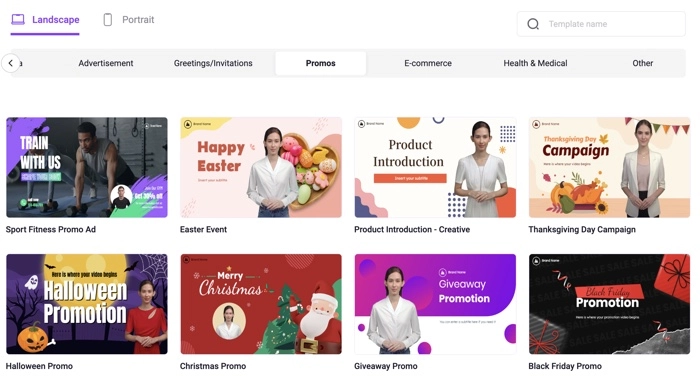
Click on Templates where all video templates are included. Use the Search box to search or click the category tabs to find the most relevant event video template. You may find appropriate templates in "Breaking News", "Greeting/Invitations", "Promos", "E-commerce", "Heall&Medical", and "Other".
Step 3. Edit the event video.
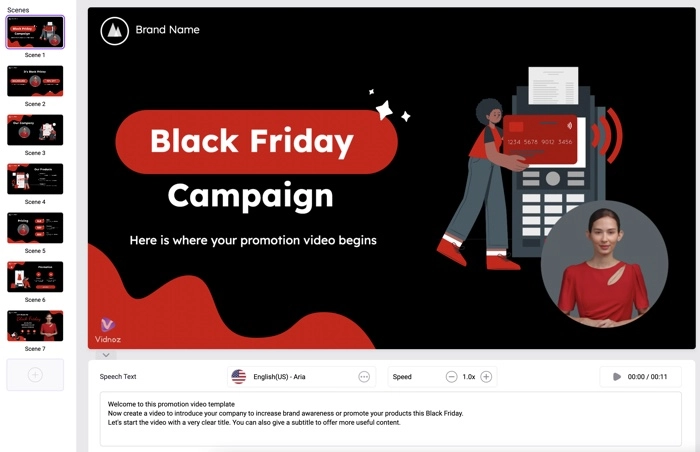
Click the event video template you would like to use and click Use this template. Vidnoz AI offers many tools to control your event video, such as avatar, text, shape, background, material, music, speech text, and more.
Step 4. Generate your event video.
After you complete video editing, click Generate at the top right corner. Then Vidnoz AI will blend all elements to create a coherent event video in the "My Creations" folder. By clicking the three dots, you can choose to share, download, edit, or delete it.
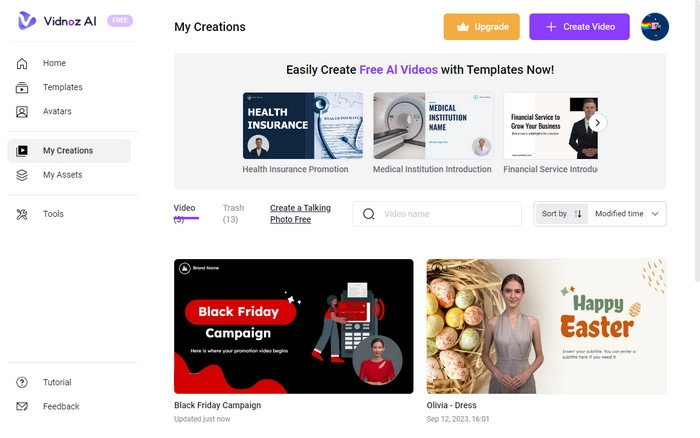
Also Read: Create Professional Headshots in Minutes >>
5 Essential Tips for Event Video Productions
Creating high-quality and compelling event videos can be challenging for beginners. Here are some event video production tips to get you started.
1. Define a Clear Objective
Before you start to plan for an event video, decide what type of event video you would like to make. Understanding the purpose of your event video is essential as it will shape every aspect of the video creation process.
2. Visit the Venue and People in Advance
This advice is particularly useful for events like conferences, weddings, concerts, parties, and seminars. This will help you identify the best angels and challenges during the event. Don't forget to get familiar with people who will work with you so that they can help you solve problems and ensure you get the best footage.
3. Create a List of Must-Have Shots
To make sure that you can capture all event highlights and crucial moments, you should create a storyboard in advance of the event. This preparation readies you to begin filming promptly when significant events happen.
4. Capture More Than You Need
While editing your event video, you have the flexibility to choose desired clips and trim away unnecessary segments. To prevent potential issues such as inadequate materials or footage loss, it's recommended to either record multiple takes or maintain extended footage.
5. Add Additional Fine-tuning to the Final Cut
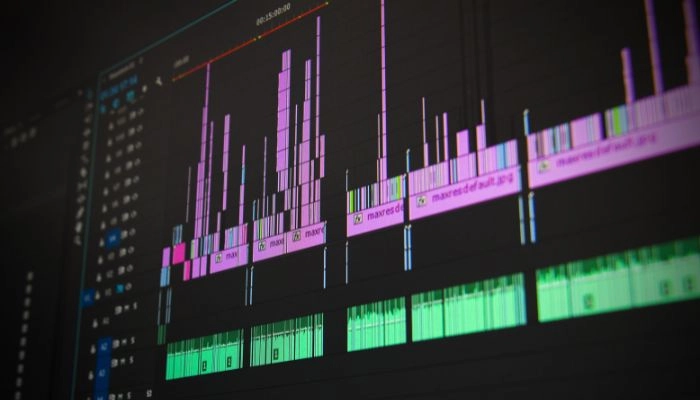
Once you have completed editing all footage into one unified video, the next step is to enhance your video by adding extra visual effects, subtitles, call-to-action elements, and others. This refinement process not only makes your event video stand out from the competition but also ensures it effectively conveys essential information.
Conclusion
Whether you want to produce an event awareness video or an event video promo, the instructions and tips are applicable. The best way to create an event video is to use Vidnoz AI's video template, significantly reducing the time and effort required for manual editing. Unlock more AI tools on Vidnoz now.

Vidnoz AI - Create Free Engaging AI Video with Talking Avatar
- Easily create professional AI videos with realistic avatars.
- Text-to-speech lip sync voices of different languages.
- 2800+ video templates for multiple scenarios.