The first impression is the last! This age-old saying remains true to this day whether it’s on social media or in real life. Creating the perfect profile picture using a custom PFP maker could be the difference between a lasting impression or a face that’s forgotten in the modern world's noise. Your PFP is a reflection of your personality, charm, and style, ensuring that it matches you is necessary to accurately portray yourself on platforms such as Instagram, Facebook, and Twitter. However, a beautifully designed PFP is easier said than done, which is why this article will guide you through it. Learn how to make a custom profile picture using a custom PFP maker online.

- On This Page
Top 5 Custom PFF Maker Online Tools
1. Canva Free Online Customized PFP Maker
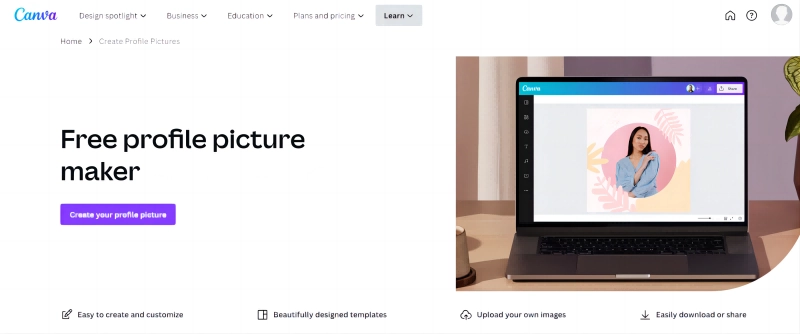
When it comes to online design tools, Canva is a jack of all trades. The software is completely cloud-based and perfectly harmonizes the responsibilities of a photo editor, media library, and designer platform. The PFP maker is just one aspect of Canva’s limitless potential as a media creation tool. Canva comes pre-loaded with thousands of templates to choose from, along with a massive media library that spans well into the millions. By incorporating these tools and resources, one can easily create their own PFP through Canva. However, Canva doesn’t have an AI generation tool capable of creating complete profile pictures, therefore the final result will always depend on the skill and eye of the user. Therefore, Canva can be considered to be a custom PFP maker with a slight learning curve that’s best suited for those with a background in design and art.
Key Feature
- Canva comes pre-loaded with templates, designs, and elements created by an active community.
- The platform has its own media library that’s packed with millions of assets to work with.
- Completely cloud-based and requires no installations.
- An AI tool is present within the Canva platform to generate additional media if necessary.
- Canva comes with powerful photo editing tools to manipulate portraits to create the perfect profile picture.
- Free to use, with generous subscription plans for users looking for an upgrade.
2. PFP Maker
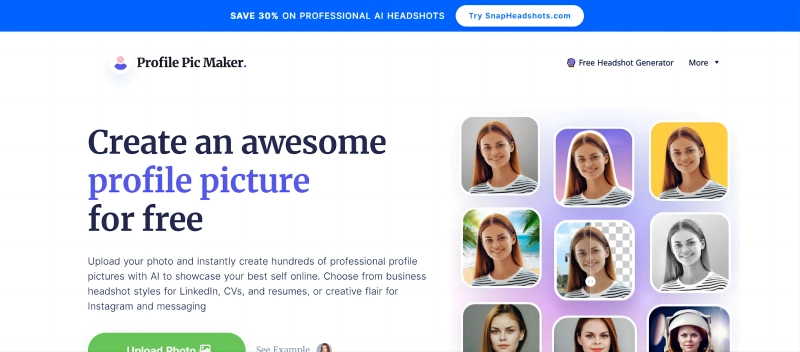
As the name suggests, PFP Maker is a simplistic tool for the average user hoping to create an attractive profile picture. Unlike Canva, PFP Maker doesn’t require extended user inputs to create a profile picture as the system is entirely driven by an AI. The AI has been trained to create the perfect PFP through machine learning and the user is simply required to provide the necessary media. Users are given the freedom to customize their PFP by adding filters and backgrounds. In addition to these basic features, PFP Maker also provides users with the ability to remove backgrounds from the portraits uploaded to their platform. This feature allows users to virtually transform all portrait images to a fantastic PFP by replacing the background with an attractive filler. The AI-powered portrait enhancer is just the icing on top, as it allows users to digitally enhance photographs for a higher-quality PFP.
Key Feature
- Background removal and replacement tools.
- PFP Maker provides a simplistic editor that removes a bulk of the workload away from the user.
- The platform provides an inbuilt AI-powered portrait enhancer tool.
- Users can manually customize their images using filters, backgrounds, and other complementary features.
- The custom PFP maker provides professional templates to create PFP’s for CVs, LinkedIn, and more.
3. Vidnoz Professional Headshot Maker
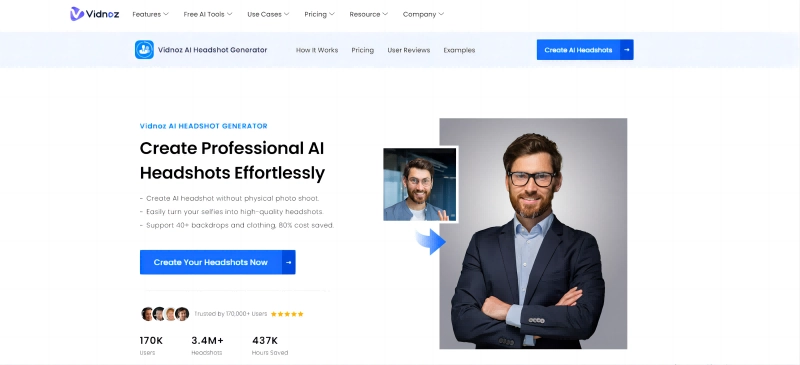
Transform your everyday photographs into stunning professional headshots utilizing the limitless capabilities of AI. Vidnoz is an AI-based content generation platform that’s packed with various AI-powered tools to make your life easier. The professional headshot maker from Vidnoz is another tool that completely eliminates the need for a professional photographer or editing programs as the AI completely takes care of everything. Users are simply required to upload their portraits and the AI will restructure the photographs and create professional busts using them. The PFPs created through Vidnoz Professional Headshot Maker are perfect for CVs and LinkedIn as they will uplift your character and charisma within the professional environment.
Key Feature
- Vidnoz offers flexible plans that allow you to create the perfect photoshoot.
- Highly resolution imagery that can be further upscaled.
- Over 22 different styles to choose from when creating a photoset.
- Vidnoz Professional Headshot Maker is completely automated through its AI.
- The tool supports over 40+ backdrops and clothing styles, which saves up to 40% in costs.
Also read: 6 Best LinkedIn Post Generators to Create Professional & Engaging Posts>>
4. Adobe Free Profile Picture Maker
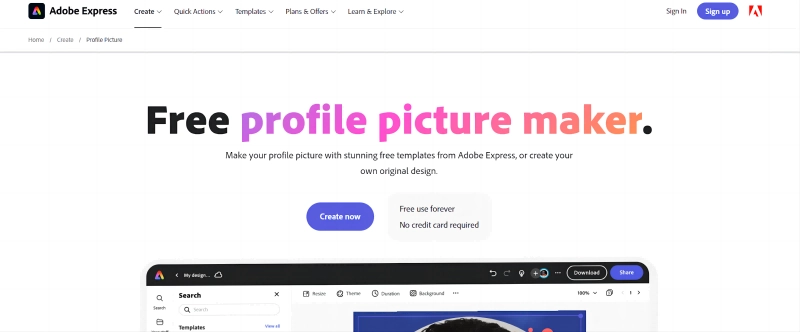
From Photoshop to Premier, Adobe has remained relevant within the content creation industry for decades. While all their previous products were catered toward professionals, their Profile Picture Maker is made for everyone within the community! The tool is completely free to use and developed using Adobe Express. The profile picture maker consists of professionally designed templates ready to inspire your mind! If you wish to start from scratch, Adobe allows it as well. Adobe Express lets the user personalize their theme, fonts, and design to create the perfect PFP within minutes. A decent photograph and some creativity are all you need to start the project. Just drag and drop different elements from the menus provided to kickstart your design.
Key Feature
- Adobe Profile Picture Maker is completely free to use.
- The tool comes preloaded with professionally designed templates, designs, and fonts.
- Being browser-based eliminates the need for any complex installations. Just log in and start designing.
- The tool comes with a free resize tool to upscale or downscale your images.
- Drag and drop features reduce the computer literacy needed to operate the software.
5. Picsart Custom Profile Picture Maker
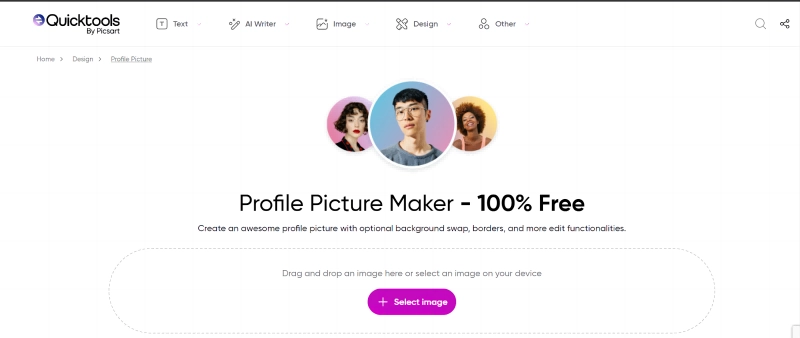
Simplistic, yet powerful enough to get the job done, PicsArt's custom profile picture maker is the perfect tool for those in a rush! Being more of a creative tool, the custom profile maker is best suited to creating PFPs for social media. The concept behind this tool is to create a profile picture that suits all your social platforms, therefore the final results aren’t always optimized for professional settings. Users can resize their photographs, add filters, create borders, and colorify photographs to design the perfect profile picture!
Key Feature
- PicsArt is completely free to use.
- Users are not required to sign in to use the tool.
- The custom profile picture maker acts as a basic photo editor, allowing the user to make crucial changes to their portraits.
- If the user is unaware of the dimensions required, PicsArt will automatically resize your image when the platform is selected.
Also read: Full Guide on Discord PFP Maker for Custom Profile Pic>>
How to Make a Custom Profile Picture Step by Step
Step 1. Go to Vidnoz AI Headshot Maker online tool.
Before, accessing the AI headshot maker tool, it's imperative that you register an account on the platform as the tool is locked for members. Once the account has been registered, you can navigate to the tool by clicking on the drop-down menu at the top of the page.
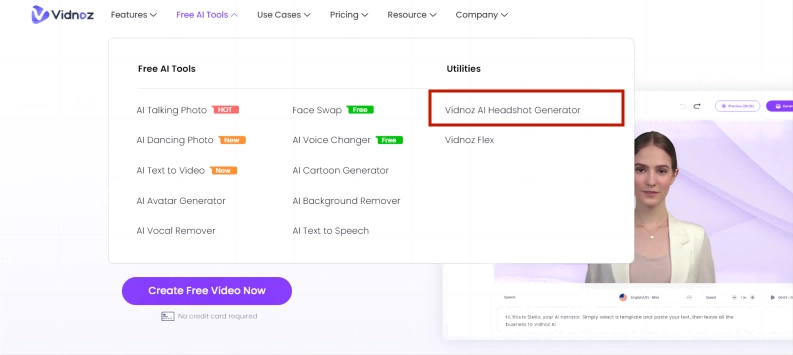
Step 2. Choose a profile picture style.
Once you boot up the tool, you will be prompted to select the style for your profile picture. The number of styles available for selection will depend on the package you are subscribed to. If you wish for more profile picture styles, please upgrade.
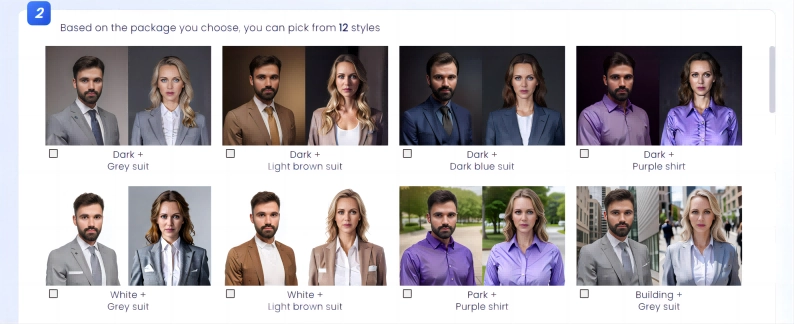
Step 3. Upload your picture.
You will be prompted to upload a set of pictures for the AI to analyze. These images will be used to recreate the headshots, therefore prioritize uploading portrait images.
Step 4. Edit and customize your profile picture.
Your profile picture will now be generated. Please edit and customize the profile picture through the tools UI.
Step 5. Save and download.
If you are satisfied with the result, please save the profile pictures and download them.
Conclusion
Creating a photoshoot is never cheap or easy, but tools such as Vidnoz make quick work of these tedious functions through AI. Whether it's for your CV or a PFP update for your social media, a custom PFP maker will make your life easier as it eliminates the need to learn the extensive subject of photo editing. Embrace the power of AI and dazzle your followers with stunning profile pictures that’ll send them cluttering into your inbox!

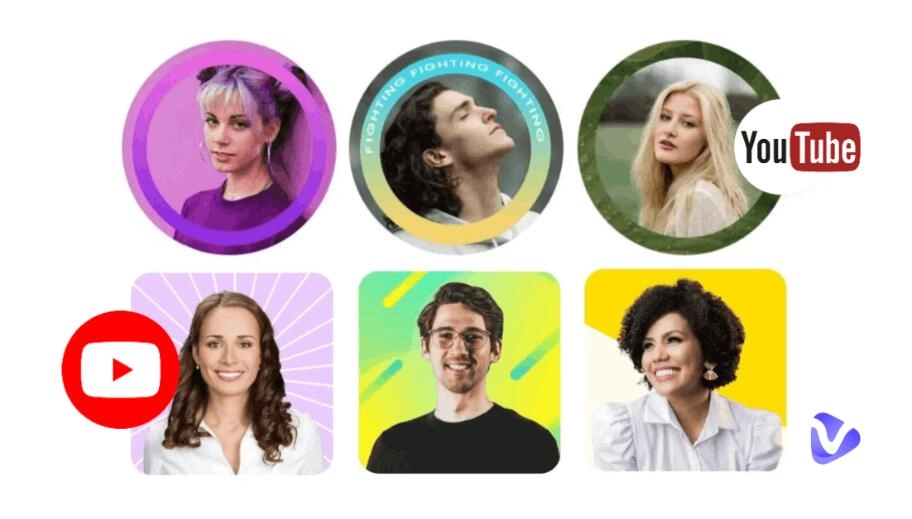




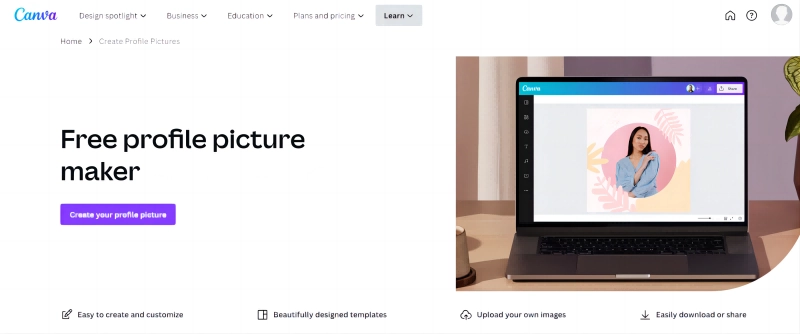
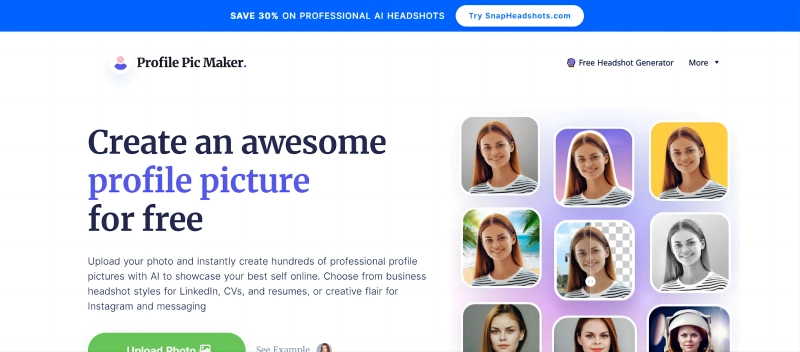
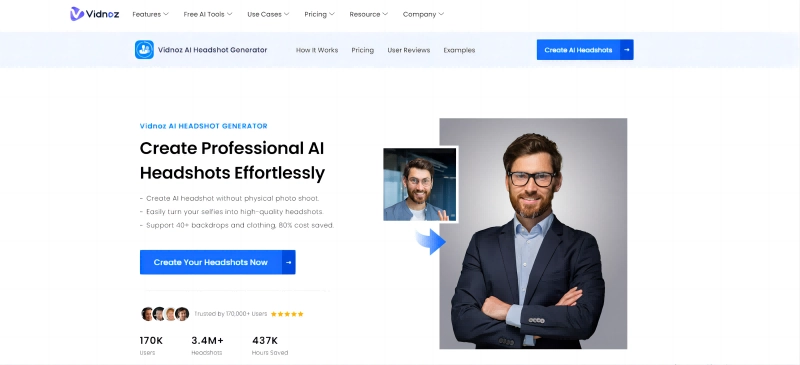
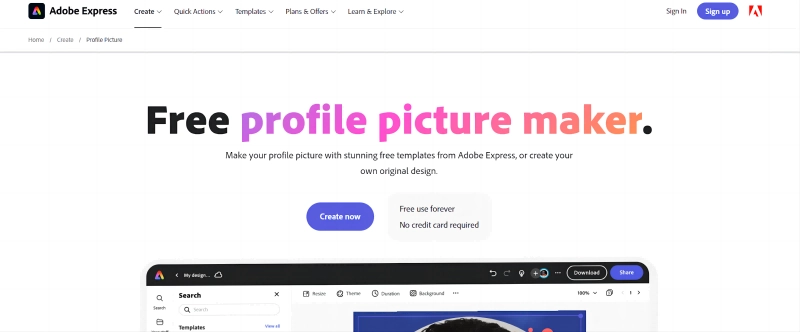
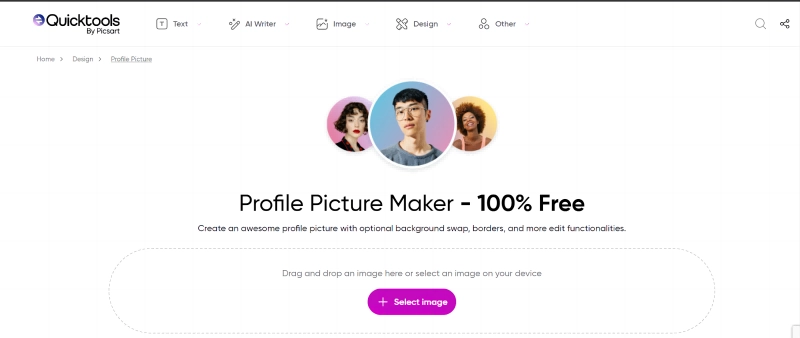
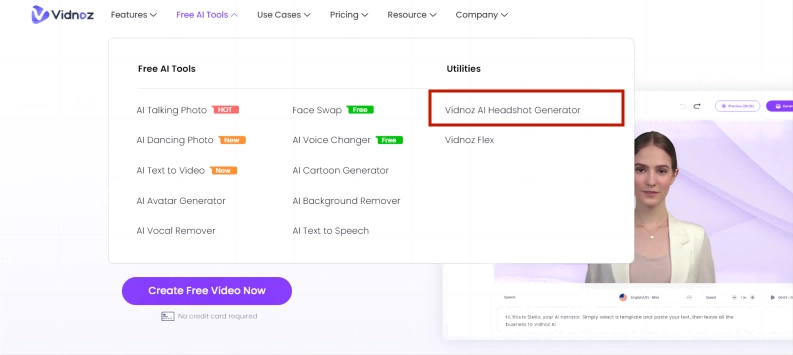
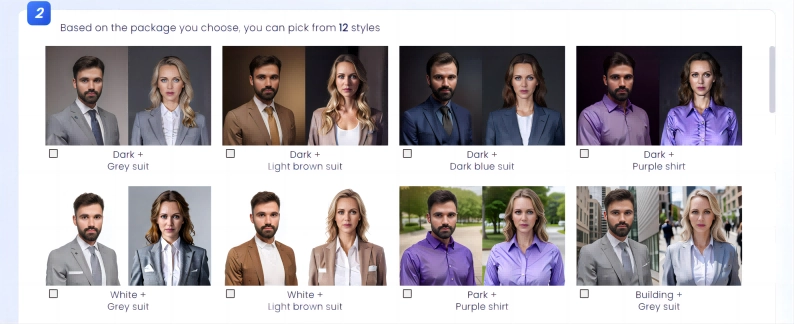
![How to Use Profile Picture Maker to Generate Avatars [5 Best in 2026]](https://www.vidnoz.com/bimg/profile-picture-maker.webp)

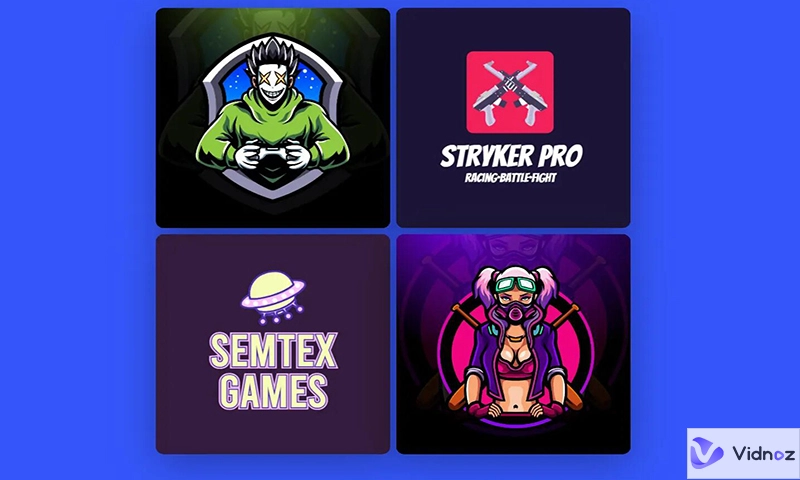
.webp)
![Best Korean AI Profile Picture Generator Free & Online [2026]](https://www.vidnoz.com/bimg/korean-ai-profile-picture.webp)