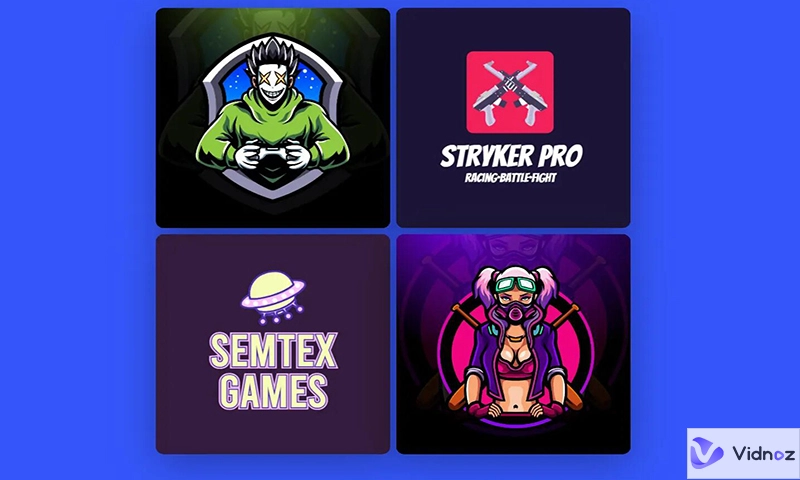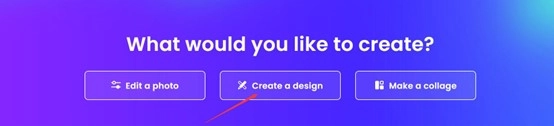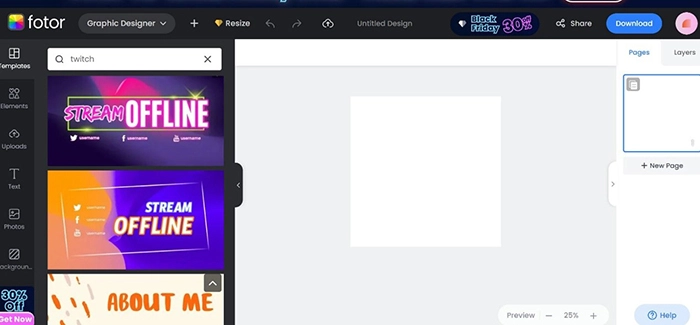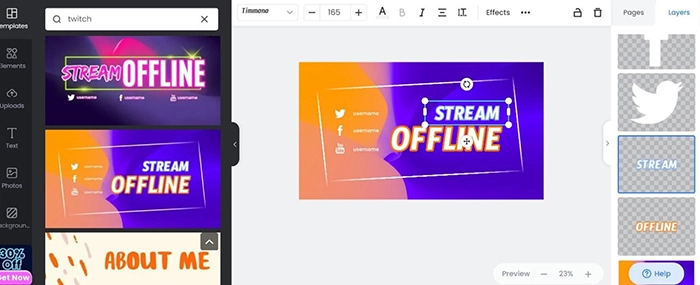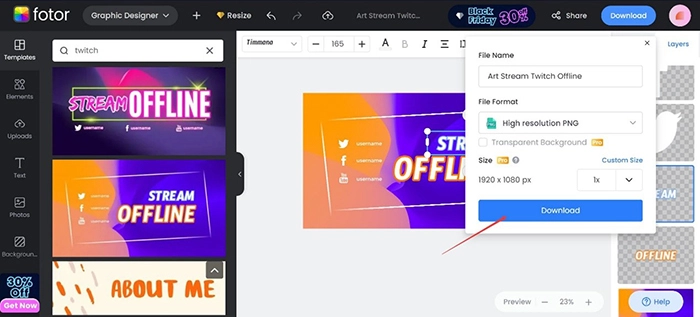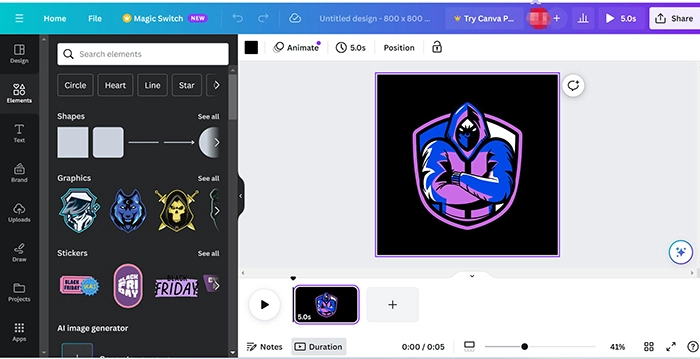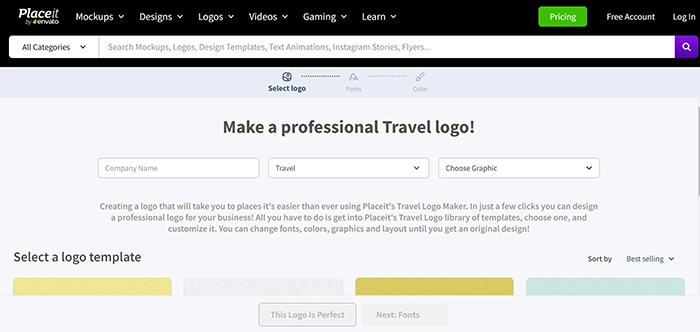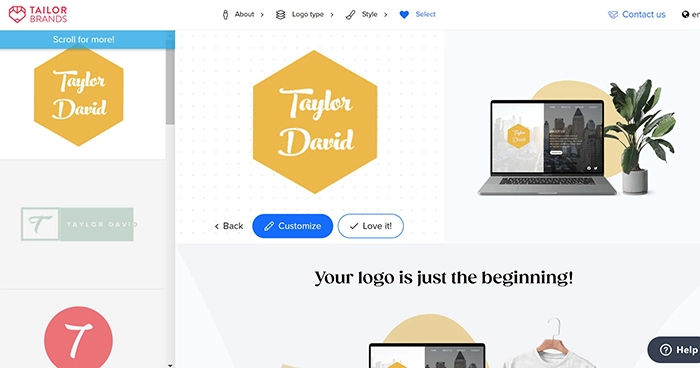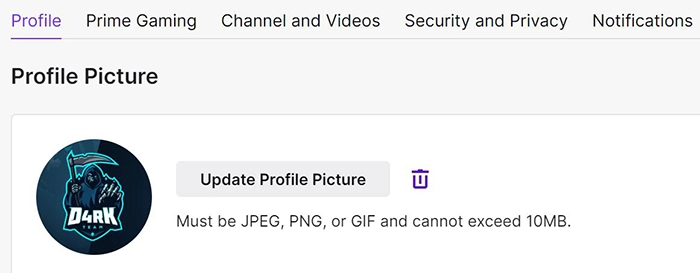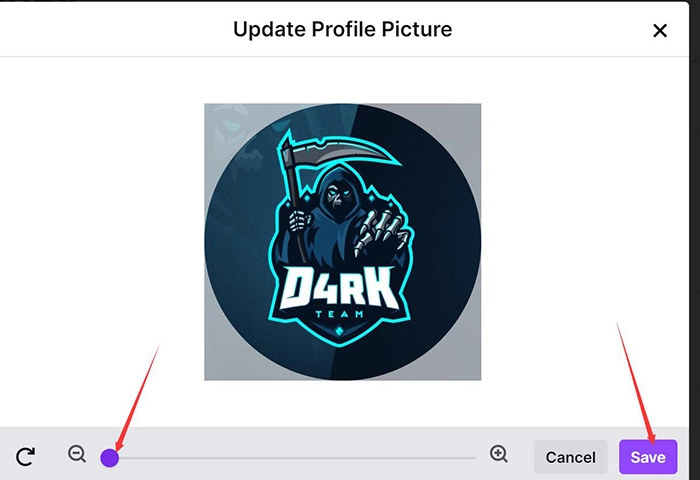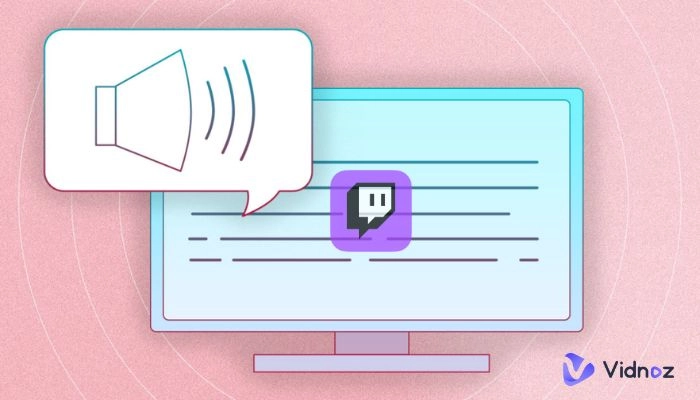Twitch is one popular live-streaming service platform, many creators gathered here to create their live streaming of sports, games, music, and so on. There are a huge number of viewers, but there are also lots of streamers, which would make it hard to stand out.
To grow competitive and become a famous Twitch streamer, the first step is to optimize your Twitch profile pictures, this can leave a great impression on viewers. But how? A Twitch profile picture maker will help you. In this article, there are the 4 best Twitch profile picture makers and one great AI avatar tool for you, just keep reading.
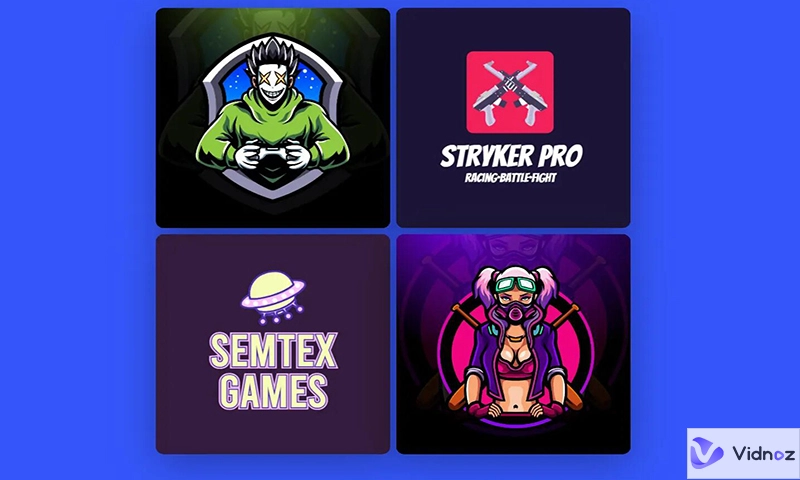
- On This Page
-
Fotor: Twitch Profile Picture Maker to Create Free Profile Pictures
-
Canva: Twitch Profile Picture Maker to Create Customized Avatars
-
Placeit: Twitch Profile Picture Maker to Create Avatars with Different Styles
-
Tailor Brands: Twitch Profile Picture Maker to Create Avatars in Minutes
-
Bonus Tip: Use Vidnoz AI Avatar Generator to Create Free Avatars
Fotor: Twitch Profile Picture Maker to Create Free Profile Pictures
As one of the best outstanding Twitch profile picture makers, Fotor provides free personalized Twitch profile picture maker services for you. Trusted by many Twitch streamers, Fotor never disappoints them and provides numerous attractive and free Twitch logo templates to choose from, such as simple gaming business, black vintage video game logos, rugby logos, and so on. Once you choose the ideal Twitch logo template, you can also put your own ideas on the logo, you can make the logo as you want without costs.
Besides, the steps of customizing free Twitch profile pictures are easy, you don’t need to download any apps or software. Once you enter into the making page, you can add elements like flowers, cartoons, or 3D images to the logo, or you can edit each of the layers. What’s more, you can share the profile logo to different social media platforms such as Instagram, Facebook, Pinterest, and so on, also you can download the profile picture directly. All the steps of getting one ideal profile picture with this Twitch profile pic maker is totally free, you don’t pay money. Also, Fotor has other AI technology functions like talking head AI free, you can use it to generate AI pictures.
Main Features:
Free Twitch profile picture generator. You can use templates to generate Twitch profile pictures for free, also you can also download the logo without cost.
Different Templates for You. There are different templates for gaming, music, food, technology, and so on.
Easy to Get Twitch Profile Pictures. You just need to choose templates and edit the logo online, then you can get the profile pictures easily.
How to get a virtual avatar for Twitch step by step?
Step 1. Visit the official site of Fotor, then click ‘Create a Design’.
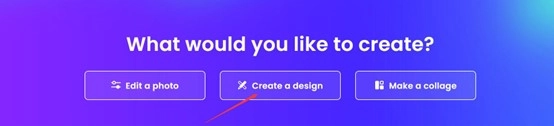
Step 2. Click ‘Logo’, and browse ‘Twitch’, then there will be many Twitch profile pictures appearing below.
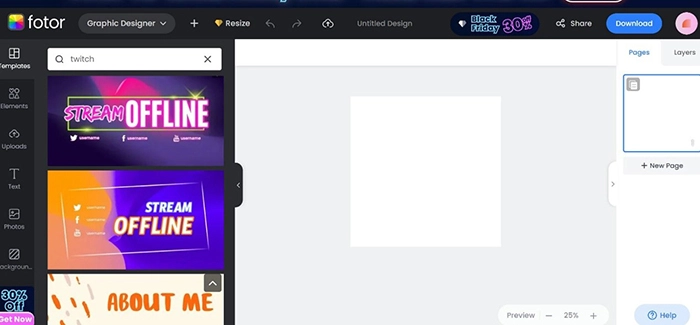
Step 3. Choose the template you like, then edit it.
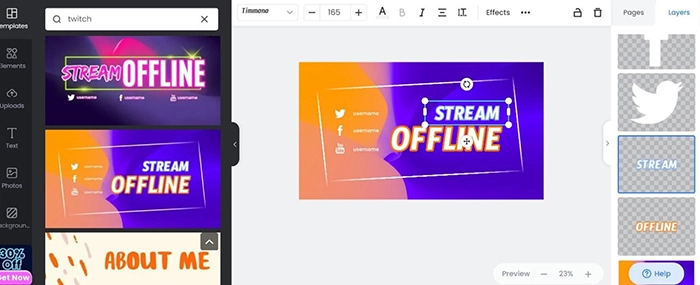
Step 4. Click ‘Download’ to get the profile picture.
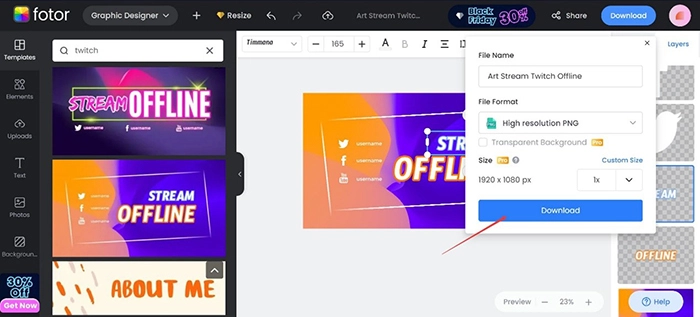
Canva: Twitch Profile Picture Maker to Create Customized Avatars
Canva, an all-in-one picture maker and designer, also has a place among Twitch profile picture makers. Developed by a professional team, Canva allows people to make 100% fully customized Twitch profile pictures. Same as Fotor, Canva also provides different styles of templates, which you can edit. But there are some differences, for example, Canva allows you to draw with pens, which would make more customized designs. With Canva, you will have a featured Twitch profile picture to make you stand out on Twitch live streaming.
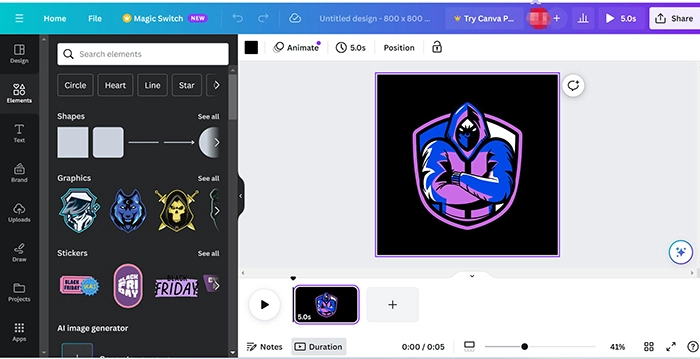
Besides these, Canva is also one multi-functional designing tool, you can use it for talking photo AI free, photos and videos, print, and marketing designs. If you want to run social media platforms like Twitch, Instagram, Facebook, and so on, Canva can meet your design needs. With these professional picture-designing functions, there are more and more people who like using Canva to make AI headshots free and other designs.
Main Features:
Powerful Customized Functions. Canva provides you with different customizing functions. You can change the color of one part, also you can draw some things in the pictures.
Downloads and Share Supported. You can share the Twitch logos with your friends, or you can download it in different formats.
Multiple Functions. Canva is not only a Twitch profile picture maker, but also an all-in-one designing tool. You can use Canva for marketing, business, education, and so on.
Placeit: Twitch Profile Picture Maker to Create Avatars with Different Styles
Different picture styles can largely meet your needs while looking for Twitch avatars, Placeit is the one which has hundreds of Twitch logo styles. As one great Twitch profile picture maker, Placeit provides Twitch profile pictures like avatars, animal logos, animated logos, and sports logos. This Twitch profile picture maker can largely help you get the most suitable one to match the Twitch live streaming topics, also the unique and custom design will represent you perfectly.
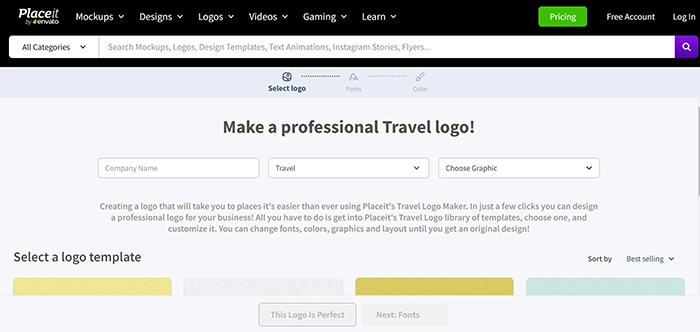
Also, Placeit is one professional Twitch profile picture maker, all the Twitch profile pictures are created by professional designers, who know what are the most popular styles in the field. Placeit provides you with pre-made Twitch profile pictures, you can make designs and add elements to this template.
Main Features:
Hundreds of Twitch Profile Pictures. There are lots of different Twitch profile pictures for you, you can get the one you like.
Online Twitch Profile Picture Maker. You don’t need to download any apps, you just need to visit the official website of Placeit, and then you can use it to get ideal Twitch profile pictures.
Tailor Brands: Twitch Profile Picture Maker to Create Avatars in Minutes
Getting the charming Twitch profile pictures in minutes is what every Twitch streamer wants, Tailor Brands can do it well. With this Twitch avatar generator, you don’t need to think much about what kind of Twitch logos are suitable for your Twitch, the AI program does all the difficult work for you. The only thing you need to do is to enter your Twitch channel name and tagline, and the AI technology will know what types of Twitch streamers you are, and also it will know your brand style, then Tailor Brands will list dozens of Twitch profile picture designs for you. The steps of creating avatars are easy, this is the reason why Tailor Brands can help you get avatars in minutes.
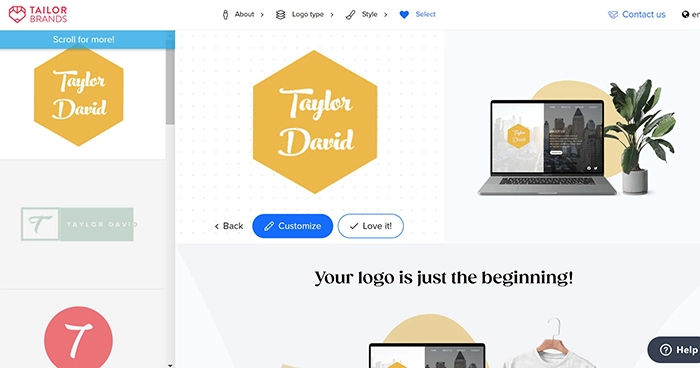
Main Features:
AI Program Supported. Tailor Brands uses AI technology to help streamers generate Twitch profile pictures, you just need to enter some information.
Easy and Fast. There are only 3 steps needed while creating Twitch profile pictures, you can easily design your Twitch profile pictures instantly.
How to Change After Getting Twitch Avatars with Twitch Profile Picture Maker?
After getting your ideal Twitch profile pictures, you can upload them to Twitch at any time. Before uploading, you’d better make sure the Twitch profile picture size is 256 x 256 pixels, but don’t worry, Twitch will automatically resize the picture. Here are the steps of how to change Twitch profile pictures below.
Step 1. Click your avatar at the top-right corner.
Step 2. Click ‘Update Profile Picture’, upload one pic.
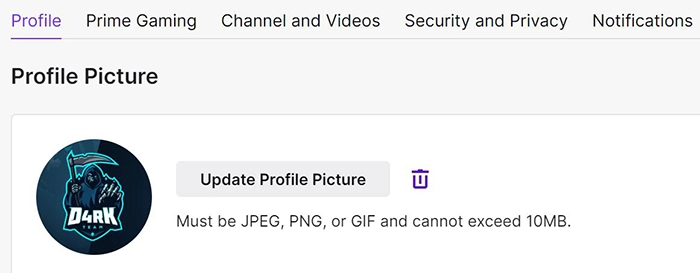
Step 3. Adjust the size of the profile picture, then click ‘Save’.
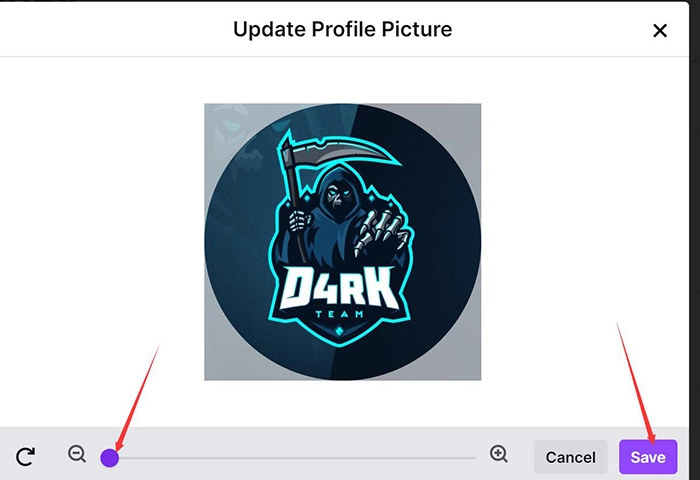
Bonus Tip: Use Vidnoz AI Avatar Generator to Create Free Avatars
Getting fashion Twitch profile pictures can stand for your live streaming styles. It's not difficult to find that cartoonish styles are popular on Twitch, the 4 tools introduced above can meet your style. In addition to this, some social media platforms may need profile pictures with other styles. To prevent avatar infringement and protect your privacy, you can use AI avatar generators. Vidnoz AI Avatar Generator is the one that can help you generate AI avatars.

Vidnoz AI - Create Free Engaging AI Video with Talking Avatar
- Easily create professional AI videos with realistic avatars.
- Text-to-speech lip sync voices of different languages.
- 2800+ video templates for multiple scenarios.
Vidnzo AI Avatar generator is developed from Vidnoz, which is an AI-tool website with multiple functions. Once you enter Vidnoz’s official website, you can get lots of online tools about AI, you can not only create AI videos with templates but also make AI talking avatars with different templates. More than these, there is one of the most featured functions of Vidnoz is to make AI avatars, you can make AI avatars with Vidnoz text to speech feature, then Vidnoz AI avatar generator will create avatars with different genders and looks according to your descriptions. All these functions you used in the avatar generating are totally free. These natural and vivid AI avatars can be used on different social media platforms, you can choose the one you like. After openning Vidnoz AI, you can find the tool by following the instruction below:
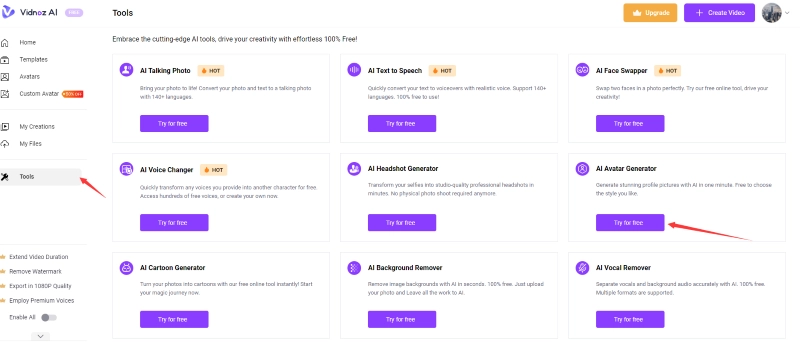
Main Features:
Free AI Avatar. Vidnoz AI avatar generator takes advantage of AI technology and provides AI avatars with different styles, these AI avatars look like stylish and attractive. Also, the whole process of getting AI avatars is 100% free, you don't need to pay any money.
Multiple AI Avatar Styles. There are different AI avatar styles for you, such as anime, watercolor, loli, and so on. You can describe what styles you want with text, then this will generate what you want.
Create Avatars in Several Minutes. This generator is one online tool, the steps of creating avatars are easy, you just need to describe them with texts, and then it will generate in 1 minute.
All-in-One Tool. Vidnoz is an all-in-one tool, it has many online tools, such as AI Talking Avatar, AI Text to Speech, AI Cartoon Generator and so on.
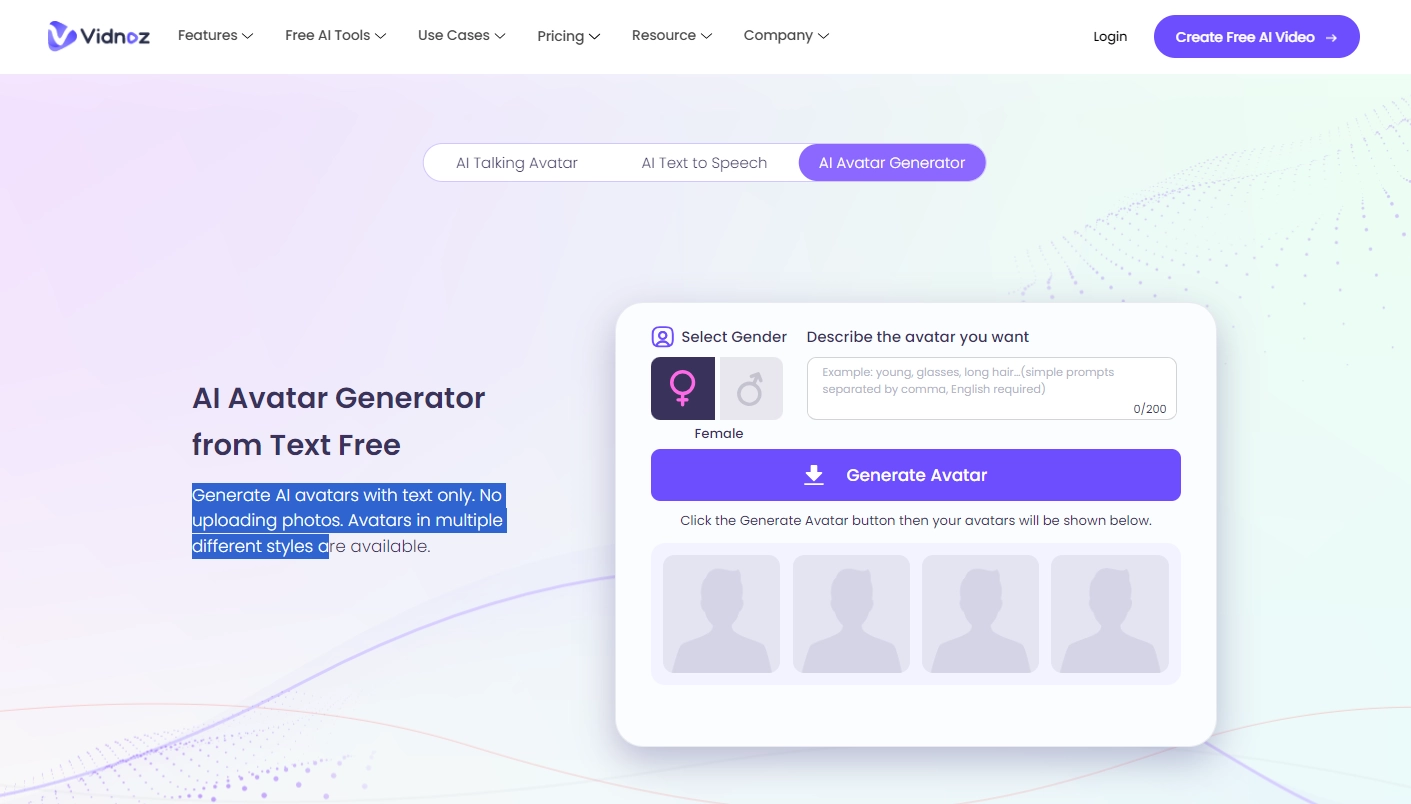
Conclusion
Ideal Twitch profile pictures can largely boost your views, this article introduces you to the best 4 Twitch profile picture makers, each Twitch profile picture maker has its features, and you can try them. Also, there is another tool named Vidnoz AI Avatar Generator, which can help you generate different AI avatars, if you need it on other social media platforms, you can try it.