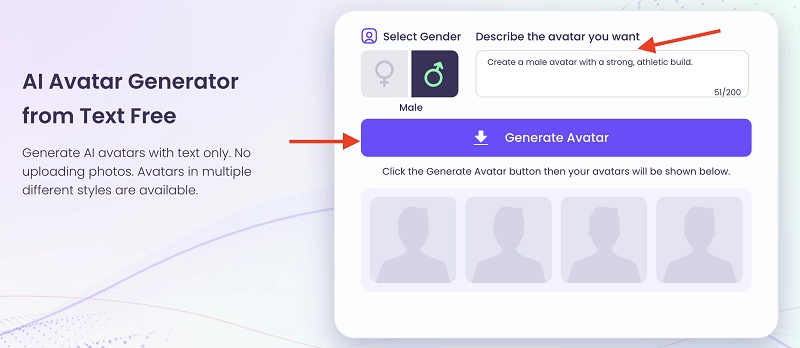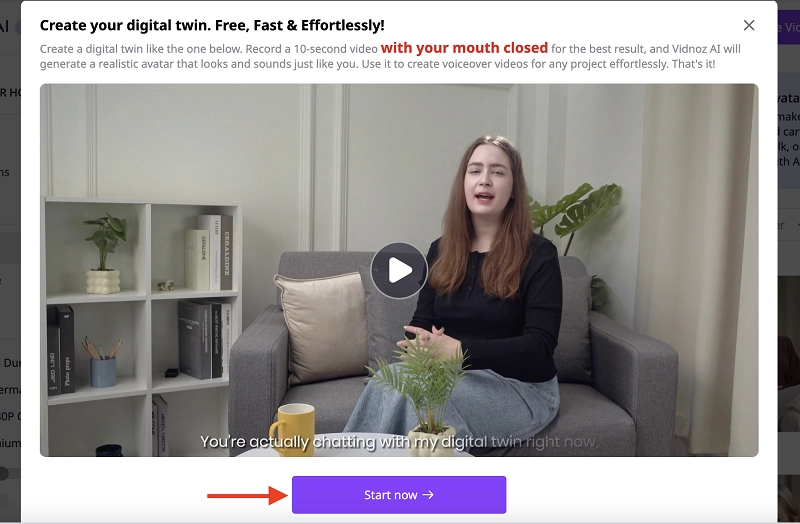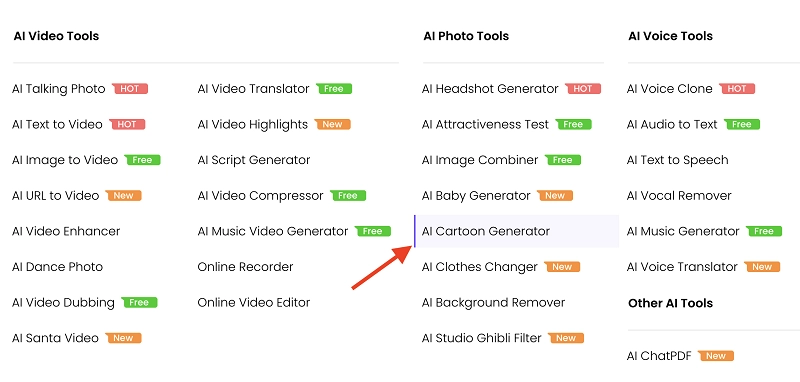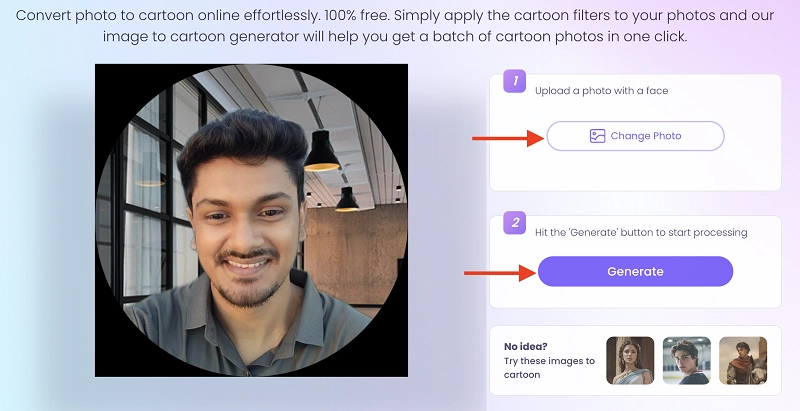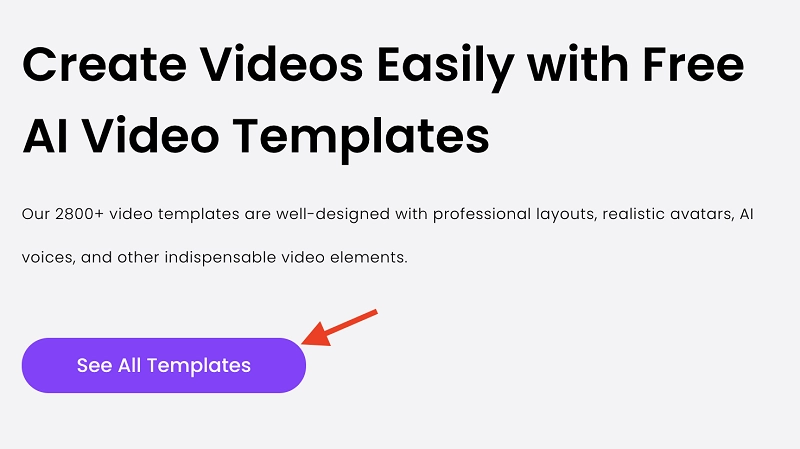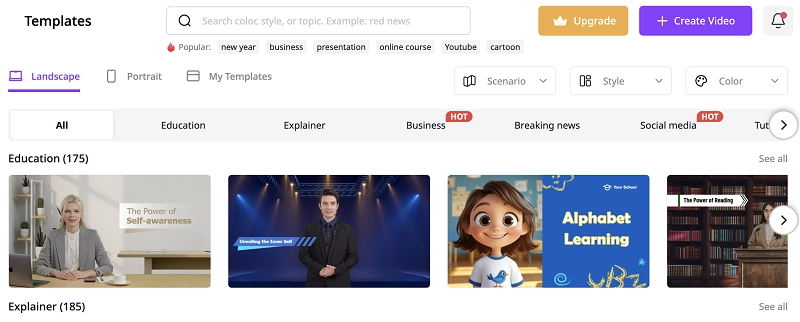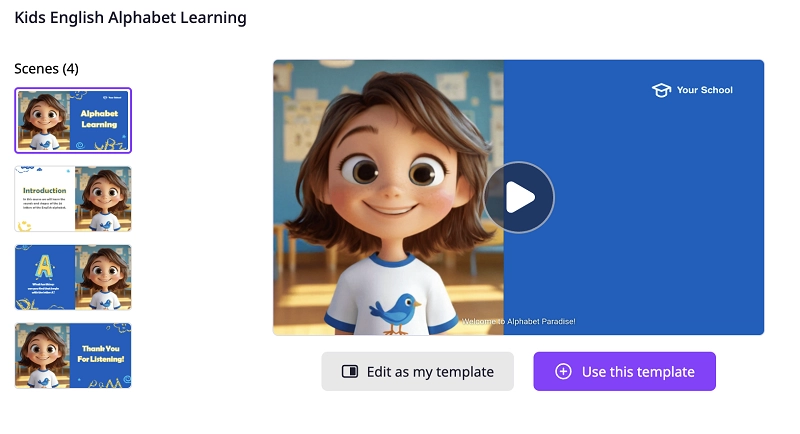Ever wanted a digital version of yourself that you can use across games, apps, or even social media? A personal avatar is indeed a fun and creative way to represent yourself online. It doesn’t matter if you’re branding your social media profiles, or just looking to add a personal touch to your digital interactions, avatars can help you stand out. They also help express your unique personality. With powerful AI algorithms in place, it’s now easier than ever to create personal avatar!
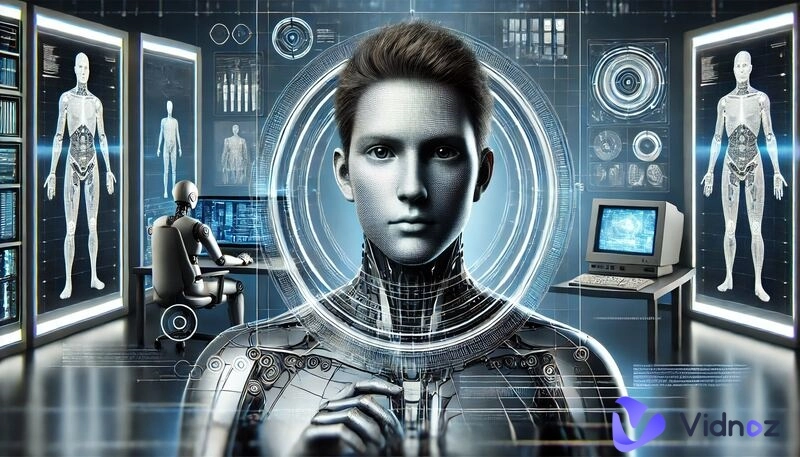
In this article, you’ll find a step-by-step guide to designing your unique avatar effortlessly with the help of AI technology. You’ll also learn how to make videos with personal avatars to enhance your digital identity and connect with others.
- On This Page
-
What is a Personal Avatar?
-
Best Free Personal Avatar Maker in 2026 — Fun & Easy!
Tool 1. AI Avatar Generator - Personal Avatar Generator from Text
Tool 2. AI Digital Avatar - Personal Digital Avatar Maker
Tool 3. AI Cartoon Generator - Cartoon Personal Avatar Generator
-
Extra Tips: Create Videos with Your Personal Avatar
How to create a video using Vidnoz AI?
-
FAQs about Creating Personal Avatar
What is a Personal Avatar?
A personal avatar is a digital image that represents you in the online world. It can be a simple cartoon, a 3D model, or any digital representation of yourself. You can customize your avatar the way you want to show your character. Avatars are images or characters that you use online.

Avatars on social media help your profile stand out and highlight your own flair. They produce a digital image of you that may be more imaginative than actual photographs. You can express yourself in ways that would be difficult in person by using a personal avatar generator.
Best Free Personal Avatar Maker in 2026 — Fun & Easy!
If you are looking for a fun and easy way to create personal avatars, Vidnoz AI is an awesome and free online tool to explore. You can make avatars that look real or like cartoons to show off your unique personality. Whether you are looking for a lifelike digital version or a playful cartoon character, Vidnoz AI has you covered.
In this section, we will discuss everything about the three different gadgets of Vidnoz AI. You can create your avatar in a matter of minutes using these user-friendly tools.
Tool 1. AI Avatar Generator - Personal Avatar Generator from Text
The Vidnoz AI Avatar Generator lets you create unique avatars by entering a text prompt or description. Just describe your avatar in the description box and see the magic of this tool. Gamers and avatar-lovers should try this tool to create their representative avatar without revealing their faces.
Key Feature
- Text-to-Avatar Creation: You can create avatars easily by describing them in words. Just describe your imagination, and the AI will develop stunning avatars for you.
- Style Diversity: Vidnoz AI avatar generator offers many styles like anime, sketch, watercolor, and authentic. Each style is carefully designed to provide detailed, natural, and visually attractive avatars for every preference.
- Unlimited Creations: You can create unlimited avatars based on your preferences. If you like a particular style, simply click the refresh button to generate more avatars in the same style.
Steps to Use Vidnoz AI Avatar Generator
Step 1: Open your browser and search for the Vidnoz AI avatar generator.
Step 2: Now, explain the type of avatar you want to make and select the gender.
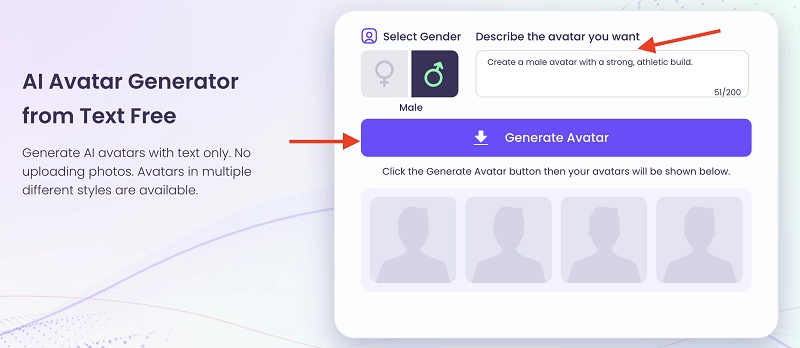
Step 3: After explaining your avatar, click “Generate Avatar.” Vidnoz will take a few seconds to generate avatars as per your text prompt.
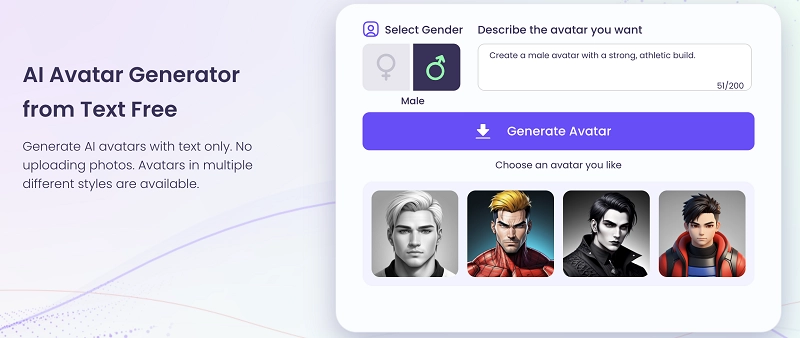
Step 4: Download the one that suits your need from the 4 or ask for regenerate.
Tool 2. AI Digital Avatar - Personal Digital Avatar Maker
In addition to creating avatars from text prompts, Vidnoz AI also offers premade AI digital avatars and custom personal avatar creation services. These avatars look real and can talk, move, and show emotions naturally. Thus, it is perfect for making videos and social media content quickly.
Vidnoz AI personal avatar maker can come in handy for a wide array of audiences including teachers, content creators, marketers, and businesses. Whether you want to make tutorials, ads, or messages, Vidnoz AI makes it easy to create your personal avatar and bring your ideas to life.
Create Your AI Talking Avatar - FREE
- 1900+ realistic AI avatars of different races
- Vivid lip-syncing AI voices & gestures
- Support 140+ languages with multiple accents
Key Feature
- Image-to-Avatar Creation: You can easily upload your photo and turn it into a realistic digital avatar, making it truly unique and personalized to you.
- Thousands of Preset Avatars: Vidnoz AI offers a wide collection of ready-made avatars, so you can quickly pick one that suits your style or project needs.
- High-Quality, Realistic AI Digital Avatar: The avatars are designed to look natural, with lifelike movements, facial expressions, and voice options that make them engaging and professional.
- Animate Personal Avatar: You can even animate personal avatars to bring your avatar to life by making it speak, move, and show emotions.
Steps to use Personal Digital Avatar Maker
Step 1: Sign up for an account on Vidnoz AI if you do not have one. If so, log in and go to the dashboard.
Step 2: Now, click on “Avatars”.
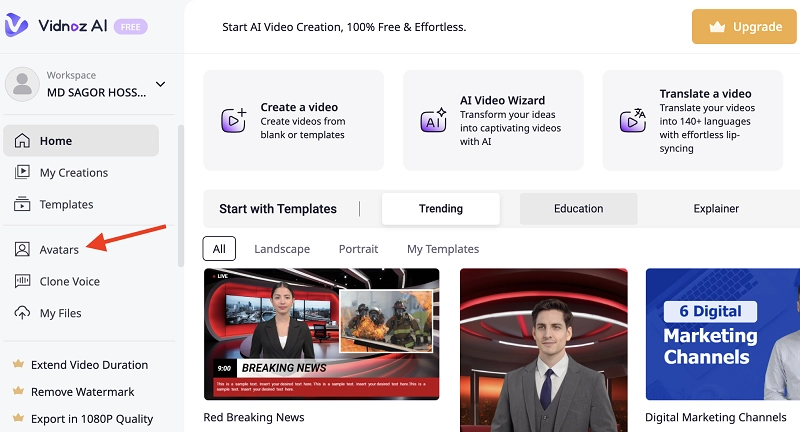
Step 3: Then, click on “Start Now”.
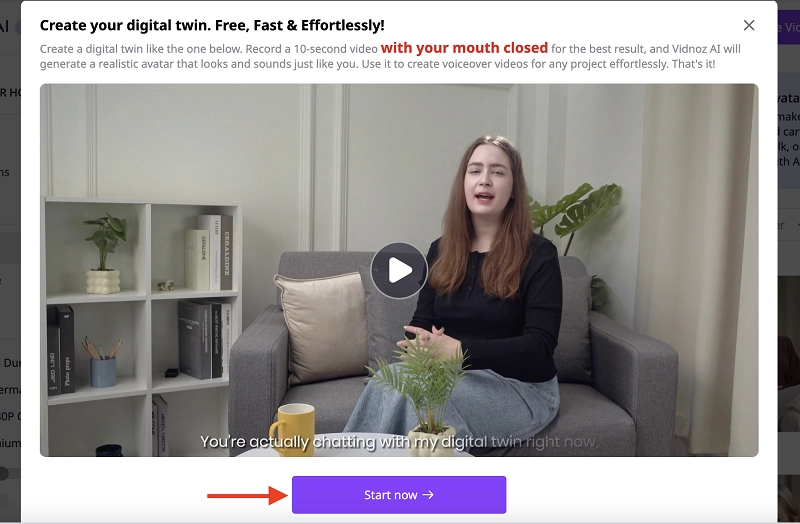
Step 4: Follow the onscreen instructions, upload your footage, and do others as required. Once you complete everything, purchase a plan and wait for the Vidnoz AI team to create your personal avatar.
Tool 3. AI Cartoon Generator - Cartoon Personal Avatar Generator
AI Cartoon Generator is yet another powerful tool from Vidnoz AI which is free to allow you to turn your photos into cartoon versions almost instantly. With just one click, you can apply cartoon filters to your images and create a collection of fun, animated photos effortlessly. It's fast, easy, and completely free to use. The tool is great for social media enthusiasts and content creators, who want a unique avatar for their profiles.
Key Feature
- Turn Photo to Cartoon Style: Vidnoz effortlessly converts your photos into creative cartoon-style images with a single click, making them perfect for personal avatars, fun edits, or unique visuals.
- Fast and Batch Processing: Save time by quickly processing multiple photos at once, enabling you to create a batch of cartoon images in seconds without any hassle.
- Suitable for Various Scenes and Objects: The AI Cartoon generator works fantastically with portraits, pets, landscapes, or any objects. So, it is versatile for all types of creative and artistic photo transformations.
- Social Media Integration: Share your cartoon-style creations directly on social media platforms to display unique content and engage your followers.
Steps to Use AI Cartoon Generator
Step 1: Go to Vidnoz AI and click on “Free AI tools,” then select “AI Cartoon Generator.”
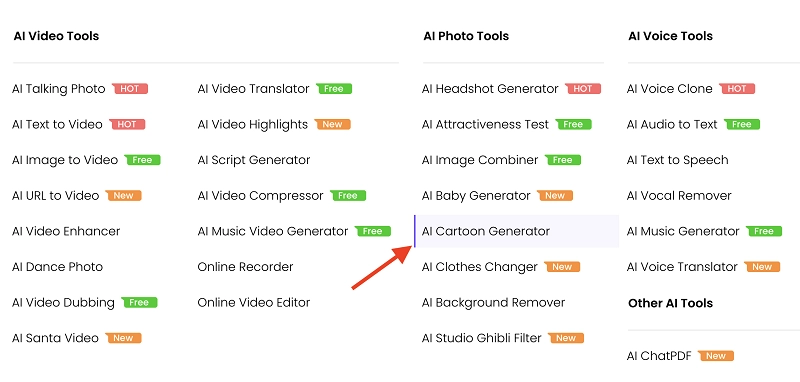
Step 2: Upload your photo with a face.
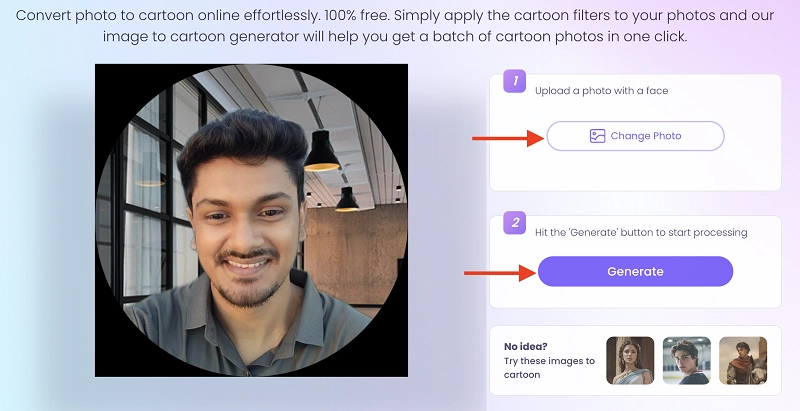
Step 3: Now, click “Generate.” and download your cartoonized image.
Extra Tips: Create Videos with Your Personal Avatar
After you create your own personal avatar or select a premade talking avatar, you can use Vidnoz's fantastic and free AI video generator tool to make the avatar come alive in videos. You can choose from different video templates and make your avatar talk. It's a fun way to create videos for tutorials, ads, or social media. Vidnoz AI makes it super easy to turn your avatar into a cool video that you can share with everyone.
Vidnoz AI - Create Free Engaging AI Video with Talking Avatar
- Easily create professional AI videos with realistic avatars.
- Text-to-speech lip sync voices of different languages.
- 2800+ video templates for multiple scenarios.
Key Feature
- 1400+ realistic AI avatars for on-screen narration: Vidnoz AI provides over 1400 realistic avatars that can be used for on-screen narration. These avatars look lifelike, making your video content more engaging and professional.
- 1380+ natural AI voices in various accents: You can choose from more than 1380 natural-sounding AI voices in different accents. These help make your videos sound more authentic and relatable to a global audience.
- 2800+ video templates for diverse video styles: Vidnoz AI offers over 2800 video templates to suit all kinds of video styles. Whether you need a promotional video, tutorial, or social media content, there's a template to fit your needs.
- Text-to-video and text to speech functionalities: With Vidnoz AI, you can turn your text into videos and speech. Simply input your script, and the AI will create a video with avatars speaking your words, saving time and effort.
How to create a video using Vidnoz AI?
Step 1: Search online and go to the Vidnoz AI homepage. Click on “Features”, then, on “See All Templates”.
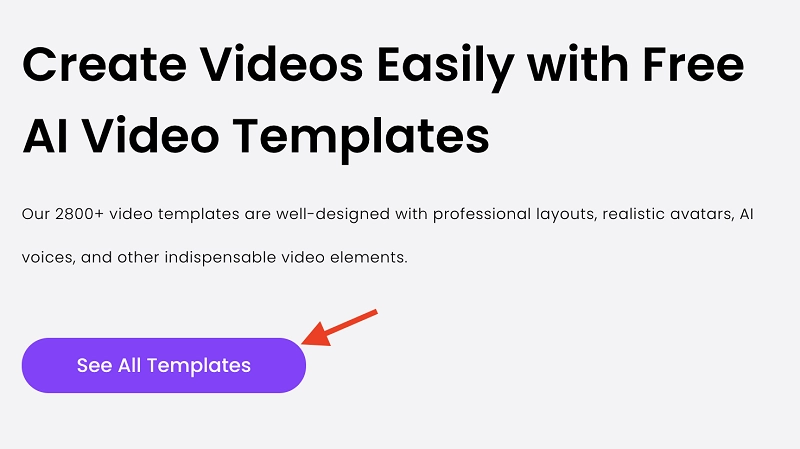
Step 2: Here, you will be asked to sign up if you don’t have an account on Vidnoz AI. Do it and then, you will be redirected to the AI video templates page.
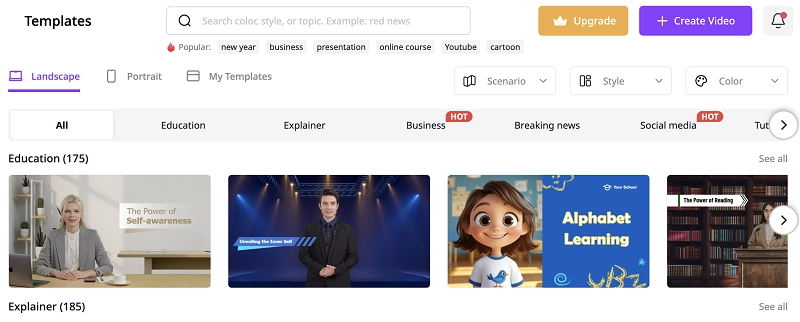
Step 3: Choose the desired template and click on “Use this template”. You will then be in the video editing interface of Vidnoz AI.
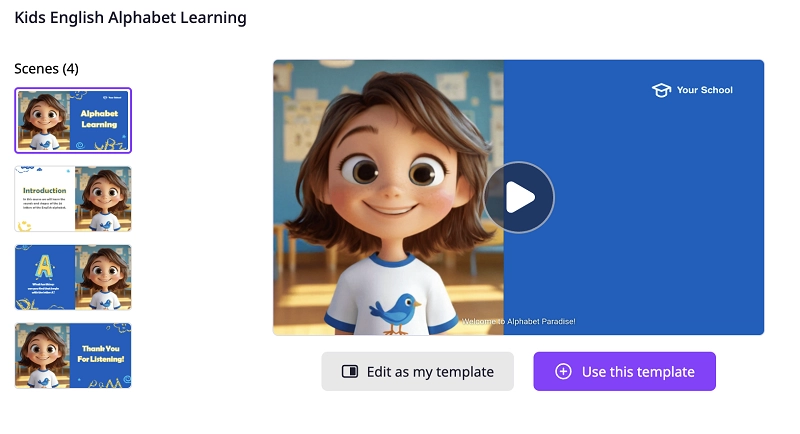
Step 4: Here, you can upload your created avatar to personalize the video. Simply click on “Avatar”, then, “Create”, and finally, choose “Upload a Photo” to select your save avatar.
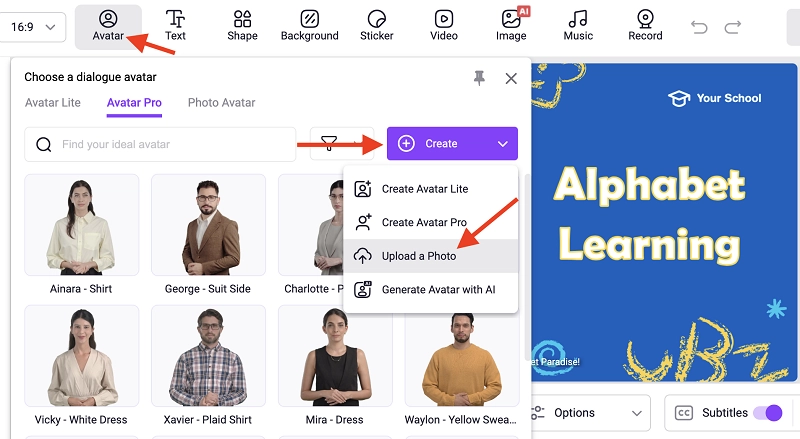
Step 5: Now, edit the video and elements as necessary, when done, click on “generate” and the video will be ready to download soon.
FAQs about Creating Personal Avatar
Can I customize my personal avatar to look like me?
Through the Vidnoz AI premium plan, users can create personalized avatars that resemble their own appearance. Through customization options, you can edit your avatar's hairstyle along with clothes and expressions to align with your individual taste.
Can I use my avatar for professional purposes?
You can use your avatar to make marketing videos, lessons, and presentations. Therefore, you can use them for professional purposes.
What is the difference between an avatar and a profile picture?
A dynamic, configurable, and more creative digital version of oneself is called an avatar. Typically, a profile picture is a still image of you. An avatar can express more personality and creativity than a traditional profile picture.
Can I integrate my avatar into videos or animations?
Yes, you can! Vidnoz photo to video AI allows you to integrate your avatar into videos. You can make your avatar talk, move, and show emotions.
Final Thoughts
No doubt that creating a personal avatar is a fun and easy way to represent yourself online. Vidnoz AI can easily create personal avatar designs that range from realistic to cartoonish styles to make it perfect for games, social media, or professional use. Additionally, Vidnoz offers more powerful tools including customizable avatars, AI headshot generator, and realistic AI voices among others. It also features the best AI Clothes Changer to help effortlessly change your avatar’s outfit. Whether you want to stand out online or create engaging content, Vidnoz AI is the perfect tool. Try it today and create personal avatar designs to elevate your digital presence!