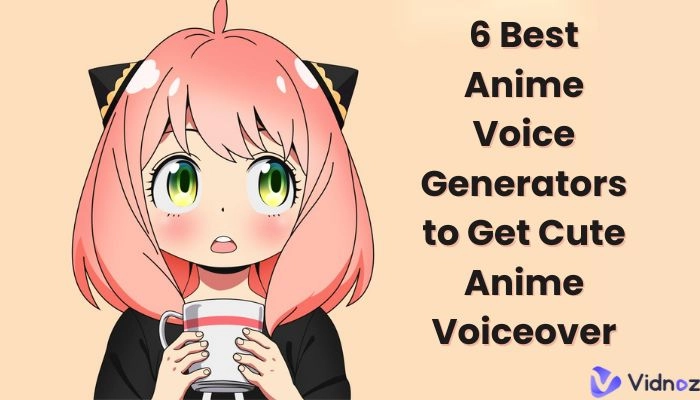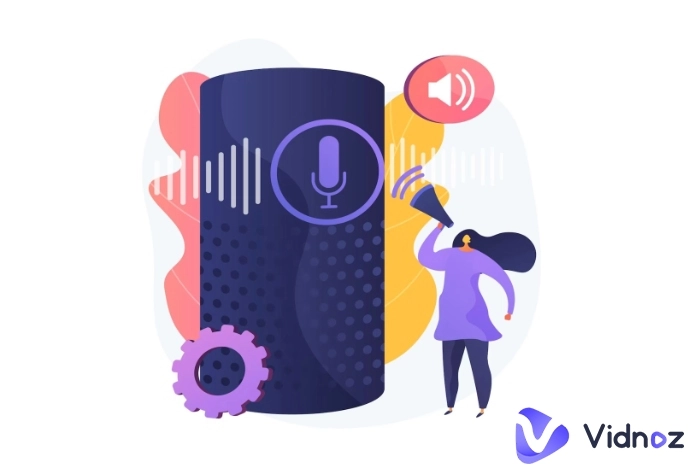Chipmunk voice changer has gained immense popularity on TikTok and YouTube. Many individuals desire to create dubbing using Chipmunk voice changer online but lack convenient tools. Fear not! This article presents 4 top-notch AI Chipmunk voice changers that can assist you in creating Chipmunk voiceovers or other audio files.

- On This Page
-
Some Common Usage Scenarios of Chipmunk Voice Changer
-
Best 4 AI Chipmunk Voice Changers – Generate Natural Chipmunk Voice
-
How Do You Change Your Voice to Chipmunk?
-
Best AI Talking Head That Creates Real Chipmunk Talking Photo Videos
-
Chipmunk Voice Changer FAQs
Some Common Usage Scenarios of Chipmunk Voice Changer
Welcome to explore the multiple application scenarios of Chipmunk Voice Changer online: from TikTok, and Discord to Voiceover and song covers, it creates unlimited fun for you at any time. Different from the traditional voice changer, the AI voice changer is better in performance, bringing you more realistic and diverse sound effects. Next, we'll dive into how to realize its full potential in different domains.
Clone Anyone’s Voice with AI - Free
Make realistic voices of famous people and characters.
Clone anyone's voice to create personalized voiceovers.
Support 2000+ languages and accents.
Change Voice Now
Best 4 AI Chipmunk Voice Changers – Generate Natural Chipmunk Voice
#1.MagicMic
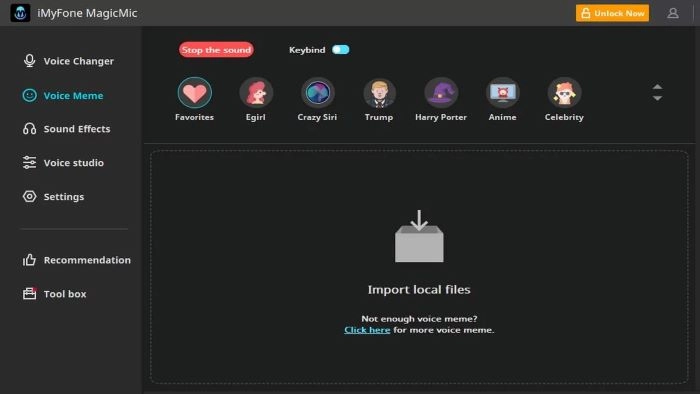
Overview:
MagicMic serves as a specialized voice modifier, providing access to over 125+ distinct vocal tones, Chipmunk voice being one of them. With its live voice alteration technology, MagicMic enables voice modulation during activities such as gaming in PUBG or Fortnite, as well as on various communication and live streaming platforms. You can try Taylor Swift AI voice with MagicMic.
Pros:
Diversified sound effects
Real-time voice-changing technology
Versatile recording support
Small and easy to use
Shortcut key control
Cons:
Possible compatibility issues
Limited technical support
#2.HitPaw Voice Changer
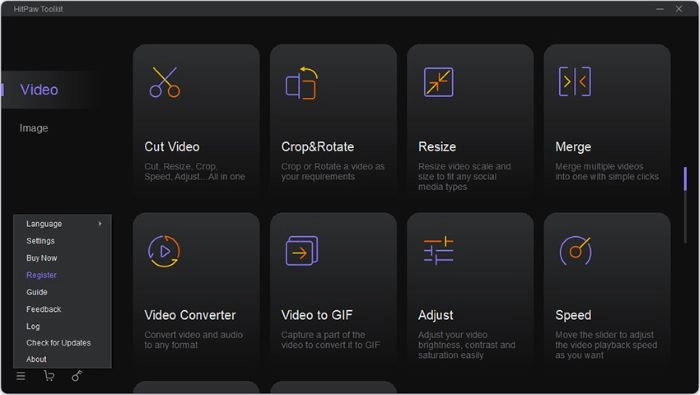
Overview:
HitPaw is a remarkable voice modifier reminiscent of the Alvin and the Chipmunks voice transformation, allowing you to effortlessly convert your voice into the Chipmunk's unique tone. Its live voice alteration technology permits on-the-fly voice changes during streaming activities on platforms such as Discord, Twitch, Zoom, and others. Furthermore, it boasts an extensive collection of voice filters, encompassing the iconic Chipmunk sound. It can also realize the functions of the president ai voice generator.
Pros:
Friendly interface
Rich sound effect library
A variety of options to achieve Chipmunk sound
Support well-known streaming media platforms, such as YouTube and Discord, etc
Accessible on both Windows and macOS operating systems
Cons:
May not be suitable for professional needs
#3.VoiceChanger.io
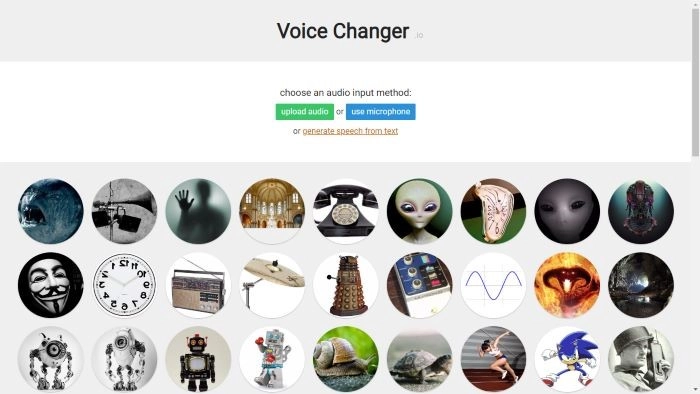
Overview:
VoiceChanger.io is an online voice changer tool that allows users to change their voice and apply various interesting voice effects. The distinctive aspect of VoiceChanger.io is that, beyond the capability to record your voice online or upload an audio file, you also have the option to employ the TTS or Chipmunk voice changer text to speech feature to produce a Chipmunk voice. You can try Donald Trump ai voice with VoiceChanger.io.
Pros:
Extensive selection of voice choices
Text-To-Speech functionality
Capability to craft personalized voices
Cons:
The voice generator falls short in its proficiency at processing typed text.
Certain voices exhibit a striking degree of resemblance.
#4.LingoJam
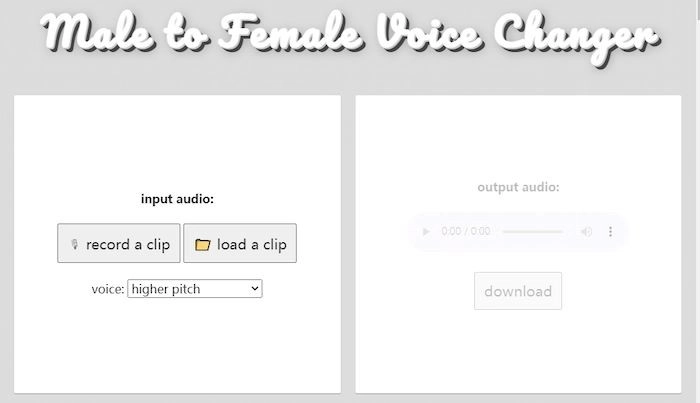
Overview:
LingoJam, a cost-free web-based voice transformation tool, enables you to switch your voice between male and female without any need for downloads. Simply input an audio clip, fine-tune the voice settings to your preferences, and swiftly obtain your modified audio file.
Pros:
Intuitive interface
Swift transformation
Various choices available
Cons:
No immediate live recording
Challenging to upload sizable files
Restricted variety of voice-altering effects
How Do You Change Your Voice to Chipmunk?
If you want to change your voice to that of a chipmunk, here's a simple tutorial using VoiceChanger.io as an example.
Step 1: Visit VoiceChanger.io.
Step 2: Choose a chipmunk sound effect.
On VoiceChanger.io's interface, browse through the list of sound effects to find the option related to the chipmunk sound.
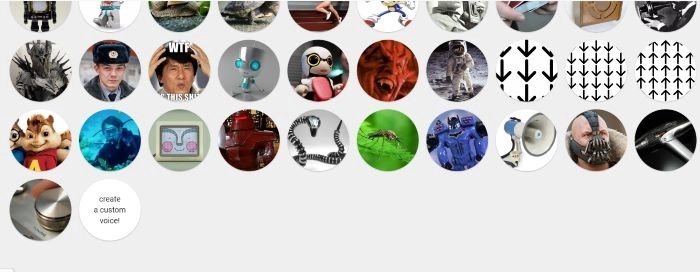
Step 3: Record or upload your voice.
You can choose to record live, use the microphone to record your voice or upload an existing sound file.
Step 4: Apply the chipmunk effect.
Once you've recorded or uploaded your sound, go to Chipmunk Sound Effects.
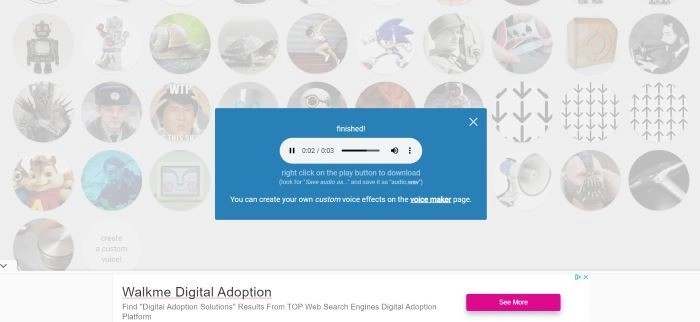
Step 5: Adjust the effect and save.
Fine-tune the parameters of the chipmunk effect as desired. You may have options to adjust pitch, speed, or other sound properties. When you're done making adjustments, hit the "Save" or "Apply" button to apply the chipmunk sound effect.
Step 6: Download or share your voice.
Finally, once the chipmunk sound effect is applied, you can download your sound file, or share it, for later use.
Best AI Talking Head That Creates Real Chipmunk Talking Photo Videos
As a bonus tip, we want to introduce Vidnoz here to you. This AI tool can teach you how to make AI voice memes, help you create Chipmunk voice changer video, as well as Chipmunk Text to Speech. Whether you are making videos for entertainment, education, or other purposes, Vidnoz Talking Photo can bring your ideas to life.
How to Create Chipmunk Talking Videos on Vidnoz?
Step 1: Register and log in to Vidnoz AI.
Step 2: Upload a Chipmunk picture onto Vidnoz Talking Photo or any other picture of a Chipmunk that is identifiable. This image will be used as the visual representation of the talking character in your chipmunk voice changer video.
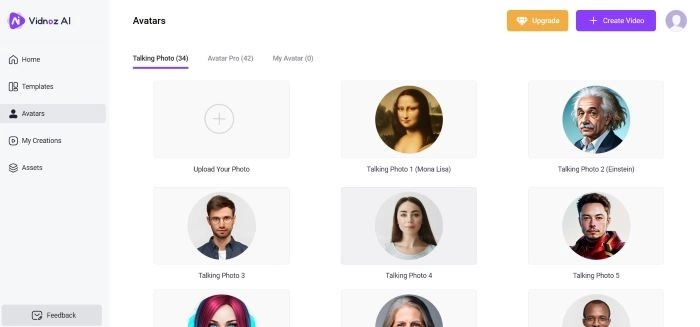
Step 3: Choose your preferred language and voice settings, then type or paste your desired script. You can also adjust the voice speed here.
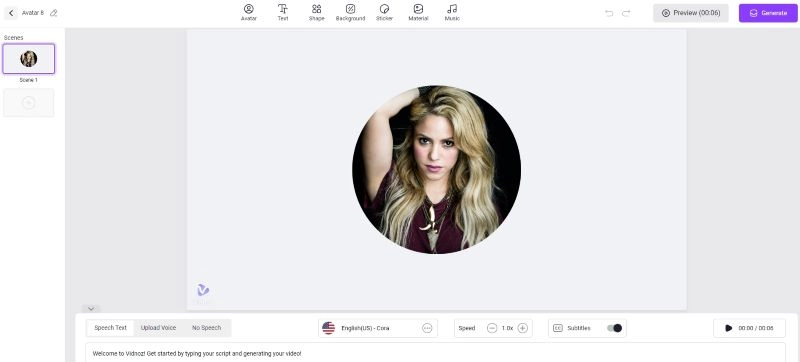
Step 4: Begin by clicking the play button to preview the audio and ensure it meets your expectations. After confirming, proceed to generate the video. Shortly after, you'll receive an immediate email notification from Vidnoz, providing you with the option to download your Chipmunk talking video.
The Core Features of Vidnoz Talking Photo
Create avatars from pictures
Fluent text to videos with the right tone
Lip-synced facial expressions
Change the speed of the narration
Chipmunk Voice Changer FAQs
1. Why do I sound like a Chipmunk without a changer?
First, check that your microphone is working properly, it may need to be replaced or serviced. Also, make sure your audio drivers and software are up to date. In applications such as Zoom, Microsoft Teams, Cakewalk, and chipmunk voice changer Discord, the wired chipmunk sound can sometimes occur, which can be caused by network issues or application settings.
2. What chipmunk voice changer do TikTokers use?
TikTokers use various chipmunk voice changer tiktok tools or apps, including Vidnoz AI, MagicMic, VoiceChanger.io, and other online tools.
3. Is there any Chipmunk voice changer on Discord?
Yes, there are some chipmunk voice changer bots on Discord. You can add these bots on your Discord server and turn your voice into a chipmunk or other effects with a simple command.
Conclusion
To sum it up, Chipmunk Voice Changer offers endless possibilities for creativity and entertainment. From sound transformations to video production, they allow us to create fun and engaging content. For more fun, I highly recommend the AI voiceover generator Vidnoz Talking Photo. It's a powerful AI tool that helps you create chipmunk talking videos and text-to-speech. Whether you are making videos, entertaining friends, or for education, Vidnoz AI tools will be ideal for you. Start using it and let your ideas and voice come alive!

Vidnoz AI - Create Free Engaging AI Video with Talking Avatar
- Easily create professional AI videos with realistic avatars.
- Text-to-speech lip sync voices of different languages.
- 2800+ video templates for multiple scenarios.






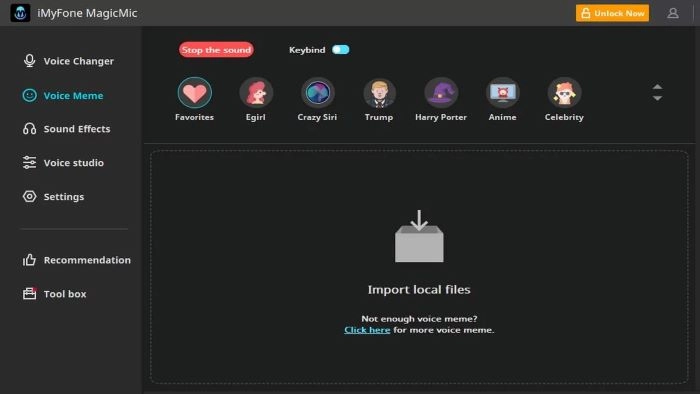
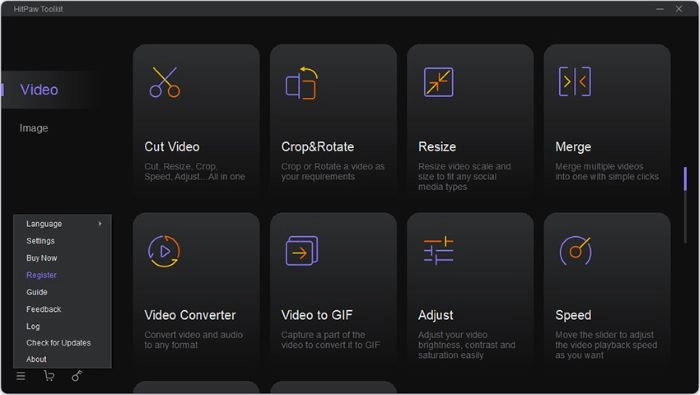
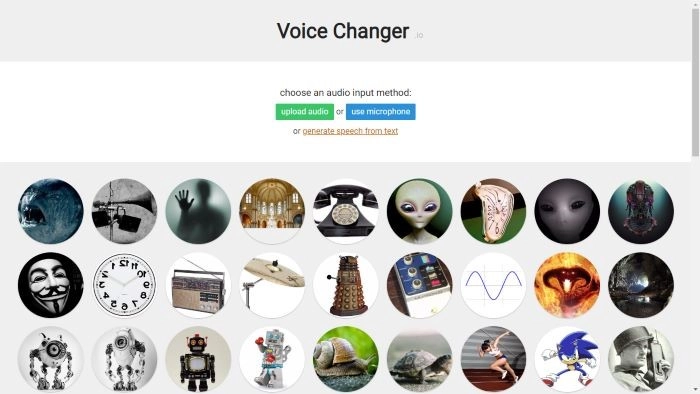
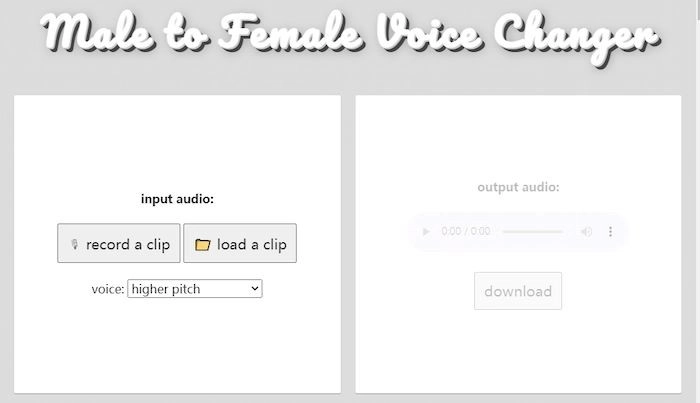
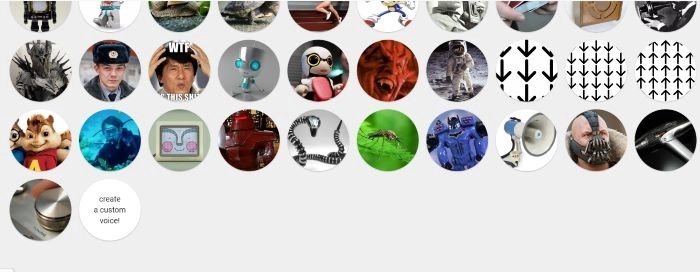
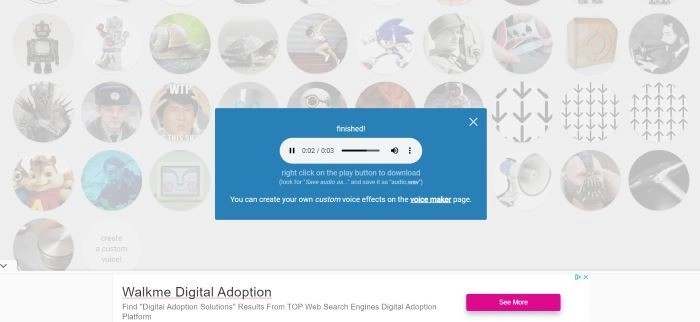
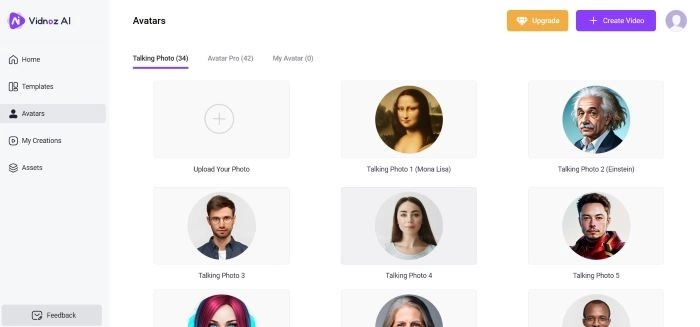
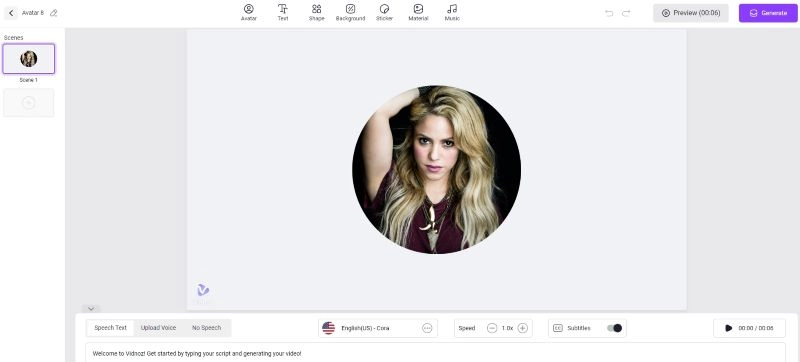
![How to Make a Video with AI Voice Overs? [3 Easy Ways]](https://www.vidnoz.com/bimg/best-tools-to-make-a-video-with-ai-voice-overs-.webp)