From Pokemon Gold/Silver to Minecraft, Pixel-style animations and games never lack avid lovers. And it is easy to create your own Pixel-style art with some free tools’ help - Google sheet, Photoshop, and even the AI art generators. Each tool has its unique advantages. If you are a skilled painter who wishes to enjoy filling in the blanks to make pixel art, then AI is not your choice.
But if you want to produce pixel art in one click, then you must try AI image generators, which create art based on your keywords and descriptions. Let’s save the wordy talk and jump right to the 3 answers for ‘How to make Spreadsheet Pixel art?’
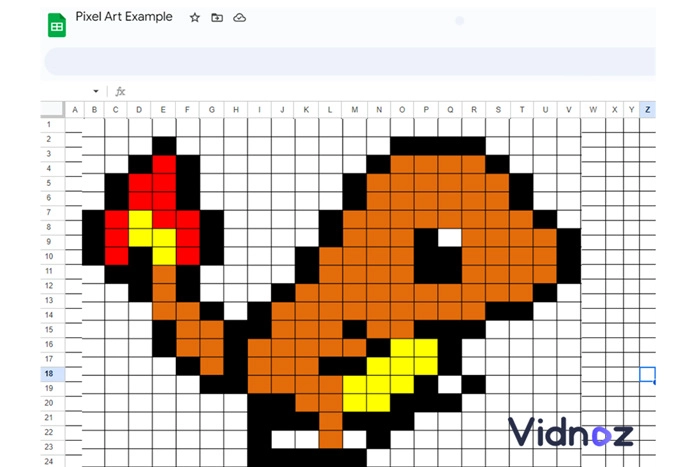
- On This Page
-
How to Make Spreadsheet Pixel Art with an AI Image Creator?
-
How to Make Spreadsheet Pixel Art in PhotoShop?
-
How to Make Spreadsheet Pixel Art on Google Sheets?
How to Make Pixel Art in Google Sheets for Free?
-
Bonus Tip: How to Make Your Pixel Art Talk?
How to use Vidnoz Talking Head to Generate Pixel Art Video?
-
Bonus Tip 2: AI Pixel Style Avatars Without Generation
How to Make Spreadsheet Pixel Art with an AI Image Creator?
The first answer to ‘how to make Pixel art’ has things to do with AI image generators. Yep, when you see the character of AI, you must know that it is a one-click method, without any complicated operations or hand drawing. You can batch-create art in minutes, that’s pure magic!
#1. Hotpot.ai
After a round of fumbling on the Internet, the editor finally finds a good AI image generator that is clean, straightforward and delivers good performance. Hotpot.ai - this AI image generator imposes no restrictions for its users - No login, no register, no ads, no credits (first try for free though). And the outcome is really quick.
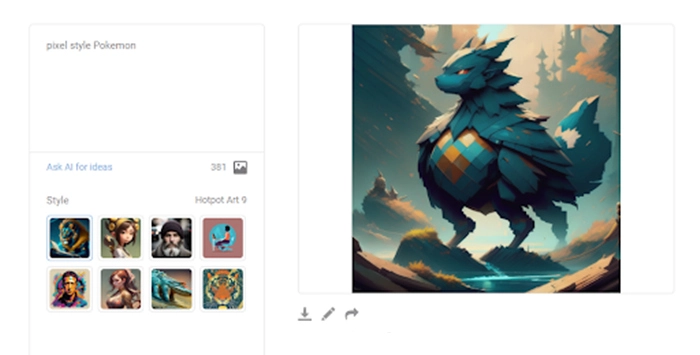
How to make pixel art in scratch with Hotpot.ai?
Step 1. Firstly we need to navigate to the official website of Hotpot.ai (https://hotpot.ai/art-generator).
Step 2. Now you can see the blank for the description of your AI paintings and some options to customize the details.
Step 3. I input some descriptions into the blank box and let it produce ‘Pixel Style Pokemon’ images.
Verdict: The final outcome is quite puzzling though. The image is not totally in Pixel style, nor does it resemble any Pokemon that I am familiar with.
Notice: This site only has 10 free opportunities to create AI paintings, and if you want more, you need to buy credits to proceed.
#2. Pokeit.ai
This AI image generator delivers better performance in art creation. This web page-based AI tool requires users to register. Yet after a round of practical tests, the editor finds out some surprisingly high-quality outcomes.
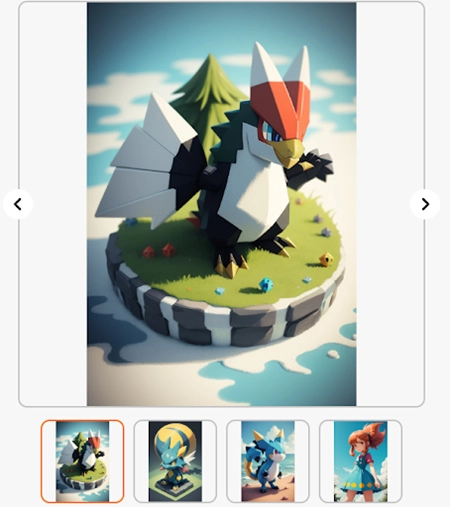
How to Make Pixel Art with Pokeit.ai?
Step 1. Firstly, you need to navigate to the official site of Pokeit.ai (https://pokeit.ai/)
Step 2. Now, you need to describe the Pixel image. Here as an example, I still input the same keywords ‘Pixel-style Pokemon Image.’
Step 3. Now, hit the ‘Generate’ button to obtain your AI artwork.
Verdict: The artworks are really detailed and in accord with the description. And it costs nothing but an extra step of registration.
Read Also: AI Cartoon Character Generator >>
How to Make Spreadsheet Pixel Art in PhotoShop?
Spreadsheet painting is fun. And very rarely do people know that Photoshop is a handy canvas for drawing Spreadsheet Pixel Art. You can use some color extraction and filling and trust me the workflow is much easier than you imagine. Here is a short tutorial for spreadsheet lovers to have some fun. Photoshop provides more options in color selection and picture rendering compared with Google Sheet or Microsoft Excel. Let's read on!

How to make pixel art in PhotoShop? Step-by-step guide
Step 1. Create a canvas in Photoshop.
Step 2. Name your canvas and make it a Pixel canvas.
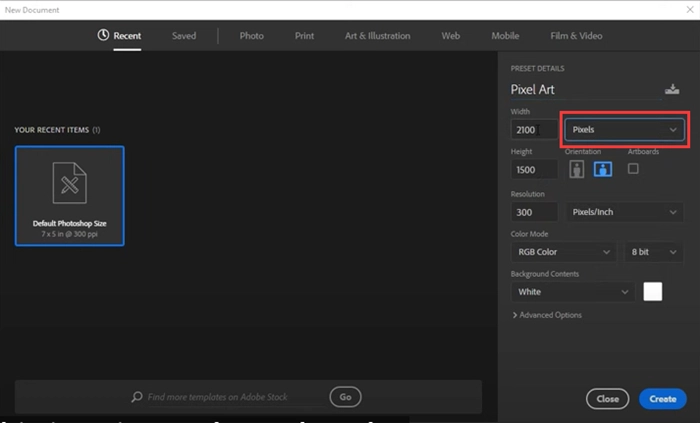
Step 3. Now you need to add grids to your canvas. Follow these steps: View > Show > Grid.
And to make the grids smaller, you also need to follow these steps: Edit > Preferences > Guides, Grid, and Slices.
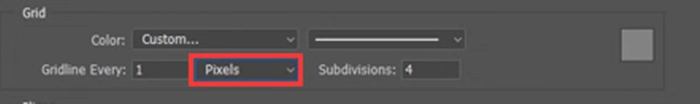
Step 4. Now you get a suitable canvas with small grids. It is time to fill in the grids with color. If you are a green hand and don’t know where to start, you can search the Internet and find a Pixel art to imitate.
How to Make Spreadsheet Pixel Art on Google Sheets?
Google Sheets can be used as a canvas to paint Pixel-style artwork. The charm is not limited to filling color in grids, but inviting your friends to paint an artwork together. Google Sheet doesn't offer many advanced options like Photoshop does but people love it because it is totally free. Read on to see how to paint with Google Sheet online.

How to Make Pixel Art in Google Sheets for Free?
Step 1. Firstly, you need to make yourself a color plate.
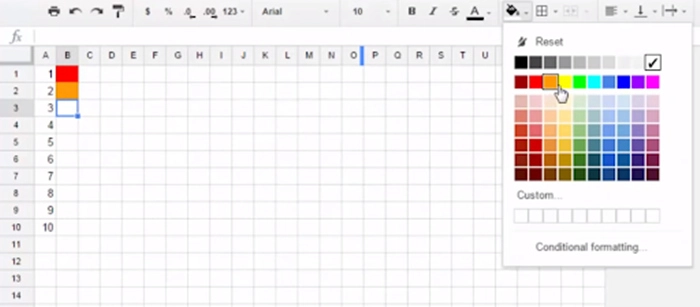
Here is what you need to do to make this color plate:
Select a row, and input numbers 1-10 > Then fill the near cells with different colors, just like the picture shown above.
Step 2. Now you need to arrange an area as the whiteboard for your subsequent pixel painting.
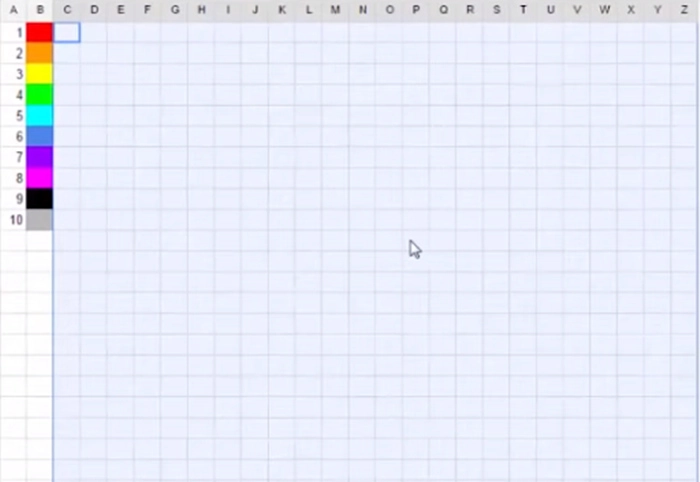
Step 3. Use conditional formatting to auto-fill the cells with colors.
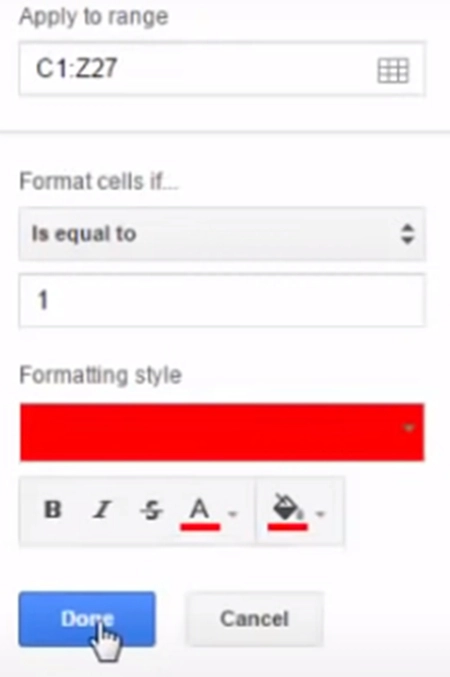
Step 4. Now you can paint Pixel Art in Google Sheets with colors and numbers.
The tips for painting:
If you don’t have any painting skills, you can find a pixel art painting on the Internet to refer to. The editor chose a cute Pokemon's image and the imitation seems to work well.
Read Also: How to Record Google Slides with Audio? >>
Bonus Tip: How to Make Your Pixel Art Talk?
How to make pixel art from an image? Here is another AI tool that escalates your Pixel Art to another level. You can make it talk and narrate customizable words, and eventually make videos out of it.
Vidnoz Talking Head’s mechanism is pretty easy to understand - it detects the mouse and eyes in a picture and uses AI technologies to make them move. The speeches and lips are in great harmony, which we call lip-synced.
The core features of Vidnoz Talking Head:
- Transform static pictures into vivid characters.
- Two types of pictures are allowed to transform - anime or realistic.
- Free access to this tool, no register, no ads.
- Freely download the video outcome.
How to use Vidnoz Talking Head to Generate Pixel Art Video?
Note: the art must include the evident human face, and be front.
Step 1. Navigate to Vidnoz Talking Head’s official site (https://www.vidnoz.com/talking-head.html). Or hit the button to get started.
Step 2. Now you need to upload the pixel painting you made just now. Here the editor puts the pixel Mona Lisa here and hit the ‘Generate Video’ to create a vivid talking head.
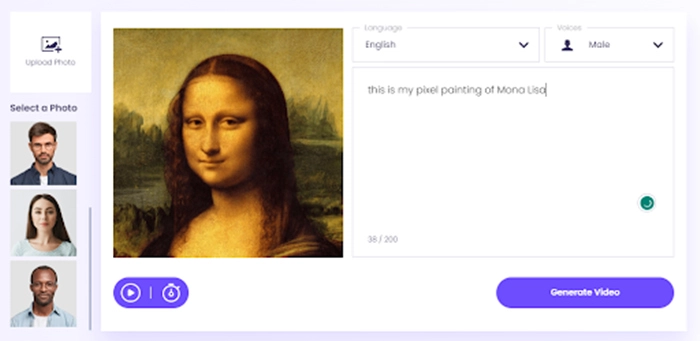
Step 3. Now you get a talkative Mona Lisa speaking about something you prepared.
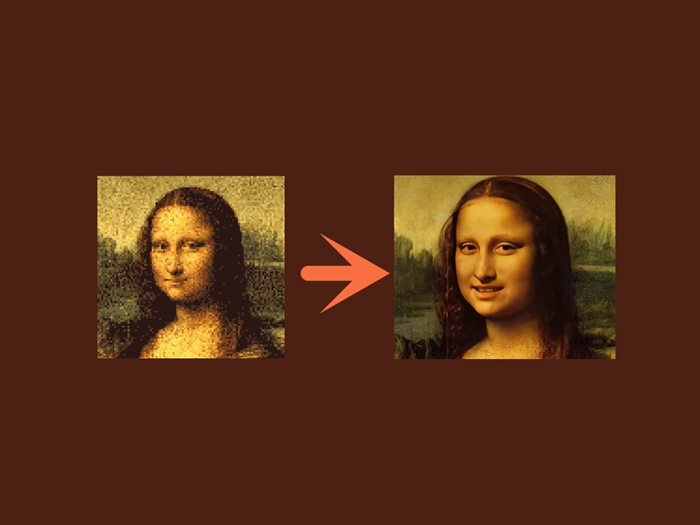
Bonus Tip 2: AI Pixel Style Avatars Without Generation
Vidnoz AI prepares you with quality anima avatars as well as pixel-style avatars in its avatar gallery. You can freely pick one per your preference and create exquisite videos with lip-synced text to speeches. Moreover, if you are looking forward to applying more realistic avatars to your AI videos, Vidnoz AI provides a batch of real-people-based avatars to talk, speak, and present for you.
Create Your AI Talking Avatar - FREE
- 1900+ realistic AI avatars of different races
- Vivid lip-syncing AI voices & gestures
- Support 140+ languages with multiple accents
Conclusion
This article tells readers how to make Pixel Art with 3 free tools - Google Sheets, PhotoShop, and AI Image Generator. All the methods mentioned above are very good ways to create Pixel art. If you want to draw from scratch, you can use PhotoShop and Google Sheets to paint with grids.
But if you want a lightning-fast way to batch-producing Pixel artworks, then AI Image Generators are your only choice. BTW, an AI Talking Head can escalate your artwork to a new level. Please feel free to try Vidnoz's series of AI tools to seek more fun.

Vidnoz AI - Create Free Engaging AI Video with Talking Avatar
- Easily create professional AI videos with realistic avatars.
- Text-to-speech lip sync voices of different languages.
- 2800+ video templates for multiple scenarios.




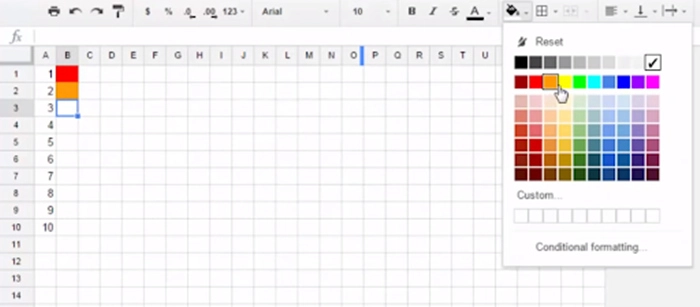
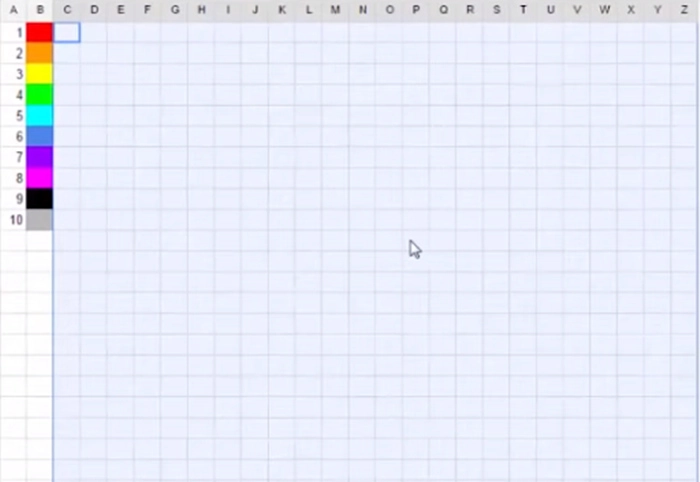
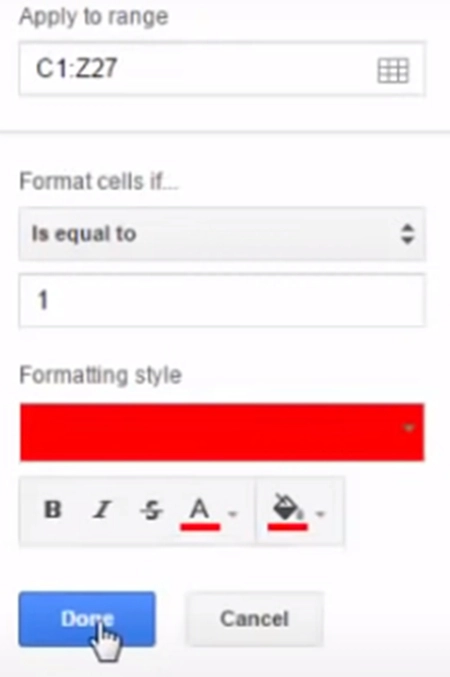
![How to Create How-To Videos Free in 5 Steps? [Ultimate Guide]](https://www.vidnoz.com/bimg/how-to-videos-1.webp)


