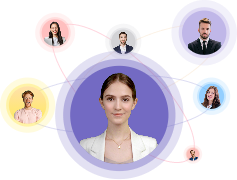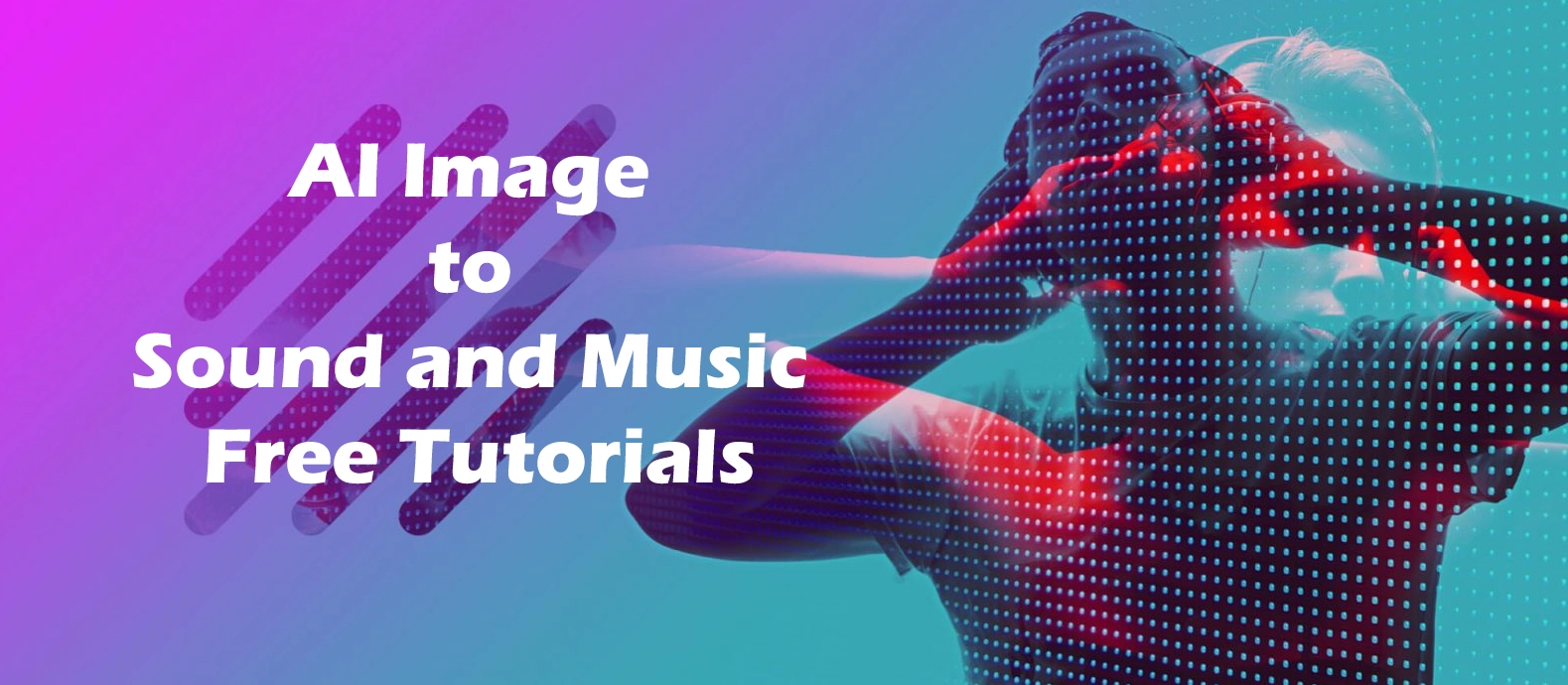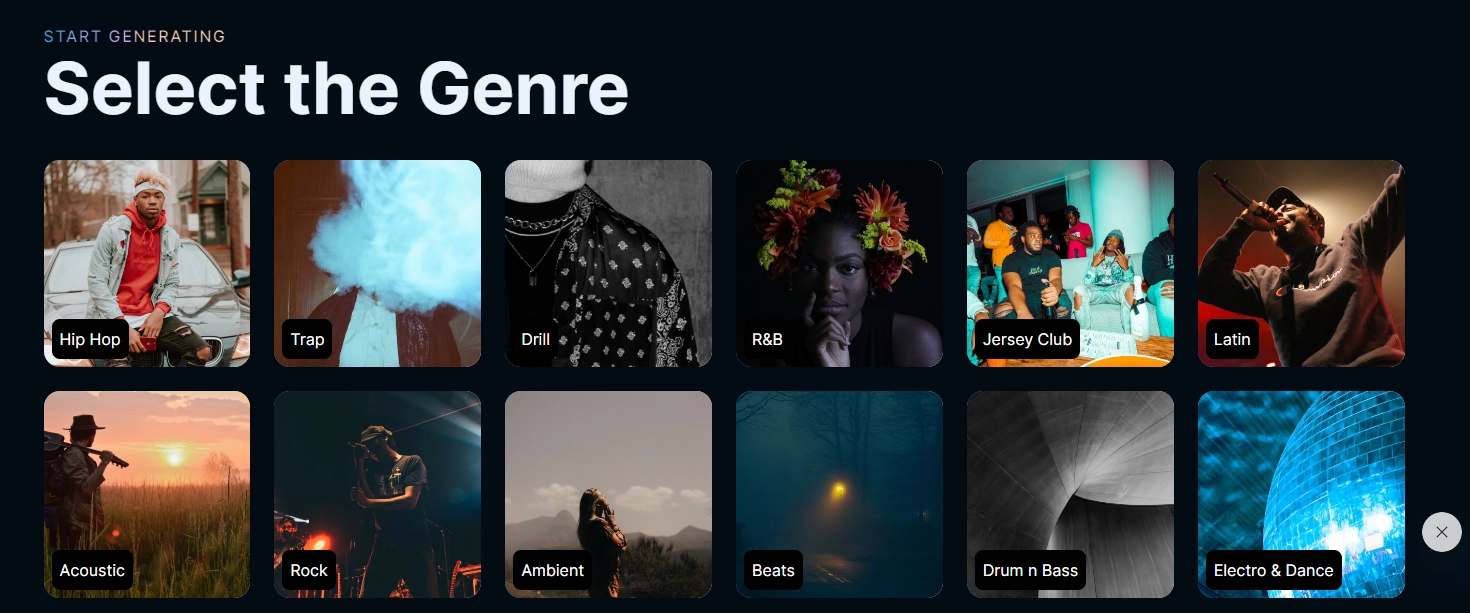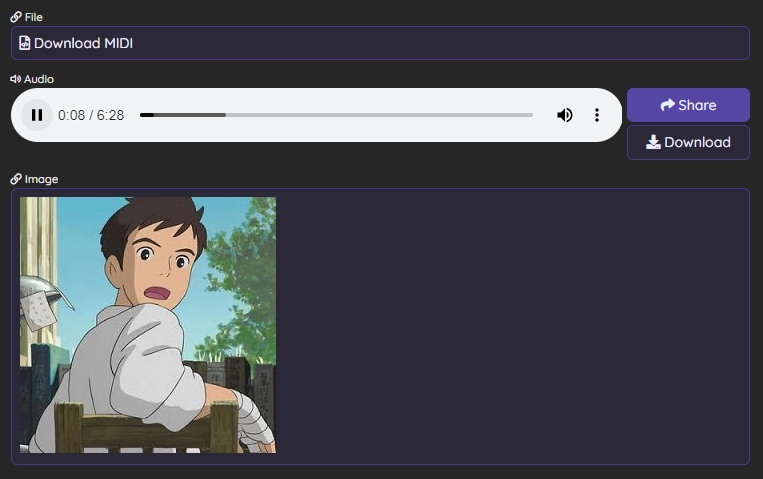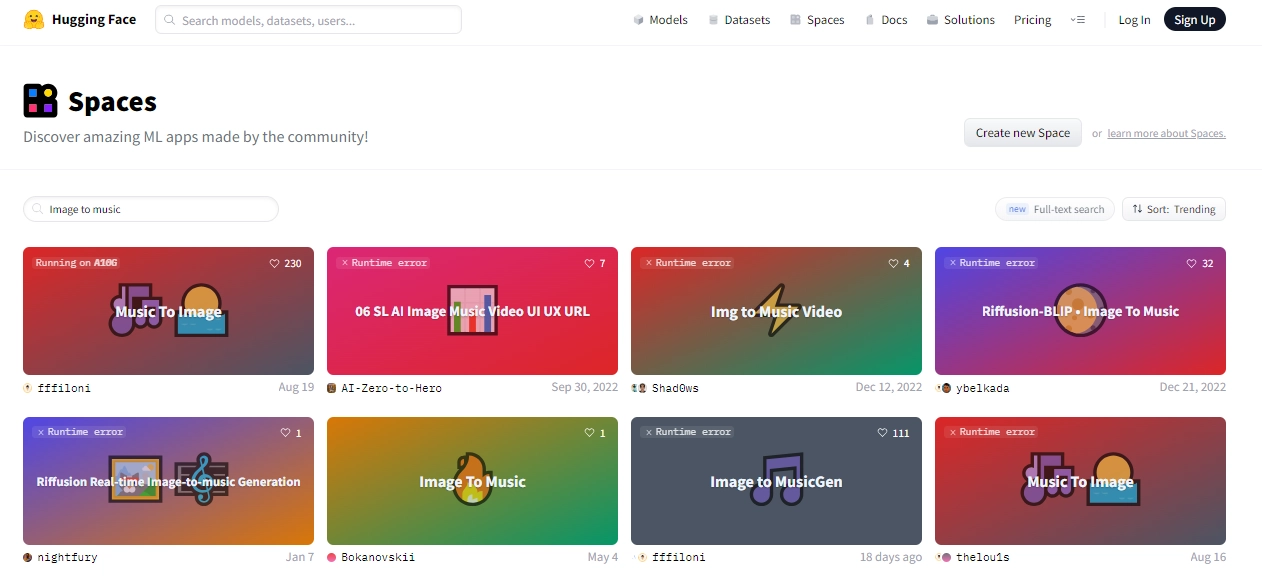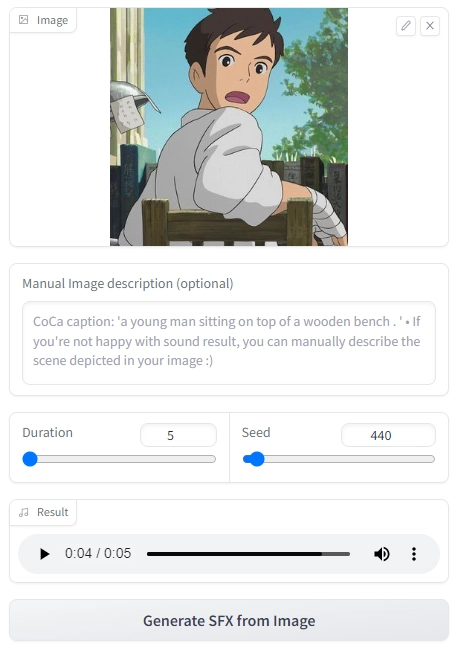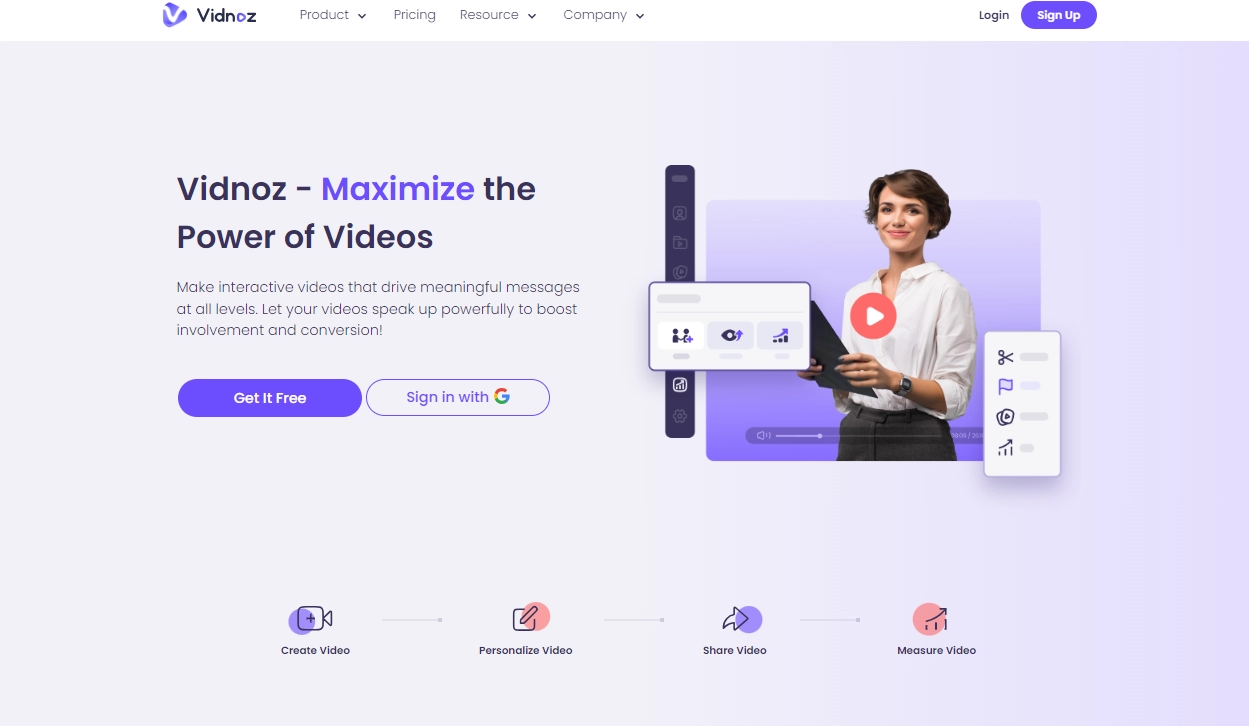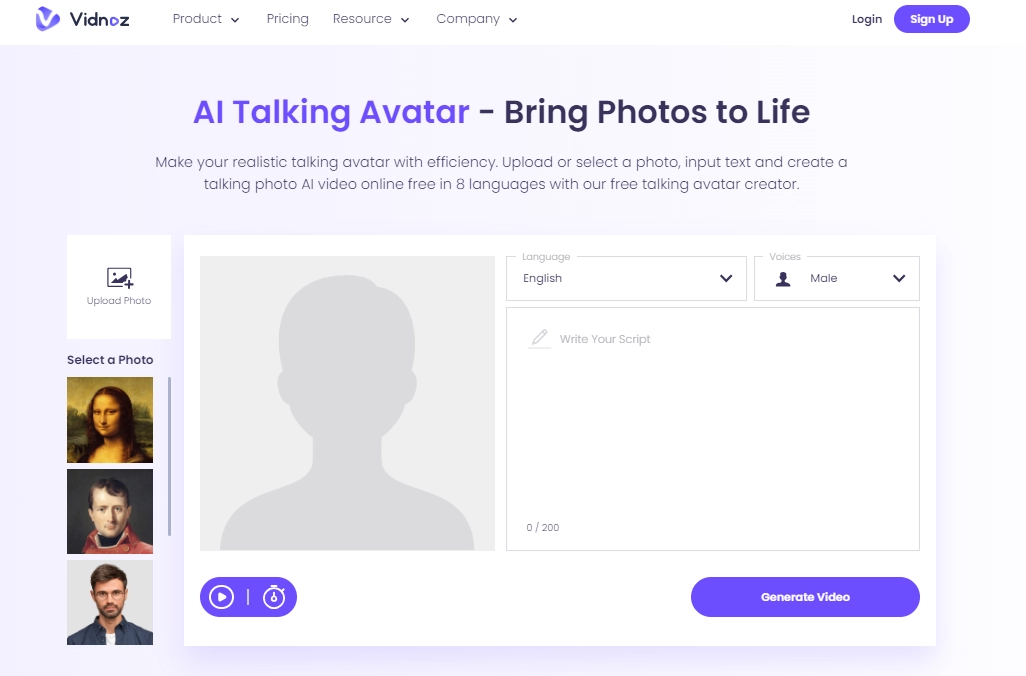With AI, as you may already know, you can create images and videos very easily using text. But what's beyond our wildest dreams is that AI makes it possible to create sounds from images. Using many AI-powered online tools out there, you can convert your images to sound fairly easily. An AI image to sound tool adds speeches, music, and meaningless sounds to an image, another good place for your creation and imagination. Here are some things you can do with image to audio AI tools:
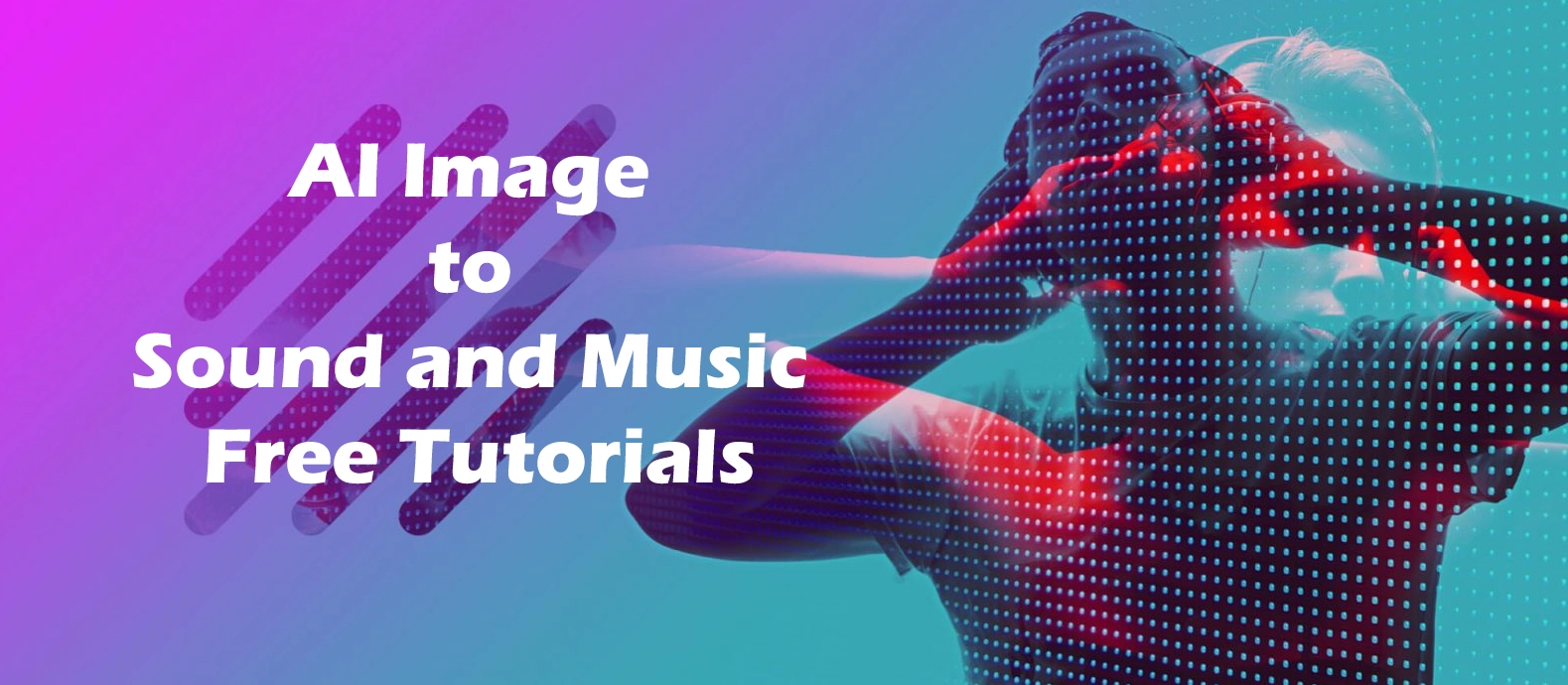
#1. Turn images into AI talking photos
#2. Add sounds to images
#3. AI sound generator from pictures
#4. Image to music AI
Keep reading to find out some free AI tools and tutorials to generate IMG to music, photo to music, and audio images for free!
- On This Page
-
What AI Image to Sounds Can You Generate?
-
How to Do an AI Image to Sound in the Music Sense? Image to Music AI Tutorial
-
How to Do an AI Image to Sound in One Click? Image to Random Sounds
-
How to Let Your Image Talk with Sound Using AI?
What AI Image to Sounds Can You Generate?
Although AI generated sound effects for your images are still immature, people want to use this innovative technology to create fun and unique sounds. Here is what you can do when it comes to generating audio from images and even AI image to video.
- Convert images to talking photos
The term 'Image to sound AI' surely includes the action of turning still photos into talking photos. By uploading a clear front profile of a real person, AI effortlessly transforms the image into lip-synced talking head. You can let this talking head speak anything in all languages.
- Generate music from images
AI can analyze your image and match it with some random sounds. Don't you be curious about the sounds AI provides to you according to your profile photos? AI image to sound tools can help with this purpose. Just upload any image and the tool will automatically generate music based on the elements of the image. However interesting an AI image to music tool sounds might be, it is not easy to find one qualified AI sound generator from a picture. But this article prepares you in one practical way. Please read on to know the details.
Read Also: how to make AI song covers >>
- Generate random audio clips from images
AI tools can also create random audio clips from images. Although it is not as convenient as text to music tools such as 15 AI voice, it is easy to find such tools. The audio clips generated are also not satisfying enough most of the time as they are selected at random.
BTW, AI image to sound technology is still in its developing phase and it has not matured enough to provide satisfactory results. The best way to create unique and interesting sounds or music is to use text to sound generators or lyrics to sound generators. Now let's take a quick glance at some practical 'Image to sound generators' this Internet offers right now!
How to Do an AI Image to Sound in the Music Sense? Image to Music AI Tutorial
Soundraw AI is a music generation platform where you can create original and unique music and songs. This tool lets choose your genre and instruments and then composes compelling melodies for you. Soundraw offers everything you need to create music and more. This tool can also be used as an AI rap lyrics generator as it lets you rap on the music you generate

Here is how you can use Soundraw to create music from scratch.
Step 1. The first thing you need to do is visit the Soundraw website, sign up and then sign in. After signing in, click on “Create music” or “Generate now”.
Step 2. It has a free plan that only lets you create music but you cannot use it anywhere. To download the music, you will have to subscribe to one of its paid plans.
Step 3. Now, you need to choose a genre and tools that you want to use to create your melodies. Next, you can customize your track by adjusting tempo, key, and chord progression. The tool also offers a built-in voice synthesizer with which you can add vocals to your music.
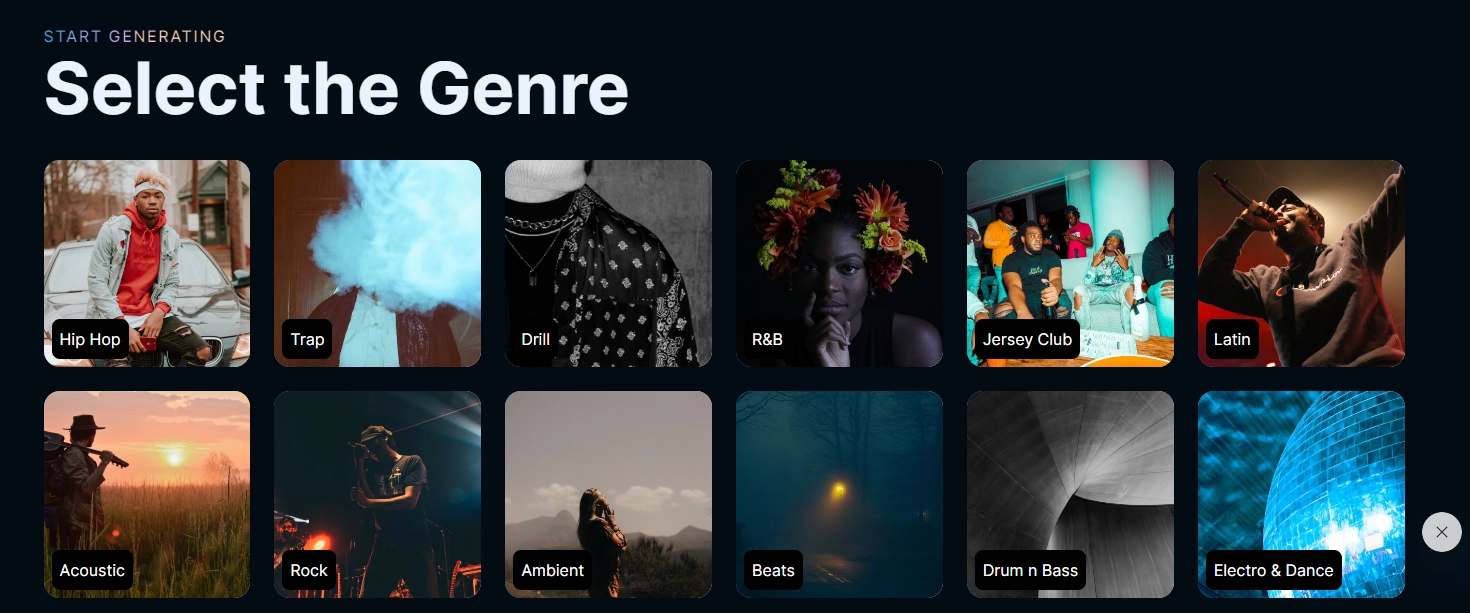
Step 4. After that, you can fine-tune your music by adjusting the volume and panning. Download the audio in different formats and share it with others to collaborate.
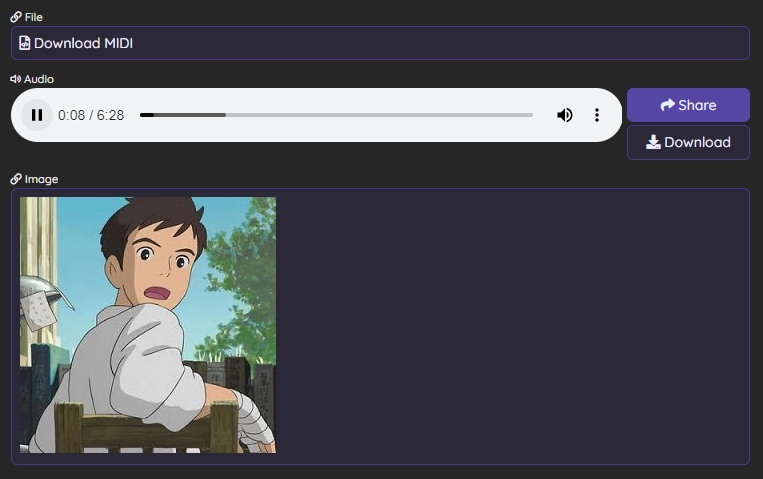
How to Do an AI Image to Sound in One Click? Image to Random Sounds
Huggingface is another AI Image to sound generator that can help you create sound from images in a single click. This tool offers a lot of models, spaces, tasks, and other ways to do whatever you want using AI. Whether it is text-to-speech, AI music splitter or any other tool you need, Huggingface offers everything.
Here is how you can Huggingface AI to convert image to sound in one click.
Step 1. Start by visiting the Huggingface website and creating an account. Log in to the website after that.
Step 2. From the bar in the top, click on “Spaces”. Once you are in, you will see a search bar at the top. Type “Image to sound” in the search bar and hit enter. Click on a space from the search results.
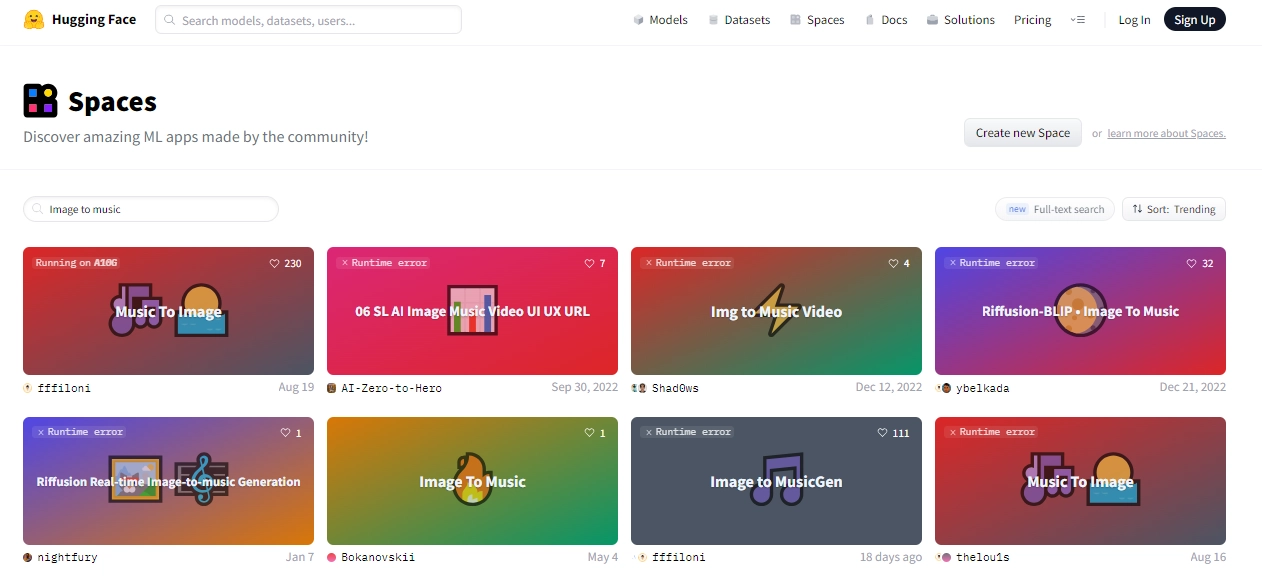
Step 3. Now, you can upload your image by selecting it from the library or by dragging and dropping. After that, add a description manually or leave it empty. Adjust the duration and speed of sound.
Step 4. When you are done, click on “Generate SFX from image” and you will get an audio track for your image.
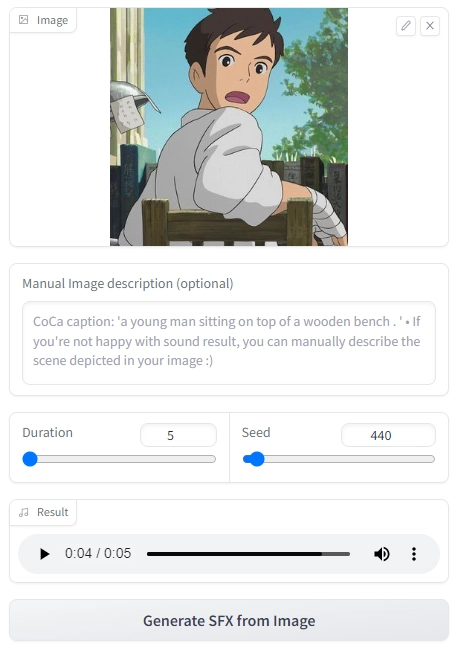
Using AI tools, you can also add realistic human voices to your images and download the resulting files. The following tutorial will tell you how to do that.
How to Let Your Image Talk with Sound Using AI?
Vidnoz AI is one of the best AI audio, image, and video generators that offers free services without coins and registrations. One of the features of Vidnoz AI is Talking Photo which lets you transform your static images into movable video clips. The best part is you can still do image to sound AI with this tool by inputting texts and configuring tones/pitches/BGM for your talking photo.
Here is how you can create a talking image with AI sounds using Vidnoz Talking photo feature.
Step 1. First of all, visit Vidnoz AI website and sign up and log in using your Google, Microsoft, or LinkedIn account.
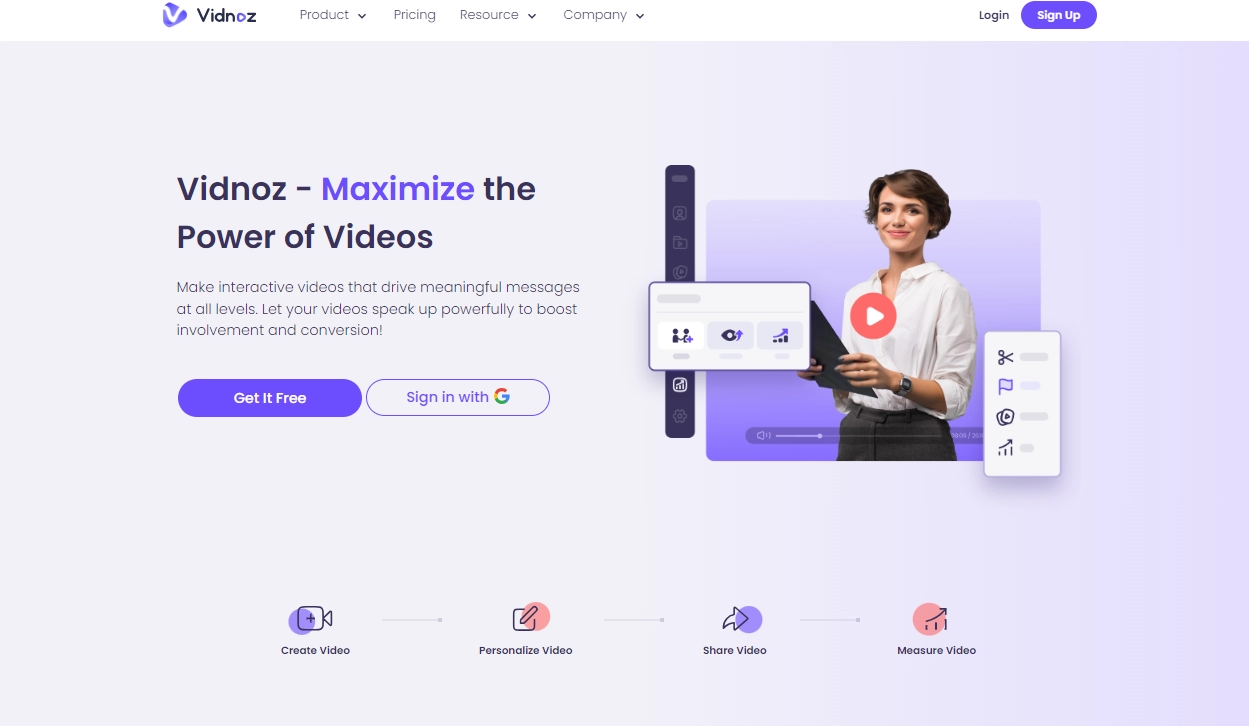
Step 2. Once you are logged in, click on the menu and from tools, click on Talking Photo.
Step 3. Once the tool opens up, you can add any photo you like by dragging and dropping. Now, simply add the text, select a language, and choose a voice tone.
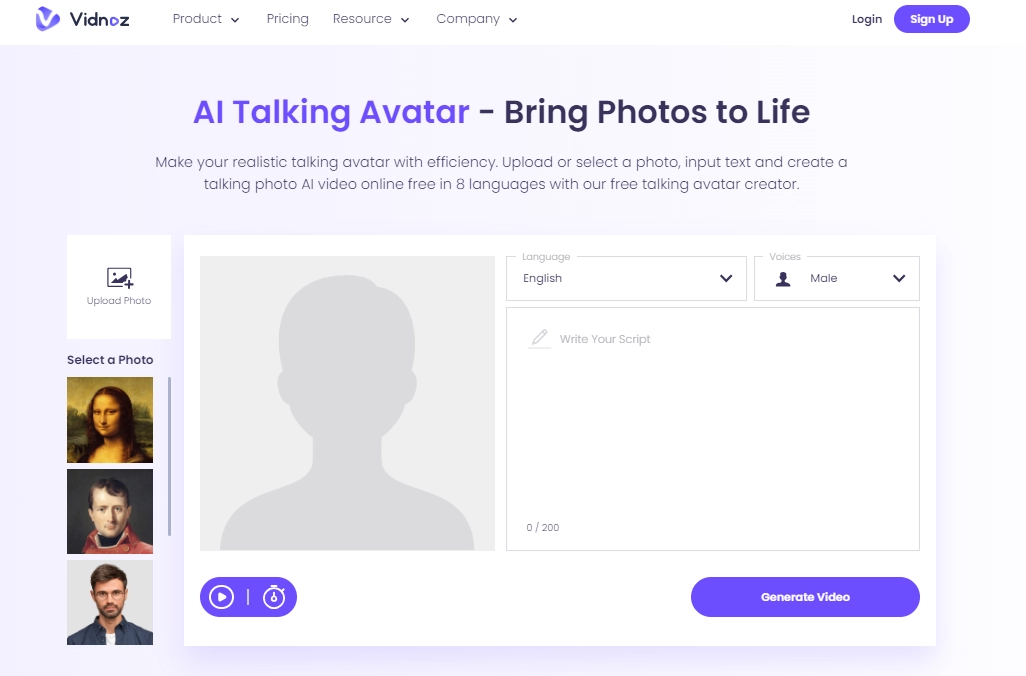
Step 4. You can also adjust the speed and pitch of the sound. After setting up everything, click on the “Generate” button and you will get a video with a talking photo with an AI sound of your choice.
The core features of Vidnoz AI
Vidnoz AI is a versatile AI voice generator that offers many features. Here are a few of them.
Create Your AI Talking Avatar - FREE
- 1900+ realistic AI avatars of different races
- Vivid lip-syncing AI voices & gestures
- Support 140+ languages with multiple accents
Let your AI image-to-avatars speak for you
You can choose any picture from your device. The picture can be your favorite celebrity or cartoon character, or it can be of you. Vidnoz AI creates high-quality image-to-avatar content that you can customize according to your preferences.
Lip-synced narration with the most realistic sounds
Vidnoz AI offers a library of sounds that you can choose from. All the voices in its library are realistic and the tool supports more than 8 mainstream languages. You can choose any language and create a video and sound.
Add authentic (accent and tone) voices to your images
With Vidnoz AI also offers both male and female voices for you to choose from. It also has authentic accents of every language variable. You can make your Talking images more fun and unique by adding different accents and tones.
Easy generation and download
Vidnoz AI offers one-click talking image generation and allows you to download high-quality files for free.
Conclusion
So, many people want to convert their images to sound or music and are wondering what an AI image to sound Generator can help. An AI image to sound converter can be used to create music or random audio clips. The only problem is that these tools are very hard to find and they don’t offer satisfying results as this technology is not mature yet. Vidnoz AI, on the other hand, is a platform that lets you create high-quality and authentic image-to-sound with authentic and real accents in different languages. So, sign up and log in for Vidnoz AI now.

Vidnoz AI - Create Free Engaging AI Video with Talking Avatar
- Easily create professional AI videos with realistic avatars.
- Text-to-speech lip sync voices of different languages.
- 2800+ video templates for multiple scenarios.