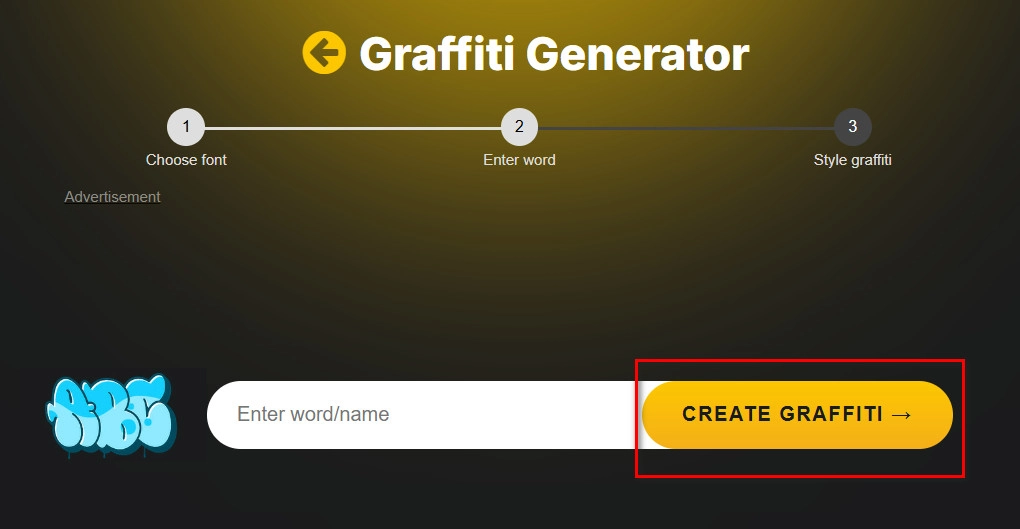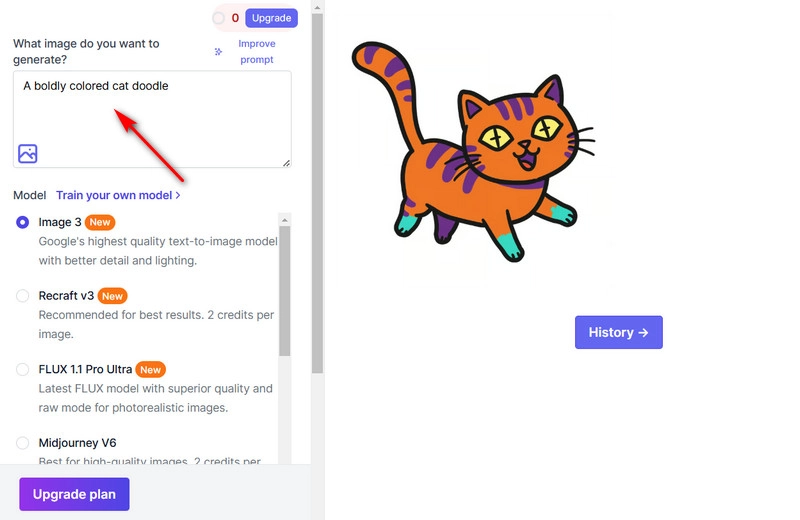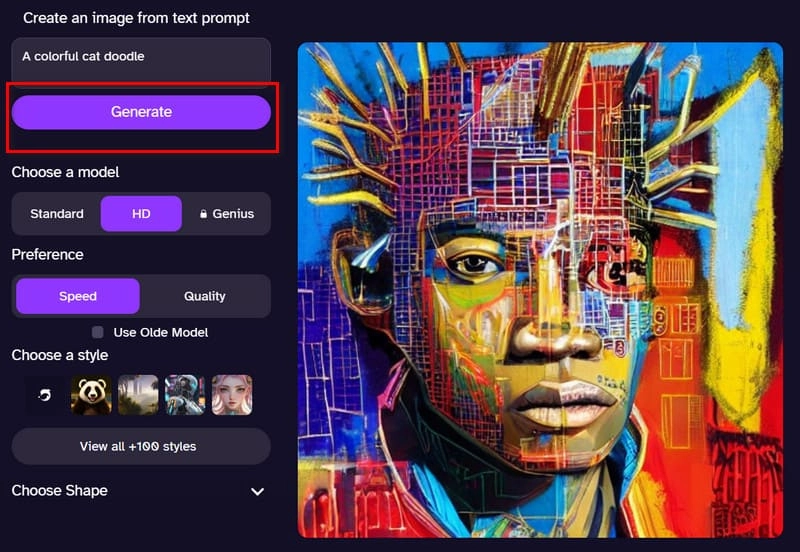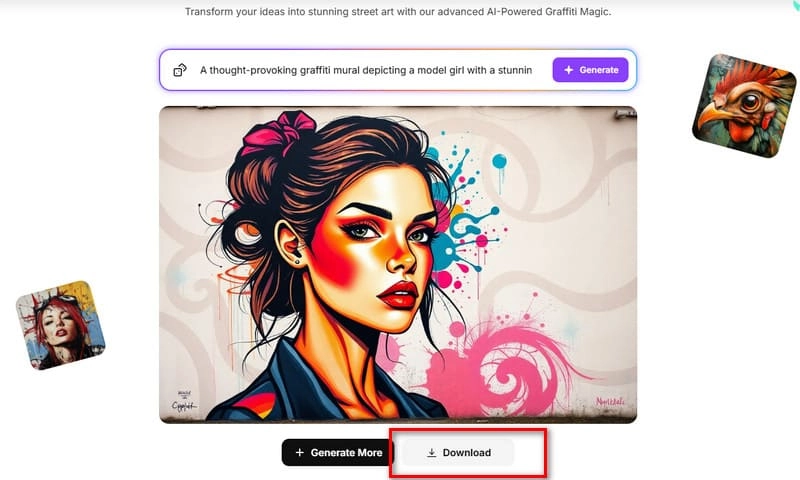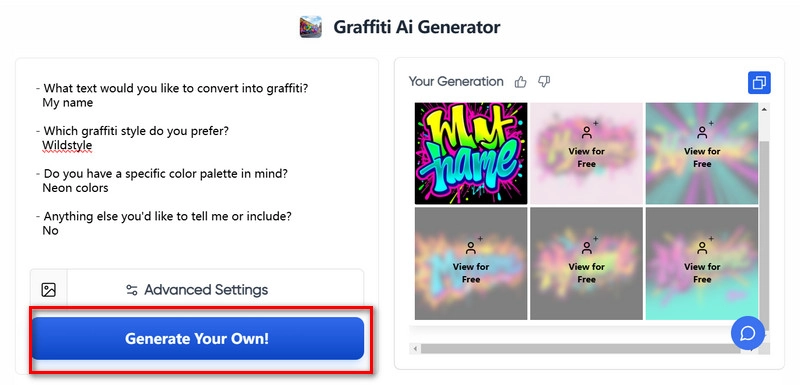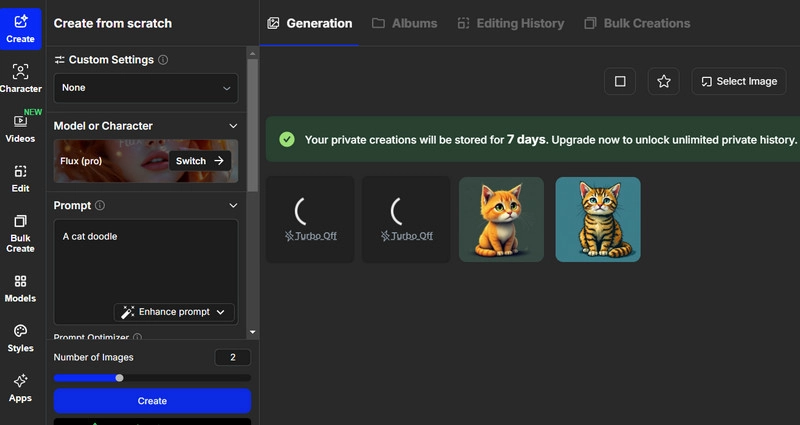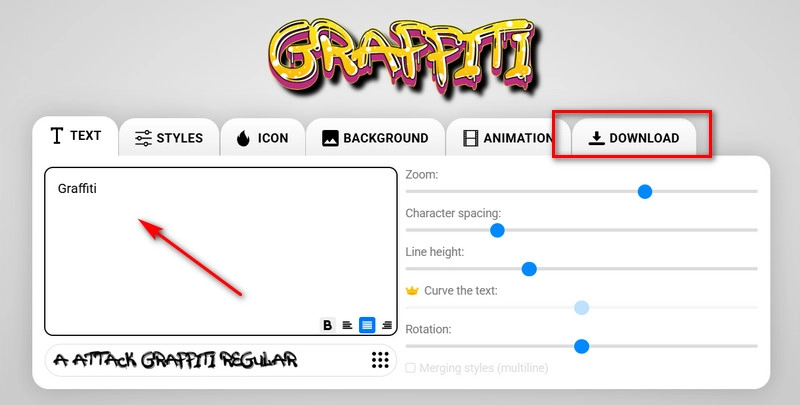Colorful graffiti can turn a mediocre wall into a landscape. But does it have to take hours to paint on a real wall? Let the AI graffiti generator help you achieve the desired effect. You don't have to be a great artist. Just say what you think.
This article picks out 7 of the top AI graffiti generators. Read on to find out how they perform and how they differ. See who's the one that's most to your taste.

- On This Page
-
Top 7 AI Graffiti Generators Comparison
-
AI Graffiti Generator Online - Graffiti Empire
-
AI Graffiti Generator | Easy-Peasy.AI
-
AI Graffiti Generator DeepAI
-
AI Graffiti Generator Imagine.Art
-
AI Graffiti Generator Vondy
-
AI Graffiti Generator OpenArt
-
AI Graffiti Generator Graffiti Tag Text
Top 7 AI Graffiti Generators Comparison
The AI graffiti generators that appear in the text will be compared in 4 ways. In fact, you can think of this table below as navigation, making initial filters based on the elements you care about.
| |
Supported Styles |
Text to Graffiti |
Free or Not |
Editable or Not |
| Graffiti Empire |
50+ |
No |
No |
Yes |
| Easy-Peasy.AI |
Abstract, Fantasy, Post-modern |
Yes |
1 free trial |
Yes |
| DeepAI |
100+ |
Yes |
Yes |
Yes |
| Imagine.Art |
Avant-garde and wild |
Yes |
Yes |
No |
| Vondy |
Customizable |
Yes |
No |
Yes |
| OpenArt |
100+ |
Yes |
7-day free trial |
Yes |
| Graffiti Tag Text |
50+ |
No |
Yes |
Yes |
Based on style, price, and features alone, are any of these AI graffiti art generator your favorite? Don't worry; more detailed information will be provided below. Take a deeper look below before making a decision.
AI Graffiti Generator Online - Graffiti Empire
If you're looking for an AI graffiti art generator that has everything ready to go, then Graffiti Empire could be too good to pass up. This platform spreads out all the presets straightforwardly, and all you need to do is choose one, input your script, and generate the graffiti.
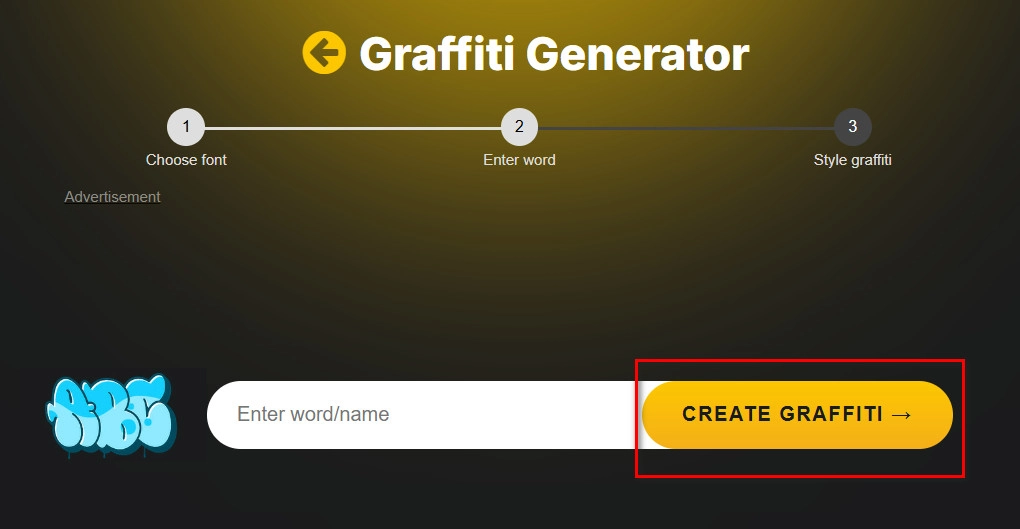
Key Feature
- Colorful graffiti templates available for application.
- Flexibility to adjust the color of graffiti lines, blocks, backgrounds, and other areas.
- Add a variety of emojis or clip art to make doodling more fun.
Pros
- Very easy to use. Everything buttons are so easy to find.
- Supports multi-layer modification of graffiti.
Cons
- There are a limited number of graffiti presets, and the styles are too similar.
- You can't download the generated graffiti without subscribing.
AI Graffiti Generator | Easy-Peasy.AI
Want a more sophisticated drawing style? No problem, Easy-Peasy.AI will help you turn your imagination into reality. Instead of providing presets, this AI graffiti art generator generates artwork based on the textual instructions you provide.
It has a more modern style and is especially good at generating abstract graffiti. There are several heavily trained models available on the platform, and you can even train your own!
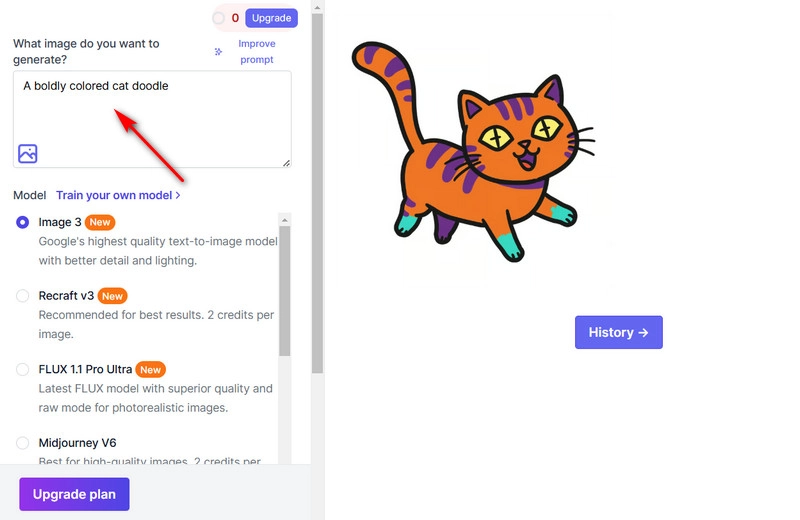
Key Features:
- Convert text commands into detail-filled graffiti images.
Easy-Peasy.AI is enabled via text commands. You just need to describe the desired image. Within seconds, you will see very high-quality results.
- Multiple models available for selection.
There are models that are superior in image quality, command comprehension, and generation speed. Feel free to pick one or simply train one to your taste.
- Provide directive improvement tools.
This AI graffiti art generator analyzes the AI art prompt you provide and gives you tips for improvement. The phrase you enter is expanded into a vivid description with lots of adjectives and adverbs.
- Enrich the images that have been generated.
It can even be used as an image to video AI. You can convert the generated graffiti into a tiny, few-second fun clip.
Pros
- Understanding the instructions was spot on.
- There are a lot of elements in the generated images, and the details are depicted very well.
Cons
- Generated graffiti cannot be modified. You can only create new works.
AI Graffiti Generator DeepAI
Is there an AI graffiti generator online that can handle any style? It's DeepAI, a platform that creates 100+ styles of graffiti based on the user's text commands. Whether you value speed or quality more, DeepAI has the right model for you. It produces images that look like real street graffiti art - clean lines and bold colors.
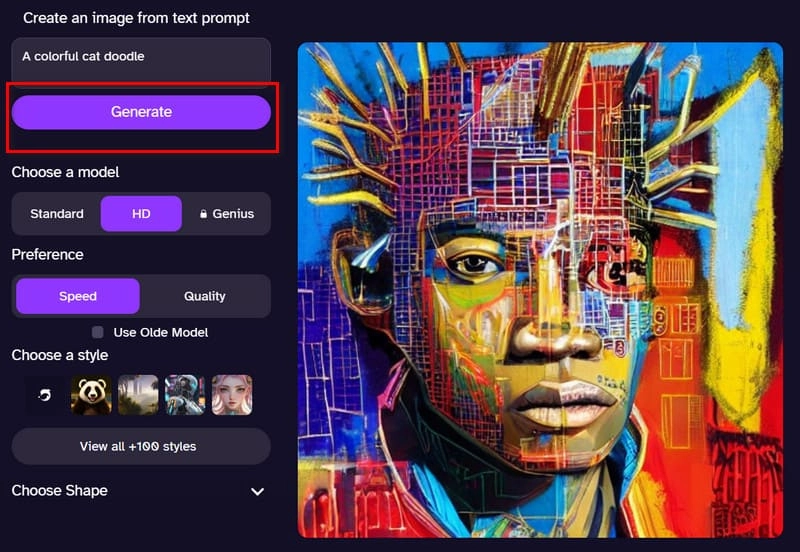
Key Features:
- Create images from text commands with 3 models.
This AI graffiti generator online has Standard, HD, and Genius models to choose from, which are suitable for users with different requirements for image quality.
- 100+ styles are provided.
The images generated by DeepAI will never be homogenized. It has a large enough library of styles for you to explore.
- There are simple image editing features.
This AI graffiti text generator supports removing backgrounds, enhancing commands, animating images, or adding zoom-in effects.
Pros
- There are over 100 styles to choose from.
- Easy to use. All operations are done in one window.
Cons
- Unstable. Sometimes, it is suddenly unresponsive.
AI Graffiti Generator Imagine.Art
I do not have much artistic experience, but can I refer to some great examples from others? Come to Imagine.Art and take a look. This online AI graffiti generator will show a lot of work, and you can directly build on it. If you're already inspired, just type in a text command and let Imagine.Art generates new graffiti. Do whatever you want.
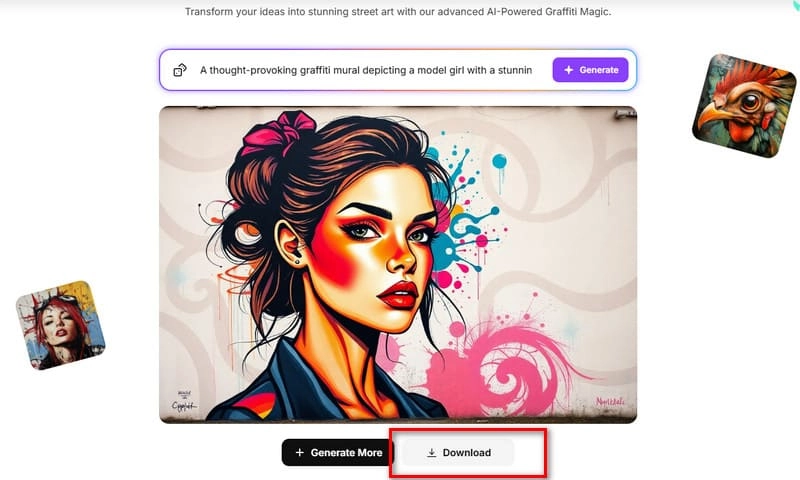
Key Features:
- Convert your word ideas into stunning graffiti.
Type your idea into the text box and Imagine.Art will show you the new graffiti created in seconds.
- Apply other people's best work.
This AI graffiti generator online will show you great examples in the community. You can use these examples to recreate your work.
- Add layers to your graffiti.
Imagine.Art AI graffiti generator can add texture to graffiti to make the background of your artwork look deeper.
Pros
- The interface is very intuitive to use. The command box is right at the top.
- The colors of the artwork are very impactful.
Cons
- There are no editing features.
AI Graffiti Generator Vondy
Again, you're entering text commands, but Vondy's pages just make you feel a little more organized. It shows you how to make your requests in a question and answer format. What's even more surprising is that this AI graffiti generator online will show you six pieces of graffiti at a time. The space you have to choose from widens considerably.
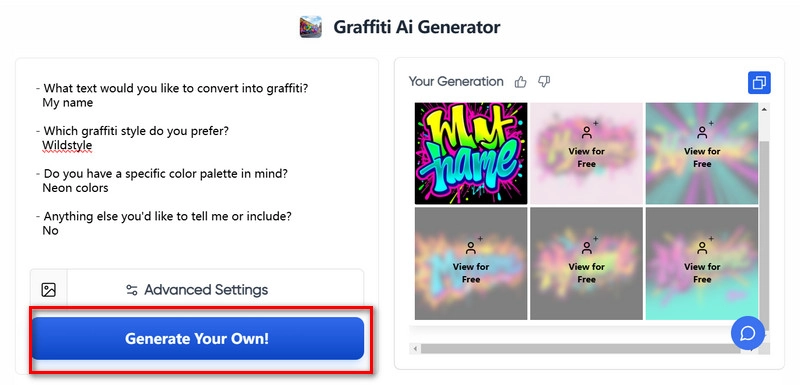
Key Features:
- Follow the text instructions to generate six graffiti.
Vondy will guide you in stating your needs in a question-and-answer format. It will generate six graffiti images to be selected for each instruction.
- Provide advanced settings.
This AI graffiti logo generator offers some advanced features such as enhancing image quality, batch processing tasks, or removing backgrounds.
- Unlimited modification of generated images.
After generating graffiti, you can then ask the Vondy AI art generator from photo to modify the details via text commands. The number of modifications is unlimited.
Pros
- Generate 6 graffiti at a time to pick from.
- Supports unlimited modifications.
Cons
- The free version can only preview the generated images.
AI Graffiti Generator OpenArt
OpenArt is much more careful than the previous generators. After entering the commands that are being used to generate graffiti, you can make a lot of personalized settings, including style, length, width, number of images, etc. These features don't make it a complicated interface to use, and it's still a good friend for newbies.
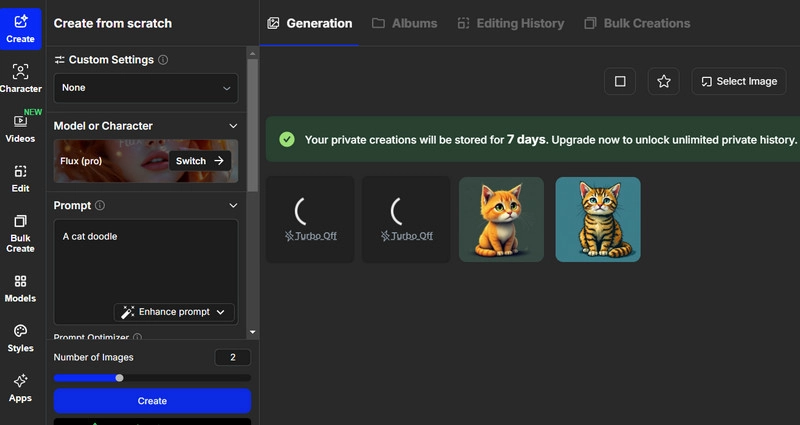
Key Features:
- Create graffiti based on text instructions.
OpenArt can generate multiple graffiti for a single instruction. It can also help you optimize instructions.
- Provides personalized settings.
You can apply more than 100 presets and set the aspect ratio, height, width, and number in advance.
OpenArt has the most detailed editing features, almost like a professional image manipulation tool.
Pros
- There is a very detailed beginner's guide.
- The editing features are very comprehensive.
Cons
- The free version only supports saving your work for 7 days.
AI Graffiti Generator Graffiti Tag Text
Graffiti Tag Text is the top text graffiti creation platform. You can control text spacing, line height, zoom-in, style, background, and more. This tool can also add animation effects to your graffiti, allowing you to export GIFs or videos.
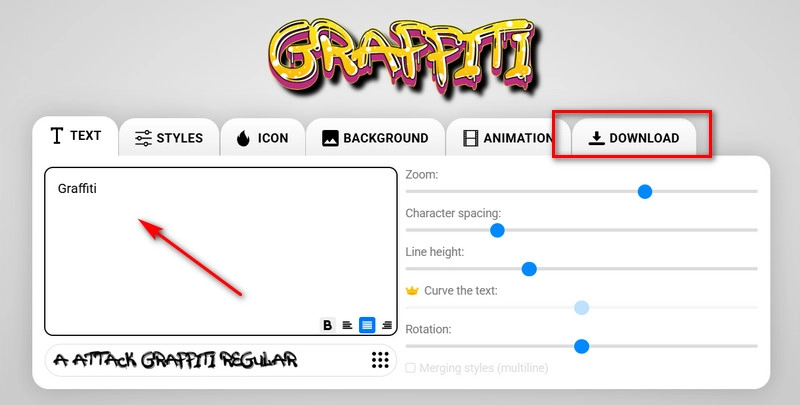
Key Features:
- Convert your typed text into graffiti style.
Graffiti Tag Text can apply graffiti filters to your typed text to make it look more artistic.
- Adjust the style with high precision.
You can manually adjust the graffiti color, slope, 3D projection, and transparency.
- Add animation to graffiti.
This AI graffiti generator supports applying animation effects to graffiti. You can export GIFs or short video works.
Pros
- The degree of personalization is high.
- You can make fun graffiti animation pieces.
Cons
- Many effects need to be paid to unlock.
There is also a new concept of graffiti creation, i.e., mixing graffiti images to produce new works. Vidnoz AI image combiner can help you to realize it.
Final Thoughts
The seven best AI graffiti generators are shown here. They all work on templates and text prompts. If you already have a favorite graffiti, you can ask Vidnoz AI to help you blend it into text. This assistant also has text to video AI, image to video AI, and other surprises for you to try.

Vidnoz AI - Create Free Engaging AI Video with Talking Avatar
- Easily create professional AI videos with realistic avatars.
- Text-to-speech lip sync voices of different languages.
- 2800+ video templates for multiple scenarios.