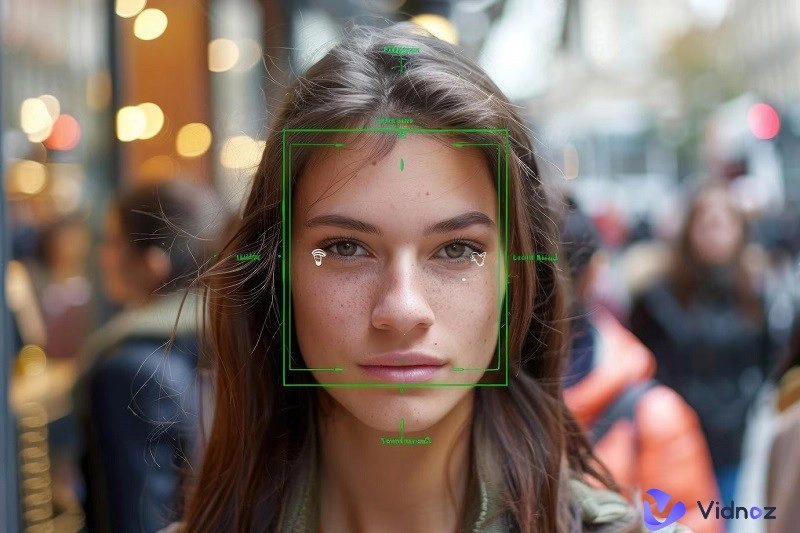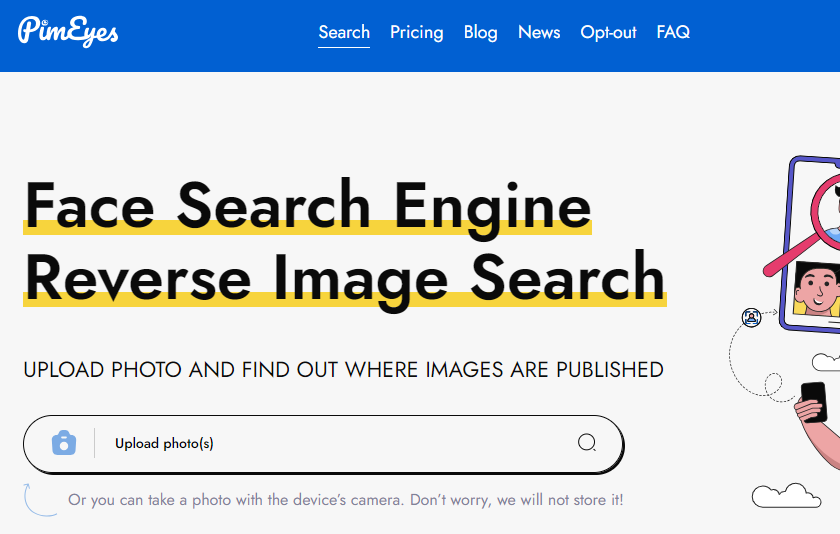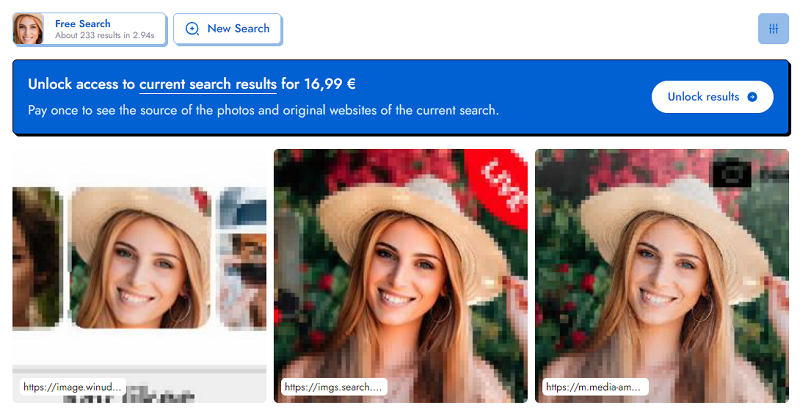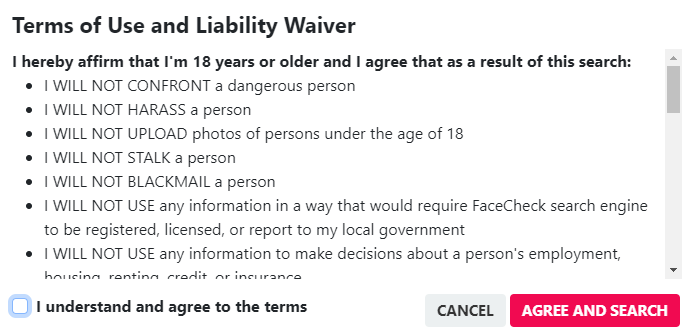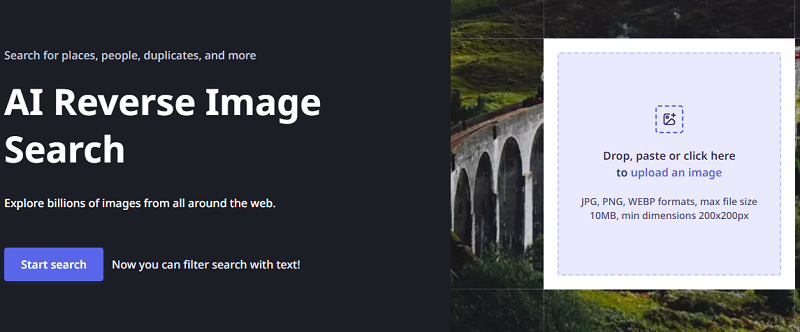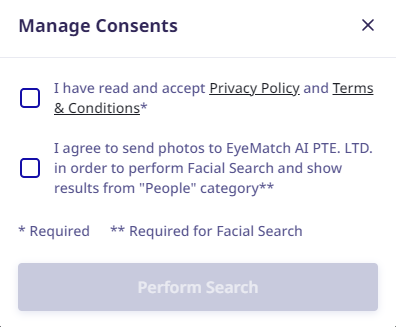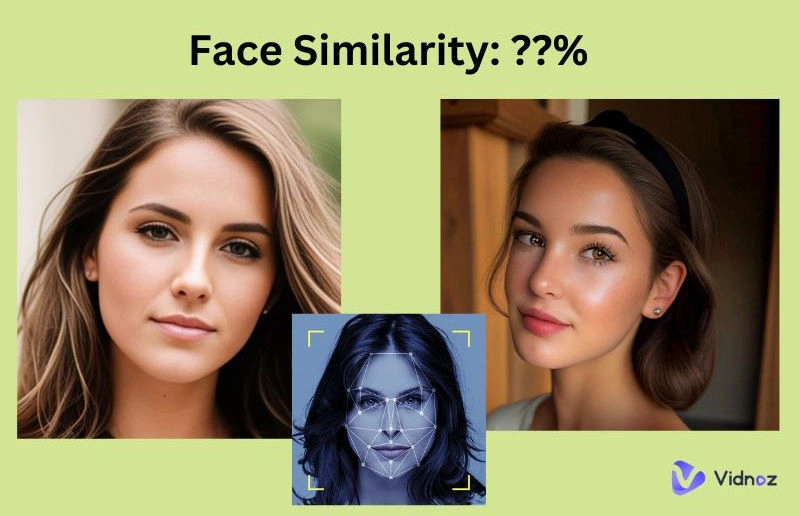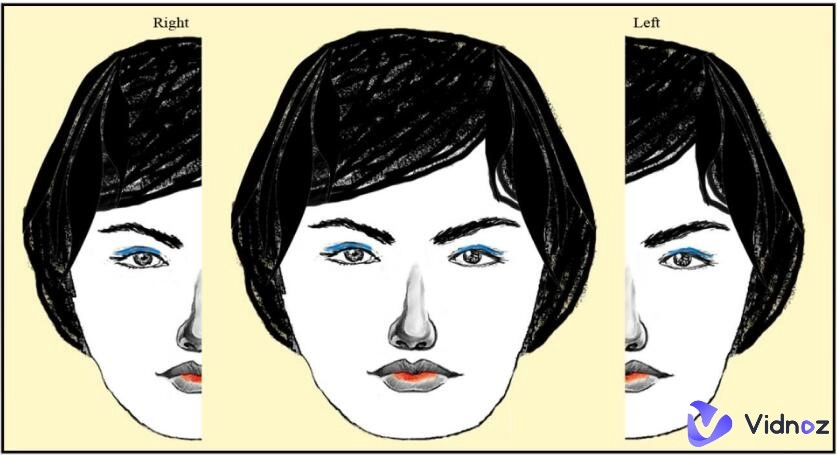With the in-depth development of AI technology, more people use the images we upload to the Internet for secondary creation and benefit from it. In most cases, the use of these images is not authorized by the person. How can we find these images and request deletion? AI face search can help you. Through AI face search, you can quickly upload your own pictures, search the entire network for the same images, and then obtain the image source address. As long as it is found these images are unauthorized, not indicated, or used improperly, you can request deletion. Let's see what useful AI face search engines are available now, and how they achieve fast full-network searches for a specific image.
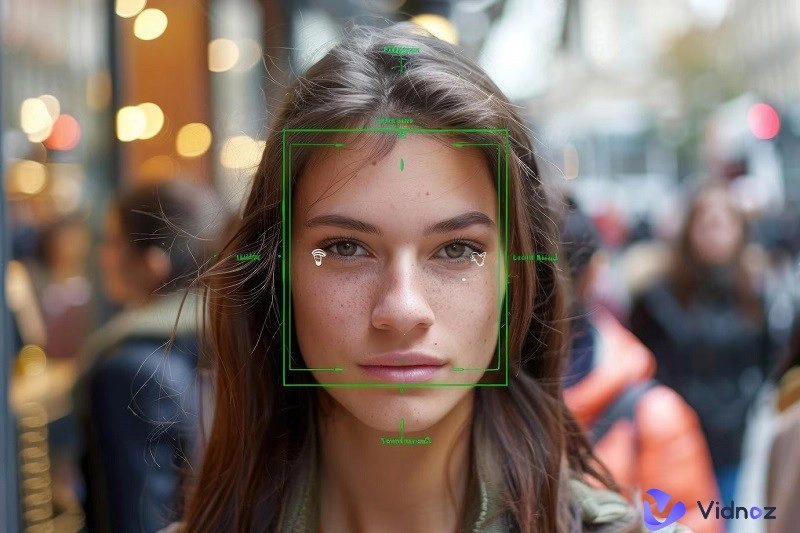
- On This Page
-
How to Search a Person by Face Using AI Face Search Engine?
-
How AI Face Search Engine Work for AI Face Search?
-
PimEyes: AI Face Image Search Engine Online
-
FaceCheck.ID: Find People Online by Photo
-
Lenso.AI: AI Reverse Image Search for People & Places
-
Similarities and Distinctive Features of the 3 Best AI Face Search Engines
-
What Should You Watch For When Using AI Face Search Engines?
-
Bonus: Some Funny AI Tools by Uploading a Face Image
How to Search a Person by Face Using AI Face Search Engine?
The artificial intelligence face search engine, typically designed for AI face search, is based on the function of face recognition and gives search results by scanning the same face appearing on the entire network. It uses algorithms to identify and compare facial features in images and after analyzing, gives final results.
How AI Face Search Engine Work for AI Face Search?
It is not an easy work to create a good AI face search engine. Generally, AI face search engines work as follows.
- First, it needs to process and analyze your uploaded photo by identifying the facial features
- Second, it scans a large image database on the network and make matches for the uploaded image.
- Third, it gives results including image sources.
How fast and how accurate of an AI face search engine depends on its database and AI face recognition technology.
PimEyes: AI Face Image Search Engine Online
PimEyes is an online fast face search engine as well as a reverse image search using face recognition technologies. As long as you upload a photo with face or take a photo with camera, you can find out where the image are published. Export the result in PDF and CSV if necessary. It has free version and paid version. Before starting search, you need to check the box that “I’m 18 years old”. The images you uploaded, according to the FAQ page of PimEyes, will be permanently removed within 48 hours. It won’t store any private data from its users.
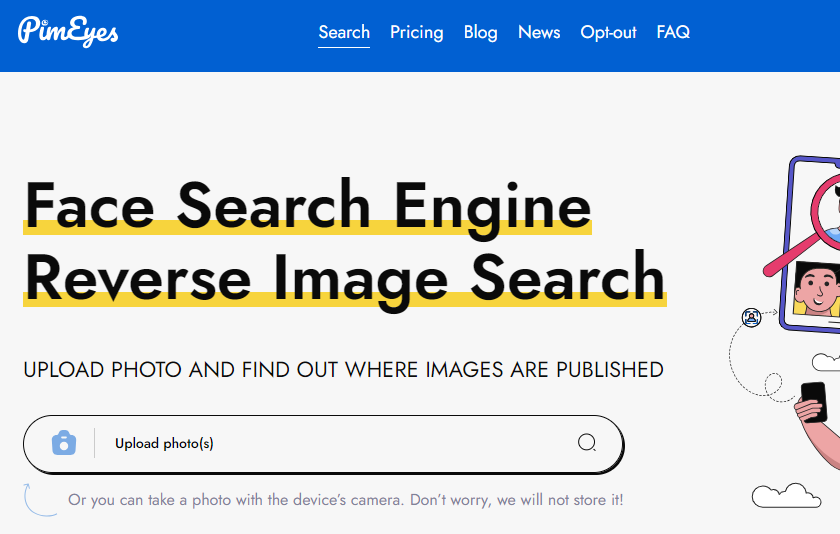
Features:
- Safe search: exclude possible adult content from results.
- Deep search: look for the matches based in more databases compared with free users
- Search time options: any time, past 24 hours, past week, past month and past year
- Set an alert: get email notifications when it finds new results
- Fast results: get results in seconds
- Image file formats: JPG, PNG, BMP, TIFF
Pricing plans:
Open Plus: $29.99/mo, 25 searches daily, access to sources of results, up to 3 Alerts, dedicated support
PROtect: $39.99/mo, managing current and future results, drafting and sending DMCA and DGPR Takedown Notices on your behalf
Advanced: $299.99/mo, unlimited searches, access to sources of results, up to 500 alerts. Deep search, PDF and CSV results exporting, dedicated support
How to use PimEyes Face Search Engine?
1. Upload a photo with face or take a photo with your device’s camera.
2. Results will be displayed soon. It shows photos of your given face and their link source.
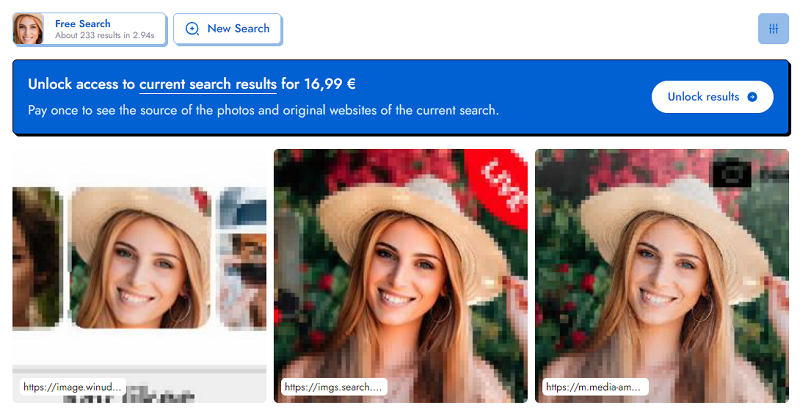
3. For premium users, you can set an Alert. When PimEyes finds a new result of your given face, it will email to you.
4. For illegal or unpermitted usage of your face online, you can report image from results or send DMC and GDPR Takedown Notices to remove your presence online.
FaceCheck.ID: Find People Online by Photo
FaceCheck.ID, uses proprietary artificial intelligence technology, is an investigative search engine for users to search the same faces after uploading a specific face picture. Its database is only based on legally obtained data from public and readily available websites. All search history will be deleted within 24 hours so you don’t have to worry about privacy. As other AI face search engines do, FaceCheck.ID also doesn’t allow you to search for images of children all the time, or you’ll lead to a ban.

To unblock image links, you need to buy credits with crypto. The prices are as follows.
Plan 1: $19, 150 credits (50 searches) expiring in 14 days, access to links, priority search
Plan 2: $47, 400 credits (133 searches) expiring in 2 months, access to links, priority search, continuous search, telegram alerts
Plan 3: $197, 2000 credits (666 searches) expiring in 6 months...
Plan 4: $597, 10000 credits (3333 searches) expiring in 1 year, export to PDF & Excel
Features:
- Free AI face search with uploaded photos
- Match scores from 100 to 50, the higher the score, the better the match degree
- Red flags to indicate an image matches a photo found on news, scam reporting sites, adult content, mugshots, AI-generated face or more
- Removal request to instantly remove your own photo from the site
- View all websites containing the source photo
- Receive alerts of newly found images via Telegram app
- Photo format should be JPG, PNG, WEBP, BMP
How to start AI face search with FaceCheck.ID?
1. Drag one or more photos of a person you want to find.
2. Click the Search Internet by Face button.
3. Check the box before the words “I understand and agree to the terms” and click “AGREE AND SEARCH”.
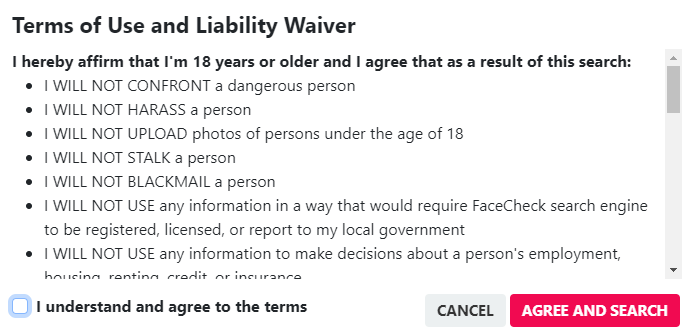
4. Perform the human verification.
5. Then it starts searching the same faces from the internet.
Lenso.AI: AI Reverse Image Search for People & Places
Lenso.AI is an AI reverse image search that enables you to search for people, places, duplicates and more for unauthorized and copyrighted image searches or for landscapes or landmarks with advanced AI technology. Its scanning images are from public pages that doesn’t require logging in and sites that allow robots.txt files.
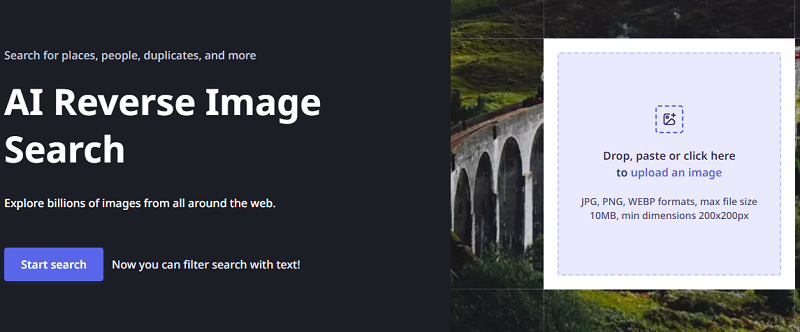
Price:
Starter: $19.99/mo; Professional: $49.99/mo; Developer: $199.99/mo - unlimited searches, filter by domain and text prompts, save results to Collections, new results alerts, unlock source links, export of results to CSV file
Features:
- Unlimited AI image searches
- Access image source websites
- Save results to Collections
- Export results in CSV
- Filter by domain and text prompts before searching
- New result email alerts (coming soon)
- Photo formats: JPG, PNG, WEBP
How to search face with Lenso AI?
Step 1: Upload a face image less than 10MB.
Step 2: Check the boxes in the pop-up screen to manage consents. Then click Perform Search.
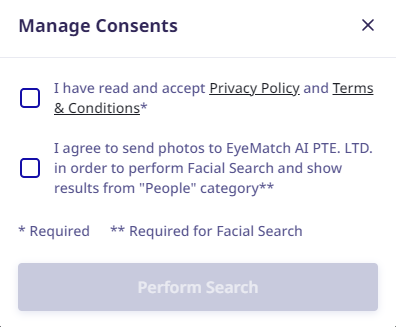
Step 3: You can get the results in seconds, including duplicates, related and similar photos.
Also Read: Best AI Image Combiners to Merge Two Images into One >>
Similarities and Distinctive Features of the 3 Best AI Face Search Engines
Similarities of these AI face search engines
- They all offer free search versions.
- They search internet photos based on your uploaded photos.
- They are used AI technology to perform face scanning and search.
- They all allow you to export results.
- They alert you when new search results are found.
- Their results exclude videos.
Distinctive features of each AI face search engine
PimEyes: support JPG, PNG, BMP, TIFF; safe search to exclude possible adult content from results; search time options from any time, past 24 hours to past year
FaceCheck.ID: support JPG, PNG, WEBP, BMP; red flags to indicate an image matches a photo found on news, adult content, mugshots, AI-generated face or more; give match scores from 100 to 50
Lenso.AI: support JPG, PNG, WEBP; unlimited AI image searches; filter by domain and text prompts before searching
What Should You Watch For When Using AI Face Search Engines?
AI face search engines are designed to help you find your own images on unauthorized pages and websites. It is to protect your image rights. You’re not supposed to use them for illegal purpose or business purpose.
Bonus: Some Funny AI Tools by Uploading a Face Image
There are some funny and practical online tools you may be interested in. These tools, developed by Vidnoz AI, are used very easy. Upload an image, that’s all.
AI attractiveness test: free to test your face beauty after uploading a photo.
AI talking photo: free to bring your photo to life after uploading a photo and inputting texts.
Conclusion
This blog introduces three practical AI face search engines to find someone online with photo. By uploading your own pictures, they can quickly detect the URLs of pictures with the same or similar faces on websites. If you find that the website is unauthorized or does not credit the source of the picture, you can request to delete the picture. Of course, it’s possible to use the AI face search engine to find people look alike. If you are spare, try Vidnoz AI for several AI tools that realize your purpose in seconds, for example, AI video generator that helps create video with AI seamlessly.