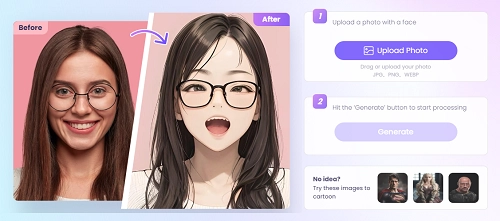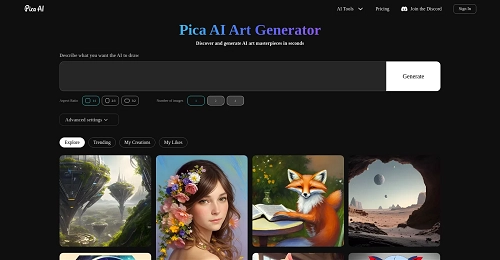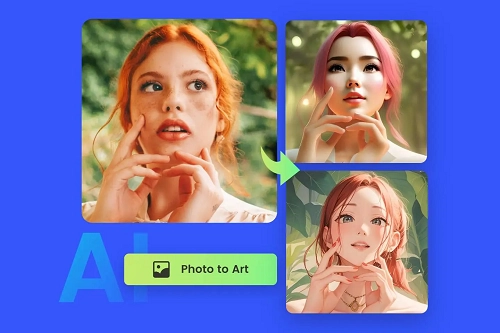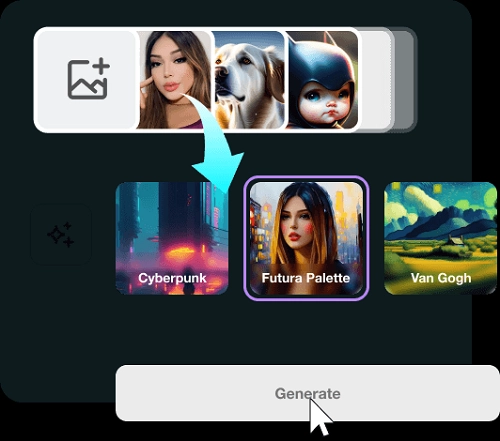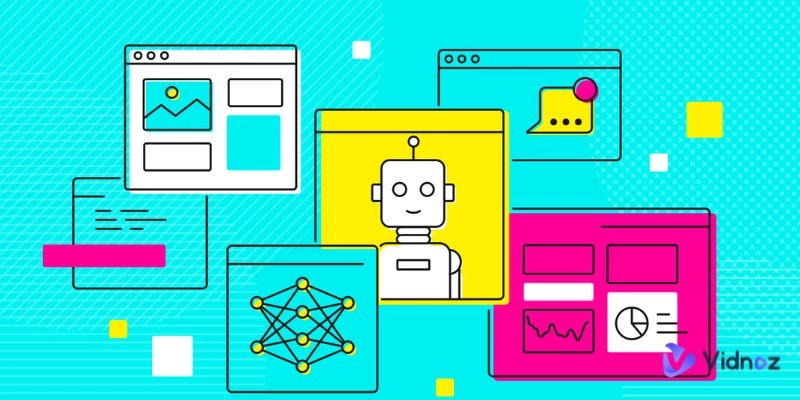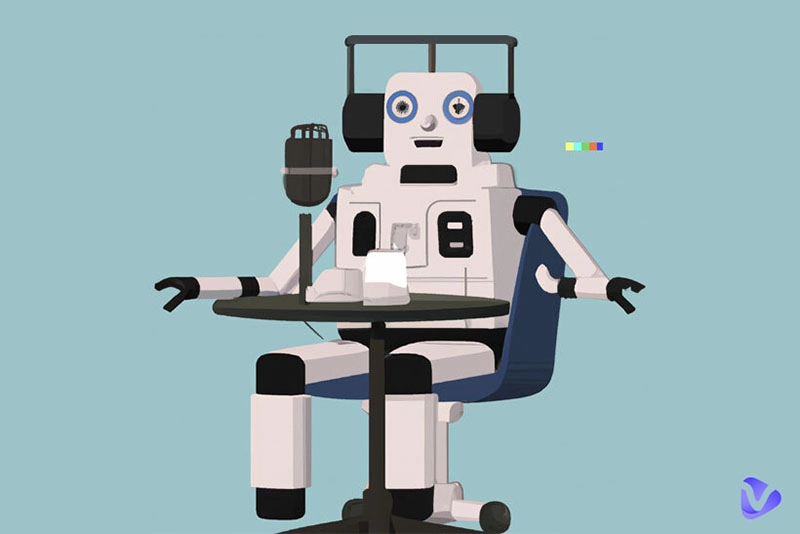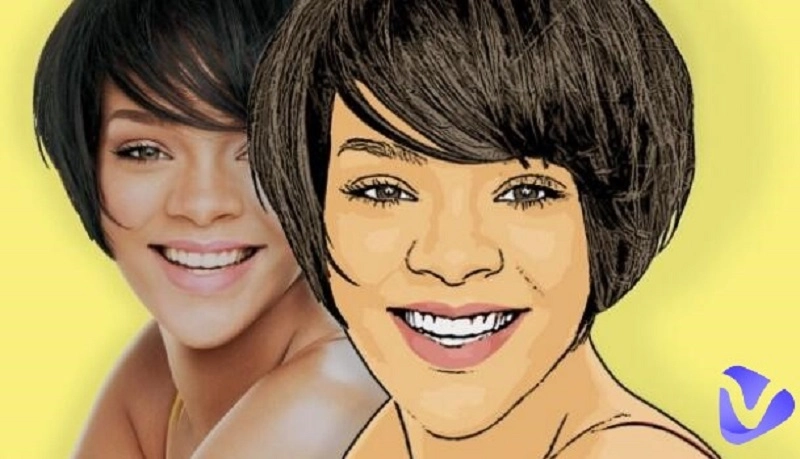The use of artificial intelligence is transforming the marketing and creative industries, as well as businesses at large. Using an AI art generator from a photo is a promising area where AI is steadily gaining traction.

Enjoy 100% unique AI artwork tailored to your memories when cutting-edge technology meets artistic expression. Despite being around for years, AI-powered art generators are experiencing a surge in popularity, and new tools are being launched every day. Choosing the right one can be difficult somehow, but in this article, we’ll explain the best 5 AI art generators from photos and how to choose the best one to meet your needs.
- On This Page
-
Best 5 AI Art Generators From Photo to Create AI Artwork
1. Vidnoz AI - AI Cartoon Art Generator From Photo
2. Pica AI - Create AI Artwork Based on Prompt
3. Fotor - Provide AI Sketch Art Filter
4. Artguru.AI - Generate to Variety of AI Art Styles
5. Hotpot.ai - Holiday AI Art Generator
-
How to Choose the Best AI Art Generator from Photo
1. High-quality artwork output.
2. Legally to be used everywhere.
3. Available for both image to image & text to image.
-
Simple Steps to Make AI Art From Photos With Vidnoz AI
Step 1: Visit Vidnoz AI Cartoon Generator
Step 2: Upload the Photo You Want to Cartoonize
Step 3: Click 'Generate' and Your Artwork is Done
Best 5 AI Art Generators From Photo to Create AI Artwork
There is a broad range of AI art generators, each offering a unique approach to digital creativity. Let's look in detail at the top five generators of AI-generated artwork, each carving its own niche.
1. Vidnoz AI - AI Cartoon Art Generator From Photo
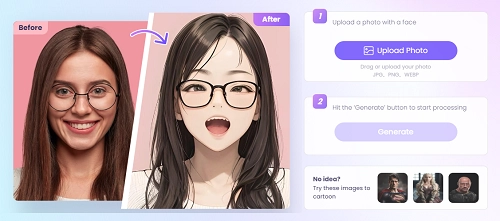
Vidnoz AI is a groundbreaking AI cartoon art generator that transforms your photos into captivating cartoons. With its simple user interface, even those without any artistic skills can create stunning AI cartoon renditions. The Vidnoz AI simplifies the process of creating unique gift, adding a touch of whimsy to your portraits.
This powerful tool is available free of charge from Vindoz when users visit the site. It ensures that users simply submit a photo of a face, select the file type (e.g., JPG, PNG, WEBP), and watch the magic. A large number of cartoon photos are delivered in a short span of time by simply clicking on ‘Generate’.
Special Features:
- AI-generated speech will bring your cartoon characters to life.
- Transform written words into expressive vocalizations, adding an extra layer of personality to your creations.
- Personalized avatars, tailor-made to suit your unique style and preferences.
- Effortlessly isolate the image by removing backgrounds with the power of artificial intelligence.
- Fine-tune your audio by isolating vocals or instrumental elements, giving you control over the auditory ambiance of your projects.
Pros
-
Providing a seamless user experience.
-
A fast cartoonization process.
-
It's free.
-
Additional features like Talking Avatars, Text to Speech.
-
Acceptable in different types of formats.
Cons
- It is not highly customizable.
2. Pica AI - Create AI Artwork Based on Prompt
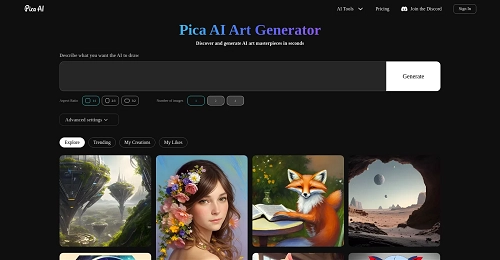
Pica AI, an advanced AI Art Generator which breaks free from the limitations of creative thinking. At Pica AI, users enter a world encompassing imagination and artificial intelligence. By using the AI art prompts provided, one can create personalized AI art of yourself based on the unique vision using this particular AI generator. Using an intuitive interface, users can easily navigate the process and turn vague ideas into beautiful images. As a result of the powerful AI algorithms, the transition from photo to AI art is fast and efficient.
Simply upload your chosen image, select from a variety of art styles—be it the classic allure of oil painting, the fluidity of watercolor, the charm of a sketch, or the futuristic vibes of cyberpunk. Click 'Generate,' and witness Pica AI's advanced algorithms bring your vision to life within seconds.Preview and adjust as needed, ensuring your satisfaction before hitting 'Download.' Pica AI's user-friendly interface simplifies the entire process, making it accessible on computers, smartphones, or tablets.
Pros
-
Unique prompt-based art creation.
-
Intuitive user interface.
-
Versatile AI artwork output.
-
Engaging the intersection of imagination and technology.
Cons
- Potential learning curve for new users.
3. Fotor - Provide AI Sketch Art Filter
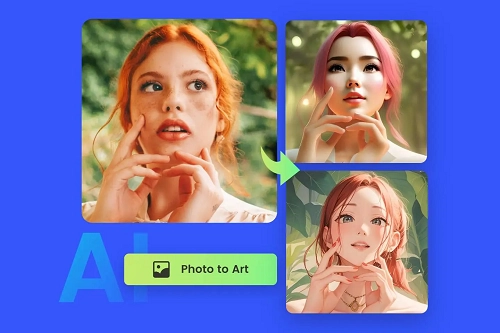
Meet Fotor, your go-to destination for transforming ordinary photos into extraordinary AI-generated sketch art masterpieces. Fotor's speciality lies in providing an exceptional AI sketch art filter. Experience the magic as your photos evolve into captivating illustrations with just a few clicks. With a user-friendly interface, diverse art filters, and quick, free online access, Fotor empowers users to turn moments into timeless, artistic expressions.
Simply click the "Turn Picture to Art" button, upload your image, and select the desired AI art filter. Within seconds, Fotor's advanced artificial intelligence works its charm, converting your photo into a stunning piece of digital art. The process is quick, free, and accessible online, making it an ideal choice for both beginners and seasoned creators.
Pros
-
Transform sketch art instantly with AI.
-
Interface that is user-friendly.
-
Accessible online for free.
-
Create unique art with diverse art filters.
Cons
- Limited customization options.
4. Artguru.AI - Generate to Variety of AI Art Styles
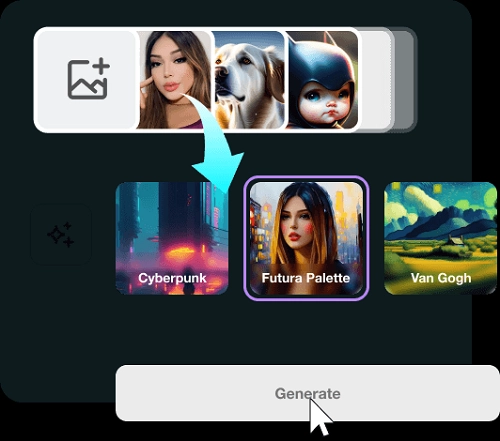
Enter the world of artistic transformation with Artguru.AI, your gateway to effortlessly turning photos into a diverse array of making the AI art of yourself. What sets Artguru.AI apart is its extensive collection of styles inspired by various artistic genres and renowned artists, constantly expanding to offer new and exciting creative possibilities. Whether you seek the elegance of Renaissance or the charm of Impressionist art, Artguru.AI's powerful painting generator replicates the texture and brushwork of classic oil paintings with ease.
This is easy—upload, select a style, and with a click, make mundane photos into stunning AI artworks. Artguru.AI’s straightforward approach allows users to upload a picture, select preferred artistic style, and observe the instant change.
Pros
-
AI art styles in a wide variety.
-
Generator of powerful oil paintings.
-
An intuitive and simple process.
-
An ever-expanding repertoire.
Cons
- Some users might find this range of styles overwhelming.
5. Hotpot.ai - Holiday AI Art Generator

With Hotpot.ai, your holiday AI art companion, step into the realm of artistic enchantment. Discover how imagination can become captivating art with stunning illustrations and vibrant holiday-themed creations like Christmas and Halloween AI photo to cartoon. Hotpot.AI delivers innovative and user-friendly holiday masterpieces such as realistic Halloween costumes with AI Halloween headshots.
Using Hotpot.ai, you can transform text into incredible visual expressions in seconds, allowing you to unleash your creativity. Hotpot.ai delivers innovative and user-friendly holiday masterpieces.
Pros
-
A specialist in holiday artwork, including Halloween and Christmas.
-
Creating AI images quickly and easily.
-
Styles and instructions can be customized.
-
Optional integrations with the Hotpot AI Image Generator API.
Cons
- For desired results, customization instructions may require precision.
How to Choose the Best AI Art Generator from Photo
When it comes to AI art generators, finding the right one is crucial. Find out which features are essential for your creative endeavors by taking a look at the list below.
1. High-quality artwork output.
Look for an AI art generator that delivers a visual feast. Ensure your creations are crisp and vibrant to captivate the eye. Your artwork should be of high quality and stand out with clarity and brilliance.
2. Legally to be used everywhere.
Make your way through the legal landscape smoothly. You can use your masterpieces without any legal hassles if the cartoon avatar maker follows copyright rules. After all, the goal is to make the creative process as stress-free as possible.

3. Available for both image to image & text to image.
With a versatile tool, you can double your creative potential. Search for an AI art generator that seamlessly transitions between image-to-image and text-to-image conversions. Your artistic expression is open to a world of possibilities with tools that wear multiple hats.
4. Free to use.
Be mindful of your wallet when embarking on a creative journey. Consider AI art generators that aren't too expensive. Using free tools is fantastic, but check the fine print for hidden fees. You can pursue your artistic pursuits in a budget-friendly manner.
Simple Steps to Make AI Art From Photos With Vidnoz AI
With Vidnoz AI, you can create stunning AI art simply by following these steps.
Step 1: Visit Vidnoz AI Cartoon Generator
You can start your artistic journey by visiting Vidnoz AI cartoon generator. To generate an AI cartoon, go to the Vindoz website and click the cartoon generator in the toolbar above.
Step 2: Upload the Photo You Want to Cartoonize
You will find an upload option on Vidnoz AI's cartoon generator page. There will be a prominent "Upload Photo" button on that page. Choose the photo that you want to transform into a masterpiece by clicking on it.
Step 3: Click 'Generate' and Your Artwork is Done
It's time for the exciting part now that your photo has been uploaded. Take a look at the 'Generate' button and click it once. You'll be amazed at how Vidnoz AI can transform an ordinary photo into a captivating cartoon. You're done—your artwork is now ready to be displayed!
The Bottom Line
It is thus a good idea to generate art from a photo using an AI art generator. Making stunning AI art from photos is a breeze. You can also express your creativity without breaking a sweat. Imagine transforming everyday snapshots into jaw-dropping masterpieces thanks to artificial intelligence. There is no need to be a tech guru; it is very user-friendly. You can enjoy stunning art with a hassle-free AI art generator from photo with Vidnoz AI. It's as simple as uploading your photos and letting the magic happen. Make the ordinary extraordinary by releasing your inner artist with Vidnoz AI!

![[2026] 7 Best Ideas for Realtor Headshots & 3 AI Realtor Headshot Generators You Should Try](https://www.vidnoz.com/bimg/7-best-ideas-for-realtor-headshots-&-3-ai-realtor-headshot-generators.webp)