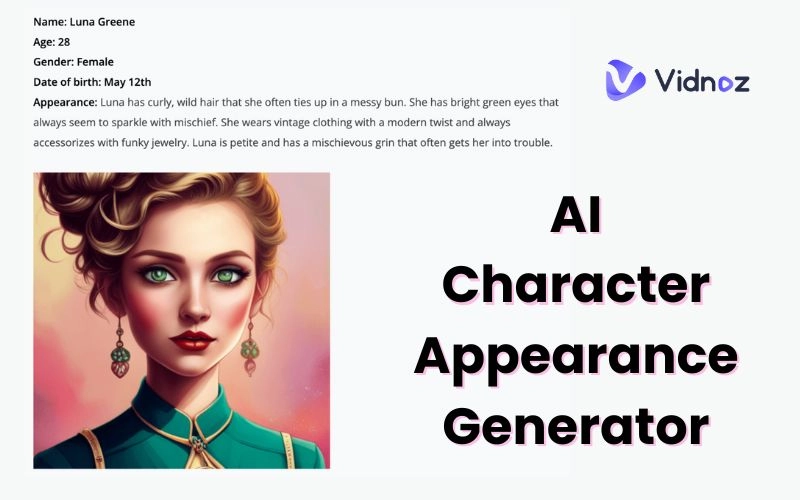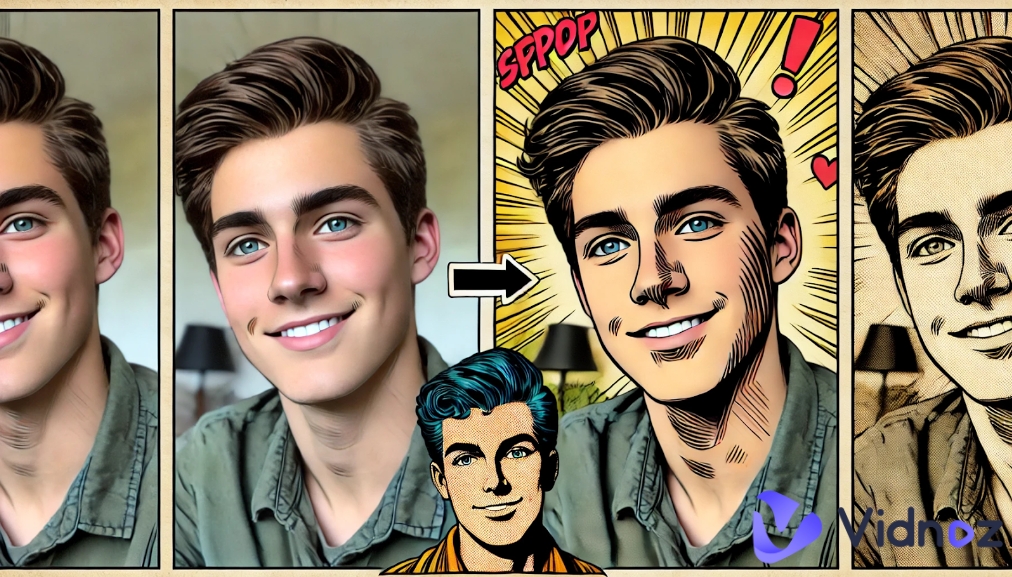Oh, who wouldn’t wish to go back in time and feel the energy of the 1970s that was seen as energetic? Rich in textures and warm in colors, the clothes of the 70s are thought to be one of the most fashionable statements. Thanks to the advancements, you can turn your photos into a masterpiece with a hint of the 70s AI filters.
This blog will help you familiarize yourself with the trend of 70s AI filters, discuss what can be done with them, and reveal some of the best tools out there that embody the spirit of this awesome decade.
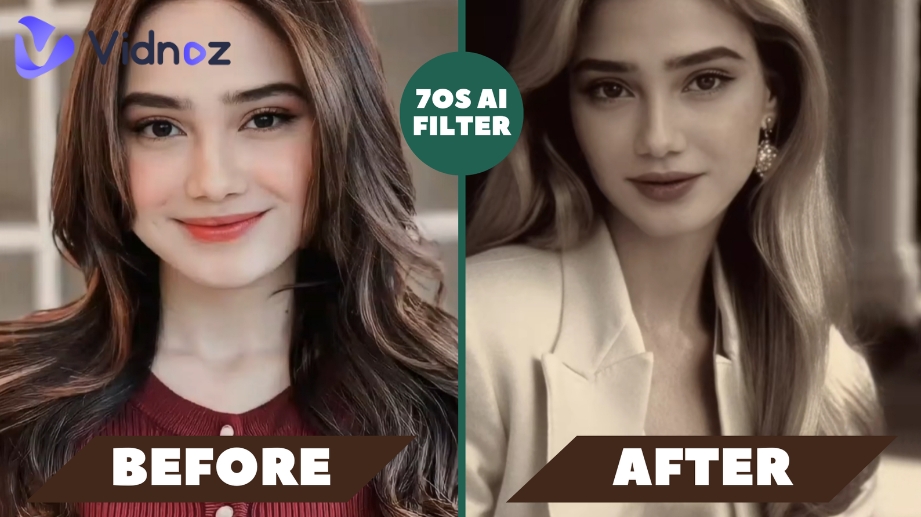
- On This Page
-
What Is a 70s AI Filter? Why Is It Favored Online?
-
What Makes a Worth-Trying 70s AI Filter?
-
TikTok 70s AI Filter Review: Pros, Cons, How to Use It
Step-by-Step Guide for Using the TikTok 70s AI Filter
-
An Alternative 1970s AI Filter to Make Your Photos Look Like the 1970s
LightX - Add Multiple Natural Vintage Effects to the Target Images
-
Can I Make the 1970s Images Alive?
-
Explore the Funny Images Created by AI 70s Filter
What Is a 70s AI Filter? Why Is It Favored Online?
A 70s AI filter is a tool used to edit images to insert the view, ambience, and general look of photos taken in the 1970s. These vintage photo filters are especially loved by active social network users, bloggers, and those who like to get closer to the atmosphere of the past by adoring the grayish-blue shades of historical photographs.
Why Is It Favored Online? First, one should note the return of vintage aesthetics in the modern world. Whether it is the old style of clothes and furniture or the reappearance of small records, people have an appetite for the culture of previous decades, especially the 1970s.
The themes of 70s photos are warm and rustic, which also gives them a truthful and realistic feel, which is well-loved by spectators today. Furthermore, 70s AI filters are very engaging because they break from the now-common high-definition photos that appear on social networks and give the audience a way to return to showing more sensitive emotions.
What Makes a Worth-Trying 70s AI Filter?
This is not a case of all and sundry 70s AI filters. However, there are guiding factors that must be considered so that your photos acquire the vintage look desired:
1. Search for filters to make the color range seem as natural as possible and imitate warm yellows, brows and sepia tones that dominated the seventies.
2. Look for one that can modify the grain and textures of the picture, imitating the look of photographs shot on film.
3. A good filter should also have flexibility; in other words, it should be regulated and tailored according to the density and style.
4. The ease with which one can use tools and applications is paramount, go for filters that are easy to use and which the processes of applying for are simple.
TikTok 70s AI Filter Review: Pros, Cons, How to Use It
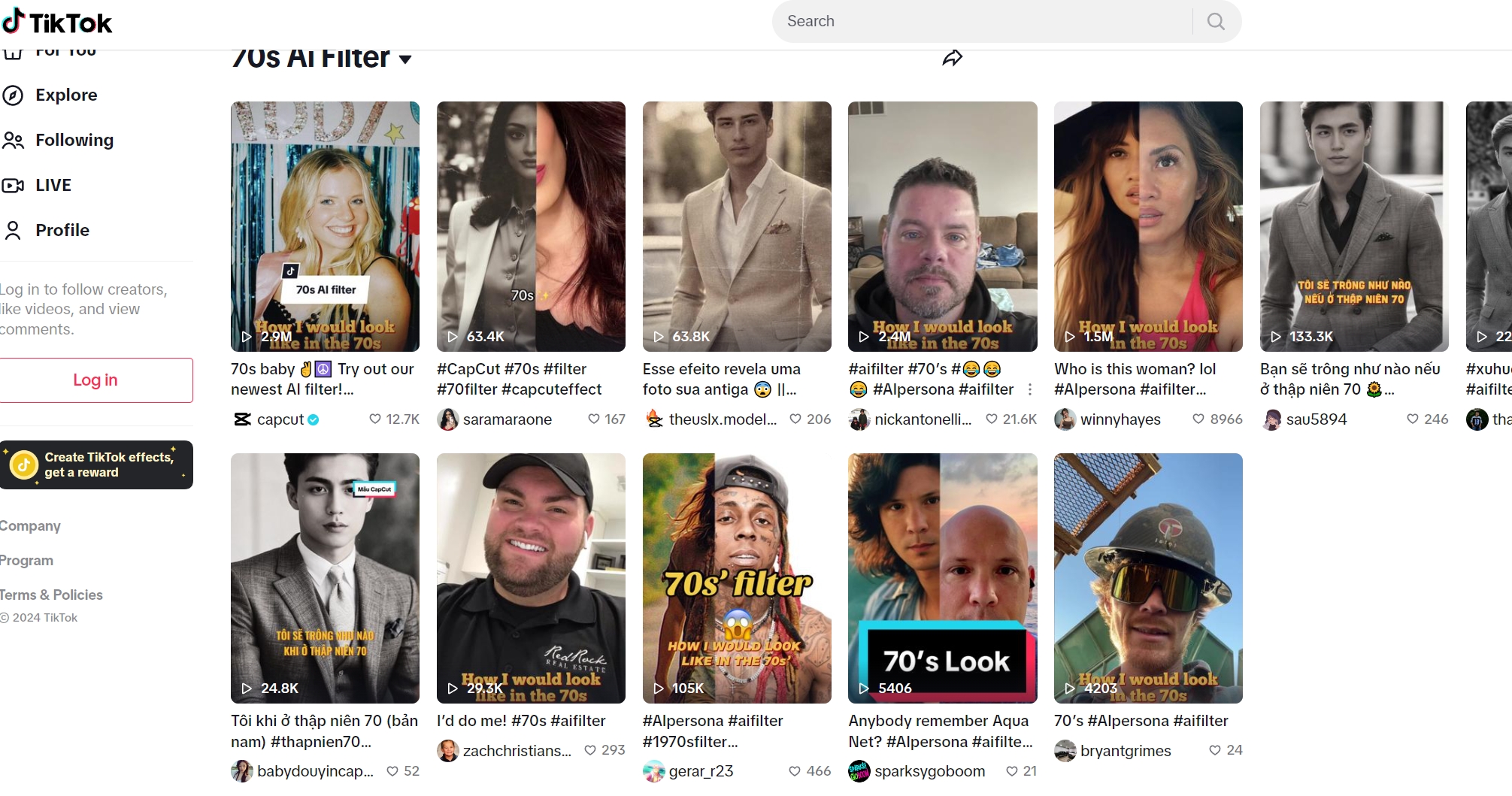
The TikTok 70s AI filter has gained popularity. Everyone loves using modern selfies and transforming them into pictures from the 1970s. This real-time filter enables the user to change the appearance after snapping a photo in a moment or instantly experience the 1970s visuals.
Instead of just being a way to view images through a lens of haze, the filter is linked to a culture, evaluated in terms of fashion, color, and style of that period. So it has become legendary for the majority of others who are eager to draw some conclusions about the epoch they did not see.
Pros
- Easy to use, even for beginners.
- Provides a variety of vintage effects.
- Allows real-time preview before applying.
- No additional apps or software are needed.
- Enhances engagement with nostalgic content.
- Offers customisation options for a personalized look.
- Perfect for creating shareable social media content.
Cons
- Limited to the TikTok platform.
- Resolution may be reduced.
- Effects can be exaggerated if not adjusted.
- It may not perform well in low-light conditions.
- Requires an active internet connection.
Step-by-Step Guide for Using the TikTok 70s AI Filter
Getting started with the TikTok 70s AI filter is simple. Follow these steps to transform your photos with ease:
1. Open the TikTok app on your device.
2. Tap the '+' icon to create a new video.
3. Browse the filters by tapping on the 'Effects' option.
4. Search for the 70s AI filter in the trending section.
5. Once selected, hold down the record button to apply the filter and capture your video.
6. Customize the effect using the available settings and sliders.
7. Share your retro creation with your followers or save it for later.
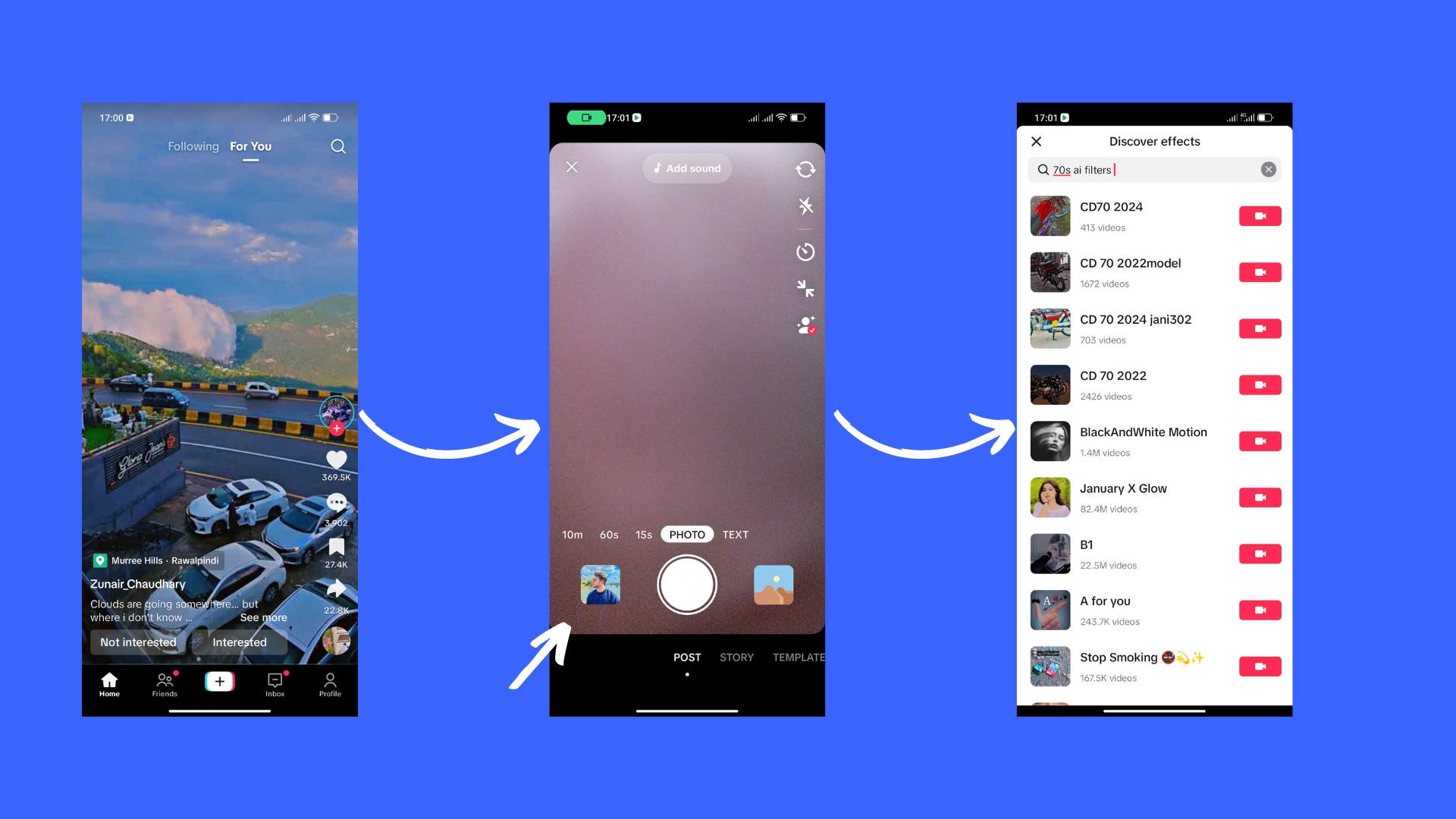
You can also use CAPCUT as an alternative.
Also read: 1930s AI Filter: Travel Back to The 1930s and See What You Look Like >>
An Alternative 1970s AI Filter to Make Your Photos Look Like the 1970s
If you're looking to explore beyond TikTok, other fantastic 70s AI filters are available to create stunning 70s-style images.
LightX - Add Multiple Natural Vintage Effects to the Target Images
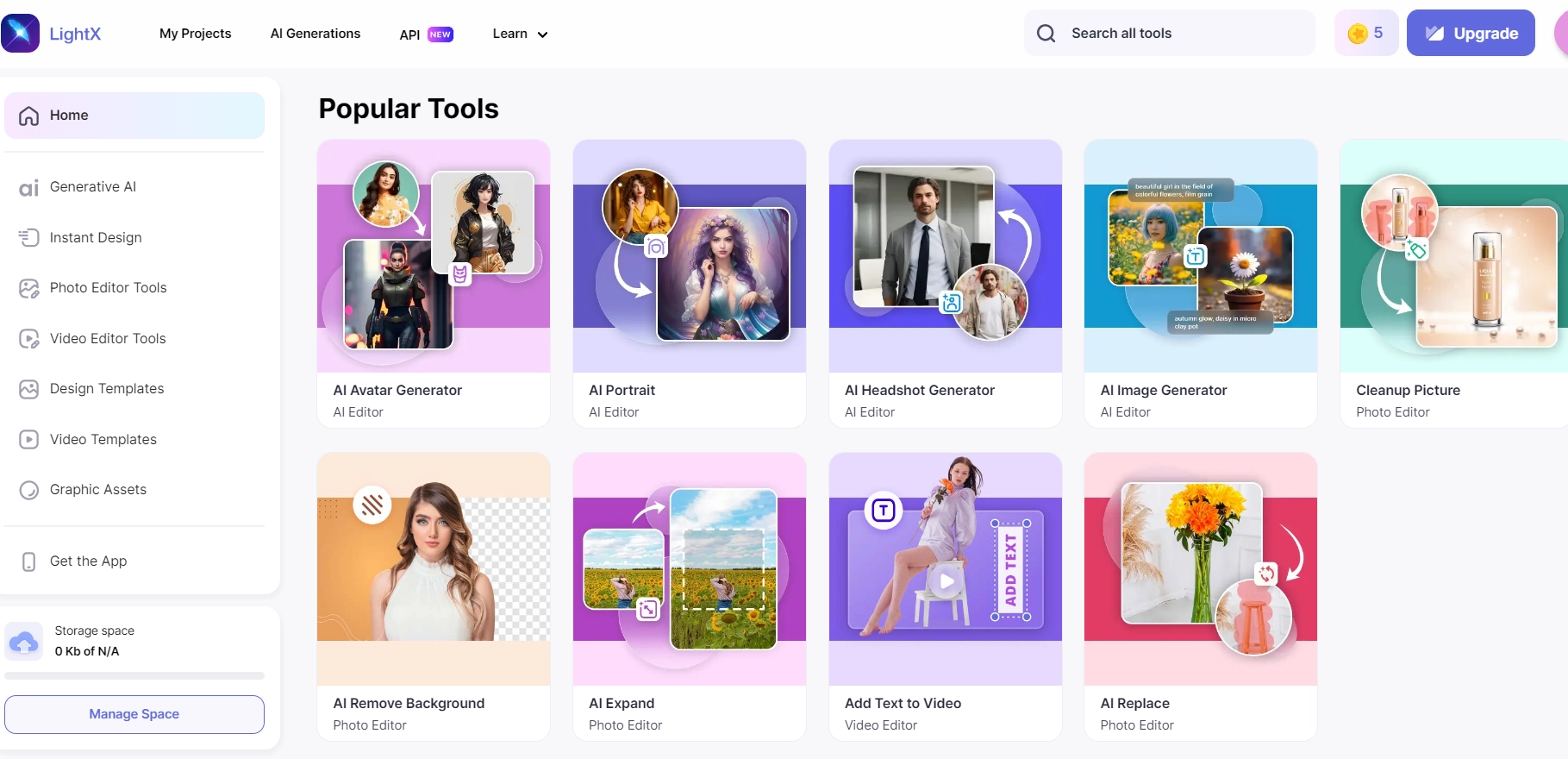
The AI-operated filters offered by LightX are very colorful and diverse. They help you transform your images into pieces of art from the 1970s with a realistic feel and touch. With LightX, you can receive a selection of choices for your artwork endeavor.
If you want the vintage look of old movie scenes, each of those filters reproduces the style of the past perfectly – the graininess of films, the saturation of the picture, the exact tone of the year is what you need.
Key Feature
- Multiple retro themes, including 50s, 60s, and 70s.
- Customisable filters for portraits, landscapes, and pets.
- User-friendly interface with simple application steps.
- Supports text prompts for personalized effects.
- Wide range of color palettes and textures.
Limitations
✖ Some features require a premium subscription.
✖ It may take time to process high-resolution images.
✖ Limited editing controls for advanced users.
✖ Occasional app performance issues.
✖ Watermark on free version exports.
Can I Make the 1970s Images Alive?
Yes, you can bring your 1970s-style images to life with Vidnoz AI Talking Photo. This innovative tool allows you to create realistic talking photos, adding a dynamic element to your retro creations. To get started:
Step 1. Upload your retro image to the Vidnoz AI Talking Photo page.
Step 2. Input the desired speech or script for your talking photo.
Step 3. Choose a voice and language to accompany your image.
Step 4. Generate and download your animated talking photo for free.
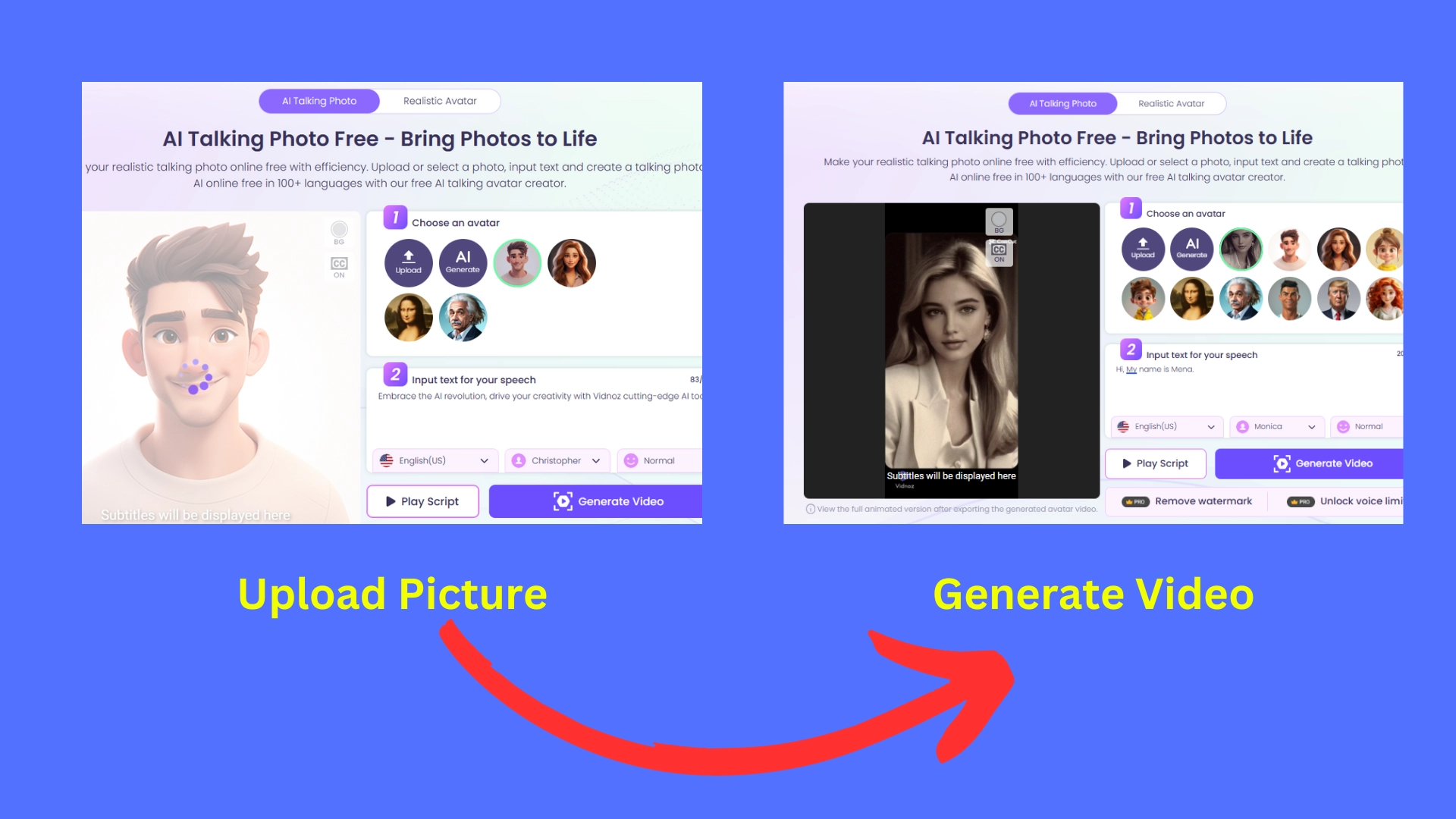
In addition to AI talking photos, Vidnoz offers other advanced AI tools, including an AI Video Generator and AI Voice Changer, allowing you to enhance and customize your creations further.
Explore the Funny Images Created by AI 70s Filter
It is easy to imagine the fun that one could have with these AI 70s filters. Have a look at a set of hilarious before-and-after comparisons to see how a single filter can bring you back to the past.
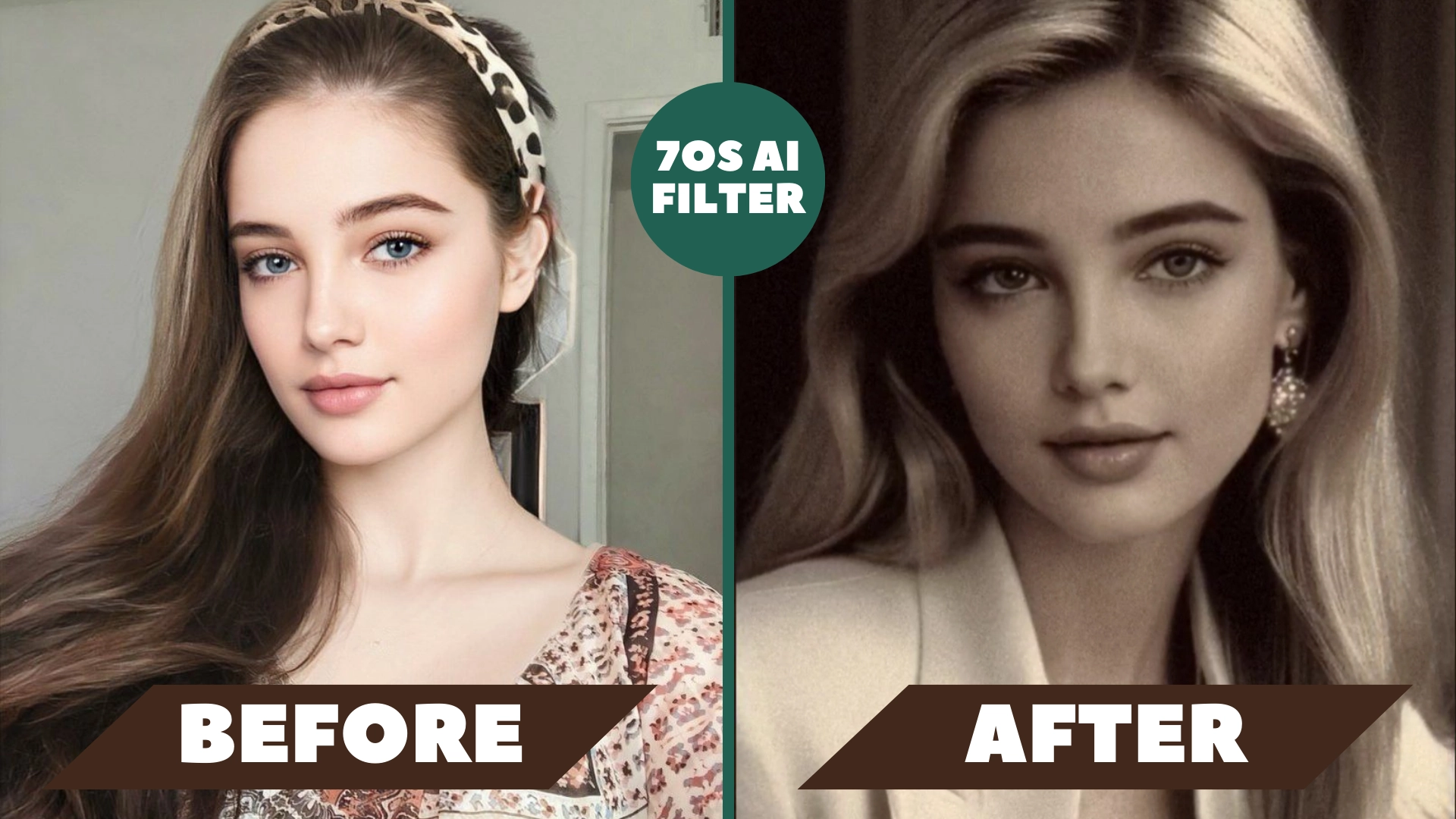
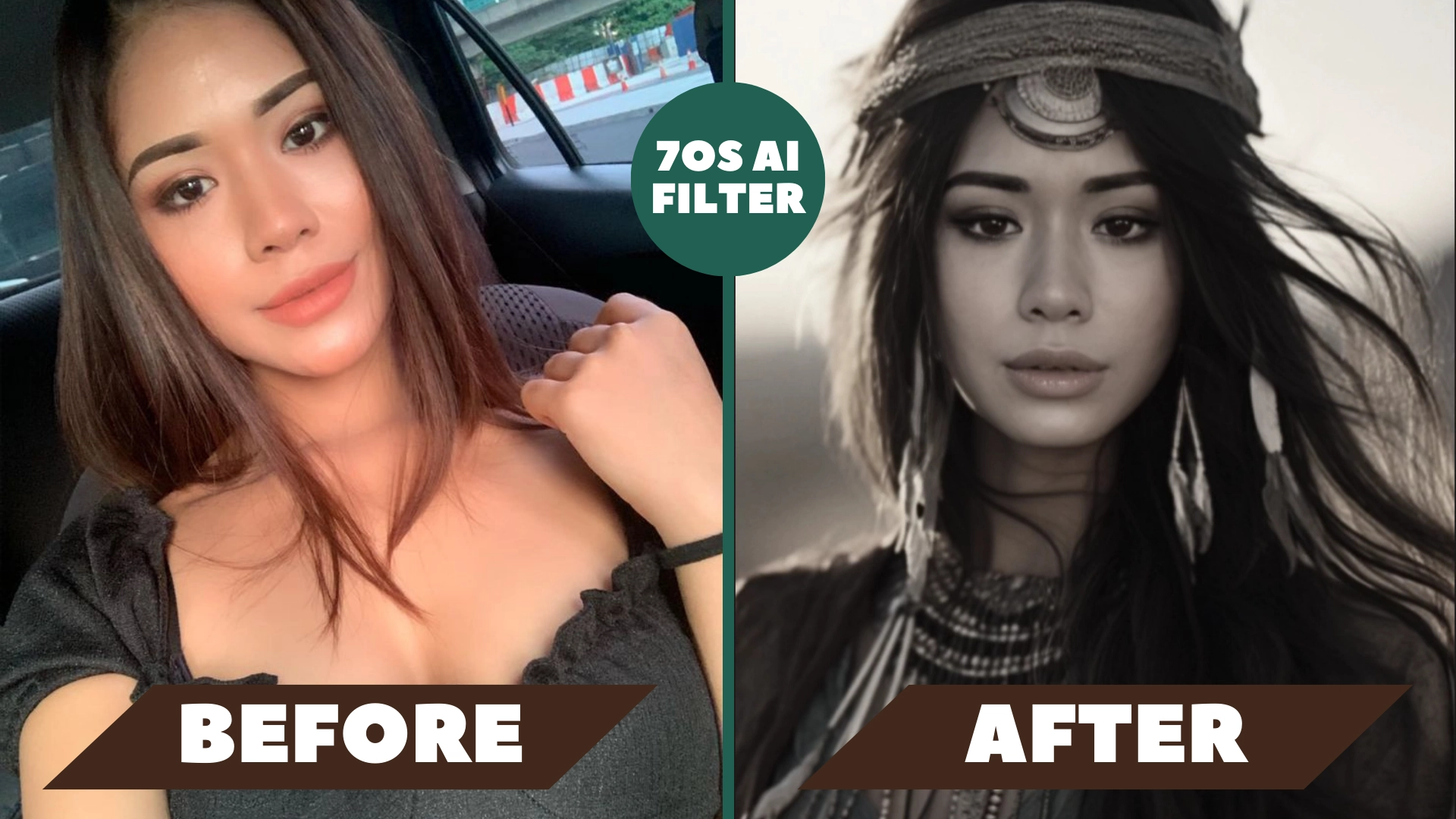
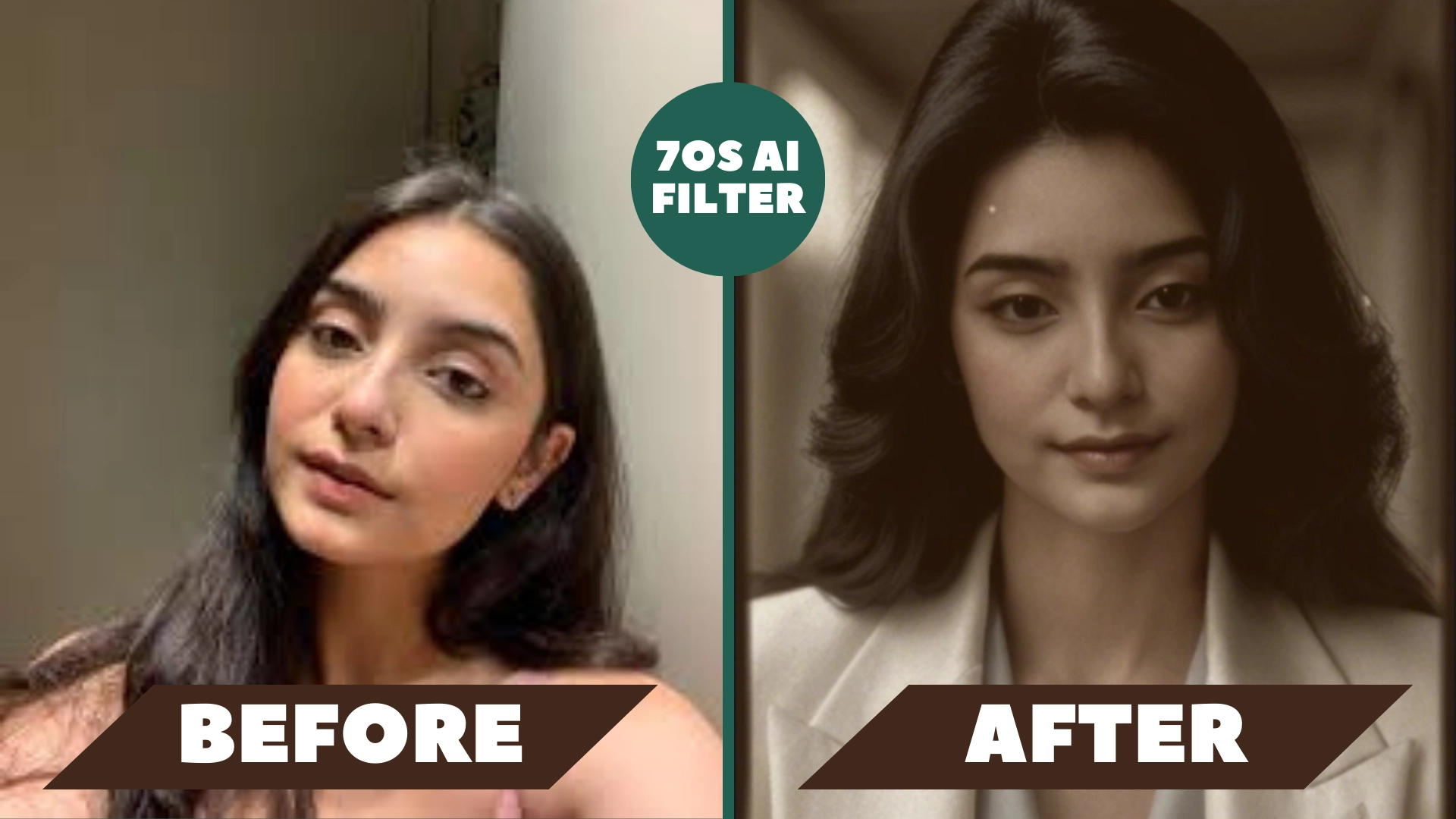
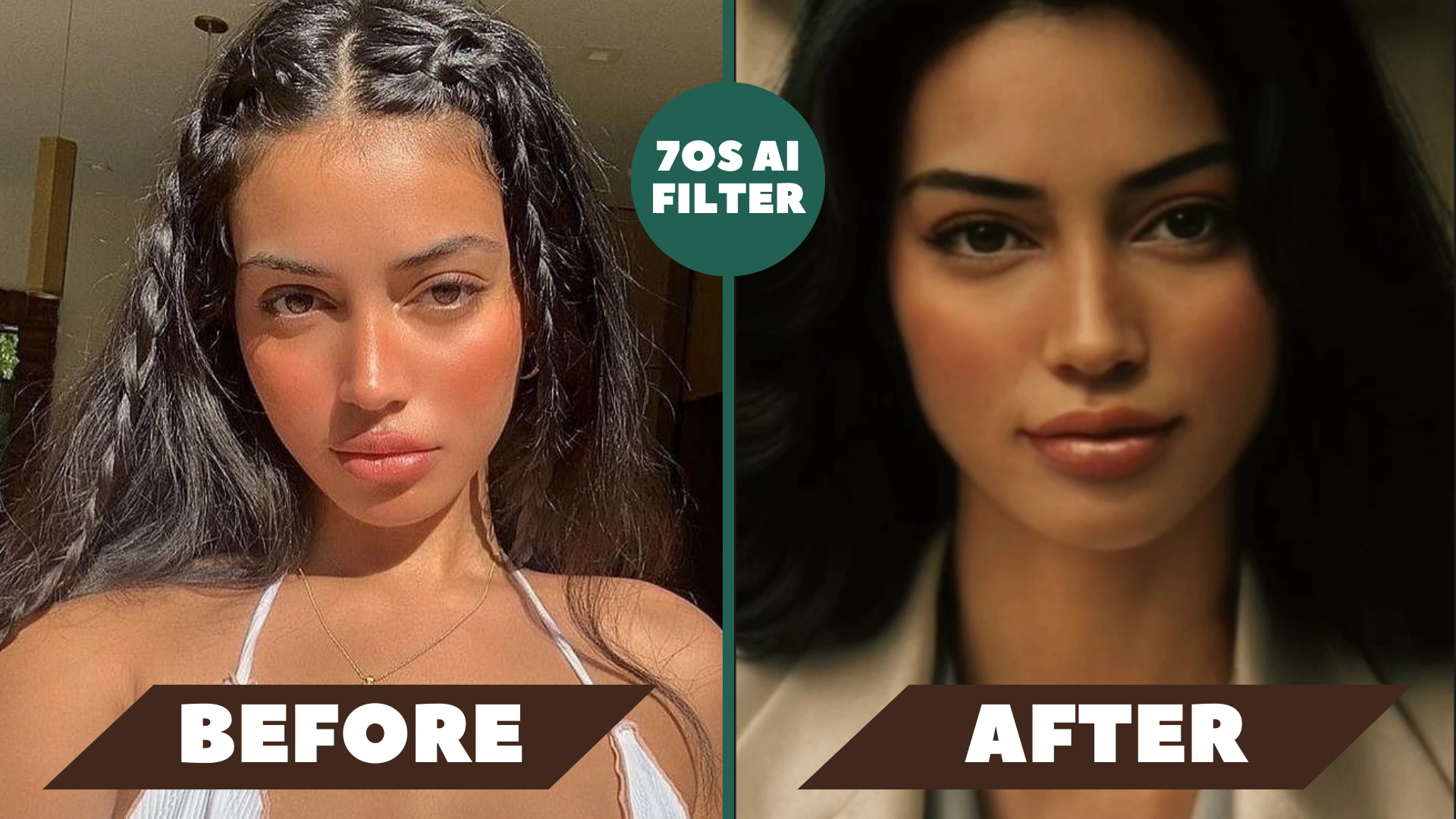
Conclusion
70s AI filters show a colorful visual style of the past that can turn ordinary photos into terrific retro art. While the real-time effects of TikTok have many that can be tried, there are many other services, such as LightX, where you can find many ways to fit your taste and style.




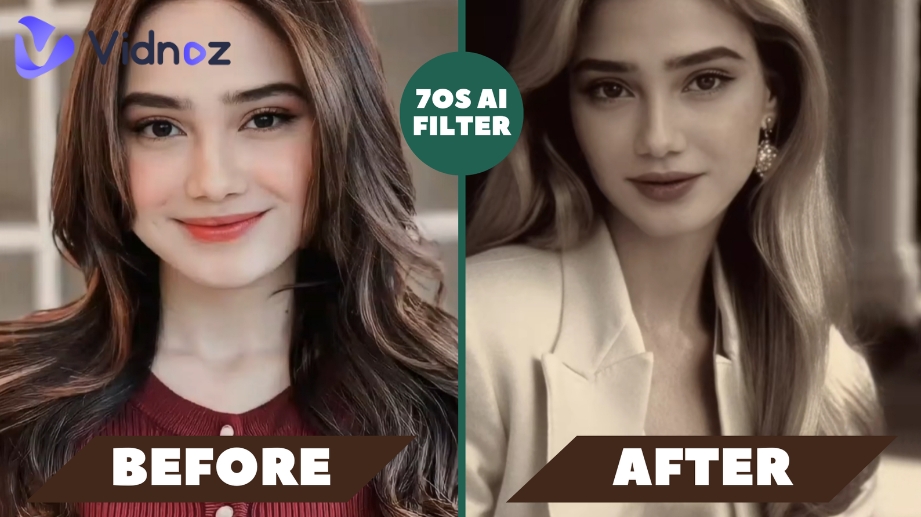
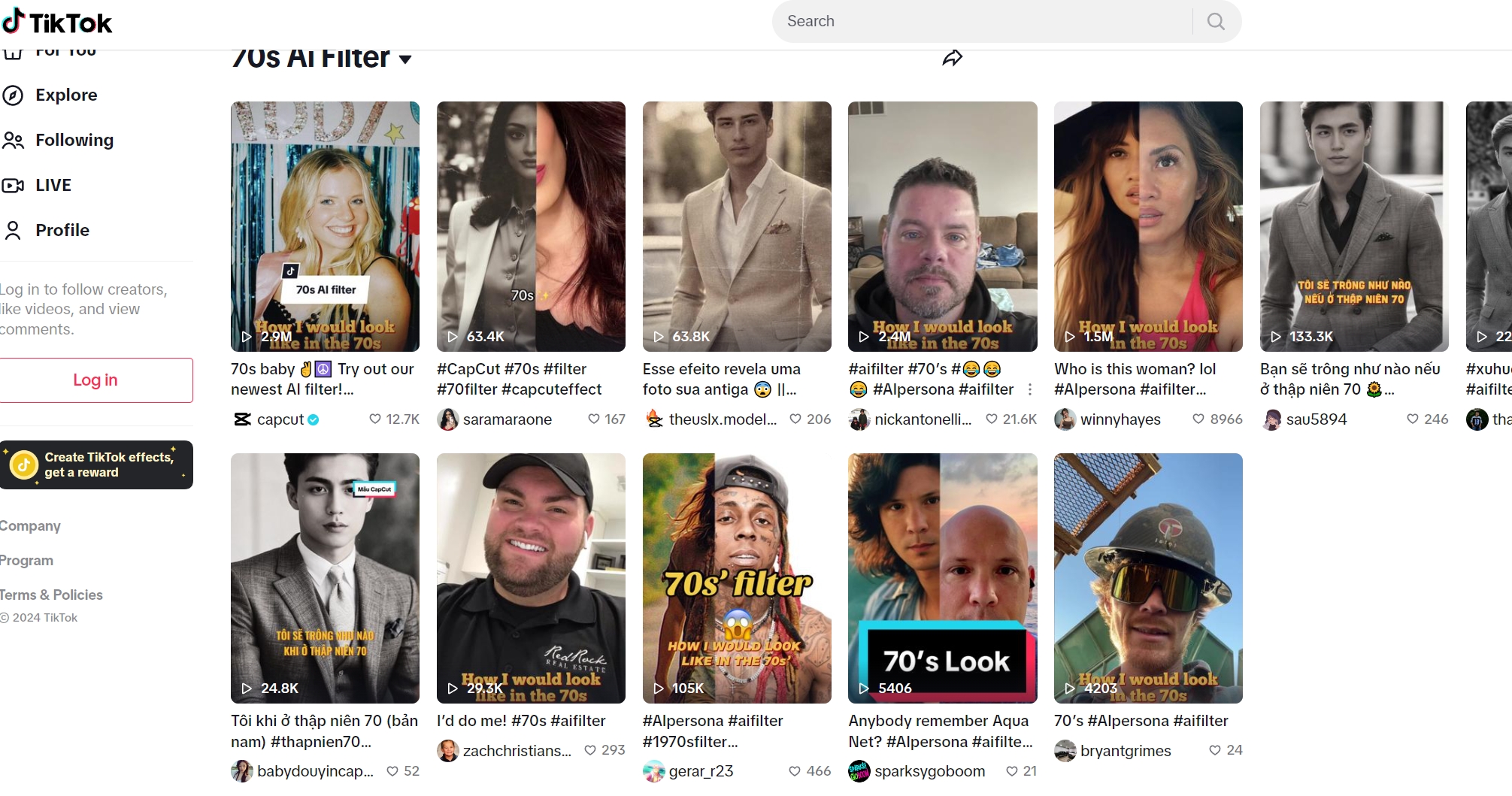
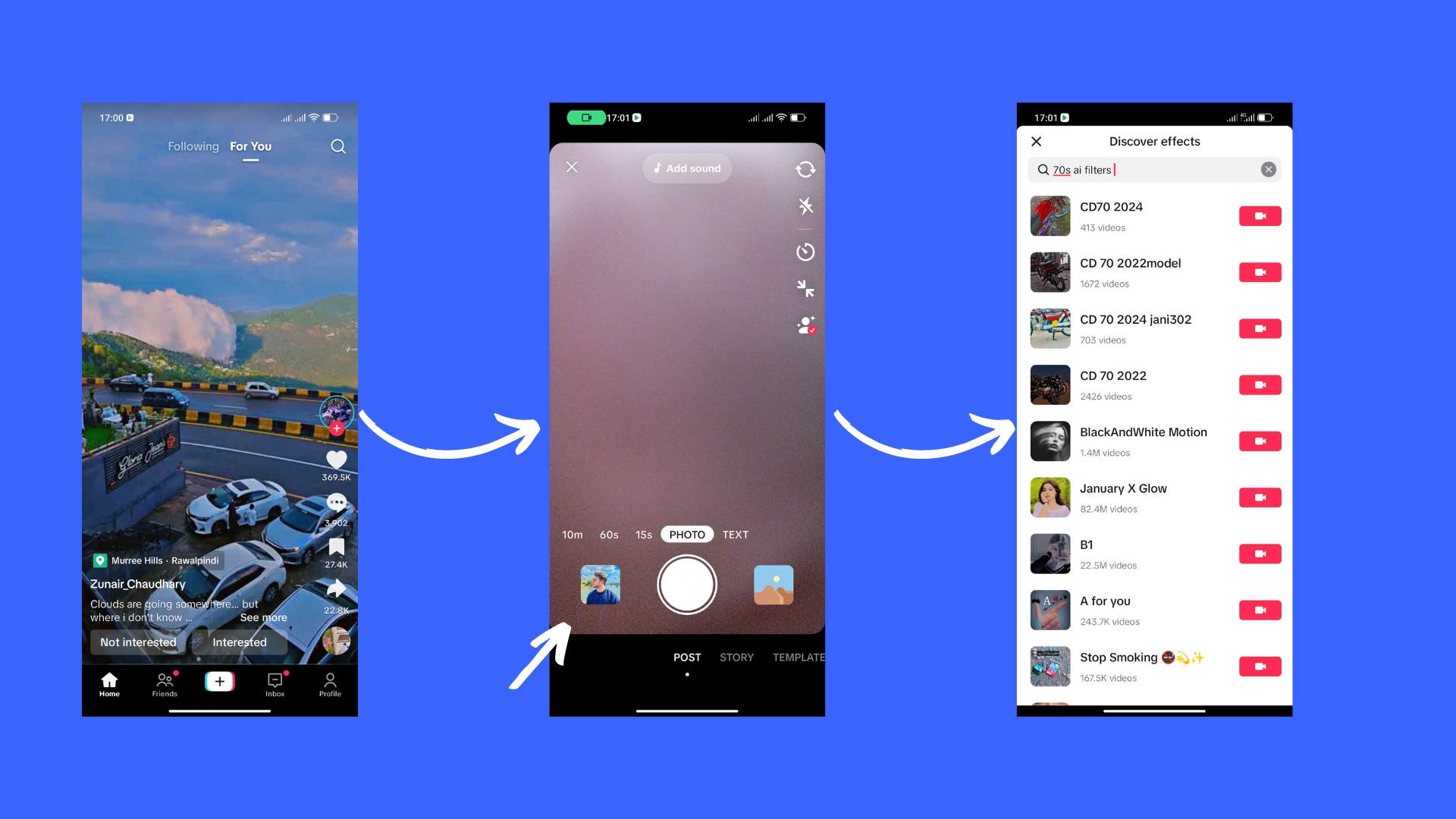
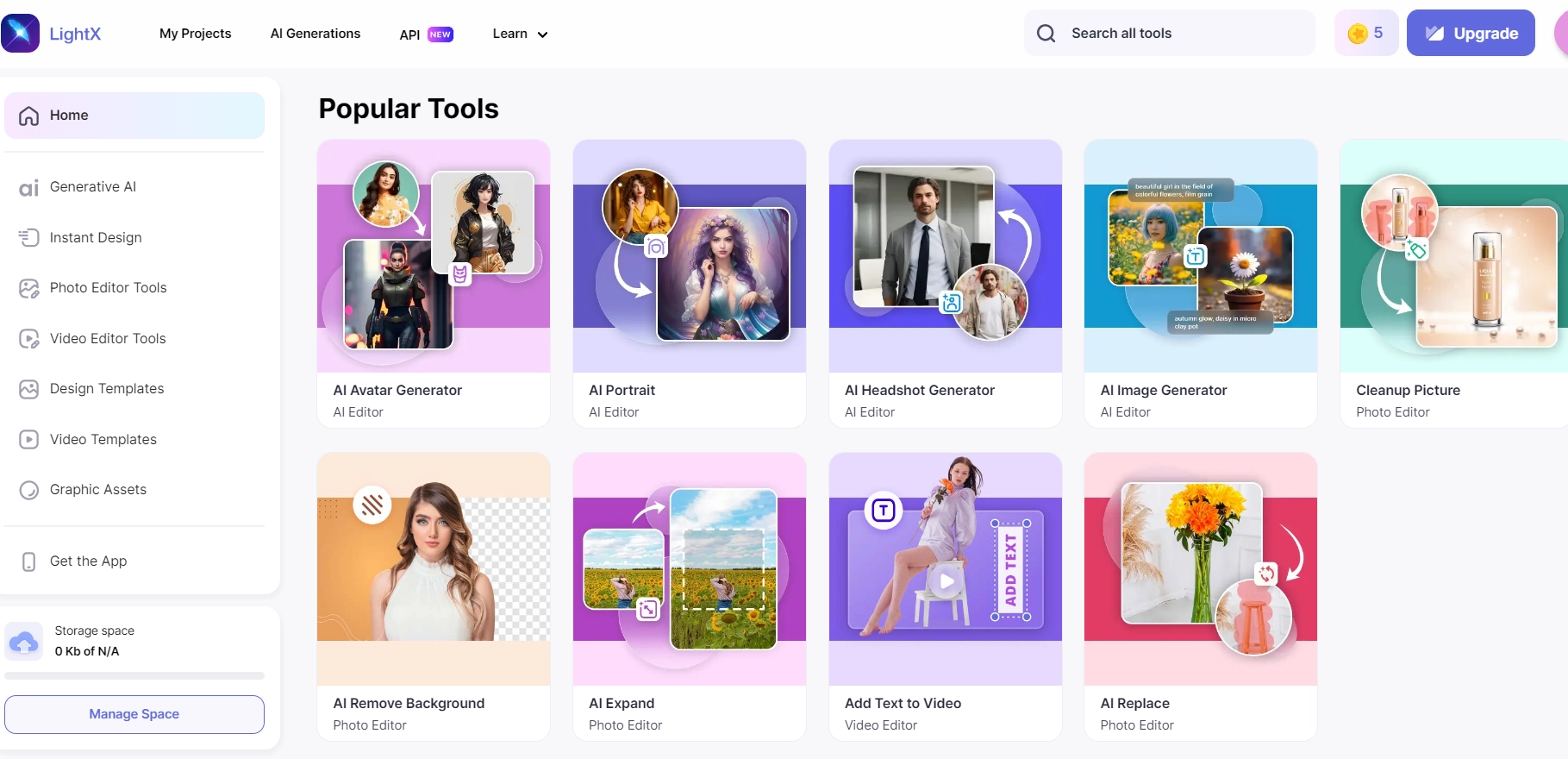
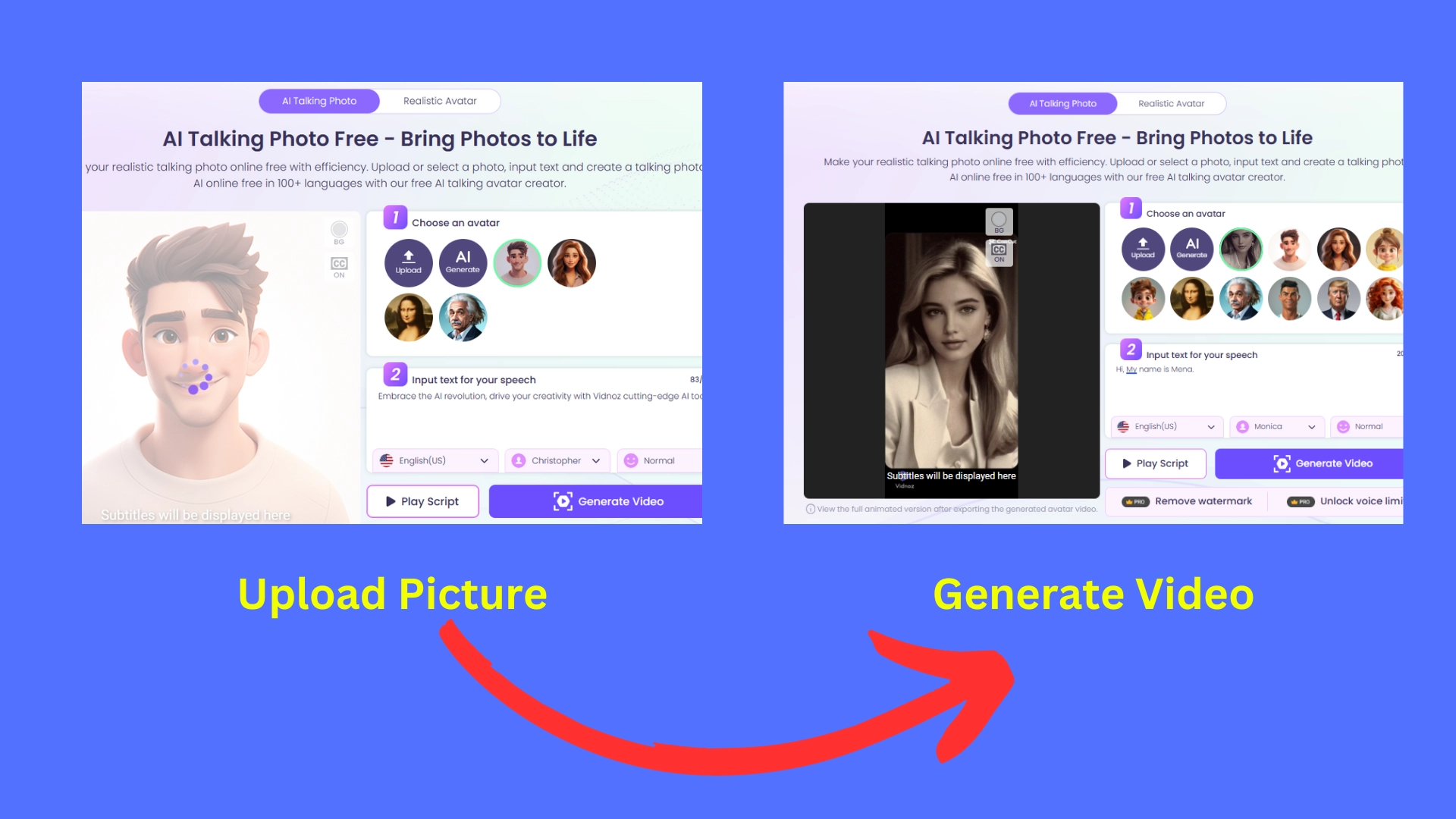
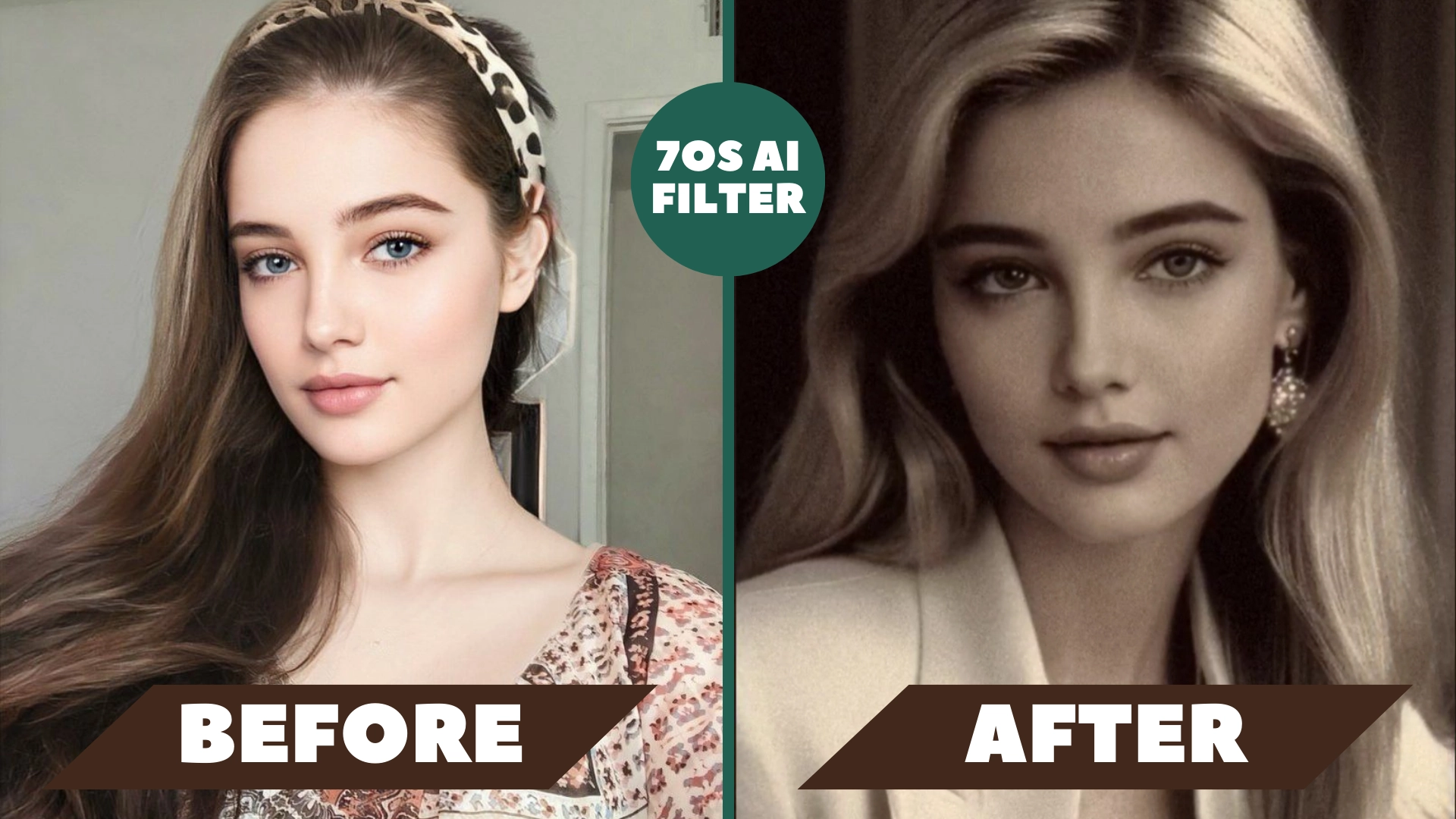
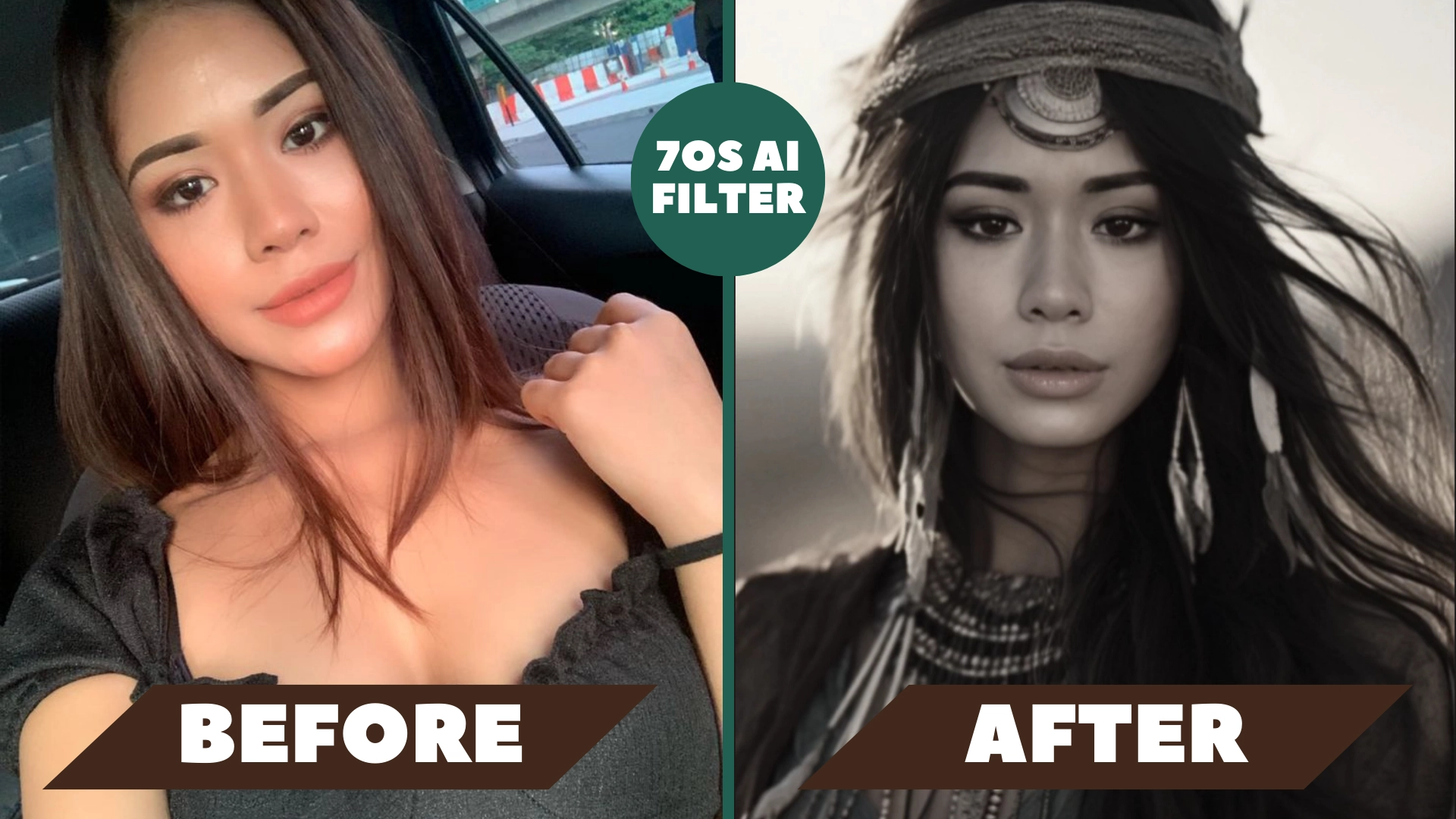
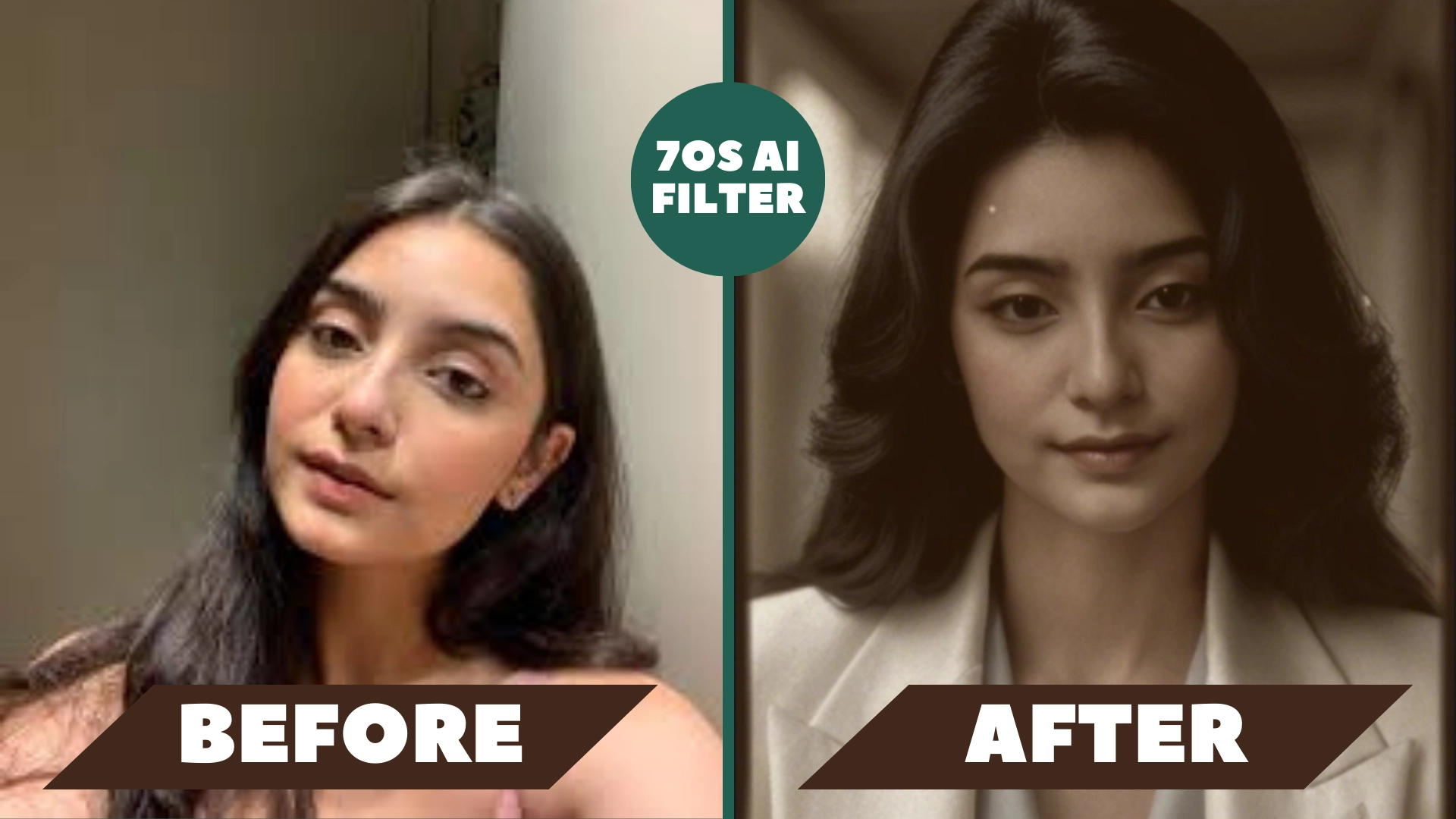
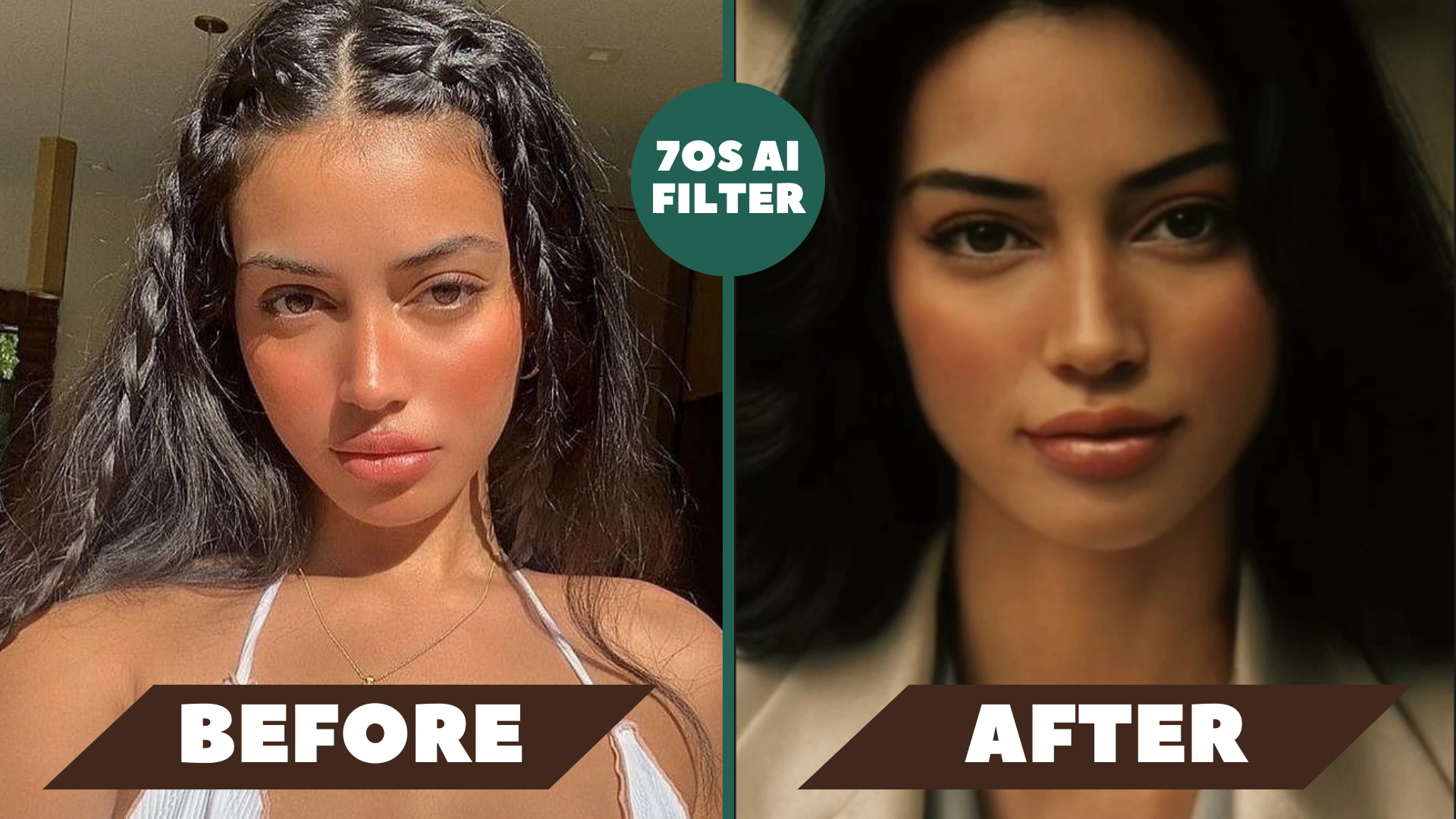

![How To Make YouTube Videos Without Showing Your Face [Full Guide]](https://www.vidnoz.com/bimg/make-youtube-videos-without-showing-your-face.webp)