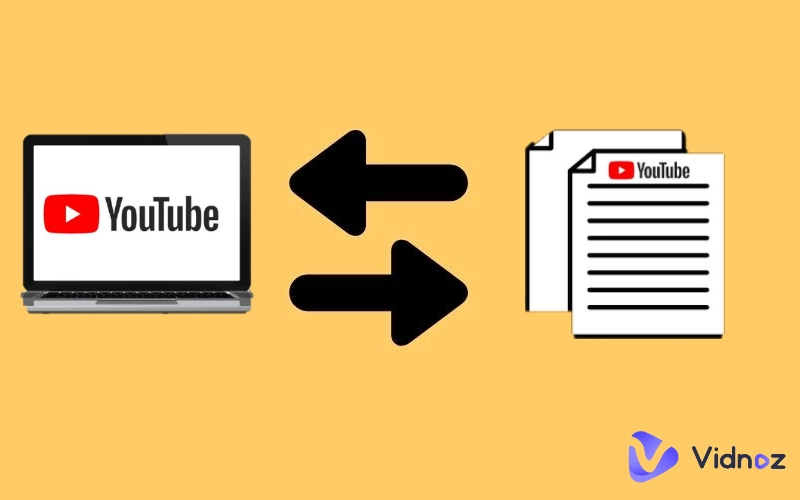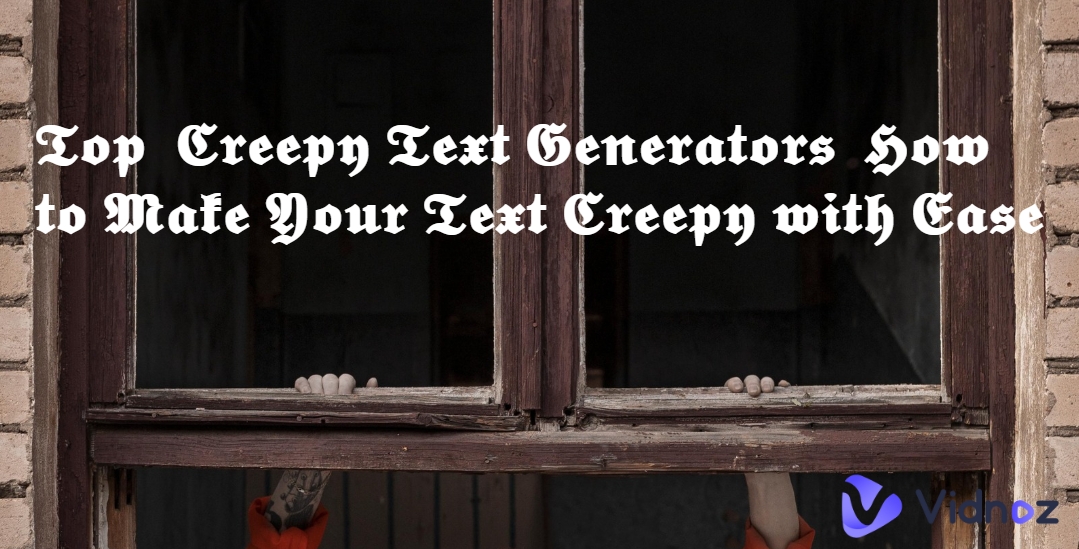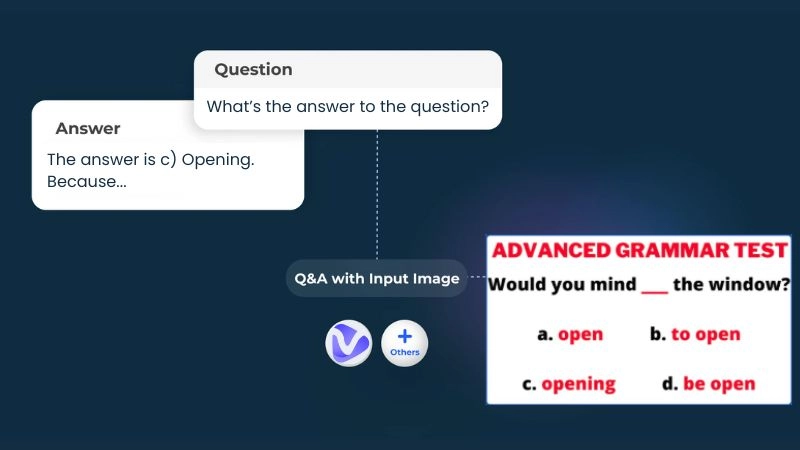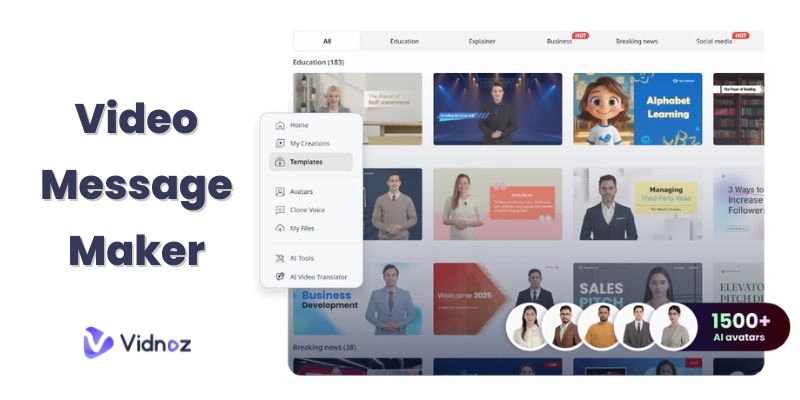YouTube video transcripts are now mandatory materials for creators, teachers, and companies. They make access easier for viewers with disabilities, make it easy to repurpose content into a blog or social media, aid students in interpreting context for words, and streamline subtitle creation.
While YouTube's automated subtitles are a good place to start, they are not always accurate, editable, or downloadable. This is where YouTube transcript generators shine, it offers precise, customizable, and efficient solutions. Free YouTube transcript generator AI tools, in particular, have revolutionized how creators handle transcription needs, saving time while boosting content quality.

- On This Page
-
-
Why You Need a YouTube Transcript Generator?
Successful Examples of Transcription for YouTube Content
-
Best Free YouTube Transcript Generators - 100% Free
NoteGPT Free YouTube Transcript Generator
Tactiq Free YouTube Transcript Generator
-
Top AI YouTube Transcript Generators - Smart & Accurate
Vidnoz AI Audio to Text Generator
Kome AI YouTube Transcript Generator
Maestra AI YouTube Transcript Generator
-
Best Online YouTube Transcript Generators - No Download Needed
YouTube-transcript.io Online Tool
YouTube to Transcript Online Tool
Why You Need a YouTube Transcript Generator?
Even with YouTube’s automatic captions, creators face limitations: poor accuracy, inability to export text, and no batch processing. A dedicated YouTube transcript generator ensures you can quickly obtain clean transcripts for subtitles, blog posts, or translations.
Successful Examples of Transcription for YouTube Content
⭐️ Discovery Digital Networks captioned 125 videos and saw 13.48% more views in 14 days and a 7.32% lifetime boost compared to uncaptioned content. Even YouTube’s algorithm indexed their transcripts: a niche keyword hidden in captions alone ranked their video 4th in search results.
⭐️ The University of Wisconsin added transcripts to all online learning videos, and 50% of students downloaded them as study aids while some even replaced rewatching lectures with transcripts. Beyond compliance with accessibility laws, transcripts broaden reach: non-English speakers (a majority of YouTube’s audience) can follow along, while search engines reward inclusive content with better rankings.

Image from 3playmedia.com
⭐️ In one controlled test, software company SafeNet transcribed a video targeting “software licensing in virtual environments” and tracked its search rank over a few weeks. With the transcript added, the video jumped from unranked to #14 on Bing and Yahoo in just two weeks and reached the first page (e.g., #11 on Bing/#9 on Yahoo) in three weeks.
Best Free YouTube Transcript Generators - 100% Free
For budget-friendly content creators, there is a need to identify reliable and completely free YouTube transcript makers. These tools allow you to conveniently transcribe audio in video into text without having to pay for it.
-
NoteGPT Free YouTube Transcript Generator
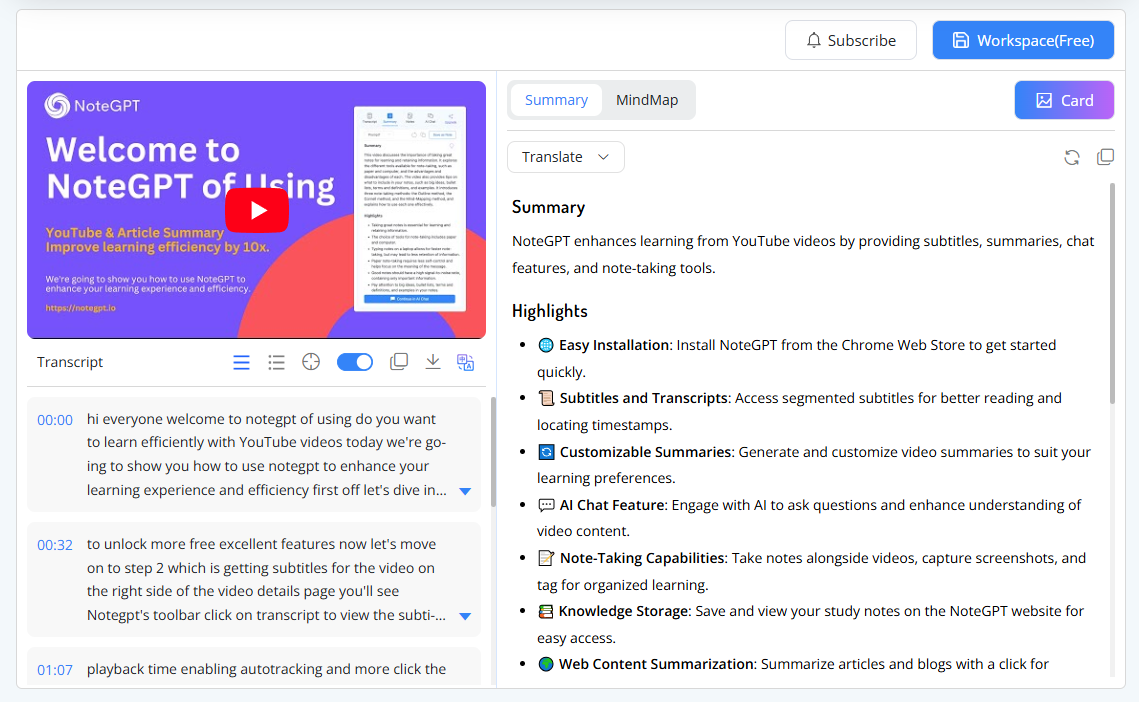
A free YouTube video-to-text converter that converts YouTube videos into timestamped transcripts instantly. It is a part of NoteGPT’s AI learning suite and handles long videos and non-captioned content with AI accuracy.
Key Feature
- Free & Instant: No login, fees, or limits. Paste a URL and get results in seconds.
- Timestamps & Export: Transcripts include timestamps; download as TXT or copy text (with/without timestamps).
- Multilingual & Unlimited: Supports non-English videos and any video length.
Pricing: Fully free YouTube transcript generator. Paid plans (starting from $9.99+/month) apply only to NoteGPT’s other learning tools.
How to Use It:
Step 1. Paste the YouTube URL into NoteGPT’s YouTube transcript generator.
Step 2. Click “Generate Transcript” for AI-powered conversion.
Step 3. Download or copy the text (timestamps included by default).
-
Tactiq Free YouTube Transcript Generator
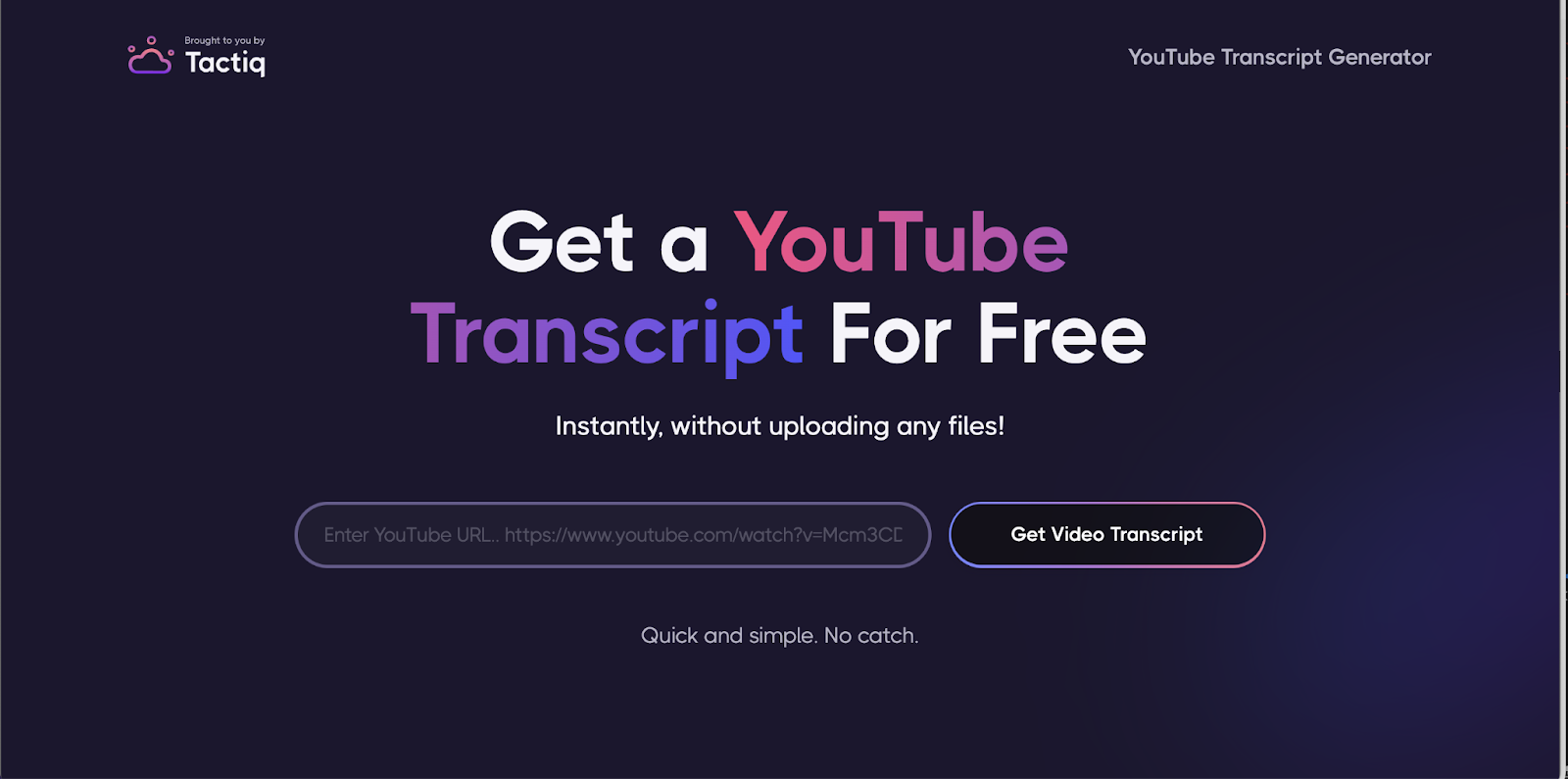
Tactiq offers a free YouTube transcript generator feature that extracts transcripts from public YouTube videos via URL and uses automated speech recognition (ASR) for fast, straightforward results.
Key Feature
- Free & Instant: No accounts or fees. Paste a link for near-instant transcripts.
- Copy/Download: One-click copy or download .txt files without pop-ups or email capture.
- Universal Compatibility: Works on any public YouTube video, even without official captions.
- ASR Accuracy: Generally reliable for casual use, though minor errors may occur.
Pricing: Fully free YouTube transcript generator with unlimited usage. (Tactiq’s paid plans apply only to separate meeting transcription tools.)
How to Use It:
Step 1. Copy the YouTube video URL.
Step 2. Paste it into Tactiq’s YouTube transcript generator AI tool and click “Get Video Transcript.”
Step 3. View/Copy results instantly or download as a text file.
Top AI YouTube Transcript Generators - Smart & Accurate
These smart and accurate AI YouTube transcript generators employ advanced algorithms and machine learning to convert verbal content into text with stunning precision. Top options like Vidnoz AI and Kome AI provide not only rapid transcription but also speaker identification, editing capabilities, and integration with other platforms.
-
Vidnoz AI Audio to Text Generator
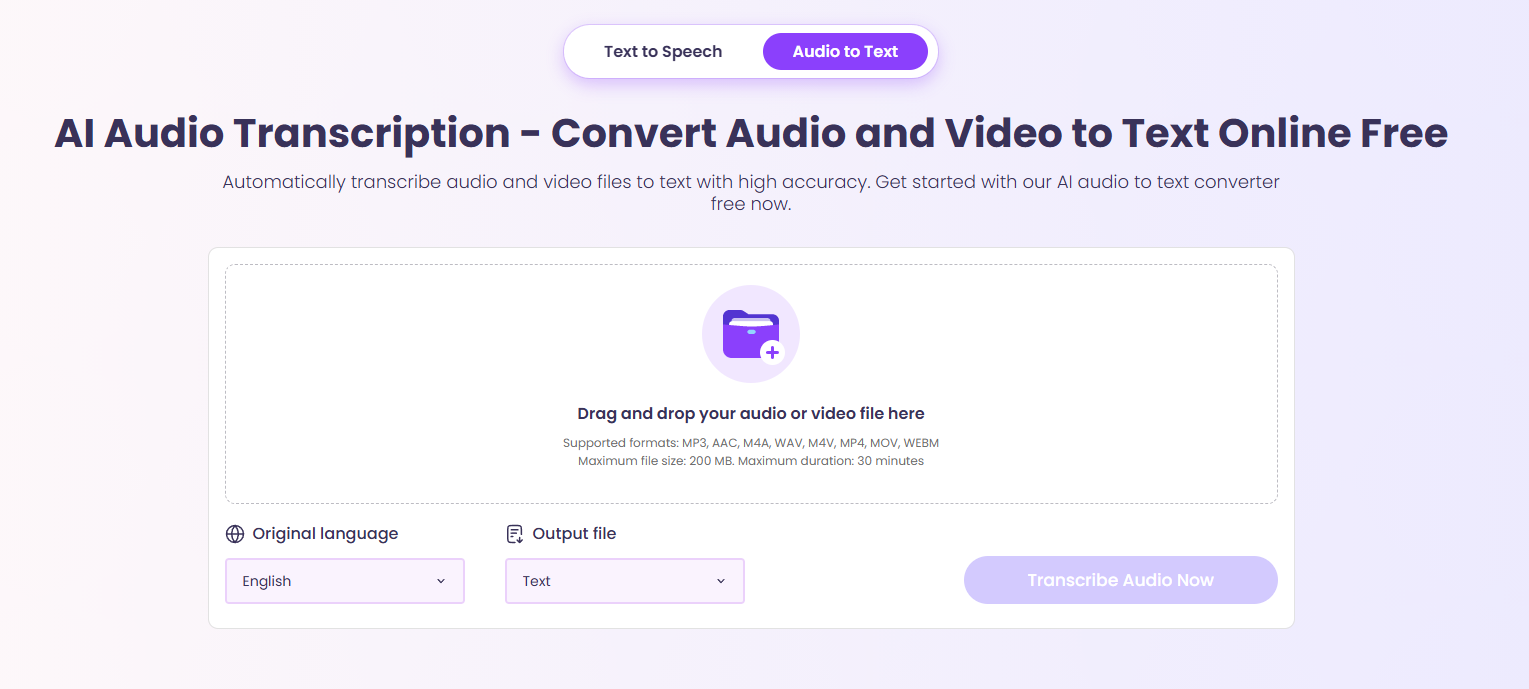
Effortlessly transcribe YouTube videos (or any audio/video file) into text with Vidnoz AI free AI video generator that provides a YouTube transcript feature. But Vidnoz AI Audio Transcription is not directly linked to YouTube, you need to upload downloaded video files for rapid results and 99.8% accurate AI transcriptions, which is ideal for creators that need accurate results.
Key Feature
- AI-Powered Tool: Captures punctuation, speaker distinctions, and multilingual audio.
- One-Click Subtitles: Auto-generate subtitles while transcribing.
- Provide AI Tools: Vidnoz AI provides plenty of AI video and voice tools to enrich your content.
- Format Flexibility: Supports MP4, MOV, MP3, WAV, etc.; exports as TXT, SRT, or JSON.
- Free & Fast: Free-to-use tool that allows you to transcribe 30-minute files instantly.
Pricing: Vidnoz AI Audio Transcription is 100% free to use.
How to Use It:
Step 1. Open the Vidnoz website and go to the AI Audio Transcription tool page.
Step 2. Upload the YouTube video you want to transcribe.
Step 3. Set the original language and output file.
Step 4. Click “Transcribe Audio Now” to see the result.
-
Kome AI YouTube Transcript Generator
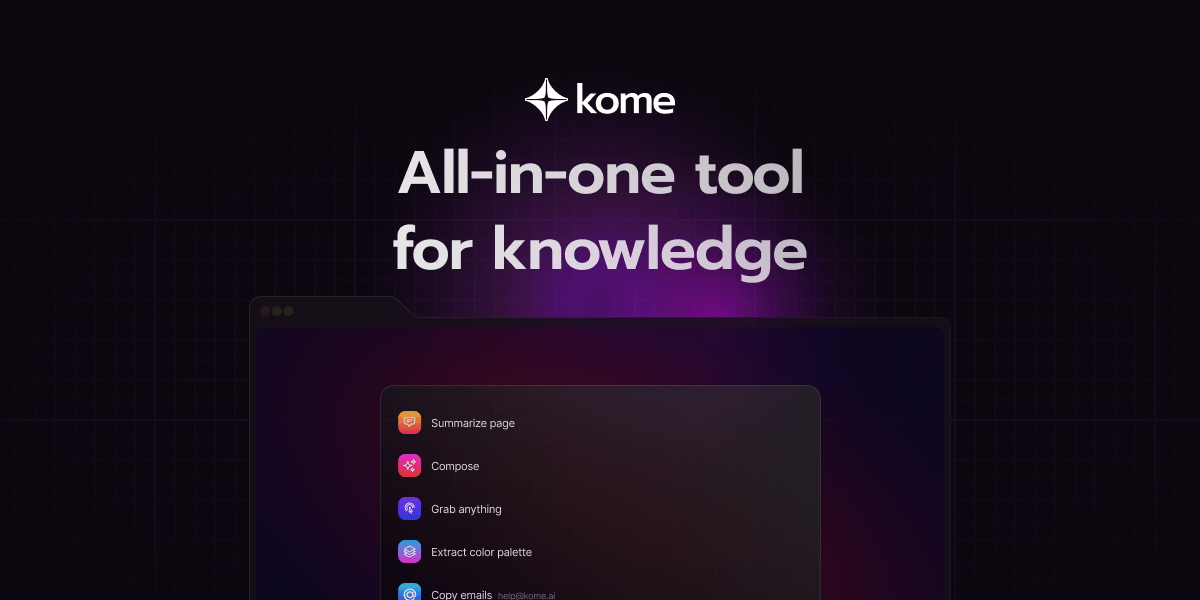
Kome AI video transcription free platform transforms YouTube links into precise transcripts instantly. Powered by advanced AI, Kome.ai delivers results in seconds, with no signup or hidden fees.
Key Feature
- Free & Unlimited: Zero costs, no signups, unlimited access for everyone.
- Lightning-Fast AI: Generates accurate transcripts in seconds (ideal for clear audio).
- 120+ Languages: Supports Spanish, Chinese, and more, with constant updates.
- Minimalist Design: One-click generation via a clean, distraction-free interface.
Pricing: Entirely free AI YouTube transcript generator.
How to Use It:
Step 1. Paste the YouTube URL into Kome’s YouTube transcript generator.
Step 2. Click “Generate.”
Step 3. Copy the text instantly.
-
Maestra AI YouTube Transcript Generator
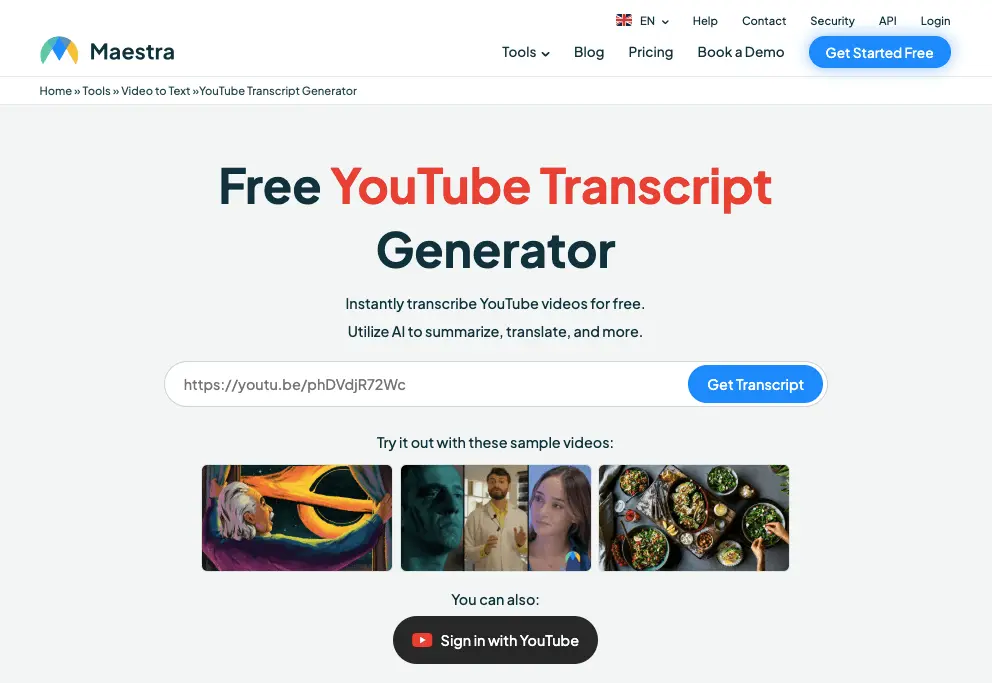
Maestra.ai’s YouTube transcript generator online delivers instant YouTube transcripts using AI or existing subtitles. Perfect for videos of any length, it’s a one-stop shop for creators needing summaries, MP3 to text, translations, or subtitles.
Key Feature
- Zero-Cost & Instant: Paste a link and get punctuated transcripts in seconds.
- Speaker Detection: AI identifies speakers, boosting readability.
- Unlimited Length: Transcribe hour-long lectures or conferences effortlessly.
- Multitask Magic: Post-transcription, auto-translate into 125+ languages, generate subtitles, or craft voiceovers.
Pricing: Free AI YouTube transcript generator. Upgrade to “Pro” ($20/month) for team collaboration.
How to Use It:
Step 1. Paste the YouTube URL in Maestra’s YouTube transcript generator online.
Step 2. Click “Get Transcript.”
Step 3. Download or copy.
Best Online YouTube Transcript Generators - No Download Needed
Online YouTube transcript generators offer a simple way to convert video audio into text without installing or downloading software. Web-based applications provide access to transcription services instantly, making them most appropriate for clients who want ease and efficiency.
-
YouTube-transcript.io Online Tool
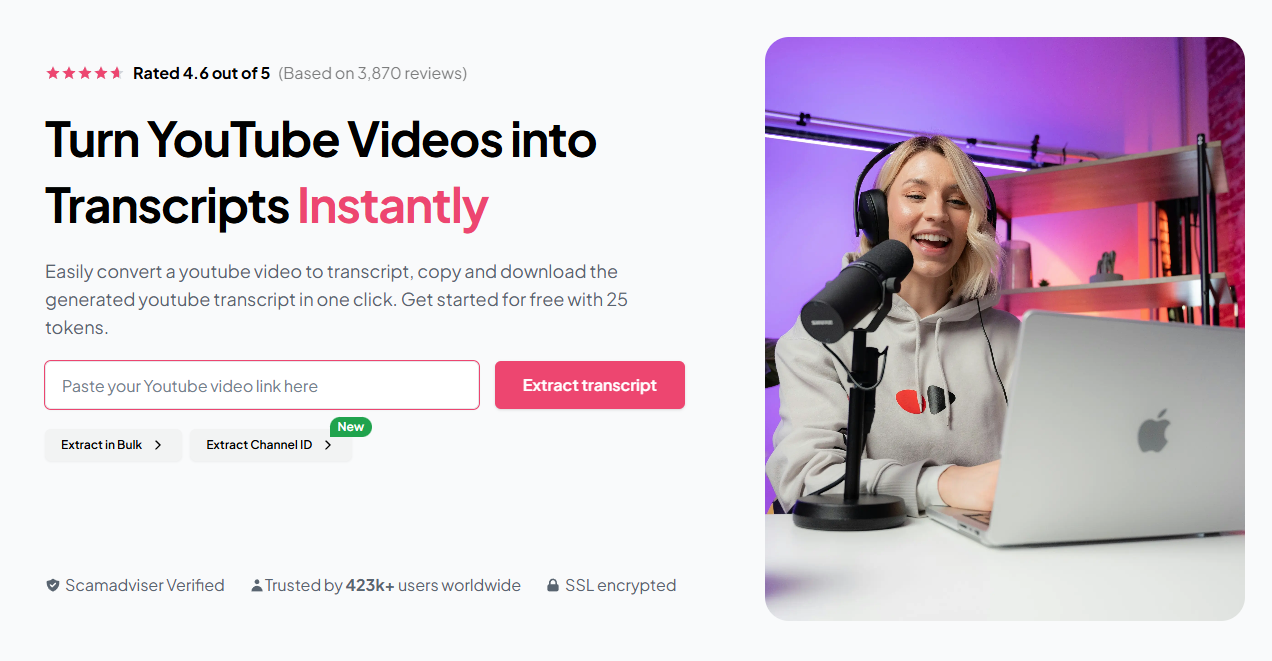
YouTube-transcript.io delivers instant YouTube-to-text magic. This no-login, YouTube transcript generator online converts any public video into clean transcripts or AI-powered summaries effortlessly.
Key Feature
- 100% Free & Instant: No fees, accounts, or delays. Paste a link and get results in seconds.
- AI Summarization: Condense long transcripts into key points with one click.
- Universal Access: Works on any public YouTube video with audio.
- Polished Output: Clean, paragraph-formatted text (no timestamps) for easy editing.
Pricing: Free YouTube transcript generator AI for single videos. Premium plans unlock bulk/API access (optional).
How to Use It:
Step 1. Paste the YouTube URL into YouTube transcript generator provided by YouTube-transcript.io.
Step 2. Click “Extract Transcript” for instant text.
Step 3. Copy the transcript and done!

Vidnoz AI - Create Free Engaging AI Video with Talking Avatar
- Easily create professional AI videos with realistic avatars.
- Text-to-speech lip sync voices of different languages.
- 2800+ video templates for multiple scenarios.
-
YouTube to Transcript Online Tool
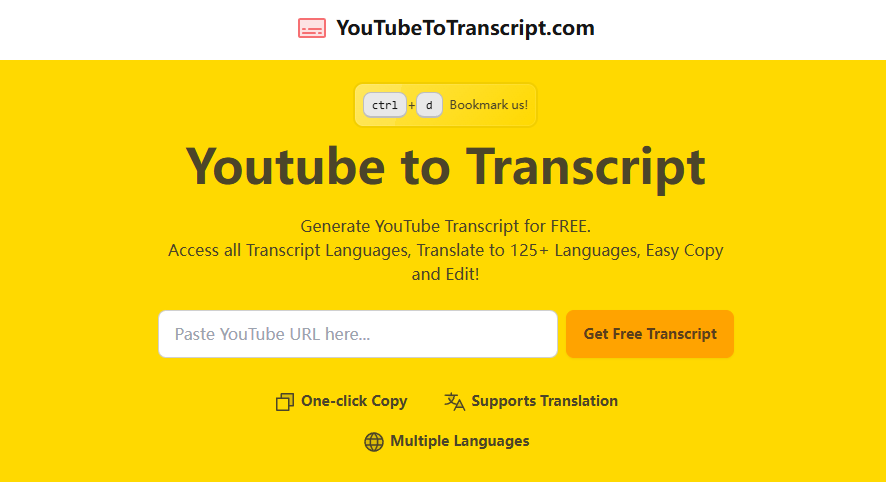
A YouTube transcript generator that transforms YouTube videos into interactive transcripts. Features embedded playback, multilingual support, and AI-powered editing for seamless note-taking.
Key Feature
- Multilingual Power: Translate into 125+ languages with one click.
- Smart Editing: Trim sections (ads, intros) or use AI prompts to craft summaries, quizzes, and more.
- Sync Playback: Click transcript lines to jump to video timestamps; perfect for study sessions.
Pricing: 100% free AI YouTube transcript generator.
How to Use It:
Step 1. Paste the URL into the YouTube transcript generator online provided by the platform and click “Get Free Transcript.”
Step 2. Click the AI tab to get instant prompts for further processing the text in any AI chatbot.
Step 3. Click the Copy Transcript button to copy all text at once.

Vidnoz AI - Create Free Engaging AI Video with Talking Avatar
- Easily create professional AI videos with realistic avatars.
- Text-to-speech lip sync voices of different languages.
- 2800+ video templates for multiple scenarios.
Conclusion
Transcripts are no longer a tedious chore. With free AI YouTube transcript generator tools like NoteGPT and Tactiq, AI-powered options like Vidnoz, Kome AI, and Maestra, plus online generators YouTube-transcript.io and YouTubeToTranscript.com, creators have a solution for every workflow and budget. Try one of these YouTube transcript generator tools today and transform your video content into accessible, searchable, and editable text. Empower your channel—generate your first transcript now!