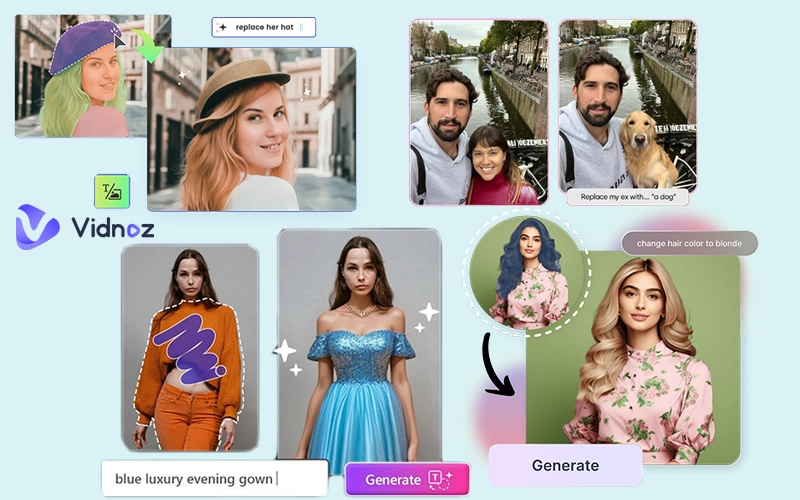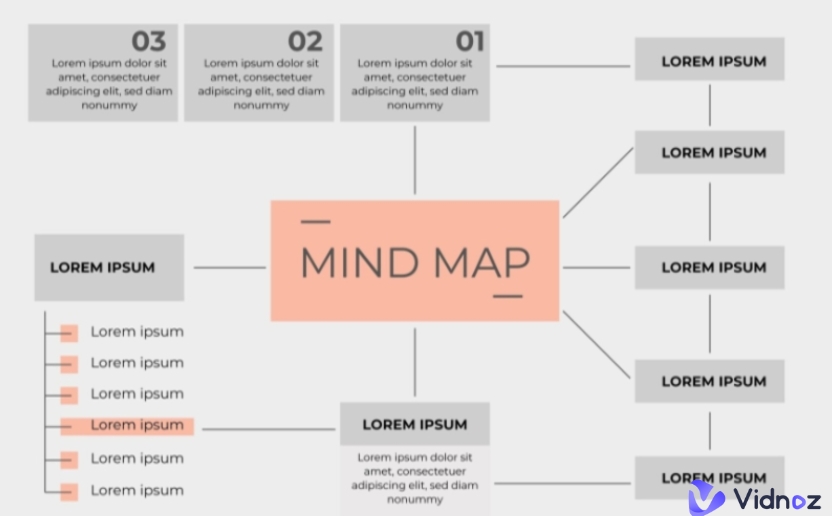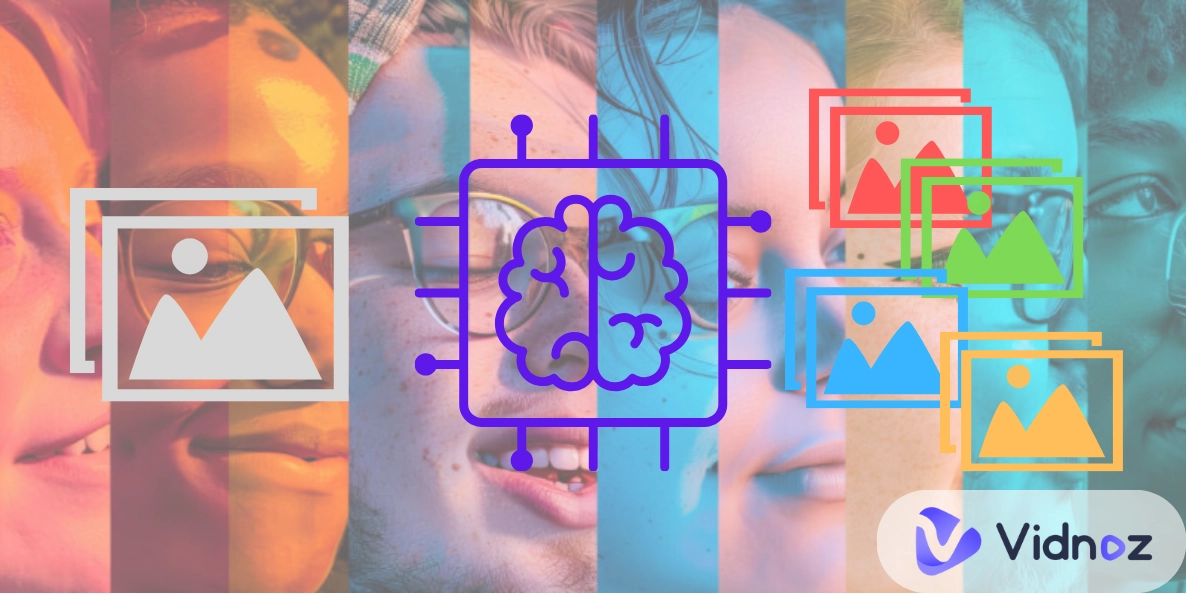Visuals play a pivotal role in engaging modern audiences and driving brand message retention. While stock image libraries have long fulfilled design teams' photography needs, limitations like diversity, uniqueness, and customization persist. Emerging "stock image AI" overcomes these hurdles, generating unlimited creative assets tailored to users' specifications. This blog examines how AI-generated stock photos streamline content creation and discusses top free stock image AI generators to fuel your creativity.

- On This Page
-
Evolution of Stock Images: Traditional to AI Stock Photos
-
Best 6 Stock Image AI Generators for Commercial Use
1. Adobe Stock: High-Quality & Royalty-Free AI Stock Images
2. Stocking AI: Create Stock Images, Wallpapers, and Logos in Seconds
3. Vidnoz AI: Free Stock Images Libraries for Instant Video Production
Steps of Creating Videos Integrating With Stock Images
4. Koala AI: Completely Free Online AI Stock Image Generator
5. Impossible Images: Make Any Stock AI Images With Text Prompts
6. Shutterstock AI: Customizable AI Stock Photos for Adjustment
-
Tips for Using AI Stock Image Generators Effectively
Write Specific, Detailed Prompts for Accuracy
Refine Prompts Based on Initial Results
Use High-Resolution Settings for Optimal Image Quality
Add Human Touch for Personalized and Relatable Visuals
Regularly Update Prompts for Fresh Content Ideas
Evolution of Stock Images: Traditional to AI Stock Photos
In today's world, visuals are essential for capturing people's attention. Traditional stock image sources have limitations like limited subjects and overused cliches, which lead to repetitive and uninspired images. Creators need customized and unlimited assets that go beyond these limitations.
AI stock image generators have emerged to address these challenges. They use AI image websites to create endless possibilities from text. Traditional stock imagery provides real-world images, while AI generates limitless new images. AI stock photos go beyond physical restrictions, allowing for unlimited customization. With AI-generated stock photos, creators can bring any vision to life. Here are some key differences:
|
|
Traditional Stock Images
|
AI Stock Images
|
|
Source
|
Limited sourcing options
|
Unlimited AI synthesis
|
|
Uniqueness
|
Predominantly repetitive
|
Boundless novelty
|
|
Licensing and Rights
|
May have restrictions
|
Royalty-free usage
|
|
Customization
|
Limited customization
|
Tailored prompts
|
|
Cost
|
Can be expensive
|
Often free or affordable
|
|
Time to Acquire
|
Variable, may take time
|
Instant generation
|
Best 6 Stock Image AI Generators for Commercial Use
Stock image AI tools streamline visual content sourcing for all creatives. From established brands to passion projects, generative solutions fuel unlimited potential. Discover top platforms empowering visual storytellers worldwide.
1. Adobe Stock: High-Quality & Royalty-Free AI Stock Images
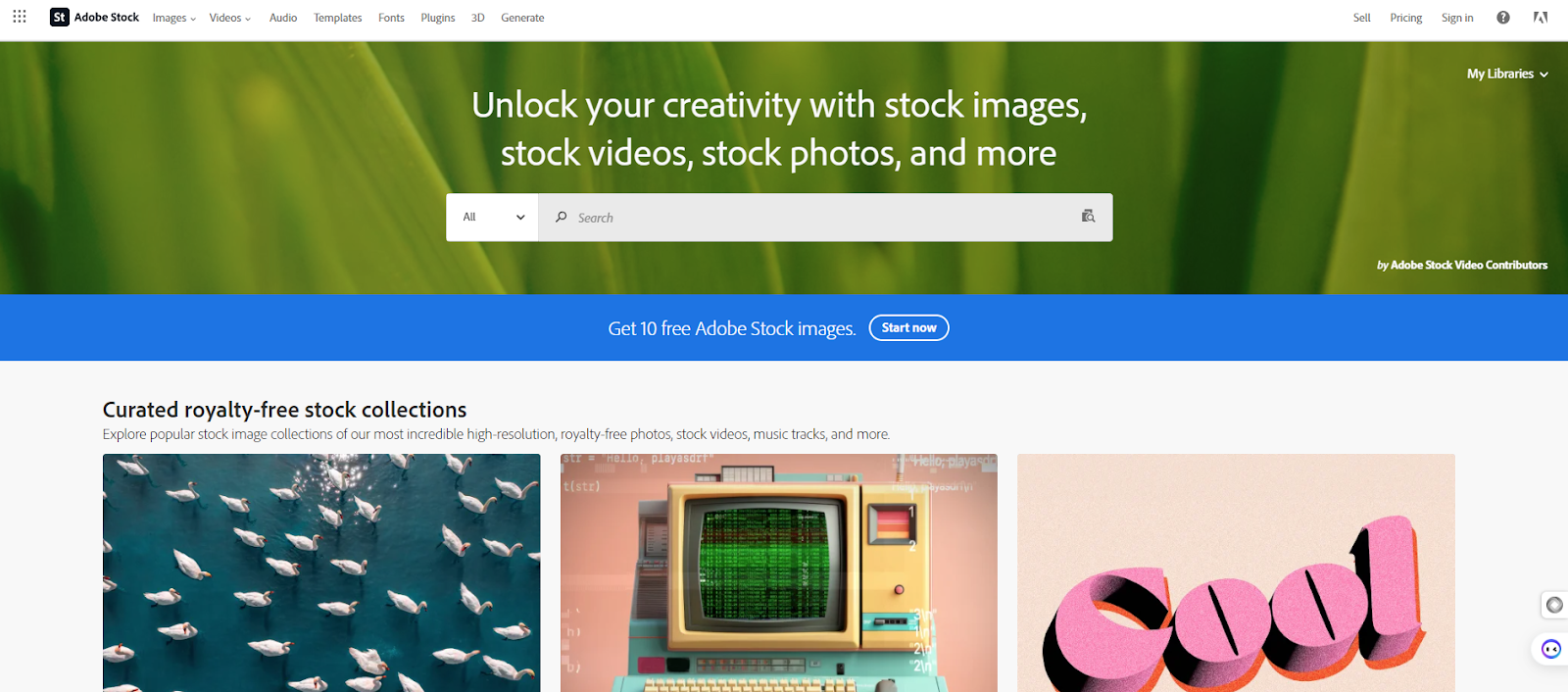
As the leading stock provider and AI innovator for adobe stock AI generated images and AI stock video generator, Adobe seamlessly integrates generative capabilities into its expansive platform. Content creators can access AI tools and Adobe's vast collection of over 400 million assets directly from the Adobe Stock website or within Creative Cloud applications like Photoshop and InDesign. Generative AI further enhances Adobe's commitment to streamlining visual workflows for creative and marketing professionals worldwide. Users gain cutting-edge generative functionality while still maintaining the premium support and optimized creative processes synonymous with the Adobe brand for Adobe stock AI generated images.
Key Features: Prompt-based image generation, editing tools like "Expand Image", seamless integration across Adobe tools and apps.
Ease of Use: Simple, streamlined interface tailored for creatives.
Cost: Monthly subscription plans start at $29.99. Users can download a limited number of self-generated free stock AI images.
2. Stocking AI: Create Stock Images, Wallpapers, and Logos in Seconds
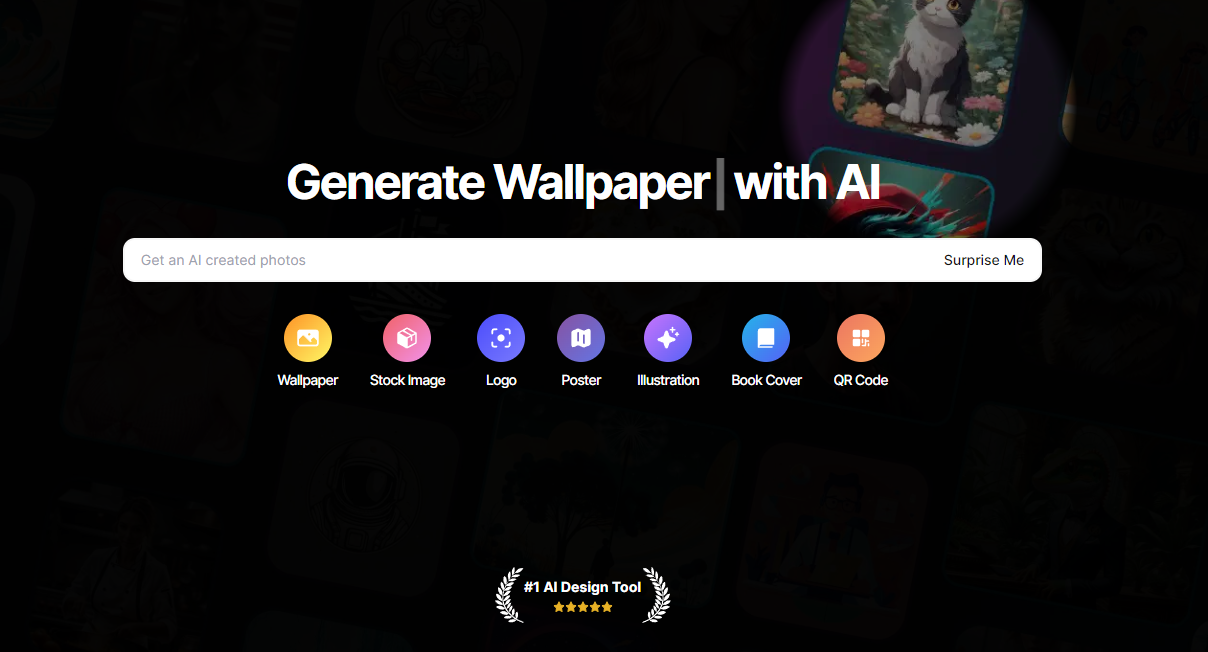
Stocking AI empowers rapid graphic output with minimal effort. Users initiate image, wallpaper, and logo generation directly from any browser by simply describing the desired creation in image to prompt. The intuitive interface features configurable presets for fine-tuning visual elements. Stocking AI proves especially useful for designers requiring quick one-off graphics or portfolios in need of visual variety. With basic functions offered freely and premium subscriptions unlocking enhanced customization, Stocking AI stands out among browser-based graphic design tools.
Key Features: Versatile output types and high resolutions up to 4096x4096 pixels.
Ease of Use: Very intuitive and easy-to-use interface.
Cost: Basic access is free. Premium plans unlock additional customization options starting at $5.99/month.
3. Vidnoz AI: Free Stock Images Libraries for Instant Video Production
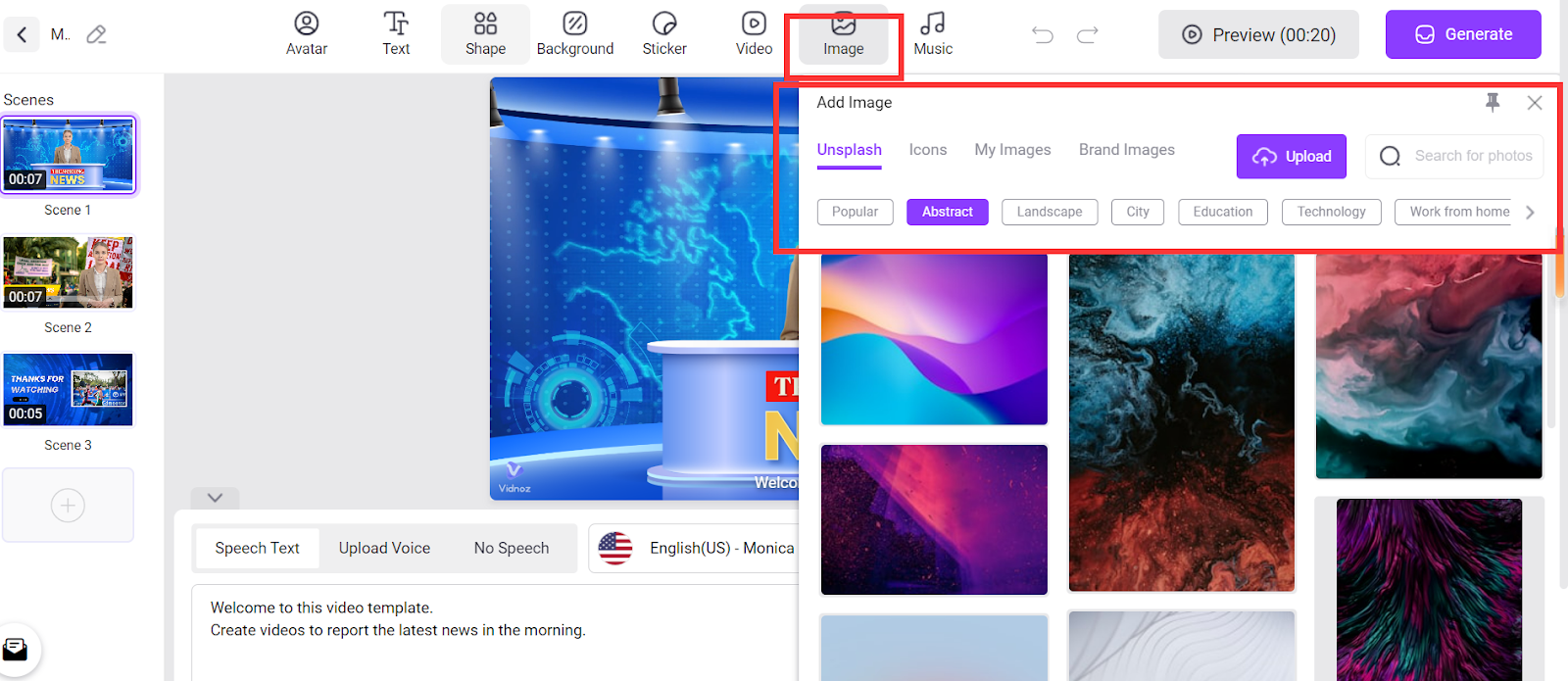
Vidnoz AI cultivates an expansive toolkit for advanced video editors and entry-level creators alike. In addition to on-demand stock content and 600+ editing templates, Vidnoz maintains extensive archives of stock video libraries, optimized for rapid video assembly.
Users can search categorized libraries overflowing with high-resolution AI stock images and footage. Direct integration within online editing brings the convenience of traditional stock directly to the nonlinear workflow. Advanced features and premium subscriptions further elevate output quality. Overall, Vidnoz AI streamlines video production from ideation to distribution.

Vidnoz AI - Create Free Engaging AI Video with Talking Avatar
- Easily create professional AI videos with realistic avatars.
- Text-to-speech lip sync voices of different languages.
- 2800+ video templates for multiple scenarios.
Key Features: Extensive libraries of AI stock photos and videos. Seamless integration with video editing tools.
Ease of Use: Highly intuitive interface tailored for video creation.
Cost: $22.49 per month. Free to use with download limits for AI free stock images.
Steps of Creating Videos Integrating With Stock Images
-
Start with your desired template or create a new one.
-
Browse libraries and select images.
-
Adjust size, position for visual storytelling.
-
Edit footage, overlay text/background for polished output.
-
Export professional videos integrating stock imagery.
4. Koala AI: Completely Free Online AI Stock Image Generator
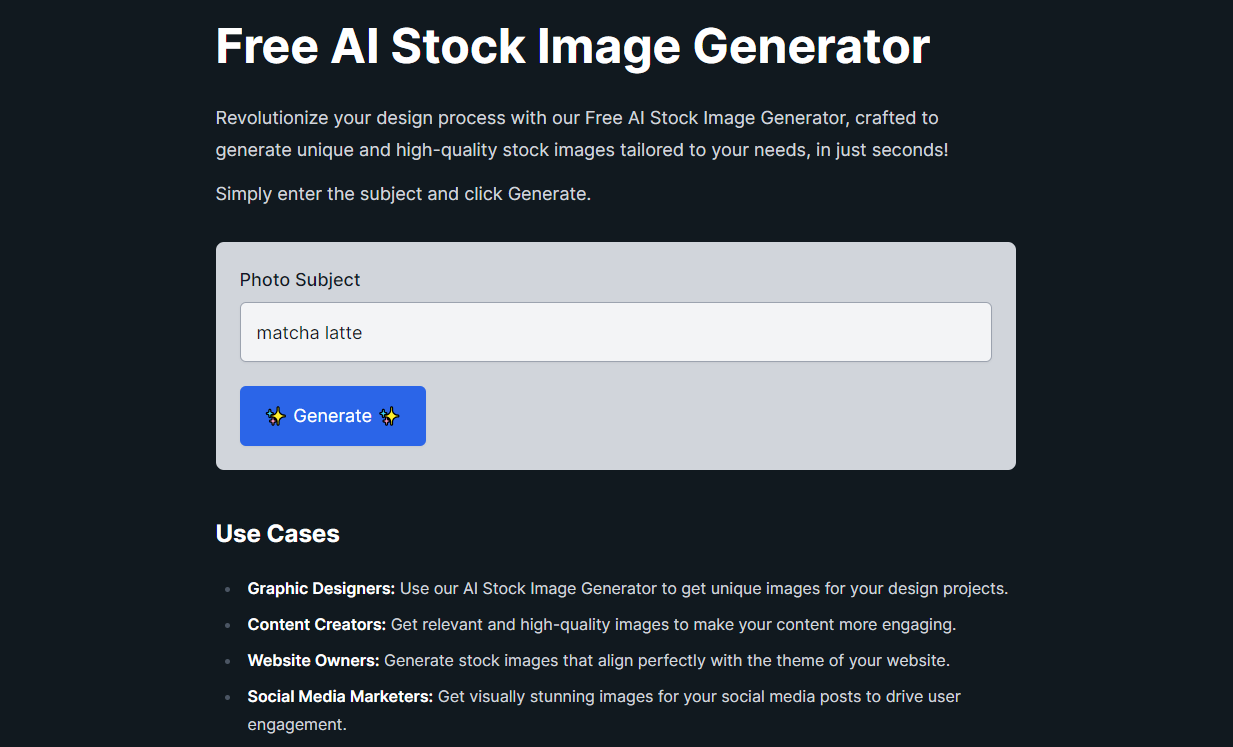
Koala AI offers an accessible starting point for any content creator to experiment with AI words to image capabilities. The browser-based interface removes financial barriers, inviting all users to synthesize images from prompt-based text inputs. While outputs lack commercial usage rights, Koala AI serves as an invaluable resource for smaller teams and personal projects operating under limited budgets. By providing a simplified AI experience at no cost, Koala AI lowers entry barriers to next-gen creation tools.
Key Features: Completely free access and generation of images from text prompts.
Ease of Use: Simple interface suitable for beginners.
Cost: Pricing is $9 per month. Free version has download limits. Users can access limited AI free stock images.
5. Impossible Images: Make Any Stock AI Images With Text Prompts
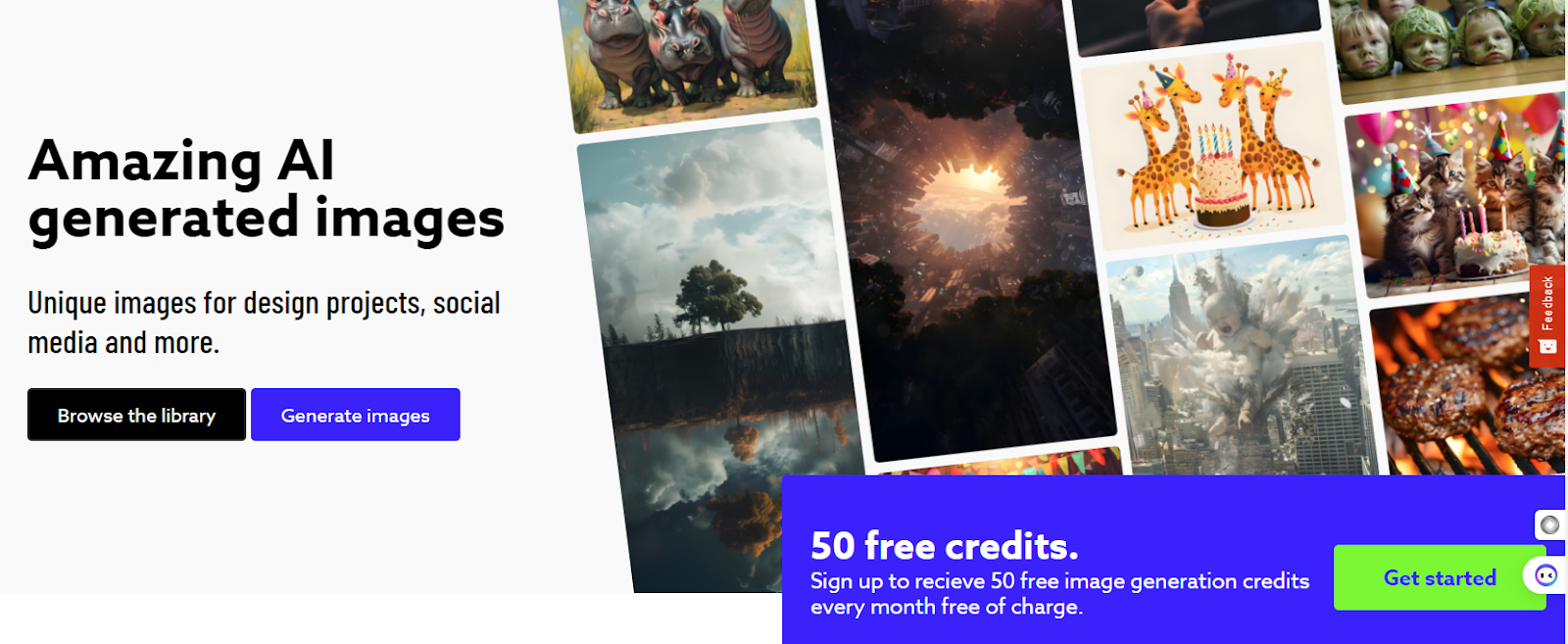
Impossible Images houses one of the largest and most extensively categorized collections of AI stock imagery to date. In addition to browsing curated archives, users craft custom creations through an intuitive prompt-based generator. Paid subscription plans grant unlimited commercial licensing of self-generated outputs as well as downloads from Impossible's vast marketplace. Committed customer service and engineering teams consistently evolve offerings to fuel visual storytellers worldwide. Overall, Impossible Images empowers all Scalable Vector Graphics through extensive commercial-use resources.
Key Features: Image generation from prompts, massive growing collection, editing services.
Ease of Use: Sleek interface with generous features.
Cost: Paid subscriptions from £10/month provide unlimited downloads of user-generated AI stock images.
6. Shutterstock AI: Customizable AI Stock Photos for Adjustment
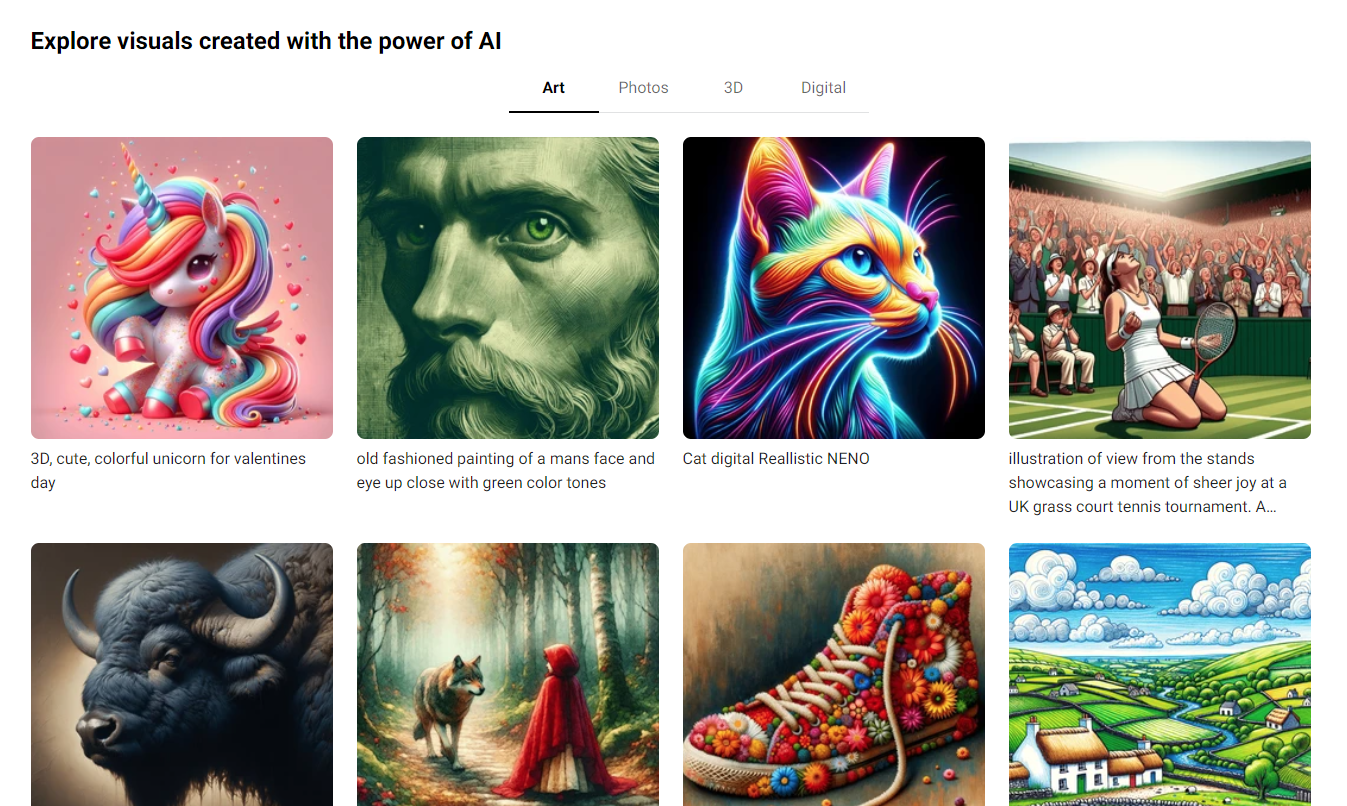
As the industry-leading stock provider, Shutterstock pioneers AI integration through generative tools seamlessly linking content creation and procurement. Creators leverage compositional controls to personalize existing Shutterstock imagery or initiate designs from scratch based on text prompts. Premium subscription packages maintain the service's renowned support infrastructure while unlocking unlimited commercial use of AI-enhanced visual assets. Overall, Shutterstock delivers unparalleled choice and customization guaranteeing risk-free exploration of next-gen content capabilities.
Key Features: Expand Image feature, variations generation, streamlined editing controls.
Ease of Use: Premium user experience across desktop and apps.
Cost: Monthly subscriptions starting from $49 provide commercial use of generated AI generated stock photos.
Tips for Using AI Stock Image Generators Effectively
When crafting text prompts in stock image AI generators, especially those dependent on prompt-based image synthesis, clarity holds tremendous significance. AI systems analyze provided descriptions to envision ideal visual representations, so ensure inputs clearly illustrate the intended subject or composition. Describe elements like subjects, scenery details, colors, and moods with vivid adjectives and nouns.
-
Write Specific, Detailed Prompts for Accuracy
The more precisely a prompt portrays a concept, the more likely accurate outputs align precisely with the desired design theme, subject, or mood.
Also read: Best AI Image Combiners and Mixers: Create Unique New Image >>
-
Refine Prompts Based on Initial Results
Generating an initial result based on a draft prompt allows gauging interpretability to further refine descriptions targeting favored modifications. Iteratively optimize prompts.

-
Use High-Resolution Settings for Optimal Image Quality
Prioritize highest resolutions when downloading from free stock AI images generators to preserve visual integrity across mediums.
-
Add Human Touch for Personalized and Relatable Visuals
Include specific details such as emotions, body language, and surroundings that reflect the human experience in order to create a deeply authentic connection with the audience.
-
Regularly Update Prompts for Fresh Content Ideas
Going back to written inputs brings in a lot of new and interesting ideas, whether it's mixing up existing patterns or exploring new themes. Continuously inspired by tapping into the limitless potential of AI stock image generators.
Overall, invest effort in fine-tuning prompts harnessing AI's interpretive intelligence. Leverage these stock image generators to their fullest creative and commercial potential.

Vidnoz AI - Create Free Engaging AI Video with Talking Avatar
- Easily create professional AI videos with realistic avatars.
- Text-to-speech lip sync voices of different languages.
- 2800+ video templates for multiple scenarios.
Conclusion
AI revolutionizes traditional stock limitations. Where selection and customization once proved limiting, stock image AI generators remove all constraints. By exploring top free tools above, creatives now command unlimited visual resources to fuel their unmatched potential. AI stock photos scale all projects, from personal passion pursuits to global campaigns, with unprecedented speed and affordability. The creativity unlocked will reimagine all visual storytelling.