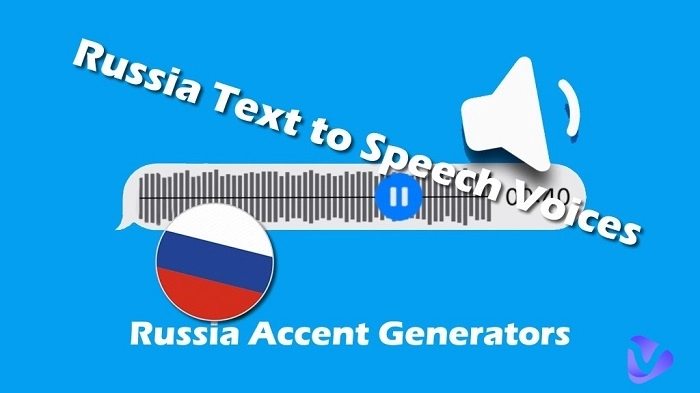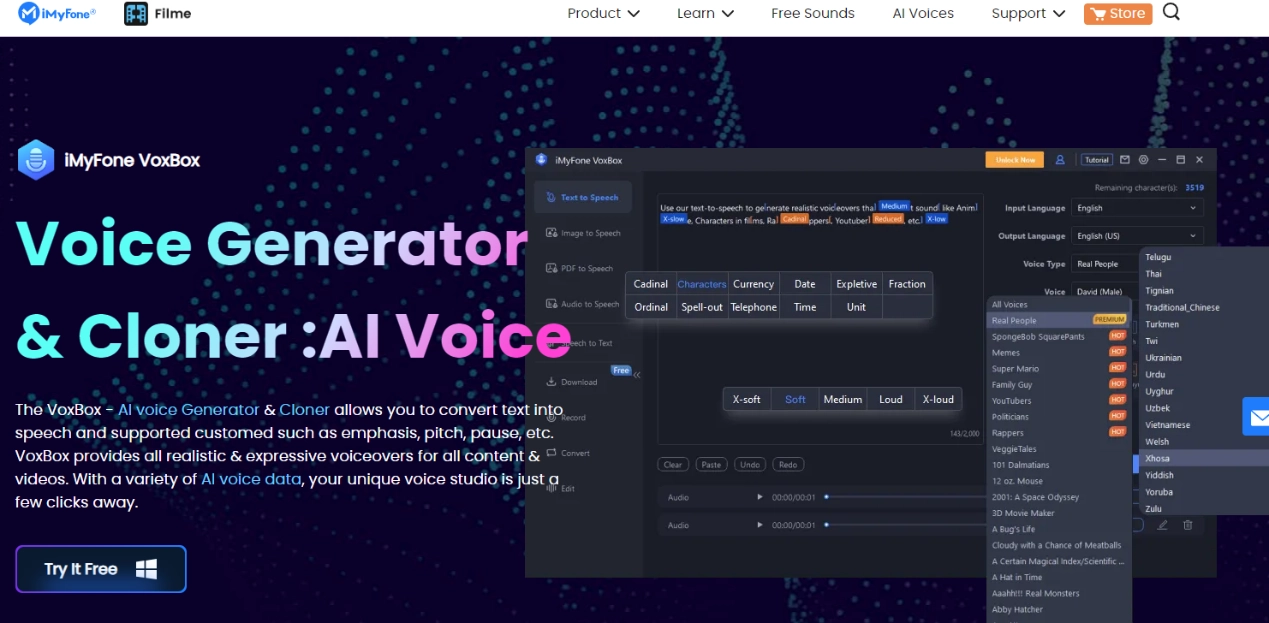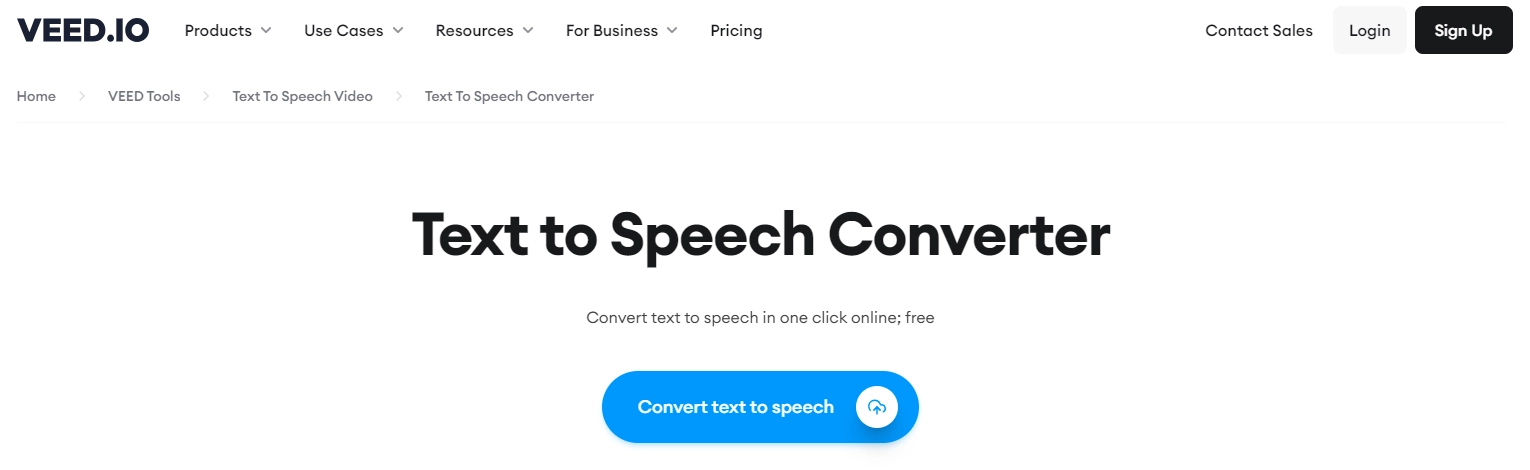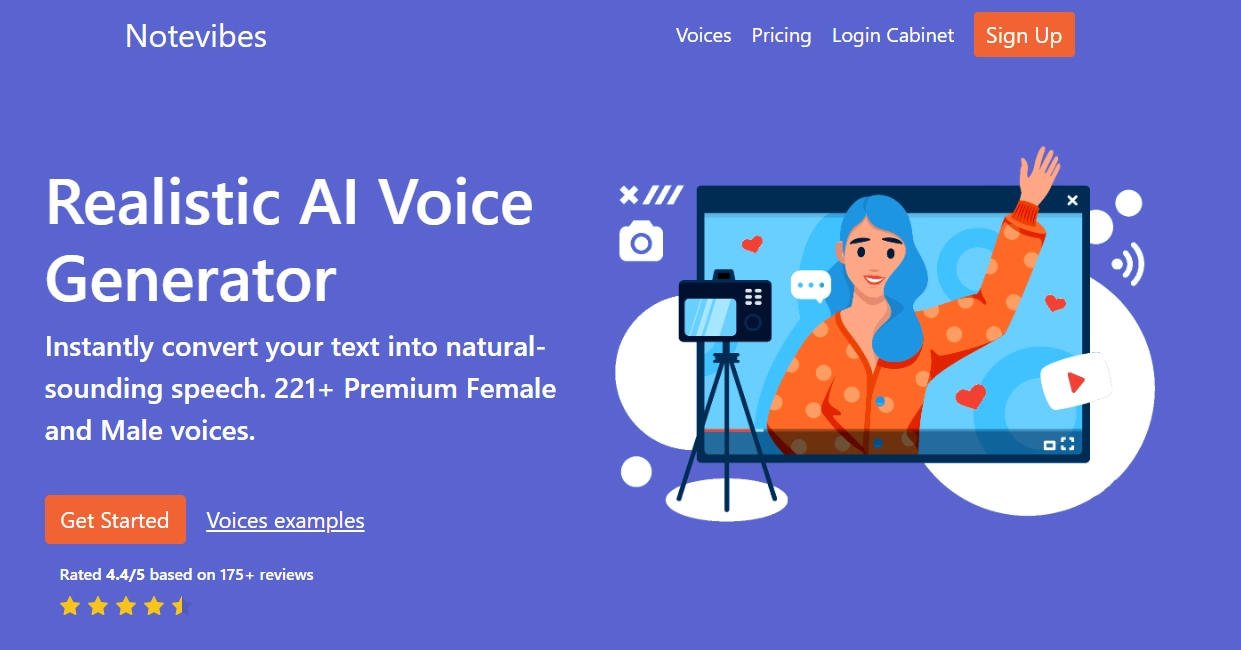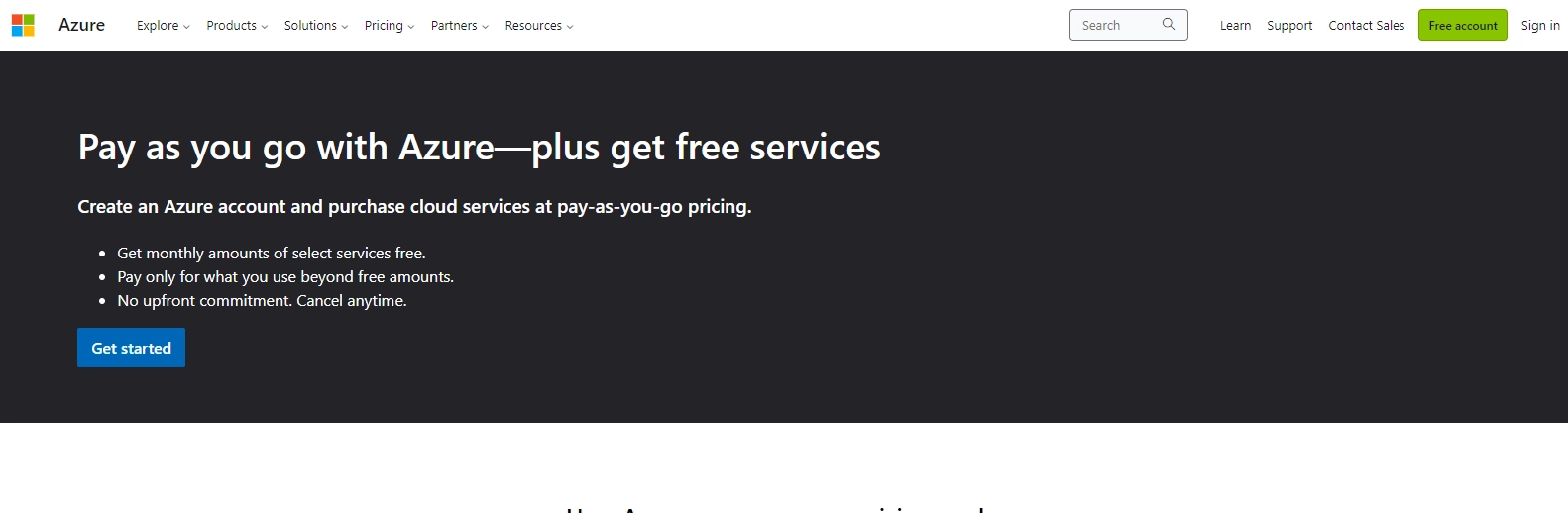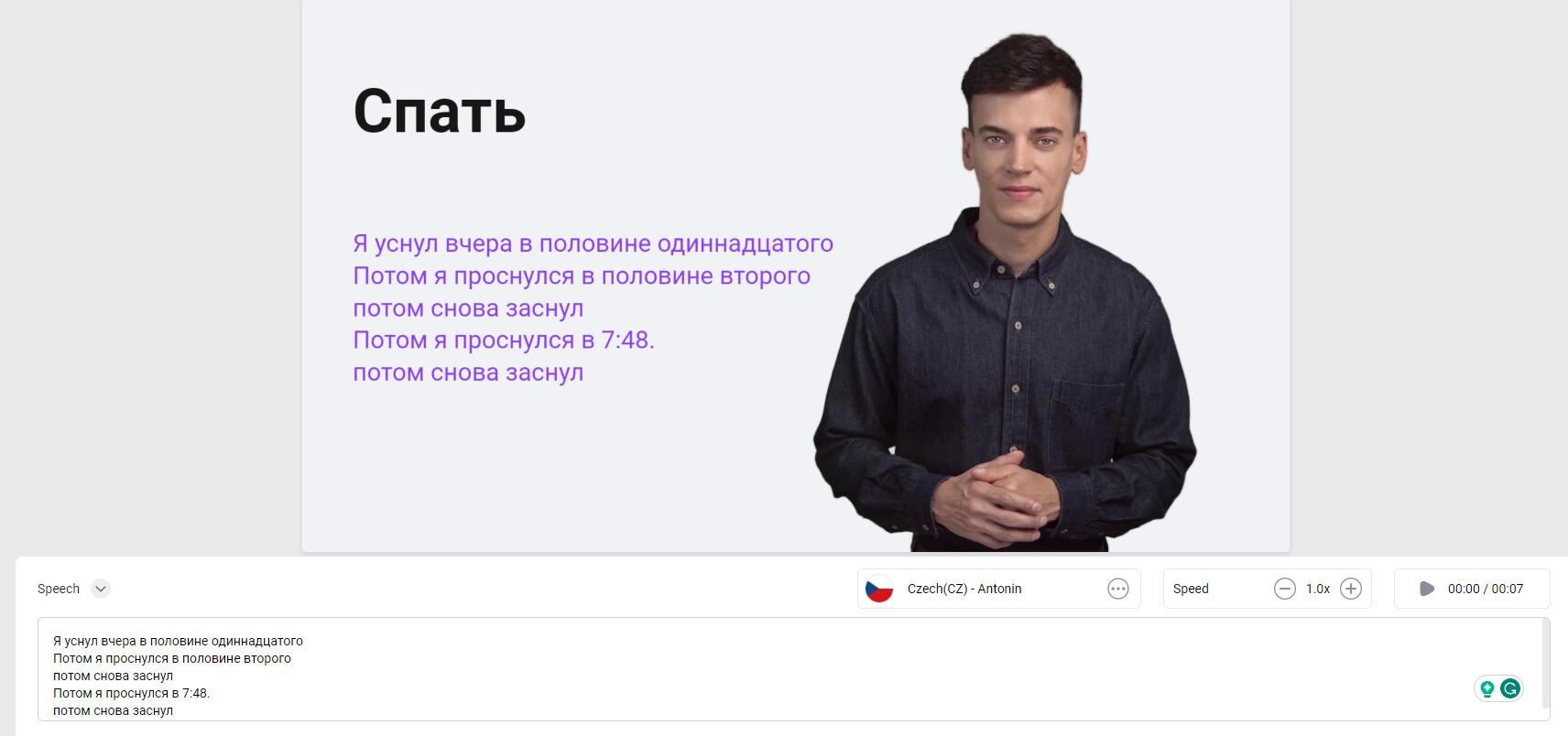AI-generated accents have become the norm in the social media world nowadays. Everyone can create content with any accent because accent generators use AI technology to create accurate representations of any language or country. The same is the case with the Russian language. You can use a Russian accent generator to create audio or videos with the most natural Russian accents. A Russian accent voice generator offers many advantages including accuracy, flexibility, and speed.
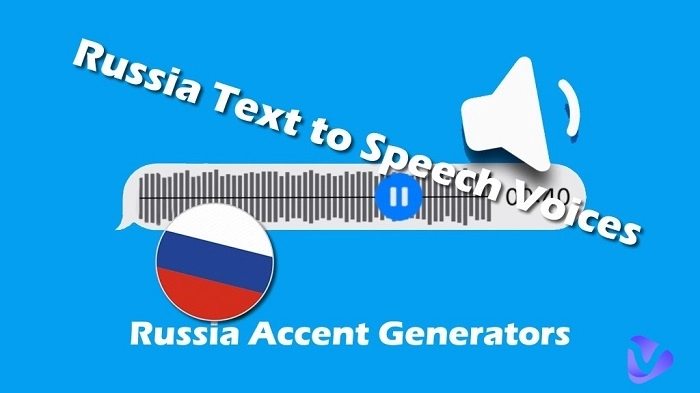
Russian accent text to speech is another term that you should be aware of as it lets you hear to the text in a Russian accent. Keep reading this article to find out different Russian accent AI voice generators or Russian accent generators.
- On This Page
-
VoxBox: Russia Accent Text to Speech Software
-
VEED: Male Female Russia Accent Generator
-
NoteVibes - Cloud-Based Russian Accent Generator
-
Azure - Russian Accent Voice Generator
-
Vidnoz: Free Text to Speech Voice and Video Generator
Bonus Tip: Generate Russian Accent Text-to-Video with Russian Avatars
-
Compare 5 Best Russian Accent Generators
VoxBox: Russia Accent Text to Speech Software
VoxBox is the first Russian accent generator and can also be used as Russian text to speech voice generator. It is a product of iMyFone, a company that is famous for creating a lot of other AI tools.
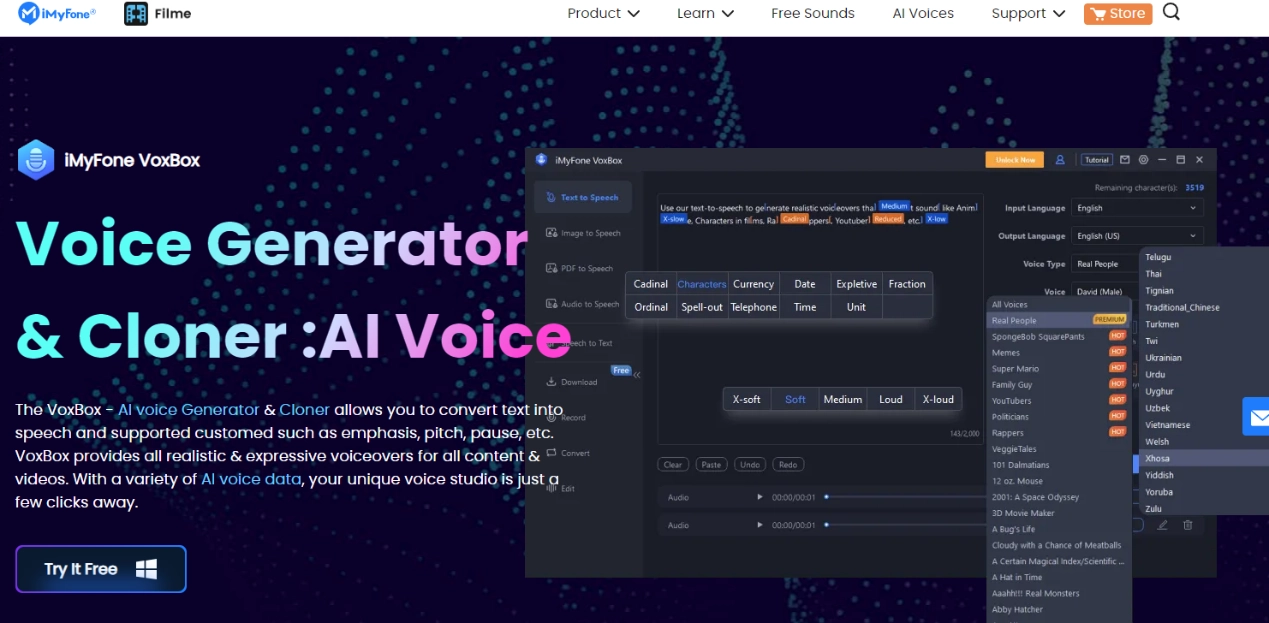
It offers the following features.
- Supports over 46 languages including Russian.
- Lets you create text to speech using more than 3200 voice variants.
- Offers Voice Clone that lets you generate real-world voices using AI.
- Multi-format support
- Recoding, conversion, and editing
- Comes with a simple layout and easy to use interface
With VoxBox, you can create audio in Russian accent easily and it also offers a imitated free trial. The paid plans with all the features unlocked start with $9.95/month and if you go for a yearly plan, you will have to pay $59.95 for the whole year.
VEED: Male Female Russia Accent Generator
VEED is primarily an AI video generator and editor but its Russian accent generator has gained a lot of popularity among users. This platform lets you create videos of any length and edit them using AI editors. You can also add the voice in any language and accent including Russian and share the videos on your social media handles and other platforms such as podcasts, YouTube etc.
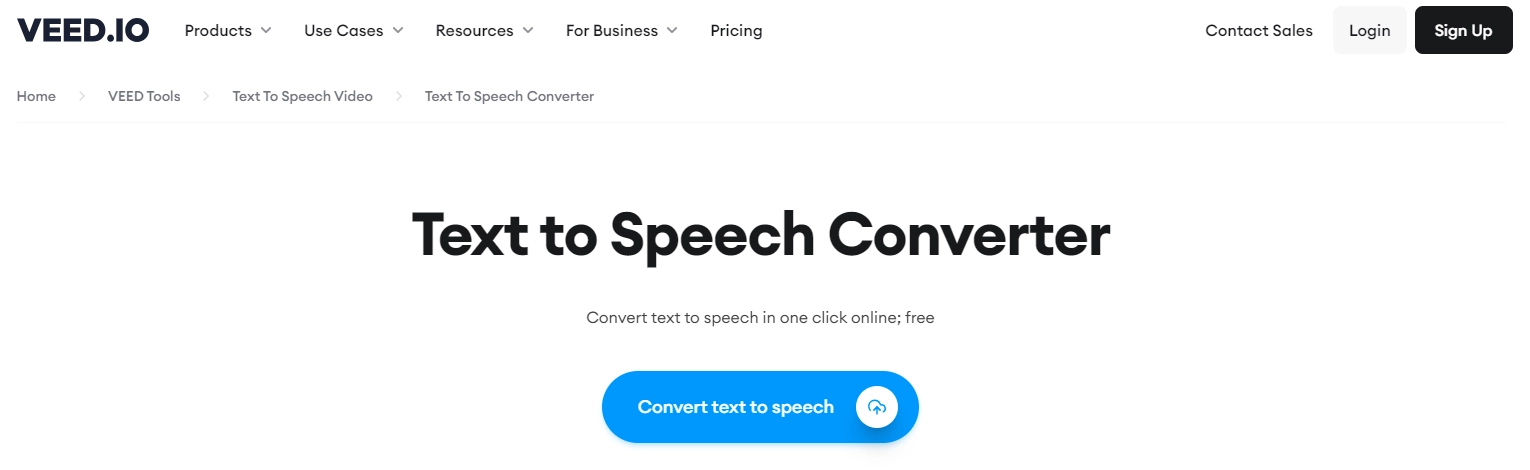
Here are the features that VEED AI voice generator offers.
VEED is an online platform which means that you can create audios and videos with Russian accent without installing a software or an app.
- Offers multi-language support including Russian.
- Russian accents in both male and female voices.
- Its preview feature lets you analyze how the final product will look like.
- Single-click operation for recording, editing, and exporting videos and audio.
Although VEED offers a free plan, it is very limited. To use all its tools and features, you have to subscribe to a premium plan. Paid plans for a Basic plan priced at $12, a Pro plan priced at $24, and a Business plan priced at $59.
NoteVibes - Cloud-Based Russian Accent Generator
NoteVibes is another Russian accent generator and text to speech software that is cloud-based. You can use the tool on any device at any time. If you don’t know anything about accent creation and AI, NoteVibes offers an easy to use interface that you will understand easily.
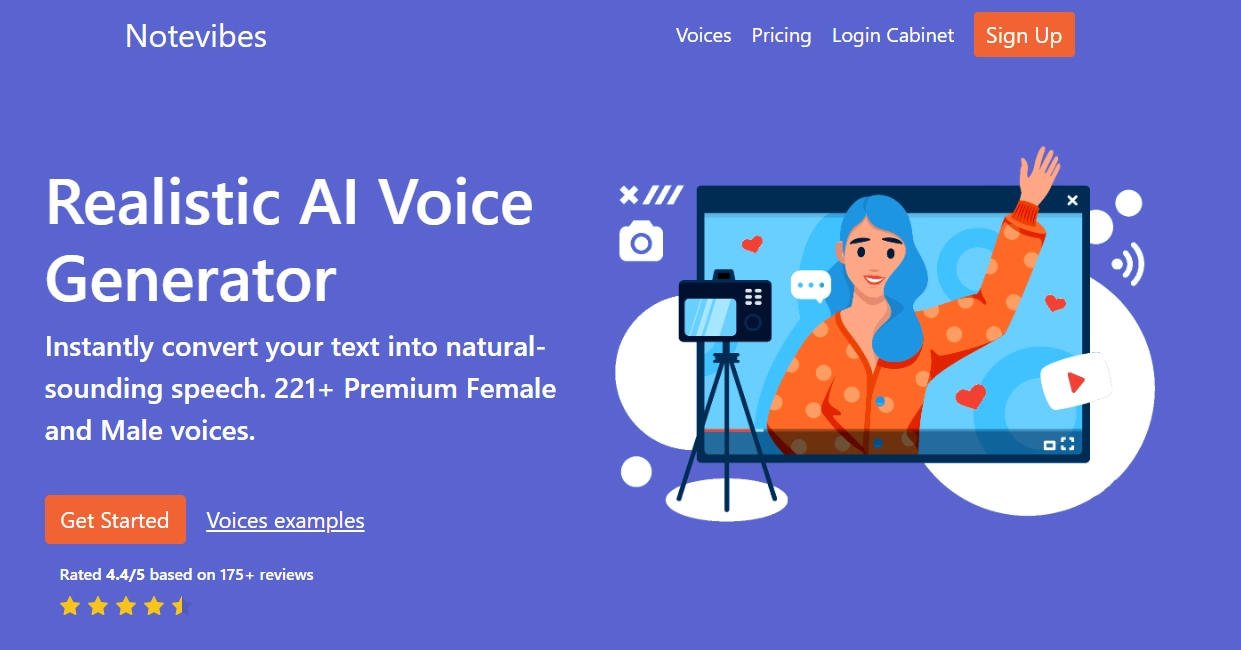
Here are the features that NoteVibes Russian accent generator offers.
- Supports more than 25 languages including Russian.
- Choose from more than 225 voices both male and female.
- Use Voice Examples feature to learn how different voices sound like.
- Edit your voice and create perfect natural human voices.
NoteVibes offers a free version with very limited features which makes it necessary for you to subscribe to one of its paid plans. It offers three different plans i.e. a Personal plan that costs $8 per month, a Commercial plan that costs $90 per month and a Corporate plan that costs $4000 a year.
Azure - Russian Accent Voice Generator
Azure is an online text to speech AI tool that helps you create content in Russian accent. To use this platform, you will have to sign up first. The platform vows to keep your information safe and secure. At the start, you can see a demo that will teach about the platform and its credibility. If you are satisfied, you can then move on to subscribing to a paid plan.
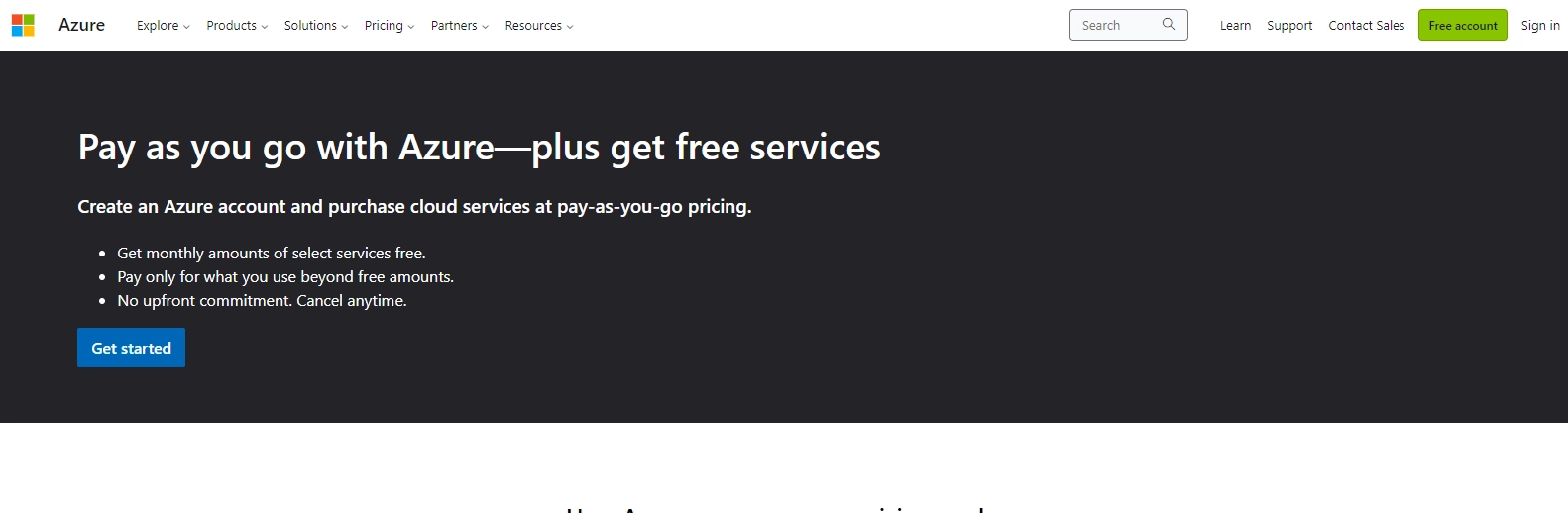
Here are features of Azure Russian accent generator.
- Supports more than 26 languages from around the world.
- 140+ accents to choose from.
- Create audio using more than 400 voices both male and female.
- Natural human voices.
- Real-time speech synthesis.
- Edit the different characteristics of your voice such as pitch and pause and create a unique voice.
Azure is a paid Russian accent generator and it charges its users according to consumption of time and different tools and characters.
Also Read: Create Personalized Videos for Sales >>
Vidnoz: Free Text to Speech Voice and Video Generator
Vidnoz is the last one of the best voice&video generators and it is completely free for everyone. This is an online tool that you can use to create audio in different accents easily. The tool offers a simple layout using which you can convert your text to speech in different languages, accents, and voices. Vidnoz Flex, a product of Vidnoz, is also a powerful video recorder and editor that can help you create video for sales, marketing, teaching, and other purposes.

Create Text-to-Speech AI Voices - FREE
Make natural voice text to speech in various languages, accents, and ethnicities. Try it free now!
Vidnoz Text to Speech offers the following features.
- Free text to speech. Vidnoz is free for everyone. All you need to do is sign up and log in using your Google, Microsoft, or LinkedIn account. Then you can use text to speech AI to create unlimited content.
- Generate at least eight accents. Vidnoz supports more than 8 languages including Italian, English, German, French, and Portuguese. You can use both male and female voices for each accent. More languages will come soon.
- Generate a satisfying MP4 audio at last. You can generate audio and export it in any format. Mp3 and mp4 are mostly used and Vidnoz supports that.
- Human-like voices. The voices and accents that this tool offers are natural and human-like to give a unique touch to your videos and audio.
- Easy to use. The process of creating content in a Russian accent is very simple. All you need to do is enter your text, choose the Russian language, choose a voice and accent, adjust the speed and create a video.
As for the pricing of Vidnoz, you have nothing to worry about as it is completely free and offers unlimited access to its text to speech feature. Just sign up and start converting your text to speech. If you want to know how to change voice in a video, Vidnoz Flex has got you.
Bonus Tip: Generate Russian Accent Text-to-Video with Russian Avatars
Step 1. Register to Vidnoz AI.
Step 2. Choose a Russian model/avatar.
Step 3. Copy and paste texts in the input filed for your avatar to say. And configure the 'voice' as Russian.
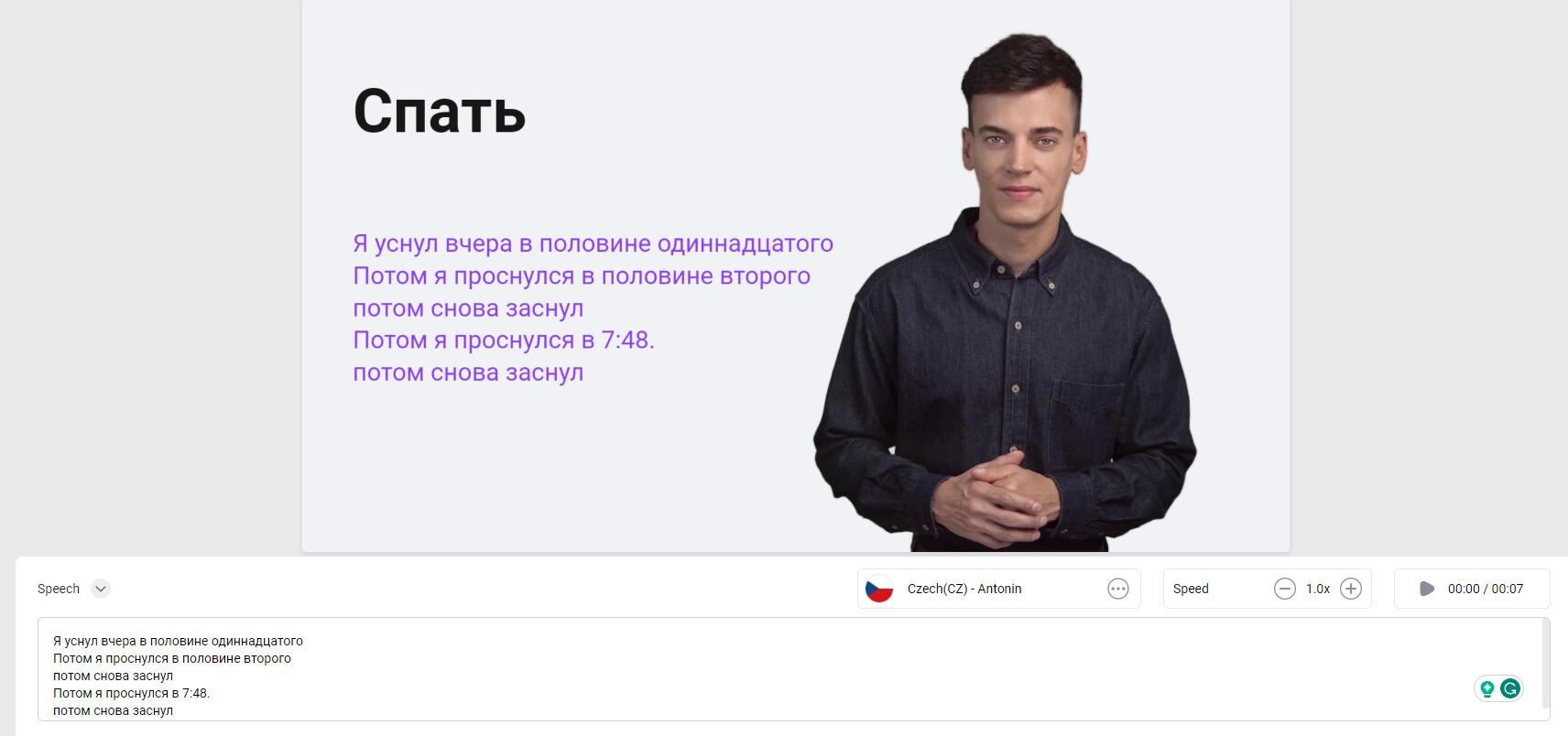
Step 4. Hit the 'Generate' button to create this text-to-video with Russian voice.

Create Text-to-Speech AI Voices - FREE
Make natural voice text to speech in various languages, accents, and ethnicities. Try it free now!
Compare 5 Best Russian Accent Generators
Here is a comparison of the five Russian accent generator tools discussed above and you can see that Vidnoz Text to Speech is the most preferred one as it free and unlimited and offers flexibility.
|
Accent generator
|
Languages/Accents
|
Male & female voices
|
Free
|
|
VoxBox
|
46
|
Yes
|
No
|
|
VEED
|
20+
|
Yes
|
No
|
|
NoteVibes
|
25+
|
Yes
|
Yes
|
|
Azure
|
26+
|
Yes
|
No
|
|
Vidnoz
|
8+
|
Yes
|
Yes
|
Conclusion
To conclude, a Russian accent generator is a tool that can help you generate videos with natural Russian voices. This can help you create short and long videos for any purpose including social media, YouTube, and podcasts. Top five of the best Russian accent generators are discussed above in detail. Vidnoz text to speech online tool is the best out of them as it offers multi-language support and is completely free for everyone. So, start using Vidnoz Russian accent generator to make compelling content now.

Vidnoz AI - Create Free Engaging AI Video with Talking Avatar
- Easily create professional AI videos with realistic avatars.
- Text-to-speech lip sync voices of different languages.
- 2800+ video templates for multiple scenarios.