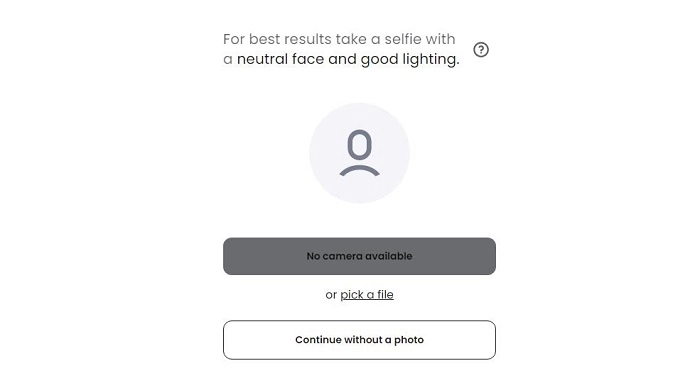With the AI photo art going viral, users increasingly prefer to use avatar characters instead of their real photos. Those anime character avatars can not only express your identity but also protect personal privacy. Wondering how to make avatar from photo online free for your social profile, gameplay, chat platform, forums, brand business, etc.? Then you are on the right page. In this guide, learn how to create avatar from photo online free or from text descriptions with professional AI avatar makers.

- On This Page
-
Benefits of Making Your Own Avatar Character
-
How to Create Your Own Avatar Online Free from Text with AI
-
How to Make Avatar from Photo Online Free with AI
-
How to Create 3D Avatar from Photo Online Free
-
How to Make Your Own Avatar for Videos
Benefits of Making Your Own Avatar Character
Apart from having more fun, making your own avatar cartoon also processes other windfalls. For example, it can:
- Personalize your unique character. You can customize AI-generated avatars in line with your personal characteristics, facial features, hairstyle, clothing, etc., showing your special identity easily.
- Enhance your online presence. A visually attractive anime avatar makes your profile more eye-catching and impressive. The unique and personalized character helps your profile stand out and easier to identify and connect to.
- Express your creativity. Creating your own cartoon avatar is also a process of showing your imagination and art skills. You can design the avatar as you like. This is also an enjoyable activity.
- Protect your portrait rights. You must attach great importance to personal privacy, especially in the age of AI. Criminals may utilize their real photos online to engage in criminal activities such as fraud. Cartoon avatars can effectively avoid this happening.
We know that replacing your real photo with your own avatar character has various benefits. In the following guide, learn how to create cartoon avatar from photo/text online free with the AI avatar generator.
How to Create Your Own Avatar Online Free from Text with AI
Along with those AI text-to-image avatar makers, you can make your own avatar for video, social profile, and gaming avatar without uploading your image. Vidnoz, an online platform for AI video and image solutions, provides an easy-to-navigate online free avatar maker. Empowered with advanced AI algorithms, it can smartly recognize your text description and generate multiple corresponding avatar characters in one go. No matter for social media profiles, live channel avatars, or gaming characters, it can generate highly matched AI avatars.
How to Make Your Own Avatar Online Free with Vidnoz
- Step 1. Go to the online Vidnoz AI Avatar Generator page, sign in, or sign up with your email.
- Step 2. Select the gender of the avatar and input your text description.
- Step 3. Press Generate Avatar and four avatars in different styles will be created simultaneously. Hit the download button to save the image or generate it again.
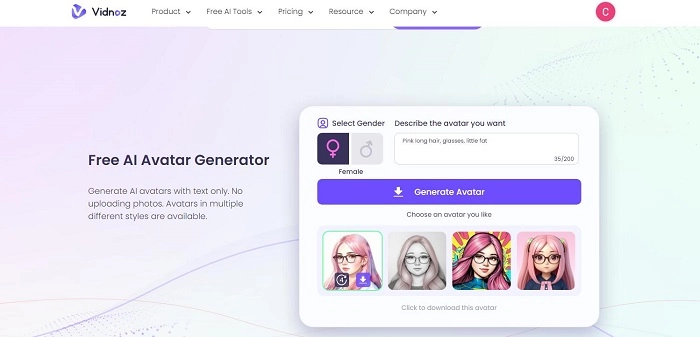
Except for creating avatar from text, Vidnoz also explores a free AI cartoon generator that allows you to make cartoon avatar from photo online free. You just give it a try if you just need a cartoon avatar of yourself.
How to Make Avatar from Photo Online Free with AI
You can also make avatar from photo online free using a free avatar maker from photo. LightX Editor allows you to upload your own image and make your own character anime according to the image. Several styles of avatars are available, including anime, doll, vintage, cartoon, fantasy, etc. This online avatar maker uses credit mechanisms. 1 credit equals one generation. By creating an account and logging in, you can obtain 10 credits for free.
How to make avatar from photo online free with LightX Editor
- Step 1. Go to the LightX Editor online avatar generator webpage and log in.
- Step 2. Upload your image and make sure your photo is in line with the stipulation (face only, well-lit, and in focus).
- Step 3. Select the gender and choose an avatar style, then click Generate More to get the result. Click Download All to save the generated your own avatar.
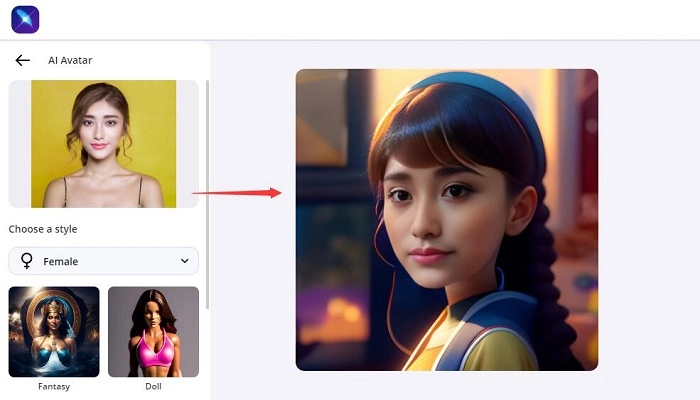
Also Read: Free AI Headshot Generator: Make Professional Headshots >>
How to Create 3D Avatar from Photo Online Free
Another way to create avatar from photo online free is to manually design your character on several avatar maker platforms, like VRChat. VRChat is an online virtual world game platform where you can enjoy endless social VR experiences. All users on VRChat interact with each other with a unique avatar. It allows you to create 3D avatar from photo online free and generate a highly similar cartoon avatar. Or you can create avatar from photo to 3D yourself. You can use this VRChat-generated avatar on hundreds of apps and game platforms.
How to create 3D avatar from photo online free with VRChat
- Step 1. Go to the VRChat avatar maker webpage and click Create Your Avatar
- Step 2. Select the gender then take a picture, upload a photo, or create without a photo.
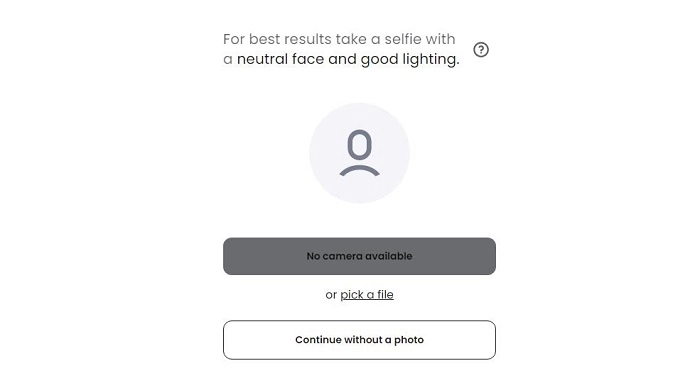
- Step 3. Adjust your clothes, hair, facial features, color, etc. Then press Next and save the avatar.

How to Make Your Own Avatar for Videos
By making your own avatar character, you can also create videos without hiring actors. Videos with your own avatar can boost your social media channels, and enhance your brand identity, etc. Except for the AI Avatar Generator, Vidnoz also offers an AI video generator. It enables you to generate a video with a talking image AI in minutes. 300+ video templates for social media, marketing, business, sales, etc. are optional. In this way, you can create videos with your own avatar.

Vidnoz AI - Create Free Engaging AI Video with Talking Avatar
- Easily create professional AI videos with realistic avatars.
- Text-to-speech lip sync voices of different languages.
- 2800+ video templates for multiple scenarios.
Follow these steps, then you can create a video with your own avatar.
- Step 1. Go to Vidnoz AI webpage by clicking the button below.
- Step 2. Click Avatars> Talking Photo> Upload Your Photo to add your image to create avatar from photo.
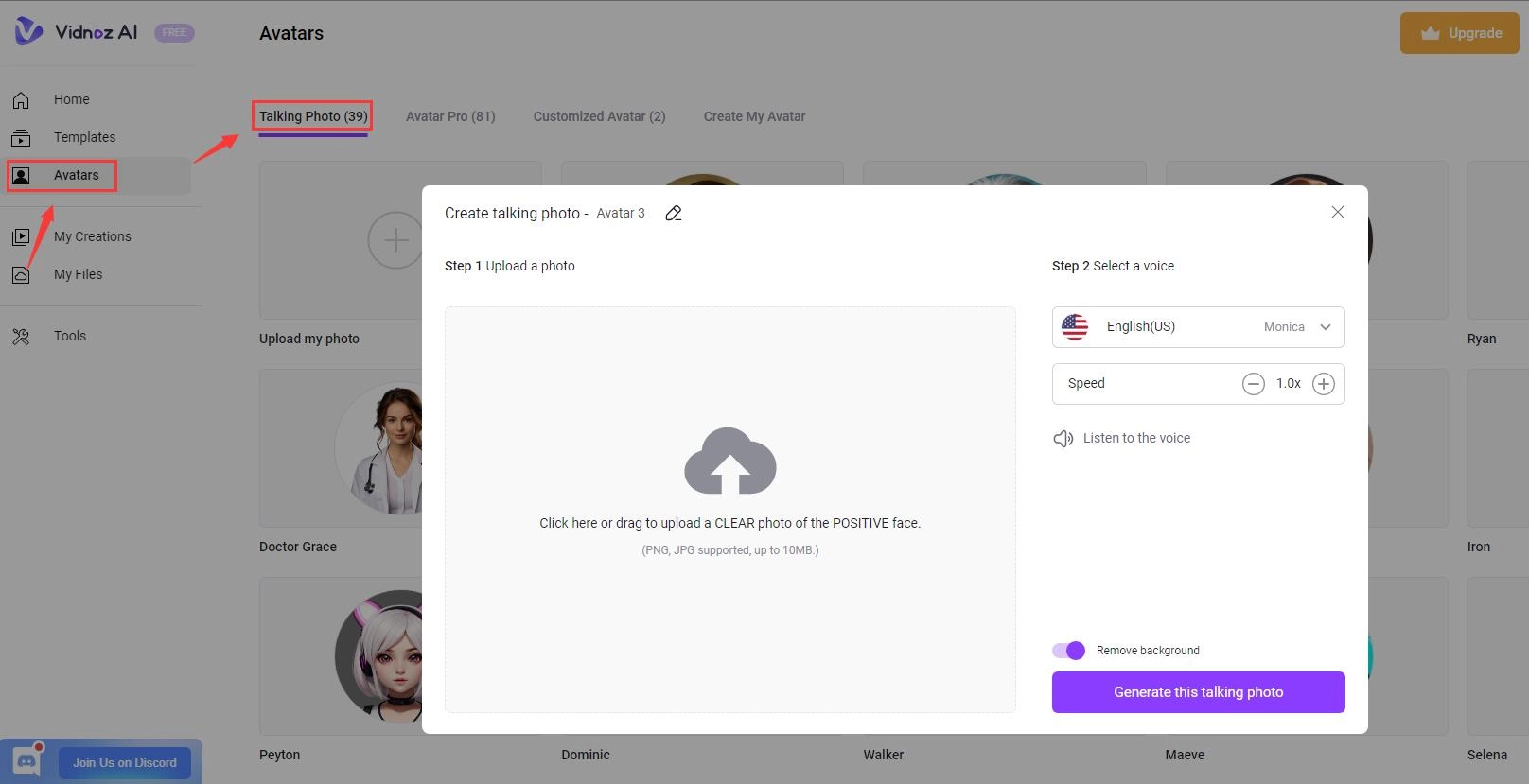
- Step 3. Select a video template then add your own avatar, input your text description and make other adjustments, then press the generate button to create the video.
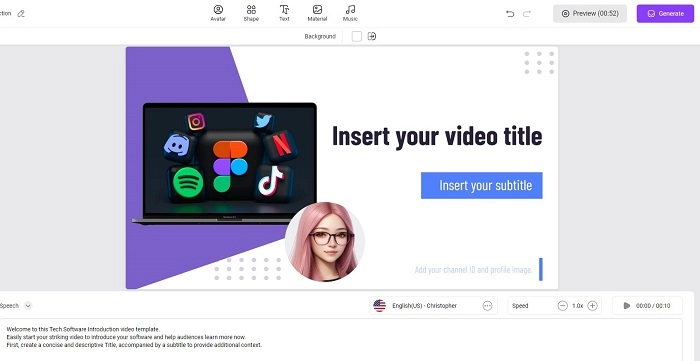
Conclusion
This guide explains how to make avatar from photo online free or from text description. To summarize, you can use AI free avatar maker from photo/text to generate unique avatars. In addition, you can select an online 3D avatar maker platform, like VRChat to design your own avatar. Different avatar makers may lead to different avatar styles. You can try them and select the most adorable one to use in different scenarios. Also, you can create your own avatar for video creation.

Vidnoz AI - Create Free Engaging AI Video with Talking Avatar
- Easily create professional AI videos with realistic avatars.
- Text-to-speech lip sync voices of different languages.
- 2800+ video templates for multiple scenarios.