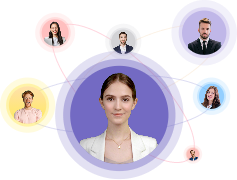The trend of using digital avatars in videos and live streams is growing rapidly, offering a cost-effective alternative to live narrators. Although there are many free avatars available, they are not suitable for videos that require your personal appearance, like video presentations. For getting an instant avatar easily and fast, you have two options: use a photo of yourself or generate an avatar from a video.

In this article, you will learn how to quickly obtain a virtual presenter featuring yourself using a professional instant avatar creator.
- On This Page
-
What is an Instant Avatar
-
How to Make a Custom Instant Avatar Using Your Selfie
How to Make Your Instant Avatar Using a Picture in Minutes
-
How to Create a Realistic Instant Avatar Using a Video
How to Create a Custom Avatar Quickly
-
Explore Instant Avatars and Incorporate Avatars in Your Video
What is an Instant Avatar
Common virtual avatars are generated using AI technology to avoid issues related to portrait rights. These avatars look realistic but are designed not to resemble any specific person. In contrast, an instant avatar is a digital version of yourself or anyone else that looks identical to the targeted person and can be quickly created.
Like other digital avatars, an instant avatar can be incorporated into various video content like avatar presentations, explainer videos, employee training sessions, and technical video tutorials.
How to Make a Custom Instant Avatar Using Your Selfie
The simplest and fastest way to create an instant avatar is by using your everyday photos. Vidnoz Talking Photo allows you to instantly turn your selfie into a realistic talking avatar. The speaking instant avatar can be saved in MP4 format and used in various video projects.
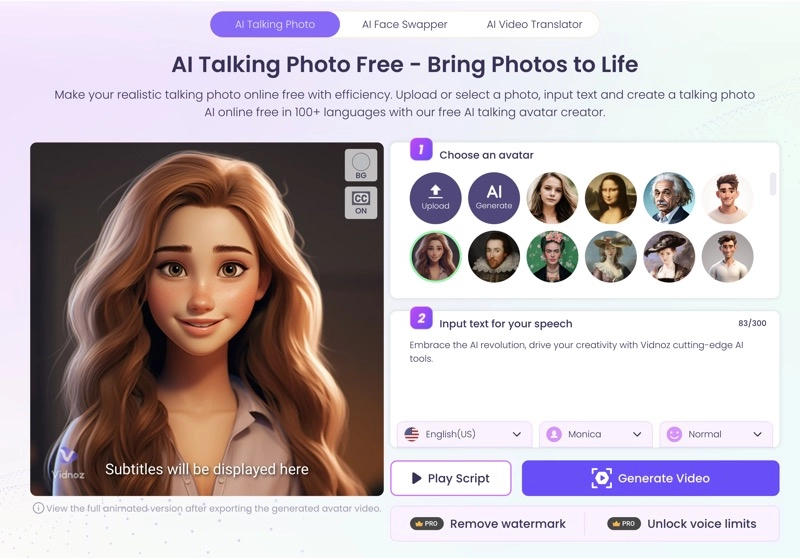
Why Use Vidnoz Talking Photo for Instant Avatar Creation:
- Completely Free: This tool is free for creating instant avatars. A simple signup is required, but no credit card information or subscription is needed.
- Use Daily Photos: Upload your existing photos directly to transform them into instant avatars. For a more professional look, upload a business headshot.
- Text to Speech: This instant avatar creator enables you to convert text into voiceovers using advanced text to speech technology.
- Natural Lip-syncing: The tool accurately identifies lips in your picture and adds natural AI lip sync movements to mimic real human speech, making it appear as though you are speaking.
- Voice and Language Options: You can choose from different voices and languages for your talking instant avatar. The Vidnoz AI video generator also allows you to clone your own voice.
- Customization Options: It lets you change the background of your picture, choose whether to show or hide subtitles, and adjust speech speed.
How to Make Your Instant Avatar Using a Picture in Minutes
Step 1. Open a web browser and go to the Vidnoz Talking Photo webpage.
Step 2. Click Upload and select a clear, front-facing photo of yourself.
Step 3. Enter the text you want your instant avatar to read aloud.
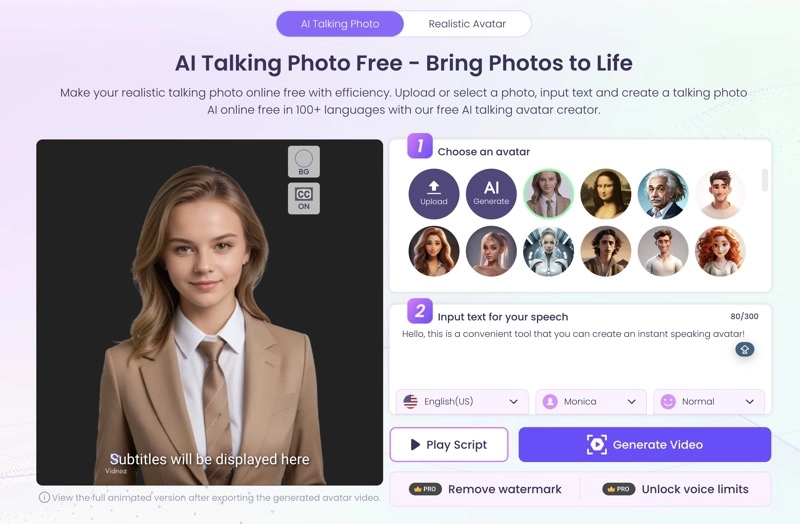
Step 4. Choose a language and voice, then adjust other personalization settings such as background, speech speed, and subtitles.
Step 5. Click Generate Video to create your speaking portrait as an instant avatar in minutes.
Create Your AI Talking Avatar - FREE
- 1900+ realistic AI avatars of different races
- Vivid lip-syncing AI voices & gestures
- Support 140+ languages with multiple accents
How to Create a Realistic Instant Avatar Using a Video
The most popular instant avatar creator currently available is HeyGen Instant Avatar, which costs $24 per month and does not offer a free trial. Although Instant Avatar HeyGen claims to generate an avatar in just 5 minutes, the resulting quality is quite poor.
Creating a realistic imitation of a person requires extensive processing, making it unreliable to create a high-quality digital avatar in just a few minutes. Instead, it is recommended to use Vidnoz for custom avatars. This process takes only 2-3 days, which is still very fast.
Features of Vidnoz Custom Avatar
- Ultra-Realistic Digital Avatar: Leveraging the power of Artificial Intelligence, the instant avatar created by Vidnoz is your digital twin, resembling your real-life appearance with studio-level quality.
- Upload a Short Video: No professional equipment is needed. You can use your phone or computer camera to capture a video of yourself or anyone else. Vidnoz can use this video to create an instant avatar.
- Highly Personalizable: You can collaborate with the AI team from Vidnoz to customize your instant avatar, including outfit, gestures, and other features, to ensure it is perfectly suited for your needs.
- Only Accessible to You: The generated instant avatar is exclusively accessible by you in your account. Nobody else can use your unique custom avatar.
How to Create a Custom Avatar Quickly
Step 1. Go to Vidnoz.com and log in with your account. If you don't have an account yet, sign up.
Step 2. Click Avatars from the left pane and click Create Custom Avatar.
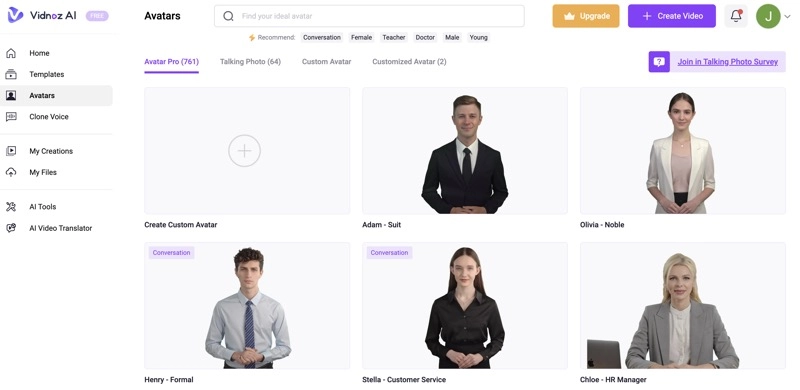
Step 3. Click Create My Own Custom Avatar Now to proceed.
Step 4. Capture and upload a speech video from your computer or mobile phone and click Next.
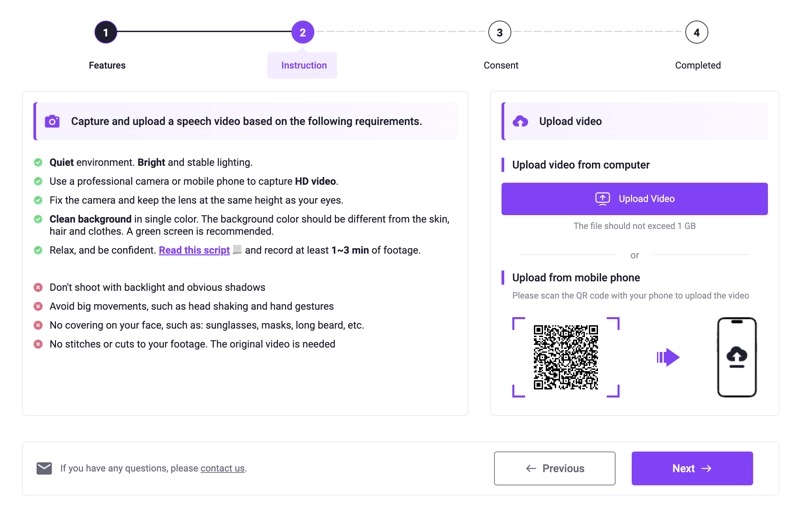
Step 5. Follow the onscreen instructions to submit your request.
Step 6. Wait for 1-3 business days to receive the customized avatar in My Avatars.
Step 7. Preview the customized avatar and click Create video with this avatar.
Create Your AI Talking Avatar - FREE
- 1900+ realistic AI avatars of different races
- Vivid lip-syncing AI voices & gestures
- Support 140+ languages with multiple accents
Explore Instant Avatars and Incorporate Avatars in Your Video
If you don't want to wait for Vidnoz's AI team to process your video and create a digital version of yourself, you can still incorporate avatars into your videos. Vidnoz AI offers ready-to-use avatars that are available instantly for professional or casual video content.
The 800+ AI avatars from Vidnoz are carefully designed and unique, making them distinctive from other public avatars. You can download an instant avatar from its extensive library that looks similar to you to get started.
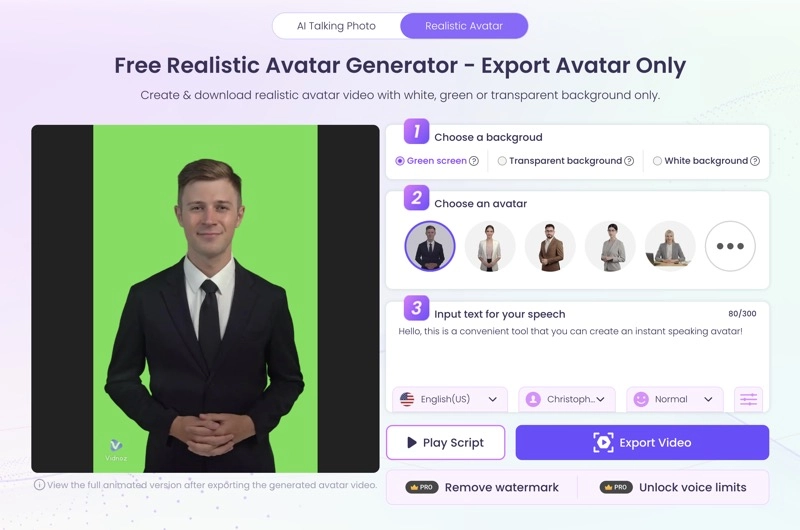
Vidnoz's instant avatar library is part of its AI-powered video generation hub. With this tool, you can easily create video projects using hundreds of high-performing video templates and assets. This allows you to produce compelling, high-quality videos with reduced time, human resources, and cost, all while maintaining their effectiveness. Check it out today and maximize the power of video.
Conclusion
If you want to create an instant avatar that closely resembles yourself, you have two options with Vidnoz: make a speaking portrait AI video or upload a speech video. The first method provides an instant avatar within minutes, while the second method delivers the avatar in a few business days. For those needing a quick digital avatar solution, Vidnoz offers instant avatar free options.