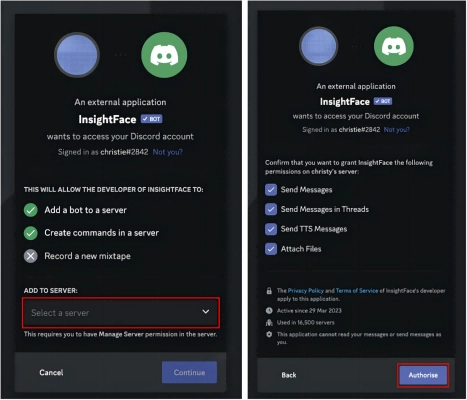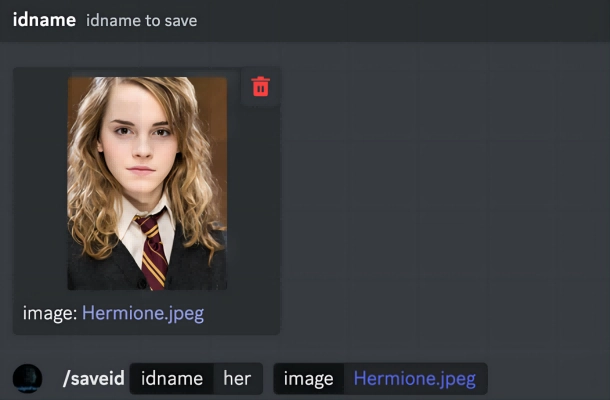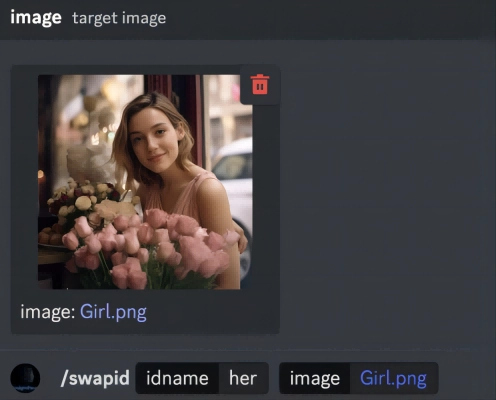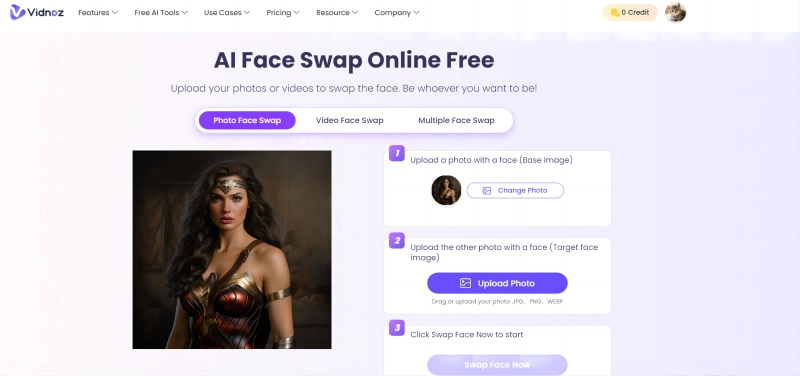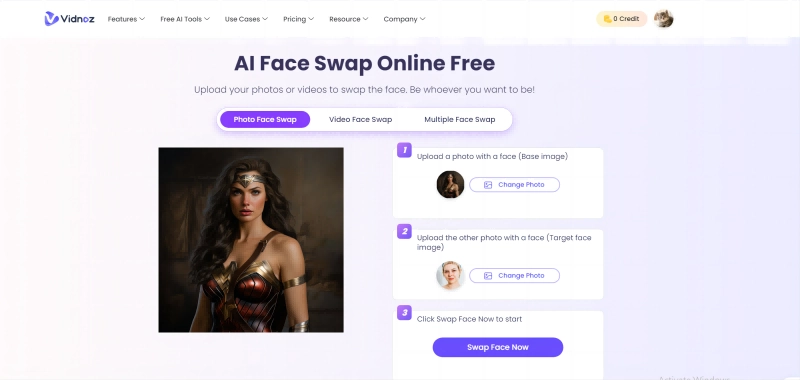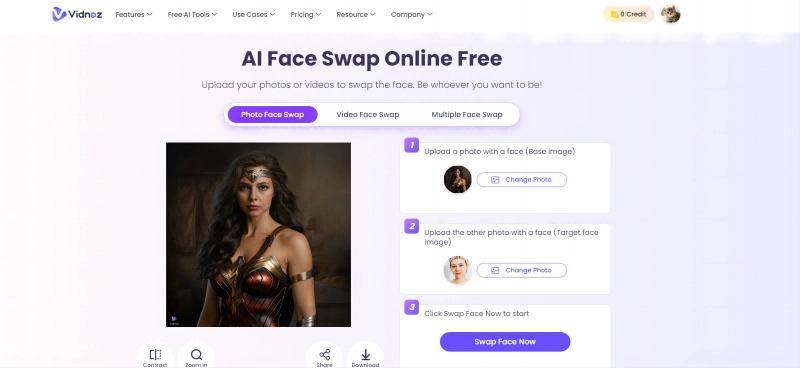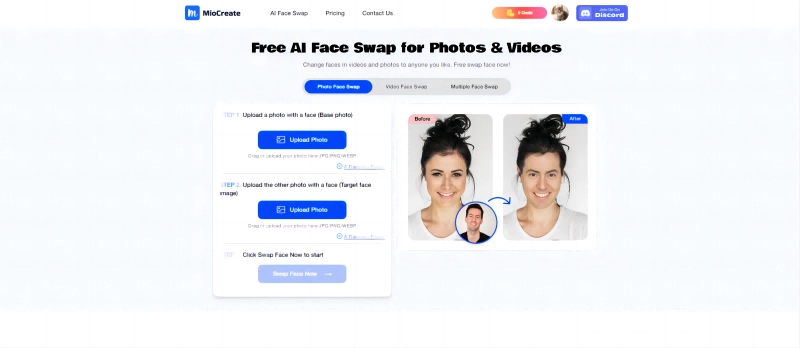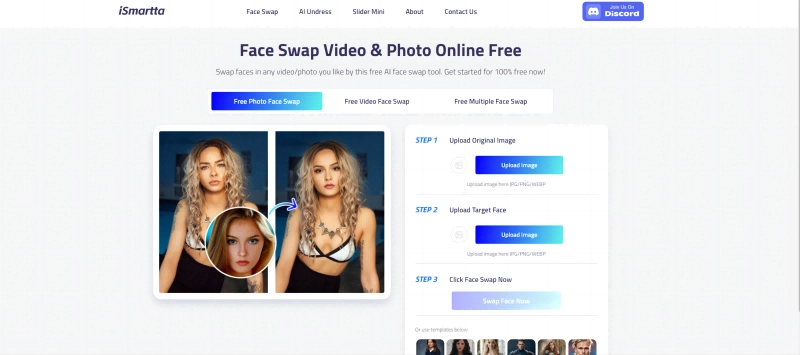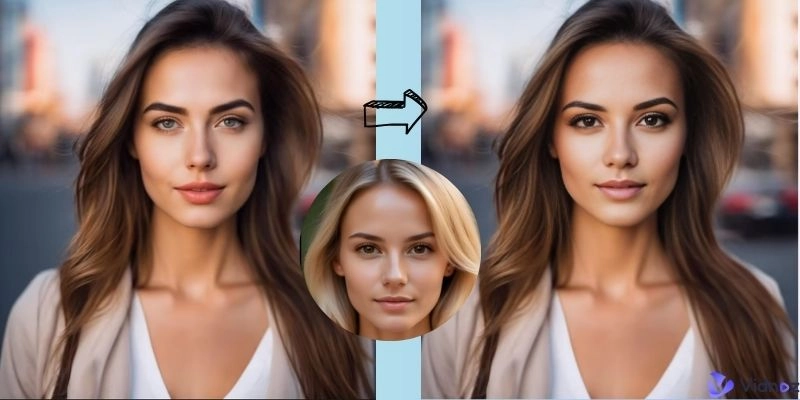Insight face swap was developed using one of the leading 2D and 3D face detection algorithms. With multiple awards under its belt, Insight is the real deal! Thus, a face swap created using the same algorithm can never be a fluke. Insight face swap bot is capable of accurately identifying facial cues within images and successfully lifting them to be placed onto other images. The tool works through Discord in the form of a bot and therefore requires no complex installations which further lowers the requirement bar for anyone wishing to try out the software. If you are interested in the Insight face swap tool, this article will be great as it contains a comprehensive guide on using the bot along with a list of alternatives.

- On This Page
- How to Use Insight Face Swap: Complete Guide
- Insight Face Swap Not Working Fixed & Best Free Alternative
- More Free Online Face Swap Tools for Reference
How to Use Insight Face Swap: Complete Guide
Insight face swap works through a Discord bot and therefore it naturally requires you to own a Discord account along with the application. Creating a Discord account and installing it is free, and is trusted by millions of users worldwide. Once you have created an account and installed the app, you are required to create a server for yourself. It’s only one these preliminary steps are completed that the real tutorial starts!
Step 1: Invite the bot
Visit the Insightface website to let it access your Discord account. Once on the site, this will prompt the Discord app to open, and request permission for the bot to be added to the server. Provide access and invite the Insight face swap bot onto your private server. Make sure that you give the bot the required permissions that it prompts you with.
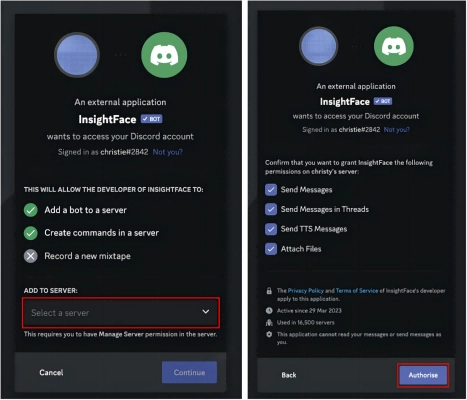
Step 2: Register the identity
Now that you have the bot set up, it's time to start the face swap process. Upload an image and save it to an ID using the command “/saveid”. In this example, the image of Emma Watson has been saved to the ID “her”.
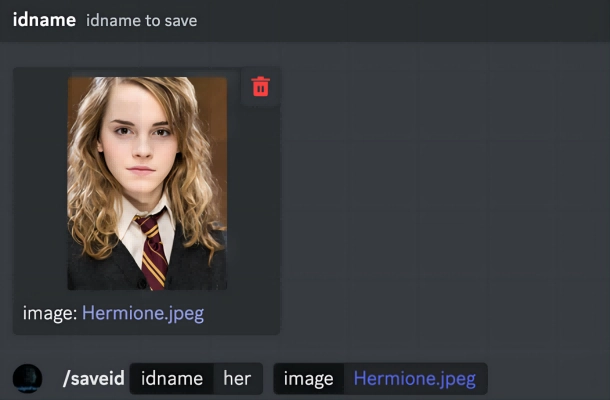
Step 3: Use a local image
Now you need to upload the base image. Use the command called “/swapid” for this step. Input the ID name from the previous step and upload the image. Once the image has been uploaded, the difficult part of the process is complete.
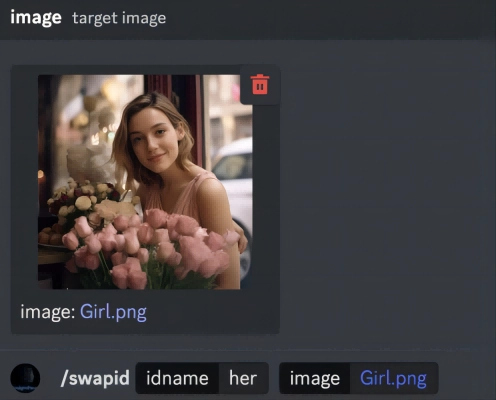
Step 4: Swap!
Simply click on the return key to start the swapping process! Please note that this guide is for locally stored images, however, there is a way to swap faces using Insight face swap Midjourney AI as well. But that’s a tutorial for another day.

Insight Face Swap Not Working Fixed & Best Free Alternative
Are you not interested in getting another app down your belt? Maybe Discord is not your thing! Here’s a list of the best free alternatives to the Insight face swap bot. All of the tools mentioned on this list are free to use and require no complex installations. However, to simplify your choices even further, we picked the best one out of the lot! Vidnoz AI has been a pioneer in the commercialization of AI and their tools are some of the best out there! As an alternative to the Insight face swap bot, let’s take their AI face swap tool as the choice alternative.
Swap your face into any photo, video, and GIF in 3 simple steps! Explore your new look and have more fun with Vidnoz FACE SWAP tool!
Vidnoz AI Face Swap - The Best Free Alternative to Insight Face Swap
Vidnoz AI’s face swap is just one of those tools that even a baby can handle! While this may seem an overstatement, it’s completely true! The face swap tool requires no setups and installations and is completely beginner-friendly. Since the tool is free to use, users don’t have to pay a dime to use its services. This means that you don’t have to keep track of those pesky credits like in Midjourney or other AI tools.
The tool also supports the swapping of faces within videos, not just images! And to make things even better, Vidnoz face swap supports multiple face swaps at the time. This means that you can swap the faces of multiple individuals within your selected media at any given instance.
How to Face Swap in Seconds Completely Free
Step 1: Upload the base image
The first step is to upload the base image. This image contains the body of the swap. For the best results, ensure that the individual featured is facing the front as this will result in the most natural output.
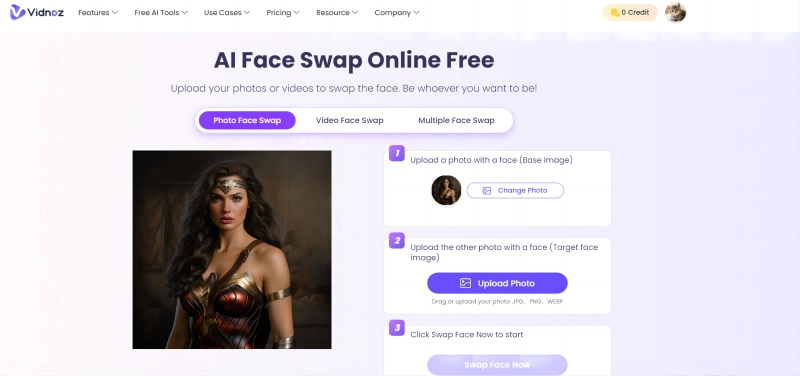
Step 2: Upload the target image
The second step is to upload the target image. The target image contains the face of the swap. Since Vidnoz AI’s face swap tool has been trained to process portrait images, only upload such images as the target image. Any other form of image can cause distortions.
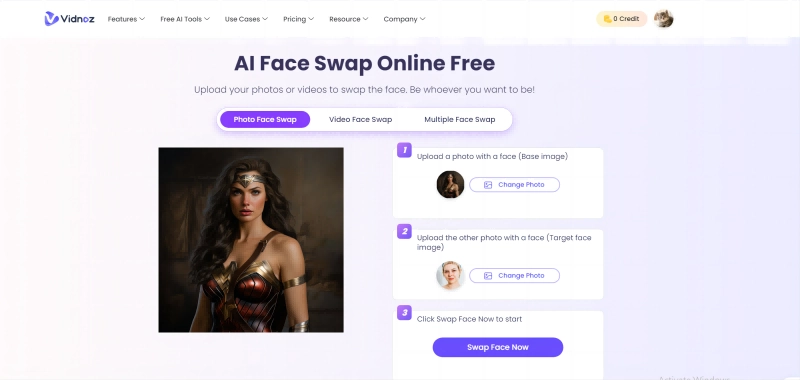
Step 3: Run the swap
Run the swap and obtain the final result. Download the image, share it amongst your friends, and spread the joy!
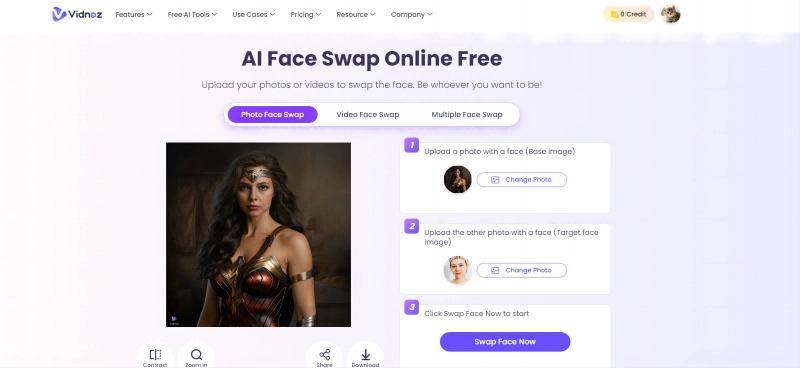
More Free Online Face Swap Tools for Reference
As promised, here’s a list of alternatives for the Insight face swap tool. We stuck to the previous criteria that Vidnoz AI fulfilled to make the list more authentic. However, due to a few quality-of-life improvements within Vidnoz, we trumped it over the selections mentioned below.
MioCreate Face Swap
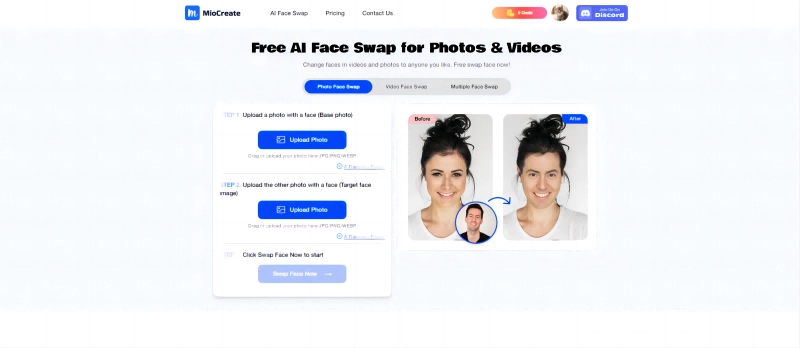
Miocreate Face Swap is a fantastic alternative to the Insight face swap bot Discord. It’s free to use and has a highly trained algorithm. However, its defining feature is its speed in swapping images. Creating a swap takes just a few seconds through Miocreate, and often it's the uploads that make up a bulk of the time taken. This makes Miocreate a perfect choice for those looking to swap a larger bulk of images as the speed of processing is sure to come of use. The tool is beginner-friendly, and similar to Vidnoz AI, it’s completely free to use.
iSmartta Face Swap
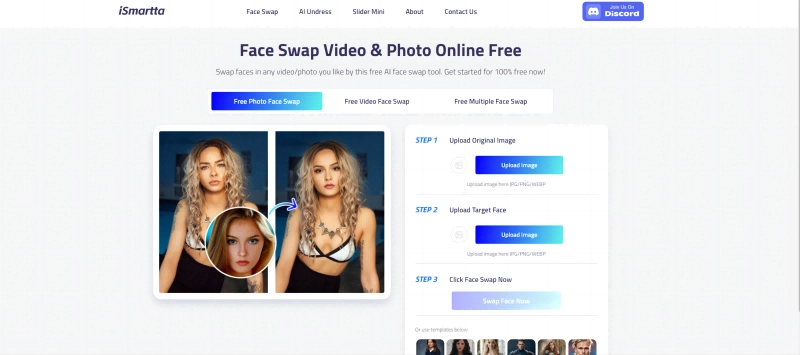
Even though iSmartta is new to the market, it holds a formidable position amongst its competitors. Its algorithm is second to none and even though its processing speeds are slower than that of Miocreate, it makes up for what’s lost through its quality. iSmartta ensures that the images don’t lose quality upon swapping which is a major issue amongst face swap tools. In addition to creating high-quality face swaps, iSmartta supports video face swaps similar to Vidnoz AI and Miocreate. Overall, iSmartta is a fantastic choice for those who value the quality of the swap over the speed.
Face Swap Live

What if you aren’t interested in web applications or swapping images? Face Swap Live is an application available on both the Playstore and the App store that prioritizes swapping the faces of those featured in live videos. That’s right, they don’t have to be pre-recorded! Simply open the application and access the camera through the app to capture the two individuals and the application will hop into action! Since everything is processed in real time, you are bound to experience slight distortions and glitches. But, overall, the tool does a fantastic job of swapping faces in real time!
Conclusion
Now that you have an idea on how to use the Insight face swap tool, all that’s left is to hop into action! If by chance you aren’t satisfied with what’s offered by the Insight face swap bot, give one of the alternatives list out in this article a chance. We recommend you start with Vidnoz AI’s face swap tool as its the most balanced from the list. The rest is up to your preferences!