Instagram is one of the most lucrative social media platforms for businesses and content creators. It has a vast user base with over 2 billion active users. However, leaving your mark on this platform requires consistency and scheduled posting, which can be inconvenient for many people. Well, there’s a solution.
You can now utilize AI to maximize your Instagram reach. The best part is that you only have to worry about posting. Some tools to generate Instagram posts using AI will help you make engaging content, like ads. This guide will tell you about 9 such tools that you can start using today!

- On This Page
-
What Kind Of Instagram Posts Do You Want to Generate?
-
Top 9 Tools to Generate Instagram Posts Using AI
-
How to Generate Instagram Posts with AI?
#Generate videos using Vidnoz AI
#Generate Photo or Carousel with Predis.ai
What Kind Of Instagram Posts Do You Want to Generate?
Instagram allows you to post a wide variety of content. An AI Instagram post generator can generate different types of content, ranging from photos and carousels to videos. Let’s see the functionality of each type to provide a clearer picture.
- Photos: A photo is the simplest Instagram post. The social media platform allows you to edit your photos before posting them. This image-type content can be useful for posting pictorial ads. Make sure to generate engaging pictures with AI so they get more attention.
- Carousel: A carousel is a set of photos users can swipe through. With every swipe, the viewer will see a different photo. However, the best practice is to add images in a carousel that pair well together. These types of posts are excellent for increasing your Instagram engagement rate. The platform’s algorithm promotes carousel posts that have more swipes. You can generate multiple photos and post them together in a carousel to boost your Instagram presence.
- Videos: The video content has recently become the most-consumed content on Instagram. Thanks to Instagram Reels and IGTV, you now get more reach on videos. Using AI, you can also generate reels and long-form video content, You can even make your Instagram video with text. That could be ads or your brand’s introduction video. The possibilities are endless!
Top 9 Tools to Generate Instagram Posts Using AI
Decided which posts you want to have? Then, these 9 tools to generate Instagram posts using AI will help you further. Let’s go through each one with its features, pros, and cons for a better understanding.
1. Predis.ai
Predis.ai is one of the most popular Instagram post makers. It allows you to generate photos and videos according to your requirements. This AI tool has a built-in chat, enabling you to enter the required prompt.
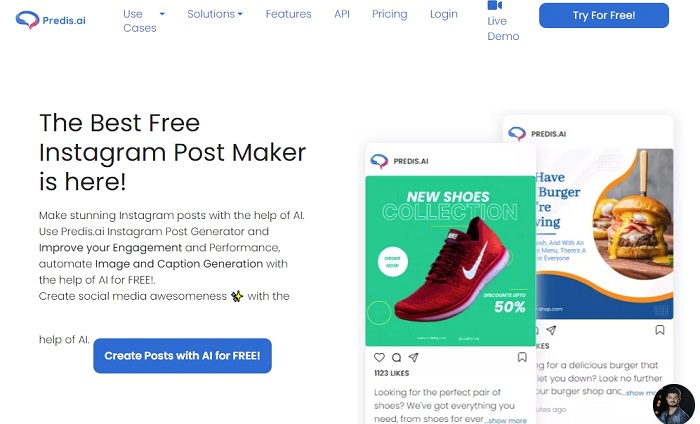
Predis.ai is one of the few Instagram post generators that analyze your competitors. It stays updated with the latest trends and memes to generate fresh content. This robust AI generator can also create captions that go well with your new content.
Pros
-
Easy to use
-
Generates photos as well as videos with captions
-
Allows you to import files
-
Publishes directly to your Instagram accounts
Cons
- The free version has a watermark that might not look good with your brand’s content.
2. Taskade
Taskade can generate Instagram posts using AI for multiple niches, from fitness and food to lifestyle and travel. It has various AI templates, including Weekly Tasks, Mind Maps, Meeting Notes, and more. Taskade works efficiently for content creators, business accounts, and social media managers.
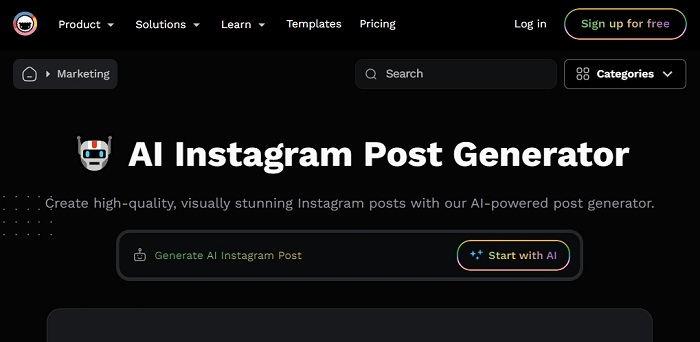
You can create photos and carousels using Taskade. It has a straightforward working mechanism, allowing you to make separate projects to keep your posts organized.
Also Read: Top 5 AI Image Generator Instagram Tools for Eye-Catching Photos >>
Pros
-
Uses vibrant colors to create aesthetically pleasing posts
-
Saves user time with quick turnarounds
-
The version allows up to 3 users
-
Has convenient and affordable pricing packages
3. Vidnoz AI
Vidnoz AI creates high-quality and engaging videos that you can post on any social media platform, including Instagram. It has over 200 templates to choose from, offering a more extensive choice than other tools. You can elevate these videos by including realistic avatars and voiceovers with Vidnoz AI.

Vidnoz AI - Create Free Engaging AI Video with Talking Avatar
- Easily create professional AI videos with realistic avatars.
- Text-to-speech lip sync voices of different languages.
- 2800+ video templates for multiple scenarios.
You can also customize your videos with specific requests using Vidnoz. It has a large library of assets, including icons, texts, images, and music. You can upload your files, like personal avatars and watermarks, to be added to the videos.
Vidnoz creates professional videos with excellent transitions, animations, and filters. You can export them in high-resolutions according to your device specifications. It has templates for mobile phones in vertical aspect ratios that work perfectly for Instagram.
Pros
-
High-quality videos with 200+ templates and 100+ avatars
-
Allows customization to meet your brand’s specifications and goals
-
Professional-looking and edited videos that capture the audience's attention
-
Uses attractive filters to make your videos look good
-
Enables you to add your images to the video
-
A variety of languages are available for voice-overs
Cons
- Even though the free version has all the essential features, you might have to switch to a premium package once your Instagram takes off.
4. Designs.ai
Looking to generate aesthetically pleasing videos and photo designs? Then, Designs.ai can help you. It lets you create posts and customize them according to your needs. Moreover, it also has a Speechmaker, allowing you to convert text script into voice.
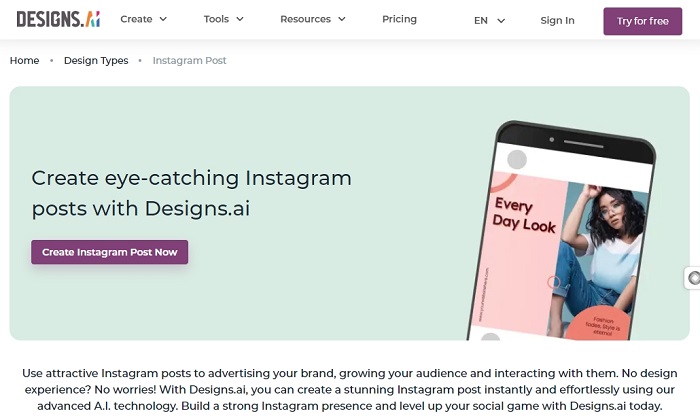
The main premise of Designs.ai is to create an engaging ad campaign. You can break it down into photos, graphics, content, and videos. This AI tool has a variety of templates, icons, images, and other elements that you can incorporate into your posts. Plus, you can resize these generated designs specifically for Instagram or other social media platforms.
Pros
-
A simple interface, making it more accessible
-
Has several tools to work with, like a color matcher, graphic maker, font pairer, and calendar
-
Tutorials are available to learn its framework
Cons
- Not available for free, except for a short trial
5. SMMPlanner
SMMPlanner is another AI Instagram post generator to automate social media posting. It allows you to create videos, photos, and text. The best part is that it can also handle the posting part according to your schedule.
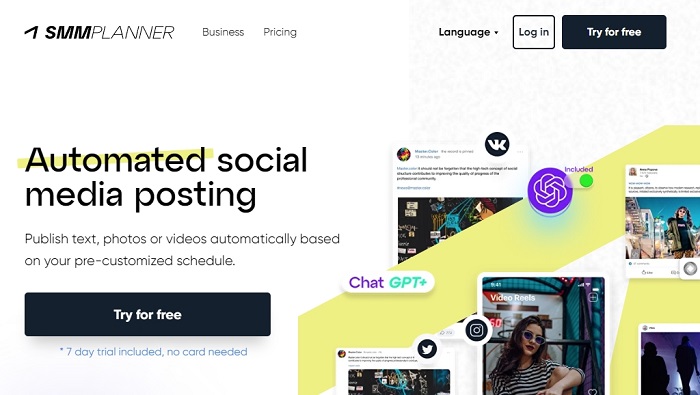
SMMPlanner takes input from users with its Chat GPT-based AI assistant. It also enables users to manually create content for Instagram. The simple drag-and-drop framework makes it accessible to a broader audience.
Pros
-
Allows you to track your content performance
-
Lets users customize according to their needs
-
Can create stories, reels, and other forms of content
-
Empowers collaboration by combining multiple accounts into projects
Cons
- Doesn’t have a free version
Turn Text into Video with AI - FREE
Generate high-quality videos from PDFs, PPTs, and URLs in one step!
6. Canva
Canva might be the most popular tool on this list. It is the go-to web application for beginner designers. Recently, Canva has added the “Magic Studio” feature. It is an AI generator that takes prompts as input. You can also define the dimensions of the output to ensure you meet Instagram’s requirements.
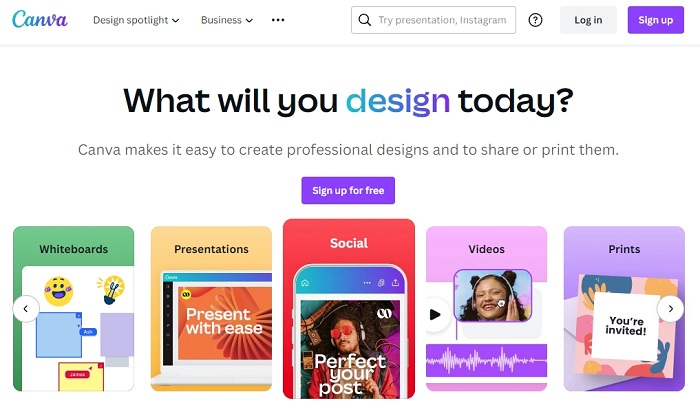
Additionally, the Magic Studio can generate videos with prompts. You can also benefit from Canva editing and other tools by giving text input.
Pros
-
Lets users add custom elements
-
Can edit posts with features like extending an image beyond the frame.
-
Canva Pro gives access to many other helpful features, including Magic Studio
Cons
- May require well-made prompts to work properly
Also Read: Learn the Instagram AI Photo Trend & How to Keep up With It >>
7. Social Studio
Social Studio is an easy-to-use Instagram post generator. It has a very straightforward framework, working with single-word prompts. It asks you to select the number of posts before generating them. As a result, you can create a carousel on Instagram.
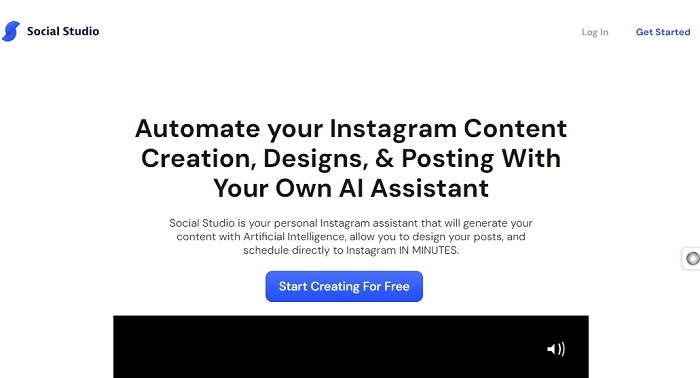
Social Studio also has a built-in editor that enables you to customize your posts manually. Moreover, you can schedule your posts with this app to avoid delays between postings. You can test this web app with its free trial before making the final decision.
Cons
- Scheduling and many other features are only available in the expensive pricing package.
8. Anyword
Anyword helps you generate social media posts for Facebook, Instagram, X, and LinkedIn. However, it only generates captions for Instagram. You can use these captions with your photos, reels, or stories.
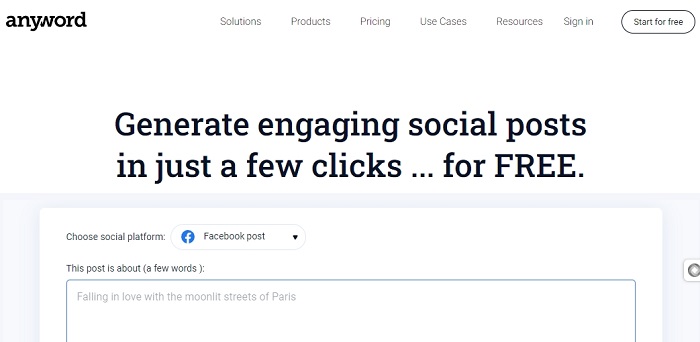
You can easily copy your generated captions from Anyword. Since they are created with emojis and symbols, this copy-and-paste feature is quite helpful.
Pros
-
Creates creative captions for Instagram
-
Lets uses recreate a caption multiple time
-
Doesn’t require you to sign up to get started
Cons
- Only generates captions, not posts
AI Headshot Generator
Easily create professional headshots from your selfies without physical photo shoot, saving time & energy.
9. Captionwriter.ai
Do you want to post your photos and reels with interesting captions? Then, look no further than Captionwriter.ai. It creates customized captions according to your needs. You can choose whether to get friendly, fun, or professional texts.

Moreover, Captionwriter.ai organizes your drafts into different folders. It asks you whether to write a short, medium, or long caption. You can also customize the fonts, making your captions 10 times more appealing.
Pros
-
Writes captions according to your requirements
-
Lets users save their caption drafts
-
Has a built-in library of captions to choose from
Cons
- Since it only generates captions, you will have to opt for another tool to generate Instagram posts using AI.
How to Generate Instagram Posts with AI?
Now, you know what are the best tools to generate Instagram posts using AI. Let’s look at how to use some of these tools to generate carousels, photos, and videos.
#Generate videos using Vidnoz AI
Here’s how Vidnoz AI works:
Step 1. Open Vidnoz and log in with a social account, or create a new one for free.
Step 2. Then, select which type of Instagram video you want to create with Vidnoz.
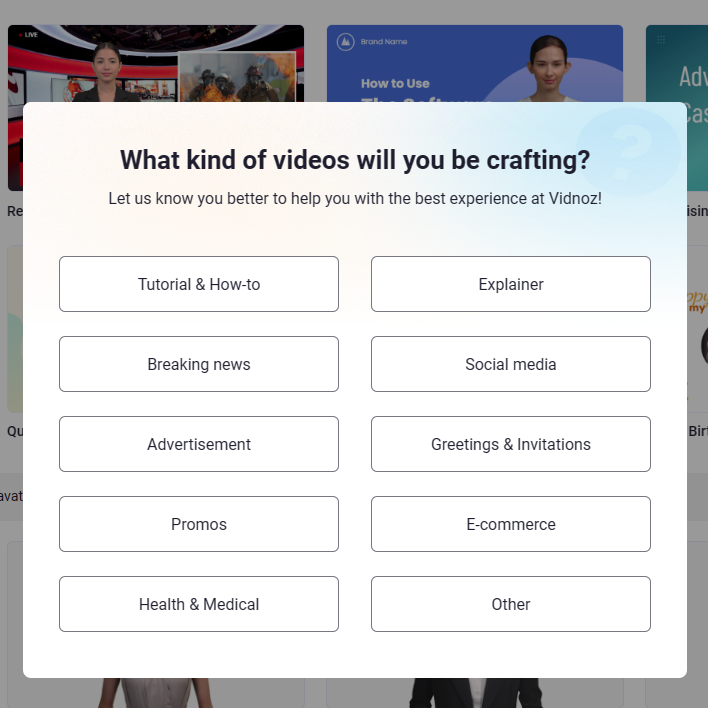
Step 3. Now, you have to choose from the available templates. You can decide whether you want landscape or portrait orientation. Select any template and an AI avatar to get started.
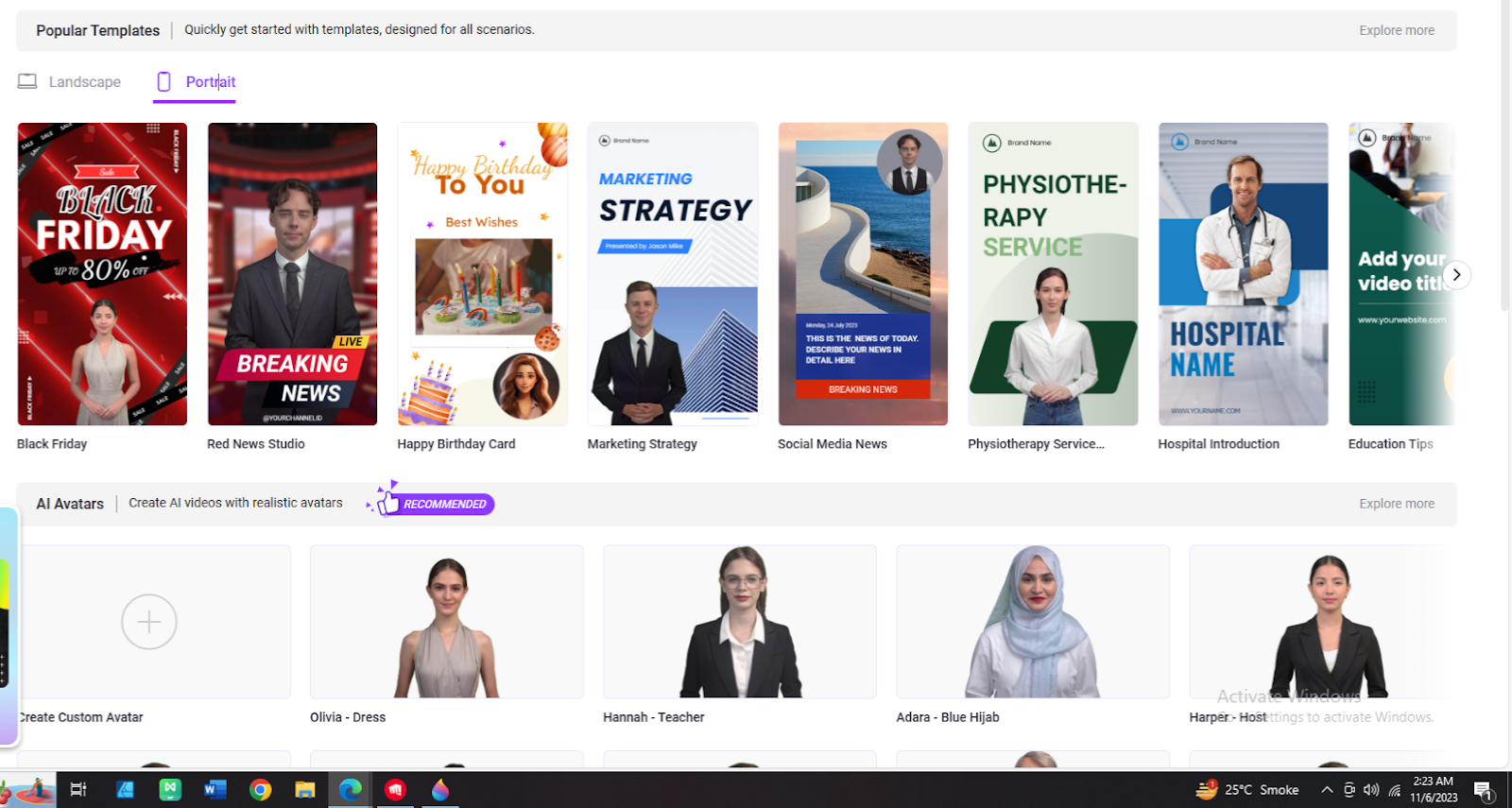
Step 4. After selecting a template, you will be redirected to the Vidnoz AI Editor. Here, you can customize the avatar, text, shape, background, stickers, materials, music, and scenes of the video.
Step 5. When done, click the Generate button at the top-right corner to save the video on your device.
#Generate Photo or Carousel with Predis.ai
Step 1. Open Predis.ai and log in with a social account.
Step 2. Next, select “Text to Post.”
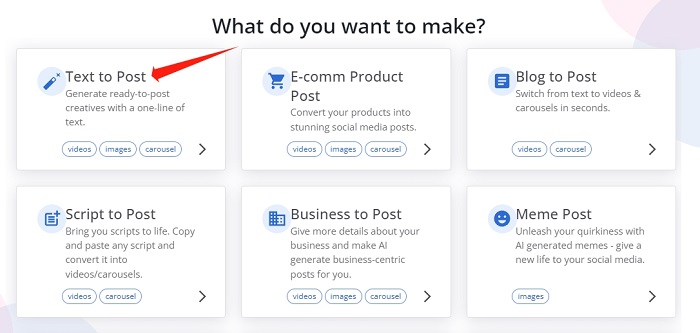
Step 3. Enter a prompt to generate your post. For this guide, let’s enter “5 tips to grow on YouTube.” Then, click Next.
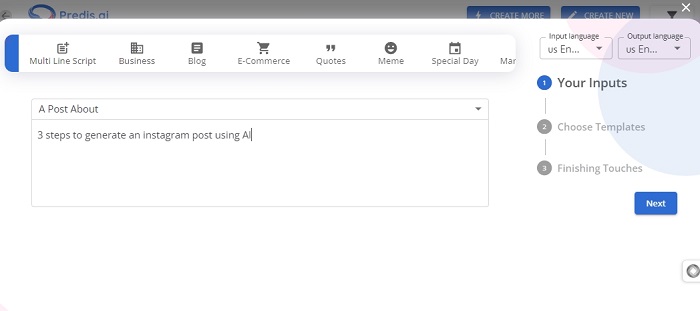
Step 4. Choose any template from the list and click Generate.
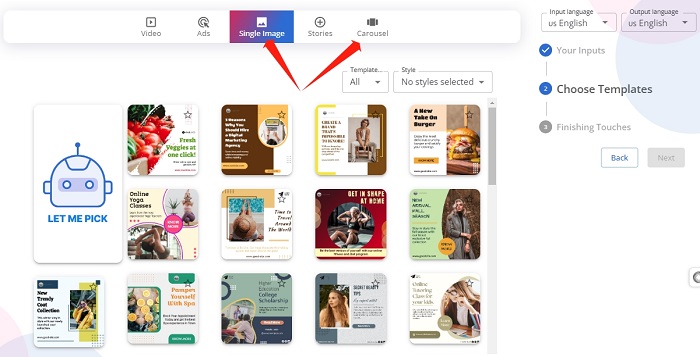
Step 5. Now, wait for the post to be generated. It can take up to 1 minute.
Conclusion
Generating Instagram posts using AI is an excellent idea. It saves you time and creates engaging content for business accounts, influencers, content creators, and social media managers. Since you have the content, all you need is to worry about posting it. You can look into your Instagram analytics to find the prime time for posting.
Since Instagram is currently promoting video content, choosing Vidnoz would be a brilliant idea. Using it, you can create reels and videos with personalized settings that would boost your reach on Instagram, making you visible to a broader audience.





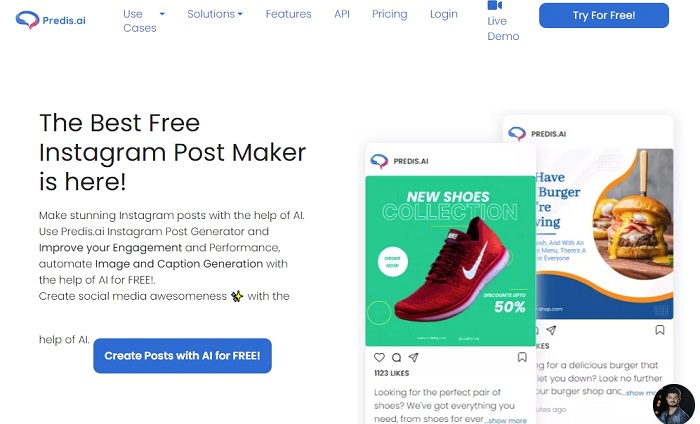
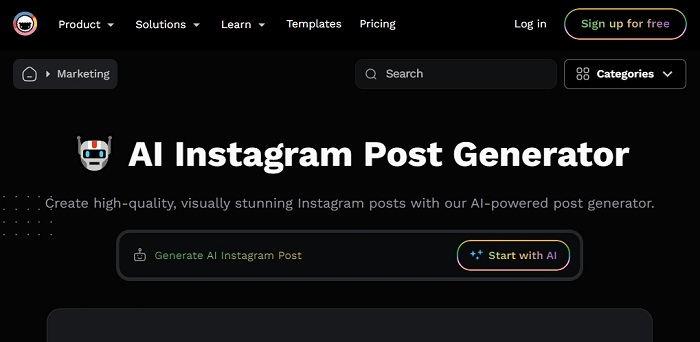
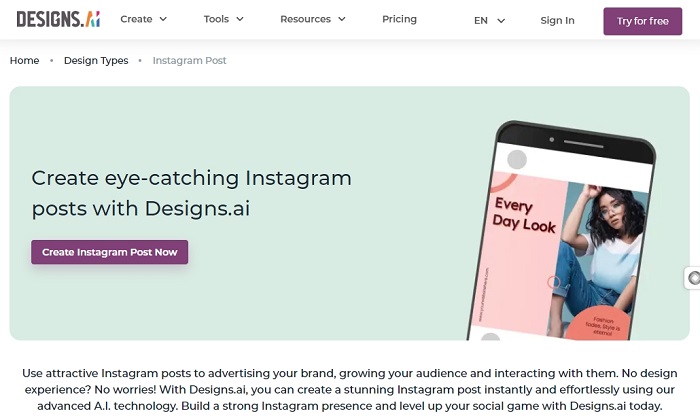
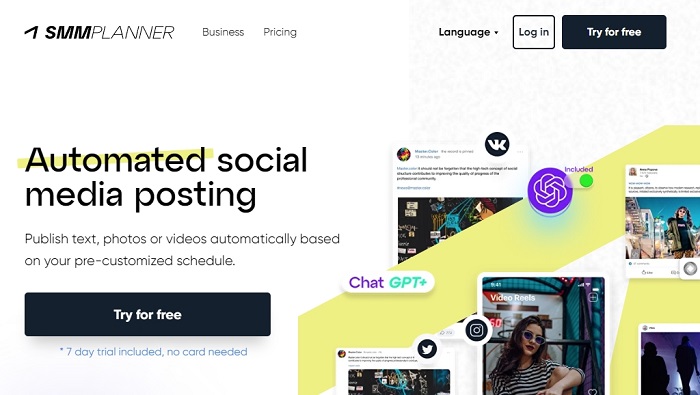
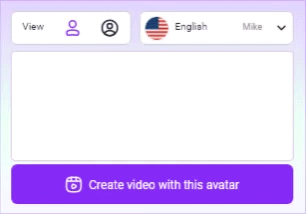
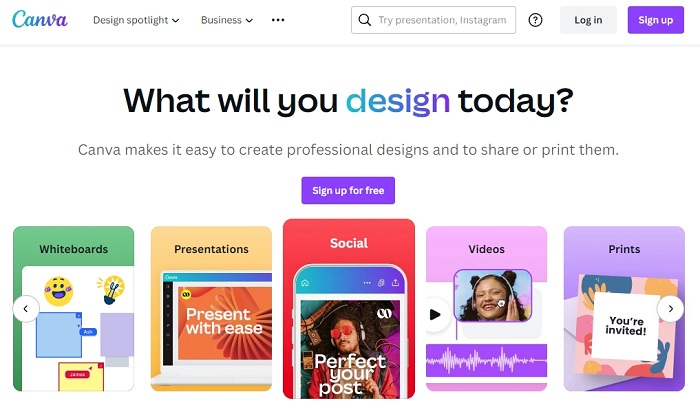
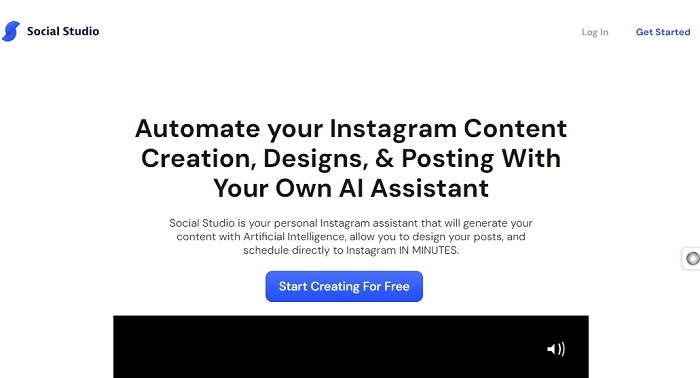
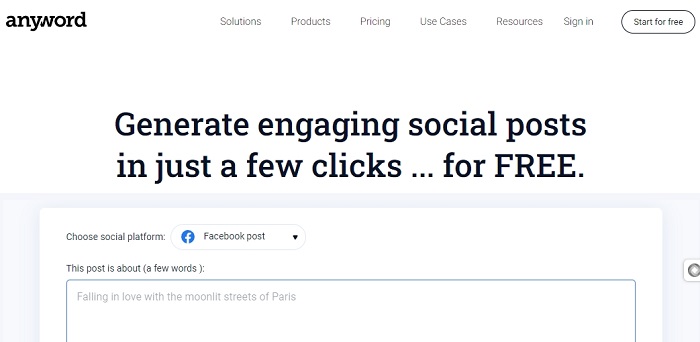


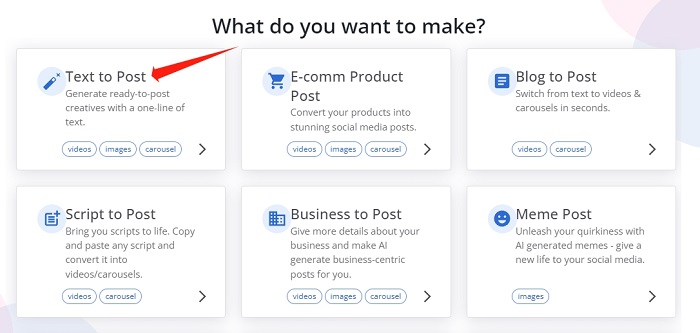
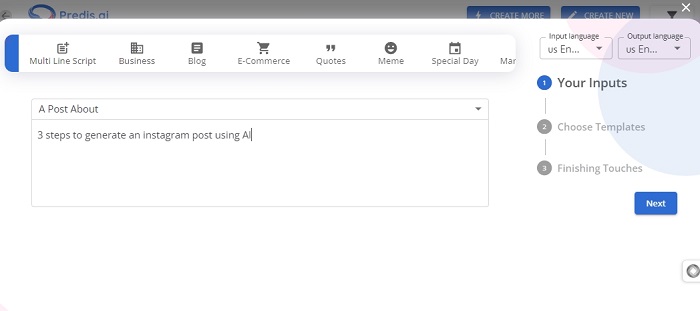
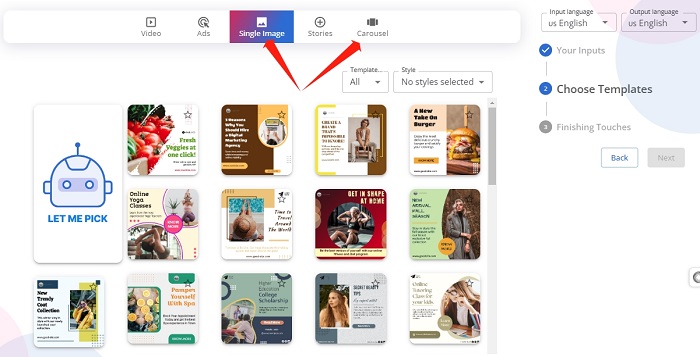



![[AI Mashup Maker] Use Mashup AI to Mashup Two Songs in 3 Steps](https://www.vidnoz.com/bimg/ai-mashup-maker.webp)