Having your own set of headshot photographs is essential as a professional in the industry. Your headshot serves a special purpose rather than being just another portrait image. Your headshot is your professional brand image as it conveys your spirit, boldness, and self-esteem all through one picture. However, creating a proper fake headshot is never easy or cheap and this article teaches you how to fake a professional headshot by using a fake headshot generator.

- On This Page
-
What is a Fake Headshot?
-
How to Fake Headshots Online Free Instantly
-
Naturally Fake Headshots for Professional Use in Batches
-
How to Make High-Quality Fake Headshots with Ease: Step-by-Step
-
Fake Headshot - FAQs
What is a Fake Headshot?
Traditionally a headshot is snapped by a professional photographer in a studio. Afterward, the raw photograph is cropped and resized to create a headshot of the person featured. However, this process is always expensive and takes quite a while to complete. A fake headshot is a computer-generated image of a person that resembles that of an authentic headshot. The user will provide an image of themselves to the AI, and the software will use that image to create headshots from photos.
How to Fake Headshots Online Free Instantly
The professional world is as competitive as ever and with the industry teeming with fresh graduates, every bit of extra effort counts. This has made headshots a necessity for everyone who wishes to stand out amongst the crowd by showcasing their bold outlook to their future employers and audience.
Want to have a quick experience of faking a headshot online free? Never miss Vidnoz AI Headshot Generator, a 100% free online headshot generator. With this advanced AI tool, one can easily fake a professional headshot photo with a single photo of your face! No need to worry about the light, hairstyles, or dresses, all finished in one click. Let’s see how.
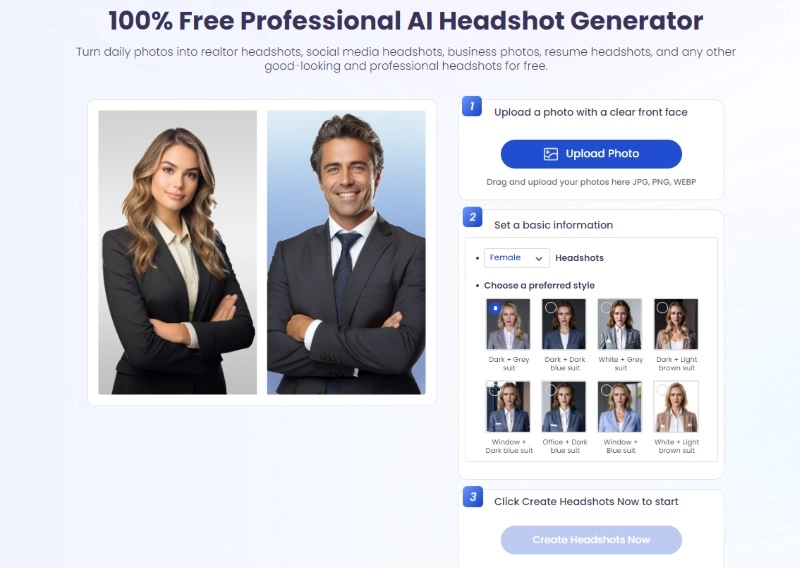
Step 1. Visit Vidnoz AI Headshot Generator with any of your browsers.
Step 2. Sign up and log in to it with one click.
Step 3. Upload a photo of you with a clear face on it.
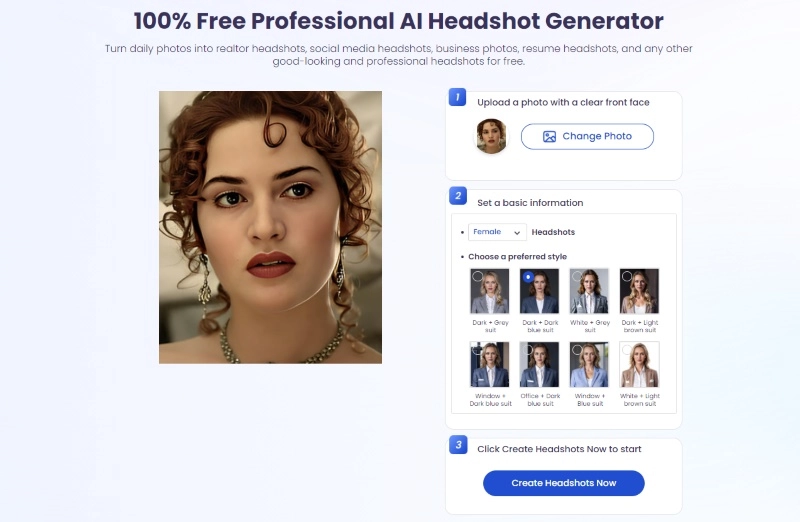
Step 4. Choose the gender of the face, and choose a style you prefer.
Step 5. Click the “Create Headshots Now” button to generate a headshot photo.
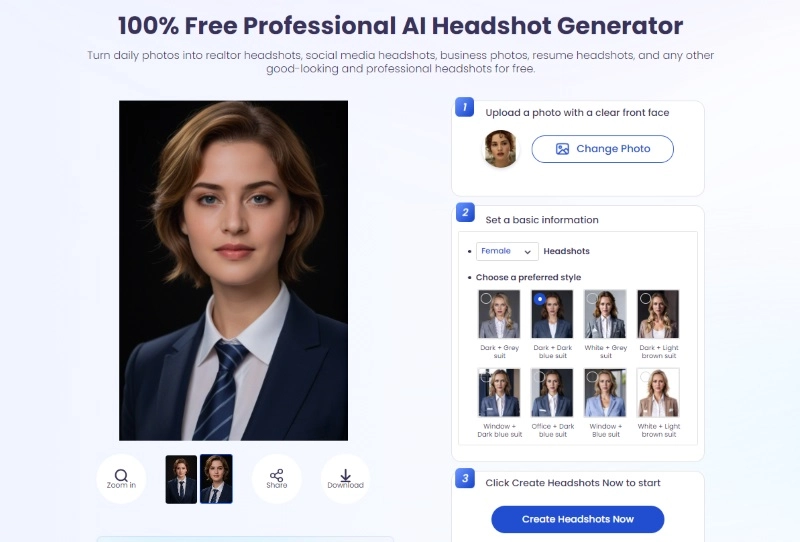
Want to generate more in higher quality? Try the pro version.
Naturally Fake Headshots for Professional Use in Batches
Hiring a professional photographer, a studio and a photo editor will never come in cheap. This massive investment is a major deterrent for those who are looking to pump up their LinkedIn profiles and CVs with a brand new headshot. If you are satisfied with the previous quick try, you can now go to the pro version of Vidnoz AI headshot generator.
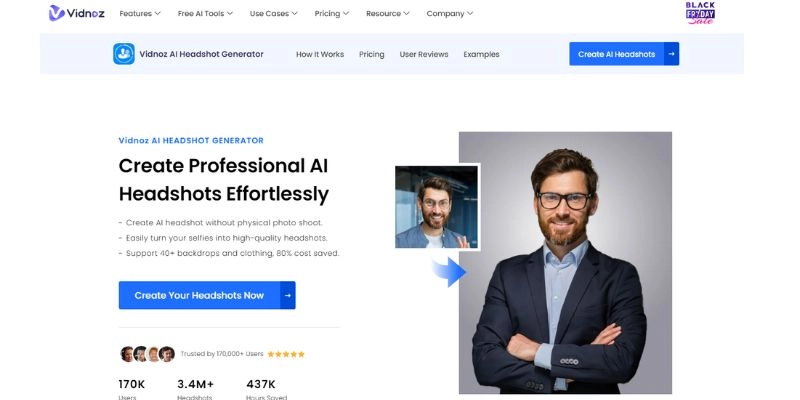
Vidnoz AI Headshot Generator is without a doubt one of the best online headshot generators out there. It’s easy to use, and bills in at a minor fraction of the price of hiring a professional photographer. Users will have to provide a sequence of clear portrait images, and the AI will analyze these images and create a professional grade headshot within minutes. This allows everyone to create their own headshots through their own PCs in the comfort of their own homes.
Key Feature
- Users can create fake headshot images in multiple styles.
- Transform your casual selfie portraits into professional headshots in mere minutes.
- Vidnoz supports over 40 backdrops and clothing at an extremely reasonable price.
- The entire process is completely beginner friendly and doesn’t require any knowledge on editing or photographs.
- High resolution images that can be customized to match your preferences.
How to Make High-Quality Fake Headshots with Ease: Step-by-Step
In this section, let’s go through the steps required when using Vidnoz to learn how to make headshot at home. Please note that creating an account on the Vidnoz platform is completely free of charge, but using certain services may come at a cost.
Step 1 Open up Vidnoz AI Headshot Generator and sign up
Head on over to the Vidnoz AI headshot generator page and sign up on the platform. You can either create an account using your email, or log in through an existing Google account. The entire process can be completed within a minute!
Step 2 Choose a suitable package
This is the most important step! It’s time to choose a suitable package to match your needs. Currently, Vidnoz AI headshot generator supports three packages that all provide varying numbers of styles and photographs.
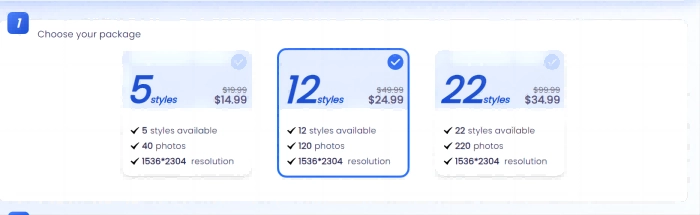
If this is a personal project of yours, then the first package or second is most suitable as they both provide a moderate number of styles along with a good number of headshots to work with. However, if you are creating these headshots to increase your reach, brand, and professionalism across multiple platforms, the third option is your best bet as it offers the most number of styles and images.
Step 3 Choose headshot styles
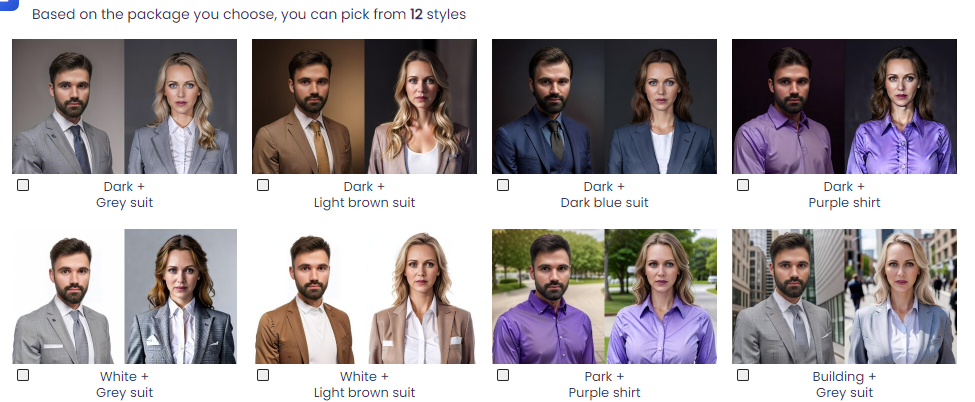
This step decides the aesthetics of your photographs as you will now get to choose the different styles that will be incorporated into your headshots. Pick wisely and choose colors that best convey your message and personality through the photograph.
Step 4 Photo guidelines and upload photos
Now it’s time to upload a portrait image of yourself. This can be an old image of yourself and as long as it accurately showcases your build, the generator can effectively utilize the proportions. When uploading the frontal portrait image, please make sure to follow the guidelines provided by Vidnoz.
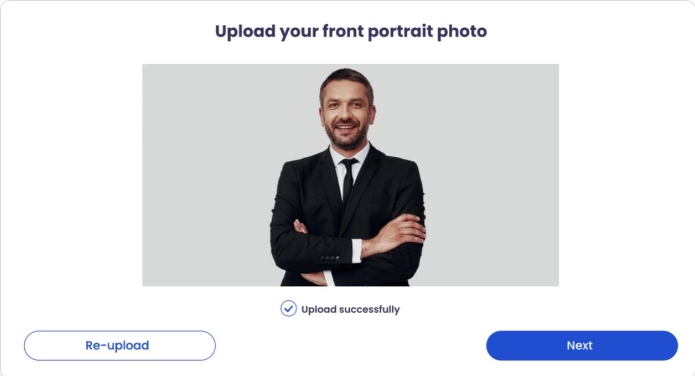
Step 5 Upload more photos
Now that you have uploaded the main frontal portrait of yourself, the generator will request a few more photographs of the same nature. Users can upload between 9 to 14 extra photographs and these images will be used to fine-tune the image generation to preserve as much accuracy as possible. The higher the quality of the photographs you provide, the better the headshot will be!
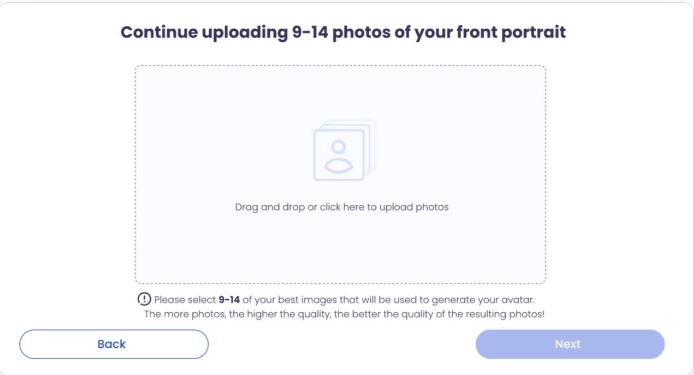
Step 6 Generate fully customized fake headshots
The final step is to add in the customizations and this includes your gender, eye color, and a few more variables. Once this step is complete, all that’s left is to run the fake headshot generator and wait till the AI renders your headshot through its algorithm.
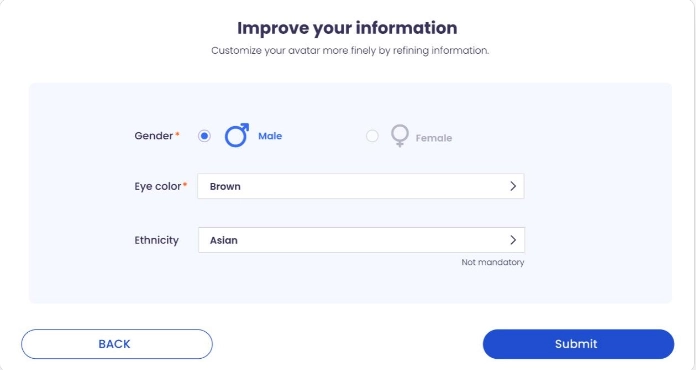
Admittedly, an online fake headshot generator is a very convenient way. However, if you use your phone more and favor a mobile app, then you can click to download Vidnoz AI Headshot Generator app for iOS so that you can easily create fake headshots on your iPhone.
Fake Headshot - FAQs
Can I make a fake headshot all by myself?
As long as you have frontal portraits of yourself, you can easily generate headshots by yourself using Vidnoz.
Can I make an acting fake headshot?
Yes, you can!
However, this requires an extra step which can also be done through Vidnoz itself. Once you generate your headshot through the AI, upload that image into the talking photo tool within the Vidnoz platform. This tool will then animate your image which can in turn act out and speak from the script that you provide.
What should I prepare for a fake headshot creation?
Users are required to have at least 10 different frontal portraits that are of decent quality.
How often should I update my digital headshot?
It’s always a good choice to periodically upload your headshots within different platforms to prove that you are active within the industry.
Can I make fake headshot from a selfie?
A selfie can be used as long as the quality of the selfie is sustainable enough for the AI to grab details and elements from the photograph.
What background is best for a fake headshot?
A neutral pale background works best!
Conclusion
Creating your own fake headshot is easier than ever! Say no to expensive money grabs and professional photographers and generate your own headshots with ease. We picked Vidnoz as it's the most cost-effective solution for high-quality fake headshots and the platform gets better with every update and upgrade it receives. Try it out today!





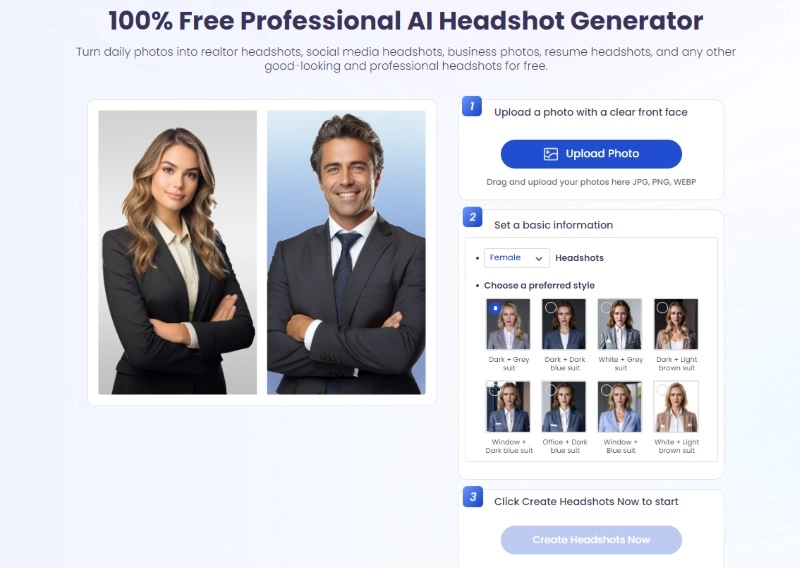
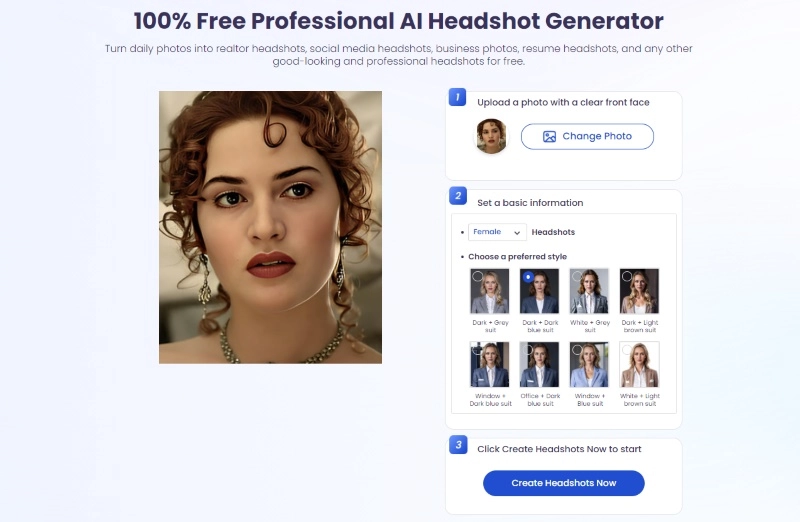
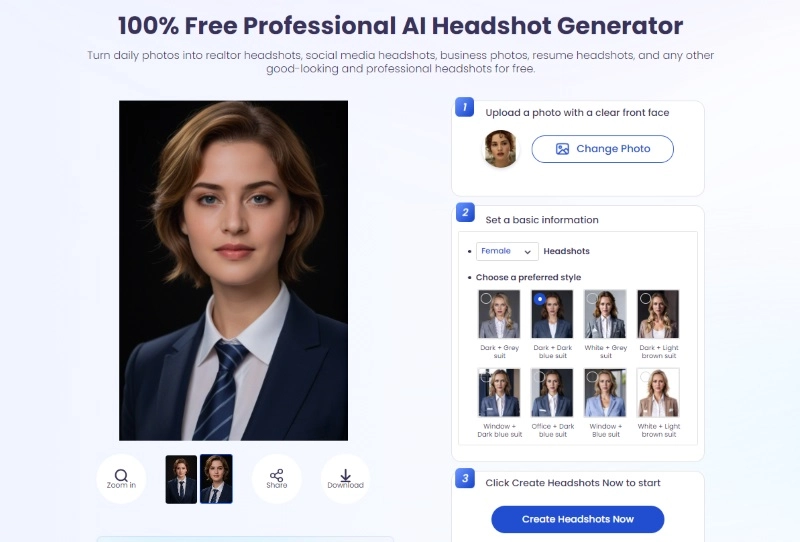
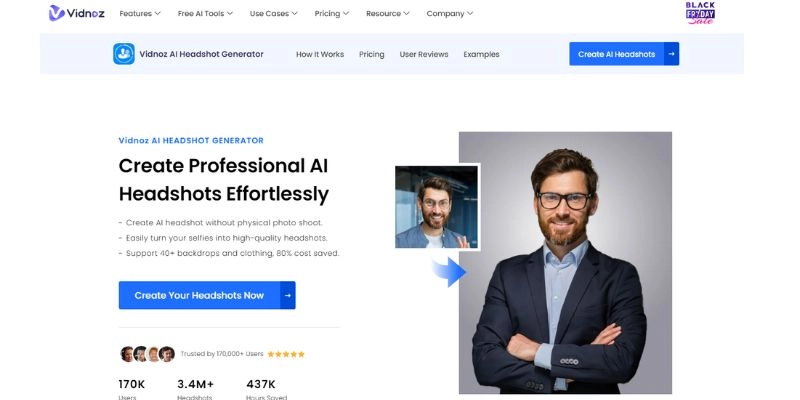
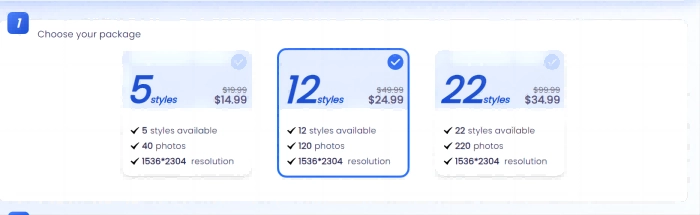
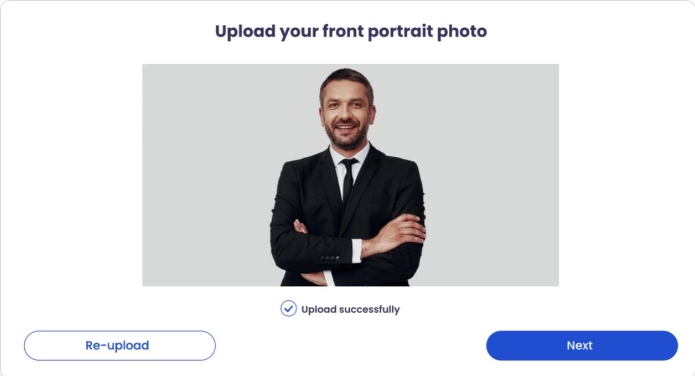
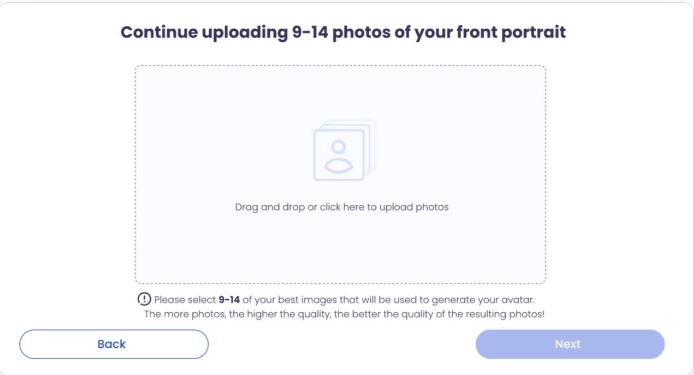
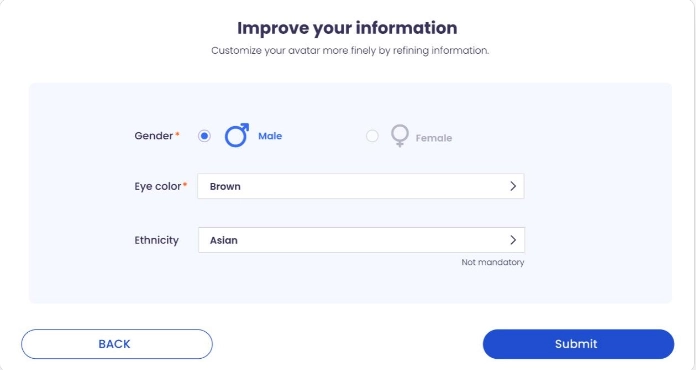



![How to Take a Professional Selfie Headshot with AI Photography Tools In 3 Secs [Free]](https://www.vidnoz.com/bimg/how-to-take-a-selfie-headshot.webp)