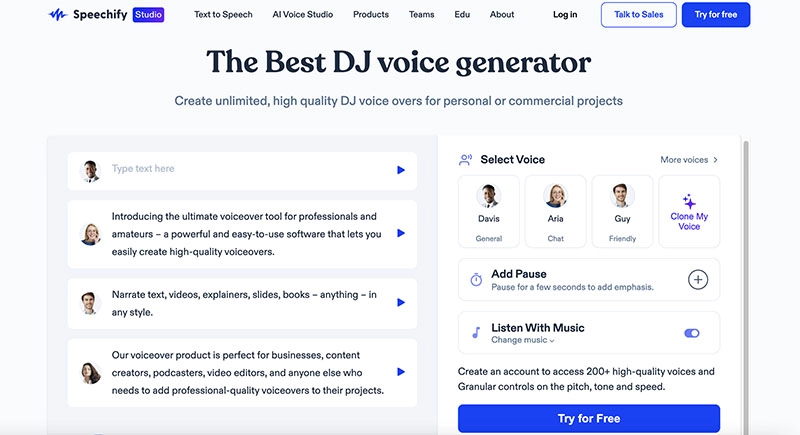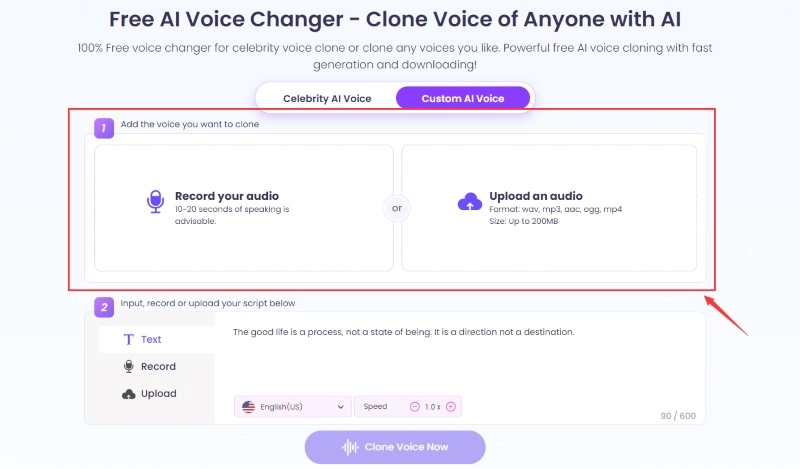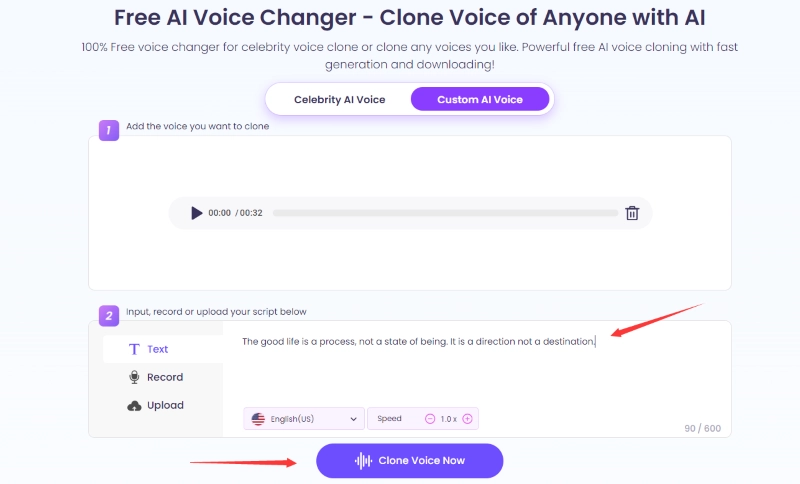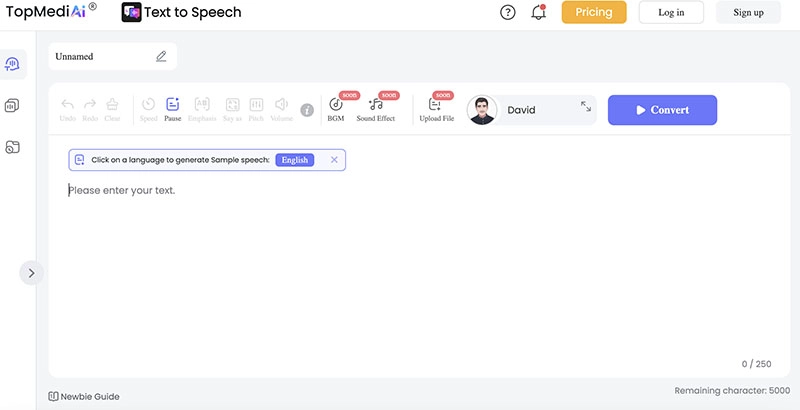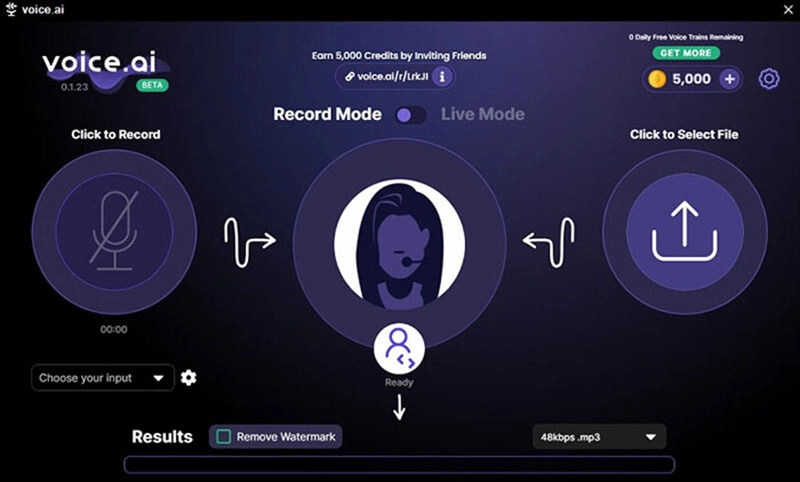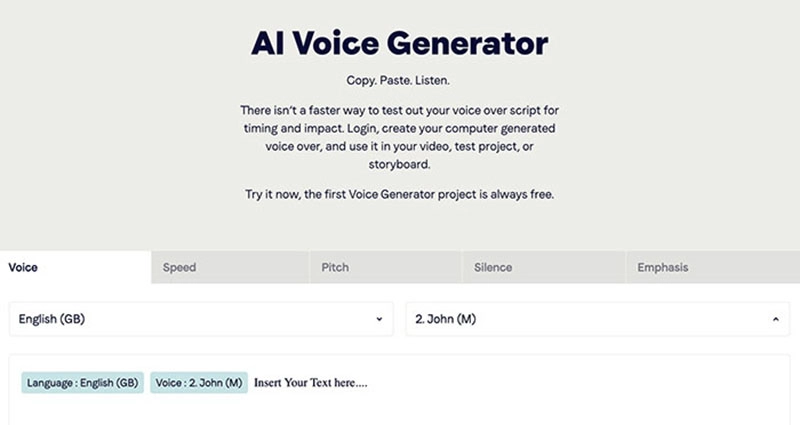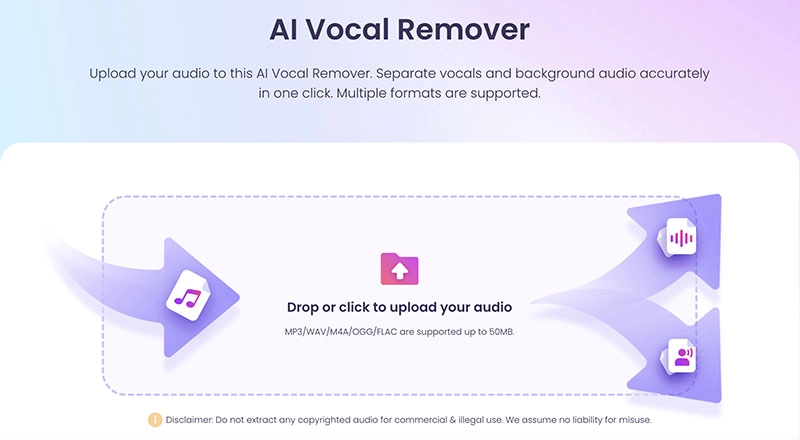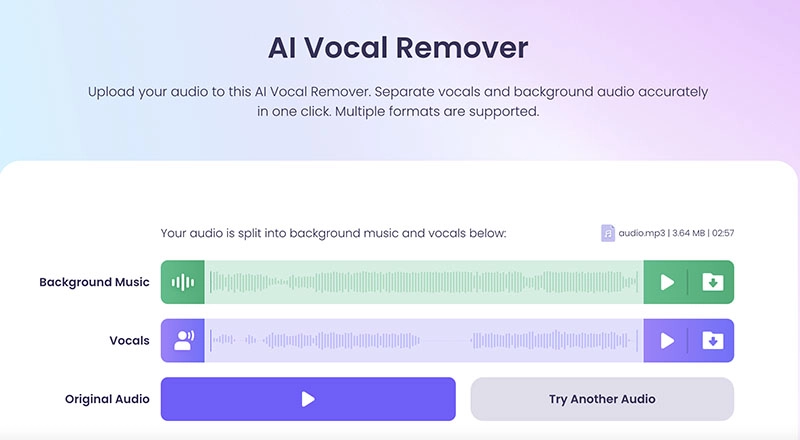A skilful DJ can produce a non-stopping flow of music using tuning knowledge. Whether for private events or music festivals, a DJ is definitely an important role. Besides switching songs, some DJs have the most impressive voices that can construct an emotional and energetic arc for the party

Hiring a professional DJ is essential for big events, but when it comes to home parties with friends and family, background music with a DJ's voice should be more than enough. So where can you get the best DJ voice to start the party? This blog will introduce the best DJ voice generator options to help you out. Just read on!
- On This Page
-
Why to Make DJ Voice
-
What are Use Cases of DJ Voice
-
5 Best DJ Voice Generators
-
Another Way to Get DJ Voice - Extract DJ Voice from Music
How to extract DJ voices from a track with Vidnoz AI Vocal Remover
Bonus: Can You Make DJ Music Video Using AI
Why to Make DJ Voice
Before looking into the best DJ voice generator, let’s see why DJ voice matters. DJs don’t just keep quiet at the party, they also do a few talking to introduce the music or to interact with the crowd. DJ voice is a must-have element as well as the role of entertainer for a party. If a party uses background music only, then it might feel a bit plain. DJ voice can be considered as an enhancement to the event, which spices up the party with much more fun and flavor.
What are Use Cases of DJ Voice
Parties are not the only scene to use DJ voices, there are so much more. Here are the major use cases in which a DJ voice can be applied.
- Podcasts: A podcast that focuses on music can use a DJ voice for introduction, which allows audiences to know the songs being played and relevant information.
- Music remixes: DJ voices are elements of pop culture and they are often used in music remixes, especially for hip-hop, rap, and R&B. Also Read: Best 5 AI Music Remixers >>
- Background music: You can also use a DJ voice in background music as a voiceover or make the music sound more engaging.
5 Best DJ Voice Generators
Instead of hiring a DJ, today you can easily get DJ voice online, thanks to the power of AI. In this part, you can find the 5 best DJ voice generator options. Just keep reading.
Speechify
The leading text to speech AI online tool - Speechify is a useful AI DJ voice generator to try. With a handful of AI voice options, Speechify allows you to create unlimited high-quality DJ voices for personal or commercial projects.
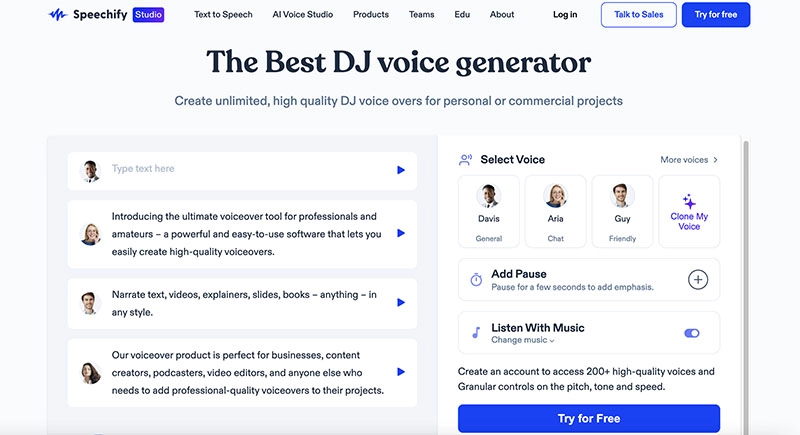
Key Features:
- Offer 200+ natural-sounding voices, including Snoop Dogg, Donald Trump AI voice, and many more.
- Word level control over the pronunciation, pauses, pitch, etc. for perfect output.
- Support multiple languages including English, French, German, and more.
How to Use:
Step 1. Head to Speechify DJ voice generator.
Step 2. Upload or type your script. Select a voice or multiple voices. Adjust pauses, punctuations, etc. as you like.
Step 3. Drag and arrange the script and audio on a timeline. Download the DJ voice as MP3.
Best for: Content creators to create podcasts, course videos, and audiobooks with commercial rights.
Vidnoz AI Voice Changer
Vidnoz AI Voice Changer is an online AI tool for voice generation. Just use its Custom AI Voice feature and you can generate any style of DJ voice you like from text and recordings. There are many popular rappers included in the pre-trained AI voice models, and you can take their voices and create super-charged DJ voices that will light up the room.
Clone Anyone’s Voice with AI - Free
Make realistic voices of famous people and characters.
Clone anyone's voice to create personalized voiceovers.
Support 2000+ languages and accents.
Change Voice Now
Key Features:
- Convert text and recording to human-like DJ voices in various languages.
- No charge, completely free AI voice changer.
- Custom AI Voice feature is able to clone any voice.
How to Use:
Step 1. Sign up for Vidnoz AI to clone your favorite DJ voice.
Step 2. Head over to the Vidnoz AI Voice Changer. Record or upload the DJ voice you want to clone.
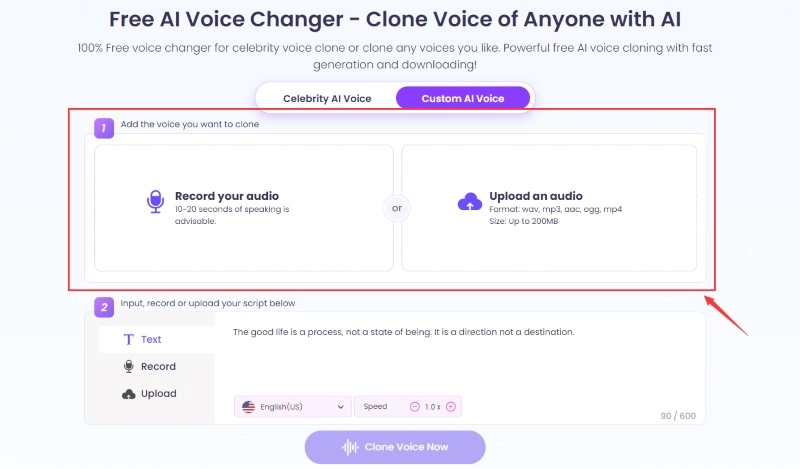
Step 3. Enter the script for cloning DJ voice. Then, You can adjust the language and speed of AI DJ voice. When you finished, click on the Clone Voice Now button.
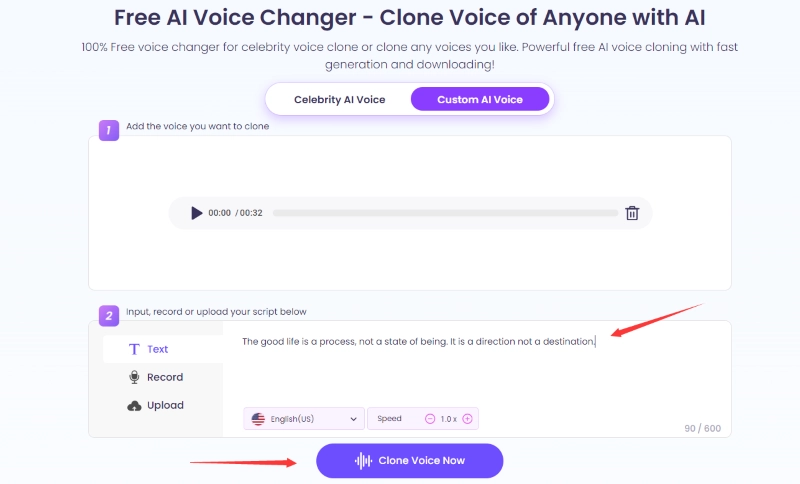
Best for: Generate high-quality audio for podcasts, business promotions, and voiceovers.
TopMediai
TopMediai is a full-featured online platform for video, audio, and image editing. Packed with tons of AI voice options, TopMediai is a solid DJ voice generator that allows you to generate DJ voice with the text to speech feature.
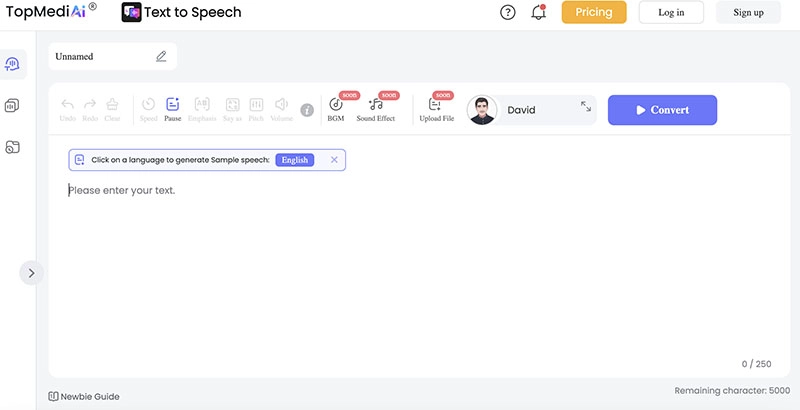
Key Features:
- Offer 3,200+ AI voices including politicians, singers like Billie Eilish AI voice, and many more.
- DJ voice generator online free tool to generate AI voices quickly.
- DJ voice text to speech tool in 70+ natural-sounding languages.
How to Use:
Step 1. Go to TopMediai AI text to speech tool.
Step 2. Choose a voice like Jay-Z or any voice you prefer. Input the text on the right.
Step 3. Adjust speed, pause, pitch, etc. Click the Convert button to generate a DJ voice.
Best for: Create engaging audio and videos for music remixes or social media.
Voice.ai
Voice.ai is not a text to speech for DJ voice but a real-time voice changer. Packed with highly sophisticated AI technology, Voice.ai is a handy DJ voice generator that lets you create DJ voices for free.
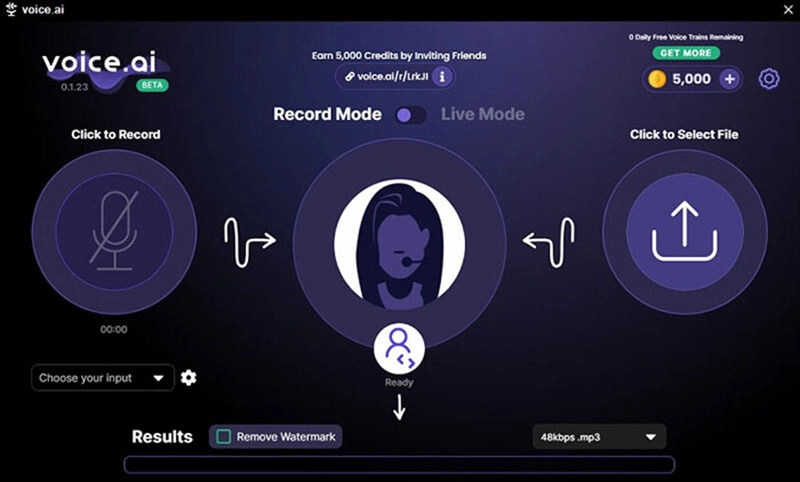
Key Features:
- Upload or record an audio to generate DJ voices instantly.
- Well-integrated with gaming/streaming/social media platforms.
- Advanced algorithms to generate high-quality DJ voices hassle-free.
How to Use:
Step 1. Download and launch Voice.ai.
Step 2. Record an audio of DJ voice or upload a clip to get started.
Step 3. Click on the Ready button to generate a DJ voice.
Best for: Generate DJ voices for live streaming and social media channels.
Voicebooking
Unlike the previous DJ voice generator options, Voicebooking is a real voiceover talent agency. You can choose a real voice actor to be your DJ voice or use its text to speech AI tool to generate DJ voices for free.
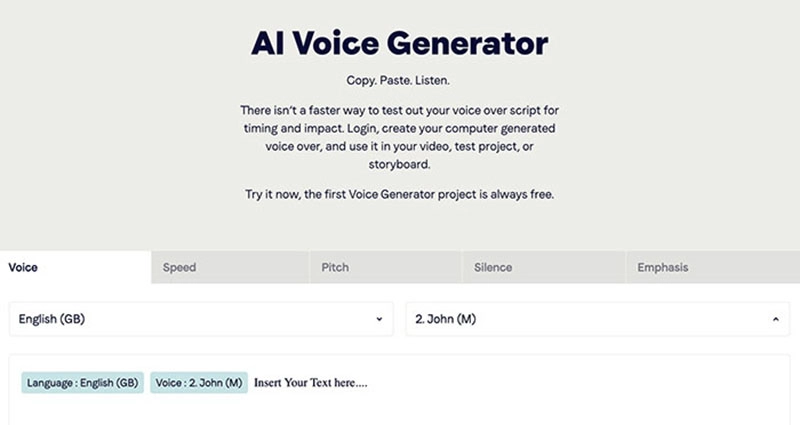
Key Features:
- Support 5,000 voices in a handful of popular languages.
- Listen to samples of real voice actors before you make a booking.
- Customization features such as pitch, pauses, speed, and more.
How to Use:
Step 1. Go to Voicebooking AI voiceover generator.
Step 2. Input the text. Adjust the output parameters as you like.
Step 3. Generate and download the audio for free.
Best for: Create realistic DJ voices for music, podcasts, videos, and more with real talents or text to speech.
Tip: Do you know Spotify debuts a new AI DJ? Just tap the Play on the DJ card to discover the Spotify DJ voice generator!
Another Way to Get DJ Voice - Extract DJ Voice from Music
Now you know how to generate DJ voices with 5 best DJ voice generator tools. But there is an alternative way to get DJ voices easily - extract your favorite DJ voice from music for personal use. This solution is way more cost-effective and you can insert the DJ voice into any track you like. So how to make it? Vidnoz AI Vocal Remover is what you need!
With Vidnoz AI Vocal Remover, the best online voice isolator, you can extract DJ voices or any voice from a track fast and free. The remover is highly advanced, which can help you get the DJ voices without quality loss. Just have a look at its main features as follows.
- Separate voice and background music in one click: Vidnoz AI Vocal Remover is the simplest tool ever. Just upload the music and you can make AI voice isolation in one click.
- Extract voice accurately and flawlessly: Packed with state-of-the-art AI technology, the vocal remover can extract DJ voices from even the most complicated tracks with ultimate accuracy.
- Create high-quality voice without background noise: Vidnoz AI Vocal Remover guarantees the purest vocal removal, which means you can export high-quality and clean DJ voices with no background noise.
- Export the isolated voice in multiple formats: The AI vocal remover supports formats such as MP3, WAV, etc., which are all major formats that can be used anywhere. You can just choose the format that suits you the best!
How to extract DJ voices from a track with Vidnoz AI Vocal Remover
Step 1. Go to Vidnoz AI Vocal Remover. Sign in and log in your account.
Step 2. Upload a track with DJ voices to get started.
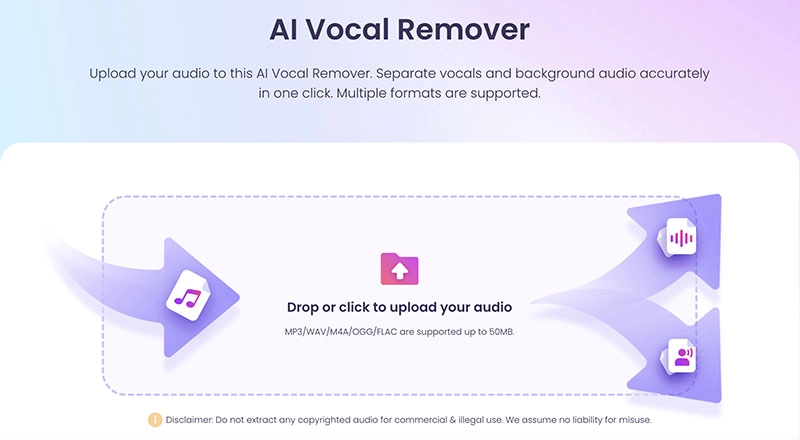
Step 3. Click on the Download arrow next to the vocal to get the DJ voice.
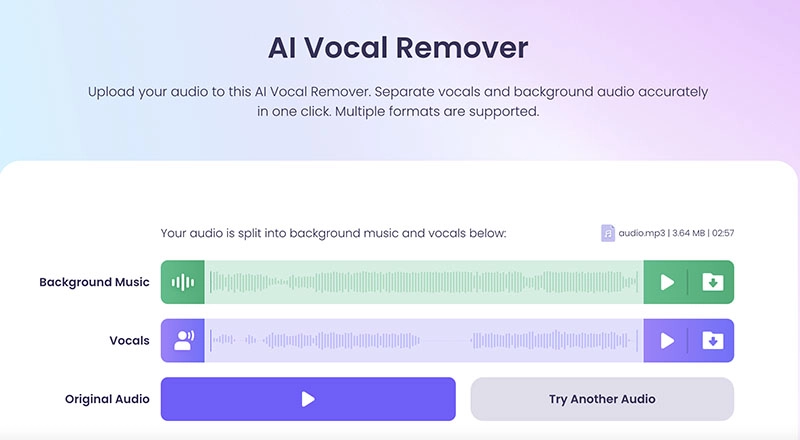
Bonus: Can You Make DJ Music Video Using AI
With the DJ voice generator options above, you can create audio files in an instant! So what about DJ music videos? Can you make it easily? The answer is positive. Just use Vidnoz AI, the best online video generator on the block. Powered by AI, the video generator can help you create engaging videos effortlessly. Equipped with text to speech, AI avatars, professional video templates, and more, this AI video generator is the most powerful tool to create videos with DJ voices or make a video with realistic avatars and AI voiceovers.

Vidnoz AI - Create Free Engaging AI Video with Talking Avatar
- Easily create professional AI videos with realistic avatars.
- Text-to-speech lip sync voices of different languages.
- 2800+ video templates for multiple scenarios.
Conclusion
DJ voice generator is a helpful tool that reduces the time and effort of creating DJ voices for a party/event. Just choose your preferred one from above and you can not only generate audio with perfect DJ drops but also convert text to speech for DJ voices. Meanwhile, Vidnoz AI Vocal Remover is a useful tool that comes in handy, which can help you extract DJ voices from any track. You can just extract your favorite DJ voices for further processing. What are you waiting for? Try it for free now.