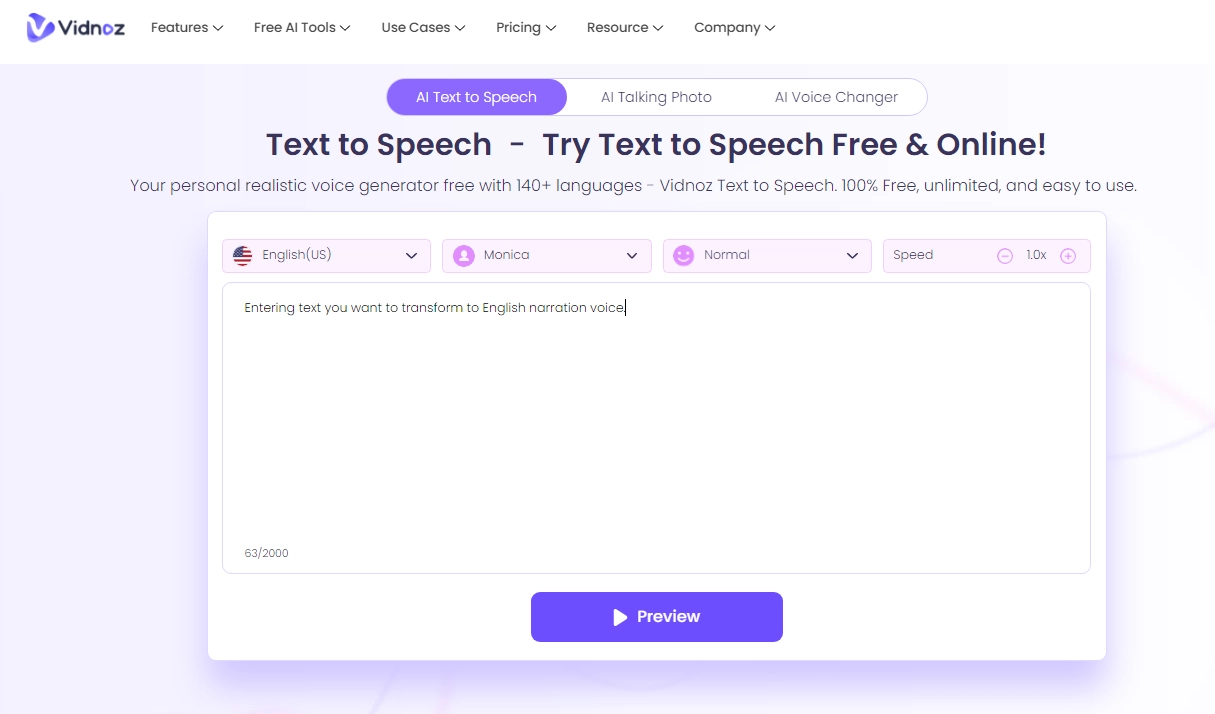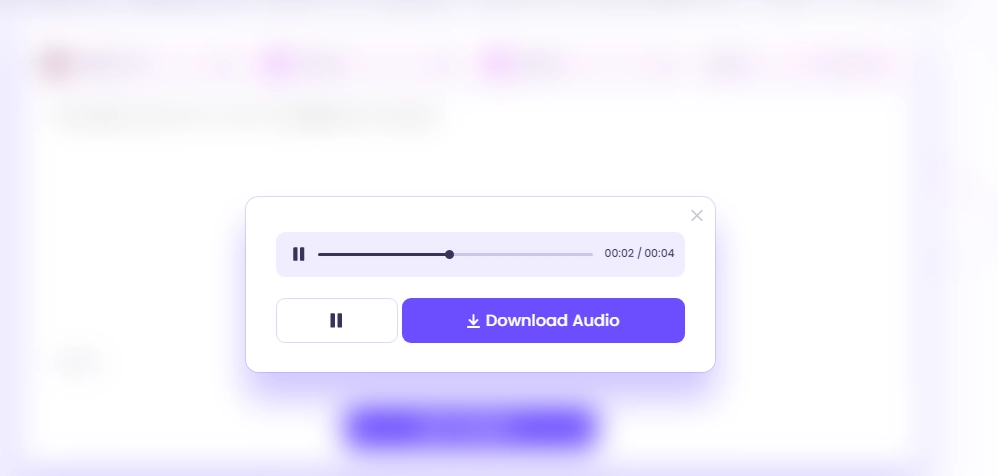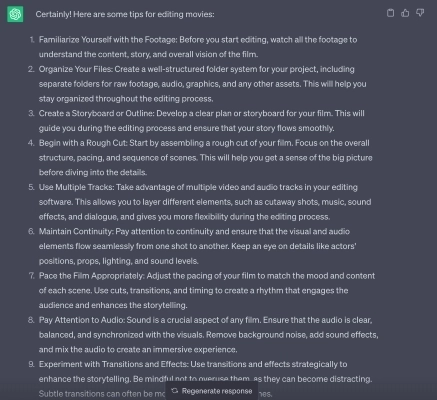I'd like to create an English narration, but it's expensive and I need to communicate multiple times to express my intentions in the narration. Are you looking for a way to create English narration that reduces video production costs and improves user satisfaction? In this article, we will introduce how to create your English narration free and provide some free English voice-over software. If you put this into practice, you can reduce your video production costs as much as possible!

- On This Page
-
What is English Narration? Can I Make It Myself?
-
Tool for Creating English Narrations Online Free
-
How to Create English Narration Online Completely Free with AI
-
How to Create an English Narration Manuscript with AI
-
Tips for Producing High-quality Narration Audio
What is English Narration? Can I Make It Myself?
Ladies and gentlemen, what is the first thing that comes to your mind when you hear the term "English narration"? I'm sure you can think of TV shows or movies.
Why is the English narrator voice used in videos in the first place?
There are two reasons for this:
- The first reason is that narration in a video increases the viewer's ability to understand the content. Narration allows you to progress the story, provide background information, and explain what you want to convey.
- The second is to improve the learning efficiency of viewers. When you watch a video without narration, you have to keep looking at the screen to better understand the information. Attention to multiple sources of information simultaneously can increase cognitive load. When a video is narrated, it focuses your attention on what's important, reduces cognitive load, and helps you remember important concepts and key points. Additionally, they may be more motivated to participate in learning. Whether a video has narration or not has become an important point for learners.
From the perspective of the creator, who must understand the needs of the audience when creating a video, an English narrator voice generator is a must. The question you may be wondering is, "Can I create English narration myself?" AI narrators can meet your needs! In this article, we will introduce how to create your English narration without an English voice actor using AI English script-to-voice tools.
Tool for Creating English Narrations Online Free
To create English narrations, we recommend online text-to-speech software. There are several types of tools, both paid and free. This time, I would like to introduce the free English narration creator, Vidnoz AI Text to Speech. In this chapter, we will explain the features and advantages of Vidnoz's AI voice-over tool.

Create Text-to-Speech AI Voices - FREE
Make natural voice text to speech in various languages, accents, and ethnicities. Try it free now!
First of all, here are 8 features of this online free English narration tool:
- Completely free
- Web-based online voice-over tool for any devices
- No software installation required
- Supports 8 languages
- Audio speed adjustable (0.5-1.5x speed)
- Commercial use available (credit required)
- Up to 5000 characters can be converted into speech at one time (*1)
- Audio download available (*2)
Here are the main benefits of using this Vidnoz AI English voiceover tool
High-cost performance
The first advantage is that you can use Vidnoz's AI voice reading tool completely free of charge. Video producers naturally have a budget for video production costs. By using this free software, you can significantly cut down on outsourcing costs for dubbing. According to the author's research, it costs around 20,000 yen to outsource dubbing for 1,000 words of English.
Delivery time is short
The second advantage is short delivery times. Depending on the number of characters, there may be a slight wait time, but it will still be completed within a few minutes. If you outsource, you will have to wait at least a few days for delivery. This is useful because the video creator can edit at his or her own pace.
Your videos are more likely to be selected by viewers
The third benefit is for viewers. By having an English narrator in the video, viewers can better understand the content of the video.
Multiple high-tech AI tools are available
Vidnoz has other tools as well. For example, it is a video sales and marketing platform that has functions such as video recording, editing, saving, and sharing using AI tools such as talking avatars, image background removal tools and AI voice changers. According to various situations, it can satisfy users' needs.
How to Create English Narration Online Completely Free with AI
Now, I would like to introduce how to create English narration online for free using Vidnoz's AI voice reading tool, but first, let's register as a free member. By registering as a free member, you can increase the number of characters per audio production from 200 to 5,000 characters. Additionally, audio files can be downloaded.
There are 3 steps to create English narration online free with Vidnoz AI.
Step 1. Click on new registration for Vidnoz AI Text to Speech tool. Register with your email address.
Step 2. Entering text you want to transform to English narration voice. Select an AI English voice actor, then click the Preview button to preview the result.
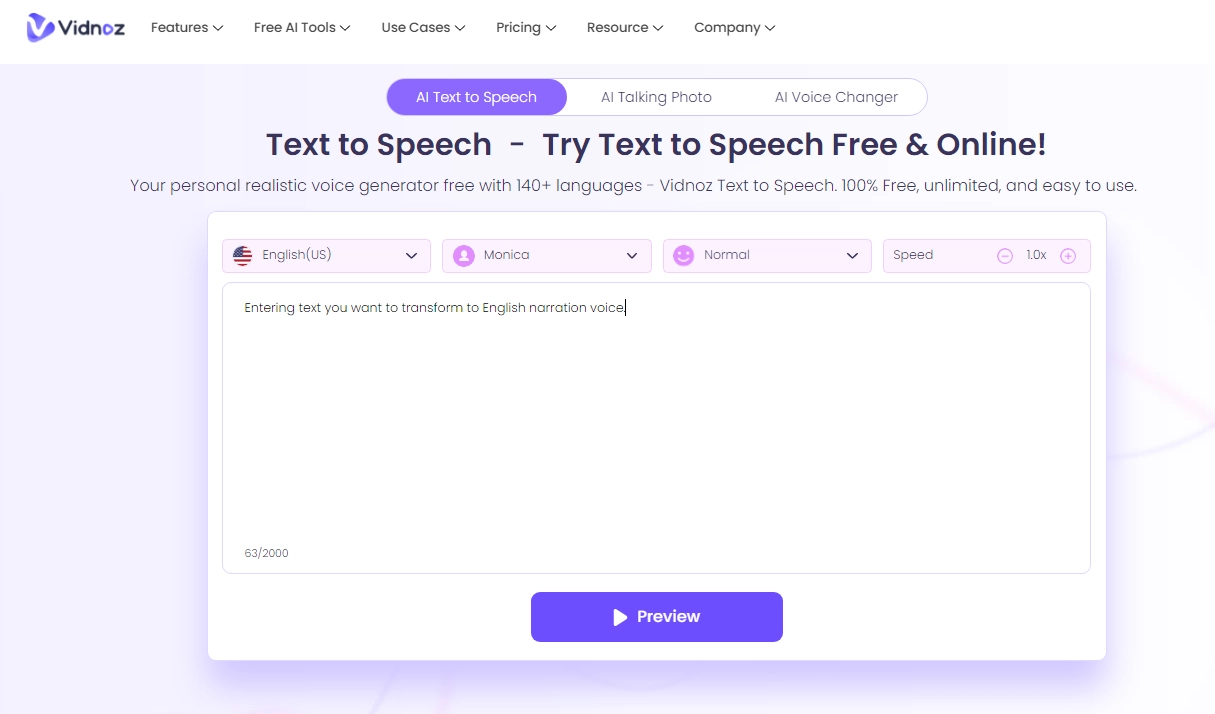
Step 3. Wait for the English narration generation process, then press the download button to save the generated English narration audio file.
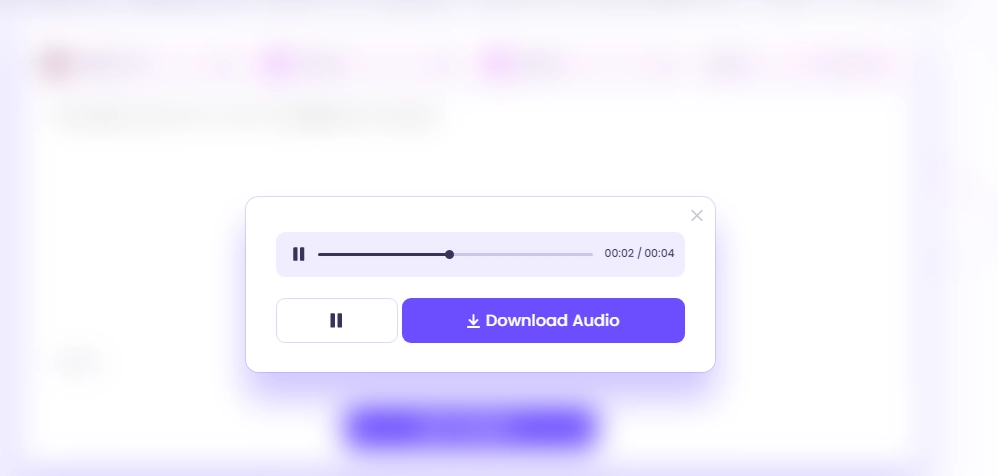
I hope you understand how to obtain audio to create English narration free online. However, the problem here is, "How do you create a manuscript for audio?" In the following, we will introduce how to create an English narration manuscript with the help of AI.
Also Read: AI Celebrity Voice Generator Free - Clone Voice of Anyone >>
How to Create an English Narration Manuscript with AI
If you are a master of English, please start writing your script. However, there are probably only a few people who can write English compositions without stress. Even such people can easily create AI English scripts by using the method below.
Step 1. Ask ChatGPT
The first step is to request ChatGPT to create an English narration manuscript. Please try to give more specific instructions. For example, rather than asking an abstract question such as "Please give me one point of advice when editing videos,'' it is better to ask "Please tell me 5 steps that even a beginner to video editing can use to acquire professional skills within a month.'' ChatGPT will give you the answer you want. We compared sample answers to each question.
The preferred language for questions is English. This is because you can expect more accurate information in English. If you can't ask a question in English, use DeepL to translate it from other languages to English. Please try using the English translation of DeepL as is for ChatGPT.
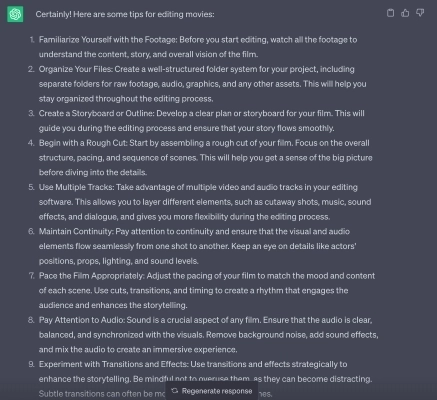
Step 2. Request to be added to ChatGPT
The next step is an additional request to ChatGPT. If the information you obtained in the previous step is not sufficient and you want to dig deeper, it is a good idea to make an additional request.
Tips for Producing High-quality Narration Audio
Next, I will show you how to create high-quality English narration.
Vidnoz's AI voice reading tool allows you to use two patterns of American English: male and female. In my personal opinion, I recommend "Female x 0.9x speed" to create high-quality narration. This may vary from person to person, so let's have video editors create the audio and check it out. Specifically, please do two things: "Comparison of male and female voices" and "Comparison based on the difference in speed." It depends on the content of the video and the target audience, so it may be a good idea to change it depending on the purpose of the video. Combining the AI text-to-speech narration and free AI video generator, you can create stunning videos in minutes.
Also Read: How to Make Faceless AI YouTube Channel with AI Video Generator >>
Conclusion
In this article, I introduced how to create English narration for free online that you can do by yourself. What do you think?
Nowadays, English narration has become indispensable for videos. However, since we are not professional English voice actors, producing English narration is a difficult task. For video editors who think so, Vidnoz's AI voiceover tool is super-paid. Hope you can master manuscript writing and audio production and use it for your video editing.

Vidnoz AI - Create Free Engaging AI Video with Talking Avatar
- Easily create professional AI videos with realistic avatars.
- Text-to-speech lip sync voices of different languages.
- 2800+ video templates for multiple scenarios.